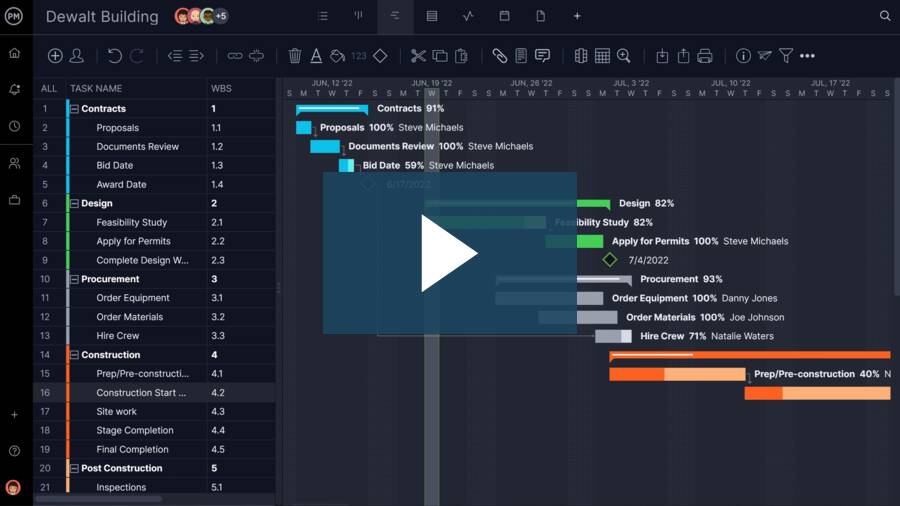Managing a budget might be the most important task in construction project management. Cost overruns can eat into the general contractor’s profit margin. Without a construction cost estimator to accurately forecast the project’s financial commitment, the budget can get out of control. But which is the right tool? That depends on several factors, from price to customer reviews. We’ve tested some of the best on the market to help you make an informed decision.
What Is a Construction Cost Estimator?
Before we get into reviews, let’s ensure we’re all on the same page. A construction cost estimator is a software tool designed to help predict and manage a construction project’s total expenses. It calculates both direct and indirect costs—such as materials, labor, equipment, permits and overhead—based on project specifications and user inputs. This type of software enables construction professionals to create accurate cost forecasts that support budgeting, bidding and financial planning.
Construction cost estimator software often includes features like built-in cost databases, customizable templates, integration with scheduling tools and reporting capabilities. It allows users to break down costs by phase, trade or activity, and adjust estimates in real time as project details evolve. By automating complex calculations and standardizing the estimating process, the software improves accuracy, saves time, and supports better decision-making throughout the project lifecycle.
What Features Make the Best Construction Cost Estimator?
A great construction cost estimator software doesn’t just crunch numbers—it integrates seamlessly into the broader project workflow to improve accuracy, transparency and efficiency. The best tools go beyond basic cost calculations by offering a suite of features that support planning, scheduling, collaboration and real-time updates throughout the project lifecycle, and include these key features.
- Gantt Charts: Visualize project timelines and connect cost estimates to specific tasks and phases for better forecasting
- Timesheets: Track labor hours accurately to inform labor cost estimates and manage workforce expenses
- Dashboards: Get a high-level overview of costs, budget status and project health in real time
- Reports: Generate detailed financial and progress reports to share with stakeholders and support data-driven decisions
- Resource Management: Allocate materials, labor and equipment efficiently to ensure estimates reflect real-time availability and costs
- Online Software: Access estimates and project data from anywhere, improving flexibility for on-site and remote teams
- Team Collaboration Tools: Share updates, estimates and documents with your team to ensure everyone stays aligned
- Task Management Features: Link cost estimates to specific tasks to manage scope and budget more effectively
2025 Best Construction Cost Estimator Software
Now that we understand what a construction cost estimate is and the features to look out for, let’s get to the various products on the market and see how they shape up.
1. ProjectManager
ProjectManager tops our list because it checks all the boxes, is competitively priced and is embraced by construction companies big and small. It stands out as one of the best construction cost estimator software tools because it combines powerful cost estimation capabilities with robust project management features—all within a user-friendly, online platform. It helps you build accurate budgets and ensures you can track, update and adjust them in real time as projects evolve. Readers can see for themselves as ProjectManager offers a free 30-day trial.
Forecast Costs on Robust Gantt Charts
Gantt charts are essential scheduling tools in construction project management, but not all are equal in what they can do. This tool is superior in that it plans and visualizes construction schedules while attaching costs to specific tasks and phases. That might not be extraordinary, but this Gantt chart can also link all four task dependencies, which is crucial for avoiding delays and cost overruns. In terms of scheduling, the critical path can be filtered to identify essential tasks and slack. Plus, users can set a baseline to automatically track planned costs against actual costs to check and resolve issues quickly.
Track Costs in Real Time With Dashboards, Reports and Timesheets
Construction managers and their teams can access valuable insights into the project’s budget status, actual versus planned costs and key financial metrics on various tools, such as real-time dashboards for projects or portfolios. This feature doesn’t require any setup, as with other products on this list, and automatically collects live data displayed on easy-to-read graphs and charts that show costs, time, workload and more.
Filter customizable reports to show details on costs and other key metrics or zoom out for a more general update that can be shared with stakeholders to keep them updated. Secure timesheets track labor hours precisely, feeding directly into cost calculations to reduce billing errors, support payroll and track labor costs. The team summary dashboard, for example, is a great place to track team utilization, resource management, project progress and more.

Manage Resources More Efficiently
Allocating resources efficiently keeps projects on budget and delivers them on time. General contractors can allocate labor, equipment and materials to ensure that estimates align with actual availability by setting availability when onboarding teams. Gantt charts schedule these human and nonhuman resources, while the color-coded workload chart provides a view of allocation across one or all projects.
This makes it easy to see who is overallocated or underutilized, and then balance the team’s workload without leaving the chart to keep everyone working at capacity but not burning them out. A daily or weekly team page can be filtered by progress or priority, and tasks can be updated from that page if necessary.

All this, plus automated workflows with task approval settings to ensure quality deliverables, a mobile app for Android and iOS that allows crews to update their status from the job site and more, places ProjectManager on top of the list for the best construction cost estimator.
Verdict: Best Construction Cost Estimator Software
ProjectManager Pros & Key Features
- Cost tracking features across multiple project views
- Resource management tools
- Cost estimating Gantt charts
- Free 30-day trial
- Mobile project management app for Android and iOS
ProjectManager Cons & Limitations
- Lacks features such as bid makers
- Mobile experience dependant upon mobile app
- No free plan
ProjectManager Pricing
- Team plan: $14/user/month
- Business plan: $26/user/month
- Enterprise: contact sales
ProjectManager Reviews
- G2 review: 4.4/5
- Capterra review: 4.1/5
Highlighted User Reviews
- “ProjectManager works very well with both large and small-scale projects. Being able to use this with anything from a project involving only two members of staff, to hundreds, has been invaluable.” Peter W – from Capterra
- “We used to manage our projects, resources, and reporting in different systems. Enter ProjectManager. We have consolidated systems and work more efficiently.” Jeffrey M – from Capterra
- “Having the full scope of activities and who is responsible to do it, plus the time tracking is excellent.” Flavio M – from G2
- “It has an excellent accounting system capable of calculating the time that a person has used to develop a task that was assigned to him, I like being able to collaborate with all my colleagues in the Finance sector through ProjectManager.” Jesus C – from G2
- “The UI of the application is user-friendly, and it helps to identify what we are looking for with minimal effort.” Pavan H – from G2
2. Procore
Procure is a construction management software platform designed to connect project teams, streamline communication and manage construction workflows from preconstruction through closeout. It integrates estimating with project budgeting, procurement and financial tools in a single platform, which makes it ideal for the construction takeoff process. It supports real-time budget tracking, change management and vendor coordination, which helps teams maintain cost control throughout a project’s lifecycle. Its centralized data environment also reduces miscommunication and costly errors, which is especially valuable on large-scale, multi-stakeholder projects.
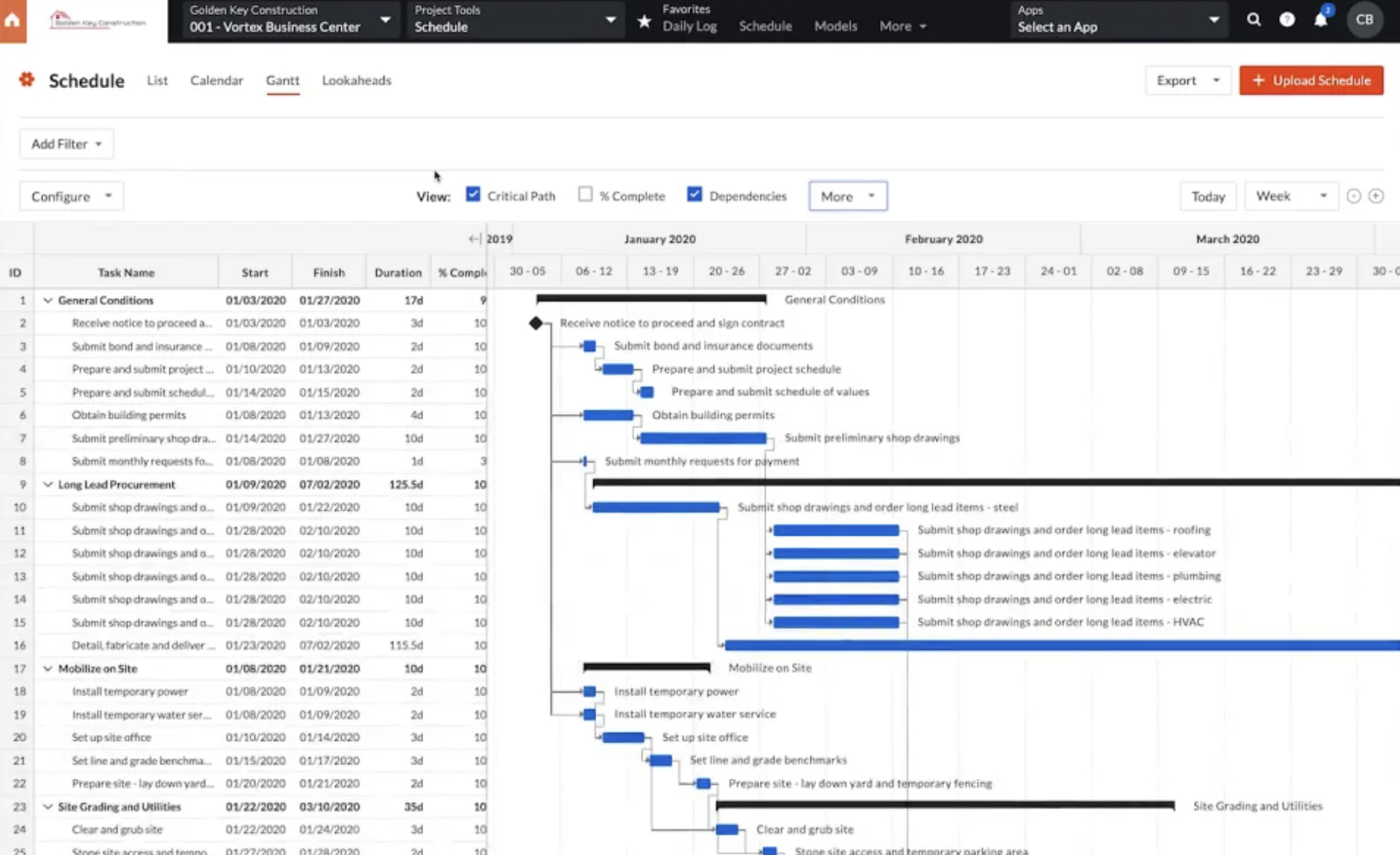
However, Procore can be less favorable for construction cost estimator due to its complexity and steep learning curve. Its cost tools are more focused on tracking and managing budgets than on creating detailed, upfront cost estimates. Users looking for precise estimating functionality may find it lacking compared to specialized estimating tools. Additionally, its pricing structure and required onboarding may be too resource-intensive for small firms or those with limited tech support.
Verdict: Best Construction Cost Estimator Software for Construction Takeoff Process
Procore Pros & Key Features
- Has features that are designed for listing materials during the takeoff process
- Change management
- Vendor coordination
- Mobile project management app for Android and iOS
Procore Cons & Limitations
- More geared towards tracking than estimating costs
- Resource-intensive onboarding process
- No free trial
- No free plan
Procore Pricing
- Procore requires a custom quote
Procore Reviews
- G2 review: 4.6/5
- Capterra review: 4.5/5
Highlighted User Reviews
- “Procore is a great tool for Construction professionals. The feature set is very tailored to construction related tasks.” Mark T – from Capterra
- “If you are willing to read and follow along with everything presented it will be incredibly helpful.” Mathew K – from G2
3. BuilderTrend
BuilderTrend is a cloud-based construction management software designed for home builders, remodelers and specialty contractors. It’s considered good for construction cost estimator because it integrates budgeting tools with project scheduling, change orders and client communication, which helps with customer relationship management. The software is best for small to mid-sized contractors to quickly generate estimates and keep them aligned with project updates. Its user-friendly interface and mobile accessibility also make it easy for teams to access and update estimates on the go.
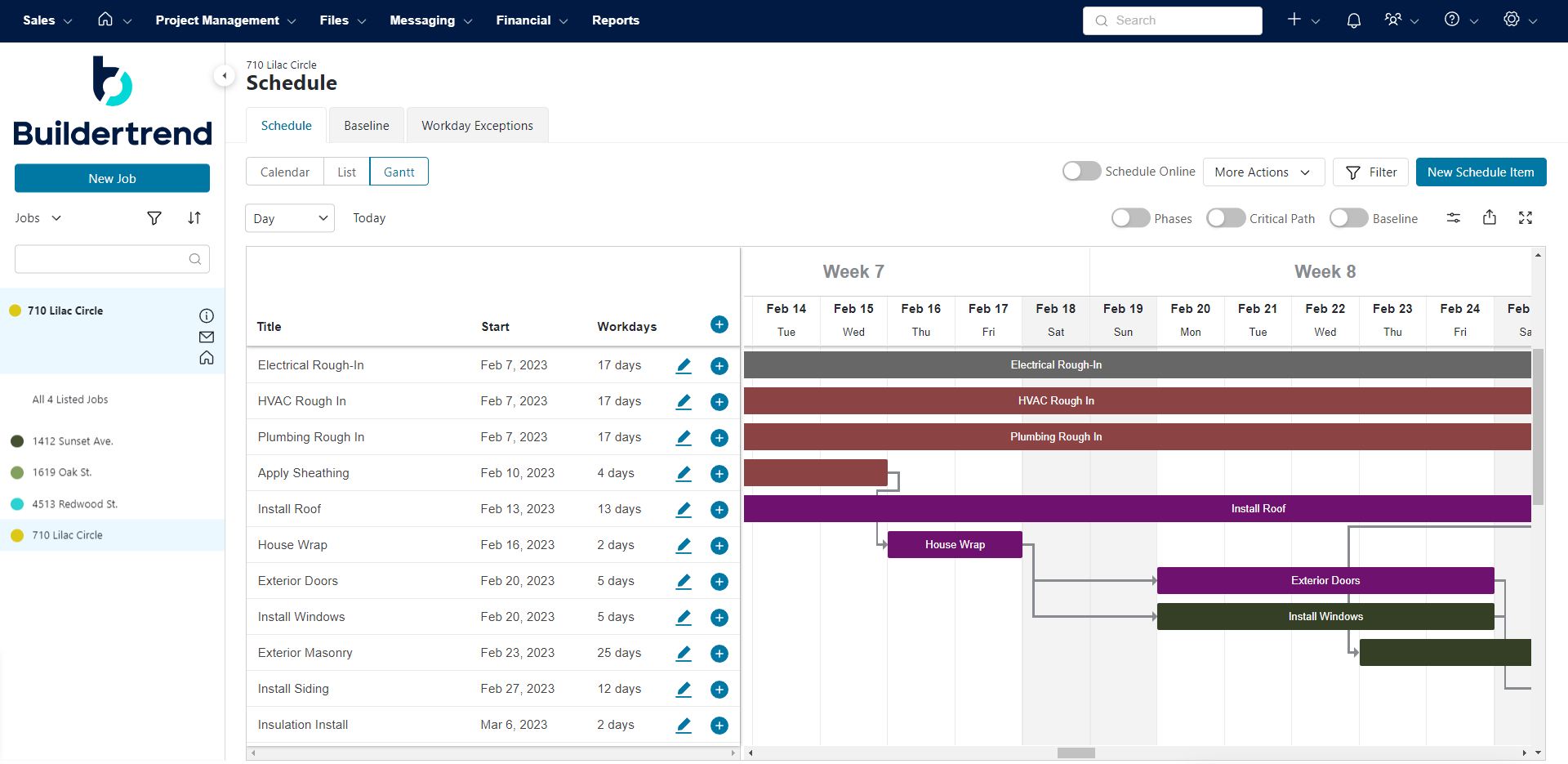
However, Buildertrend can fall short as a robust cost estimating solution for more complex or large-scale projects. The estimating features are relatively basic compared to dedicated cost estimator software, and many users report that it lacks detailed customization, advanced formula support and integration with takeoff tools. It lacks timesheets, though there is a clock feature. Also, syncing issues between estimate changes and budget tracking can lead to inaccuracies if not managed carefully. This makes it better suited for simpler residential work rather than detailed commercial construction projects requiring high-precision estimates and material tracking.
Verdict: Best Construction Cost Estimator Software for Customer Relationship Management
BuilderTrend Pros & Key Features
- Best for residential and renovation projects
- User-friendly interface
- Mobile project management app for Android and iOS
BuilderTrend Cons & Limitations
- Not ideal for larger, complex projects, especially commercial construction
- There are no timesheets, only a time clock tool
- No free plan
- No free trial
BuilderTrend Pricing
- Essential plan: $499 per month
- Advanced plan: $799 per month
- Complete plan: $1,099 per month
BuilderTrend Reviews
- G2 review: 4.2/5
- Capterra review: 4.5/5
Highlighted User Reviews
- “All the information can be stored in one place. The financial aspect is clear and clean.” Lizzy F – from Capterra
- “Easily plan projects on the calendar with clear checkpoints.” Nathan M – from Capterra
4. CoConstruct 
CoConstruct is a construction management software platform for custom home builders and remodelers. It offers highly customizable estimate templates, allowing users to generate detailed line items and integrate them directly with specs, selections and budgets. Its client-facing tools also help streamline communication by allowing builders to present estimates professionally and collaboratively manage changes in scope. Additionally, its integration with accounting tools like QuickBooks simplifies the transition from estimate to budget to invoicing, improving financial tracking throughout the project lifecycle.
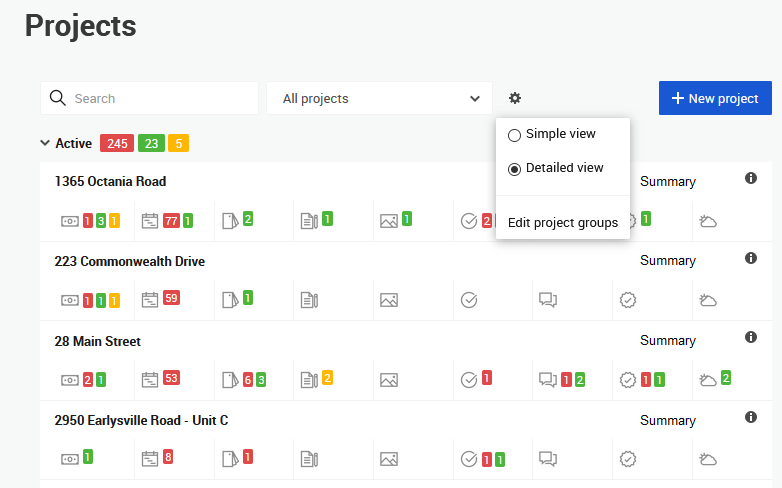
CoConstruct isn’t perfect, which is why it’s halfway down our list of the best construction cost estimate software. It can be complex and time-consuming to set up, especially for teams without dedicated training. Its learning curve is steeper than some competitors, and users sometimes report that the interface feels outdated or clunky. Also, while the estimating features are strong for residential builds, the software may lack the scalability or advanced takeoff capabilities required for large commercial projects or those needing high-volume material calculations. This limits its usefulness for contractors working beyond the custom residential niche.
Verdict: Best Construction Cost Estimator Software for Customizable Templates
CoConstruct Pros & Key Features
- Best for custom home builders and remodelers
- Integrates directly with specs
- Mobile project management app for Android and iOS
CoConstruct Cons & Limitations
- Complicated and time-consuming setup
- Step learning curve
- No free trial
- No free plan
CoConstruct Pricing
- Standard plan: Starts at $99/month and then increases to $299/month after 2 months
- Plus plan: Starts at $200/month and then increases to $299/month after 3 months
CoConstruct Reviews
- G2 review: 4/5
- Capterra review: 4.7/5
Highlighted User Reviews
- “CoConstruct has allowed us to integrate all project related information in one, web based platform that can be accessed from anywhere.” Brett C – from Capterra
- “CoConstruct makes it so easy to keep everyone on track and the process running smoothly.” Kristina H – from G2
5. Contractor Foreman
Contractor Foreman is online construction management software designed for small to mid-sized contractors to manage jobs, estimates, schedules and more. It includes a built-in estimating tool that helps contractors quickly generate detailed estimates using preloaded cost databases or custom templates. It allows for the itemization of labor, materials and overhead, which helps improve accuracy and consistency. The software also integrates estimating with other features like job costing, invoicing and budgeting, giving contractors a centralized view of their project finances. It has a mobile app to use in the field.
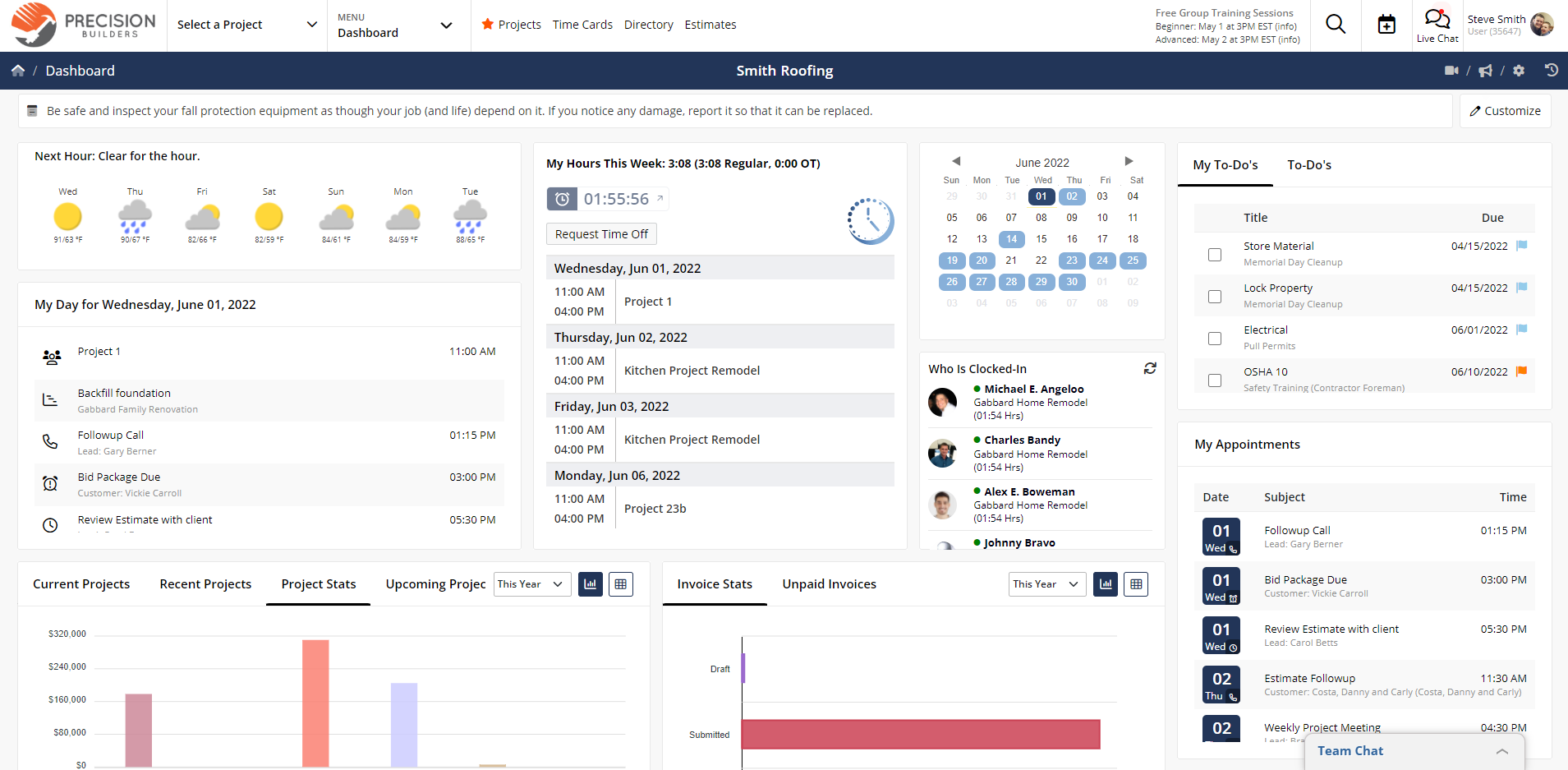
On the downside, Contractor Foreman may not be as robust or intuitive as higher-end estimating platforms, especially when dealing with complex or large-scale projects. The estimating interface can feel basic compared to competitors that offer advanced takeoff tools or deeper integrations with supplier pricing databases. Users aren’t happy with the software and report performance issues or bugs. While support is available, it has not met customer expectations. This makes it less ideal for firms needing highly detailed or dynamic cost estimation capabilities.
Verdict: Best Construction Cost Estimator Software for Small to Mid-Sized Contractors
Contractor Foreman Pros & Key Features
- Built-in estimating tool
- Custom templates
- Free trial
Contractor Foreman Cons & Limitations
- Has performance issues
- Not built for large, complex projects
- Customer support doesn’t meet expectations
- No free plan
Contractor Foreman Pricing
- Basic: $49 per month
- Standard: $79 per month
- Plus: $125 per month
- Pro: $166 per month
- Unlimited: $249 per month
Contractor Foreman Reviews
- G2 review: 4.5/5
- Capterra review: 4.5/5
Highlighted User Reviews
- “It’s nice that we can track an incoming lead through the estimation process and into job costing and through final billing all in one place.” Amanda G – from Capterra
- “The training that has been included in our package has been great.” Mary L – from G2
6. Jobber
Jobber is a field service management software designed for small home service businesses to manage scheduling, quoting, invoicing and customer communication, but is also good for construction cost estimator—particularly for small-scale, residential service and independent contractors. It streamlines the quoting process with customizable templates, automated client communications and tools for creating professional estimates. It also integrates with job scheduling and invoicing, so once a quote is accepted, users can easily convert it into a job and invoice, reducing administrative overhead. Its mobile app also helps field teams manage and update quotes in real time, improving responsiveness and accuracy.
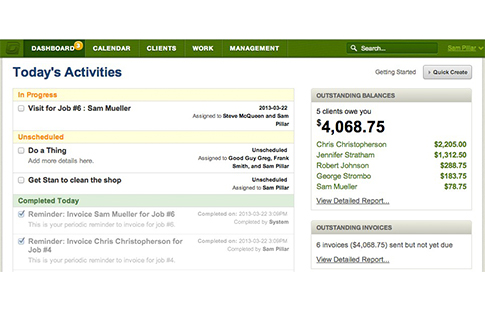
However, Jobber is not ideal for more complex or large-scale construction projects. It lacks advanced estimating features like digital takeoffs, detailed cost breakdowns by CSI division or integration with supplier pricing databases. This makes it insufficient for general contractors or firms needing granular cost control. Additionally, while its simplicity is a strength for small businesses, it becomes a limitation for users needing robust financial forecasting or multi-phase project estimates. It’s not cheap, another reason why small businesses will shy away from this product. The lack of customization narrows the scope of businesses that can use this software.
Verdict: Best Construction Cost Estimator Software for Independent Contractors
Jobber Pros & Key Features
- Best for home service professionals and small residential contractors
- Manages quotes, invoices and customer communications
- Mobile app for Android and iOS
- Free trial
Jobber Cons & Limitations
- Not built for complex projects
- Lacks advanced estimating features
- Expensive
- No free plan
Jobber Pricing
- Core: $49/user/month
- Connect: $129 per month, up to 5 users
- Grow: $249 per month, up to 15 users
Jobber Reviews
- G2 review: 4.4/5
- Capterra review: 4.5/5
Highlighted User Reviews
- “Jobber helps automate our schedule – which is quite busy. I love the professional quoting, followups and email/text reminders. Customer service is great – even the AI CS has been helpful.” Paula C. – from G2
- “Very good software, I have spoken to them several times regarding learning the new features and explaining how we use the software. They are very approachable and willing to listen to ideas for improvement and feature requests to make running a business easier. Martin D. – from Capterra
7. Smartsheet
Smartsheet is a collaborative work management platform that combines the flexibility of a spreadsheet with project management and construction cost estimator tools. It is valuable for teams that prefer a highly customizable and collaborative interface. The software allows users to build cost estimating templates from scratch or use pre-built ones, track expenses in real-time and share updates across stakeholders with ease. Its integration with tools like Microsoft Excel, DocuSign and various cloud storage services enhances its utility. Teams can also leverage automation to manage approvals, alerts and version control for estimates, which helps maintain accuracy and consistency.

But Smartsheet is not purposely built for construction cost estimating, limiting its capabilities for more technical or large-scale projects. It lacks features like integrated digital takeoffs, live materials pricing feeds or cost databases such as RSMeans. Users must manually input and update formulas, pricing data and resource information, which increases the risk of human error.
Also, because it behaves more like a flexible spreadsheet than specialized estimating software, it requires more setup time and user expertise to adapt to complex construction estimating needs. For firms that require detailed cost modeling, bid comparison or integration with accounting or procurement systems, Smartsheet falls short without significant customization, which is why it hangs so low in our list of the best construction cost estimator software.
Verdict: Best Construction Cost Estimator Software for Spreadsheets
Smartsheet Pros & Key Features
- Good for users familiar with spreadsheets like Excel
- Customizable and collaborative interface
- Free trial
- Mobile app
Smartsheet Cons & Limitations
- Cost tracking tools are spreadsheet-based
- Users manually input and update formulas
- Requires extensive setup and expertise
- Limited customization
Smartsheet Pricing
- Pro plan: $7/user/month, billed annually
- Business plan: $25/user/month, billed annually
Smartsheet Reviews
- G2 review: 4.4/5
- Capterra review: 4.5/5
Highlighted User Reviews
- “Smartsheet has allowed me to take my to-do list and run with it in a way that I didn’t think would be possible.” Victoria W – from G2
- “I like that Smartsheet has a lot of different functions. It can be used for project management, inventory or event planning.” Lauren M – from Capterra
8. Fieldwire
Fieldwire is a field management software designed to connect construction subcontractors on-site with project plans, task management and real-time collaboration tools. As a construction cost estimator tool, Fieldwire offers strong advantages in streamlining communication between field and office teams, helping track labor productivity and material usage that can indirectly inform cost estimates.
It allows users to create and assign tasks with estimated labor durations and monitor progress against planned work, which supports cost tracking and budget visibility. Its mobile-friendly interface makes it easy for teams to update quantities and mark completed work directly from the job site, improving the accuracy of ongoing cost assessments.
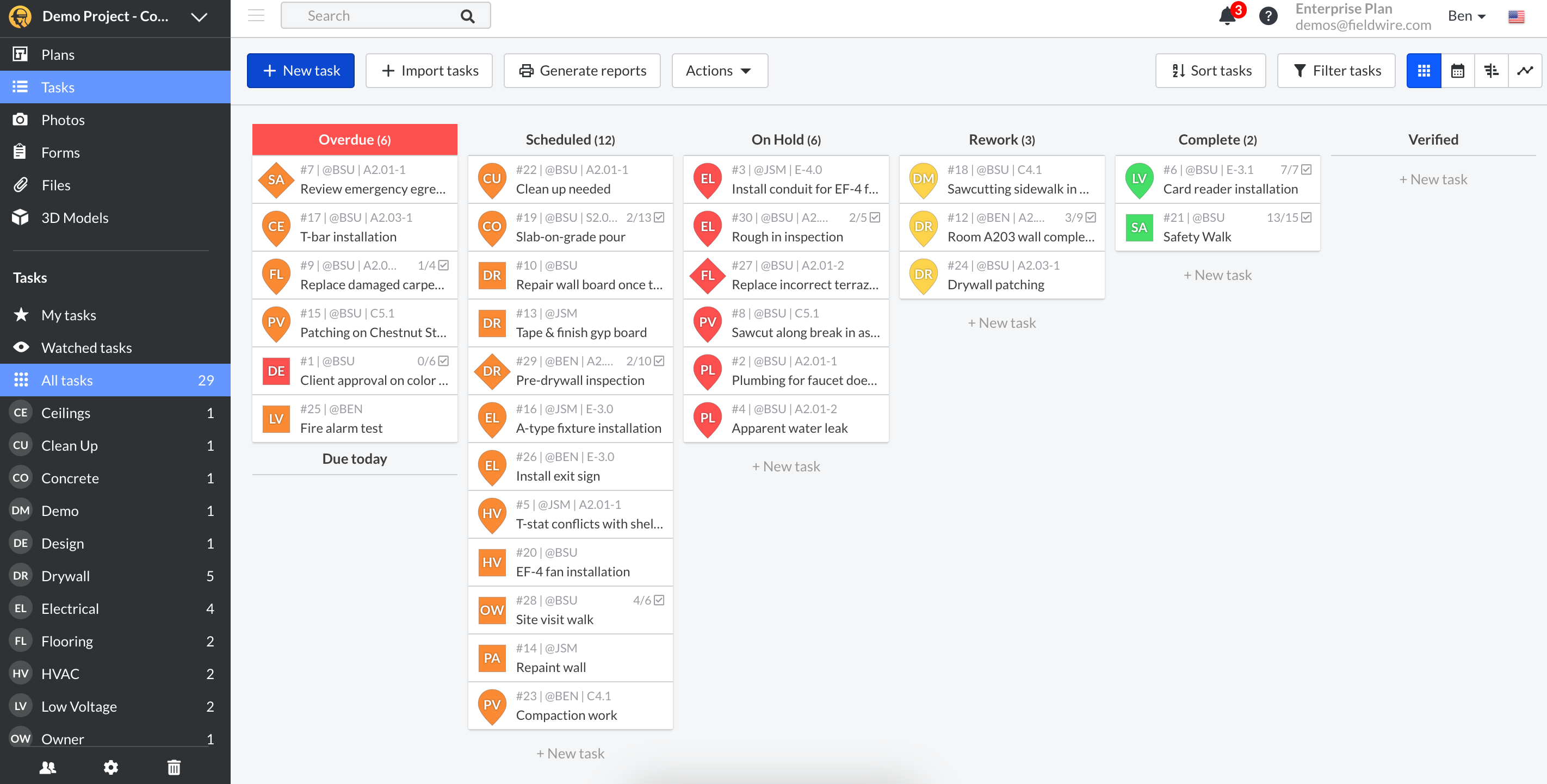
It’s important to note that Fieldwire is not a dedicated cost estimating software, which is why it’s ranked so low. The tool lacks essential features such as integrated cost databases, automated takeoffs or dynamic budgeting tools. Users must rely on external spreadsheets or software for initial estimates and manually reconcile those figures within Fieldwire’s task and project management framework. This adds inefficiency and increases the risk of misalignment between planned and actual costs.
For contractors or estimators looking for robust, built-in tools to perform precise material and labor cost calculations, Fieldwire falls significantly short. It’s more of a supplemental field coordination tool than a comprehensive solution for a detailed construction cost estimator.
Verdict: Best Construction Cost Estimator for Subcontractors
Fieldwire Pros and Key Features
- Communication channel connecting field and office
- Tracks labor productivity and material usage
- Has a free plan
Fieldwire Cons and Limitations
- Not primarily designed for estimating
- Lacks essential cost estimating features
- More supplement than a comprehensive solution
Fieldwire Pricing
- Basic: Free
- Pro: $54/user/month
- Business: $74/user/month
- Business Plus: $104/user/ month
Fieldwire Reviews
- G2 Reviews: 4.5/5
- Capteria Reviews: 4.6/5
Highlighted User Reviews
- “The ability to provide all members of our management team & operatives along with our clients representatives with up to date information be that from a laptop in a meeting or office or on a mobile device whilst on site looking at a problem or query. – Steve E. from G2
- “The customer service has been great ( we need to use them frequently ). They are quick to resolve the many issues we have.” – Thom F. from Capterra
What Are the Main Benefits of Using Construction Cost Estimator Software?
Construction cost estimator software delivers a range of benefits that streamline the budgeting process and help contractors stay financially on track throughout a project. These tools bring precision, efficiency and visibility to every phase of the cost estimation lifecycle—from bid preparation to project completion. Here are three of the main benefits.
Accurate Cost Estimation and Cost Breakdown
Construction cost estimator software allows contractors to generate highly accurate estimates by factoring in up-to-date material prices, labor rates, equipment costs and overhead. Many tools include cost databases and historical data, enabling users to break down costs by trade, phase or location. This improves forecasting and reduces the chances of underbidding or overbudgeting, making it easier to justify estimates to clients and stakeholders.
Track Costs Throughout the Project
Beyond initial estimates, many platforms allow ongoing cost tracking, helping project managers monitor actual expenses against the budget in real-time. By logging time, materials and subcontractor costs as the project progresses, these tools offer clear visibility into financial performance, making it easier to identify overruns early and adjust accordingly.
Helps Competitive Construction Bids
By speeding up and standardizing the estimating process, construction cost software empowers contractors to respond to bid opportunities more quickly and confidently. With built-in templates, historical cost data and automated calculations, companies can submit more competitive and professional proposals—often with higher win rates.
Related Content
A construction cost estimator is only part of what robust construction project management can do. For those interested in learning more, check out the links below to recently published articles on construction scheduling, budget and more.
- Best Construction Estimating Software
- Best Construction Scheduling Software
- Construction Budget: A Quick Guide (with Examples)
- Construction Estimating Guide
- 8 Best Construction Management Software for a Small Business
- Value Engineering in Construction: Phases & Techniques
ProjectManager is online project and portfolio management software that connects teams whether they’re in the office or on the job site. They can share files, comment at the task level and stay updated with email and in-app notifications. Join teams at Avis, Nestle and Siemens who use our software to deliver successful projects. Get started with ProjectManager today for free.