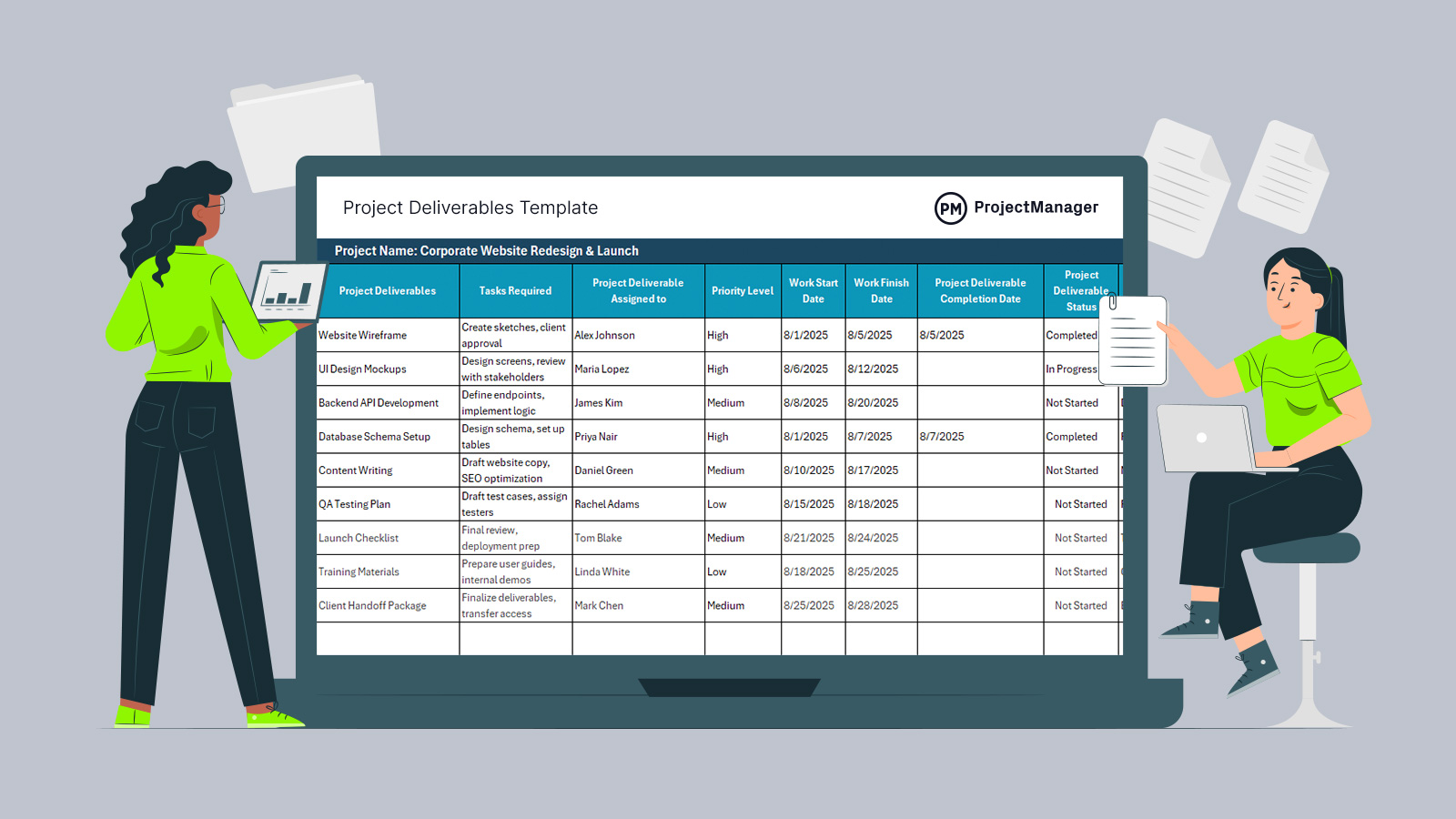Download this free project deliverables template for Excel to outline and track the tangible and intangible outputs of a project. It helps project managers and teams clearly define what needs to be delivered, who is responsible and when each item is due. This level of organization is critical for ensuring that all stakeholders are aligned on expectations and timelines from the start of the project through completion.
Whether you’re managing a marketing campaign, software rollout or construction plan, a project deliverables template gives you a central place to document every major outcome. Using a deliverables template helps improve accountability, avoid scope creep and make project reporting more efficient. Teams working in Excel can benefit from a project deliverables template Excel version, which provides a familiar format for logging progress, assigning owners and adjusting deadlines as needed.

Why Use a Project Deliverables Template?
Using a project deliverables template helps clarify what a project is expected to produce, reducing confusion and ensuring that everyone involved understands the goals from the outset. It breaks down the project into specific, trackable outcomes and assigns ownership, making it easier to manage expectations and hold team members accountable. This structure is especially helpful when coordinating across departments or working with external stakeholders, where miscommunication can cause costly delays.
A well-organized deliverables template also supports better time and resource management by highlighting deadlines, dependencies and priorities. It gives project managers a clear overview of what’s been completed and what’s still outstanding, allowing for quicker adjustments and more informed decisions. For teams that prefer spreadsheets, a project deliverables template, Excel version, offers a simple way to monitor progress, especially on smaller projects or during the planning phase.
However, as projects grow more complex, a static project deliverables template can fall short. It requires constant manual updates, lacks real-time visibility and doesn’t easily reflect shifting timelines or team workloads. Project management software eliminates these issues by automatically syncing changes, tracking progress live and giving all team members access to the most up-to-date information in one place.
ProjectManager’s Gantt chart takes deliverables management a step further by integrating tasks, deadlines and ownership into an interactive timeline. It allows you to assign deliverables, set milestones and visualize how work connects across your team. With drag-and-drop scheduling, real-time updates and built-in collaboration tools, linking all four types of task dependencies, filtering for the critical path and setting a baseline to track progress in real time, it provides a far more dynamic and efficient alternative to a traditional project deliverables template.
Whether you’re managing a handful of tasks or a full portfolio, our Gantt chart helps ensure every deliverable stays on track and aligned with your project goals. Get started with ProjectManager today for free.

When to Use a Project Deliverables Template
The project deliverables template is most useful at the start of a project, during the planning phase, when it’s essential to define what needs to be delivered and when. This ensures alignment among stakeholders, sets clear expectations and provides a foundation for the scope of work. By outlining each major deliverable early on, the team can prioritize tasks, allocate resources efficiently and avoid confusion about responsibilities or outcomes later in the project.
You’d also use a project deliverables template when managing complex projects with multiple phases or interdependent tasks. As projects grow in size or involve cross-functional teams, it’s easy for deliverables to become disorganized or overlooked.
A detailed deliverables template helps track each output and ensures that nothing critical falls through the cracks. Teams working in spreadsheets can benefit from a project deliverables template in Excel format, which makes it easier to update statuses, filter by deadlines or sort by owners.
Another key moment to use a project deliverables template is during client onboarding or stakeholder reporting. It serves as a clear reference point for what was agreed upon, helping to manage expectations and provide proof of progress.
Whether it’s for internal alignment or external accountability, using a structured template ensures transparency, helps reduce scope creep and gives everyone a shared understanding of the path to project completion.
Who Should Use This Project Deliverables Template?
Anyone responsible for planning, managing or overseeing project outcomes can use a project deliverables template. Project managers are the primary users, as the template helps them define, assign and monitor key deliverables throughout the lifecycle of a project. It provides a structure for keeping tasks organized and ensuring that every team member understands what they’re accountable for.
However, this deliverables template is also useful for team leads, department heads and stakeholders who need visibility into what’s being produced and when. Clients and external partners can benefit from reviewing a project deliverables template, Excel version, to track progress and confirm that agreed-upon outputs are on schedule. Whether you’re leading a small internal initiative or a large cross-functional program, this template helps ensure that project goals are met with clarity, consistency and accountability.
How to Use This Project Deliverables Template for Excel
This project deliverables template is designed to help you organize, assign and track the key outputs of any project. With clearly defined columns and structured formatting, the template provides a centralized way to manage deliverables across teams, phases and stakeholders. Whether you’re working on a client-facing project or an internal initiative, this Excel-based tool helps you stay focused, meet deadlines and ensure nothing is overlooked.
The template includes fields for deliverable names, descriptions, owners, deadlines, statuses and notes, all of which contribute to better project planning and execution. Follow the steps below to make the most of this tool.
Step 1: Open the Template
Start by opening the Excel file. You’ll see a structured table laid out with clearly labeled columns, ready for your input. There is one main worksheet designed to house all your deliverables in one place.
Step 2: Define Your Deliverables
In the first column, enter the name of each project deliverable. These should be high-level outputs or milestones that are critical to your project’s success. Be clear and concise to ensure alignment across your team.

Step 3: Add a Description
Use the description column to provide more detail about each deliverable. This helps team members and stakeholders understand what is expected and how the deliverable fits into the broader scope of the project.
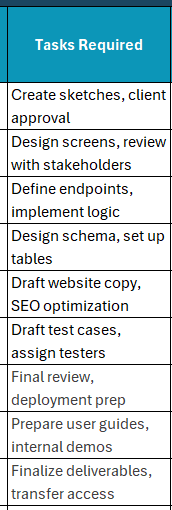
Step 4: Assign Ownership
In the owner column, list the person or team responsible for completing each deliverable. Assigning ownership ensures accountability and provides a point of contact for updates or questions.
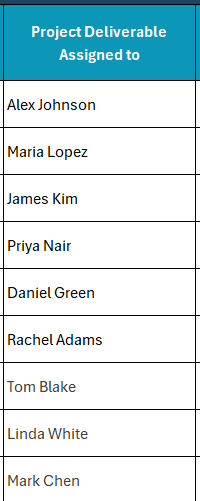
Step 5: Set Deadlines
Enter the due dates for each deliverable in the deadline column. Setting clear deadlines helps you monitor progress and maintain a realistic project timeline.
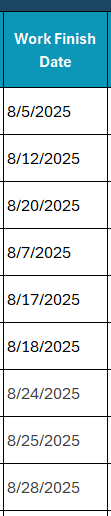
Step 6: Track Status
Use the status column to indicate whether a deliverable is Not Started, In Progress or Completed. You can update these statuses regularly to reflect progress and keep stakeholders informed.
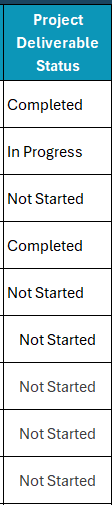
Step 7: Add Notes (Optional)
The notes column allows you to include additional information, such as risks, dependencies or key comments. This can be helpful for context or for tracking items that require follow-up.

Step 8: Review and Update Regularly
Check and update the template regularly to reflect the latest progress and keep your team aligned. As changes occur, update deadlines, statuses and notes to maintain an accurate overview of your deliverables.
This project deliverables template is a simple yet powerful way to manage outputs, improve team coordination and keep your project on track from start to finish.
Related Milestones Templates
A project deliverables template is one of the many project management templates for Excel and Word available for free download immediately from our site. These free templates cover all aspects of managing a project. Below are just a few examples that can help with identifying, planning and tracking project deliverables.
Work Breakdown Structure Template
Download this free work breakdown structure template to visually organize and break down a project into smaller, manageable tasks or deliverables. It provides a hierarchical view of the entire project, starting with broad phases at the top and narrowing down to individual work packages or tasks. This structure makes it easier to assign responsibilities, estimate resources and track progress throughout the project lifecycle.
Gantt Chart Template
Use this free Gantt chart template to outline tasks along a timeline, showing when each activity starts and ends. This template helps organize tasks in chronological order, making it easy to see the overall schedule and how long each task is expected to take. It’s ideal for tracking progress, setting deadlines and keeping teams aligned, especially during straightforward projects where task relationships are minimal or managed separately.
Task Tracker Dashboard
This free task tracker dashboard is a centralized visual tool that helps you monitor the status, progress and ownership of tasks across a project or team. It displays key information like task names, deadlines, assignees, priorities and completion status in one easy-to-read view. This dashboard allows managers and team members to quickly identify what’s in progress, what’s overdue and what’s completed, helping improve accountability, communication and productivity.
ProjectManager Manages Deliverables Better Than Templates
ProjectManager manages deliverables far more effectively than static templates by offering multiple project views that adapt to different workflows. While a project deliverables template provides a single, fixed layout, our software gives teams the flexibility to view deliverables in Gantt charts, kanban boards, calendars, task lists or spreadsheet-style sheets.
This allows every team member and stakeholder to interact with the project in the way that best fits their role, whether they’re planning timelines, prioritizing tasks or reviewing upcoming milestones. These dynamic views make it easier to visualize progress, organize workloads and keep deliverables aligned with project goals.
Execute Deliverable More Efficiently With Resource Management Tools
In addition to flexible views, we have robust resource management tools for better deliverable execution. Availability can be set at onboarding to assign tasks more easily. A color-coded workload chart shows who is overallocated or underutilized at a glance, helping managers avoid overloading any one person and ensuring that each deliverable is properly resourced.
The team page provides visibility into assignments and capacity, making it easier to reassign tasks and balance workloads as priorities shift. Unlike a deliverables template, which requires manual updates, these features are fully integrated and automatically reflect changes in real time.

Track Deliverables Throughout the Project in Real Time
Our live dashboards, customizable reports and secure timesheets far exceed the capabilities of a static spreadsheet. Real-time dashboards give an instant overview of deliverable status across one or more projects, allowing for faster decisions and quicker problem-solving.
Custom reports can be tailored for different stakeholders, highlighting deliverables that are on track or falling behind. Secure timesheets help track time spent on each deliverable, improving accountability and accuracy. Together, these tools ensure that deliverables stay visible, measurable and under control from initiation to completion.

Related Milestones Content
A project deliverable template is an important part of project management, but there is much more to learn about identifying, managing and tracking project deliverables. Learn what a project deliverable is, how it plays a role in the project plan and download more free templates by following the links below.
- What are Project Deliverables? Definition, Examples & More
- What Is a Project Plan? The Ultimate Guide
- 22 Project Management Tools & Techniques for Project Managers
- A Gantt Chart Guide with Definitions & Examples
- How to Make a Gantt Chart in Excel Step-By-Step (Template Included)
ProjectManager is online project and portfolio management software that connects teams whether they’re in the office or out in the field. They can share files, comment at the task level and stay updated with email and in-app notifications. Join teams at Avis, Nestle and Siemens who use our software to deliver successful projects. Get started with ProjectManager today for free.