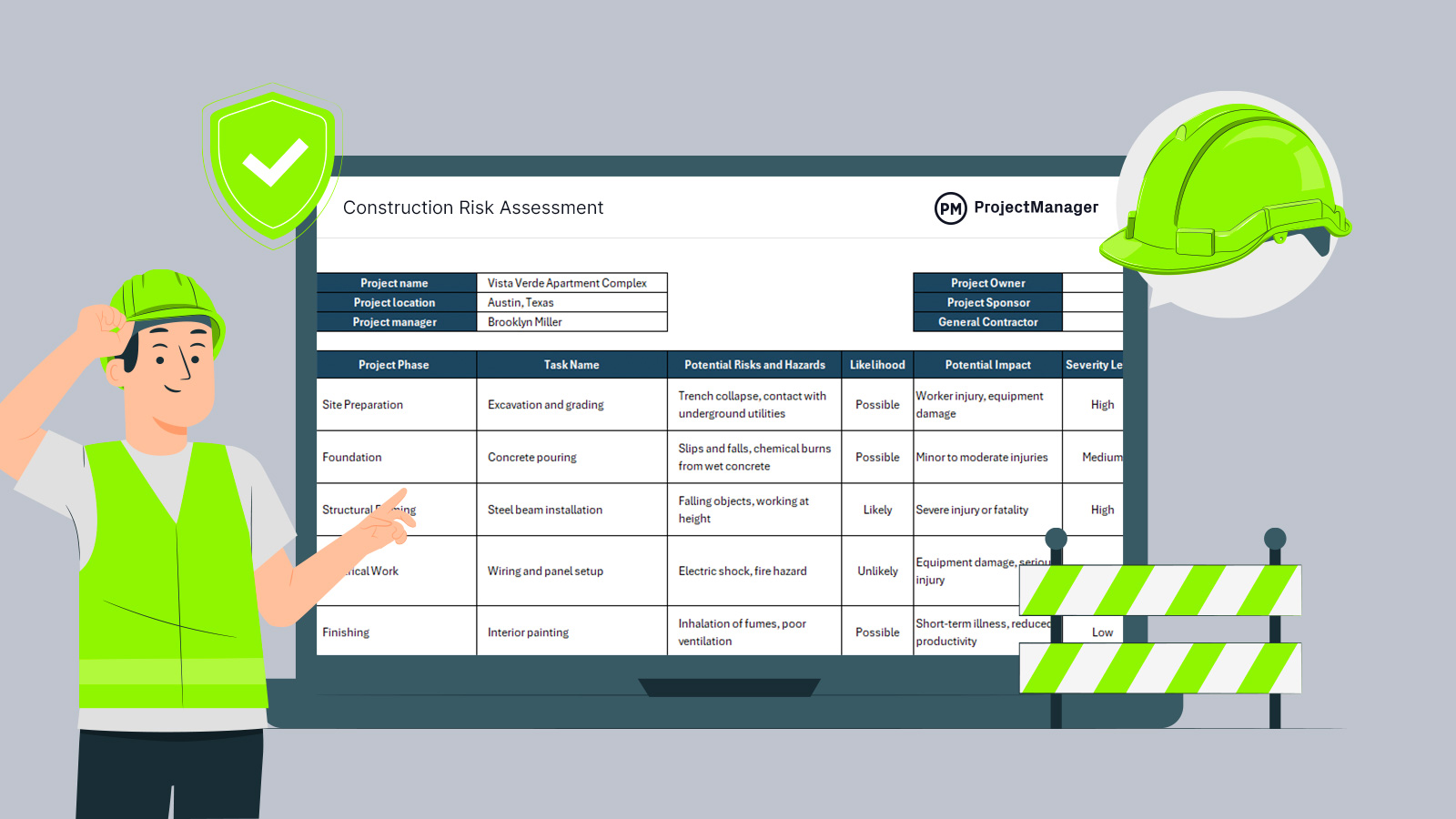A construction risk assessment template is a structured document used to identify, evaluate and manage potential hazards that may occur on a construction site. This tool helps project managers assess the likelihood and severity of risks associated with specific project phases such as excavation, foundation work, structural framing and electrical installation. By recording preventive and mitigation actions, it ensures that safety protocols are followed and responsibilities are assigned to reduce incidents and delays. The construction risk assessment template acts as a living document that evolves throughout the project lifecycle, helping teams maintain continuous safety oversight from planning through completion.
A construction risk assessment template standardizes the risk management process across teams and projects. It enables construction managers to capture and review key project information, including hazards, impact and control measures, ensuring that no detail is overlooked. This proactive approach improves compliance with safety regulations and helps maintain productivity by minimizing unplanned disruptions and costly rework. Because construction projects often involve multiple subcontractors, shifting deadlines and environmental variables, the construction risk assessment template provides a single source of truth.
Project management software enhances this process by digitizing how risks are tracked, reported and mitigated. Instead of maintaining separate spreadsheets or manual checklists, teams can create and monitor risks in real time, assign owners, update statuses and generate automated reports. By integrating the construction risk assessment template into a dynamic project management platform, all team members can access current data, review changes and take immediate action when new risks are identified. This prevents communication gaps and allows risk-related information to feed directly into schedules, budgets and performance dashboards.
ProjectManager’s risk management features, including its RAID log (Risks, Assumptions, Issues and Dependencies) and built-in AI Project Insights, make it the best choice for construction companies looking to assess, manage and resolve risk. The technology assesses the project and flags potential bottlenecks. Then, users to log potential hazards, evaluate likelihood and impact, assign ownership and track resolution progress—all in one place. With our software, construction teams gain full visibility into project risks, ensuring timely action and better safety outcomes across every phase of work. Get started with ProjectManager today for free.
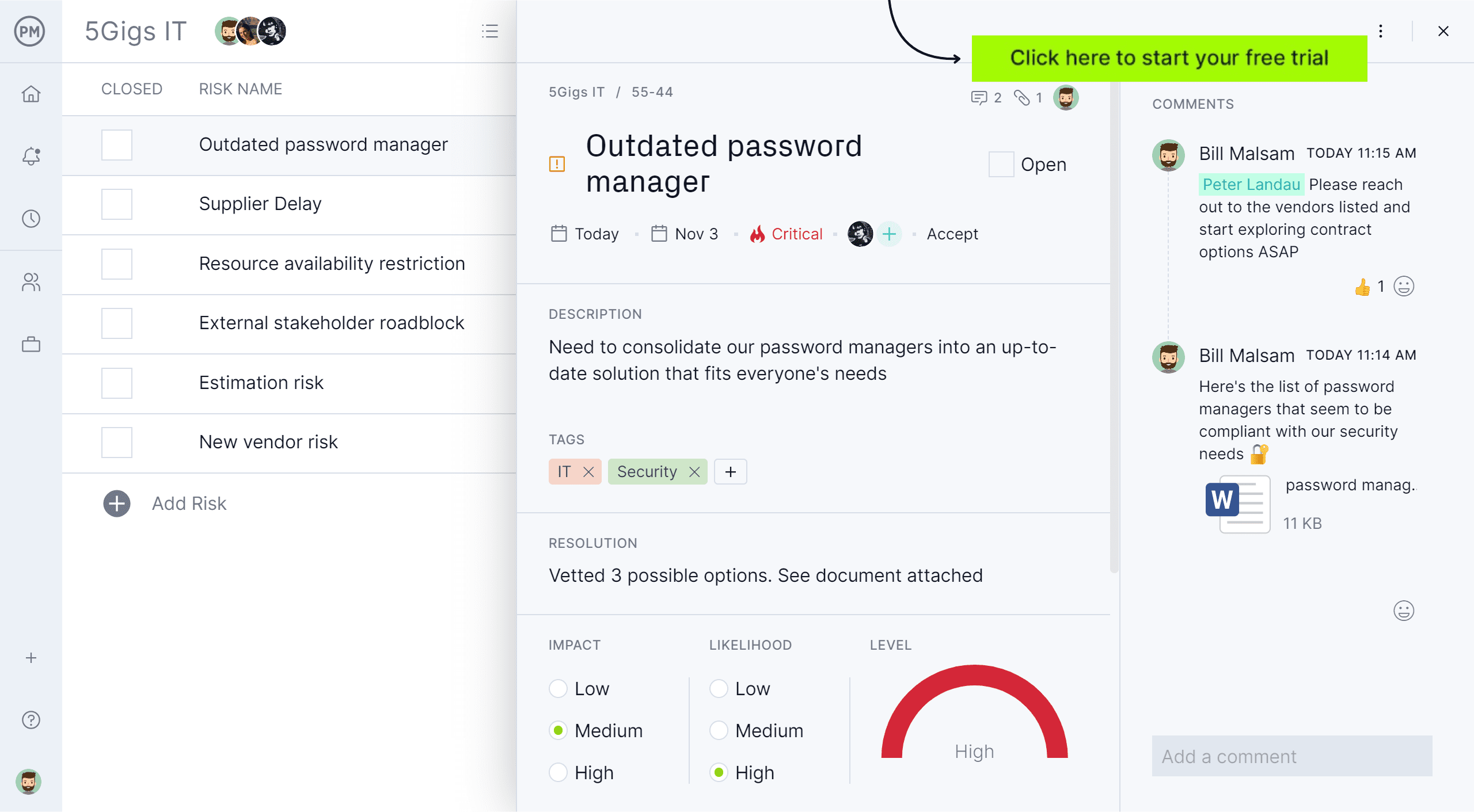
Why Use a Construction Risk Assessment Template?
Using a construction risk assessment template helps teams identify and control site hazards before they become major issues. It provides a consistent framework for evaluating risks based on likelihood, severity and potential impact. This ensures compliance with safety standards, improves communication between stakeholders and supports more informed decision-making.
A well-structured construction risk assessment template also provides a clear audit trail, showing that the organization has fulfilled its duty of care in managing workplace safety. It becomes a valuable reference during inspections, incident reviews or post-project evaluations, helping companies prove compliance and improve their safety culture.
Another benefit of using a construction risk assessment template is its scalability. Whether managing a small residential renovation or a large commercial build, the same framework can be adjusted to meet project-specific requirements. Teams can add, remove or prioritize risks as the project evolves, ensuring that risk management remains agile and up to date. The template also simplifies reporting for senior management by consolidating all project risks into a single document, allowing leadership to make informed strategic decisions based on accurate data.
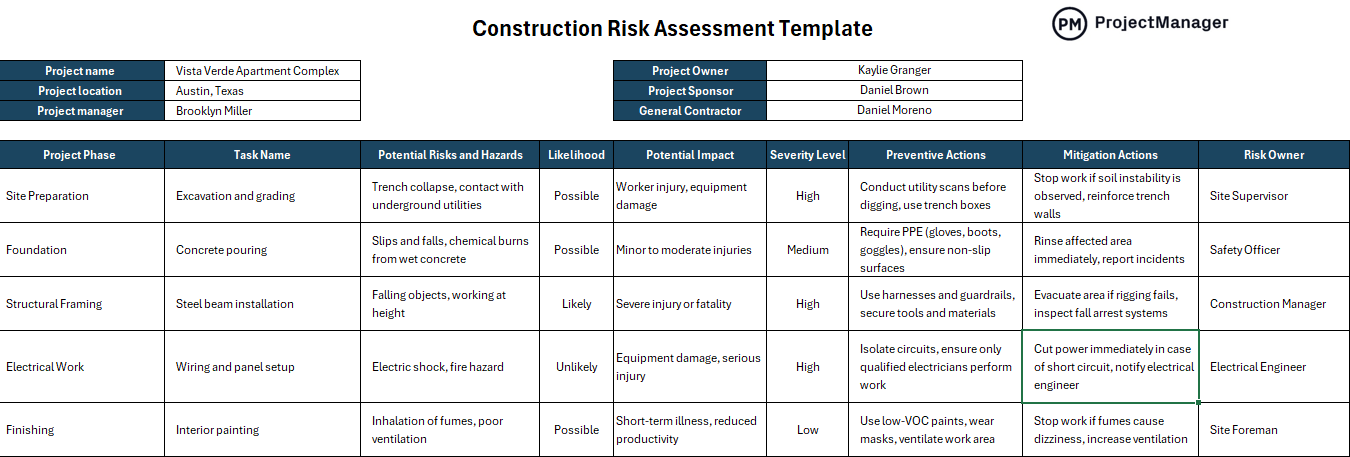
When to Use a Construction Risk Assessment Template
A construction risk assessment template should be used at every major phase of a project—planning, execution and closeout. During the planning stage, it helps identify environmental, operational and safety risks. During execution, it allows ongoing tracking of active risks and the implementation of preventive measures.
Before project closeout, it provides documentation that can inform future projects, highlighting lessons learned and successful mitigation strategies. Construction risk assessment is not a one-time activity but a continuous process that evolves alongside the project, helping teams stay proactive rather than reactive when facing potential challenges.
Who Uses a Construction Risk Assessment Template?
Project managers, site supervisors, safety officers, contractors and engineers use construction risk assessment templates. Each plays a role in identifying, reporting and managing potential hazards. Project managers use it to oversee compliance and risk control, safety officers monitor site conditions and enforce protective measures, while field supervisors ensure workers follow safety protocols and escalate issues as needed.
In larger organizations, executives and compliance teams also rely on the construction risk assessment template to evaluate company-wide risk exposure and maintain safety standards across multiple projects.
How to Use This Free Construction Risk Management Template for Excel
The construction risk assessment template includes key sections that make it easy to track and manage potential hazards. Here’s how to use it effectively.
Project Information
Start by entering the project name, location, manager and key stakeholders. This helps to keep the documentation linked to the correct project, which is especially important when a company is in the midst of managing several projects at once.

Phase Details, Risk Identification and Evaluation
List each project phase, such as site preparation, foundation work and finishing. This helps categorize risks by phase for better organization and clarity. Maintaining clear project details also ensures traceability and improves communication with clients, inspectors and subcontractors.
Next, document all potential risks or hazards for each phase. Assess their likelihood (e.g., possible, likely, unlikely) and potential impact (e.g., low, medium, high). This quantitative assessment allows teams to prioritize which risks require the most attention. It also supports more data-driven decision-making by allowing risks to be ranked and monitored through standardized metrics.
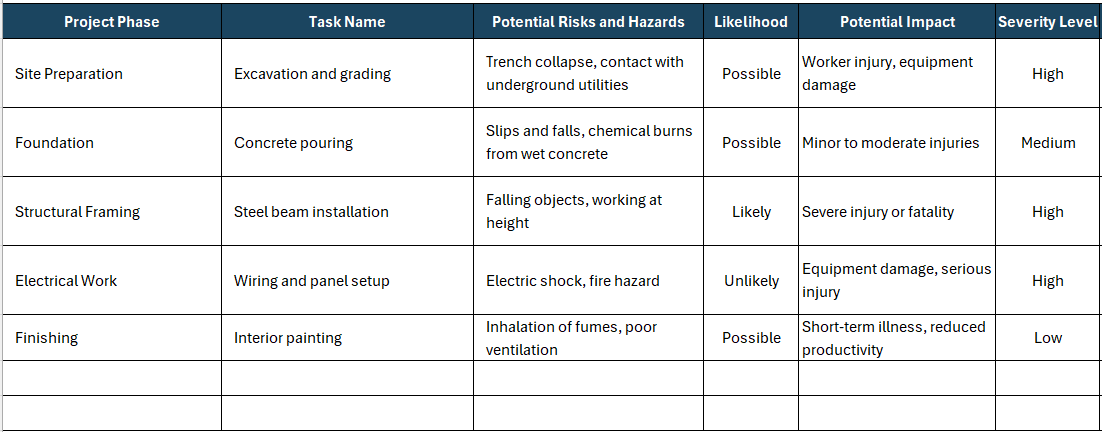
Preventive and Mitigation Actions
For each risk, outline preventive actions to reduce the likelihood of occurrence and mitigation steps to minimize damage if it occurs. For example, implementing trench safety systems or isolating electrical circuits can prevent injuries and delays. These measures not only protect workers but also help prevent costly downtime and project overruns, improving overall efficiency.
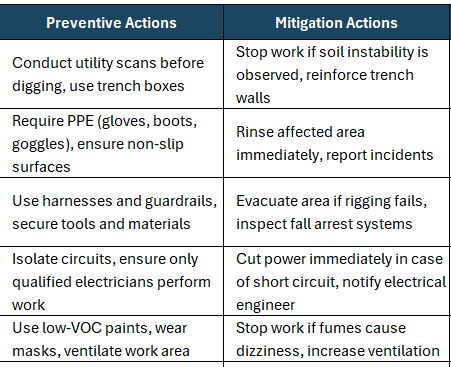
Risk Ownership and Monitoring
Assign a responsible person—such as a site supervisor or safety officer—for each identified risk. This ensures accountability and provides a clear escalation path for reporting and resolving incidents. Regularly review and update the template as project conditions change. Continuous monitoring makes it possible to respond swiftly to new risks and adapt to evolving site conditions or regulatory requirements.

Related Construction Templates
These related templates complement the construction risk assessment template and support better planning, safety management and daily tracking across your projects. Together, they form a comprehensive toolkit for managing the entire construction lifecycle from pre-construction to project delivery.
Construction Scope of Work Template
Download this free template to define project objectives, deliverables, tasks and timelines to ensure all stakeholders understand what’s included in the job and avoid scope creep. By setting clear boundaries at the start, this template helps prevent disputes and maintains alignment among clients, contractors and subcontractors.
Construction Safety Plan Template
Use this free template to outline safety procedures, training requirements and emergency response plans to protect workers and maintain compliance with industry standards. It supports the construction risk assessment template by providing the framework for implementing risk controls and safety measures on site.
Construction Daily Report
This free template tracks daily activities, progress updates, weather conditions and incidents on the job site, providing valuable documentation for project tracking and audits. Integrating daily reports with your risk assessment process ensures that any new hazards or unsafe conditions are immediately captured and acted upon.
How ProjectManager Delivers Construction Projects
Effective resource management is critical in construction. ProjectManager enables managers to assign workers, equipment and materials to tasks while tracking utilization in real time. This prevents over-allocation and ensures that crews have what they need when they need it, keeping projects efficient and on budget. With its intuitive resource charts and allocation tools, our software helps balance workloads across multiple sites, avoiding burnout and improving productivity.
Visualize Progress With Multiple Project Views
ProjectManager offers Gantt, list, kanban, calendar and sheet views that make it easier for construction managers to plan and track work. The Gantt chart helps schedule tasks, link dependencies and view the critical path to avoid delays, plus once a baseline is set, variance can be tracked in real time.
The list view simplifies day-to-day task updates for job site crews, ensuring that everyone knows their assignments and deadlines. Kanban boards make it easy to visualize workflows, track progress and identify bottlenecks, which is especially useful for managing subcontractors and sequential trade work.

Track Performance with Dashboards, Reports and Timesheets
Real-time dashboards and customizable reports based on AI Project Insights help managers monitor costs, workloads and timelines across projects. Timesheets record actual labor hours, providing accurate data for forecasting and billing, and crews can update their status from the job site with our mobile app.
These tools give construction teams full visibility into performance metrics, enabling quick adjustments to stay on target and maintain profitability. Managers can filter data by project, team or resource to identify trends and take corrective action early, preventing delays and cost overruns.

Related Construction Project Management Content
A construction risk assessment template is but one part of the larger construction project management process. Readers who’d like to know more about the broader topic and explore the links below to learn about construction planning, scheduling and reporting.
- Construction Contracts: Types, Best Practices & Mistakes
- 7 Tips for Better Construction Daily Reports & Daily Logs
- How to Make a Construction Schedule
- Making a Construction Estimate: 5 Tips for Better Outcomes
- Best Construction Scheduling Software
- Construction Bidding Process
ProjectManager is online project and portfolio management software that connects teams, whether they’re in the office or at the job site. They can share files, comment at the task level and stay up to date with email and in-app notifications. Get started with ProjectManager today for free.