A schedule of rates is a powerful tool in construction cost management. Whether you’re preparing a tender or managing a contract, knowing how to build one properly can make a big difference.
This guide explains what a schedule of rates is, what it should include and how to create one that’s clear, detailed and effective. Understanding its structure helps ensure transparency in pricing, avoids confusion between stakeholders and supports better decision-making throughout every phase of your construction project.

Get your free
Schedule Of Rates Template
Use this free Schedule Of Rates Template for Excel to manage your projects better.
What Is a Schedule of Rates?
A schedule of rates is a detailed document used in construction and contracting that lists the unit prices for specific tasks, materials, labor, and equipment. It serves as a standardized pricing guide for measuring and valuing work during a project. Typically included in contracts or tenders, it helps estimate costs, manage variations, and facilitate interim payments. Each line item outlines a work description, unit of measurement, and unit rate, ensuring transparency and consistency in billing. The schedule of rates is especially useful in term contracts or framework agreements where the scope of work may vary over time.
When integrated with a Gantt chart, the schedule of rates becomes a powerful cost management tool, enabling project managers to plan and schedule tasks over time while also tying those tasks to known unit costs. This integration makes it easier to forecast budgets, track actual costs against timeframes and adjust schedules if cost thresholds are approached. As each task on the Gantt chart represents a measurable activity—like concrete pours or electrical installation—linking it to the schedule of rates ensures precise, time-based cost tracking and improved financial control.
ProjectManager’s Gantt chart is particularly well-suited for construction projects that use a schedule of rates because it combines detailed task scheduling with real-time cost visibility and resource tracking. Tasks can be broken down by trade or activity, linked to the four types of task dependencies, and assigned to teams or subcontractors, all while associating unit costs from the schedule of rates directly with those tasks. As progress updates are made—whether through timesheets, task completions or material usage—the Gantt chart reflects not only timeline adjustments but also real-time cost impacts.
With built-in reporting and dashboard tools, our software gives construction teams a dynamic, visual way to monitor work progress and costs side by side, making it far more effective than static charts or spreadsheets for managing a schedule of rates-driven construction schedules. Get started with ProjectManager today for free.

Benefits of Using a Schedule of Rates
A schedule of rates offers more than just a pricing list—it’s a strategic tool that improves project control and efficiency. It enhances transparency, supports budgeting and helps align expectations between clients and contractors. Below are some of the most important benefits of incorporating a schedule of rates into your construction project workflow.
Facilitates Resource Allocation and Resource Utilization Tracking
Using a schedule of rates helps project teams allocate resources more effectively by linking labor, material and equipment directly to each work item. This makes it easier to plan, avoid under- or over-staffing and track actual usage against estimates. It also ensures each resource is costed transparently, allowing managers to quickly spot inefficiencies or overages. By establishing clear cost baselines for resource consumption, contractors and clients can make data-driven decisions that improve performance and reduce waste during project execution.
Supports Accurate Cost Estimation and Cost Tracking
A schedule of rates provides a consistent framework for estimating project costs before work begins and tracking them as the project progresses. Because it breaks down each activity into unit-based costs, teams can create more reliable budgets and monitor actual expenditures against planned figures. This reduces the risk of unexpected financial overruns and improves overall cost control. Having cost data linked to specific tasks also enables better forecasting and quicker responses to changes or variations, ensuring the project stays aligned with its financial goals from start to finish.
Helps Contractors Protect Their Project Profitability
By clearly defining unit rates and including overheads, a schedule of rates helps contractors ensure their pricing covers all necessary expenses and expected profit margins. It prevents underquoting and allows for informed decision-making when pricing work, negotiating changes or submitting claims. During project execution, it provides a defensible basis for invoicing and managing variations. This level of cost transparency not only improves financial management but also builds trust with clients. Ultimately, it helps contractors maintain predictable profit margins while minimizing risks associated with unclear pricing or poorly scoped work items.
Related: 18 Best Construction Scheduling Software of 2025
Schedule of Rates Example
This sample schedule of rates outlines typical work items in a residential construction project, including excavation, concrete work, masonry, and finishing activities. Each line item breaks down costs for labor, materials, and equipment to calculate the total rate per unit. This format ensures transparency, simplifies billing, and supports cost control throughout the project. It’s a practical reference for contractors, estimators, and clients aiming to track project expenses accurately and align on pricing during tender or contract execution.
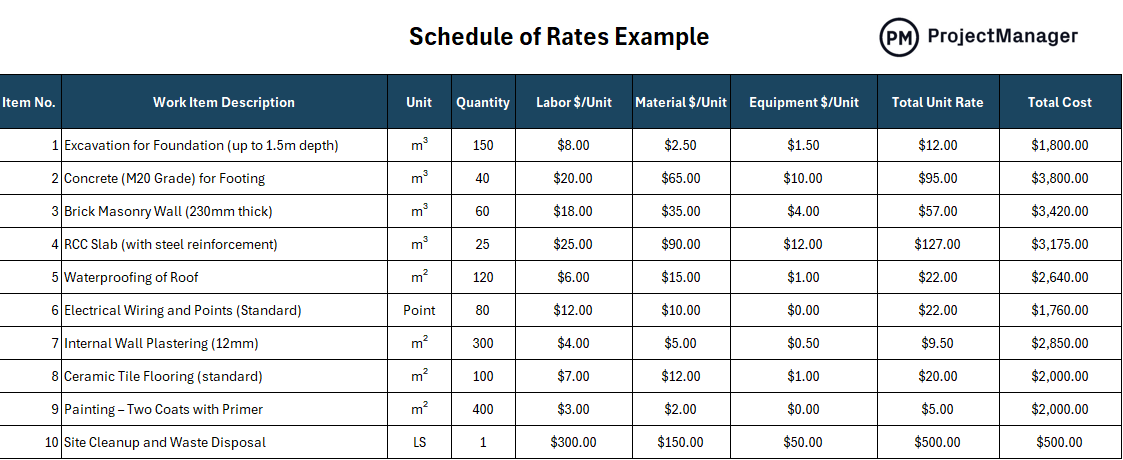
What Should Be Included in a Schedule of Rates?
A well-structured schedule of rates ensures clarity, transparency and consistency when estimating or billing for construction work. It breaks down the costs associated with labor, materials, equipment and other services, line by line. Including the right information helps manage expectations, avoid disputes and streamline both procurement and project execution.
1. General Project Information
Including general project information in a schedule of rates is essential for document tracking, version control and reference. It ensures all parties are working from the same baseline and that the document can be linked to the appropriate contract or tender. This section is especially important when schedules are revised or referenced later in the project.
2. Description of Work Items or Activities
In a schedule of rates, “items” refer to the individual units of work, such as excavation, concreting or tiling, each assigned a unit of measure and a unit rate. These items serve as costed building blocks that represent the actual physical work being done, enabling accurate pricing, progress tracking and valuation throughout the project lifecycle.
The term “work item” is used instead of “project task” because it offers more flexibility. Not all rate-based activities are tasks with clear start and end dates. Some are repetitive units of effort or measurement, such as per cubic meter or linear foot, that don’t map neatly to task-based project plans.
Here are some examples of work items or activities that could be included in a schedule of rates for a construction project.
- Excavation (by depth, type of soil)
- Concrete Work (by grade, formwork included?)
- Masonry (brick/block type, thickness)
- Roofing (material type, slope)
- Carpentry and Joinery
- Electrical Installations (point, fitting)
- Plumbing and Sanitary Installations
- HVAC Work
- Tiling and Flooring
- Painting and Finishing
- Landscaping
- Demolition
- Site Clearance / Preparation
3. Labor Requirements
A schedule of rates must clearly define the labor requirements associated with each work item. This includes outlining the type of labor involved, the cost of that labor and any special conditions that may apply to their deployment. Providing these details helps ensure that labor costs are estimated accurately and disputes are minimized during execution. It also supports transparency in pricing, especially when additional hours, overtime or travel allowances come into play. Including labor breakdowns allows contractors and clients to assess workforce needs, manage resources effectively and maintain accountability throughout the project.
Here are some of the details that could be included in the labor requirements section of a schedule of rates.
- Labor Category (e.g., skilled, unskilled, supervisor)
- Hourly / Daily Rate
- Man-hours required for each work item or activity
- Total labor cost for each work item or activity based on man-hours
- Overtime Rate
- Weekend/Holiday Rate
- Travel or Subsistence Allowances
- Crew Composition
4. Material Requirements
A schedule of rates must clearly define the material needs for each work item and provide an accurate cost breakdown. This involves specifying the type of material, its measurement unit and the quantity needed. Costs are calculated by multiplying the quantity by the rate per unit. It’s also essential to consider standards, sourcing and logistical factors that may impact pricing. By doing so, the document supports transparency and consistency in procurement. Detailed material specifications help ensure proper execution, reduce waste and minimize delays due to unavailability or substitution of required products during project implementation.
Here are some of the details that could be included in the material requirements section of a schedule of rates.
- Material Name / Specification
- Unit Rate (per kg, liter, m², etc.)
- Total cost of materials for each work item or activity
- Brand / Grade / Standard Compliance
- Source Location (if relevant)
- Freight / Delivery Charges
- Storage or Handling Charges
5. Equipment Requirements
Each work item in a schedule of rates should include the equipment necessary for its execution, along with related costs. This includes rental rates, fuel usage, operator inclusion and any logistics like mobilization or standby. These details ensure that equipment costs are neither overlooked nor underestimated. Identifying the duration, availability and associated
Here are some of the details that could be included in the equipment requirements section of a schedule of rates.
- Equipment/Tool Name
- Hire Rate (hour/day/week)
- Total equipment-related cost for each work item or activity
- Operator Included? (Yes/No)
- Fuel Cost
- Mobilization/Demobilization Cost
- Minimum Hire Duration
- Standby Cost
Related: Free Equipment Inventory Template
6. Overhead Costs and Other Costs
Beyond labor, materials and equipment, a schedule of rates must also include overheads and miscellaneous costs that impact the overall budget. These often cover administrative expenses, risk allowances, compliance requirements and the contractor’s profit margin.
Factoring in these costs ensures that pricing reflects the full scope of project delivery, not just direct inputs. It also helps reduce ambiguity during contract negotiations and billing. Including these figures creates a more accurate and realistic financial picture, protecting both the client and the contractor from future disputes or unforeseen charges as the work progresses under the agreed schedule of rates.
Here are some of the details that could be included in this section of a schedule of rates.
- Profit Margin (%)
- Contingency / Risk Allowance
- Overhead Cost Breakdown per work item or activity
- Insurance Charges
- Site Supervision Charges
- Permit or Regulatory Fees
- Environmental Compliance Costs
- Safety Compliance Measures (PPE, signage)
Schedule of Rates Template
We’ve created a schedule of rates template for Excel that you can use for your construction projects. It allows construction project management teams to estimate the cost of materials, equipment and labor for work items and activities as shown in the example below.
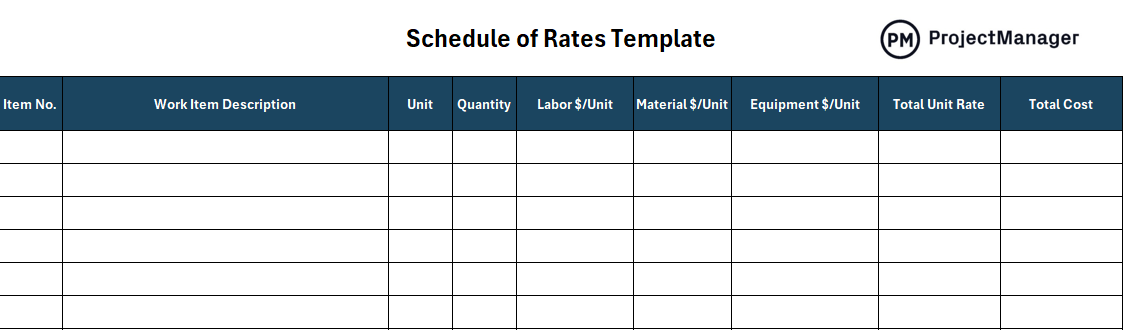
Free Related Construction Project Management Templates
A schedule of rates template is important, but it’s certainly not the only construction-related template we offer. There are over 100 free project management templates for Excel and Word that cover all aspects of managing a project. Below are just a few that can be used in construction project management.
Construction Quote Template
Download this free construction quote template to provide clients with a detailed cost estimate for a proposed construction project or specific work scope. It includes a breakdown of labor, materials, equipment, permits and any additional fees, along with terms, timelines and contact information. This template helps ensure consistency, professionalism and transparency in pricing, making it easier for clients to understand the projected costs and for contractors to manage expectations before work begins.
Construction Budget Template
Use this free construction budget template to plan, estimate and track all financial aspects of a construction project. It includes line items for labor, materials, equipment and more, organized by project phase or category. This template helps project managers maintain financial control by comparing estimated costs to actual spending in real time, identifying overruns early and adjusting resource allocation as needed. By providing a clear financial roadmap, a construction budget template supports better decision-making, reduces risk and keeps the project on budget from start to finish.
Construction Estimate Template
This free construction estimate template is used to calculate and present the anticipated costs of a construction project before work begins. It includes detailed breakdowns of materials, labor, equipment and more, along with quantities, unit prices, and total estimates. This template helps contractors and project managers create accurate, consistent estimates that align with client expectations and project requirements. By standardizing the estimating process, it improves transparency, supports competitive bidding and lays the groundwork for effective budgeting and cost control throughout the project.
How ProjectManager Helps With Construction Project Management
ProjectManager is far more powerful than static templates because it offers a dynamic, real-time platform that updates automatically as work progresses, eliminating the need for manual data entry and reducing the risk of errors or outdated information. Its real-time dashboards provide instant visibility into project performance—tracking task progress, resource usage and schedule adherence—so construction managers can react quickly to on-site changes.
Customizable reports allow users to drill down into costs, timelines, productivity and more, delivering tailored insights to stakeholders at every level. Meanwhile, secure timesheets ensure accurate labor tracking, feeding directly into cost and schedule reports for seamless project oversight. Together, these tools give construction teams a live, integrated system to manage projects with far greater speed, accuracy and control than any spreadsheet or template can offer.
Manage Work With Multiple Construction Project Management Views
ProjectManager’s multiple project views—including Gantt charts, kanban boards, calendars, and task lists—give construction teams the flexibility to manage projects in the way that works best for their roles and workflows. The list view, in particular, is essential for day-to-day construction management, offering a clear, linear breakdown of tasks that’s perfect for tracking punch lists, daily assignments, and short-term priorities.
With filters for status, due dates and assignees, the list view makes it easy for site managers and crew members to focus on what needs to be done now, while keeping aligned with the overall project schedule. Because it syncs in real time with other views, any updates made in the field reflect instantly across the entire plan, ensuring coordination, accountability, and progress at every level of the construction site.
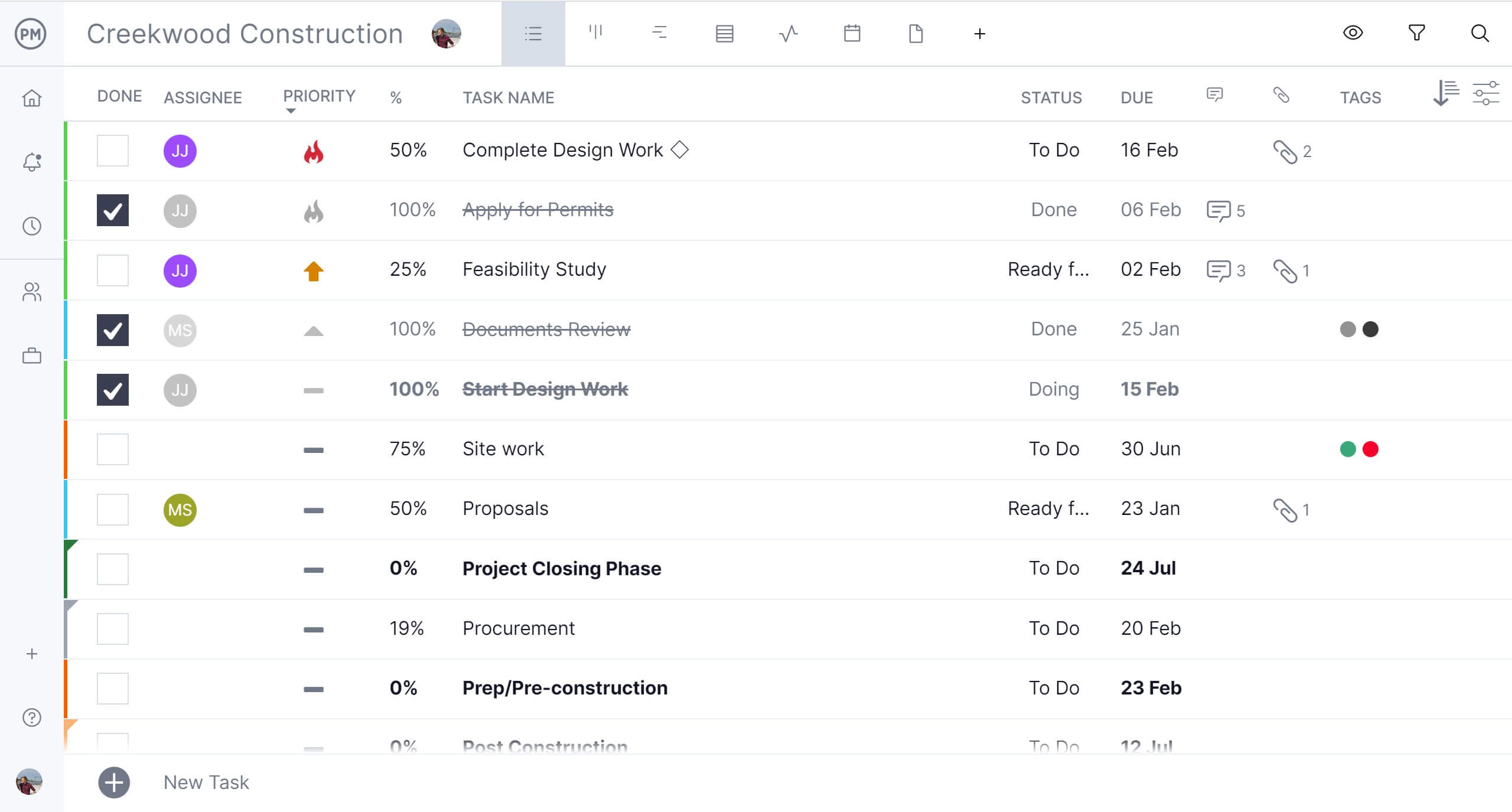
Manage Resources Effectively With Transparency
Setting team availability ensures that workers are only scheduled when they’re available—factoring in time off, work hours or shift schedules—so there are no conflicts or overbookings. The color-coded workload chart gives a visual snapshot of each team member’s capacity, instantly highlighting who is overloaded or underutilized, allowing managers to balance tasks quickly and prevent delays or burnout.
The team page centralizes key details like roles, current assignments, and individual workloads, making it easy to plan and adjust crew assignments across the project. Together, these tools keep labor resources optimized, schedules realistic, and construction teams working at peak efficiency.

Related Construction Project Management Content
Construction project management goes beyond making a schedule of rates. Readers who want to explore the larger construction industry are encouraged to follow the links below, which lead to recently published articles on contracts, documentation and more.
- Construction Management: Process, Key Areas and Roles
- 20 Free Excel Construction Templates
- Construction Phases: Documentation, Templates & Steps
- 32 Construction Documents (Templates Included)
- Construction Reporting: Types of Construction Reports
- 14 Types of Construction Contracts: Pros, Cons & Best Practices
ProjectManager is online project and portfolio management software that connects teams whether they’re in the office or on the job site. They can share files, comment at the task level and stay up to date with email and in-app notifications. Join teams at Avis, Nestle and Siemens who are using our software to deliver successful projects. Get started with ProjectManager today for free.

