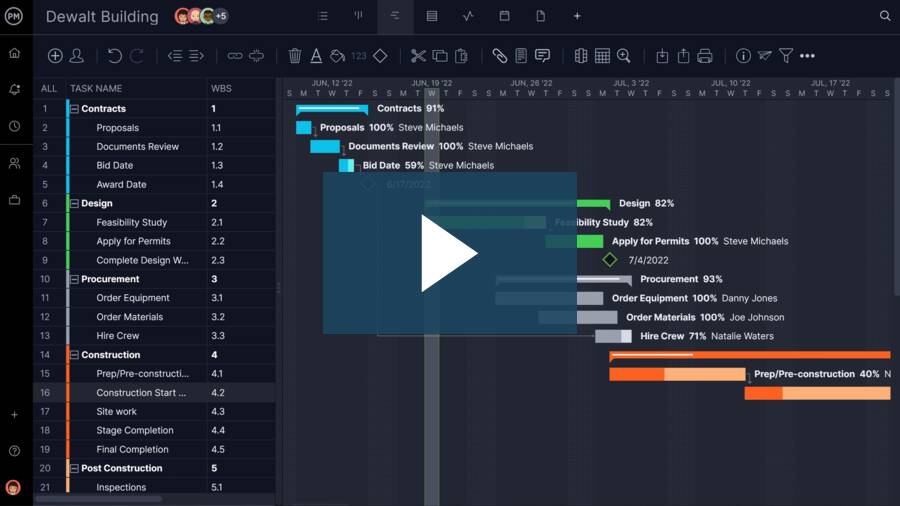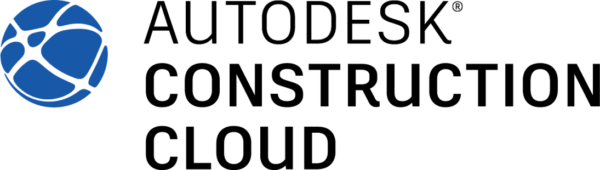Choosing the right construction project management software can make the difference between a job that stays on track and one that runs into costly delays. With so many moving parts—from scheduling crews to managing budgets and tracking materials—contractors, project managers and field teams need tools that keep everything connected and under control. The best construction project management software solutions offer flexibility, real-time visibility and features that match the fast-paced demands of modern construction projects.
What Is Construction Project Management Software?
Construction project management software is a digital tool designed to help plan, coordinate and control every phase of a construction project. It typically includes features for scheduling, budgeting, document management, resource allocation, communication and task tracking. By centralizing information and streamlining workflows, the software helps contractors, project managers and field teams stay organized, reduce delays and ensure projects are completed on time and within budget. Now let’s take a closer look at the features to be found in the best construction project management software.
What Features Make the Best Construction Management Software?
The best construction management software combines powerful features that support planning, communication and execution from start to finish. These tools are designed to handle the complex demands of construction projects while improving efficiency and reducing risk. Key features to look for include the following.
- Scheduling and Gantt Charts: Plan tasks, set dependencies and track progress with visual timelines.
- Document Management: Store and share drawings, contracts and permits in one centralized location.
- Budgeting and Cost Tracking: Monitor project expenses, compare actual vs planned costs and avoid budget overruns.
- Resource Management: Assign crews, equipment and materials based on availability and workload.
- Real-Time Collaboration: Keep field and office teams connected with live updates and shared task lists.
- Mobile Access: Manage and update project data from the jobsite using smartphones or tablets.
- Reporting and Dashboards: Gain insights into project performance through customizable, real-time reports.
- RFIs and Submittals Management: Track requests for information and submitted documents to reduce delays and ensure compliance.
2025 Best Construction Project Management Software Rankings
Now that we understand what construction project management software is and what the best construction project management software has in terms of features, it’s time to review those products that live up to these high standards. The following list ranks these top contenders from best on down.
1. ProjectManager 
ProjectManager is the best construction project management software because it’s the one product with all the key features general contractors, construction project managers, their crew and subcontractors require to deliver projects on time, within budget and meeting quality standards. For example, it does offer built-in file sharing and real-time collaboration tools that help keep construction teams aligned.
Users can attach drawings, permits and other documents directly to tasks, making it easy for field crews to access the latest information. Comments and updates can be posted directly on tasks, ensuring that communication stays tied to the relevant work. This helps reduce errors, prevent miscommunication and ensure that everyone is working with the most current information available.
Plan and Schedule With Interactive Gantt Charts
ProjectManager offers robust planning and scheduling tools that are ideal for construction teams managing complex timelines and dependencies. Its interactive Gantt chart allows users to create detailed project plans with task start and end dates, set all four types of dependencies to avoid cost overruns and filter for the critical path to identify tasks with zero slack. This makes it easier to visualize the entire project schedule and adjust timelines as needed.
Teams can also set baselines to compare planned versus actual progress, helping identify delays early and stay on track. There are also multiple project views, such as list, sheet, calendar views and kanban boards, which allow subcontractors to work on the tools most appropriate to their needs. This construction project management software provides the flexibility and precision required to coordinate multiple trades and phases on a busy construction site.
Budgeting and Cost Control and Tracking With Dashboards, Reports and Timesheets
ProjectManager supports cost management with features that allow teams to estimate, track and control project expenses. Users can set budgets, monitor actual costs against forecasts and track labor and material spending in real time. Live dashboards track costs, but also workload and other vital project metrics.
Integrated and secure timesheets log hours worked and feed into cost reports, helping prevent overruns and supporting accurate billing. With customizable reports, managers can drill into financial data at the project or portfolio level, making it easier to maintain profitability and financial transparency across the job, which is essential for the best construction project management software.

Coordinate Ream and Resources With Workload Charts and Team Page
Resource planning is a standout strength in ProjectManager, thanks to features like availability settings, the color-coded workload chart and the centralized team page. These tools make it easy to assign crew members, subcontractors and equipment based on real-time capacity and availability. The workload chart provides a visual breakdown of assignments so managers can avoid overloading team members or leaving resources idle.
The team page offers a clear overview of roles, responsibilities and workload, enabling smarter staffing decisions and smoother coordination across all active projects. All of these resource management tools are key to construction project management software.

Another reason ProjectManager tops our list of the best construction project management software is that its mobile-friendly platform allows users to update tasks, log hours and monitor progress from anywhere, making it a practical choice for construction teams in the field. This combination of mobile access and real-time reporting makes it easier to manage construction projects on the go while staying informed and in control. All this is why this software tops our list. Click here to start a free 30-day trial.
Verdict: Best Construction Project Management Software
ProjectManager Pros & Key Features
- Online Gantt charts for construction planning and scheduling, including all four types of task dependencies, critical path and baseline
- Resource planning, scheduling and tracking tools for construction enable detailed allocation and monitoring of labor, equipment and materials
- Mac-friendly, online construction scheduling software with unlimited file storage, version control and global search
- Real-time dashboard and reporting tools for instant visibility into project performance
- Integrated timesheets for payroll and labor costs integrate directly with task management
- Free trial available
- Mobile app for Android and iOS
ProjectManager Cons & Limitations
- Limited customization features
- No payment or invoicing tools
- Lacks construction bidding functionality
- No free plan
ProjectManager Pricing
- Team: $14.00/user/month
- Business: $26.00/user/month
- Enterprise: Contact sales for a custom quote
ProjectManager Reviews
- G2 review: 4.4/5
- Capterra review: 4.1/5
Highlighted User Reviews
- “ProjectManager works very well with both large and small-scale projects. Being able to use this with anything from a project involving only two members of staff, to hundreds, has been invaluable.” Peter W – from Capterra
- “We used to manage our projects, resources, and reporting in different systems. Enter ProjectManager. We have consolidated systems and work more efficiently.” Jeffrey M – from Capterra
- “Having the full scope of activities and who is responsible to do it, plus the time tracking is excellent.” Flavio M – from G2
- “It has an excellent accounting system capable of calculating the time that a person has used to develop a task that was assigned to him. I like being able to collaborate with all my colleagues in the Finance sector through ProjectManager.” Jesus C – from G2
- “The UI of the application is user-friendly, and it helps to identify what we are looking for with minimal effort.” Pavan H – from G2
2. Procore 
Procore is purpose-built construction project management software designed to handle the unique demands of the construction industry. It offers a comprehensive suite of tools that cover the full project lifecycle, including document management, RFIs, submittals, drawings, budgeting, scheduling and field productivity. Its cloud-based platform connects office and field teams, enabling real-time updates and communication from anywhere.
Procore also supports integrations with popular accounting, design and scheduling software, helping streamline workflows and centralize data. Its focus on construction-specific needs makes it a go-to solution for general contractors, subcontractors and owners managing complex projects.
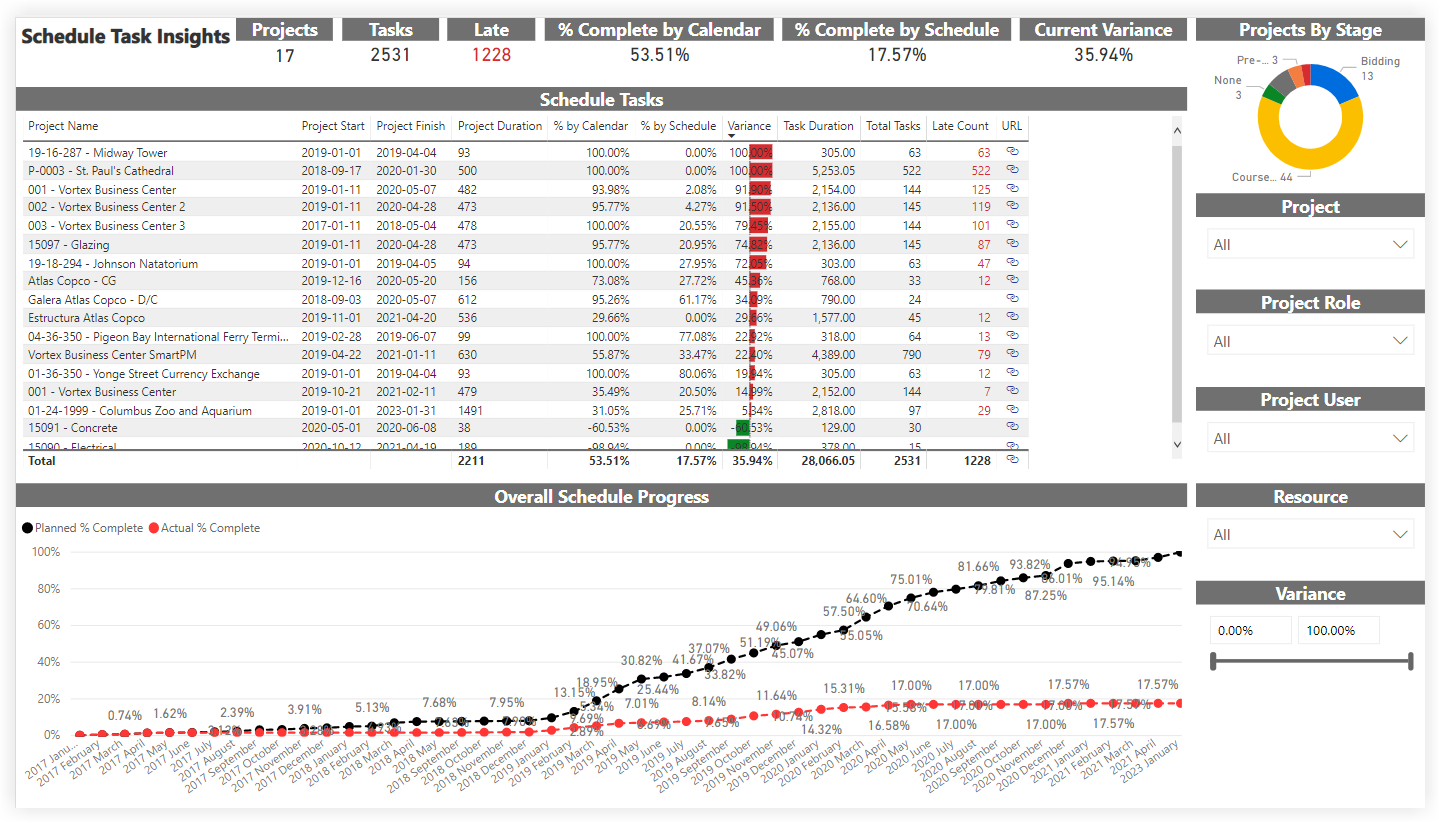
Despite its industry focus, Procore isn’t always the best fit for every construction team. This construction project management software can be expensive, especially for smaller firms that don’t need all of its features, and the cost structure is often not transparent. The platform’s extensive functionality can also be overwhelming, requiring significant training and onboarding before teams can use it efficiently.
Customization options are limited compared to other platforms, and users have reported issues with performance and user interface complexity. For teams seeking more flexibility, a simpler experience or better value for their budget, Procore may fall short in delivering an efficient and accessible project management solution.
We’ve also reviewed the best Procore alternatives in case you’d like to learn more about Procore and software that offers similar construction project management features.
Verdict: Best Construction Project Management Software for Large Projects
Procore Pros & Key Features
- Has documents management, FRIs, submittals and drawings
- Budgeting and scheduling features
- Real-time updates and communication
- Mobile app for Android and iOS
Procore Cons & Limitations
- Only has two project scheduling views: Gantt charts and project calendars
- Complex construction scheduling tool with a steep learning curve
- Expensive, especially for smaller firms
- No free trial
Procore Pricing
- Procore requires a custom quote
Procore Reviews
- G2 review: 4.6/5
- Capterra review: 4.5/5
Highlighted User Reviews
- “Procore is the king of remote working especially for administrative tasks.” Andy G – from Capterra
- “I enjoy the Procore Learning Center, which helps me when I am unsure of how to start or edit a task in Procore.” Olivia E – from G2
3. Buildertrend 
Buildertrend is construction project management software designed specifically for residential builders, remodelers and specialty contractors. It offers features tailored to the construction industry, such as scheduling, budgeting, daily logs, change order management and client communication tools.
Its integrated CRM, proposal generation and pre-sale tools also make it valuable for managing the entire customer journey—from lead capture to project closeout. Field teams can use the mobile app to upload photos, track time and update progress in real time. Buildertrend streamlines operations by bringing job costing, invoicing and subcontractor management into one easy-to-use platform.
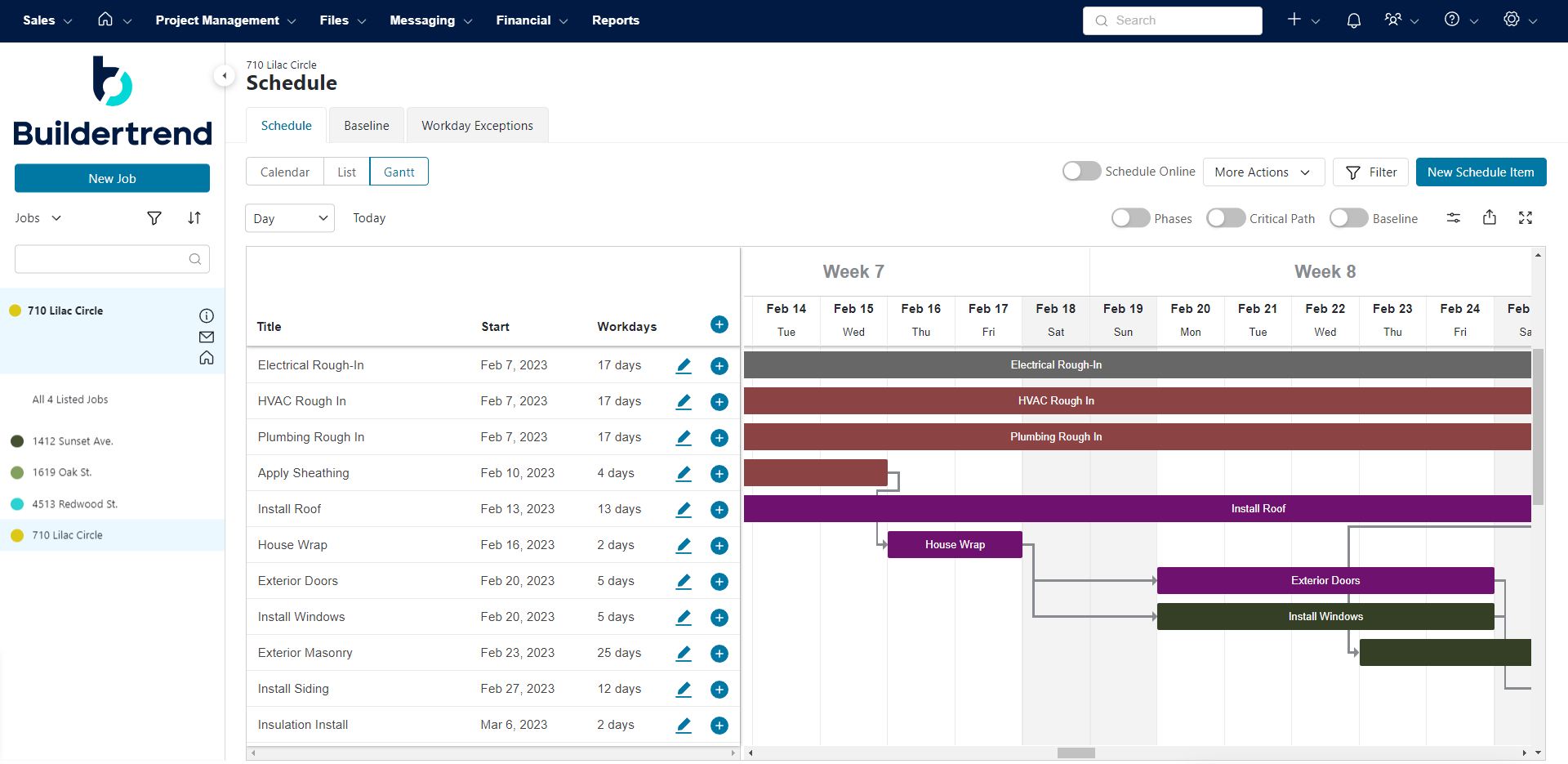
While Buildertrend is useful for many smaller construction firms, this construction project management software can struggle with more complex or large-scale projects. Its scheduling tools lack the depth of full Gantt chart functionality with advanced dependencies and critical path analysis, which can limit detailed planning. Reporting capabilities are basic compared to enterprise-level platforms, making it harder to get in-depth performance insights.
Some users also report slow load times, a cluttered interface and challenges with customer support responsiveness. For firms that need highly customizable workflows, robust resource planning or deeper portfolio-level oversight, Buildertrend may fall short in meeting advanced construction management needs.
Verdict: Best Construction Project Management Software for Residential Builders
BuilderTrend Pros & Key Features
- Has scheduling and budgeting tools
- Offers daily logs, change order management and client communication tools
- Integrated CRM, proposal generation and pre-sale tools
- Mobile app for Android and iOS
BuilderTrend Cons & Limitations
- Gantt chart lacks advanced dependencies and critical path analysis
- Basic reporting capabilities pall in comparison to others on this list
- No free plan
- No free trial
BuilderTrend Pricing
- Essential plan: $499/month
- Advanced plan: $799/month
- Complete plan: $1099/month
BuilderTrend Reviews
- G2 review: 4.2/5
- Capterra review: 4.5/5
Highlighted User Reviews
- “Buildertrend has been a very helpful solution for our construction business.” Janelle B – from Capterra
- “I love that Buildertrend is a one stop shop for everything building related.” Paige M – from G2
4. Fieldwire 
Fieldwire is construction project management software designed primarily for field coordination, making it especially useful for site supervisors, engineers and subcontractors. It offers features like task management, plan viewing, punch lists, checklists and issue tracking—all optimized for mobile use in the field.
Teams can mark up drawings, assign tasks directly on plans and communicate instantly, helping reduce delays and miscommunication. Fieldwire also supports document control, version management and offline access, making it a practical tool for keeping site teams aligned and responsive in real time.
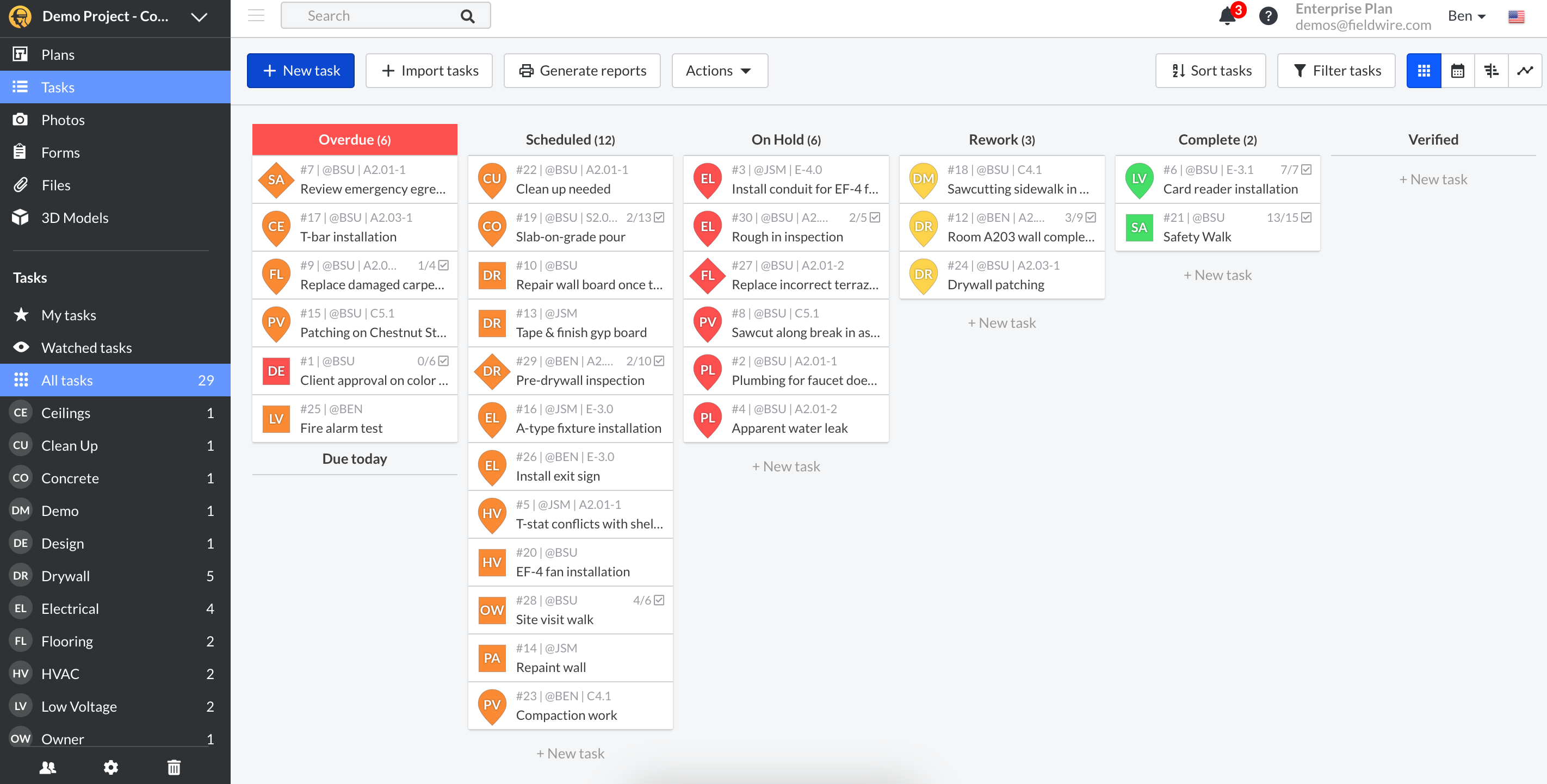
Despite its strengths in field coordination, Fieldwire lacks many of the core features needed for full construction project management. It’s construction project management software that doesn’t include comprehensive tools for budgeting, scheduling with dependencies, resource management or portfolio oversight.
Reporting is limited, and there’s no built-in support for RFIs, submittals or financial tracking, which are critical for managing complex construction workflows. While great as a field-focused task and plan management tool, Fieldwire falls short as an all-in-one solution for managing the broader aspects of construction projects from planning through closeout.
Verdict: Best Contractor Project Management Software for Field Coordination
Fieldwire Pros & Key Features
- Good tool for site supervisors, engineers and subcontractors
- Has task management, plan viewing, punch lists, checklists and issue tracking
- Supports document control, version management and office access
- Mobile app for Android and iOS
Fieldwire Cons & Limitations
- Lacks comprehensive tools for budgeting, scheduling, dependencies, resource management and portfolio management
- Limited reporting and no built-in support for RFIs, submittals or financial tracking
- Isn’t a one-stop solution for broader aspects of construction, from plan to close
- No free trial
Fieldwire Pricing
- Basic: $0 per user, per month
- Pro: $54 per user, per month
- Business: $74 per user, per month
- Business Plus: $94 per user, per month
Fieldwire Reviews
- G2 review: 4.5/5
- Capterra review: 4.6/5
Highlighted User Reviews
- “Overall I’ve been very satisfied with using Fieldwire as a field report and punch list tool.” Patrick B – from Capterra
- “We are able to keep track of progress, materials and scheduling easily.” Shannen H – from G2
5. Contractor Foreman 
Contractor Foreman is construction project management software built to support small to mid-sized contractors with a wide range of features at an affordable price. It offers tools for estimating, scheduling, time tracking, daily logs, budgeting, change orders, submittals and safety documentation.
The platform also includes built-in CRM functionality, equipment tracking and client invoicing, giving users a centralized hub for managing both administrative and field operations. Its mobile app allows teams to access and update project information from the jobsite, keeping everyone connected and improving communication throughout the project lifecycle.
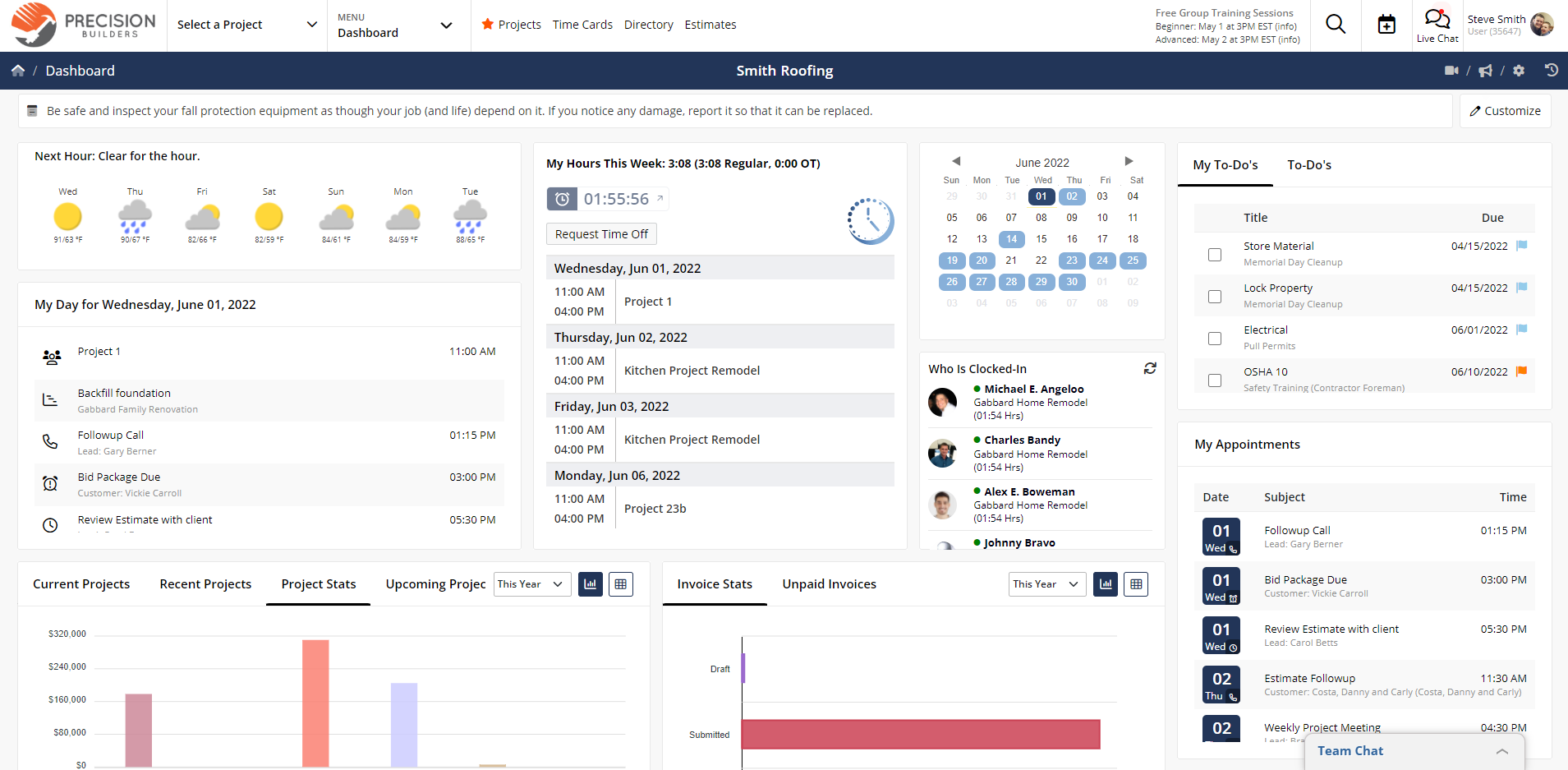
Although Contractor Foreman covers a broad range of features, its execution can fall short in terms of usability and depth. The interface can be clunky and unintuitive, requiring a steep learning curve for new users. Some of the tools, like scheduling and reporting, lack the polish and advanced capabilities found in higher-end platforms—such as interactive Gantt charts with full dependency control or in-depth resource planning, which are essential to being the best construction project management software.
Users also report occasional glitches and slow performance, which can disrupt productivity. While it’s a budget-friendly option for smaller firms, Contractor Foreman may not meet the expectations of teams managing complex or large-scale construction projects that require more robust and refined project management tools.
Verdict: Best Construction Project Management Software for Smaller Firms
Contractor Foreman Pros & Key Features
- Affordable with a wide range of features
- Tools for estimating, scheduling, time tracking, daily logs, budgeting, change orders, submittals and safety documentation
- Built-in CRM functionality, equipment tracking and client invoicing
- Free trial
Contractor Foreman Cons & Limitations
- Clunky interface is unintuitive and has a steep learning curve
- Scheduling and reporting tools lack advanced capabilities, such as Gantt charts without full dependency control or in-depth resource planning
- Users note glitchy reports that can run slow
- No free plan
Contractor Foreman Pricing
- Basic: $49/month
- Standard: $79/month
- Plus: $125/month
- Pro: $166/month
- Unlimited: $249/month
Contractor Foreman Reviews
- G2 review: 4.5/5
- Capterra review: 4.5/5
Highlighted User Reviews
- “I like the interface, the ability to customize and integrate” Jessi J – from Capterra
- “It has made it possible to organize all processes efficiently, and the information is always up-to-date and verified.” Loyda V – from G2
6. CoConstruct 
CoConstruct is construction project management software designed for custom home builders and remodelers, offering tools that cover the full project lifecycle. It includes features for estimating, proposals, scheduling, budgeting, selections, client communication and job costing. It also integrates with QuickBooks, streamlining financial workflows.
Its client portal stands out, giving homeowners real-time visibility into project progress, documents and change orders. The mobile app allows field teams to log updates, manage tasks and access project data on the go, making it easier to stay organized and responsive in the field.
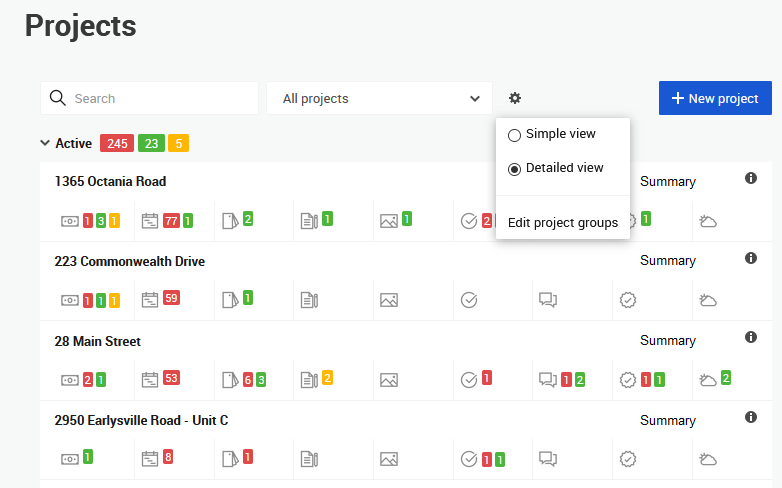
Despite its focus on residential construction, CoConstruct has several limitations that can impact its effectiveness as a comprehensive project management tool. This construction project management software has an interface that feels outdated and can be confusing to navigate, especially for new users. Scheduling tools lack advanced Gantt chart capabilities with full dependency and critical path controls, making complex planning difficult.
Reporting is limited, and real-time dashboards are not as dynamic or customizable as those in other platforms. Since being acquired by Buildertrend, some users have reported slower updates and declining support, raising concerns about long-term stability. For teams needing modern design, robust scheduling or advanced portfolio management, CoConstruct may not deliver the depth or flexibility required.
Verdict: Best Construction Project Management Software for Remodelers
CoConstruct Pros & Key Features
- Features for estimating, proposals, scheduling, budgeting, selections, client communication and job costing
- Client portal gives homeowners real-time visibility into projects
- Integrates with QuickBooks, streamlining financial workflows
- Mobile app for Android and iOS
CoConstruct Cons & Limitations
- Outdated and confusing interface
- Scheduling tools lack advanced Gantt chart capabilities with full dependencies and critical path controls
- Limited reporting and dashboards compared to other platforms
- No free plan
CoConstruct Pricing
- Standard plan: Starts at $99/month and increases to $299/month after 2 months
- Plus plan: Starts at $200/month and increases to $299/month after 3 months
CoConstruct Reviews
- G2 review: 4/5
- Capterra review: 4.7/5
Highlighted User Reviews
- “I like that, once all of your templates, specs, and trade partners are populated, it is very easy to build professional looking proposals.” Becky S – from Capterra
- “The clients can see precisely what we intend to build and the materials we will utilize.” Jorge P – from G2
7. Microsoft Project 
Microsoft Project is widely used project management software with features that support construction planning and execution, particularly for large or complex projects, which makes it useful as construction project management software. It offers powerful scheduling tools, including advanced Gantt charts, task dependencies, milestone tracking and critical path analysis.
Project managers can allocate resources, track budgets and forecast workloads across multiple projects using built-in tools. Integration with Microsoft 365 and tools like Power BI and Teams enhances collaboration, reporting and data sharing. For experienced users managing detailed construction schedules, Microsoft Project provides precision and control at an enterprise level.
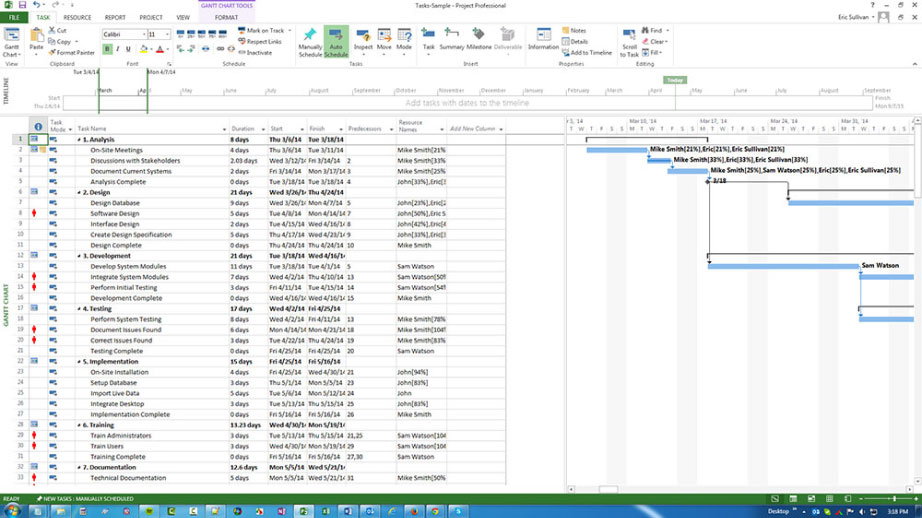
While Microsoft Project is feature-rich, it’s not specifically tailored for the construction industry, which limits its effectiveness for field-based workflows. It lacks built-in tools for RFIs, submittals, punch lists, safety logs and real-time communication between field and office teams. The interface can be complex and overwhelming, especially for users without formal project management training.
Collaboration features are limited unless integrated with other Microsoft tools, which can increase cost and complexity. For contractors or builders seeking mobile access, simple client communication or streamlined document control, Microsoft Project often requires workarounds or additional software, making it less practical for day-to-day construction management needs.
Verdict: Best Construction Project Management Software for Large Projects
Microsoft Project Key Features & Benefits
- Supports construction planning and execution for complex projects
- Offers Gantt charts, task dependencies, milestone tracking and critical path analysis
- Free plan and free trial
- Mobile app for Android and iOS
Microsoft Project Cons & Limitations
- Not specifically designed for construction, limited its effectiveness for field-based work
- Lacks built-in tools for RFIs, submittals, punch lists, safety logs and real-time communication
- Complex and overwhelming interface is difficult for those without project management training
- Costly and complex pricing make it difficult to afford and find the right fit
Microsoft Project Pricing
- Project Standard 2024: $679.99, one-time license purchase
- Project Professional 2024: $1,129.99, one-time license purchase
Microsoft Project Reviews
- G2 review: 4/5
- Capterra review: 4.4/5
Highlighted User Reviews
- “It’s a powerful tool for managing complex projects, offering detailed features like task scheduling, resource allocation, and progress tracking.” Mazhar A – from Capterra
- “It is easy to set up a project plan using templates provided in MS Project.” Alex N – from G2
8. Autodesk Construction Cloud 
Autodesk Construction Cloud is a construction project management platform designed for large and complex projects across commercial, infrastructure and industrial sectors. It connects design, planning, construction and operations through integrated tools like Build, BIM Collaborate, Takeoff and Docs.
The platform offers powerful features for document management, RFIs, submittals, change orders, scheduling and field collaboration. It supports 2D and 3D model coordination, clash detection and real-time issue tracking, making it ideal for teams working on highly technical or BIM-driven projects. With cloud-based access and strong mobile functionality, it keeps architects, engineers, contractors and field teams connected throughout the project lifecycle.

Despite its advanced capabilities, Autodesk Construction Cloud can be overly complex and expensive for small to mid-sized contractors or teams with limited BIM needs. The construction project management software has a steep learning curve, and navigating between its multiple modules can feel disjointed.
While it excels at design and document management, some users find its task management and scheduling features less intuitive compared to construction-focused platforms. Reporting customization can be limited without integrations, and support responsiveness has been inconsistent for some users. For teams seeking simplicity, quick onboarding or lightweight project tracking, Autodesk Construction Cloud may feel too heavy and require more resources than it’s worth.
Verdict: Best Construction Project Management Software for Commercial Projects
Autodesk Construction Cloud Pros & Key Features
- Built for larger commercial, infrastructure and industrial projects
- Integrated tools like Build, BIM Collaborate, Takeoff and Docs connect design, planning, construction and operations
- Has document management, RFIs, submittals, change orders, scheduling and field collaboration
- Free trial
Autodesk Construction Cloud Cons & Limitations
- Complex and expensive, especially for those with limited BIM needs
- Steep learning curve and navigating between multiple modules feels disjointed
- Unintuitive task management and scheduling features
- Limited reporting customization without investing in integrations
Autodesk Construction Cloud Pricing
- Autodesk Construction Cloud requires a custom quote
Autodesk Reviews
- G2 review: 4.4/5
- Capterra review: 4.3/5
Highlighted User Reviews
- “Great. The app is extremely intuitive so the learning curve is reduced and simple. Just looks more complicated than it really is.” Mathew H – from Capterra
- “ACC has been phenomenal for working remotely. It’s also been great for sharing content with external partners.” Jeff B – from G2
9. BuildBook 
BuildBook is construction project management software built specifically for residential builders and remodelers, with a strong emphasis on client communication and simplicity. It offers tools for scheduling, task management, daily logs, budgeting, file sharing and messaging—all designed to be intuitive and easy to use.
One of its standout features is the client portal, which keeps homeowners informed with real-time updates, selections and messaging in one place. Its mobile-friendly interface allows builders to manage projects from the field, update progress and stay connected with clients and crews without needing complex setups or training.
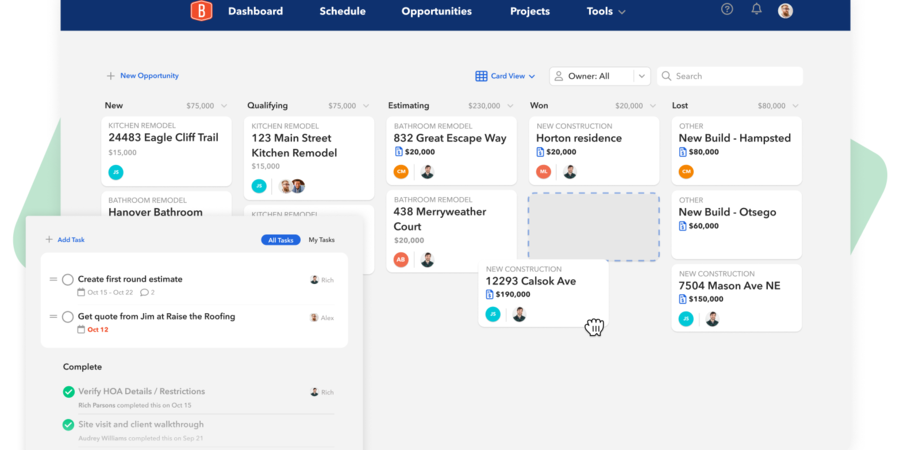
While BuildBook is user-friendly and great for client-facing features, it lacks the depth needed for managing larger or more complex construction projects. It does not support advanced scheduling tools like Gantt charts with full task dependencies or critical path tracking. Budgeting and reporting capabilities are more basic, limiting financial oversight and performance analysis.
The platform also doesn’t offer built-in tools for managing RFIs, submittals or resource planning, which are crucial for broader project control. For contractors who need enterprise-level functionality or detailed project coordination, BuildBook may feel too lightweight and limited in scope.
Verdict: Best Construction Project Management Software for Client Communication
BuildBook Pros & Key Features
- Delivers on client communication and simplicity
- Has scheduling, task management, daily logs, budgeting, file sharing and messaging
- Client portal keeps homeowners informed in real time
- Mobile app for Android and iOS
BuildBook Cons & Limitations
- Lacks the depth needed for managing larger, more complex projects
- Doesn’t support Gantt charts with full task dependencies or critical path tracking
- Basic budgeting and reporting capabilities
- No built-in tools for managing RFIs, submittals or resource planning
BuildBook Pricing
- Solo: $99/user/month
- Team: $179 per month, 2 to 5 users
- Business: $299 per month, 6 to 8 users
BuildBook Reviews
- G2 review: Not available
- Capterra review: 4.5/5
Highlighted User Reviews
- “I do believe they will work the issues and help to create a product that is in tune with the current market needs.” Chris K – from Capterra
- “With Buildbook we have everything we need within reach in the office or on location.” Delaney H – from Capterra
10. Trimble Unity Construct
e-Builder, now known as Trimble Unity Construct, is construction project management software designed specifically for owners and capital program managers overseeing large-scale infrastructure and facility projects. It offers a comprehensive suite of tools for managing the full project lifecycle, including cost management, scheduling, document control, procurement, submittals, RFIs and performance tracking.
Built with a focus on owner oversight, Trimble Unity Construct centralizes data to improve transparency, accountability and compliance across projects. Its robust reporting and audit trail features support informed decision-making and help ensure public and private capital projects stay within scope, on schedule and on budget.
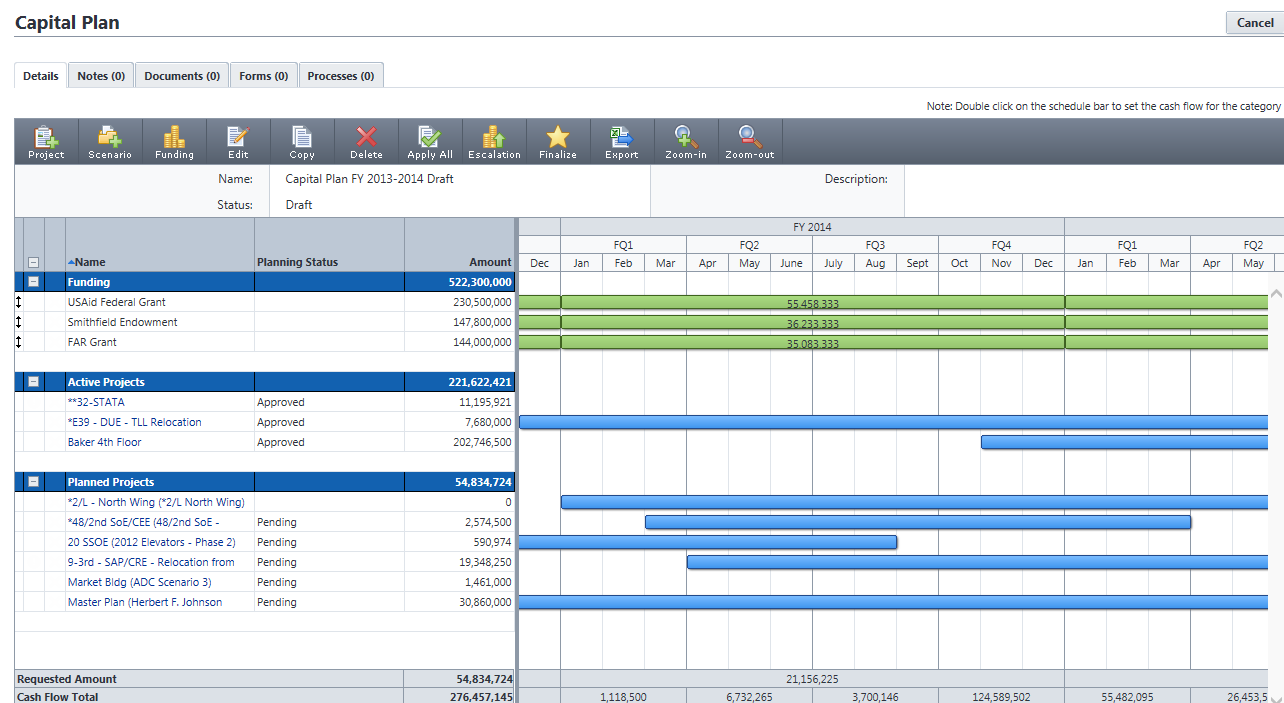
Despite its owner-focused strengths, Trimble Unity Construct can be less effective for contractors and field teams due to its complexity and limited flexibility in day-to-day construction workflows. The interface is often described as outdated and unintuitive, requiring extensive training for users to navigate effectively. It lacks the mobile-first tools and real-time task management features that contractors and subcontractors rely on in the field.
Customization can be rigid, and integration with non-Trimble tools is limited, making it harder to adapt the platform to unique team needs. For firms seeking agile collaboration, modern design or field-driven efficiency, e-Builder may be too administrative and cumbersome for practical, on-the-ground construction management.
Verdict: Best Construction Project Management Software for Capital Improvement Projects
Trimble Unity Construct Pros & Key Features
- Helps oversee large-scale infrastructure and facility projects
- Includes cost management, scheduling, document control, procurement, submittals, RFIs and performance tracking
- Robust reporting and audit trail support keep public and private capital projects within scope, on schedule and budget
- Mobile app for Android and iOS
Trimble Unity Construct Cons & Limitations
- Complex and limited flexibility in day-to-day construction workflows makes it less effective for contractors and field teams
- Outdated and unintuitive interface requires extensive training
- No mobile-first tools and real-time task management features
- No free trial, no free plan
Trimble Unity Construct Pricing
- Requires a custom quote
e-Builder Reviews
- G2 review: 3.7/5
- Capterra review: 4.3/5
Highlighted User Reviews
- “Very good auditing tool that can help score performance on internal staff and outside consultants or contractors.” Guiseppe S – from Capterra
- “This software covers all the bases from documentation to project closeout as needed for a construction project.” Yash C – from G2
Related Construction Project Management Software Content
For those that are still on the fence, here are some recently published articles on construction software as well as a post on making a construction schedule, list of construction documents and an explanation of the construction phases to help you make a more informed decision.
- Best Construction Software for Mac
- Best Construction Management Software for a Small Business
- Best Construction Software for Mac”
- Best Construction Estimating Software
- Making a Construction Schedule: Construction Scheduling Basics
- 24 Construction Documents (Templates Included)
- The 5 Construction Phases (Templates Included)
ProjectManager is online construction project and portfolio management software that connects teams whether they’re in the office or out in the field. They can share files, comment at the task level and stay updated with email and in-app notifications. Join teams at Avis, Nestle and Siemens who use our software to deliver successful projects. Get started with ProjectManager today for free.