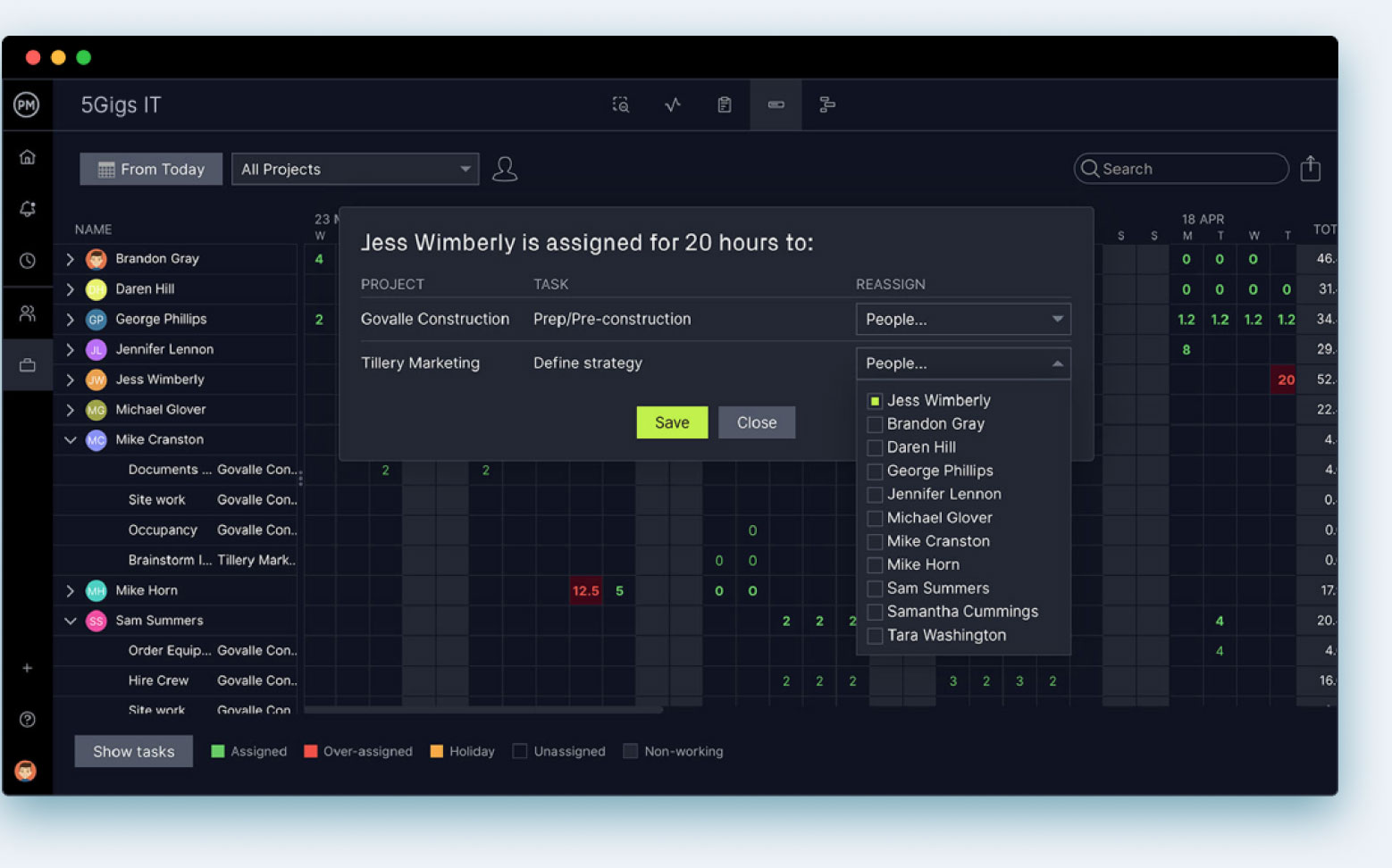An army of subcontractors each with their own specific discipline complete construction projects. But how do they know what to work on? An RFI in construction is a request for information. This construction document helps subcontractors understand what they need to do if they have any questions.
First, we’ll explain what an RFI in construction is and then list what should be included in one. We’ll also note the difference between an RFI in construction and other construction project management documents before going into the construction RFI process, the different types of RFIs and more.
What Is an RFI in Construction?
An RFI in construction is a process for getting clarification about documents, drawings, specifications or other project conditions when there are questions or confusion about what to do. The request for information identifies these information gaps or ambiguities and the decisions regarding them are shared over the project’s life cycle.
The general contractor or the subcontractor will submit an RFI in construction, which isn’t only a process for clarifying issues, but it’s also a contractual obligation. Notification of errors, conflicts or omissions discovered on the job site on the construction documentation must be made. The written form of an RFI in construction retrieves this information from a design, engineering or construction professional.
Clarifying information that wasn’t included or unclear in the scope of the construction contract is critical to delivering a project on time, within budget and meeting quality standards. Once those issues have been resolved, the general contractor and subcontractor need to stay in constant communication. The general contractor will create project plans and schedules with Gantt charts, but subcontractors need different tools to execute their work.
ProjectManager is award-winning construction project management software that has multiple project views that update in real time to foster collaboration. General contractors can link dependencies, filter for the critical path and set a baseline to track project variance, while subcontractors can view the project with the visual workflow of a kanban board, manage work with task lists or use the sheet or calendar view. All views are updated together to keep everyone on the same page. Get started with ProjectManager today for free.

What Should Be Included in a Construction RFI?
There’s no one-size-fits-all construction RFI. They can include many different categories depending on their purpose. The list below isn’t definitive but includes those categories that a typical RFI in construction will include.
- Design clarifications: Clarifies conflicts, incomplete plans and specifications
- Design change: Notes changes that come about due to construction errors, sequencing problems, etc.
- Substitutions: This can include value engineering, material availability and ease of use to name a few
- Project details: The name, address and other identifying information
- Addresser’s details: Such as company name and contact information
- RFI number: This usually starts with a zero and increases by one with each new request
- Description: Detailed description of the RFI
- Date: When RFI was submitted and the deadline for response
- Contract terms: Verifying the specifics of a contract when unclear
How Does a Construction RFI Differ From Other Construction Request Documents?
An RFI in construction is but one of many construction documents. Each document has a specific meaning and is unique from the others. There are several different types of request documents in construction, each with its purpose. Let’s define a few in comparison to an RFI in construction.
Request for Information (RFI) vs. Request for Proposal (RFP)
A request for proposal is asking for in-depth project information. This could be things such as methods, timelines and specific pricing details. These are mostly used by the client who is requesting a detailed understanding of the requirements to finish the project. As we’ve already defined, RFI construction documents clarify questions about specifics during construction.
Request for Information (RFI) vs. Request for Quote (RFQ)
A request for quote is also generally used when a client needs information about a specific product or service, rather than clarification over some omission, as with an RFI construction document. The RFQ asks how a vendor or contractor should handle a specific aspect of a project, from cost estimation to work descriptions. You can use our free request for quote template (RFQ) to help you get started.
Request for Information (RFI) vs. Request for Tender (RFT)
A request for tender is more specific than either an RFI, RFQ or RFP. The respondent sets clear and binding terms if the tender is accepted. It’s a request for a contract and the response is considered legally binding. This is different from an RFI construction document that answers questions regarding the clarity of something.
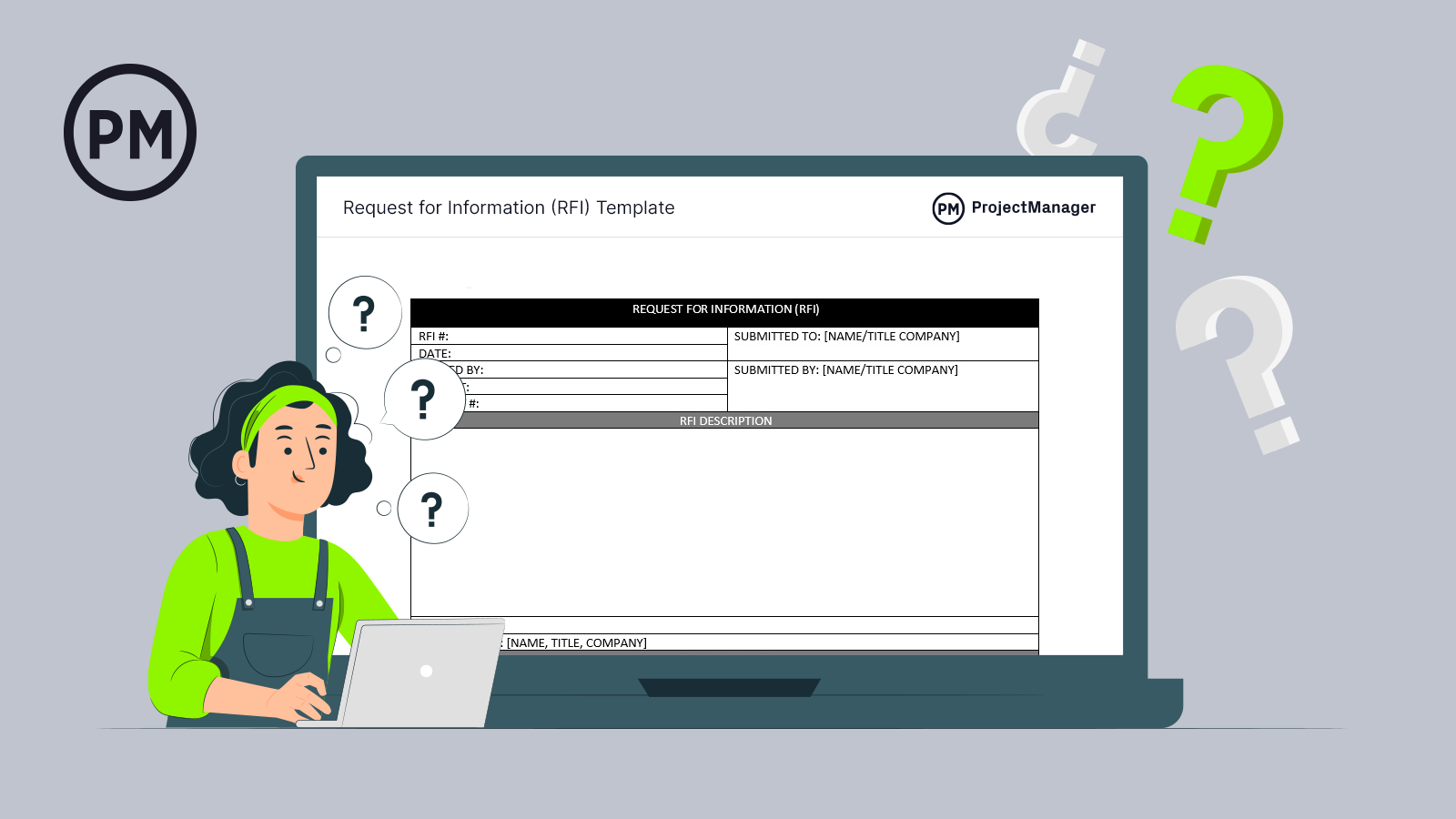
Get your free
RFI Template
Use this free RFI Template for Word to manage your projects better.
The Construction RFI Process
The RFI process can take many shapes and forms. A subcontractor might ask for an RFI from a general contractor, or it can be the general contractor using an RFI to get more information from the architect or project owner. Anyone can use an RFI document to ask for more information about a construction project.
Usually, it’s the party executing the work that finds gaps and missing information in construction documents like the scope of work or construction blueprints. They can’t complete the work if they’re missing any information, so they use the RFI. There are different ways to approach the construction RFI process, but it will generally follow these steps.
1. Soliciting Party Asks for More Information Using an RFI
The general contractor or subcontractor writes the RFI construction document to clarify something, such as the contract, design, specifications or standards. The RFI is then submitted to the party with the information to answer the question.
2. The Receiving Party Reviews the RFI and Sends the Requested Information
The RFI is accepted and reviewed. If the RFI can be answered, it’s returned to the soliciting party. If not, it’s sent to the architect, engineer, consultant, subcontractor, client or appropriate person to answer it in detail.
3. Soliciting Party Evaluates the Response
The soliciting party then looks over the response to their RFI and, if no further clarification is required, the work commences again. If not, the soliciting party will review and resubmit the RFI and the process is repeated.
What Are the Benefits of Using an RFI?
Using an RFI construction document is beneficial in many ways. It helps projects with a higher level of uncertainty run more smoothly. RFIs clarify information that might not be well described and provide certainty where there is uncertainty.
It also helps in understanding the construction budget by providing a better understanding of the cost of an item or service. This allows one to survey more suppliers to get an average cost for the item or service.
Having an RFI construction document also gathers information in a formal, structured and comparable way. It shows suppliers that they’re in competition and one’s decision is based on specific information and not prejudice for a preferred supplier. All this saves time and resources, streamlines the procure-to-pay process and promotes healthy competition.
Types of Construction RFIs
There are many types of construction RFIs, more than a dozen primary types. Here are some of the more commonly used ones.
- Design Construction RFI: Organizes, communicates and coordinates the design and associated documents for the project participants
- Feasibility Construction RFI: Addresses concerns with the project’s feasibility as brought up in the feasibility study
- Change Construction RFI: Can be for a change in specifications, materials or methods in the project
- Resource Scheduling Construction RFI: When the need to adjust the project’s timeline is identified
- Incomplete Specifications RFI: When a specification appears incomplete
- Scope Construction RFI: When something in the original scope of work is unnecessary and is proposed to be removed
- Construction Site RFI: Request to organize and coordinate construction-related procedures, schedules and safety items
RFI Construction Example
To better illustrate what a construction RFI is, let’s look at an example. For instance, if Acme Construction was working on erecting an apartment building, but the subcontractor responsible for the flooring noted that the initial drawing needed to be clarified because the specs didn’t identify the type of wood required, an RFI would be issued to the general contractor.
The general contractor looks over the RFI and speaks to the client or property owner, if necessary to identify the type of wood that’s required for the flooring. Once the general contractor knows the answer to the subcontractor’s query, it’s responded to on the RFI and returned to the subcontractor. If there are no further questions, the subcontractor will commence with the work.
RFI Construction Template
Of course, an RFI for construction has a bit more information than that. There’s the RFI number, the date the RFI is submitted and when a response is needed. There can also be attachments. All of this and more is included in our free request for information template for Word. Download it now and use it for all your construction RFI needs.
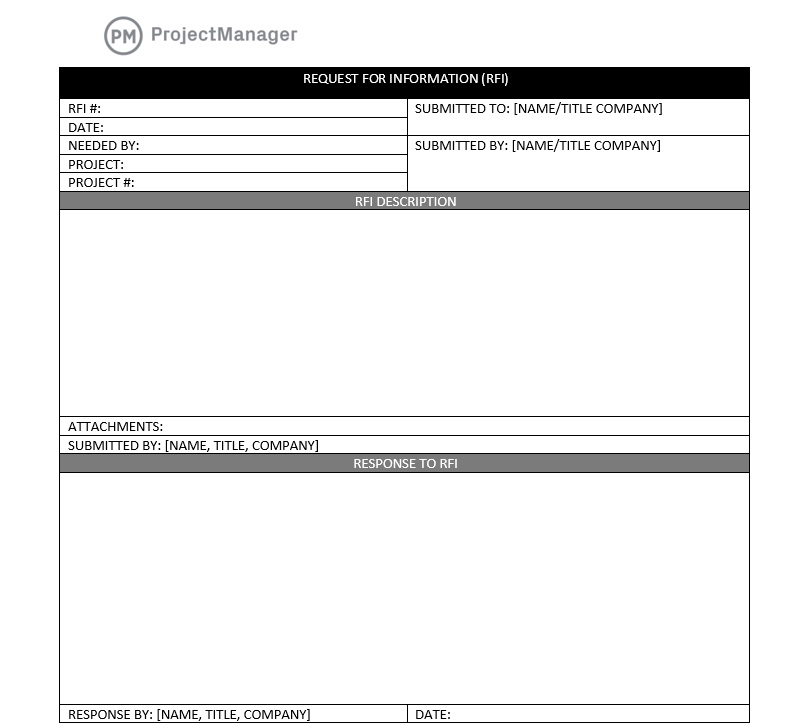
More Free Construction Project Management Templates
The RFI construction template is but one of over 100 project management templates for Excel and Word that you can download for free. We have free templates for every phase of your project and for many different industries. Here are some of the construction project management templates you can download now for free.
Project Budget Template
Construction projects cost money and the more accurate your estimate of those costs, the safer your profit margin. Use our free project budget template for Excel to accurately estimate your labor, materials and other costs to create a realistic budget for your project.
Scope of Work Template
The scope of work describes everything a project covers and what it doesn’t cover. Use our free scope of work template for Word to guide your crew throughout the execution of your construction project to show them how those tasks meet the project’s goals and objectives.
Construction Schedule Template
Our free construction schedule template takes you right into our software for a free trial. Now you can do more than what any template can offer, from allocating resources and linking dependencies to creating a budget and filtering for the critical path.
How ProjectManager Helps Manage Construction Projects
If you used the construction schedule template in our app, you’ll have seen how superior project management software is to static templates that need to be manually updated. Templates just slow you down, and they’re no good for collaboration. ProjectManager is award-winning construction project management software that helps you plan, manage and track your project in real time. We’ve already talked about our multiple project views, but that’s only the beginning of the powerful features you’ll find in our software.
Plan, Schedule and Track Resource Utilization
Construction projects are busy. From architects and engineers in the office to subcontractors on the job site, there are many people to manage. Once you onboard everyone in our software you can set their availability, from PTO to holidays and vacation time, which makes it easier to schedule your resources.
Then, check out our color-coded workload chart to view the team’s allocation of tasks. You can balance their workload right from the chart and keep them working at capacity and productive.

Make Budgets and Track Project Costs
All your project costs can be planned, managed and tracked in our Gantt chart, including human and nonhuman resources. Then you can track project costs and more from our real-time dashboards, which give you a high-level overview of the project. Easy-to-read graphs and charts show cost, time, workload and more.
There’s no time-consuming and complicated setup as you’ll find with competitor’s products. Our dashboard is ready when you are. If you need more detail, use our customizable reports, from status to variance, workload and timesheet reports, all of which can be filtered and shared to keep stakeholders informed.
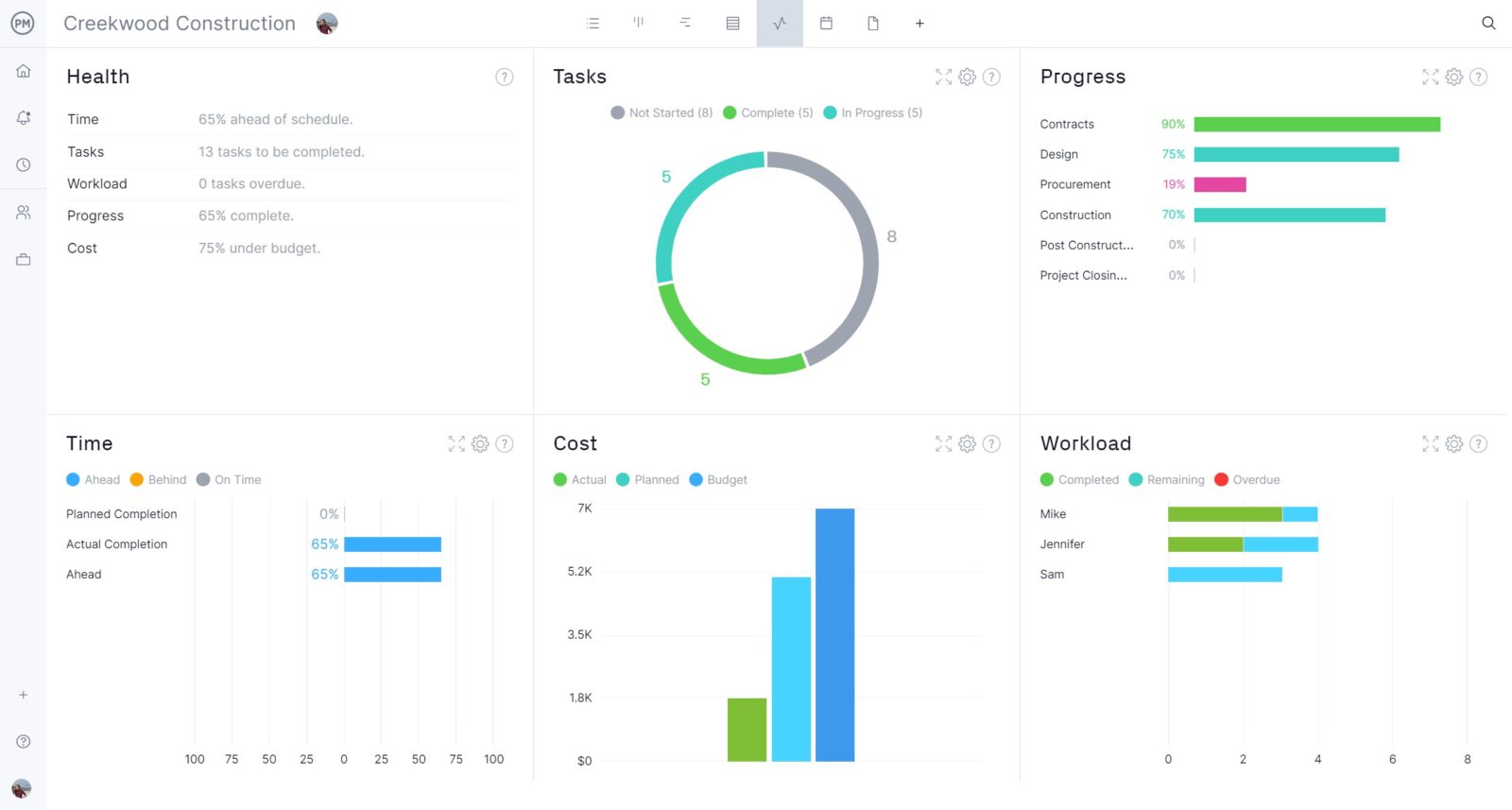
Related Construction Project Management Content
Looking for more construction project management articles? You’ve come to the right place. We publish weekly blogs and have tutorial videos and free templates that are all easily accessible on our site. Here are some of the construction-related articles we’ve posted.
- 26 Construction Documents (Templates Included)
- Free Excel Construction Templates
- RFP: A Quick Guide to Request for Proposals (Templates Included)
- Best Construction Scheduling Software: Free & Paid Options Ranked
- Change Orders in Construction Project Management
ProjectManager is online project and portfolio management software that connects teams whether they’re in the office, out on the job site or anywhere in between. They can share files, comment at the task level and stay updated with email and in-app notifications. Get started with ProjectManager today for free.