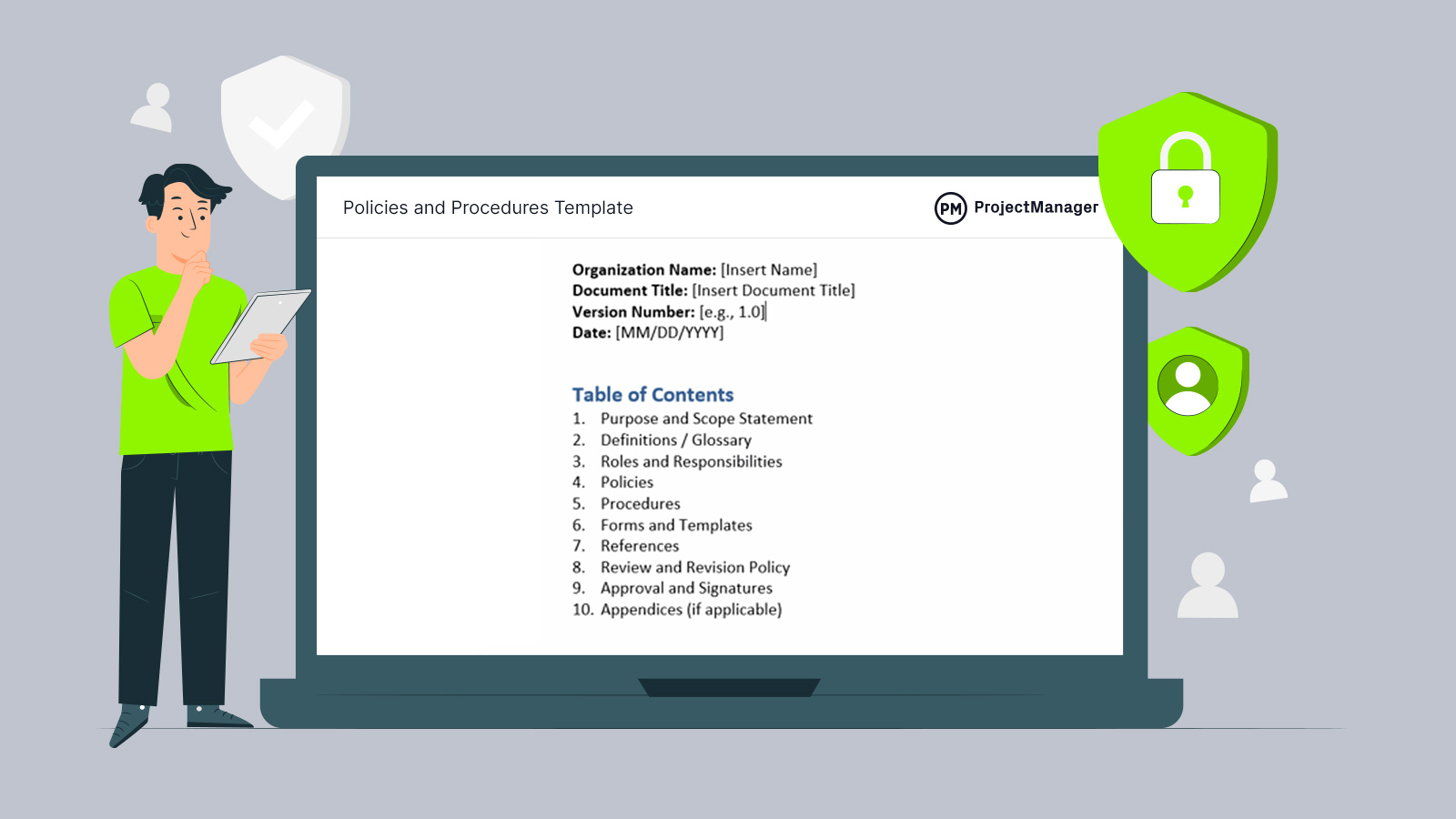A policies and procedures template is a standardized document organizations use to outline the rules, guidelines and step-by-step processes that govern employee behavior and operational procedures. It serves as a reference point for employees to understand company expectations, comply with legal and regulatory requirements and ensure consistent execution of tasks across departments.
Download this free policies and procedures template for Word to provide a structured format for defining policies—high-level principles that guide decision-making—and procedures—detailed instructions that explain how to carry out those policies. By using this document, organizations can promote transparency, accountability and operational efficiency.
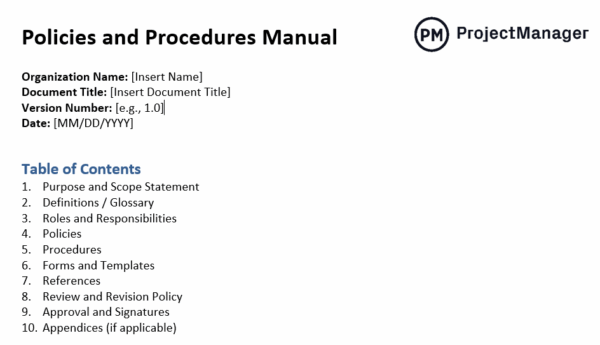
ProjectManager’s free policies and procedures template for Word
Why Use a Policies and Procedures Template?
Using a policies and procedures template provides a consistent framework for documenting important organizational guidelines, helping ensure that all departments follow the same structure when outlining rules and processes. This uniformity reduces confusion, eliminates redundancy and makes it easier for employees to locate and understand the information they need to perform their roles effectively. A clear and standardized template also supports compliance with legal and regulatory requirements by ensuring that all critical policies are documented in an organized, accessible format.
Additionally, a template streamlines the creation and revision of internal documents. When policies and procedures are laid out in a predictable structure, it simplifies the review and approval process and makes updates faster and more accurate. Whether it’s onboarding new employees, enforcing safety protocols or implementing operational workflows, having a well-crafted template helps organizations maintain consistency, reduce risk and strengthen internal communication.
Project management software enhances the usefulness of a policies and procedures template by centralizing document creation, collaboration and version control. Teams can assign tasks for drafting, reviewing and approving sections of the document while tracking progress in real time. Features like file sharing, comment threads and automated reminders help ensure timely updates and reduce the risk of outdated procedures circulating. By integrating templates into project workflows, organizations can keep policies aligned with evolving business needs and maintain accountability across departments.
ProjectManager is award-winning project and portfolio management software with robust Gantt charts that helps with policies and procedures by providing a clear, visual timeline for drafting, reviewing, approving and implementing each section of the document. With task dependencies, teams can map out the correct sequence of actions—for example, ensuring procedures aren’t written until policies are finalized.
The Gantt chart also supports collaboration by assigning tasks, setting deadlines and tracking progress in real time, so everyone involved stays aligned. By setting a baseline, project managers can monitor variances between planned and actual timelines, ensuring that policy and procedure updates stay on schedule and meet compliance deadlines. And, of course, this tool is invaluable for planning, managing and tracking the organization’s projects. It’s a win-win. Get started with ProjectManager today for free.
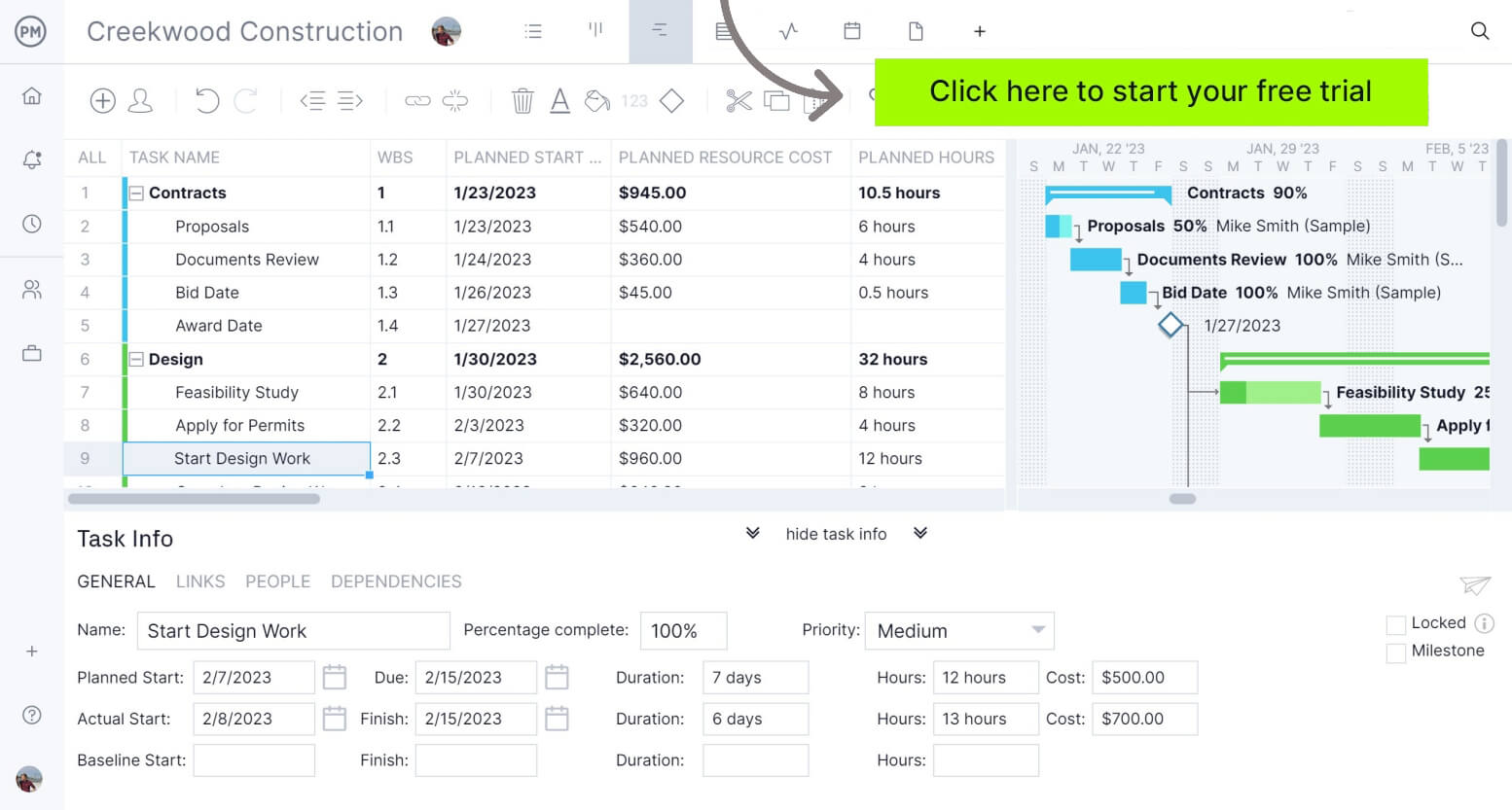
When to Use a Policies and Procedures Template
Use this policies and procedures template whenever an organization needs to establish clear, consistent guidelines for how work is performed and decisions are made. This includes introducing new company policies, updating existing ones or documenting standard operating procedures across departments. Whether it’s related to HR practices, IT security, workplace safety or customer service standards, using a structured template ensures all information is presented in a logical, easy-to-follow format. It helps eliminate ambiguity, reduces training time for new hires and supports accountability by making roles and expectations transparent.
A policies and procedures template is especially useful during periods of growth, change or compliance audits. As organizations expand or restructure, they often face increased complexity in operations and communication—using a policies and procedures template helps manage that complexity by standardizing practices across teams.
Similarly, when preparing for industry certification or responding to regulatory changes, having well-documented policies and procedures can be critical for demonstrating adherence and minimizing risk. In short, a template should be used any time consistency, clarity and alignment are needed to support business operations.
Who Should Use a Policies and Procedures Template?
Any organization can use this policies and procedures template—regardless of size or industry—that needs to formalize and communicate its internal standards, expectations and operational processes. Human resources teams often lead the development of employee-facing policies, such as leave, conduct and onboarding, while department managers or compliance officers may use the template to outline technical procedures, safety protocols or regulatory requirements. Executives and leadership teams also benefit by using it to ensure strategic policies are communicated consistently across the company.
Small businesses can use a template to build structure and reduce ambiguity as they grow, while larger enterprises can rely on it to maintain alignment and consistency across multiple teams, locations or functions. Nonprofits, government agencies, schools and healthcare providers—any organization responsible for ensuring legal compliance, risk management or quality control—should also use policies and procedures templates to document practices clearly and efficiently. Ultimately, anyone responsible for setting or enforcing organizational standards will find value in using a structured, repeatable format.
How to Use This Policies and Procedures Template for Word
A policies and procedures template is a structured document that helps organizations communicate internal rules, standards and workflows. It ensures consistency across departments, supports regulatory compliance and provides employees with a reliable reference for expected behaviors and operational processes. The following sections explain how to use and complete each part of the template.
Organization Name, Document Title, Version Number, Date
Fill in your organization’s name, the title of the document (e.g., Employee Handbook), the version number (e.g., 1.0) and the date of issuance or revision. This information helps track updates and ensures everyone is using the most current version.
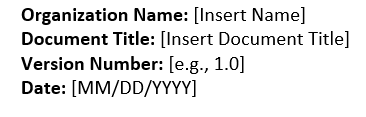
Table of Contents
Create a table of contents listing each major section. This improves navigation, especially for longer documents and helps users quickly locate specific policies or procedures.
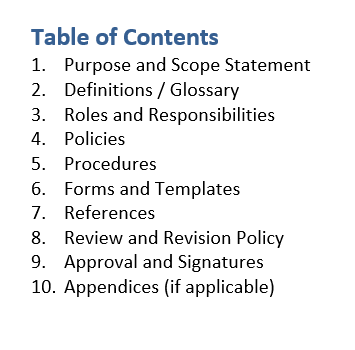
1. Purpose and Scope Statement
This section explains the overall purpose of the document, why it was created and what it aims to accomplish. It defines the scope, specifying which processes, departments or situations the policies apply to. This helps readers understand the intent and limits of the document.
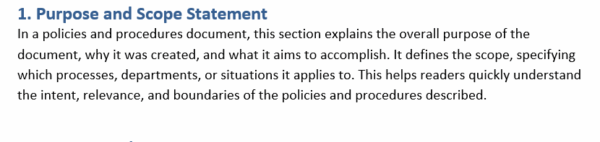
2. Definitions / Glossary
Define key terms, acronyms or technical language used throughout the document to ensure consistent interpretation. A glossary reduces confusion and supports a clear understanding of complex or industry-specific terminology.
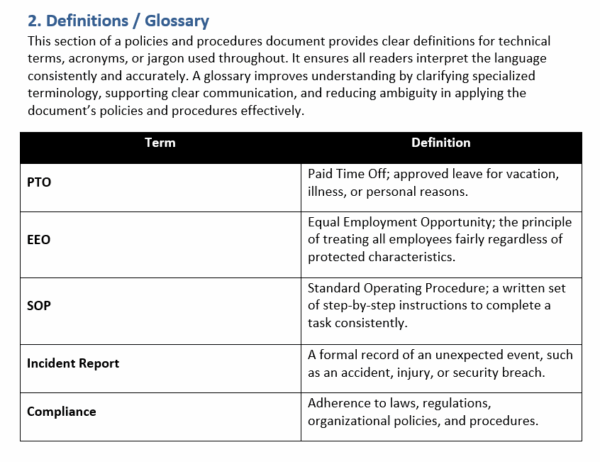
3. Roles and Responsibilities
List the roles responsible for creating, enforcing or following each policy or procedure. This section ensures accountability, avoids overlaps and promotes coordinated execution of the organization’s practices.
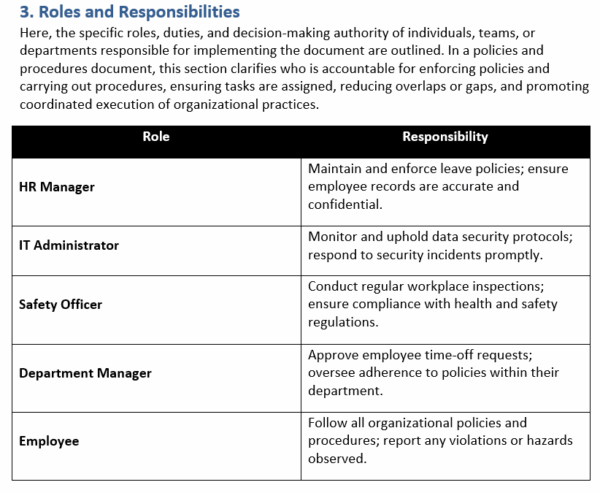
4. Policies
This section includes the mandatory rules and high-level principles that guide behavior and decisions. Examples include leave policies, IT security, workplace safety and codes of conduct. Each policy should be titled and explained clearly.
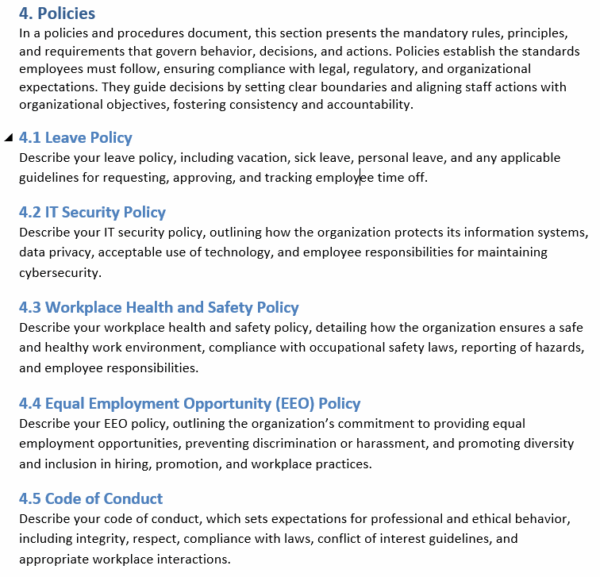
5. Procedures
Here you’ll provide step-by-step instructions that employees must follow to comply with the policies. Each procedure should detail the action steps, required tools or forms and the expected outcomes to promote consistency and accuracy in daily operations.
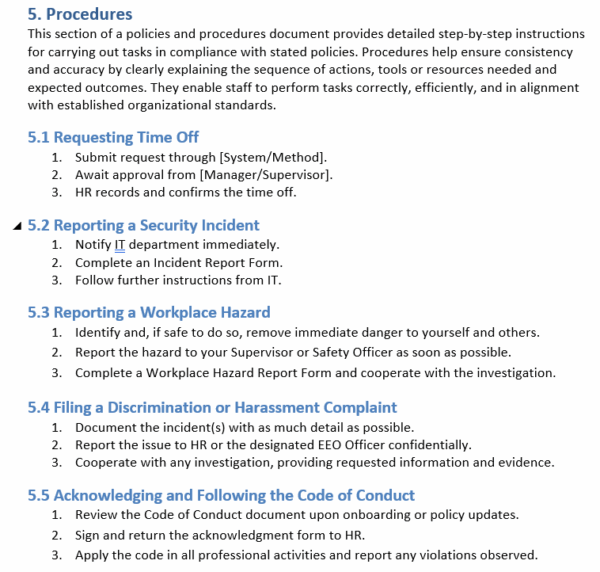
6. Forms and Templates
Attach or link to any standard forms or templates that support the procedures. These may include time-off request forms, SOP templates or incident report forms. Standardizing these documents helps streamline processes and ensure proper documentation.
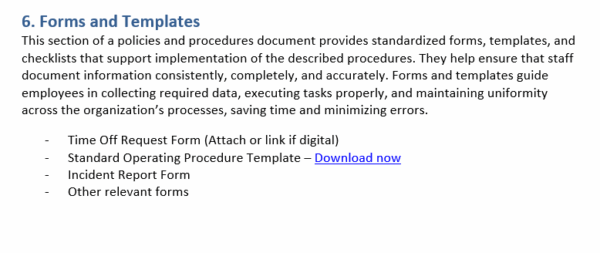
7. References
List related laws, internal documents, industry standards or regulatory sources that support or inform the policies. This section improves credibility and provides readers with additional context or resources.
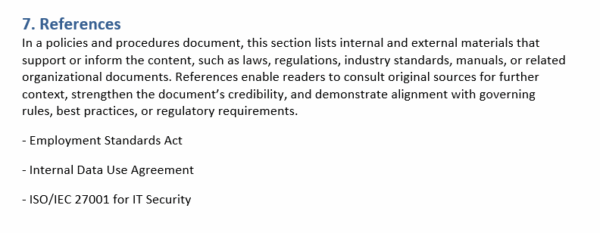
8. Review and Revision Policy
Outline how often the document will be reviewed and who is responsible for making updates. Include the process for approval and communication of revisions. This keeps the content accurate and aligned with legal and organizational changes.
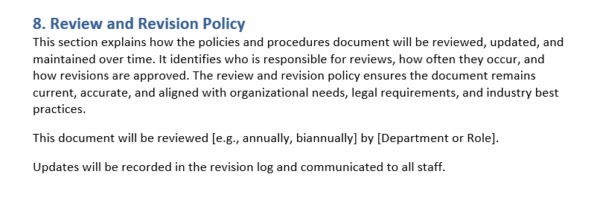
9. Approval and Signatures
Include a table with names, titles, dates and signature fields for those who reviewed and approved the document. This section confirms the document is officially sanctioned and provides accountability for its implementation.
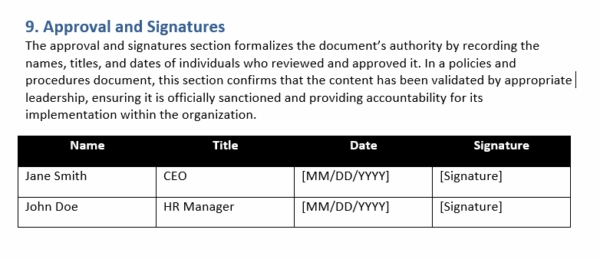
10. Appendices (Optional)
Use this section to include additional materials such as charts, diagrams or examples that he
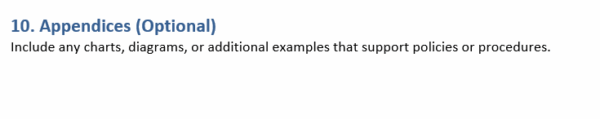
Related Templates
The policies and procedures template is one of over 100 free project management templates for Excel and Word that can be downloaded from our site. Below are some templates related to this topic that can help business organizations work better.
Standard Operating Procedure (SOP) Template
Download this free standard operating procedure template to outline the step-by-step instructions an organization follows to perform specific tasks or operations consistently and efficiently. It ensures that procedures are carried out the same way every time—regardless of who is performing them—helping to reduce errors, maintain quality standards and ensure compliance with internal policies or external regulations.
Work Instruction Template
Use this free work instruction template to outline specific tasks or actions required to complete a single step within a larger procedure. Unlike SOPs, which provide broader guidance, work instructions are highly task-specific and often include precise directions, visual aids or safety warnings. This template includes sections for task name, purpose, responsible person, required tools or materials, step-by-step actions and quality or safety checks.
Incident Response Plan Template
This free incident response plan template is used to outline the procedures an organization should follow when responding to security incidents, data breaches, system failures or other operational disruptions. It serves as a predefined framework to help teams detect, contain, investigate and recover from incidents quickly and effectively, minimizing damage and downtime. By using an incident response plan template, organizations can ensure a coordinated, consistent and timely reaction to emergencies, while also meeting regulatory and compliance requirements.
Risk Management Plan Template
Having a free risk management plan template helps to identify, assess and outline strategies for mitigating potential risks that could impact a project, process or organization. It provides a structured approach to documenting risks, their likelihood and impact, the people responsible for managing them and the steps to prevent or respond to them. Common sections in a risk management plan template include risk identification, risk analysis, risk response strategies, monitoring and review processes and a risk register or matrix.
Contingency Plan Template
A free contingency plan template is used to prepare for potential disruptions or unexpected events that could negatively impact a project, operation or organization. It outlines alternative actions and procedures to follow in case key risks materialize, helping minimize downtime and maintain business continuity. By using a contingency plan template, organizations can respond quickly and effectively to crises such as equipment failure, data loss, supply chain disruptions or natural disasters, ensuring minimal impact on operations.
ProjectManager Keeps Policies and Procedures Running Smoothly
ProjectManager keeps policies and procedures running smoothly by offering multiple project views that accommodate every phase of documentation and implementation. Whether teams prefer Gantt charts for scheduling deadlines, kanban boards for managing workflow, task lists for tracking deliverables or calendar views for visualizing milestones, our software allows teams to work the way that best suits them.
These views help stakeholders—from HR to compliance to department heads—collaborate on drafting, reviewing and updating policies in real time. With drag-and-drop functionality and real-time updates across views, teams can ensure every task tied to policy development or procedural rollout is tracked and aligned.
Manage Resources to Support Policy Rollout
Resource management tools ensure that the people responsible for enforcing or updating policies are properly supported. Managers can view team member availability to assign tasks effectively and use color-coded workload charts to prevent overallocation—especially important during periods of policy rollouts or audits.
The centralized team page allows for quick visibility into who is working on what, making it easy to coordinate efforts across departments. This helps ensure that procedures are created, approved and communicated on time without overburdening key personnel or missing deadlines due to unclear responsibilities.

Keep Policy Rollouts on Schedule With Real-Time Tracking
Tracking tools such as real-time project and portfolio dashboards, secure timesheets and customizable reports ensure nothing falls through the cracks. Teams can set baselines and monitor planned versus actual timelines, flagging delays or resource gaps before they become larger issues.
Reports can be tailored to show compliance status, document revisions and pending approvals, giving leadership the insight needed to stay proactive. With integrated file sharing, comment threads and automated alerts, our tool fosters accountability and keeps policy and procedure updates transparent and on track across the organization.

Related Business Content
A policies and procedures template is one part of operating a business. For those who want to read more about this topic, check out the links below. They cover operations management, business processes and much more.
- Operations Management: Key Functions, Roles and Skills
- An Introduction to Business Process Management (BPM)
- A Quick Guide to Business Process Mapping
- How to Implement Business Process Improvement
- Business Process Management Software
ProjectManager is online project and portfolio management software that connects teams whether they’re in the office or out in the field. They can share files, comment at the task level and stay updated with email and in-app notifications. Join teams at Avis, Nestle and Siemens who are using our software to deliver successful projects. Get started with ProjectManager today for free.