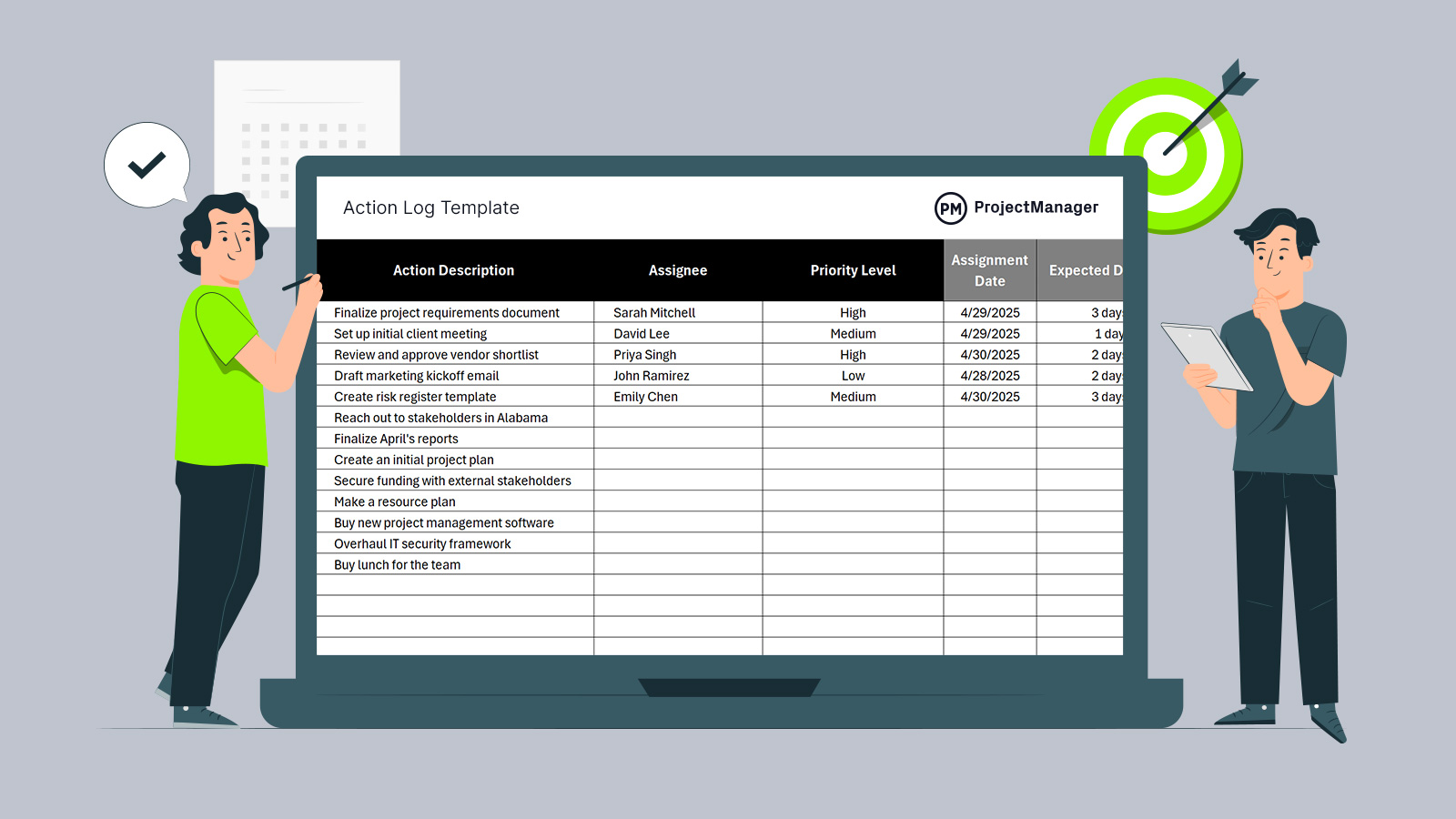An action log template is a simple yet powerful tool that helps teams track what has been done and what still needs attention. It provides a structured way to assign responsibilities, set deadlines and monitor progress, ensuring that nothing falls through the cracks. This action log template makes this process more efficient by standardizing how actions are documented and followed up. It promotes clarity, accountability and consistency across departments or project teams—especially helpful in fast-paced or collaborative work environments.
But, if you open the action log template in ProjectManager you get a access to a full suite of project management tools to montor and control the action items in real time. Real-time dashboards provide a high-level overview of performance, progress and cost while customizable reports can be shared with stakeholders to keep them updated on the progress of the work. Users can collaborate on tasks with team members and execute their work on multiple project views, including Gantt charts, kanban boards, list, calendar and sheet views. Get started for free with project manager and stay tracking your action items in real time.
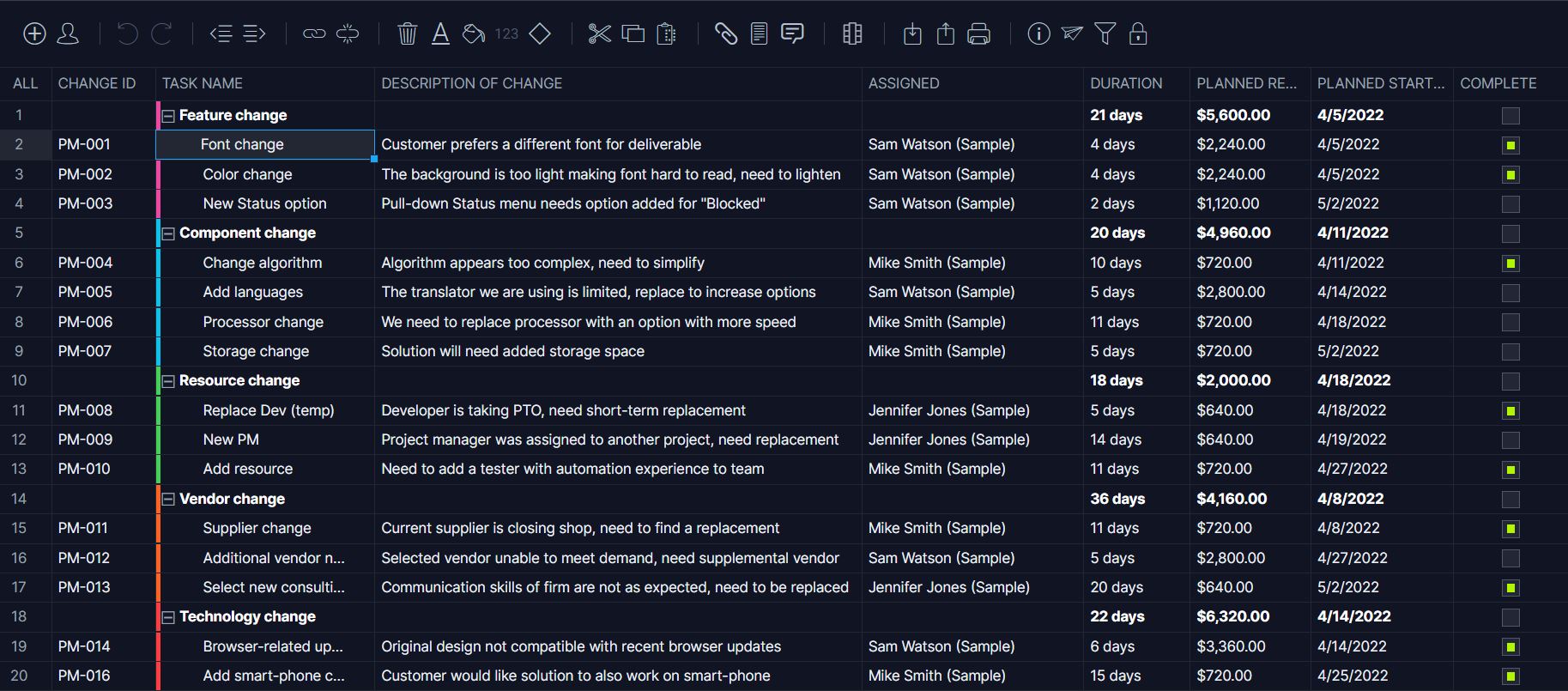
Why Use an Action Log Template?
This action log template is designed to help teams and organizations maintain control over their work and responsibilities. Instead of relying on memory or scattered notes, every task is clearly defined, assigned to the right person and tied to a timeline. This ensures accountability and visibility across all levels of a project or operation.
The template reduces confusion and miscommunication by providing space to capture essential details like who’s responsible, when the task starts, its priority and its current status. It’s especially helpful for tracking follow-ups after meetings, managing team workloads and ensuring no critical action is left incomplete. As a result, teams become more organized, efficient and responsive to changing demands, making this template a valuable asset for anyone leading or coordinating work in an organization.
Because the action log template proves the granular details needed to accurately schedule and sequence tasks, it’s a short step from the static template to a more dynamic Gantt chart. The log lists specific actions, their owners, due dates and status updates, all of which can be translated to the more useful Gantt chart in terms of start and end dates, assignments and even dependencies.
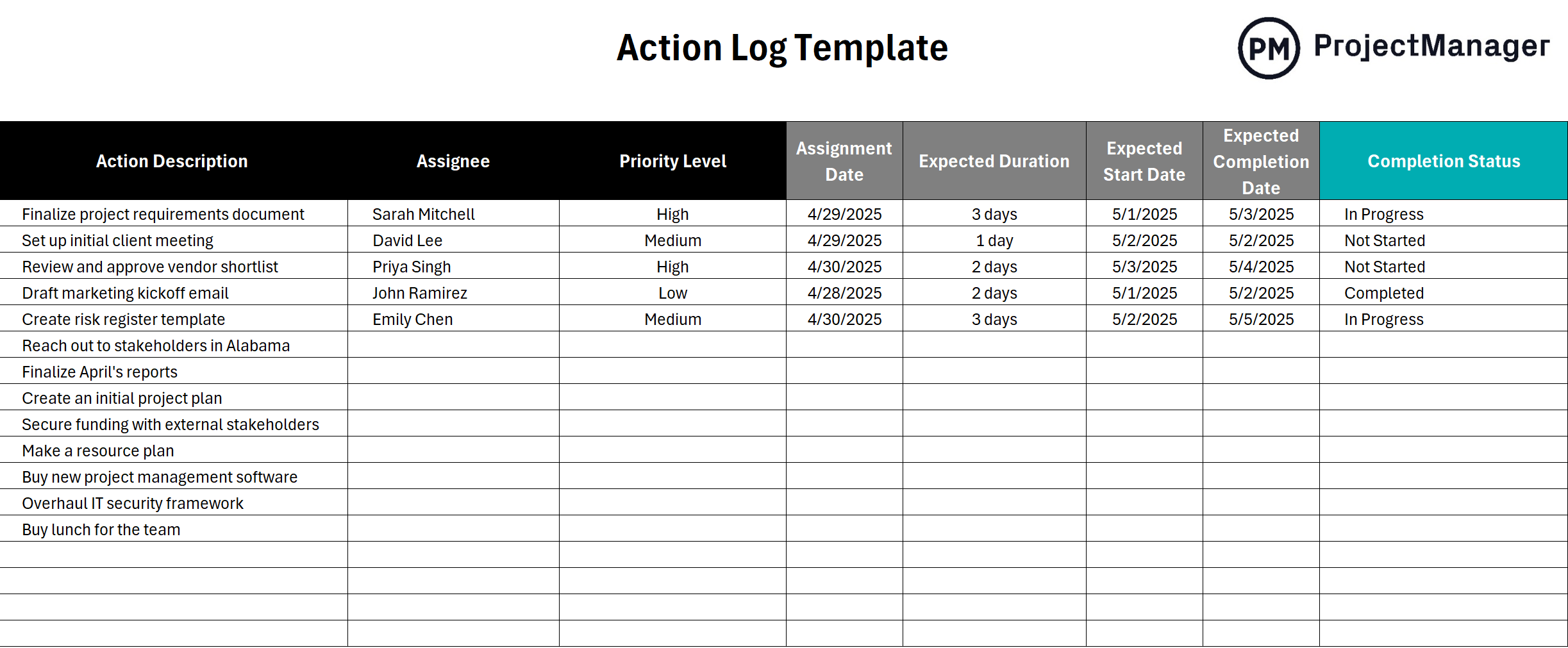
When to Use This Action Log Template
This action log template is most useful during project execution, team meetings or after issue resolution discussions. It ensures follow-through on key decisions, tracks delegated tasks and captures agreed-upon deadlines.
Common use cases include project team check-ins, operations reviews, risk mitigation tracking and audit preparation. Whether managing a construction job, IT implementation or a corporate initiative, this template keeps teams aligned and accountable every step of the way.
Who Should Use This Free Action Log Template?
This action log template is ideal for project managers, functional managers and team leaders responsible for coordinating work and ensuring timely task completion. It’s also useful for operations coordinators and executive assistants who track follow-ups across departments. Anyone tasked with organizing, assigning or following up on actions can use this tool to promote accountability and improve team performance.
How to Use This Action Log Template
This section provides a quick guide on how to fill out each part of the action log template. It walks users through describing actions, assigning responsibility, setting timelines and tracking progress.
1. Describe the Action to Be Taken
The first column, action description, briefly defines the task that needs to be carried out. Keep it clear and specific so that anyone reviewing the log understands exactly what needs to be done.
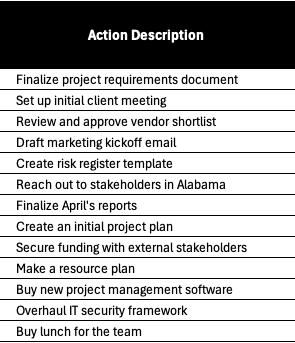
2. Assign the Action to a Team Member
The action assignee column identifies who is responsible for completing the task. Assigning a single person ensures accountability and prevents confusion about ownership or responsibility for the action.
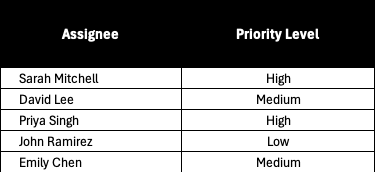
3. Schedule the Action
This template includes the following fields to schedule tasks effectively: assignment date, expected duration, expected start date and expected completion date. These fields help teams manage workloads and align on timelines.
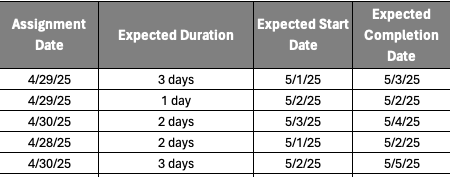
4. Track the Completion of Actions
The final column, action completion status, allows users to monitor progress using status indicators such as not started, in progress, or completed. This provides visibility into the current state of each task and highlights what still requires attention.

Related Action Management Templates
An action log template is only one of over 100 free project management templates for Excel and Word that can be downloaded from our site. These free templates cover all aspects of managing a project across multiple industries. Below are just a few examples.
Action Items Template
Download this free action items template for Excel to track and manage tasks that arise during meetings, project planning sessions or day-to-day operations. It includes key details such as the action item description, assigned owner, priority level, due date, current status and any relevant notes. This template helps ensure accountability and follow-through by clearly documenting what needs to be done, by whom and by when.
Action Plan Template
Use this free action plan template for Excel to outline the steps required to achieve specific project goals or objectives. It breaks down larger initiatives into manageable tasks and includes fields for the action step description, responsible party, deadlines, required resources and progress status. The template helps teams stay focused and aligned by translating strategic goals into clear, actionable steps.
Project Status Report Template
Use this free project status report for Excel to provide stakeholders with a snapshot of a project’s current progress, performance and any issues or risks that may affect its completion. Typically delivered on a regular schedule (weekly, biweekly or monthly), it includes key metrics such as completed tasks, milestones achieved, budget usage, schedule adherence and risk assessments. It may also highlight action items, decisions made and any requests for changes or support.
How to Manage Projects With ProjectManager
Templates are great for those who aren’t ready to upgrade to project management software. They offer a workaround that can help manage things like an action log template does. But any project management professional can tell you they’re not ideal project management tools. That’s because they have to be manually updated and are poor for collaboration.
ProjectManager, on the other hand, is collaborative online software with planning, managing and tracking tools to help deliver projects on schedule. From multiple project views (including Gantt charts, kanban boards, task, sheet and calendar views) to resource management and tracking features, our software has everything projects need in one place.
Stay On Track With Robust Resource Management Features
An action log template can’t manage resources. Our Gantt charts can schedule human and nonhuman resources, then, when onboarding teams, set their availability to efficiently allocate resources. To view resource allocation across one or multiple projects, use the color-coded workload chart. It shows in real time who is overallocated or underutilized.
Project managers can balance the team’s workload from the chart to keep them working at capacity without burning out. Our team page offers a daily or weekly summary of their activity, which can be filtered by progress or priority. Tasks can even be updated without leaving the page.

Track Progress With Real-Time Project Dashboards and Reports
To keep to the action log template requires monitoring and control, but with a template, that’s always in the rear-view mirror. For a real-time look at project metrics, toggle over to the live project or portfolio dashboards. They don’t require any setup, capture real-time data and display it on easy-to-read graphs and charts that show time, cost, workload and more.
For greater detail, use customizable reports on status, variance, workload, timesheets and more. They can be filtered to zero in on specific key data points or zoom out for a progress report to share with stakeholders, keeping them updated. Even our secure timesheets help by tracking labor costs to stay on budget.
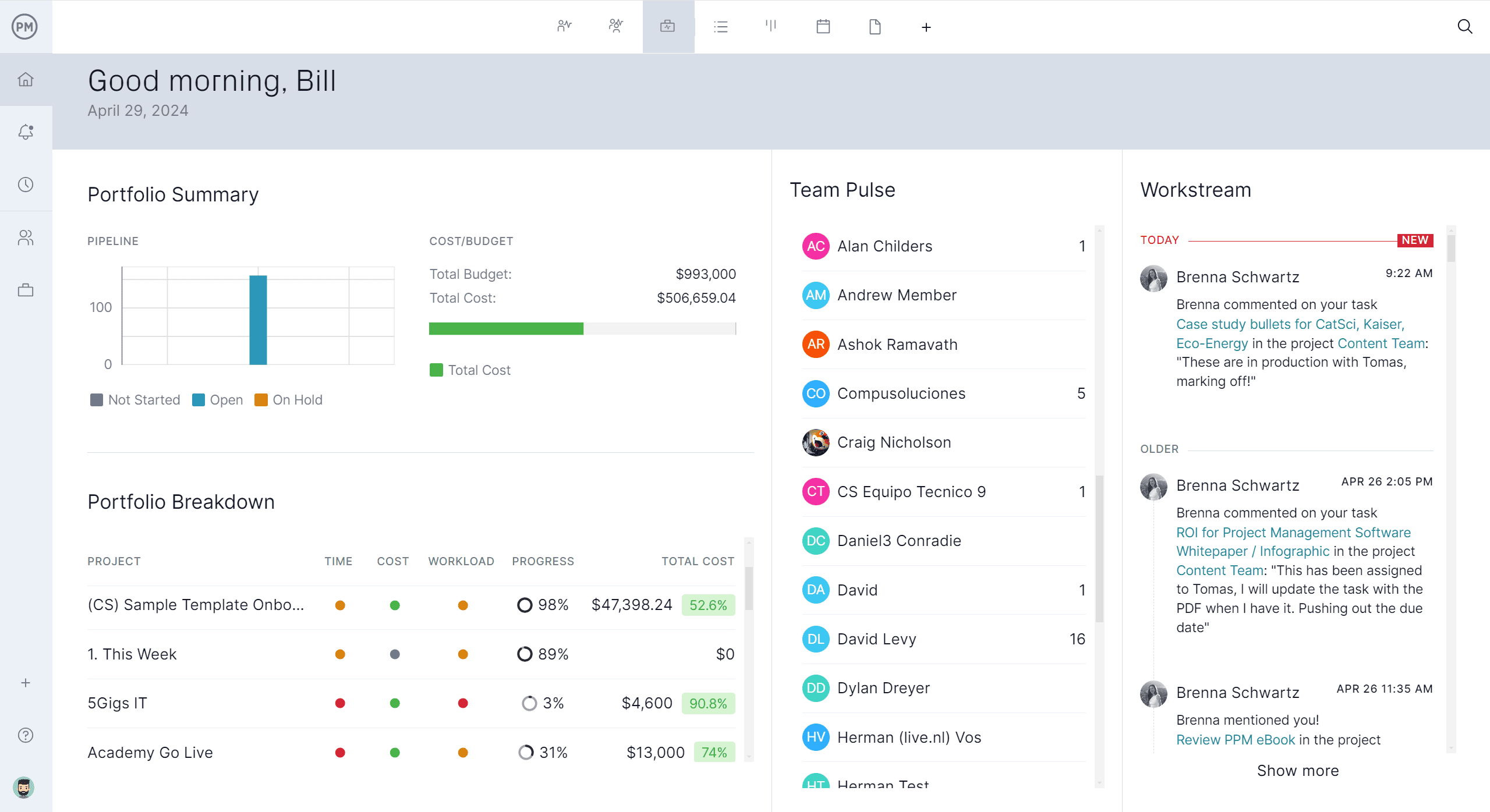
Related Action and Task Management Content
For those who want to read more about action and task management beyond what an action log template can do, check out the handful of links below. They go into task management software tools, tips and techniques.
- Best Task Management Software
- 10 Best Task Management Tips & Techniques
- Task Prioritization Templates, Tools and Techniques
- How to Write an Action Plan (Example Included)
- How to Create Action Items & Action Item Lists
ProjectManager is online project and portfolio management software that connects teams whether they’re in the office or out in the field. They can share files, comment at the task level and stay updated with email and in-app notifications. Join teams at Avis, Nestle and Siemens who use our software to deliver successful projects. Get started with ProjectManager today for free.