While Microsoft Excel has long been the go-to tool for data organization, planning and project tracking, many teams are now exploring more dynamic and collaborative alternatives. Whether it’s the need for real-time updates, better integration with other tools or more intuitive user interfaces, some Excel alternatives offer a variety of features that go beyond traditional spreadsheets. This roundup explains what an Excel alternative is, the key features to look for and then reviews the best of the bunch.
What Is an Excel Alternative?
An alternative to Excel is any software or platform offering similar or enhanced functionality compared to Microsoft Excel for tasks such as data entry, analysis, calculation and project planning. These alternatives typically provide features like spreadsheet templates, charts, collaboration tools and integration with other applications—but often with more modern interfaces, online access and real-time team collaboration capabilities.
Microsoft Excel alternatives can range from free online tools like Google Sheets, which emphasize sharing and live editing, to full-featured project management or database platforms like ProjectManager. They are ideal for individuals or organizations looking for more flexibility, automation and compatibility with today’s digital workflows.
Choosing an Excel alternative can offer several advantages depending on your specific needs, especially when managing complex projects, collaborating with teams or needing more automation. While Excel is a powerful tool for spreadsheets and basic data tasks, it can become limiting as workflows grow in complexity.
What Features Make the Best Excel Alternative?
Excel has long been a go-to tool for data organization, analysis and project planning. However, as businesses and teams grow, so do their needs. Modern workflows often require real-time collaboration, automation, advanced project tracking and seamless integration with other tools—features that Excel doesn’t always offer efficiently.
That’s where Microsoft Excel alternatives come in, but not all tools are created equal. The best Excel alternative goes beyond simple spreadsheets and provides a more dynamic, flexible and user-friendly experience. Here are the key features that make a great Excel alternative.
- Real-Time Collaboration: Enables multiple users to view and edit documents simultaneously, reducing delays and version control issues.
- Cloud-Based Access: Allows data access from anywhere with an internet connection, making remote work and cross-functional collaboration easier.
- Automation Tools: Helps streamline repetitive tasks such as data entry, notifications and reporting, saving time and reducing errors.
- Pre-Built Templates: Offers ready-to-use formats for project plans, calendars, task trackers and more to speed up setup and standardize processes.
- Advanced Data Visualization: Includes features like dashboards, charts and reports that go beyond static tables to make data easier to understand and present.
- Customizable Views: Lets users toggle between spreadsheets, kanban boards, Gantt charts or calendar views based on their workflow needs.
- Robust Integrations: Connects easily with tools like Slack, Google Workspace, CRMs and project management software to create a seamless ecosystem.
- User-Friendly Interface: Designed to be intuitive and easy to learn, even for users without technical or spreadsheet expertise.
- Permission and Access Controls: Provides granular user management to ensure the right people have the right level of access to your data.
- Mobile Accessibility: Supports fully functional mobile apps so you can manage your work on the go.
2025 Best Excel Alternatives
Now that we have a good understanding of what Excel offers and doesn’t have, and we’ve reviewed the various features that make an Excel alternative attractive to professionals managing projects, it’s time to get down to reviewing the best Excel alternatives. We’ll describe the tool, list its pros and key features, cons and limitations, pricing and user reviews.
1. Google Sheets
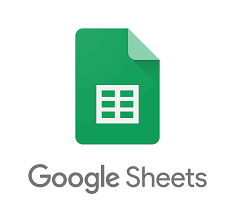
Google Sheets is a cloud-based spreadsheet application that’s part of Google Workspace. It offers many core functions as Microsoft Excel, such as formulas, pivot tables, charts and conditional formatting. One of its biggest strengths as an Excel alternative is real-time collaboration—multiple users can edit the same sheet simultaneously, with changes saved automatically and tracked via version history. The fact that it’s free doesn’t hurt. Its seamless integration with other Google tools like Docs, Slides, Drive and Gmail makes it a convenient and accessible choice for teams, especially those already embedded in the Google ecosystem.
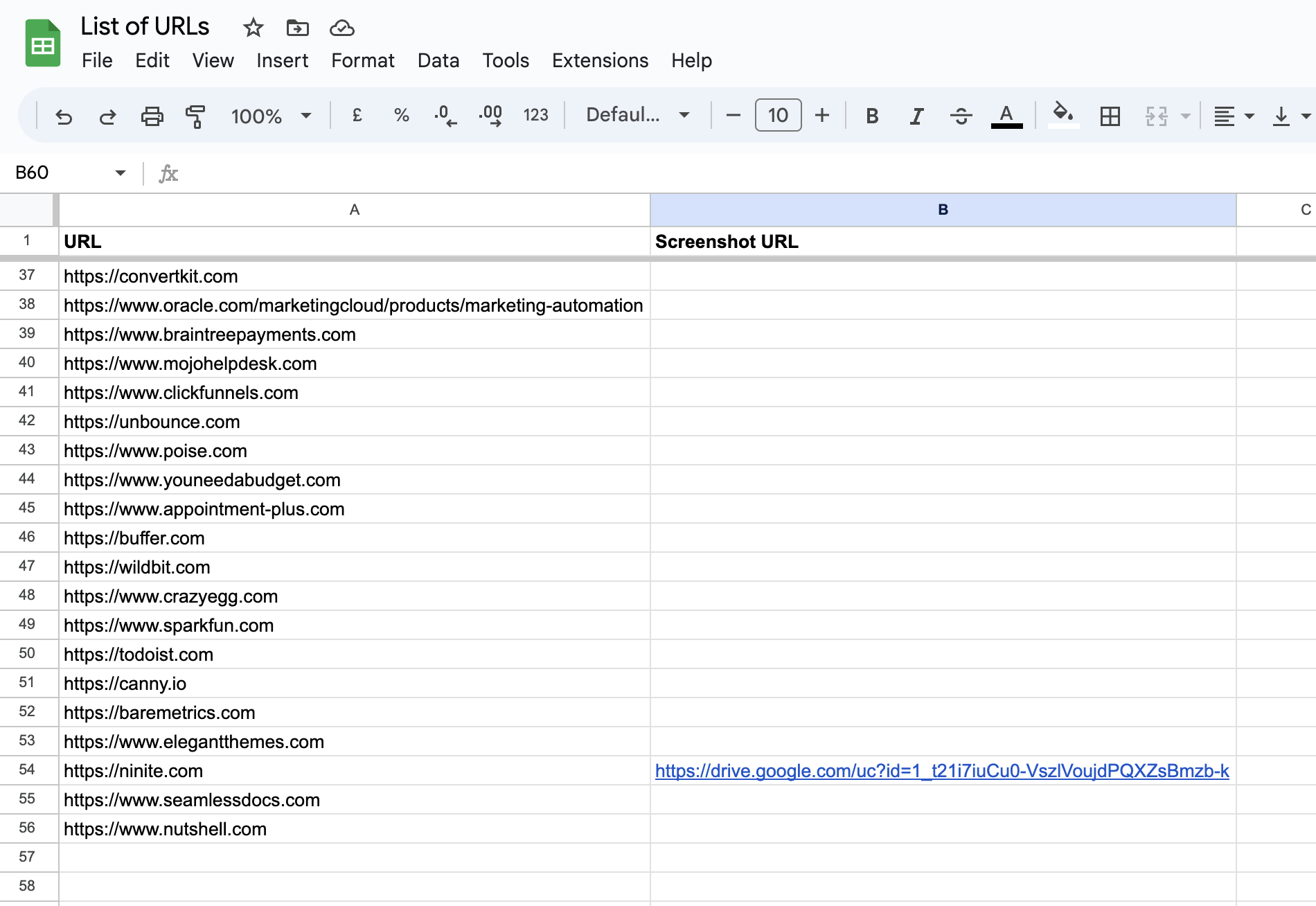
Despite its strengths, Google Sheets falls short for users who need more advanced data capabilities in their Excel alternative. It has limitations on the amount of data it can handle effectively, making it a poor choice for complex or large datasets. Power users may find its functions and scripting options less robust compared to advanced analytics tools. Offline functionality is also more limited, and performance can lag with high-volume formulas or add-ons. For industries requiring heavy data processing, automation or advanced modeling, Google Sheets might not offer the depth and performance of Excel.
Verdict: Best Free Excel Alternative
Google Sheets Pros & Key Features
- Cloud-based collaboration
- Free
- Integrates with other Google tools
Google Sheets Cons & Limitations
- Not suitable for complex or larger datasets
- Offline functionalist limited
- Performance can lag with high-volume formulas or add-ons
- Poor automation
Google Sheets Pricing
- Free
Google Sheets Reviews
- G2 review: 4.8/5
- Capterra review: 4.7/5
Highlighted User Reviews
- “Overall experience has been wonderful. I use it all the time to track my work.” Scott C., from Capterra
- “Google sheets are friendly users and there are two options whether we choose basic features for free or we choose paid one for getting advanced features. The feature I like most is in-line editing which can create collaborative works among the team.” Joko A., from G2
2. ProjectManager

ProjectManager is the best Excel alternative as a project management tool by offering real-time collaboration, automation and purpose-built features that eliminate the need for manual updates and static spreadsheets. Unlike Excel, which requires extensive formatting and formulas to simulate project workflows, ProjectManager comes with built-in tools specifically designed to manage tasks, teams, resources and timelines.
Its online platform ensures that project data is always updated, making it easier for teams to stay aligned and for managers to make informed decisions quickly. Plus, it’s compatible with Excel files, which can be easily imported. There’s also a mobile app for Android and iOS.
Use the Sheet View Alongside Multiple Project Views
Unlike Microsoft Excel, ProjectManager’s sheet view is customizable and collaborative. It provides organized data on tasks, assignees, planned vs. actual data, resource costs and more. As teams make progress, the data automatically reflects in the sheet’s columns, but the data can also be entered directly into the cells. It’s the ideal place to track and organize project data, and you can even print the sheet view to share with stakeholders.
In addition to the sheet view, users can toggle between task lists, kanban boards, Gantt charts and calendar views to manage work in the format that suits them best. This flexibility allows teams to adapt their project workflows based on preference, task type, or methodology.
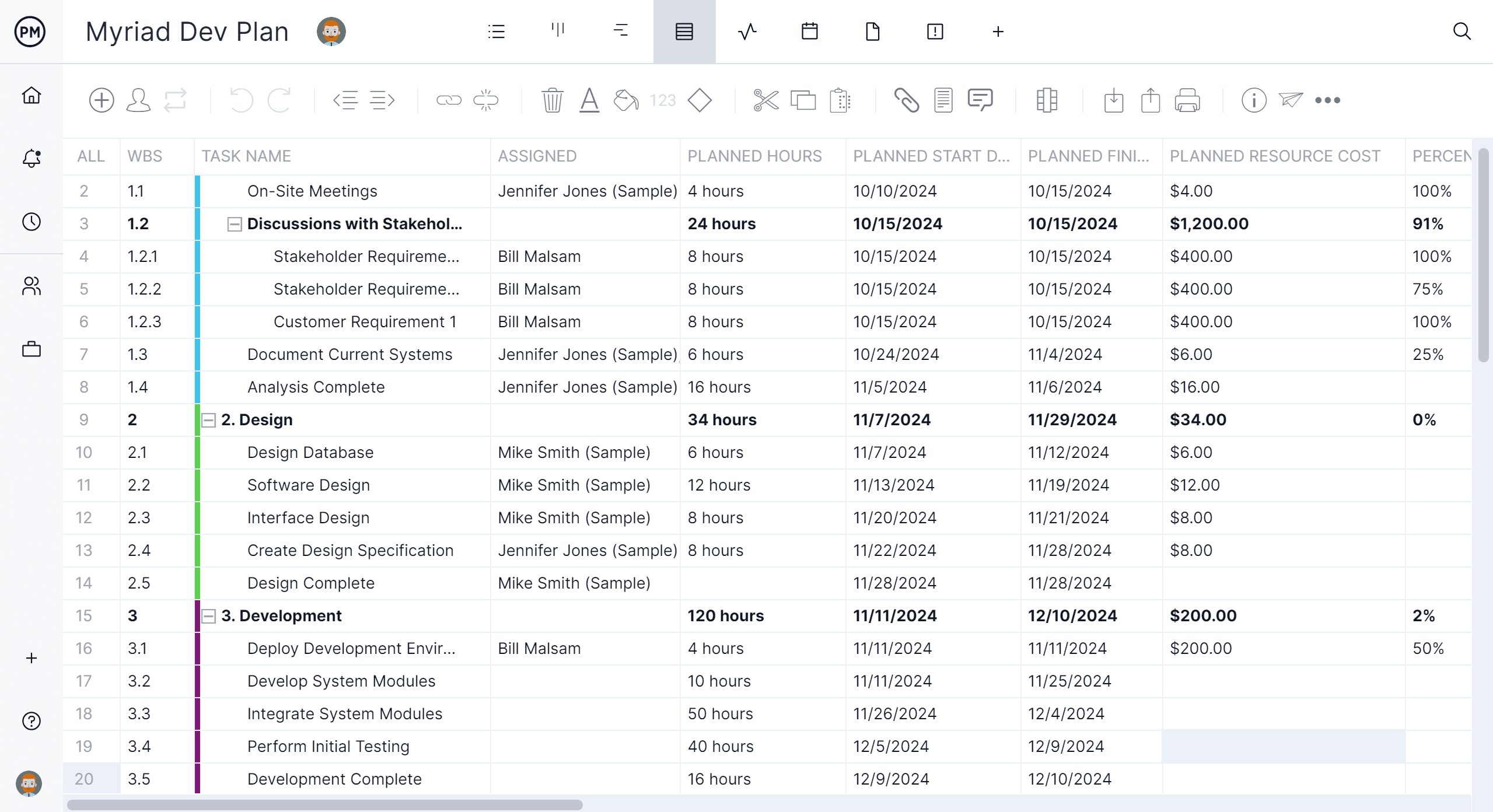
Manage Resources Online
ProjectManager’s resource management tools allow you to allocate team members based on availability, skill sets and workload. Unlike other Excel software, which requires manual input and oversight, this software automates resource tracking, shows real-time utilization rates on color-coded workload charts, and prevents over-allocation.
There’s even a team page that shows a daily or weekly view of the team’s activity, which can be filtered by progress or priority, and tasks can be updated without leaving the page. The Excel alternative provides a clear picture of who’s doing what and when, helping project managers make smarter staffing decisions and balance workloads more effectively across teams and projects.

Track Project Metrics in Real Time
ProjectManager also offers powerful tracking tools that far exceed Excel’s capabilities. Its real-time dashboards visualize key metrics such as task progress, budget use and team workload with easy-to-read graphs and charts for a project or multiple projects. Customizable reports can be generated instantly to share insights with stakeholders.
Built-in secure timesheets allow teams to log hours directly into the platform, making time labor cost tracking and payroll integration seamless. These features ensure that project performance is transparent, measurable and easy to act on—something static spreadsheets simply can’t match.

ProjectManager is the best Excel alternative on this list because it has a spreadsheet or sheet view that does everything Excel can do, but is also a powerful project management software that can manage tasks and resources, track progress and automate workloads with task approvals to ensure quality deliverables. Get started with ProjectManager today for free.
Verdict: Best Excel Alternative for Project Management
ProjectManager Pros & Key Features
- Fully featured Gantt chart for project planning, scheduling and tracking
- Real-time resource, cost and time tracking
- Multiple project management tools and features
- Mobile app for Android and iOS
- Free 30-day trial
ProjectManager Cons & Limitations
- Limited customization
- Few native integrations
- No free plan
ProjectManager Pricing
- Team: $14/user/month
- Business: $26/user/month
- Enterprise: contact sales
ProjectManager Reviews
- G2 review: 4.4/5
- Capterra review: 4.1/5
Highlighted User Reviews
- “ProjectManager works very well with both large and small-scale projects. Being able to use this with anything from a project involving only two members of staff, to hundreds, has been invaluable.” Peter W, from Capterra
- “We used to manage our projects, resources, and reporting in different systems. Enter ProjectManager. We have consolidated systems and work more efficiently.” Jeffrey M, from Capterra
- “Having the full scope of activities and who is responsible to do it, plus the time tracking is excellent.” Flavio M, from G2
- “It has an excellent accounting system capable of calculating the time that a person has used to develop a task that was assigned to him, I like being able to collaborate with all my colleagues in the Finance sector through ProjectManager.” Jesus C, from G2
- “The UI of the application is user-friendly, and it helps to identify what we are looking for with minimal effort.” Pavan H, from G2
3. LibreOffice Calc
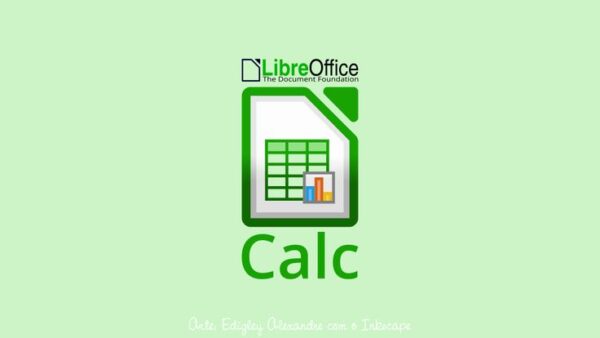
LibreOffice Calc is the spreadsheet application within the LibreOffice suite, a free and open-source alternative to Microsoft Office. It offers many of Excel’s core features, including formulas, pivot tables, charting tools and conditional formatting. Calc is compatible with Excel file formats (.xls and .xlsx), making it easy to share documents across platforms.
As an Excel alternative, its open-source nature appeals to users who value customization, privacy and cost-effectiveness, especially for small businesses, nonprofits or individual users who need reliable spreadsheet functionality without licensing fees.
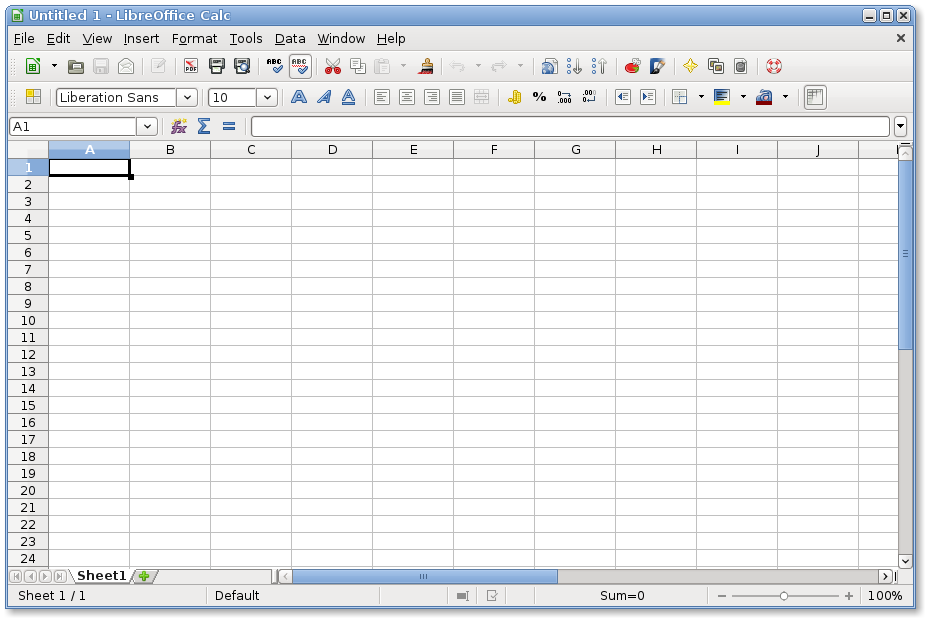
While LibreOffice Calc covers many basic spreadsheet needs, it falls short as an Excel alternative when it comes to advanced functionality, performance and collaboration. The interface can feel outdated compared to Excel’s polished, modern UI and some features—such as real-time multi-user editing, data visualization and automation tools—are limited or missing entirely.
Compatibility with complex Excel files isn’t always perfect, and Calc tends to lag or crash with larger datasets. Additionally, there is minimal cloud integration or support for project management tasks, which makes it less suitable for business environments that require agile workflows, resource tracking or live collaboration across teams.
Verdict: Best Open-Source Excel Alternative
LibreOffice Calc Pros & Key Features
- Same core features as Excel
- Compatible with Excel files
- Free, open-source software
LibreOffice Calc Cons & Limitations
- Lacks advanced functionality, performance and collaboration
- Outdated interface
- Lags or crashes with larger databases
- Limited support for project management tasks
LibreOffice Calc Pricing
- Free
LibreOffice Calc Reviews
- G2 review: 4.3/5
- Capterra review: 4.3/5
Highlighted User Reviews
- “The best thing is that on an operating system like Linux, using Microsoft Excel is a mess. So this becomes one of the best alternative options which provides you with most of the features that you’ll probably need.” Dhairya G., from G2
- “LibreOffice is a highly mature, sophisticated, free and open source solution that does everything most companies need in an advanced productivity suite.” Sully S., from Capterra
4. Apple Numbers

Apple Numbers is a free spreadsheet application included with Apple devices as part of the iWork suite. Known for its clean, intuitive interface and design-centric templates, Numbers makes it easy to create visually appealing spreadsheets, charts and reports, making it a strong Excel alternative.
It’s especially useful for Mac users who want a simple, streamlined tool for everyday tasks like budgeting, list tracking and data visualization. With iCloud integration, Numbers allows for seamless syncing and collaboration across Apple devices, making it a convenient choice for users already in the Apple ecosystem.
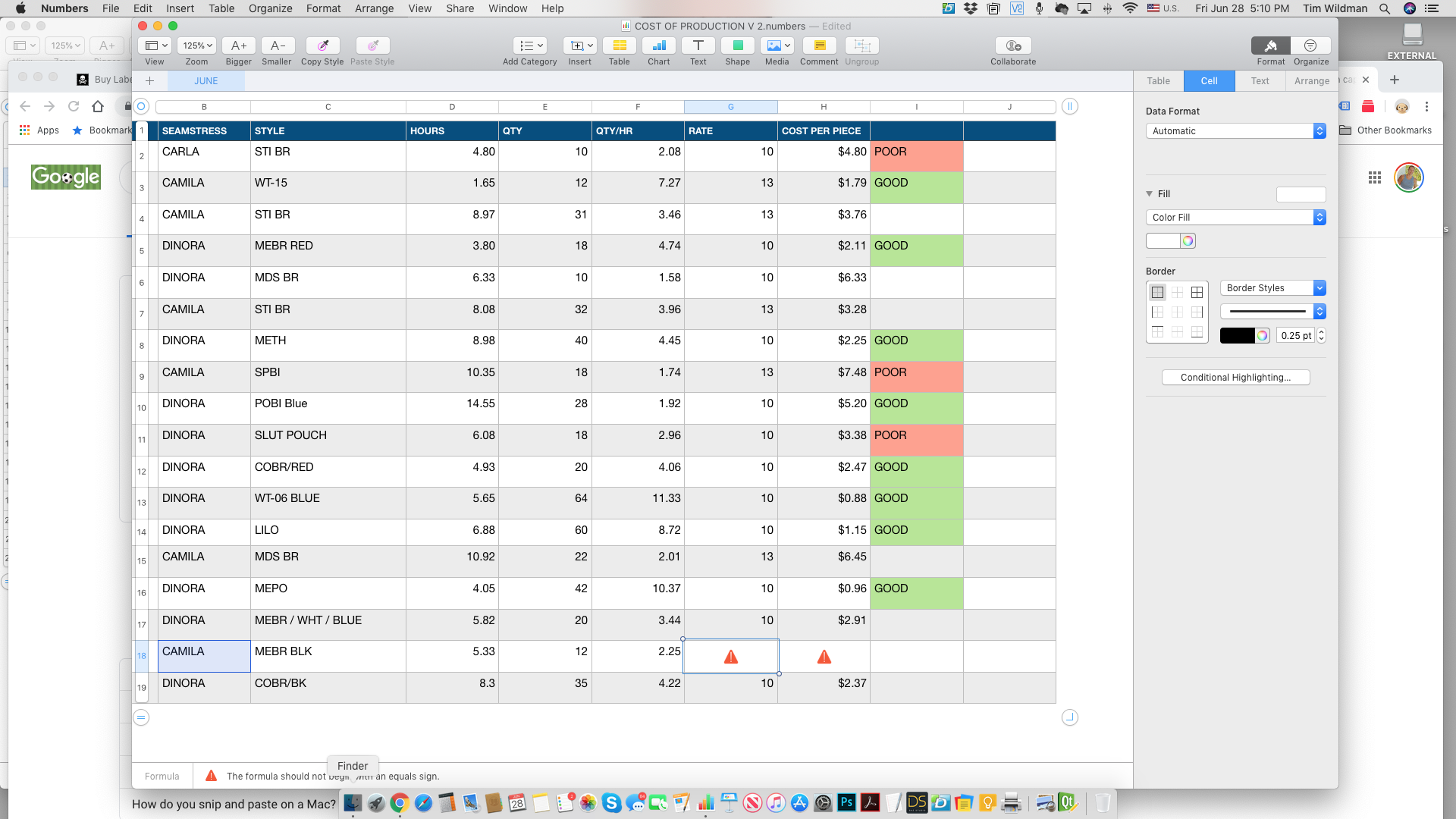
Despite its aesthetic appeal and ease of use, Apple Numbers lacks many advanced features that make Excel powerful for business and technical users. Its formula capabilities, data analysis tools and pivot table functionality are limited compared to Excel. Compatibility with Excel files can also be hit or miss, especially with complex spreadsheets.
Collaboration features are basic, and Numbers is only available on Apple devices, which restricts access for Windows or Android users looking for an Excel alternative. For users who need robust data processing, scripting or industry-specific functions, Numbers may fall short as a true Excel replacement.
Verdict: Best Excel Alternative for Mac and Apple Users
Apple Numbers Pros & Key Features
- Clean, intuitive interface
- Simple, streamlined tool
- Seamless syncing and collaboration across Apple devices
Apple Numbers Cons & Limitations
- Limited formula capabilities, data analysis and pivot table functionality
- Compatibility with Excel files is hit or miss
- Basic collaboration features
- Restricted access to Windows or Android users
Apple Numbers Pricing
- Free
Apple Numbers Reviews
- G2 review: 4.2/5
- Capterra review: 4.4/5
Highlighted User Reviews
- “Ease of use, fully integrated into Mac systems. User friendly to the point of almost seeming overly simplistic, but that isn’t necessarily a bad thing.” Eric S., from G2
- “It streamlines well with other Apple-based products, such as the iPhone.” John W., from Capterra
5. Smartsheet

Smartsheet is a cloud-based work management platform that combines the familiarity of spreadsheets with powerful project management features. It offers grid, Gantt, card (kanban), and calendar views, making it versatile for teams managing complex workflows.
It stands out with automation tools, collaboration features and built-in templates for everything from task tracking to resource allocation. Its real-time sharing, update requests and integration with tools like Microsoft 365, Google Workspace and Slack make it an Excel alternative for teams looking to go beyond static spreadsheets and manage projects dynamically.

While Smartsheet is robust, it comes with a learning curve and a higher cost than many other spreadsheet tools, especially for small businesses or individual users. Its interface, though spreadsheet-like, may feel restrictive to users used to Excel’s deep data manipulation capabilities such as advanced formulas, macros, or VBA scripting.
Additionally, users looking for heavy-duty data analysis or offline functionality may find Smartsheet lacking. Also, its Gantt chart is limited and takes a long time to build. It’s best suited for project and workflow management rather than pure data analysis or modeling, which could limit its effectiveness as a one-to-one Excel replacement.
Verdict: Best Excel Alternative for Task Management Templates
Smartsheet Pros & Key Features
- Mimics an Excel spreadsheet
- Built-in templates
- Integrates with MS 365, Google Workspace and Slack
- 30-day free trial
Smartsheet Cons & Limitations
- Steep learning curve
- Expensive compared to other Excel alternatives
- Limited Gantt chart
- Lacks heavy-duty data analysis
Pricing
- Pro plan: $7/user/month
- Business plan: $25/user/month
Smartsheet Reviews
- G2 review: 4.4/5
Capterra review: 4.5/5
Highlighted User Reviews
“Automation can save hours of time by automatically sending emails and reminders to ensure we meet our deadlines.” Amy S – from G2
“Easily allows a sharable document that concurrent users can view and make live changes to.” Steven K – from G2
Related Excel Content
There are Excel alternatives, of course, but we’ve only scratched the surface of what Excel can do. For those who are interested in learning more about this free spreadsheet tool, below are some links to recent articles we’ve posted on our blog about how to make a Gantt chart in Excel, Excel templates and more.
- How to Make a Gantt Chart in Excel Step-By-Step (Template Included)
- Excel Spreadsheet Templates for Tracking Tasks, Costs and Time
- 15 Essential Excel Report Templates
- Free Event Planning Templates for Excel and Word
- Free Manufacturing Excel Templates
- Free Strategic Planning Templates for Excel and Word
ProjectManager is online project and portfolio software that connects teams whether they’re in the office or out in the field. They can share files, comment at the task level and stay updated with email and in-app notifications. Join teams at Avis, Nestle and Siemens who are using our software to deliver successful projects. Get started with ProjectManager today for free.


