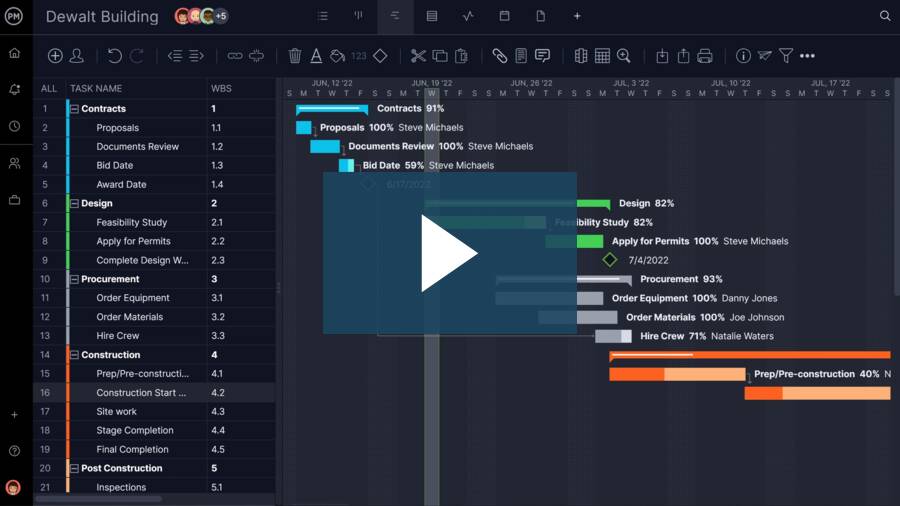A construction traffic management plan is an essential part of any project that takes place near roads, busy intersections or active job sites. It provides the framework for safely directing vehicles, machinery and pedestrians around the work area while maintaining efficient movement and minimizing disruption. As construction traffic management becomes more complex, well-designed plans help teams coordinate logistics, reduce congestion and prevent costly safety incidents.
With multiple contractors, delivery schedules and changing site conditions, managing the flow of traffic requires careful coordination. A strong construction traffic management plan brings structure to this process by establishing clear entry and exit routes, parking zones and safety barriers. It ensures that everyone on site understands how vehicles and equipment will move throughout the project, which reduces confusion and improves safety for both workers and the public.
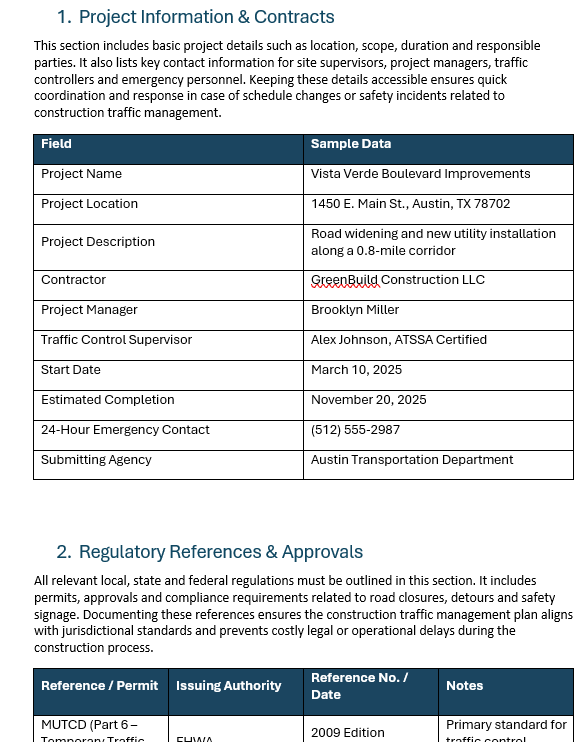
Get your free
Construction Traffic Management Plan Template
Use this free Construction Traffic Management Plan Template for Word to manage your projects better.
What Is Construction Traffic Management?
Construction traffic management involves organizing and controlling the movement of vehicles, equipment and pedestrians in and around a construction site. It focuses on minimizing conflicts between workers, machinery and the public while maintaining safe and efficient traffic flow.
Project management software improves this process by giving teams a central hub for planning deliveries, assigning access points and scheduling equipment movement. Managers can visualize site traffic layouts, communicate changes instantly and monitor compliance with safety requirements. This reduces delays and ensures that construction traffic management is consistent throughout the project’s duration.
ProjectManager is ideal for this type of construction work because it combines planning, tracking and collaboration tools in one platform. Managers can create schedules with robust Gantt charts that link dependencies, filter for the critical path and set a baseline to track progress in real time. They can also map traffic routes and assign responsibilities in real time. Its dashboards, multiple project views, such as task lists, help coordinate everyone involved in construction site traffic management, ensuring smooth operations and safer outcomes on even the busiest job sites. Get started with ProjectManager today for free.

What Is a Construction Traffic Management Plan?
A construction traffic management plan outlines how vehicles, machinery and pedestrians will safely move around or through a construction area. It typically includes diagrams, designated access routes, signage locations and delivery schedules. The plan also identifies potential hazards and sets procedures for managing congestion and emergency access.
By maintaining an organized approach to vehicle and equipment movement, teams prevent confusion and reduce safety risks. A well-structured construction traffic management plan ensures consistency across contractors and keeps communication clear between field crews, site managers and external stakeholders.
Why Is It Important to Make a Construction Traffic Management Plan?
Developing a construction traffic management plan is essential for keeping workers, visitors and the public safe. Without proper planning, traffic congestion and accidents can occur, disrupting workflow and delaying completion. This plan ensures that all movement around the site is predictable, controlled and documented, reducing liability and maintaining compliance with local regulations.
It also helps coordinate heavy equipment deliveries and waste removal schedules, which keeps projects running smoothly. A proactive approach to construction traffic management ultimately saves time, protects workers and supports a safer construction environment overall.
How to Make a Construction Traffic Management Plan?
Creating a construction traffic management plan requires careful attention to site logistics, safety requirements and communication across all project stakeholders. The process involves documenting every aspect of vehicle and pedestrian movement around the site while aligning with local regulations. Below are the key components that make up an effective construction traffic management plan and ensure smooth, safe operations throughout the project.
1. Project Information & Contacts
This section includes basic project details such as location, scope, duration and responsible parties. It also lists key contact information for site supervisors, project managers, traffic controllers and emergency personnel. Keeping these details accessible ensures quick coordination and response in case of schedule changes or safety incidents related to construction traffic management.
2. Regulatory References & Approvals
All relevant local, state and federal regulations must be outlined in this section. It includes permits, approvals and compliance requirements related to road closures, detours and safety signage. Documenting these references ensures the construction traffic management plan aligns with jurisdictional standards and prevents costly legal or operational delays during the construction process.

3. Work Zone Layout & Limits
This section provides diagrams or maps showing the boundaries of the work area, including where vehicles can enter, exit and park. It defines restricted zones and pedestrian pathways to maintain safety and efficiency. Accurate mapping helps teams visualize how construction site traffic management will operate day-to-day, minimizing confusion and congestion.
4. Existing Traffic Conditions
Understanding current traffic patterns is crucial for developing an effective plan. This section assesses surrounding roadways, pedestrian volumes and nearby intersections to identify potential hazards or conflicts. Analyzing existing conditions allows the construction traffic management team to create strategies that reduce disruptions and maintain consistent flow around the site.
5. Construction Traffic Flow & Routing Plan
This part details how vehicles and equipment will move through and around the job site. It includes designated haul routes, delivery schedules and turning points for large machinery. A well-developed routing plan supports smooth construction traffic management and ensures that materials and personnel can reach their destinations efficiently without compromising safety or productivity.
6. Pedestrian, Bicycle & ADA Accommodations
This section ensures safe and accessible pathways for pedestrians, cyclists and individuals with disabilities. It outlines temporary walkways, detours and crossing points that comply with ADA standards. Proper planning of pedestrian and bicycle routes is essential to maintain public safety and accessibility during construction traffic management activities around active work zones.
Related: 20 Best Construction Scheduling Software of 2025 (Free & Paid)
7. Vehicular Traffic Control & Channelization
This section defines how traffic will be directed through or around the construction area. It specifies traffic control devices such as cones, barriers and flaggers to safely guide vehicles. Effective channelization prevents collisions, minimizes congestion and maintains a steady traffic flow, which is crucial to successful construction traffic management throughout the project duration.
8. Access Management
Access management controls how vehicles enter and exit the construction site to maintain safety and efficiency. It identifies designated entry points for workers, deliveries and emergency services. Well-planned access management prevents bottlenecks, protects pedestrians and ensures construction site traffic management operates smoothly without disrupting nearby public roads or private properties.
9. Internal Traffic Control Plan (ITCP)
The internal traffic control plan focuses on managing the movement of vehicles and equipment within the construction site itself. It defines travel lanes, loading areas and equipment zones to minimize conflicts. An organized ITCP supports safer and more efficient construction traffic management by reducing the risk of on-site accidents and workflow interruptions.
Related: 10 Free Construction Plan Templates for Excel & Word
10. Signage Markings & Warnings
This section specifies all traffic signs, pavement markings and warning devices used around and within the work zone. It ensures compliance with safety standards and provides clear visual cues to drivers and pedestrians. Proper signage and warnings are key elements of effective construction traffic management, promoting awareness and reducing confusion in busy environments.
11. Traffic Control Personnel
Traffic control personnel play a crucial role in a construction traffic management plan. They guide vehicles and pedestrians safely through or around construction zones. Their responsibilities include setting up and maintaining barriers, directing traffic during peak hours and responding quickly to unforeseen hazards. Properly trained personnel ensure that the construction site traffic management is efficient and minimizes delays for both workers and the public.
12. Incident & Emergency Management
Incident and emergency management in construction traffic management involves preparing for accidents, vehicle breakdowns and other unexpected events. A comprehensive plan includes clear protocols, communication channels and quick-response strategies to maintain safety and minimize disruption. Effective incident management protects both construction personnel and road users while keeping construction site traffic management organized and responsive during emergencies.
13. Phasing and Schedule
Phasing and schedule define the sequence of construction activities and traffic control measures. By breaking projects into phases, a construction traffic management plan ensures smooth traffic flow and reduces congestion. Scheduling work to avoid peak traffic times and coordinating lane closures helps maintain safety and efficiency. Well-planned phasing supports both construction productivity and overall site traffic management.
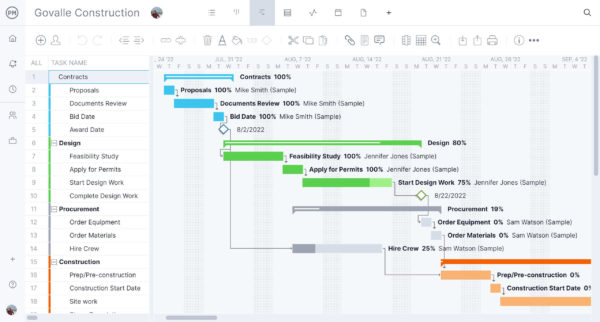
14. Public Information & Notifications
Public information and notifications are essential components of construction traffic management. Informing the public about lane closures, detours, and schedule changes helps prevent confusion and accidents. Methods include signage, social media updates and direct communication with nearby communities. Effective communication improves compliance and enhances the safety and efficiency of construction site traffic management.
Construction Traffic Management Plan Template
Download this free construction traffic management plan template for Word to help project managers organize and track all aspects of construction site traffic. It includes tables for project info, work zone layout, routing, signage, personnel, incidents and public notifications.
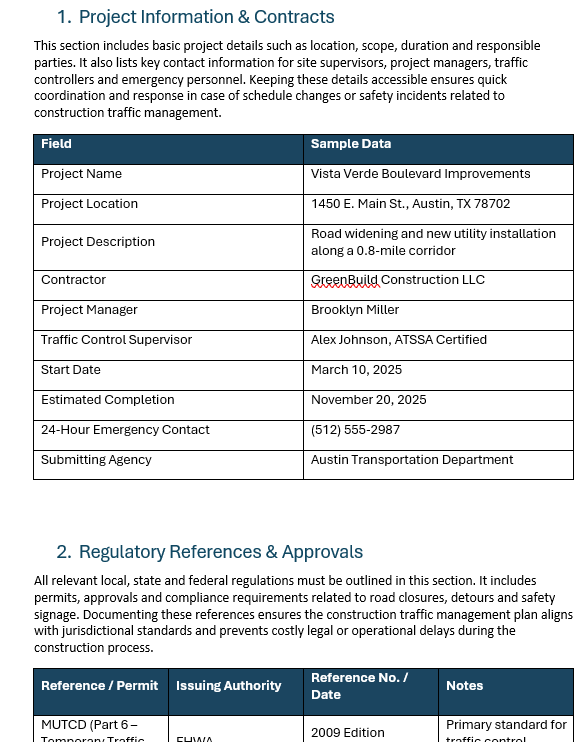
The free template is easy to update and share. Using it ensures safe, efficient traffic flow, regulatory compliance and clear communication with stakeholders throughout the project.
Construction Traffic Management Plan Example
This construction traffic management plan example demonstrates best practices for managing vehicle and pedestrian flow on an active work site. It ensures safety, minimizes delays and provides clear responsibilities, contacts and procedures for all stakeholders involved in construction site traffic management.
1. Project Information & Contacts
| Field | Sample Data |
| Project Name | Vista Verde Boulevard Improvements |
| Project Location | 1450 E. Main St., Austin, TX 78702 |
| Project Description | Road widening and new utility installation along a 0.8-mile corridor |
| Contractor | GreenBuild Construction LLC |
| Project Manager | Brooklyn Miller |
| Traffic Control Supervisor | Alex Johnson, ATSSA Certified |
| Start Date | March 10, 2025 |
| Estimated Completion | November 20, 2025 |
| 24-Hour Emergency Contact | (512) 555-2987 |
| Submitting Agency | Austin Transportation Department |
This section provides key project information and contacts to coordinate construction site traffic management and ensure quick communication in emergencies or daily operations.
2. Regulatory References & Approvals
| Reference / Permit | Issuing Authority | Reference No. / Date | Notes |
| MUTCD (Part 6 – Temporary Traffic Control) | FHWA | 2009 Edition (Revised May 2023) | Primary standard for traffic control devices |
| City Right-of-Way Permit | City of Austin, Transportation Dept. | ROW-AUS-2025-118 | Required for lane closures and detours |
| Lane Closure Request | Texas DOT – Austin District | TXDOT-LC-2025-047 | Approved for off-peak hours only |
| Environmental Clearance | Texas Commission on Environmental Quality | TCEQ-EC-2025-011 | Stormwater and air quality compliance |
| ADA Design Standards | U.S. Access Board | ADA 2010 | Governs pedestrian detours and accessibility |
This section lists required permits, references and approvals to ensure the construction traffic management plan complies with local, state and federal regulations.
3. Work Zone Layout & Limits
| Element | Description |
| Work Zone Limits | Between 14th Street and 22nd Street, both eastbound lanes affected |
| Staging Areas | Vacant lot at 15th & Main used for material storage and crew parking |
| Buffer Zones | 50-ft taper at each lane closure, 20-ft buffer from work area |
| Transition Areas | Traffic taper using cones at 20:1 ratio per MUTCD |
| Work Zone Diagrams | See Plan Sheet TCP-3 and TCP-4 (attached) |
| Pedestrian Detour Zone | Temporary sidewalk detour along Elm Street with ADA-compliant ramp |
Defines the physical limits of the work zone and key layout elements to manage construction site traffic safely and efficiently.
4. Existing Traffic Conditions
| Data Type | Description / Values | Source / Date |
| Average Daily Traffic (ADT) | 22,500 vehicles per day | City of Austin Traffic Count, 2024 |
| Peak Hour Volume | 2,200 vph (5–6 PM, eastbound) | Field observation, March 2025 |
| Truck Percentage | 6% | TxDOT count station 145 |
| Posted Speed Limit | 35 mph | MUTCD sign audit, 2024 |
| Existing Signals | 3 signalized intersections within work zone | Traffic control map |
| Pedestrian Crossings | 5 marked crossings, 2 school zones nearby | City GIS inventory |
| Existing Issues | Congestion at 17th St. intersection during PM peak | Observed by field engineer |
Details current traffic patterns, pedestrian crossings and known issues to plan effective construction traffic management strategies.
5. Construction Traffic Flow & Routing Plan
| Item | Description / Details |
| Construction Vehicle Access | Primary access via Elm Street; no access from residential alleys |
| Haul Routes | Eastbound trucks use Main → 25th → Industrial Blvd. → I-35 |
| Exit Routes | Outbound trucks return via Oak Avenue to avoid school zone |
| Detour Routes (Public) | Through-traffic diverted to Riverside Dr. |
| Delivery Schedule | 9 AM–3 PM weekdays only (off-peak hours) |
| Temporary Road Closures | Full closure between 17th and 19th Streets for 3 days during paving |
| Coordination Notes | Advance coordination with Waste Management and local bus operator (CapMetro) |
Outlines how construction traffic will flow, including vehicle routes, detours and delivery schedules, ensuring safe and predictable site movement.
6. Pedestrian, Bicycle & ADA Accommodations
| Element | Description / Measures |
| Pedestrian Detour Route | Temporary sidewalk installed along Elm Street with continuous ADA-compliant surface (min. width 5 ft.) |
| ADA Ramps | Two temporary curb ramps at 17th St. and 19th St. intersections per ADA 2010 guidelines |
| Crosswalk Relocation | Crosswalk at 18th St. shifted 50 ft north to avoid active work zone |
| Signage | “Sidewalk Closed — Use Detour” and “Pedestrian Detour →” signs per MUTCD W20-2 and G20-2 |
| Bicycle Lane Closure | Temporary merge with vehicle lane between 16th and 20th St. with “Share the Road” signs (W16-1) |
| Protective Barriers | 42-in. high plastic barriers separating pedestrians from traffic at mid-block detour section |
| Night Visibility | Temporary LED walkway lighting (15 lux min.) along the detour path |
Provides safety measures for pedestrians and bicyclists, ensuring ADA compliance and separation from active traffic in the work zone.
7. Vehicular Traffic Control & Channelization
| Control Element | Description / Standards Applied |
| Lane Closures | One eastbound lane closed between 14th and 22nd St.; minimum open lane width = 11 ft. |
| Taper Length | 240 ft per MUTCD Table 6C-3 for 35 mph approach speed |
| Devices Used | 28-in. traffic cones, Type III barricades, portable message boards (PCMS) |
| Pavement Markings | Temporary yellow centerline and white edge lines using removable tape (TTMP-01 spec) |
| Temporary Barriers | Water-filled Jersey barriers protecting work zone near 17th St. intersection |
| Advance Warning Signs | “Road Work Ahead,” “Merge Left,” and “Be Prepared to Stop” per MUTCD Part 6 |
| Speed Reduction | Temporary advisory speed: 25 mph through work zone with radar feedback sign |
| Flagging Operations | Two certified flaggers stationed at 17th St. and 22nd St. during daytime truck entry |
Describes lane closures, signage and devices used to channelize traffic safely through the work zone while maintaining compliance with MUTCD.
8. Access Management
| Access Point / Location | Current Condition | Construction-Phase Access Plan |
| Commercial Driveway (16th St.) | Two-way access to retail plaza | Maintain right-in/right-out; flagger during deliveries |
| Residential Side Street (18th St.) | Local access street | Always open to residents; post “Local Traffic Only” |
| Emergency Vehicle Access | N/A | Minimum 12-ft lane width maintained; coordination with Fire Station #3 |
| School Drop-Off Zone (19th St.) | Active 7:30–8:30 AM | No construction activity during school hours; traffic control cones removed daily |
| Transit Stop (20th St.) | Bus Stop #2123, CapMetro Route 22 | Temporarily relocated 150 ft east with posted notice and ADA-compliant pad |
Specifies access points and measures to maintain safe entry and exit for residents, emergency vehicles, schools and transit during construction.
9. Internal Traffic Control Plan (ITCP)
| Area / Zone | Internal Vehicle Movement | Pedestrian Safety Measures | Notes |
| Material Storage Area (15th St.) | Trucks enter west side, exit east side; one-way circulation | Coned pedestrian path to field office | Supervisor: A. Johnson |
| Excavation Zone (17th–19th St.) | Backhoes and dump trucks operating parallel to live traffic | 6-ft separation buffer with barricades | High-visibility PPE required |
| Staging Area (Elm St.) | Concrete mixers queue off Elm St.; flagger control | Access limited to authorized personnel only | Deliveries scheduled off-peak |
| Loading Zone | Reverse only under spotter guidance | Audible alarms and rear cameras on all trucks | Maintain daily checklist |
| Crew Parking | West lot, outside main work area | Designated crossing with safety cones | No backing into live lanes |
Details internal vehicle movement and pedestrian protection to reduce risks within the construction site and ensure smooth material handling.
10. Signage Markings & Warnings
| Sign / Device Type | MUTCD Code / Spec | Placement / Spacing | Notes |
| Road Work Ahead | W20-1 | 500 ft before taper | First advance warning sign on approach |
| Merge Left | W4-2 | 200 ft after W20-1 | Mounted on portable stand |
| Speed Limit 25 | R2-1 | Beginning of work zone | Replaces existing 35 mph sign |
| Flagger Ahead | W20-7 | 200 ft before flagging station | Used only when flagging active |
| Portable Message Board | — | One each direction, 700 ft upstream | Displays “ROAD WORK NEXT 2 MI.” |
| Pavement Markings | TTMP-01 spec | Throughout lane closure | Removable tape – white and yellow |
| Temporary Barricades | Type III Barricade | At each road closure | Reflective panels both sides |
| Nighttime Lighting | NA | At work area per illumination plan | Avg. 20 lux at road surface |
Specifies all signage, markings, barricades and lighting to warn motorists and maintain safety through construction zones.
11. Traffic Control Personnel
| Role / Position | Name | Certification / Training | Responsibilities | Contact |
| Traffic Control Supervisor | Alex Johnson | ATSSA Certified Supervisor | Oversees all traffic control operations, ensures MUTCD compliance, conducts daily inspections | (512) 555-4421 |
| Flagger #1 (East End) | Taylor Nguyen | ATSSA Flagger Certification | Directs vehicles entering/exiting site, coordinates with flagger #2 via radio | (512) 555-3098 |
| Flagger #2 (West End) | Jordan Smith | ATSSA Flagger Certification | Manages lane closure taper and assists with truck routing | (512) 555-4567 |
| Field Inspector (City) | Maria Lopez | City of Austin ROW Inspector | Verifies compliance with approved traffic plan | (512) 555-2842 |
| Safety Officer | Brooke Allen | OSHA 30-Hour | Ensures worker protection and proper use of PPE in proximity to live traffic | (512) 555-8829 |
Lists personnel responsible for traffic control operations, inspections and safety on site, ensuring construction traffic management plan compliance.
12. Incident & Emergency Management
| Incident Type | Response Procedure | Responsible Party | Coordination Contacts | |||||||||||||||||||||
|---|---|---|---|---|---|---|---|---|---|---|---|---|---|---|---|---|---|---|---|---|---|---|---|---|
|
Describes incident response procedures to maintain safety and continuity of construction traffic management in emergencies.
13. Phasing and Schedule
| Phase | Duration | Key Activities | Traffic Configuration | Notes |
| Phase 1 – Utility Relocation | Mar 10 – May 15, 2025 | Relocate water and power lines | One eastbound lane closed, pedestrian detour active | Work limited to weekdays |
| Phase 2 – Roadway Excavation | May 16 – Jul 31, 2025 | Earthwork and subgrade prep | Alternating lane closures | Night work permitted 8 PM–5 AM |
| Phase 3 – Paving & Curb Work | Aug 1 – Sep 30, 2025 | Asphalt paving, curb and gutter installation | Short-term full closures (3 days) | Notification required 72 hrs prior |
| Phase 4 – Sidewalk & Signal Upgrades | Oct 1 – Oct 30, 2025 | ADA ramps, traffic signal adjustments | Single lane closure, pedestrian access maintained | Coordinate with signal techs |
| Phase 5 – Final Striping & Cleanup | Nov 1 – Nov 20, 2025 | Permanent markings, site demobilization | Full reopening of all lanes | MUTCD compliance verification |
Breaks construction work into phases, specifying timing and lane configurations to coordinate traffic flow and minimize congestion.
Related: Construction Schedule Template
14. Public Information & Notifications
| Communication Type | Audience | Method / Channel | Frequency | Responsible Party |
| Pre-Construction Notice | Nearby residents & businesses | Mailed letter and city website post | Two weeks before start | Project Manager |
| Weekly Progress Update | City Transportation Department | Email summary and photos | Every Friday | Traffic Control Supervisor |
| Public Advisory Signs | General motorists | Portable message boards (“Expect Delays”) | Continuous | Field Crew |
| School Coordination | Vista Verde Elementary | Direct phone contact with principal | Prior to each phase change | Safety Officer |
| Media / Social Media Updates | Local public | City’s Twitter & Facebook feeds | As needed for major closures | City Communications Office |
| Complaint Resolution | Residents / businesses | Hotline: (512) 555-2987 | 24/7 availability | Project Manager |
Specifies communication strategies for keeping the public informed and addressing concerns, improving compliance and traffic management efficiency.
Free Related Construction Project Management Templates
These free construction project management templates help streamline planning, documentation and reporting for construction projects. Each template provides a structured format to ensure safety, track daily progress and clearly define project scope, making it easier for project managers, contractors and teams to maintain efficiency and compliance on-site.
Construction Safety Plan Template
Download this free template to outline potential hazards, safety procedures and required protective measures for construction sites. It helps project teams implement safety protocols, assign responsibilities and document compliance with OSHA and local regulations, promoting a safer work environment for all personnel.
Construction Daily Report Template
Use this free template to track daily activities, workforce, equipment usage, weather conditions and project progress. It allows project managers to record events on-site, monitor productivity and maintain accurate records for reporting, accountability and informed decision-making throughout the project lifecycle.
Construction Scope of Work Template
This free template defines project objectives, deliverables, tasks and responsibilities. It ensures that all stakeholders have a clear understanding of work requirements, timelines and expectations, reducing misunderstandings and supporting successful project execution from planning through completion.
How ProjectManager Helps Manage Construction Projects
ProjectManager gives construction teams multiple project views, including Gantt charts, kanban boards, task lists and calendars to plan and monitor work efficiently. These flexible views let managers oversee every phase from design to closeout, ensuring tasks stay on schedule and within budget. Built-in version control keeps documents current and prevents confusion when plans or drawings are updated, while integrated file sharing, comments and permissions maintain a single source of truth for the entire team.
Watch the video below to see how else ProjectManager can elevate your construction projects.
Streamline Resource Management
ProjectManager makes it easy to allocate labor, equipment and materials across multiple job sites. Real-time resource tracking from color-coded workload charts shows who’s available and which crews are over or under-capacity, so managers can balance workloads and avoid costly downtime. Team pages provide an overview of individual team members. With drag-and-drop scheduling and automated alerts, the platform ensures the right people and tools are in the right place when needed.

Track Progress with Dashboards and Reports
Live dashboards and customizable AI-powered reports in ProjectManager give immediate visibility into project performance. Managers can view progress by task, team or phase and quickly spot delays or budget issues. Integrated and secure timesheets simplify labor tracking and can be updated directly from the field through the mobile app, keeping costs accurate and productivity transparent throughout the construction project.
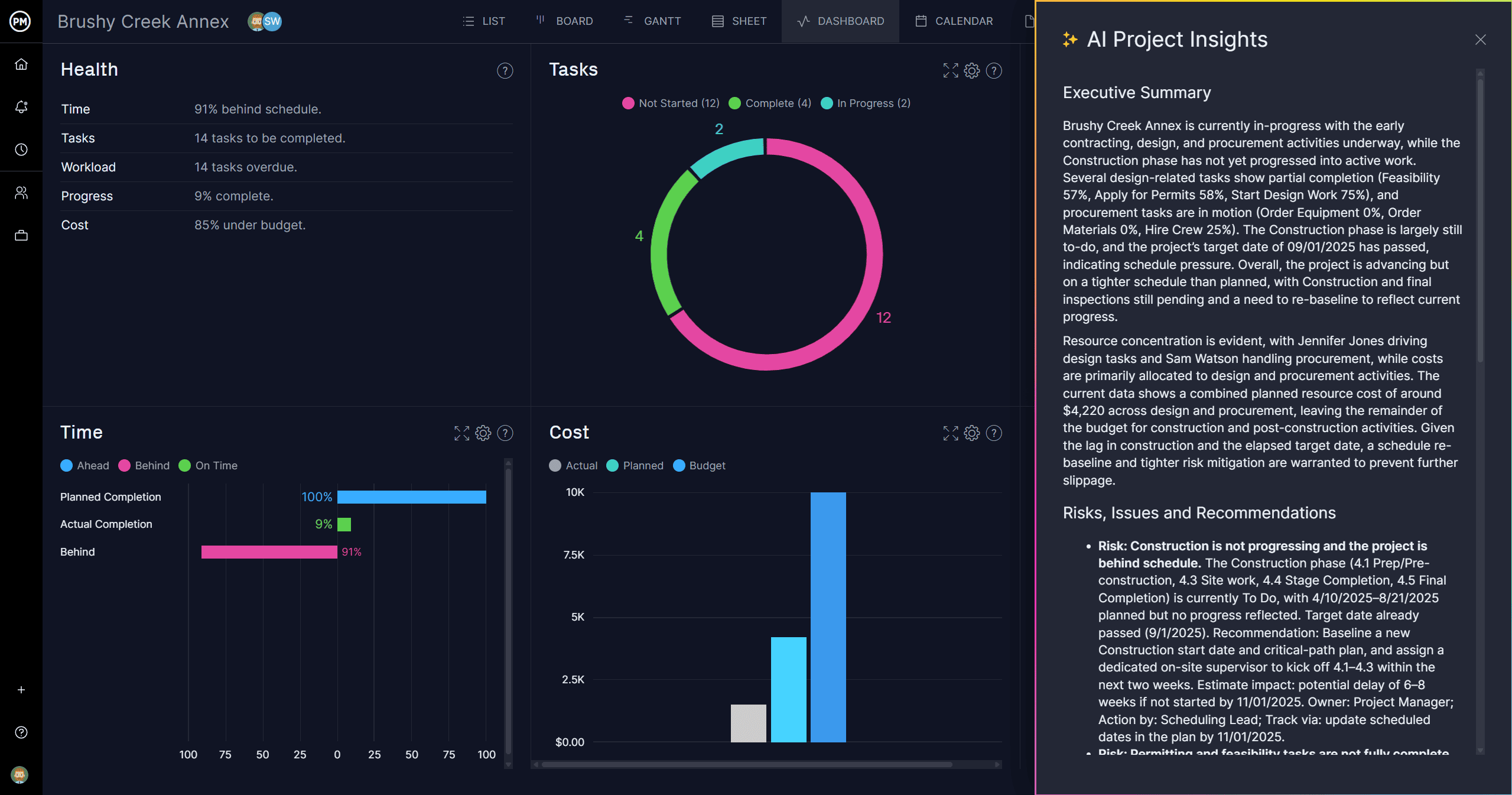
Related Construction Project Management Content
Of course, a construction traffic management plan is one part of the larger construction project management process. Readers who want to learn more about construction documentation, methods and techniques are encouraged to follow the links below.
- 32 Construction Documents (Templates Included)
- 10 Types of Construction Projects with Examples
- 18 Construction Methods and Techniques
- How to Make a Construction Plan
- Construction Phases: Documentation, Templates & Steps
ProjectManager is online project and portfolio management software that connects teams whether they’re in the office or out in the field. They can share files, comment at the task level and stay updated with email and in-app notifications. Get started with ProjectManager today for free.