Buildertrend is construction project management software used by residential builders, from custom builders to specialty contractors and remodelers. This cloud-based solution helps to manage projects, reduce errors and increase customer satisfaction.
However, there are many Buildertrend alternatives that offer construction project managers and their teams better tools to manage their work. Below is a comprehensive list of 10 of the best Buildertrend alternatives to help general contractors find the software that suits their needs.
Why People Look for Buildertrend Alternatives
Construction professionals seeking a Buildertrend alternative want construction project management software that delivers the features they need, ease of use and at a price point that won’t break the bank. Some reasons that general contractors, builders and subcontractors are looking for a Buildertrend alternative are listed below.
- Expensive plan: Buildertrend isn’t cheap. Even when billed annually, its top-tier plan is just shy of $1,000 a month. Even its cheapest subscription is about $500 a month. The company has been increasing its prices, too, which has put it out of reach for smaller contractors. No matter the size of the contractor, Buildertrend will cut into its profit margin.
- Lengthy setup: Better have a lot of time to set up Buildertrend and add all the data necessary to get started. Users have found this process laborious. Don’t expect Buildertrend to help with the setup, either. They have support calls, live chat and tutorials, but those who want more bespoke support have to pay $100 a month for it.
- Hard to learn: Buildertrend’s interface isn’t very intuitive. It’s difficult to learn and many of its features are unnecessarily complicated. This makes it hard for trade partners and vendors to work within the application with the general contractor. If learning to use Buildertrend is such a high hurdle that subcontractors are hesitant to use it, that’s a big red flag.
- No free trial: No one wants to sign up for an expensive software product without first having a chance to test it out. Sadly, Buildertrend has no free trial and only some demo video clips online. Even the sales team is uninterested in helping out potential customers unless they’re willing to commit to signing up for a year.
With these dings against the software, it’s understandable why general contractors are looking for a Buildertrend alternative. We’ve tested the 10 best Buildertrend alternatives of 2025, looking at the pros and cons of each, to help customers find the construction project management software on the market.
2025 Best Buildertrend Alternatives Rankings
Use this roundup to review the best Buildertrend alternatives of 2025 and get detailed information on each to help make an informed decision on which construction project management software is best.
1. ProjectManager

ProjectManager is award-winning construction project management software that helps to keep projects on schedule and under budget to help general contractors hold onto their profit margins. Plan with dependencies, track baselines and filter for the critical path. Use the mobile app to allow field teams to update their tasks on site. ProjectManager is an effective alternative to costly construction software, which is why it tops our best Buildertrend Alternatives of 2025. Unlike Buildertrend, there’s a free trial so general contractors can test the software and see if it’s a good fit for their business.
Powerful Construction Planning Features
Construction plans are built on Gantt charts and ProjectManager has the best Gantt charts on this list of Buildertrend alternatives. Its Gantt charts organize tasks, add milestones and can assign tasks to teams, but that’s not what sets it apart from the rest of the Buildertrend alternatives. ProjectManager goes beyond most Gantt chart software by being able to link all four types of task dependencies to avoid costly delays, filtering for the critical path to identify essential tasks without time-consuming and complex calculations and sets a baseline to track planned vs. actual effort in real time.
The Gantt chart is only one of multiple project views, which all share plans and update simultaneously. That gives subcontractors and construction crews the tools they want to execute their work, such as kanban boards or the list view, which stakeholders can get more of an overview with the calendar view.
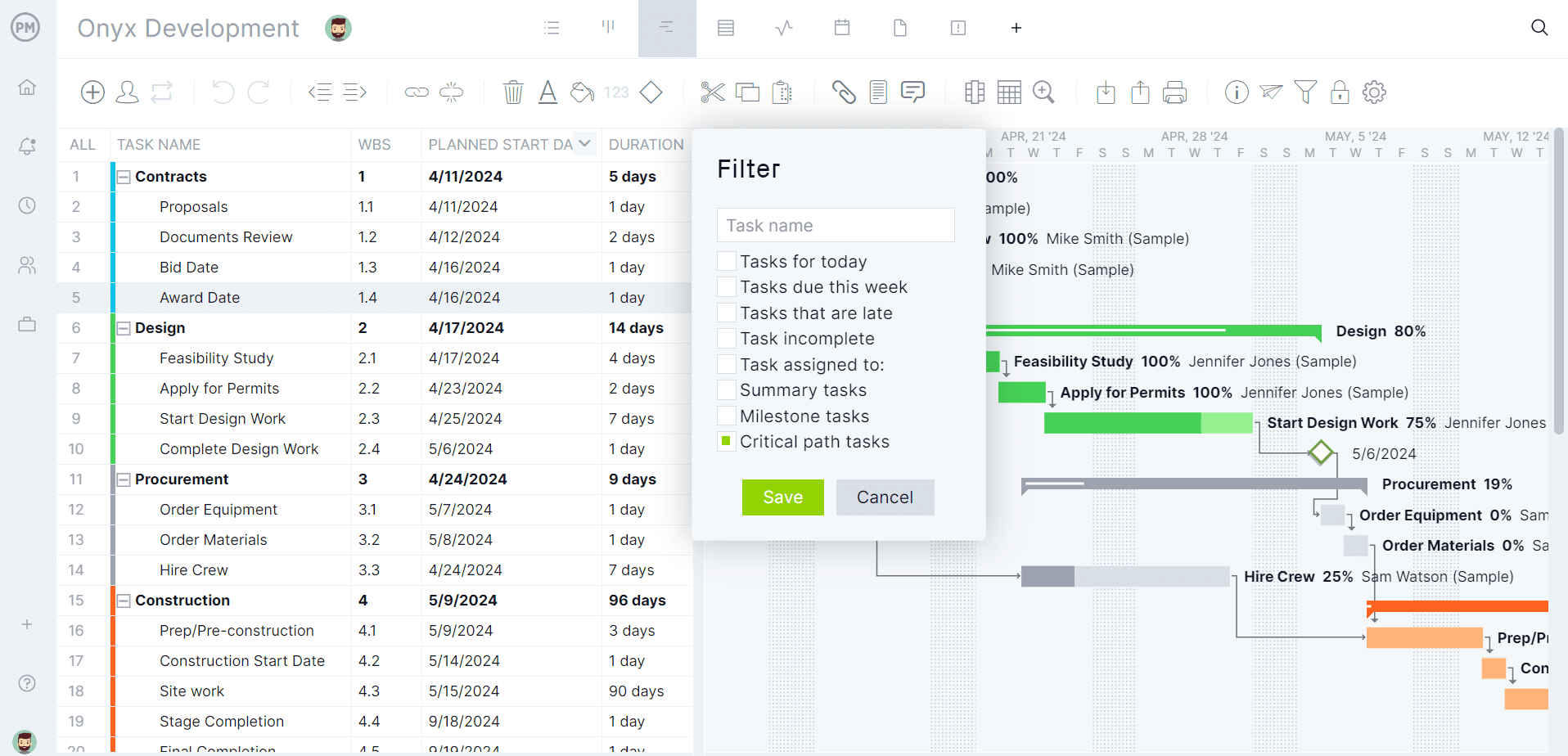
Manage Resources and Balance Workloads
The Gantt chart is a superior tool for general contractors and once they set the baseline, they can track the progress and performance of their construction crew. Managing those resources starts with onboarding the team and setting their availability, including PTO, vacation time and global holidays, which helps streamline assignments. Then the general contractor can view everyone’s allocation either on the color-coded workload chart or the team page.
From there, they can balance the team’s workload to keep everyone working at capacity and being productive. For a high-level project overview, they can toggle over to the real-time dashboard where live data is displayed in easy-to-read graphs and charts showing cost, time, workload and more. Secure timesheets help with payroll but also provide visibility into labor costs by showing how far each team member is in completing their tasks.

All these features, plus custom workflows and automation, risk management and project portfolio management features, plus robust integrations and a mobile app to make updates from the job site, make ProjectManager the best Buildertrend alternative. Get started with ProjectManager today for free.
Verdict: Best Buildertrend Alternative for Project and Portfolio Management
ProjectManager Pros & Key Features
- Best Buildertrend alternative for project and portfolio management
- Superior time- and cost-tracking
- Resource management
- Secure timesheets
- Mobile app for Android and iOS
- 30-day free trial
ProjectManager Cons & Limitations
- Limited customization options
- Few native integrations
- No free plan
ProjectManager Pricing
- Team: $14/user/month, billed annually
- Business: $26/user/month, billed annually
- Enterprise: contact sales
ProjectManager Reviews
- G2 review: 4.4 / 5
- Capterra review: 4.1 / 5
Highlighted User Reviews
- “ProjectManager works very well with both large and small-scale projects. Being able to use this with anything from a project involving only two members of staff, to hundreds, has been invaluable.” Peter W – from Capterra
- “We used to manage our projects, resources, and reporting in different systems. Enter ProjectManager. We have consolidated systems and work more efficiently.” Jeffrey M – from Capterra
- “Having the full scope of activities and who is responsible to do it, plus the time tracking is excellent.” Flavio M – from G2
- “It has an excellent accounting system capable of calculating the time that a person has used to develop a task that was assigned to him, I like being able to collaborate with all my colleagues in the Finance sector through ProjectManager.” Jesus C – from G2
- “The UI of the application is user-friendly, and it helps to identify what we are looking for with minimal effort.” Pavan H – from G2
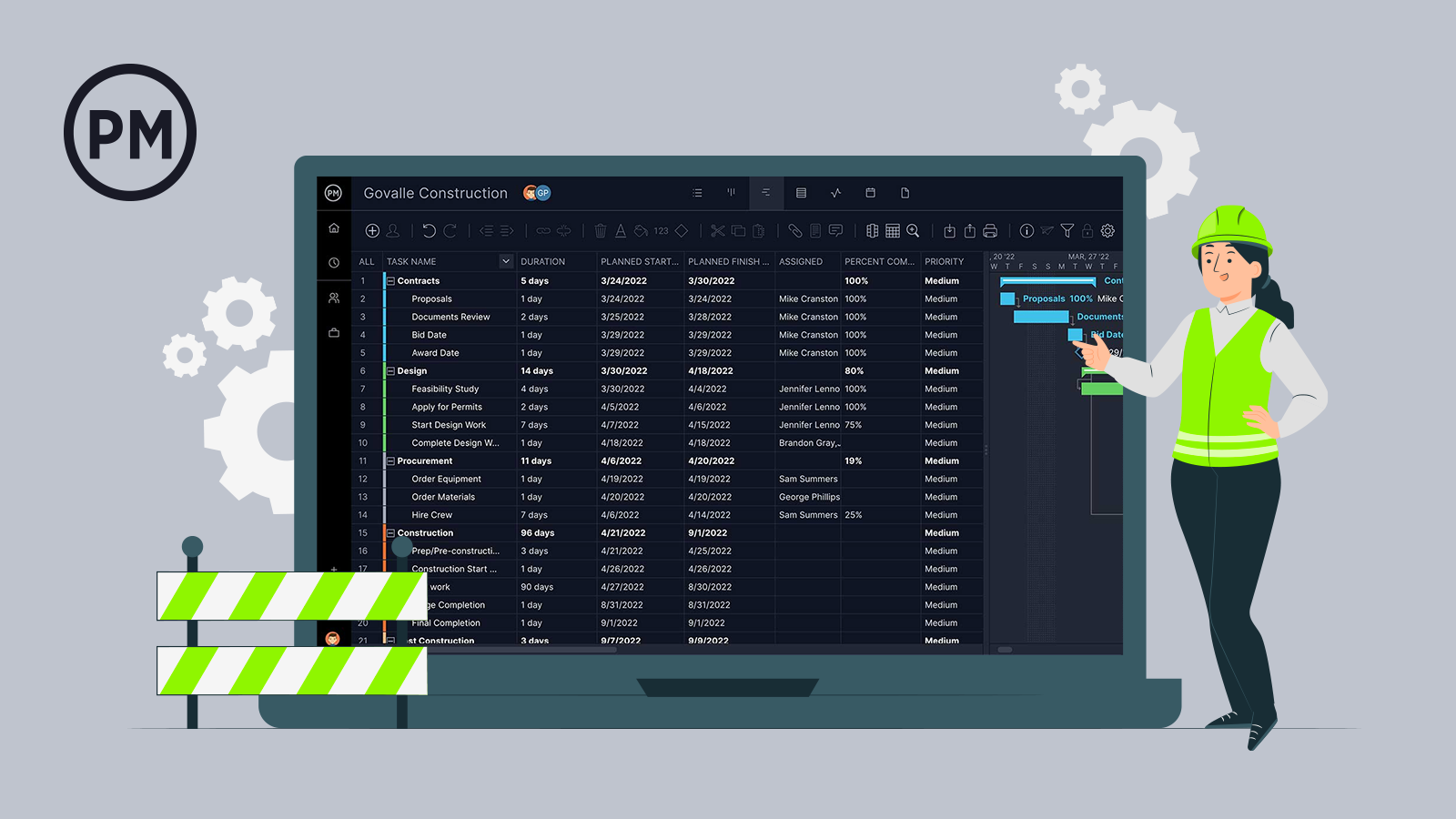
Get your free
Construction Schedule Template
Use this free Construction Schedule Template to manage your projects better.
Get the Template
2. Procore
![]()
Procore is near the top of our list of Buildertrend alternatives due to its established place in construction project management software and its ability to provide insights into larger construction projects. This includes managing construction documents and tracking costs and time with a mobile app for onsite updates. It integrates with Microsoft Project and Primavera P6, However, there are enough dings to the tool to drop it a notch on our Buildertrend alternatives list.
Related: Best Procore Alternatives: Free & Paid Alternatives Ranked
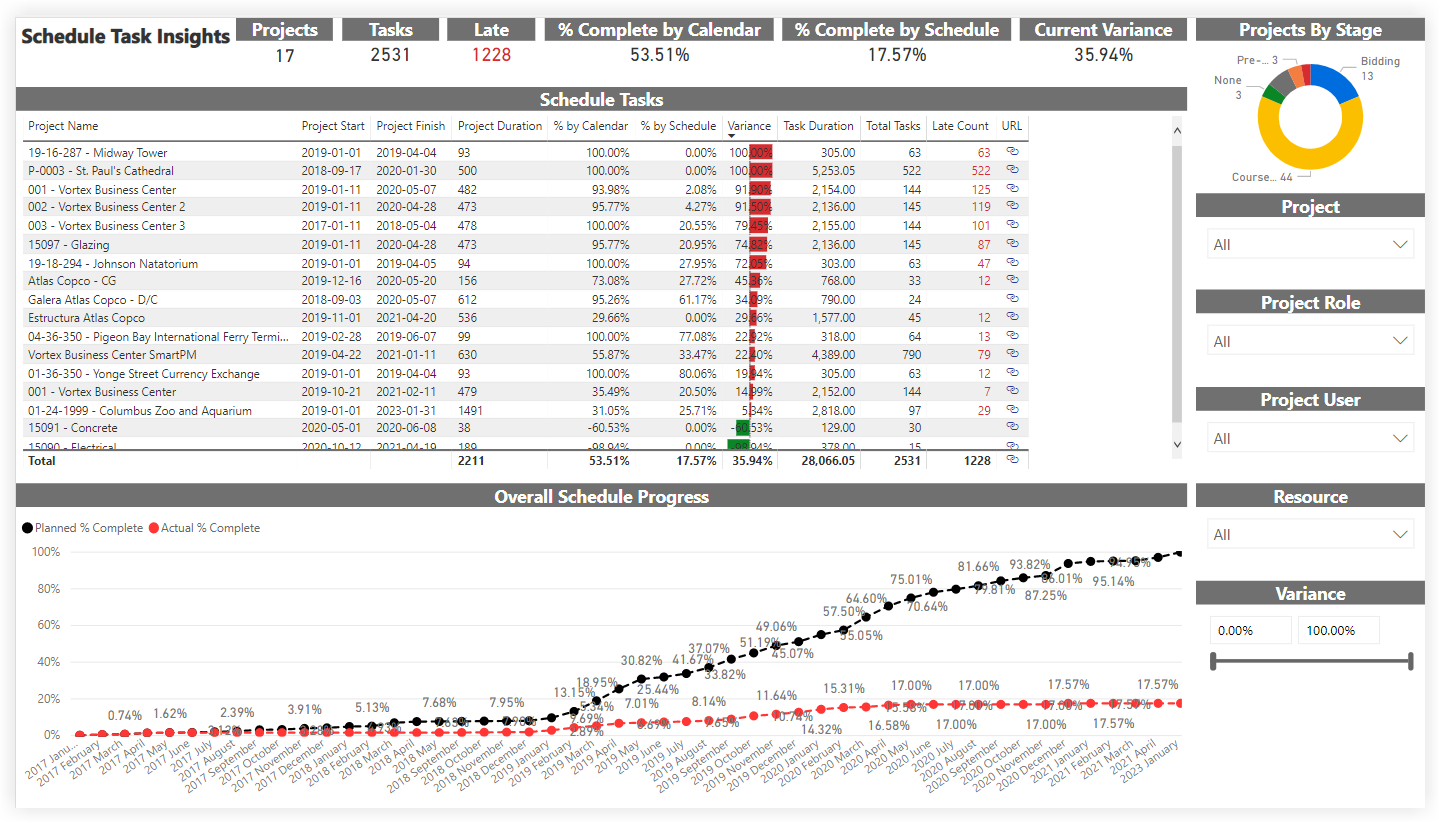
For one thing, its billing features are below industry standards and, on top of that, confusing for users. Another issue that kept it from the top of the Buildertrend alternatives is that there are only two project views: Gantt chart and calendar. This won’t serve subcontractors or the crew as they execute their tasks on the job site. Then there’s the barrier to entry for users due to the complexity of the software. General contractors and their teams need to set aside a lot of time and effort to understand how to use the tool. Plus, there’s no free trial or plan to get a feel for the software.
Verdict: Best Buildertrend Alternative for Large Projects
Procore Pros & Key Features
- Best Buildertrend alternative for large projects
- Document management features for construction management
- Project cost tracking and budgeting tools
- Time tracking features for managing the construction site
- Compatibility with Microsoft Project and Primavera P6
- Mobile project management app for Android and iOS
Procore Cons & Limitations
- Only offers two project scheduling views, Gantt charts and project calendars
- Complex construction scheduling software with a steep learning curve
- Limited resource planning tools for managing resource allocation
- Gantt charts don’t track task costs
- No free trial
- No free plan
Procore Pricing
- Procore requires a custom quote
Procore Reviews
- G2 review: 4.6 / 5
- Capterra review: 4.5 / 5
Highlighted User Reviews
- “If you are willing to read and follow along with everything presented it will be incredibly helpful.” Mathew K – from G2
- “Procore is a great tool for Construction professionals. The feature set is very tailored to construction related tasks.” Mark T – from Capterra
3. Trimble e-Builder

e-Builder is another Buildertrend alternative for construction project management that manages projects. Some of the reasons it’s on our list are the software can track updates on submittals and facilitates stakeholder communication. There are also features to help with safety assurance, deployment and management of capital projects with cost management features.
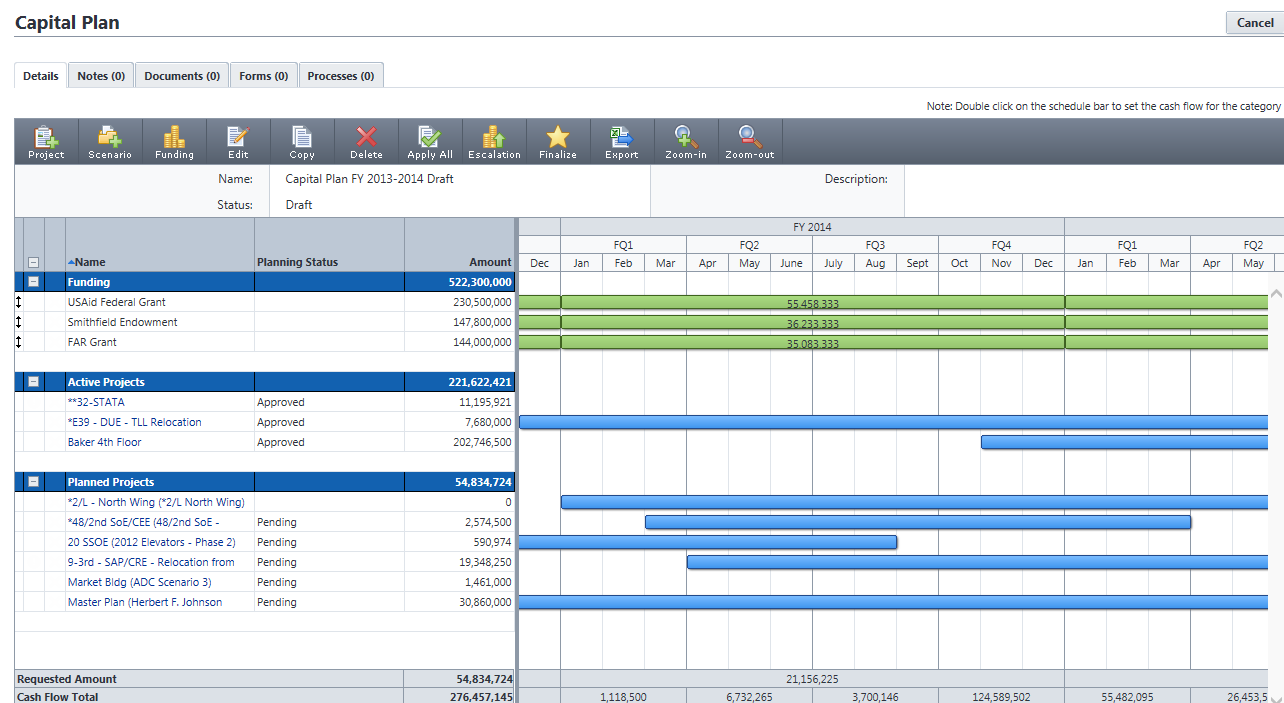
Often with these construction project management tools, which handle complex projects, there are steep learning curves. That’s certainly true with e-Builder. What’s worse, there’s little training to help customers understand the difficult interface. The insult to this injury is that this Buildertrend alternative is expensive. Users are paying for the privilege of not getting help when using software that isn’t as powerful as many others on this list.
Verdict: Best Buildertrend Alternative for Capital Projects
e-Builder Pros & Key Features
- Best Buildertrend alternative for capital projects
- Construction cost management features
- Strong document and communication management
e-Builder Cons & Limitations
- Difficult to use
- Little effective training
- Expensive
e-Builder Pricing
- Capital program, name user, FedRAMP authorized government pricing plans all require contacting sales
e-Builder Reviews
- G2 review: 3.7 / 5
- Capterra review: 4.3 / 5
Highlighted User Reviews
- “I like the tabs on the top of the main page that allow for easy flow between the different types of project management, helps to keep things organized.” Karen C – from G2
- “It is a reasonably intuitive system and we are getting things where they need to be.” Mike P – from Capterra
4. Fieldwire

Fieldwire is a Buildertrend alternative that allows everyone on the construction project to collaborate and share information, from general contractors to each foreman and crew member. It’s especially useful for takeoffs, using tasks to find items, and has features to help save costs and revise plans easily. Oddly, there’s no text search. But there are more issues with this Buildertrend alternative.
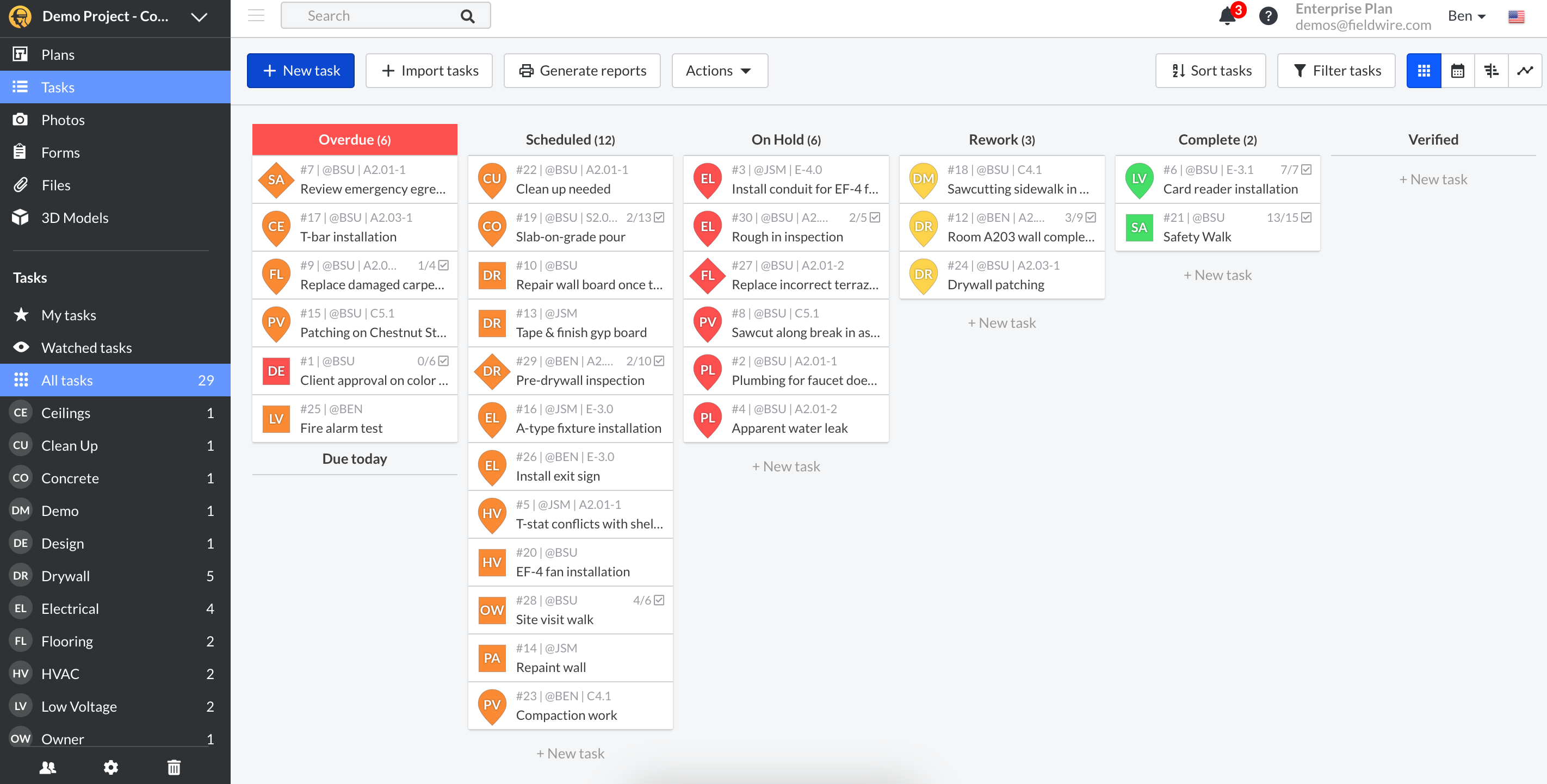
Users have complained about its drawing tool. While it’s a nice feature to have, being able to draw on plans, its execution is less than ideal. The tool is very choppy and more frustrating than useful. There’s a free version of the construction project management software, but it has limited features. For more advanced tools to handle RFIs or submittals, for example, users have to pay. As a Buildertrend alternative, the cost for users is very high.
Verdict: Best Buildertrend Alternative for Takeoffs
Fieldwire Pros & Key Features
- Best Buildertrend alternative for takeoffs
- Cost saving features
- Plan revisions
- Easy to use
Fieldwire Cons & Limitations
- Drawing tool for plans is choppy
- Difficult to export plans and print
- Cost per user is high
- Advanced feature add-ons are expensive
Fieldwire Pricing
- Basic: Free
- Pro: $54 per user/month
- Business: $74 per user/month
- Business Plus: $94 per user/month
Fieldwire Reviews
- G2 review: 4.5
- Capterra review: 4.6
Highlighted User Reviews
- “Exporting and sharing plans with others is super easy and means you’ll never need a file sharing service to send plans.” Mike P – from G2
- “The use of voice dictation to create punch list items speeds up the process significantly.” Patrick B – from Capterra
5. Contractor Foreman

Contractor Foreman is construction project management software that has a full suite of features and, best of all, is easy to use. There’s even a free trial so potential customers can try it out and see if their idea of easy-to-use aligns with this Buildertrend alternative. Particularly strong features are the task management tools that have kanban boards, task lists and daily logs, which are great for job costs and work order tracking.
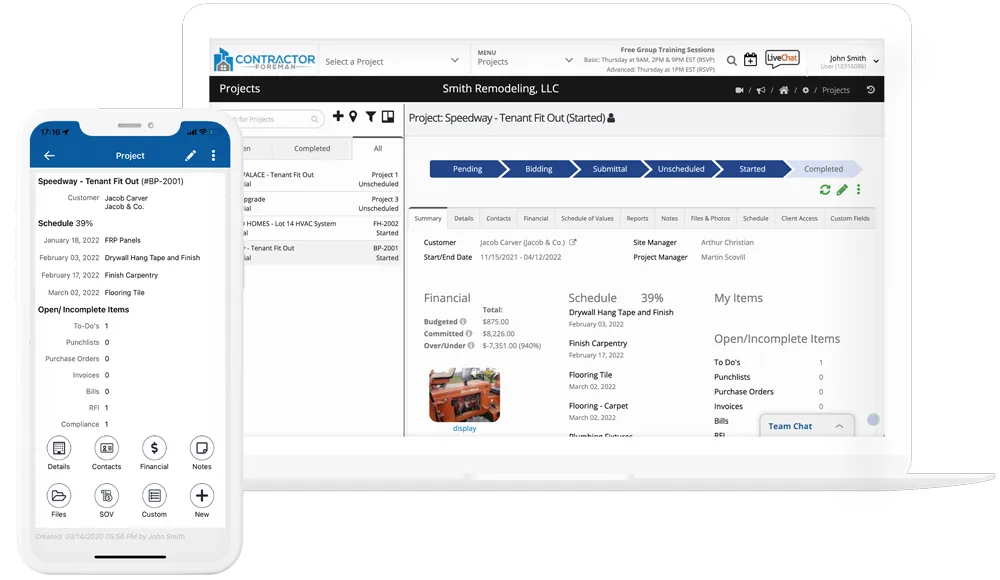
Ease of use has a downside, though. This Buildertrend alternative is easy to use because it’s a bit bare-bones. Add to that a poor user experience and suddenly customers might find themselves back in the market for another Buildertrend alternative. After we tried out this construction project management software, it proved to be lightweight and limited in essential tools, such as resource management, scheduling and monitoring. There’s also no free plan, unfortunately.
Verdict: Best Buildertrend Alternative for Ease of Use
Contractor Foreman Pros & Key Features
- Best Buildertrend alternative for ease of use
- Unlimited user monthly license fee
- Various task management tools like kanban boards, task lists and daily logs
- Simple, easy-to-use project tracking tools
- Daily logs, job costing and work order tracking
- Free trial
Contractor Foreman Cons & Limitations
- Overly simplistic user interface results in a poor user experience
- Lightweight construction project management tools
- Limited resource planning, scheduling and monitoring features
- No free plan
Contractor Foreman Pricing
- Basic: $49 per month
- Standard: $79 per month
- Plus: $125 per month
- Pro: $166 per month
- Unlimited: $249 per month
Contractor Foreman Reviews
- G2 review: 4.5 / 5
- Capterra review: 4.5 / 5
Highlighted User Reviews
- “The training that has been included in our package has been great.” Mary L – from G2
- “It’s nice that we can track an incoming lead through the estimation process and into job costing and through final billing all in one place.” Amanda G – from Capterra
6. Autodesk Build

Autodesk Build is a Buildertrend alternative with meeting planning features to foster collaboration between the office and the job site. It’s part of a larger suite of construction management products that can be subscribed to for an additional cost, such as AutoCAD. It’s especially useful for workflow management. For example, when connected to Autodesk BIM 360 it can manage preconstruction workflows. There are also task management tools, such Gantt charts and a mobile app.
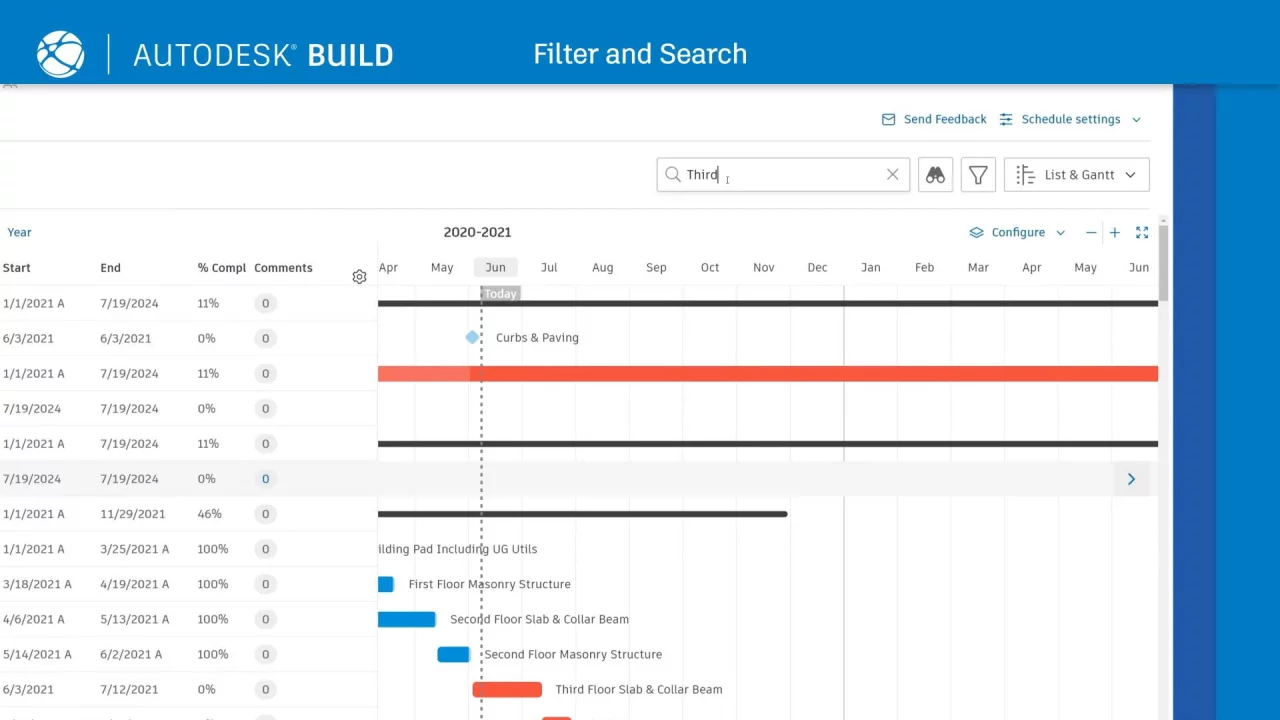
That said, one of the main issues with this Buildertrend alternative is the need to have subscriptions to any number of Autodesk products to cobble together a decent construction project management software. With resource management absent, it makes team management that much harder. There are no charts to measure workload or resource allocation. While the software pricing structure is unique, in that it’s a flat rate for unlimited users, the cost is high and more so as other products are needed to flesh out the tool. Without a free plan, it’s hard for customers to know if this is a good fit for their work.
Verdict: Best Buildertrend Alternative for Workflow Management
Autodesk Build Pros & Key Features
- Best Buildertrend Alternative for workflow management
- Connects office and field teams with meeting planning features
- Part of a software platform that includes other construction management products for sale
- Gantt charts allow users to enter detailed task management information
- Free trial
- Mobile project management app for Android and iOS
Autodesk Build Cons & Limitations
- Autodesk Build is sold separately from other construction software that’s needed for construction project management
- Lacks resource management tools like workload or resource allocation charts
- The software is sold at a flat price for unlimited users but it’s expensive
- Users need to buy multiple products for a fully featured construction project scheduling software
- No free plan
Autodesk Build Pricing
- Autodesk build: $145 per month
Autodesk Build Reviews
- G2 review: 4.4 / 5
- Capterra review: 4.3 / 5
Highlighted User Reviews
- “I find the submittals section very helpful and intuitive when sending in shop drawings.” Carl T – from G2
- “Overall it was okay. The implementation team (3rd party vendor who sold the bundle to us) could have been better, but the product itself was overall good.” David S – from Capterra
7. Buildxact

Buildxact is a Buildertrend alternative that differentiates itself from others on this list by focusing on estimating and job management. It’s especially useful for general contractors who work in residential construction. Another distinguishing feature is that this construction project management software has a historical database. They’re also known for having strong customer support. However, if potential customers are looking for anything outside their purview, they’ll be disappointed.
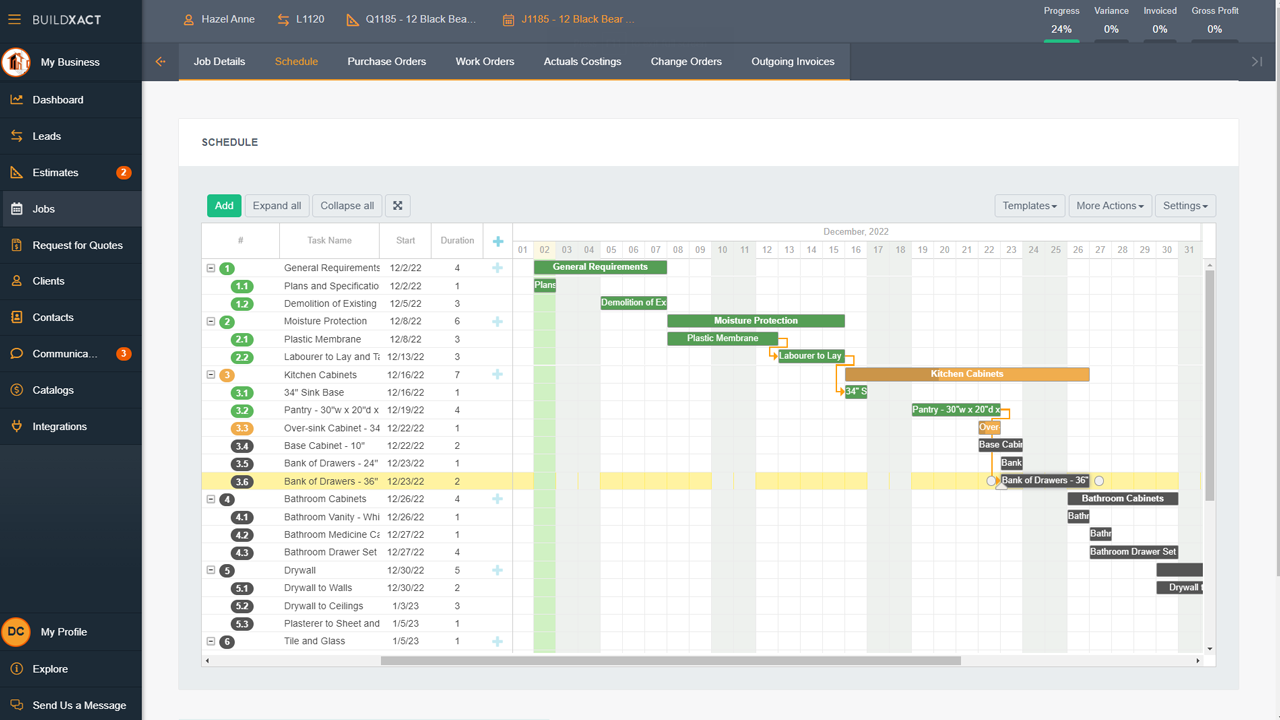
That’s because this Buildertrend alternative is made for smaller businesses. General contractors who are bidding for big jobs are going to want to look elsewhere. There are also regional issues due to the company being based in Australia, But the lack of advanced features to manage larger construction projects is more of a red flag. Even the features that come with the project management software are difficult to use. Add the lack of integrations, and that the ones available aren’t competitive with what others offer, and most businesses will look for a better fit for their needs.
Verdict: Best Buildertrend Alternative for Residential Estimating
Buildxact Pros & Key Features
- Best Buildertrend alternative for residential estimating
- Has historical database
- Offers good customer support
Buildxact Cons & Limitations
- Not great for larger businesses
- Regional differences might cause issues
- Lack of integrations
- Features hard to understand
Buildxact Pricing
- Entry: $133 monthly
- Pro: $222 monthly
- Teams: $356 monthly
Buildxact Reviews
- G2 review: 4.4 / 5
- Capterra review: 4.6 / 5
Highlighted User Reviews
- “Locating all of your quotes and costings in one place. Being able to quote using current pricing is great.” John B – from G2
- “I really like the product. It works very well for us, great for estimating and easy scheduling.” Scott F – from Capterra
8. Jobber
![]()
Jobber is a bit different from the other Buildertrend alternatives we’ve been reviewing in that it’s not a full-service construction project management software and more for field service management. Therefore, it’s ideal for independent contractors as it facilitates scheduling, work management and invoicing with kanban, boards, task lists and daily logs. There’s a mobile app and it’s easy to use, both of which serve independent contractors on the job site.
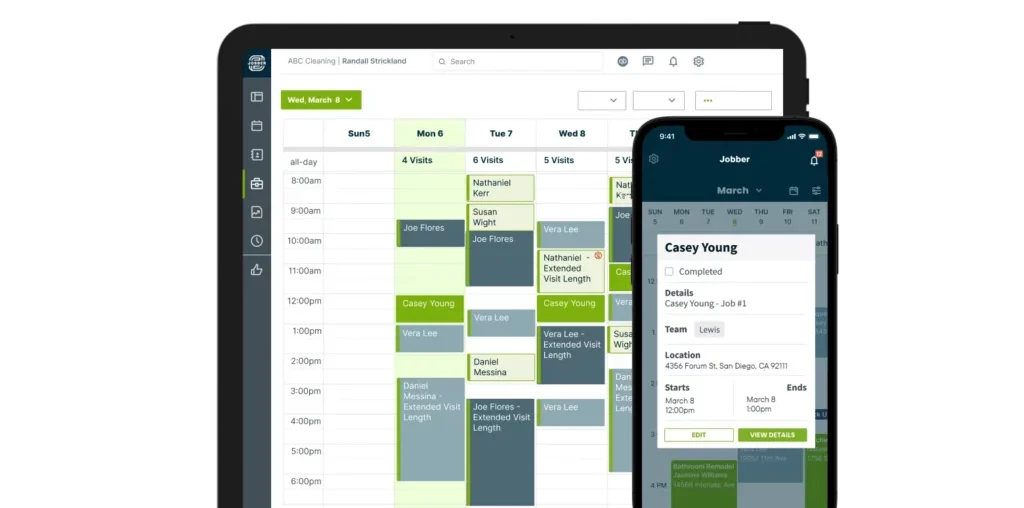
Less attractive to subcontractors is that there’s no free plan to test the software to see if it meets their needs. There are also limited project views. For example, there’s no Gantt chart, which is a fundamental construction planning tool and one that is used by almost all general contractors when scheduling work for their teams and independent contractors. Adding to user frustration is that needed add-ons, such as inventory management, cost extra.
Verdict: Best Buildertrend Alternative for Independent Contractors
Jobber Pros & Key Features
- Best Buildertrend alternative for independent contractors
- Unlimited user monthly license fee
- Various task management tools like kanban boards, task lists and daily logs
- Simple, easy-to-use project tracking tools
- Daily logs, job costing and work order tracking
- Mobile project management app for Android and iOS
- Free trial
Jobber Cons & Limitations
- Overly simplistic user interface results in a poor user experience
- Lightweight construction project management tools
- Doesn’t have Gantt charts
- Limited resource planning, scheduling and monitoring features
- No free plan
Jobber Pricing
- Core: $49 per user, per month
- Connect: $129 per month, up to 5 users
- Grow: $249 per month, up to 15 users
Jobber Reviews
- G2 review: 4.4
- Capterra review: 4.5
Highlighted User Reviews
- “Jobber has done well at adding features without losing performance.” Andrew G – from G2
- “So far major improvements for us over our last CRM.” Brian G – from Capterra
9. Smartsheet
![]()
Smartsheet is another Buildertrend alternative that sits just outside construction project management software, but as a scheduling and communication tool, it’s a powerful addition to any general contractor’s toolbox. It puts all its chips in a spreadsheet format, which is familiar to most general contractors, but adds workflow management features and even resource management tools that construction teams need. What makes it even more attractive is the mobile app, free trial and even free plan to get customers started.
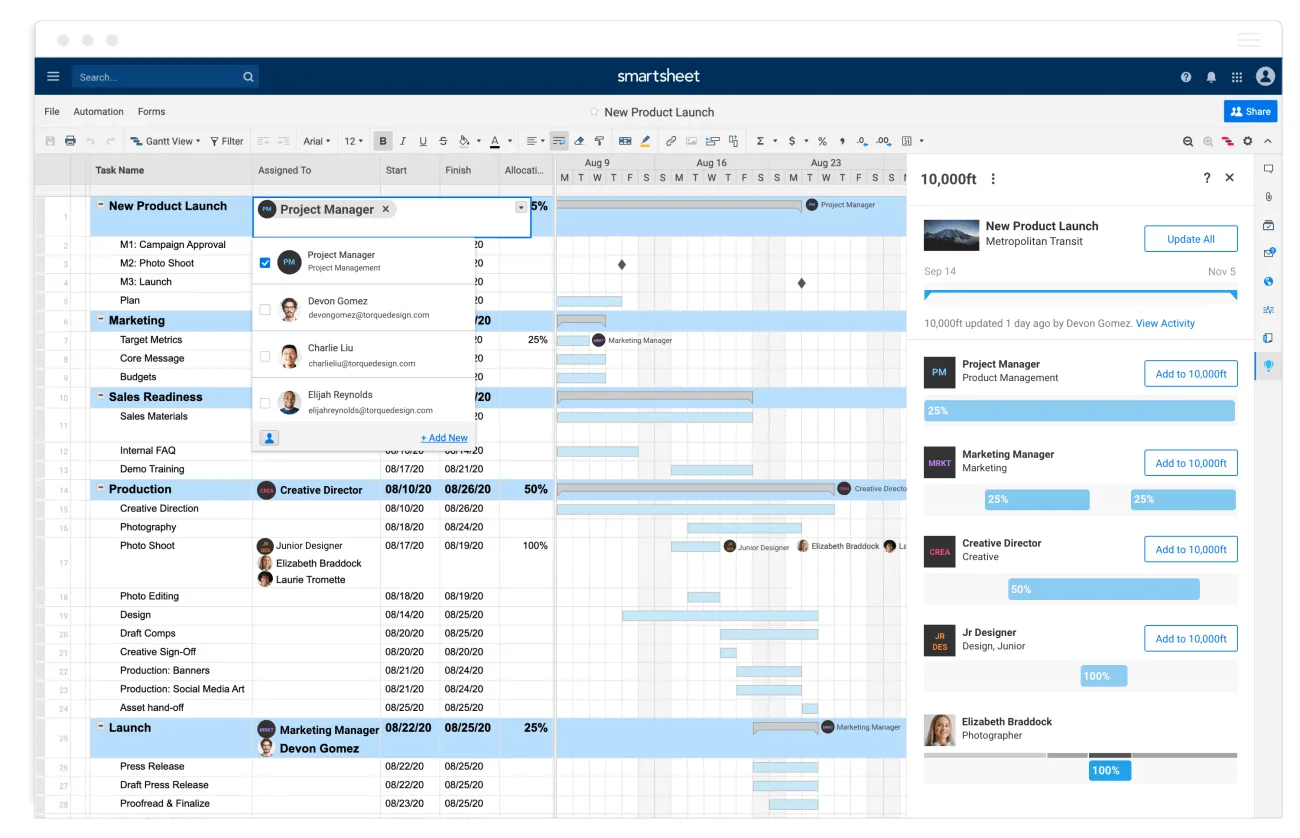
But this Buildertrend alternative is just a glorified spreadsheet and has limited scheduling options, especially for construction projects. It’s also going to bother general contractors who build their plans on robust Gantt charts. Spreadsheets can do much of what a Gantt chart can do, true, but without the visual overview of the entire project. Even the tools that the Buildertrend alternative offers can be difficult to learn. This application is especially frustrating if onboarding a larger team.
Verdict: Best Buildertrend Alternative for Scheduling Templates
Smartsheet Pros & Key Features
- Best Buildertrend alternative for scheduling templates
- Workflow management features for construction project teams
- Resource management tools that can be used for construction projects
- Good for users transitioning from spreadsheets to scheduling software for construction
- Cost management and project budgeting tools
- Free trial
- Free plan
- Mobile project management app for Android and iOS
Smartsheet Cons & Limitations
- Limited offer of scheduling features for construction projects
- Rigid, spreadsheet-based user interface that lacks the versatility of other tools
- Some aspects of the software involve a steep learning curve, which difficulties its implementation, especially for larger teams
Smartsheet Pricing
- Pro plan: $7/user/month, billed annually
- Business plan: $25/user/month, billed annually
Smartsheet Reviews
- G2 review: 4.4/5
- Capterra review: 4.5/5
Highlighted User Reviews
- “Smartsheet has allowed me to take my to-do list and run with it in a way that I didn’t think would be possible.” Victoria W – from G2
- “I like that Smartsheet has a lot of different functions. It can be used for project management, inventory or event planning.” Lauren M – from Capterra
10. InEight

InEight is construction project management software that helps with estimating and managing the many documents associated with construction projects. It also has strong features to help manage changes as they occur over the life cycle of a project. The forecasting and cost-estimating tools are also valuable and come with project views, such as Gantt charts and task lists.
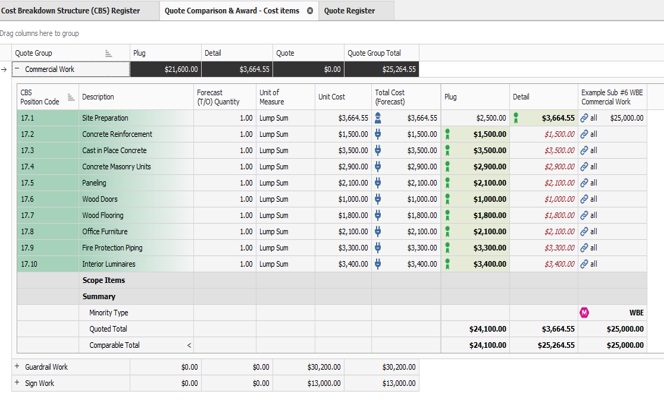
The problem with the project views is that they’re not user-friendly. The design looks outdated, but worse it’s hard to use. Though there is a Gantt chart, which no true construction project management software should be without, this Buildertrend alternative has a Gantt chart with such limited functionality in terms of scheduling for a construction project, general contractors might not even use it. But the biggest problem is that it sells its project planning, scheduling and cost management tools separately. That means spreading more to get a full set of construction features.
Verdict: Best Buildertrend Alternative for Document Management
InEight Pros & Key Features
- Best Buildertrend Alternative for Document Management
- Change order management features
- Critical path analysis features are good for making sure the project is delivered on schedule
- Good for managing your construction documents
- Cost estimating and forecasting tools
InEight Cons & Limitations
- Non-intuitive user interface feels outdated and makes the software hard to use
- Limited Gantt chart functionality for construction scheduling
- No free trial
- No free plan
InEight Pricing
- Contact sales team for pricing information
InEight Reviews
- G2 review: 4.3 / 5
- Capterra review: 4.4 / 5
Highlighted User Reviews
- “InEight brings everything the site team needs, it has all kinds of different modules that are suited to all stages of the project.” Abdallah A – from G2
- “The software works great for large complicated projects.” Chad O – from Capterra
The Best Buildertrend Alternative Is Clear
That’s our roundup of the best Buildertrend alternative construction project management software. Many have great features, affordable pricing and are powerful but easy to use, but only one has all those benefits combined in one tool. ProjectManager is award-winning project and portfolio management software for construction that helps general contractors plan, manage and track their projects in real time. That’s why it’s the number one Buildertrend alternative.
Related Construction Project Management Content
This is only one of many software reviews published on our site. For readers wanting more options, below are several links to similar pages that round up the best construction scheduling software, Procore alternatives, free Excel construction templates and more.
- Best Construction Scheduling Software: Free & Paid Options Ranked
- Procore Alternatives: Free & Paid Options Ranked
- Excel Construction Templates (Free Download)
- How to Make a Construction Timesheet With Timesheet Software
ProjectManager is online project and portfolio management software that connects teams whether they’re in the office, on the job site or anywhere in between. They can share files, comment at the task level and stay updated with email and in-app notifications. Get started with ProjectManager today for free.

