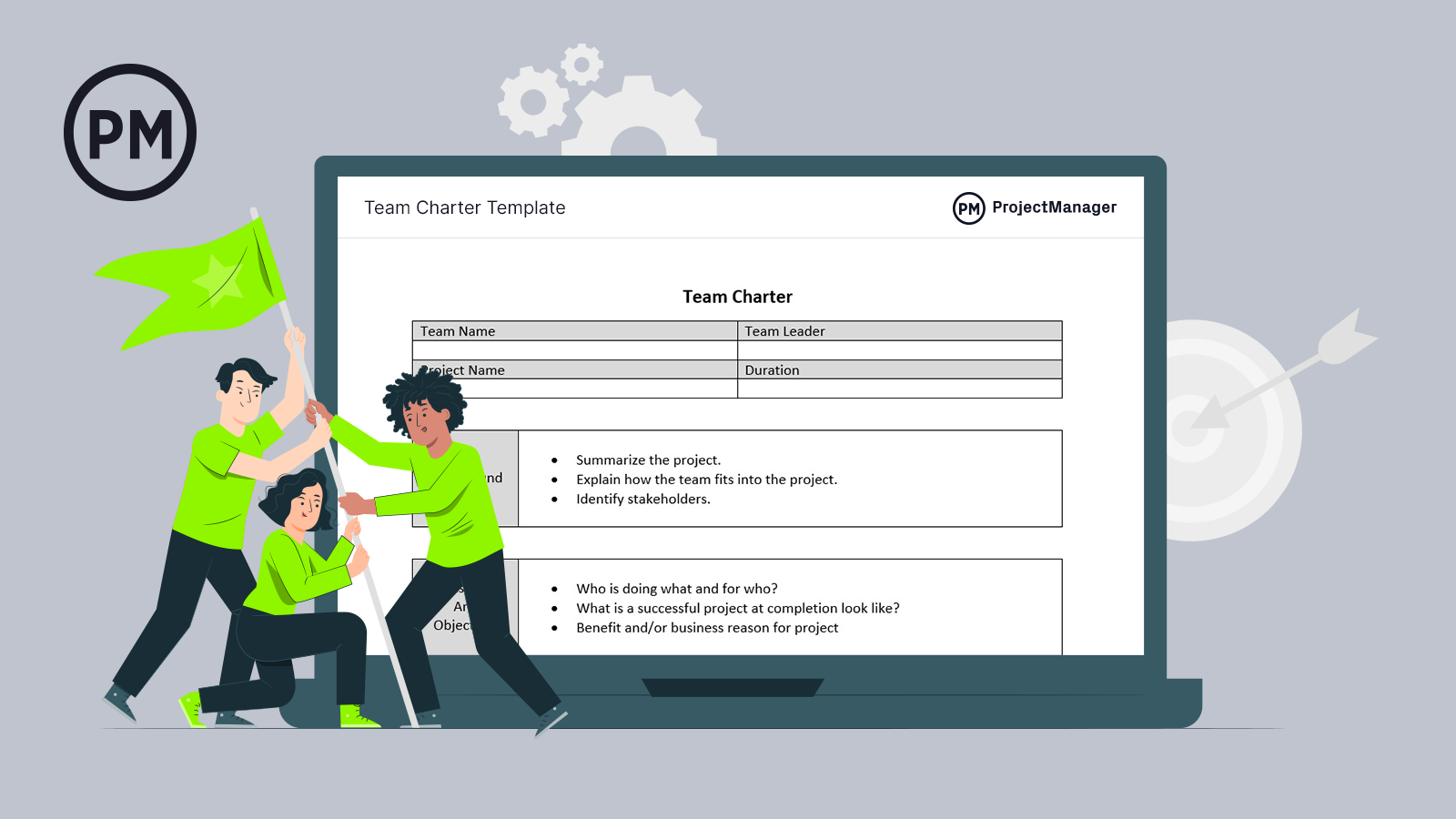Your team is your most valuable resource when managing a project. But if that team hasn’t been well-defined, or is ill-informed on the project’s purpose and their responsibilities within that framework, the project is in trouble.
To get buy-in from your team and get them up to speed quickly, you need a team charter. This document can convey everything the team needs to know about the structure and goals of the project. Download our free team charter template today!
What Is a Team Charter Template?
The team charter is a document that sets the agenda for a project team before they begin working together on a project. It clarifies their participation in that project, establishes boundaries and sets the direction.
The team charter, like a project charter, is created early in the project after the team has first been assembled. It is developed as a collaborative effort to help everyone on the team understand their place in the project and get buy-in from them.
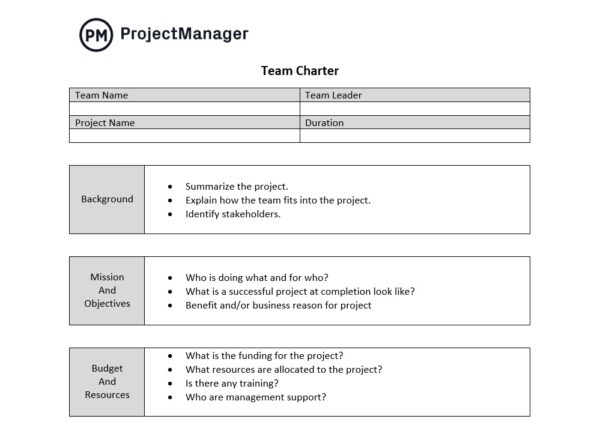
Therefore, the team charter gives team members focus and direction, allowing them to define the role and responsibilities of the team. This all works to let everyone know what they’re supposed to do, reducing confusion and risk.
Why Use a Team Charter Template?
The team charter template is important because it eliminates busywork, defines roles in the project and lets the team get right down to the work at hand. This keeps everyone focused on the work they have to do and makes the overall project run smoother. By going over the details of the project, its mission, budget, resources, etc., the team gets a crash-course education. They learn not only their part in the project but the goals and objectives of the project.
Team charters are powerful team management tools with benefits that go beyond projects. They help the team commit to the corporate values of the organization they’re working for, and they help quickly train new teams and team members.
Functions of a Team Charter
Our team charter template does the following for your project:
- Guides and supports the team by identifying a team leader or team sponsor outside of the team who helps provide direction.
- Sets up goals and the reason for the project, so teams have a clear understanding and competitive edge.
- Provides transparency which leads to better alignment, accountability, etc.
- Defines the team’s roles and responsibilities.
All this leads to greater productivity, which means a greater chance that the project will end successfully.
Once the team knows the context of their participation in the overall project, they have to get to work. Project management software gives them the tools to manage their work more effectively. ProjectManager organizes tasks and provides resource management to keep teams productive. Teams can take control of their work with our list view, which shows subtasks, priority, due dates and even the percentage complete. Managers get oversight with resource management features. The workload chart shows how many tasks are assigned to each team member. From that page, they can also balance the workload and keep everyone working at capacity.

Who Uses a Team Charter Template?
The team charter template is used by managers to educate their teams on their place in the project. It can be created with the team and a manager answering the pertinent questions related to their role in the project, or it can be created solely by the manager and then presented to the team.
However it’s created, the presentation of the team charter template is a key step in team building. The whole team must be in attendance, as the team charter template acts as a sort of orientation that makes clear how their services will be put to use.
While primarily directed at team members, the team charter helps everyone know what the team is responsible for, which can prevent someone from asking them to do something that would take them away from their work—and possibly jeopardize the project’s success.
When to Fill Out & Update a Team Charter Template
Traditionally, a team charter is created after a team has been assembled, but before the project execution phase has begun. Creating the team charter is the first step in getting the team to bond and get buy-in for the project.
That said, even established teams can benefit from making a team charter. It might feel like saddling the horse after it has left the stable, but just because a team has been established doesn’t mean everyone is on the same page. A team charter template makes sure that everyone is working together effectively: there’s never a wrong time to make that effort.
During the course of a project, there are often changes to the project’s scope, and a team charter is a great tool to communicate those changes. Additionally, it can be used to accommodate new team members and connect them with the project team. In fact, whenever a team member joins or leaves the team, it’s a good idea to revisit and possibly revise the team charter template.
How to Use Our Team Charter Template for Word
Our free team charter template is broken up into sections that highlight the areas of the project that will impact your team. All you have to do is fill in the blanks. The sections of our template are explained below.
Project Name & Contact
The top of the team charter template captures top-line information, such as the name of the team is, who the team leader is, the project name, when it starts and when it is scheduled to be completed.
Background
This section is a general overview of the project. You can summarize the project and its reason for existing. Explain how the team fits into the larger project, and identify the project stakeholders.
Mission and Objectives
This is where you make clear what the mission statement for the project is. Outline the outcome that will determine if the project is a success or not. Also, you can explain what the benefits of the project are and why it’s good for the organization.
Budget and Resources
This is where you’ll note the funding for the project and the resources that are being allocated. If there is any money earmarked for training, it will be noted here as well. The management team will be available to support the team and should be listed here, too.
Roles and Responsibilities
This section of the charter lists team members and what they are responsible for in the project. Their skill sets and areas of experience are also listed, as well as who has authority over what in the project.
Team Operations
This part of the charter breaks down the decision-making process used by the team. It will also create a pathway for new team members to enter the project and others to leave. Other operating rules, relationships, logical support and more are discussed.
Scope
The scope of the project is outlined. The team’s involvement in that scope is also discussed.
Performance Assessment
Here is where the process for assessing the performance of the team is laid out. It will not only explain the procedure but who will be responsible for executing the assessment.
Activities and Milestones
The activities and the tasks of the project are gone over in this section. Project milestones are also detailed.
Guide to Communications
Here, the method of communication between the team and project manager will be explained. This includes how often the team will meet and the frequency of their status reports.
Signatures
To make sure all the information has been processed by the team, they will be required to sign and date the team charter.
How ProjectManager Helps Teams
ProjectManager is an award-winning project management software that gives teams the features they need to work better together. Our cloud-based software connects team members wherever they are and at any time to the project and their teammates.
Once the team understands their charter, the real work begins. Our tool facilitates every step of the way, from assignment to tracking and collaboration. Project managers can easily onboard the team to the tool and then use the Gantt chart to assign them tasks, with detailed descriptions, file attachments and set priority, due dates and more.
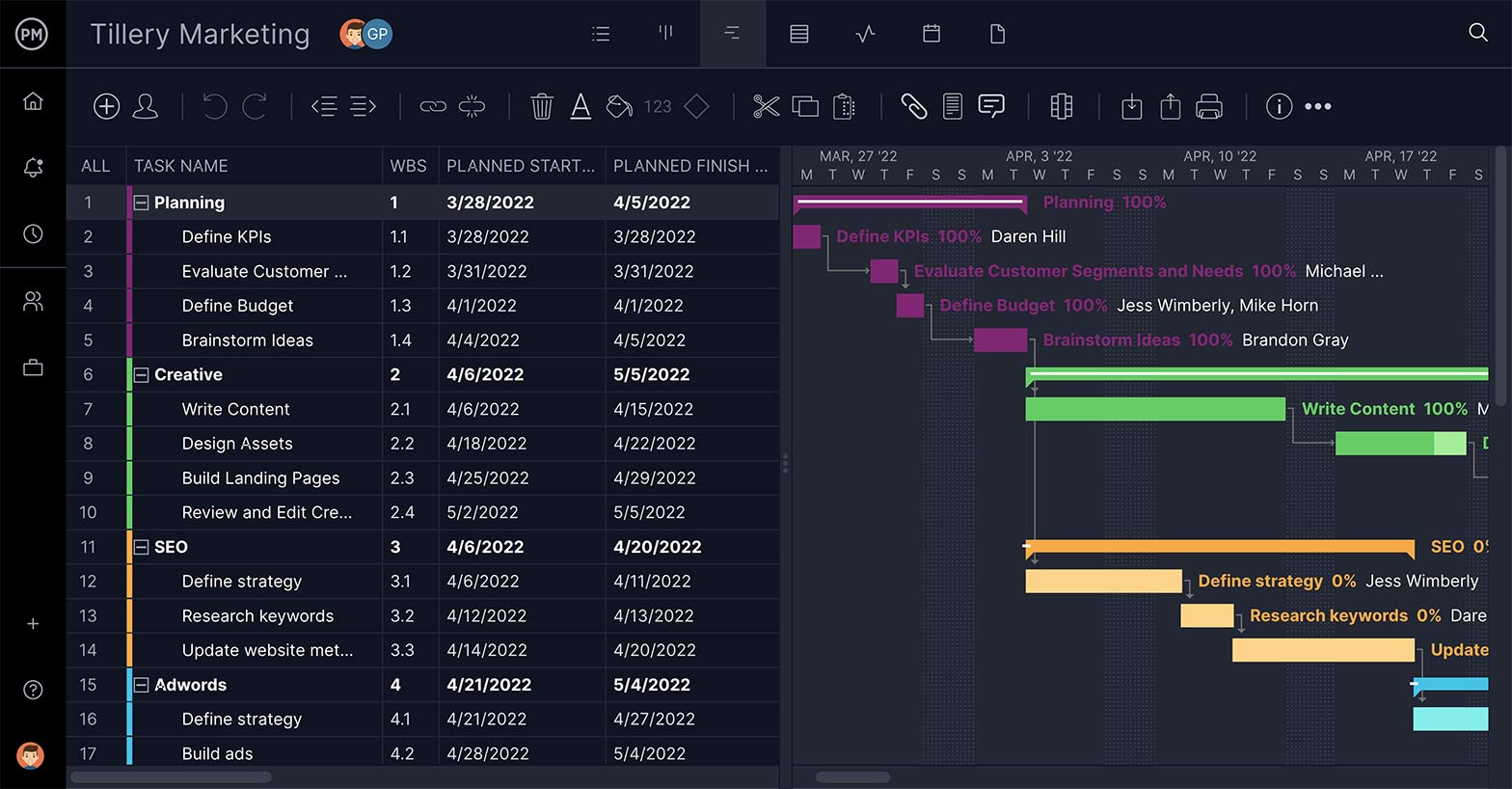
Adjust Team Workload
For a high-level view, project managers can use real-time dashboards that track various project metrics, such as workload. If the workload looks unbalanced, just go to the workload page and see who is overallocated. Reallocate the workload right from that page to keep your team from being overburdened and slowing down.
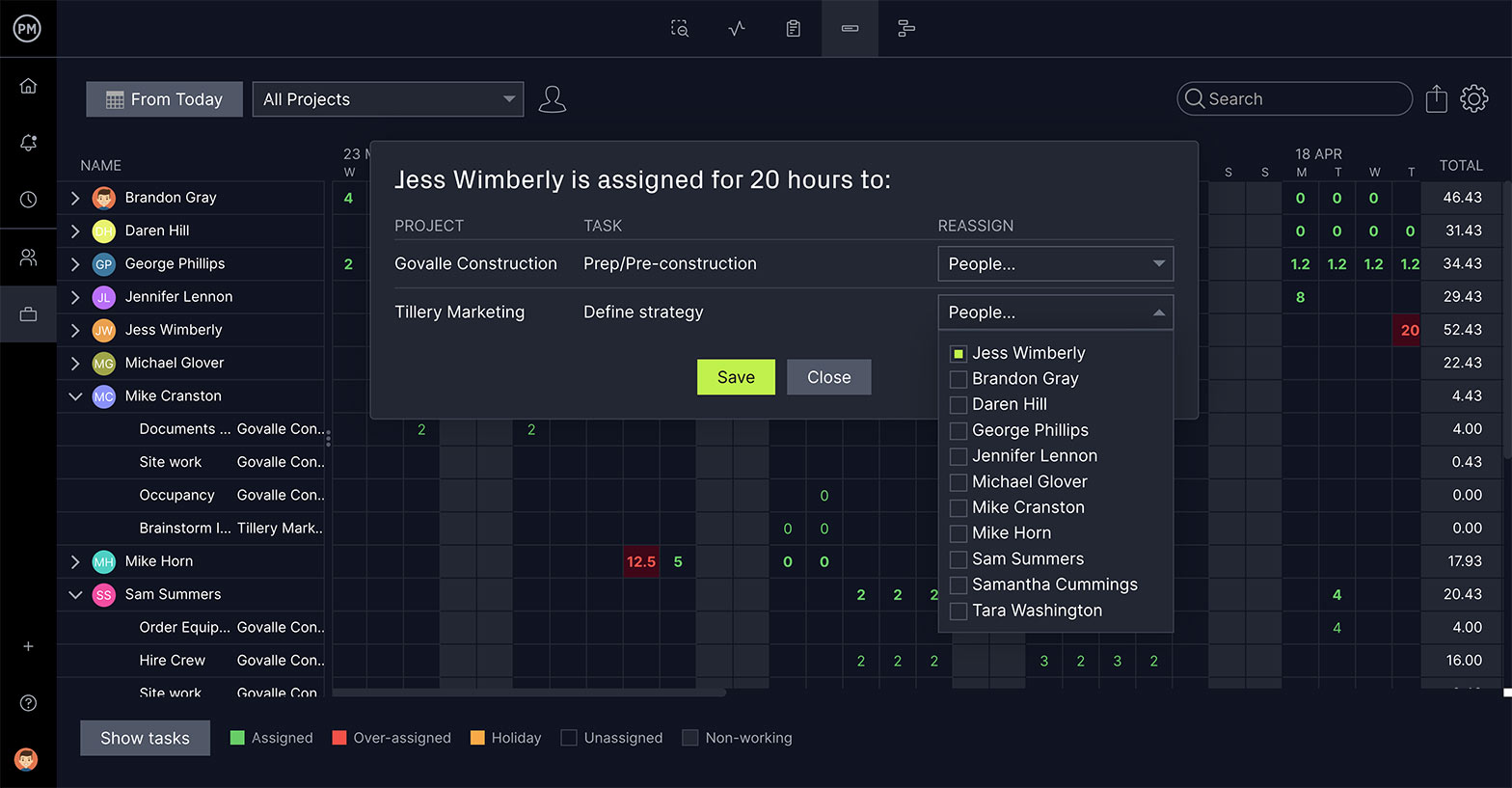
Track Your Team’s Time with Timesheets
Another way to monitor progress is with timesheets, which are updated automatically as the team member updates their work. Timesheet reports give project managers more data and team members can submit their timesheets with just a click. They’re secure, safe and full of valuable information.
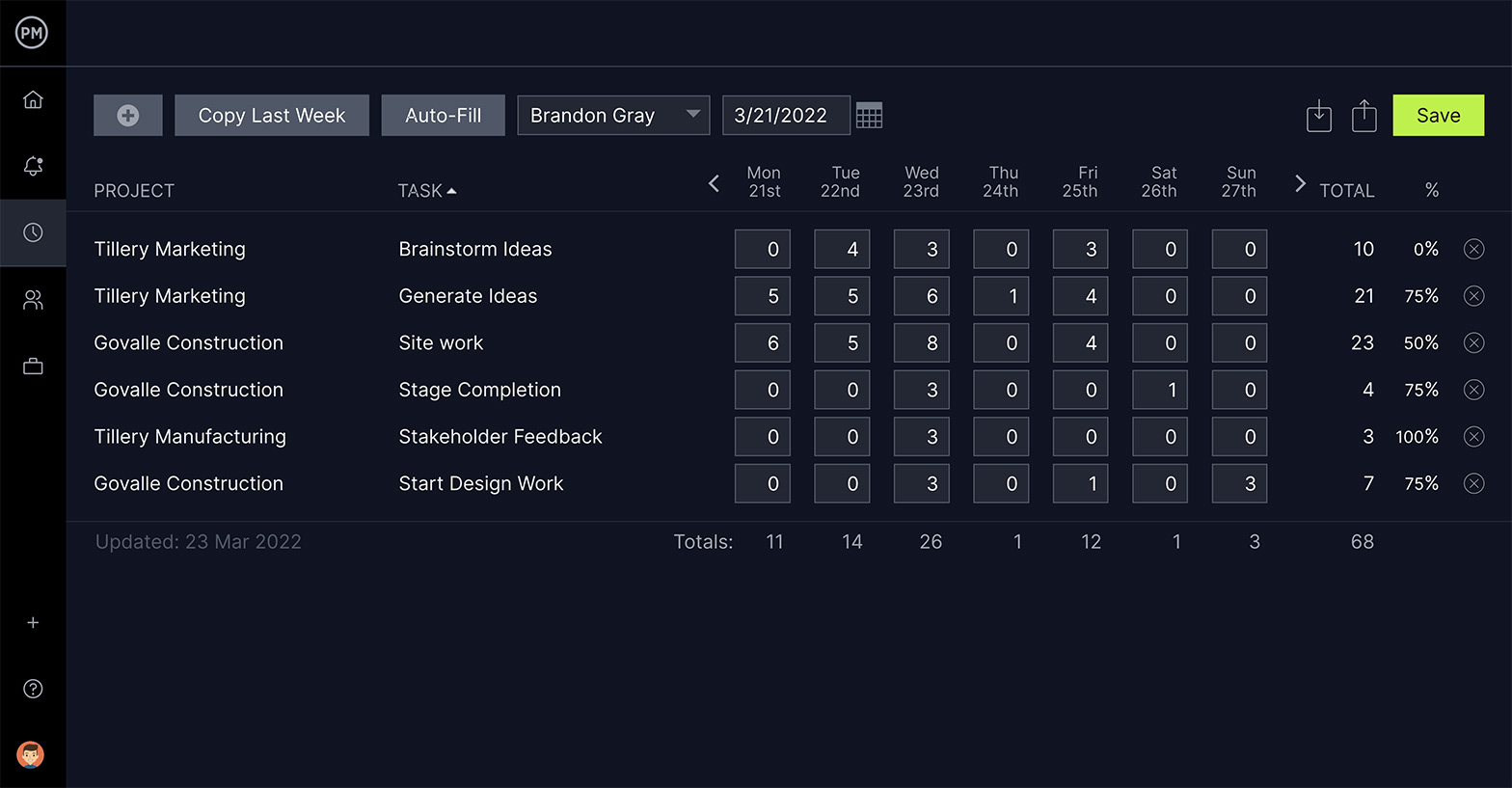
Other Templates That Can Help With Your Team Charter
The free team charter template is only one of the dozens of free project management templates to download off the ProjectManager site. The following are a few that relate to the team charter template.
Communication Plan
Communication protocols are a foundational part of the team charter template. This free communication plan template gives you a structure to build a plan that helps you identify stakeholders and channels of communication.
Project Charter Template
The free project charter template is similar to the team charter, except it speaks to the larger project. The work that you do assembling the scope of the project in this template will make it easier to create your team charter.
RACI Matrix Template
Part of organizing a team is setting it up so everyone knows what their role is. The free RACI matrix is a tool to keep everyone on the same page, working together for greater productivity by identifying and defining team roles and responsibilities.
Related Content
ProjectManager is an online resource for professional project managers and anyone interested in project management. The site publishes blogs, with hundreds archived, including tutorial videos and guidebooks—all free. Here are some team-related posts.
- 15 Essential Project Documents
- 10 Essential KPI Metrics for Teams
- How to Manage Your Team’s Workload
- How to Calculate Resource Utilization for a Project
ProjectManager is a cloud-based software with real-time data that helps you make better decisions. It has features for every phase of your project, from planning, monitoring to reporting and more. Join the tens of thousands of teams that are using our tool to better organize their projects and teams for greater productivity. Take this free 30-day trial today.