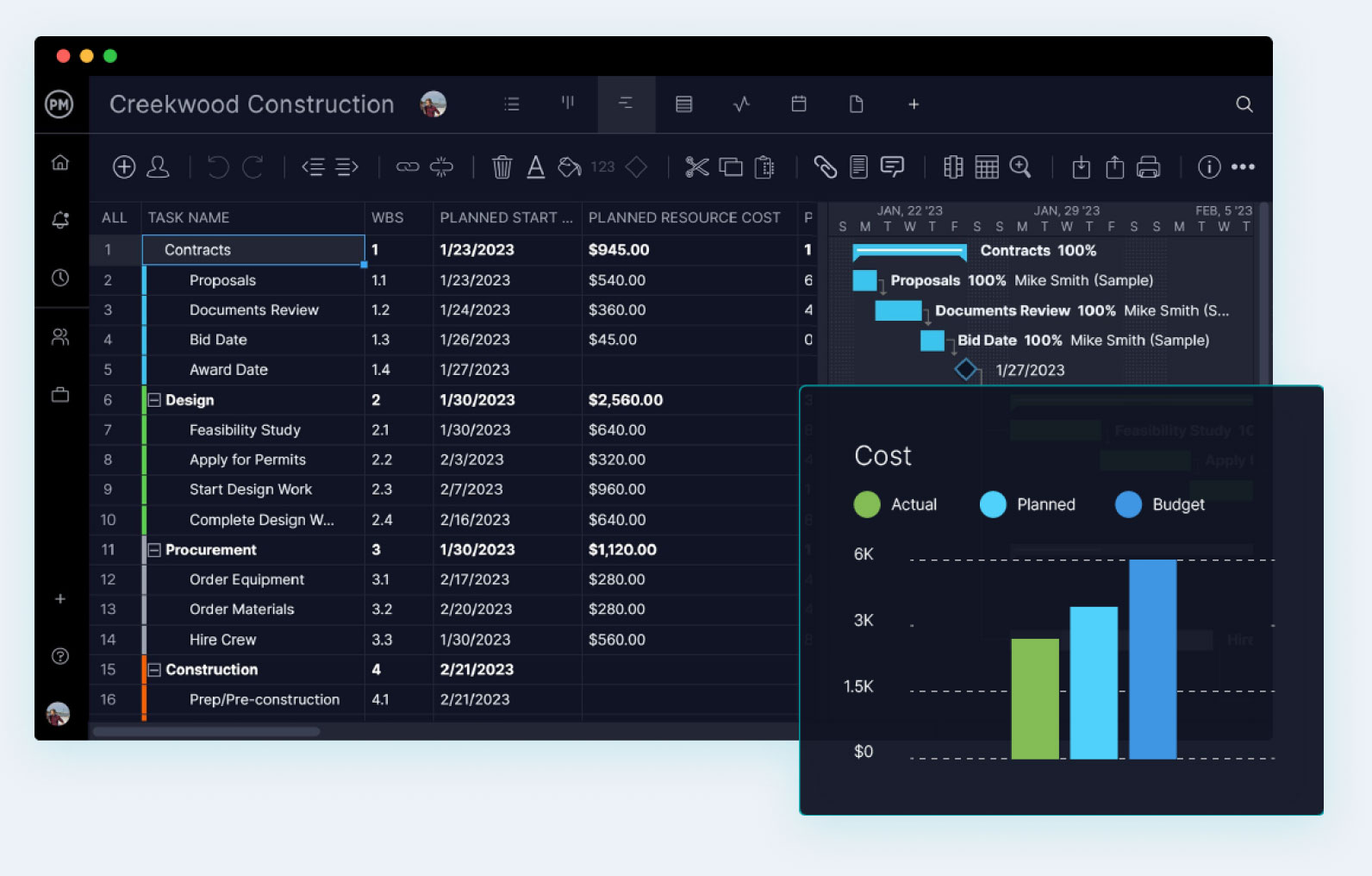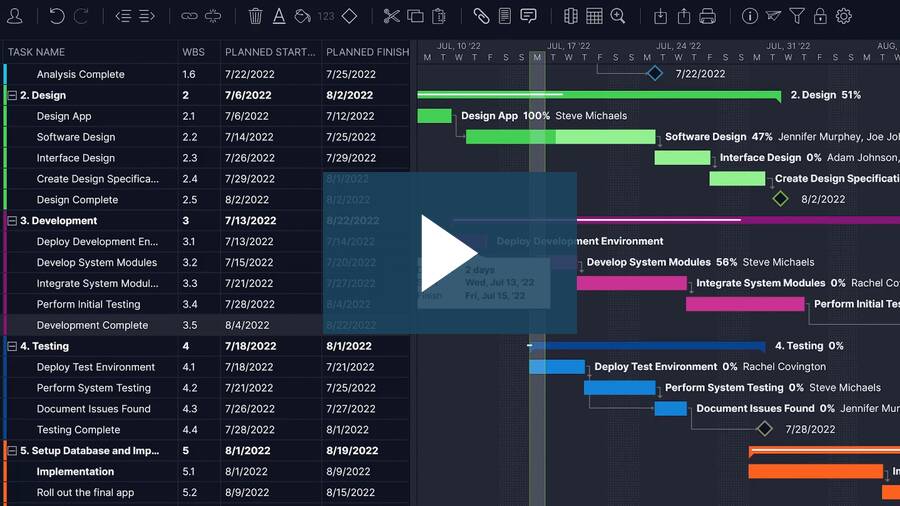What Is Project Tracking?
Project tracking is a project management method used to track the progress of tasks in a project. By tracking your project, you can compare actual to planned progress, and identify issues that may prevent the project from staying on schedule and within budget.
Project tracking helps project managers and stakeholders know what work has been done, the resources that have been used to execute those tasks, and helps them create an earned value analysis by measuring project variance and tracking milestones.
Key to project tracking is the use of project tracking tools and project management techniques. For example, a Gantt chart allow managers to track project progress by providing an overview of tasks, workload and milestones at any point of the project life cycle. Other types of project reports like status reports can gather extra details that provide further insight into deliverables, risks and performance. This data can then be distributed to the project team and stakeholders to keep them updated.
What Is a Project Tracker?
A project tracker is a tool that lets managers measure the progress of their team as they execute tasks and use resources. It’s an essential tool to keeping projects on schedule and within their budgets.
Project tracker templates can be used as a single source of data for the project’s progress and other project control areas. The project team can input details about the project’s progress on the template, which can then be shared to show the project manager and stakeholders the project status at that time.
The more robust option, however, is using project management software to track projects. Online tools are updated in real time, and that data is shared throughout the software. It can then create reports with live data to help you make better decisions. ProjectManager makes tracking your projects from start-to-finish simple. Sign up for a free trial today!
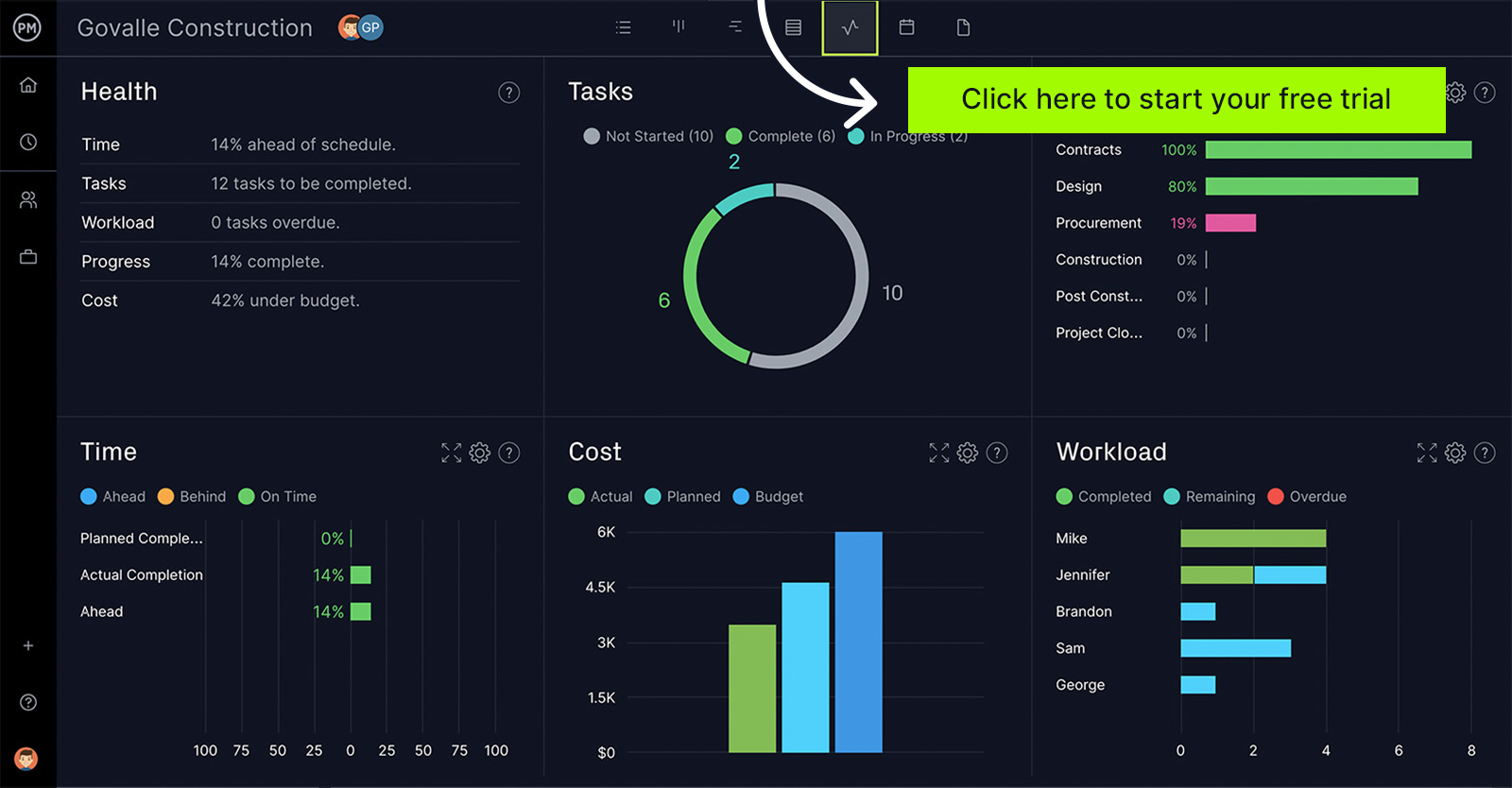
ProjectManager tracks projects with live dashboards—learn more.
How to Track Project Progress
Tracking the progress of your project can seem like a daunting task, but by laying out the project review process and planning ahead, you can set yourself up for success. The following are a few things you can do now to get on track:
- Create deliverables and milestones
- Set realistic, clear and measurable goals
- Use a project tracking software to keep track of time, costs and tasks
- Meet regularly with team and stakeholders
- Have clear deadlines
- Support transparency
These suggestions are structural and should be set up for every project. They can work with project tracking software or a project tracking template to give project managers the details they need to hold their teams to the planned schedule and budget.
Additionally, with project tracking, it’s important to remember the triple constraint (time, cost and scope). The key to managing these interrelated variables is proper estimation and control. You first estimate your costs to create a project budget, the time that tasks will take to create a project timeline and the project scope to create your project schedule. Then you have to control them during the execution phase by using a project tracker that allows you to track time, costs and tasks.
Related: Project Management Dashboard Template
What Is Project Tracking Software?
Project tracking software is the best way to keep track of projects because it monitors all the tasks associated with your project and helps you stay on schedule. Most project tracker software is not used only for tasks; it can also keep track of your budget and resource management.
A project tracker is useful even before the execution phase of a project. During project planning, it can help you manage the resources you’ll need to complete the tasks. Once you’re in the monitoring and control stage of your project, the software really kicks in, allowing you to see if your actual progress matches where you planned to be at that time.
Using a project management dashboard is essential to manage any project. It gives you a tool to control the triple constraint of time, cost and scope. Managers know when tasks are completed and that they’re not sucking up more than the allocated costs and resources.
A project tracking software is superior to project tracker templates made with spreadsheets such as Excel or Google sheets for many reasons, but the main one is that software allows project managers to have access to data in real time.
Must-Have Features of a Project Tracker
A project tracker comes with all shapes and sizes. To make sure you have an eye on all the crucial functions of your project, make sure the one you choose has these features.
Get Current Information on Progress
Tracking projects requires accurate data in real time. If you’re responding to information that is dated your decisions will be based on an antiquated picture of the project. But if you’re informed by live data, then you can respond quickly to issues and resolve them before they become problems.

See Progress As It Happens
A dashboard should automatically collect project data, calculate it and then display the information in a series of charts and graphs. These metrics give you a snapshot of the project at a particular time, acting like an instant status report.

Collect Detailed Data on Progress
When you need to take a deeper dive into project data, you need a reporting feature that can generate detailed reports on project variance, progress and more. If you can easily share and filter the reports to show just what you’re looking for, that’s even better.

Track Tasks and Resources
Gantt charts are visual planning tools to schedule tasks on a timeline, but they often do more. Once you assign tasks to teams, you can track their progress. The information you add about costs, resources and deadlines works as a baseline to compare against your actual progress.
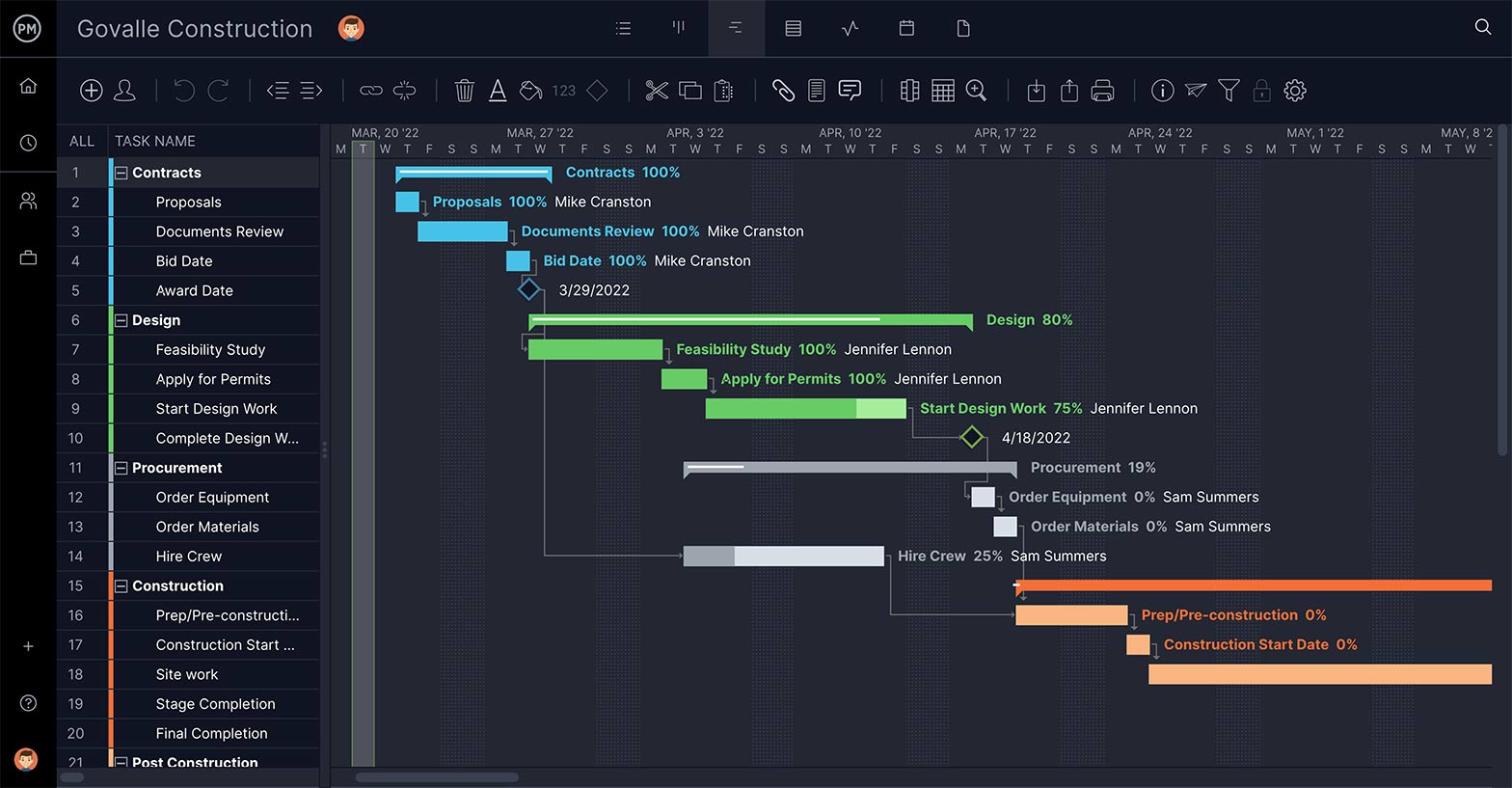
Stay Updated on Progress and Deadlines
A project tracking tool that allows you to automate alerts is essential to staying on track. It’s best if the notifications can be triggered to respond to any updates to the tasks, impending deadlines or even comments to keep everyone on the same page. Alerts should be emailed or in-app.
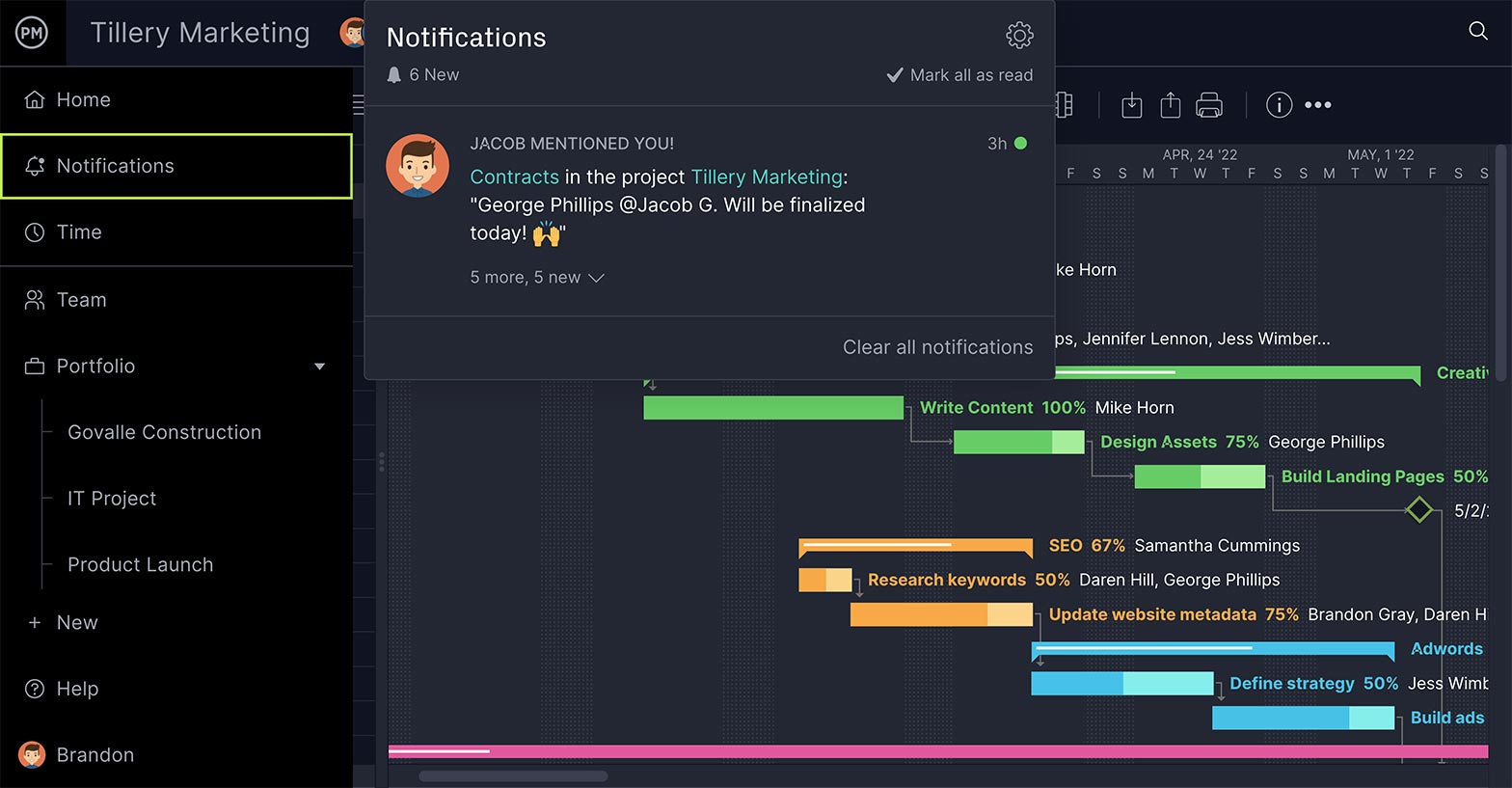
Know Your Team’s Logged Hours
Having a timesheet feature can do more than streamline the payroll process. Timesheets can be another window into tracking your project’s progress by showing how much time your team is spending on their tasks and you can also generate reports from the data.
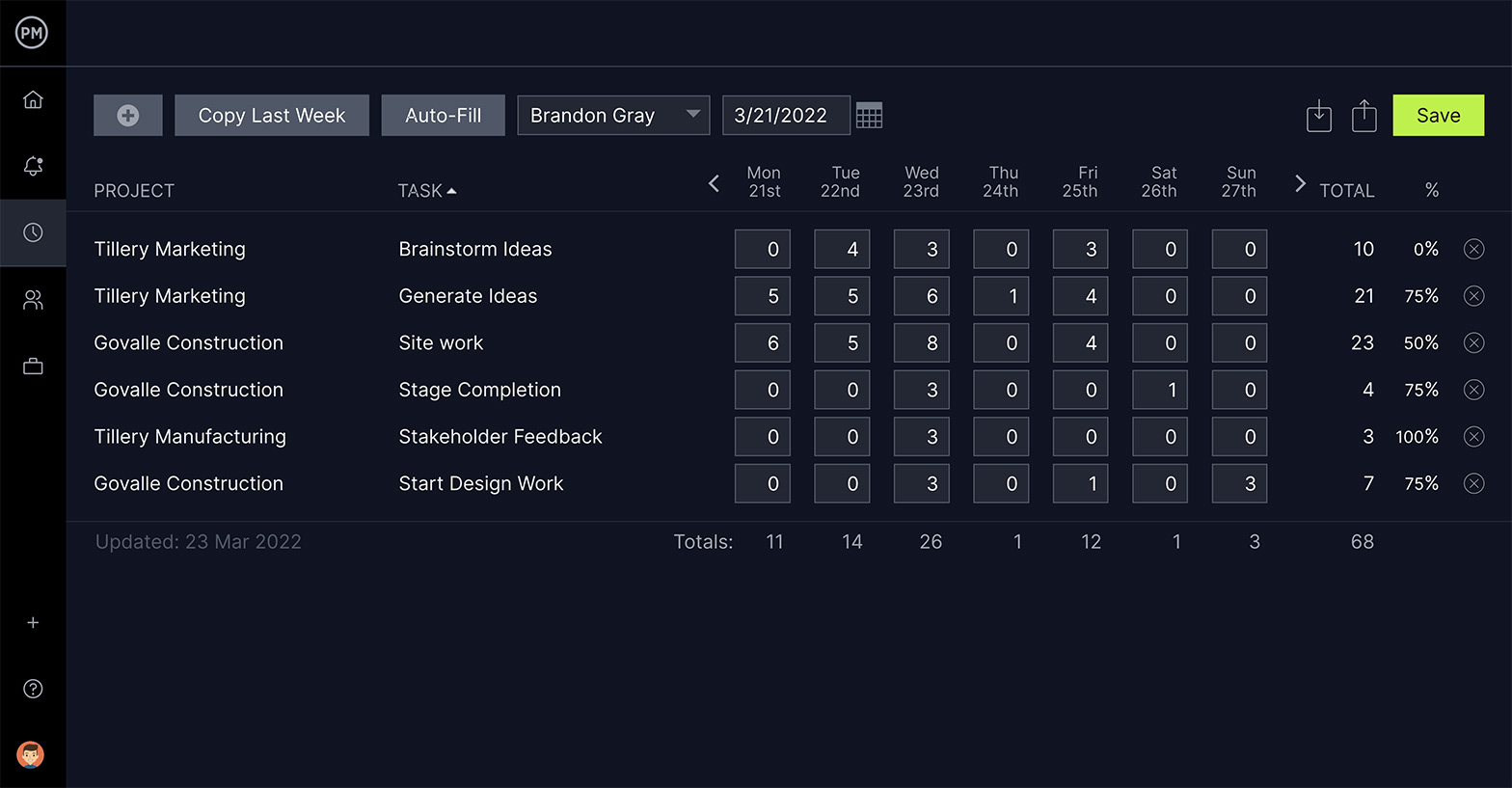
Project Tracking and Reporting in ProjectManager
ProjectManager is an award-winning project management tool that helps you monitor and track progress. Its suite of project management features are integrated to assist managers and teams alike, which makes it much more than a project tracker. ProjectManager helps teams to collaborate and work more productively, while providing managers with the transparency they need to make sure everything is on schedule and budget. Time tracking, task tracking, resource management, team management, and many other key features are all present in one, robust online project management software.
Work Together With Multiple Project Views
Using project management tools that help with collaboration when monitoring and tracking makes evaluating project progress easier. ProjectManager has visual, timeline-driven Gantt charts, drag-and-drop kanban boards and interactive task lists to help teams collaborate on tasks in the way that works best for them. These three views empower teams to collaborate and execute effectively.
Gantt Charts
Using the Gantt chart, team members can get an overview of project progress. Project managers can see their team’s progress by looking at the duration bar that connects the start to the end date of each task. The more shaded in it is, the closer it is to completion. Gantts also have a milestone feature to break the project into smaller stages, which also helps track the larger movement of the project. These interactive features make ProjectManager’s Gantt charts a much better choice than plain Gantt chart templates when it comes to task and time tracking.
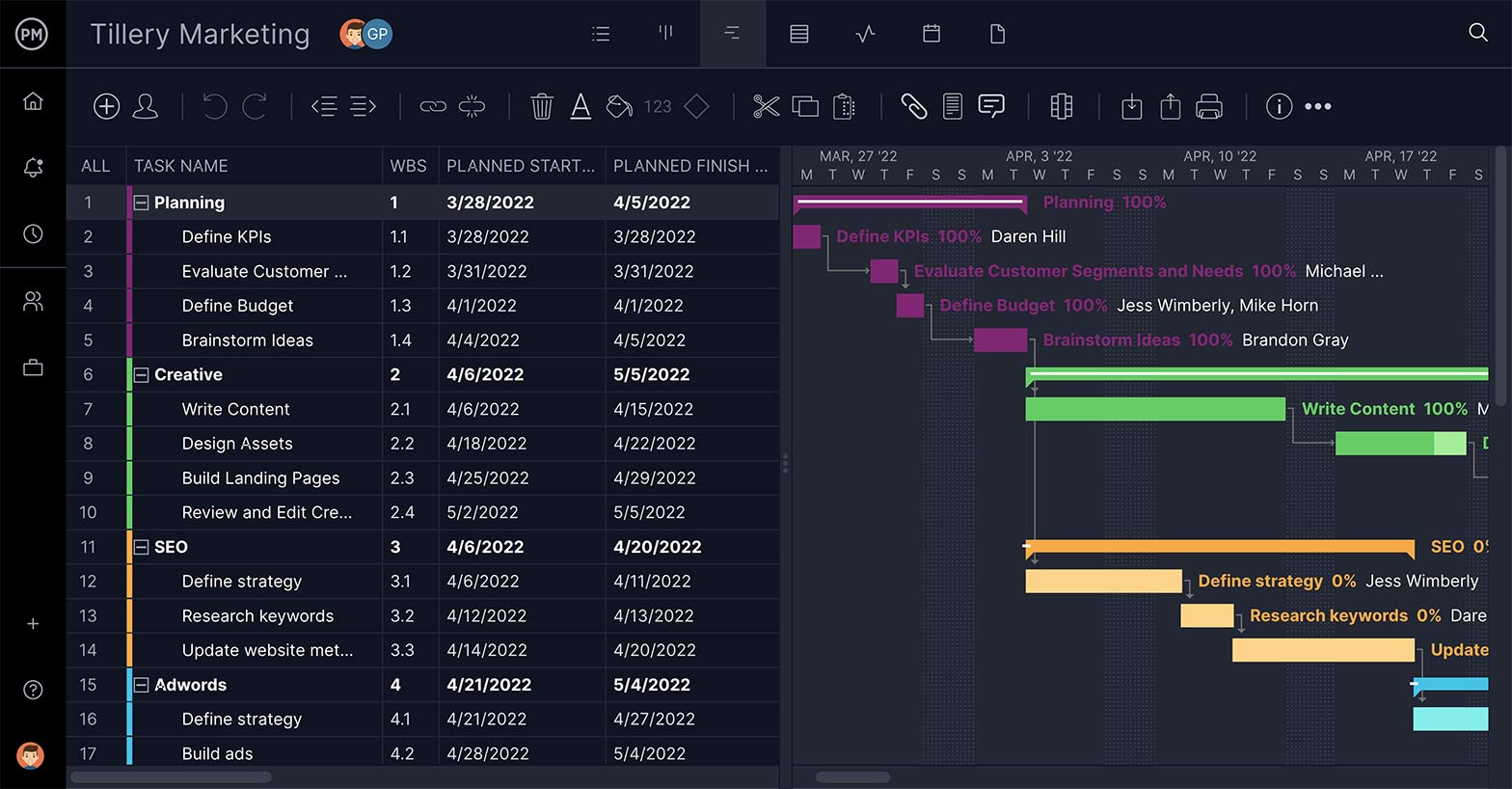
Task Lists
Perfect for task tracking and facilitating team collaboration, the task list view also allows anyone working on a project to filter tasks down to just those for which they are responsible. Task lists show who is assigned to the task, the priority, due date, progress and more. There is a deeper tier of data that can be seen, such as logged hours, and tasks can be sorted and filtered to quickly find the task you’re interested in.
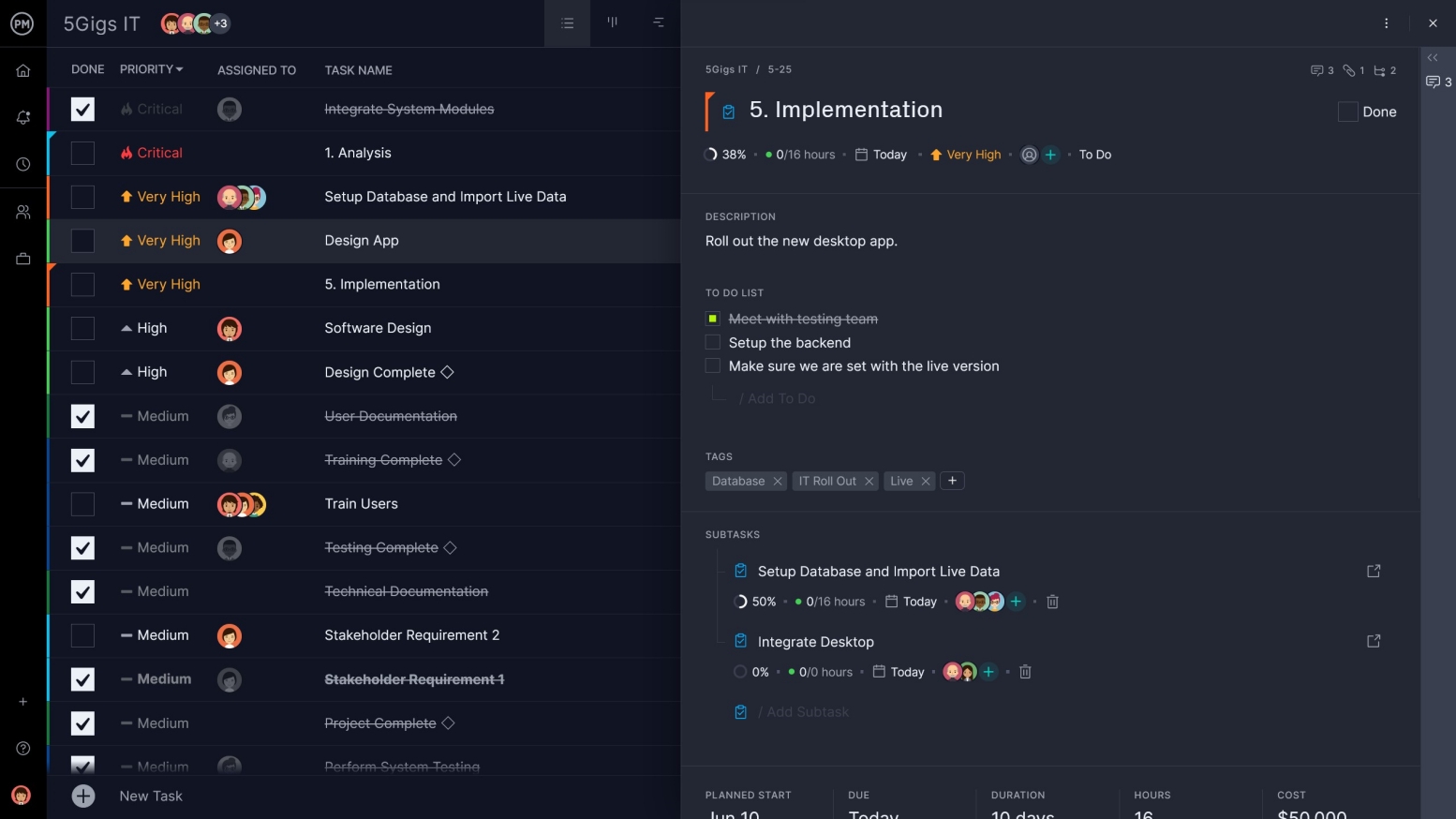
Kanban Board
The third view to check out is the fully-customizable kanban board. Kanban boards allow teams to organize their product backlog and managers get transparency into the process so they can reallocate resources as needed to avoid bottlenecks or blocking team members. This task tracking tool is commonly used by businesses because of its simplicity.
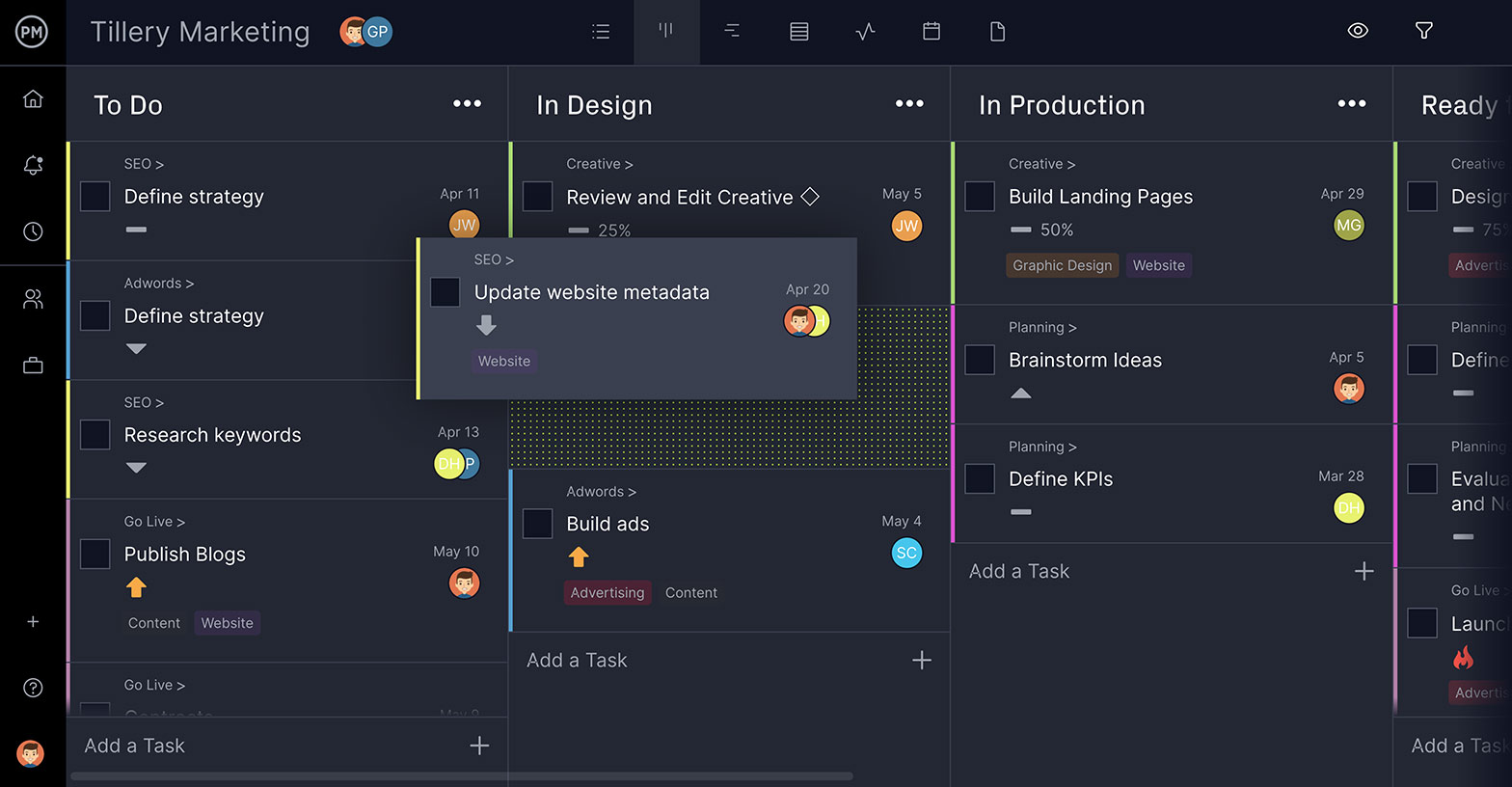
Any changes made in the three standard ProjectManager views automatically populate to the other two views. This makes the project management process as seamless as possible for your entire team.
View Progress in Real-Time Dashboard
A dashboard acts like an instant status report, as it is constantly monitoring and calculating various project key performance indicators, which it then displays in easy-to-read graphs and charts. This high-level view gives project managers a clear view of the overall progress of their project.

View our dashboard and get live data on your project’s health, including: the progress of individual tasks, overall project progress, expected time consumed versus actual time, planned versus actual cost and the workload of individual team members.
Get Task Management Reports
Reporting features go further in collecting valuable information on a project’s performance and progress. It helps managers make data-driven task management decisions.
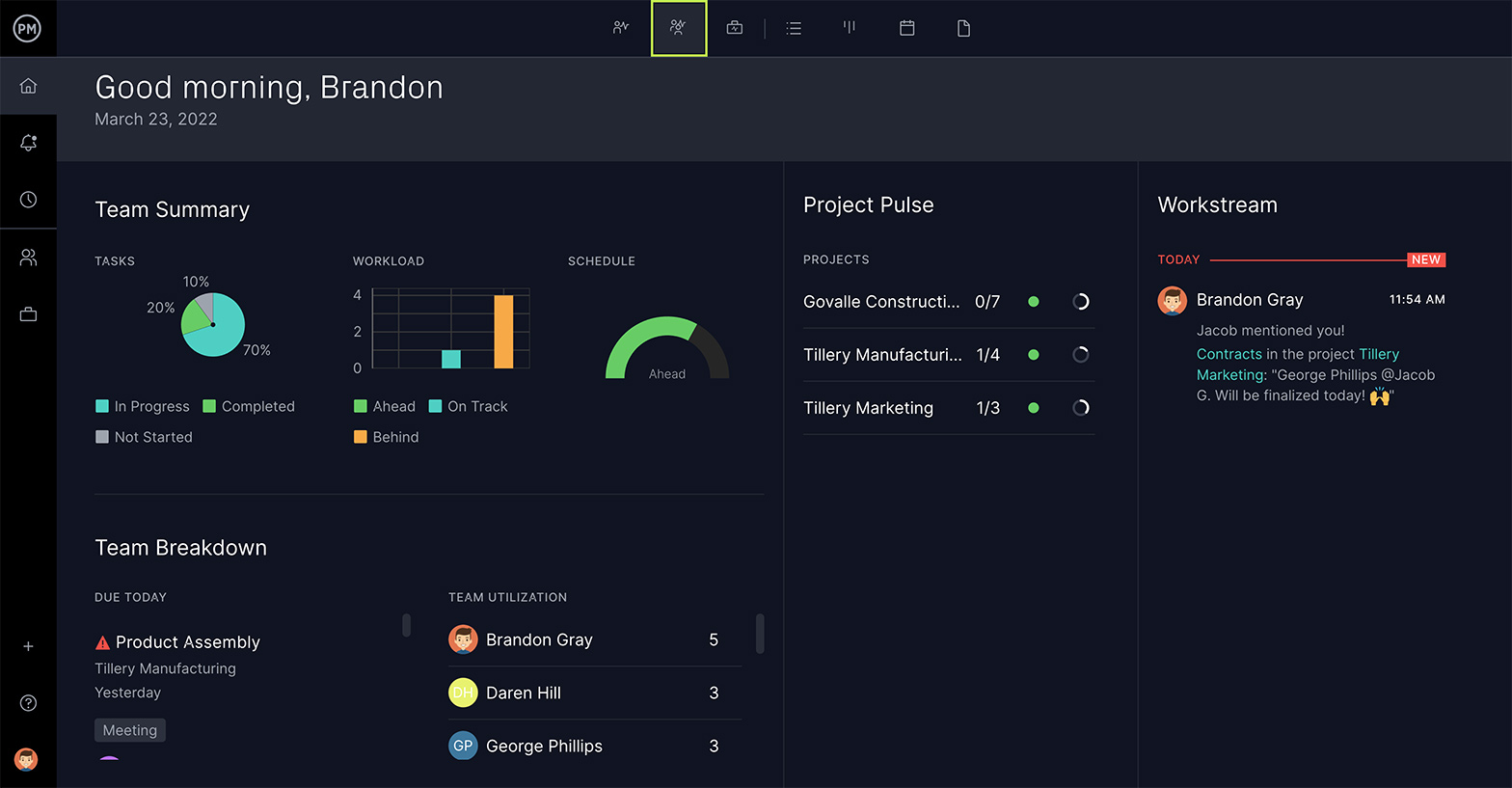
Create a task report in our tracking tool and drill down and see how individual team members are doing, and monitor their progress. See all the tasks that are included in the project you selected.
You can also use this project data to evaluate the project once it’s completed to identify areas for improvement.
Track Big Steps With Milestones
Projects are large, and milestones are a way to break them up into more manageable chunks. Milestones can be used to mark deadlines, important dates or the end of one project phase and the beginning of the next one.
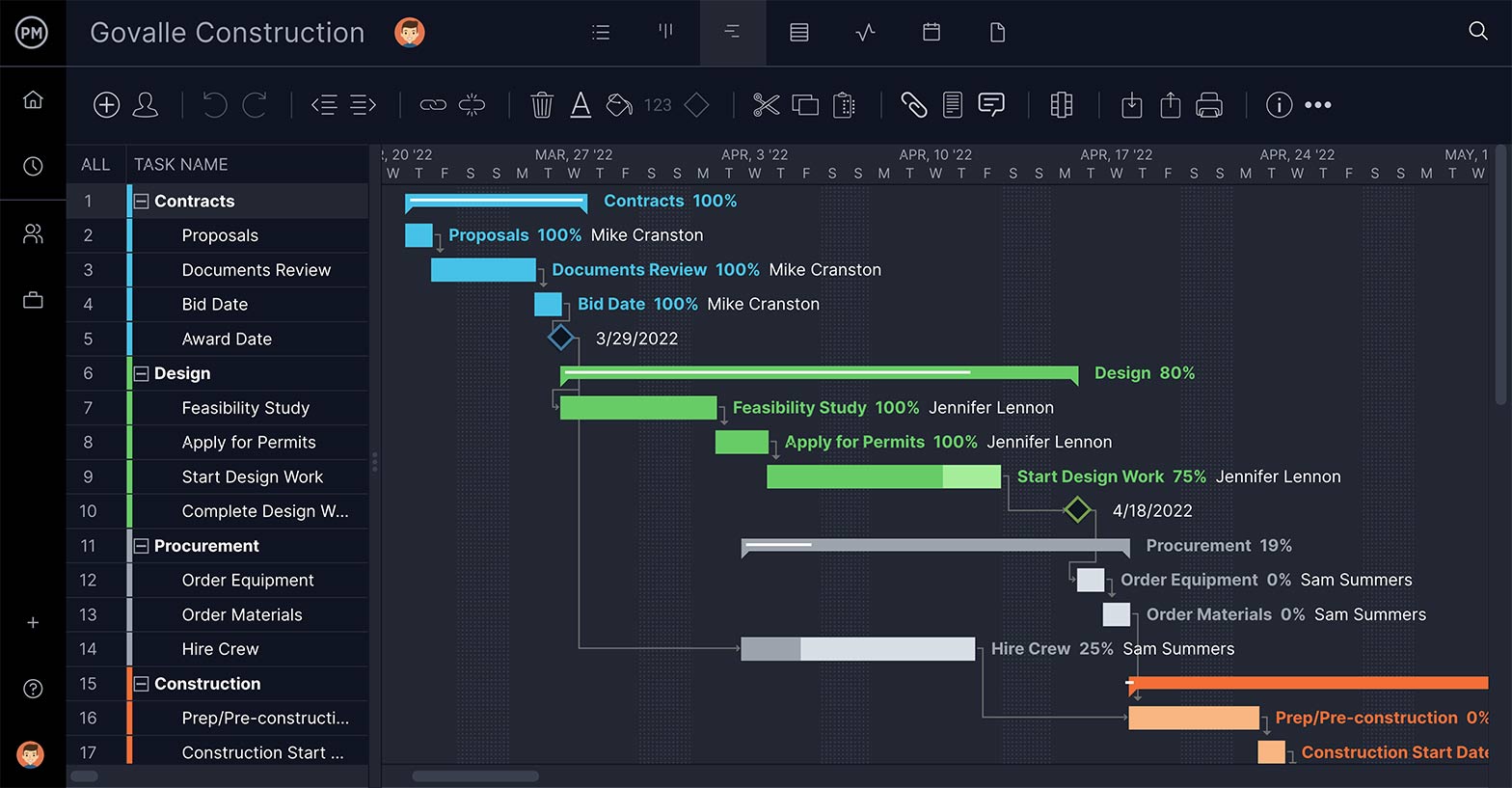
Place milestones on our Gantt chart with a single click. They’re represented by a diamond-shaped symbol. Now, you can track critical deadlines and the passage from one stage to the next—and see how the project is tracking against the milestones set during the project planning phase.
How Tracking Builds a Successful Project Reporting Plan
Many types of project reports are created during the execution phase in order to track the progress of a project. Project status reports act not only as an important communication tool during project execution but also as important historical documents that inform the development of future projects. This makes estimating the scope of future projects less of a shot-in-the-dark, and more of an educated guess.
Project status reports have a few key objectives, including:
- Making communication across the organization seamless
- Simplifying the communication process
- Keeping stakeholders in-the-know as the project moves forward
- Delivering the right information, to the right stakeholders, at the right time
- Enhancing organizational support for everyone involved
Project monitoring, tracking and reporting are a highly-collaborative process. Without monitoring and tracking the progress of a project, the reporting is not accurate. Therefore, teams must collaborate when creating reports, so communications are clear. This collaboration and communication is facilitated by the right project management tools. Project tracking software helps with critical project management areas and processes such as task management, time tracking, and resource management.
The Six Elements of a Project Report
As the execution phase progresses, it’s important to report on project progress so the schedule doesn’t go astray. Comprehensive project reports include six elements:
Project Information
Start with the basics. What is the project’s name? Who will be managing the project? What are the available resources? Effective time, cost and task tracking requires detailed information. It’s an unsafe bet to assume stakeholders share your familiarity with the project. Instead, provide information you know they will need, even if it seems like overkill. This helps things run smoothly, and also sets groundwork for the project to be referenced as a precedent when future projects are being planned.
Status Information
Report dates are the most important project status information, and should always be front-and-center. Also, data separating status reports from other reports crossing stakeholders’ desks should be visible to grab attention.
ProjectManager is a robust project management information system (PMIS) that can help you organize all your documents, timesheets, reports and more.
Milestone Review
Milestones are major touchpoints for your project. They play an essential role when it comes to time tracking because they serve as a guidepost for remaining work, and the timeline for it to get done. Conducting a milestone review lets stakeholders see actual progress versus what was estimated in the project proposal.
Project Summary
The project summary includes a projected completion date, as well as resources and costs expended. Inclusion of issues causing delays is an important summary component. There should be a clear explanation of how these issues could affect budget and timeline, and work being done to ensure things are corrected to get the project back on track.
Issues and Risks
This section is straightforward. Use a risk tracker to document the risks you have encountered. Note how these are being resolved. Finally, outline how resolutions are positively impacting project execution. Risk assessment and risk management processes must be implemented throughout the project life cycle.
Related: Issue Tracker Template
Project Metrics
Back up statements with hard numbers and data points. Project planning details should have outlined these metrics. Show how data illustrates the success of your project to date, or, highlight needs for immediate improvement. Determining metrics to measure project progress is essential for tracking tasks, time, costs and managing teams.
Project Reporting Best Practices
With these elements in mind, there are some project reporting best practices to consider:
- Communication is the cornerstone: Status reports are a key element of your communications plan. However, these reports don’t have to cover everything, and be all things to all people. Writing reports in a way that delivers the right information to the right people, at the right time, should be the overarching goal. Weekly status reports are the most common to keep track of project progress.
- Be consistent: Consistency is key. Find a format and distribution method that works for your stakeholders, and stick with it. They’ll appreciate the predictability of the information they receive.
- Set targets and measure against them: Establishing metrics is an important part of project reporting and monitoring. Accordingly, these metrics should be how you project progress is measured against goals throughout its life-cycle.
- Keep things simple: Keep reports simple to ensure effectiveness. Don’t pull in details unrelated to the issue on which you’re reporting.
- Always verify what you’re reporting: It’s a bad idea to assume information is correct without doing due diligence to ensure it is.
- Have some standards: Reporting simplification is made easier through creation of standards defining report structure, and how information is presented. Given this, building templates to make the work easier is a great first step.
Throughout any project, it’s important to evaluate reporting to avoid scope creep. As project teams start to work, and silos of activity develop, it’s vital to keep everyone aligned. This ensures project scope doesn’t creep.
Monitoring Scope Creep
Defining the project scope and keeping track of it must be a priority for every project manager. There are five ways to avoid scope creep:
- Document all project requirements: We’ve covered this at length, above.
- Establish change control processes: If scope creep happens, it’s important to have change control processes in place to bring things back on track.
- Create a clear project schedule: A thorough project schedule outlines project goals. It outlines tasks to be done to reach those goals. This schedule is referenced against the project plan’s requirements document to make sure everything is moving forward. If not, the schedule sets the course for tweaks or changes.
- Verify scope with stakeholders: It’s worthwhile during a project’s lifecycle to review scope with all stakeholders. Reviewing the schedule together, and making sure all tasks stakeholders are expecting to be done on a given timeline is also a good idea.
- Engage the project team: Make sure your project team is happy with how things are going throughout the project. As the change control process starts to take hold, let the team know how it will affect them. Weekly 1:1 meetings or team meetings to review tasks, and also overall project progress is a great way to keep your team engaged.
Related Project Tracking Content
Project tracking can be challenging, but it doesn’t have to be overwhelming. Taking things step-by-step can help ease anxieties among everyone involved, and ensure a winning result. Make sure you use project management software, or at least a project tracking template, to facilitate the creation of reports.
Here are some blogs, templates and guides that can be helpful as you go through the process of tracking the success of your projects.
- Project Tracking Software
- Project Dashboard Software
- 15 Excel Spreadsheet Templates for Tracking Tasks, Costs and Time
- RAG Status in Project Management: Importance & Benefits
- Top Project Metrics You Need to Track
- Multiple Project Tracking Template
- KPI Dashboard Template for Projects and Businesses
Project reporting can be tough, but also efficient with the right tools. ProjectManager offers tools that make collaboration and development of project reports less time-consuming and more intuitive. Check out our reporting capability in action by taking a free 30-day trial.
Start your free 30-day trial
Deliver faster, collaborate better, innovate more effectively — without the high prices and months-long implementation and extensive training required by other products.
Start free trial