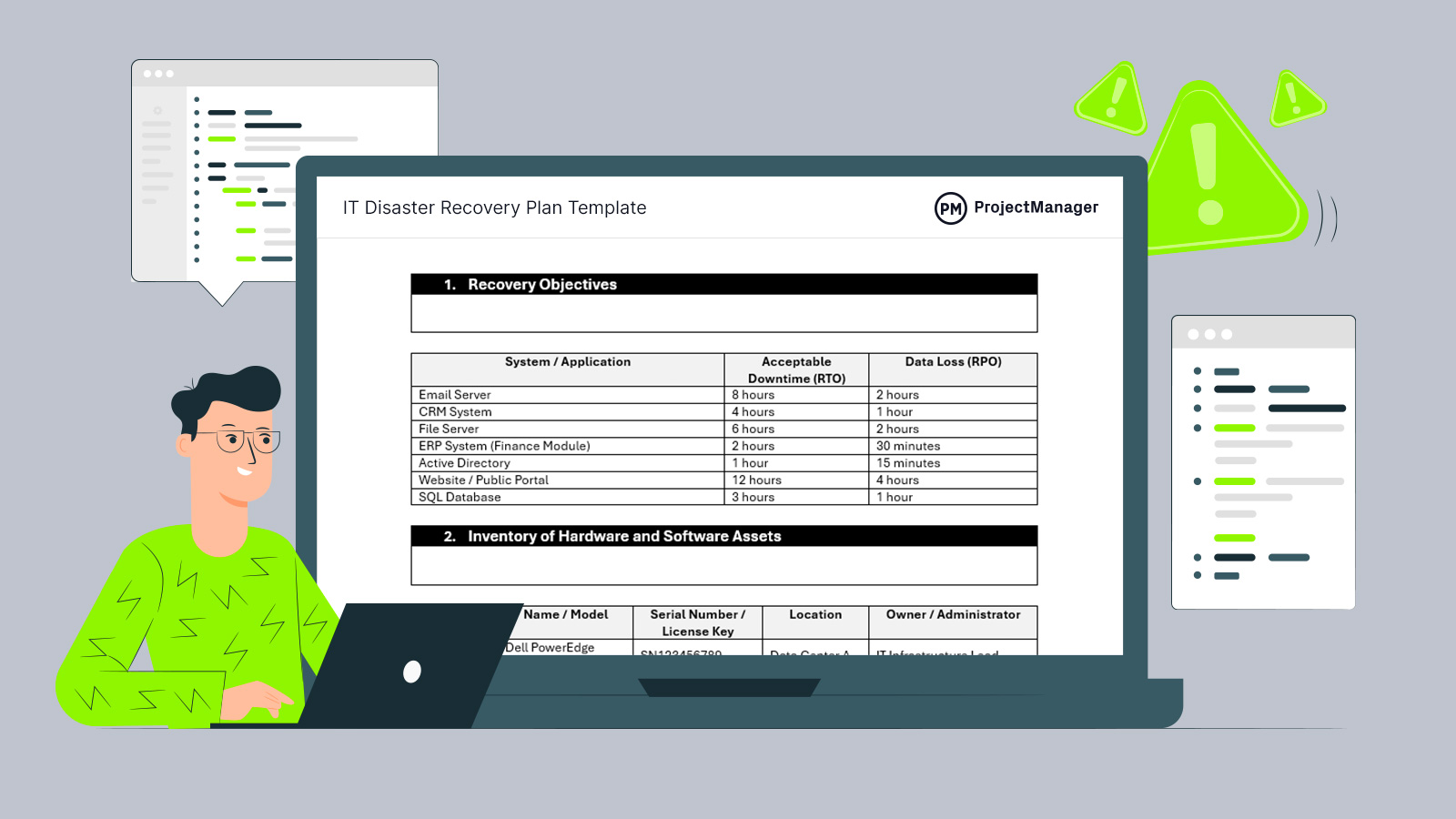Every organization that relies on technology must prepare for the possibility of disruptions—whether due to cyberattacks, system failures or natural disasters. An IT disaster recovery plan ensures that critical systems, data and infrastructure can be restored quickly to minimize downtime and business impact.
Download this free IT disaster recovery plan template to bring consistency and clarity to this process. It allows teams to document essential procedures, responsibilities and recovery objectives in a standardized format, so everyone knows what to do in a crisis. With a reliable template in place, organizations can respond faster and with greater confidence.
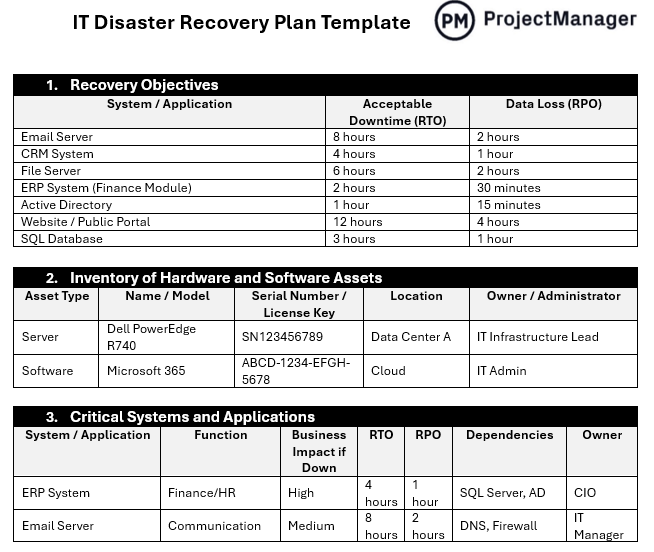
Why Use an IT Disaster Recovery Plan Template
When unexpected IT outages occur, the difference between rapid recovery and prolonged downtime often comes down to preparation. An IT disaster recovery plan template streamlines the process of creating a comprehensive plan by providing a predefined structure to document recovery timelines, asset inventories, critical systems and assigned responsibilities.
It eliminates guesswork during stressful events by offering clear instructions and procedures that have already been thought through. Teams can also benefit from better coordination, as the template ensures everyone understands their role. Ultimately, this tool not only helps reduce operational risk but also supports business continuity efforts across the organization.
An IT disaster recovery plan also informs a Gantt chart by clearly defining the sequence, timing and dependencies of critical recovery tasks that must be executed in the event of a system failure or cyber incident. The recovery plan outlines key actions such as system backups, server failovers, communication protocols and hardware replacement schedules. Translating this plan into a Gantt chart allows project managers to visually organize these tasks along a timeline, showing when each activity must start and finish, and how they relate to one another.
ProjectManager is award-winning project and portfolio management software that has robust Gantt charts to turn an IT disaster recovery plan into a collaborative, time-bound and structured operation. Our Gantt chart links all four types of task dependences to avoid cost overruns and potential bottlenecks. It also filters for the critical path to identify tasks that are directly affected by the recovery timeline. Then, set a baseline to track progress in real time. Get started with ProjectManager today for free.
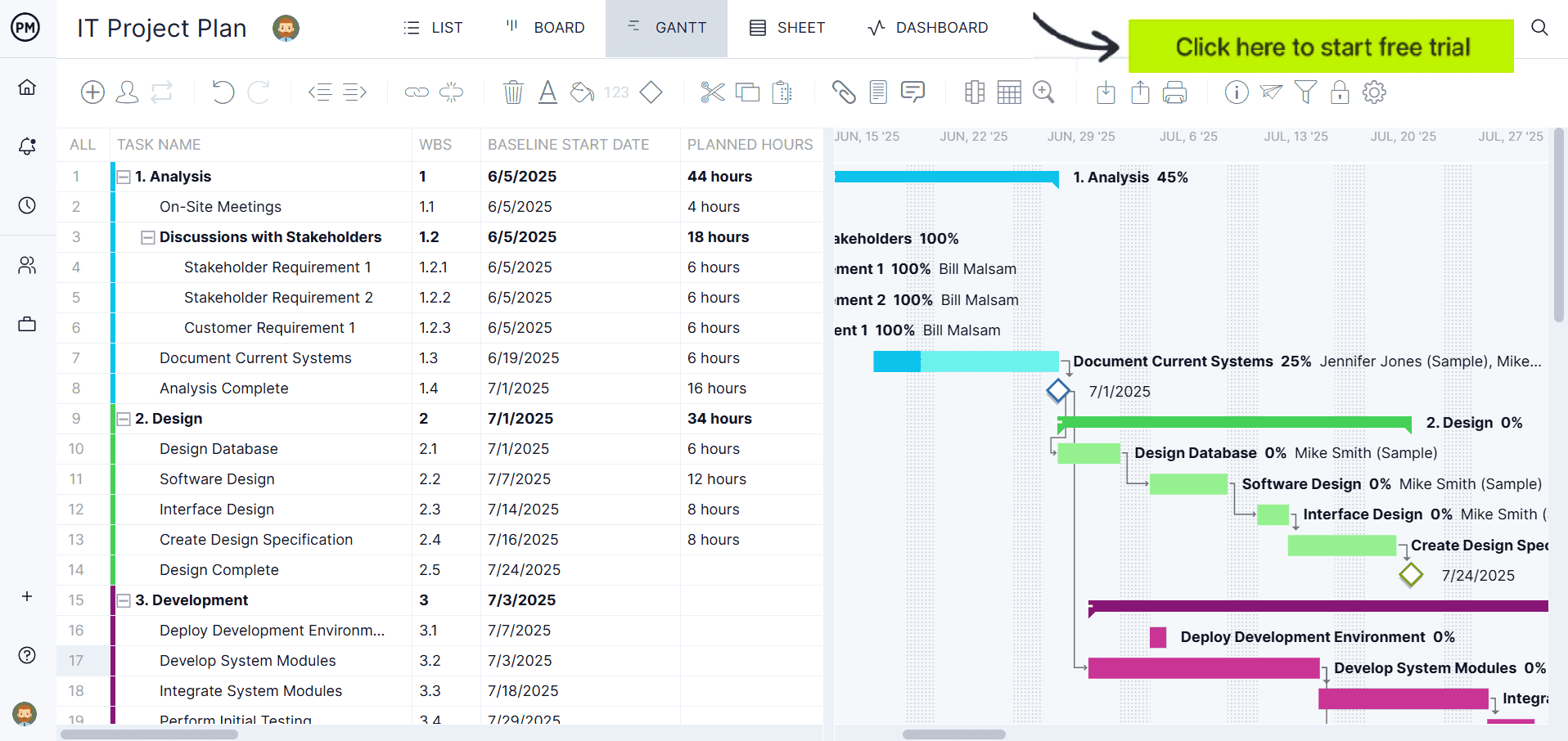
When To Use This IT Disaster Recovery Plan Template for Word
This IT disaster recovery plan template should be used anytime an organization wants to proactively prepare for IT disruptions or needs to meet compliance standards. Common use cases include planning before system migrations, preparing for audits, responding to a recent outage or creating disaster recovery documentation as part of a larger business continuity initiative.
Who Should Use This IT Disaster Recovery Plan Template
This template is designed for IT professionals and business leaders responsible for ensuring system resilience and data protection. It helps anyone tasked with minimizing downtime, protecting infrastructure and coordinating recovery efforts after a disaster.
- IT Managers: Use the template to document critical systems, set recovery objectives, and lead technical teams in restoring infrastructure quickly and effectively during or after an outage.
- System Administrators: Maintain detailed hardware/software inventories and backup procedures using the template to streamline recovery steps and reduce time to resolution.
- Business Continuity Planners: Integrate IT recovery strategies into broader business continuity plans, ensuring alignment between IT capabilities and business risk tolerance.
- Compliance Officers: Use the template to demonstrate preparedness and meet regulatory or industry standards that require documented recovery procedures and asset controls.
How to Use This IT Disaster Recovery Plan Template for Word
This template is designed to guide you through each key component of an effective IT disaster recovery plan. By following the steps below, you’ll create a comprehensive document that helps your team respond quickly and confidently during unexpected IT disruptions.
1. Establish Recovery Objectives
Start by defining your recovery objectives, which include Recovery Time Objective (RTO) and Recovery Point Objective (RPO). RTO refers to how quickly a system or application must be restored after a disruption, while RPO defines the acceptable amount of data loss in time. Use this section to set realistic targets based on the importance of each system to your operations.
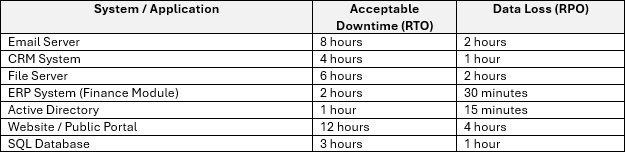
2. Make an Inventory of Hardware and Software Assets
This section helps you track all essential hardware and software resources. Include servers, applications, licenses and where each asset is located. Assign ownership so everyone knows who is responsible for each item during recovery. Keeping this inventory updated will allow teams to respond faster and ensure nothing critical is overlooked during an outage.
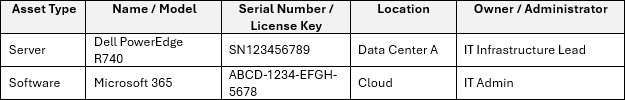
3. Identify Critical Systems and Applications
Next, document the systems and applications your organization relies on most. Specify their functions, the impact if they’re unavailable and their dependencies. Assign RTO and RPO values based on business needs and identify who is responsible for each system. This information ensures the recovery process prioritizes what matters most.
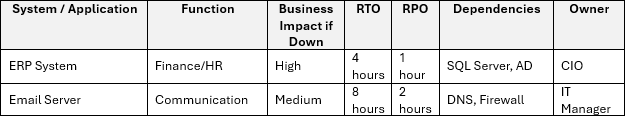
4. Define Recovery Procedures for Critical Systems, Network and Infrastructure
Outline the step-by-step procedures needed to recover each key IT component. Include specific recovery actions, time estimates, necessary pre-requisites and how success will be validated. This section ensures that recovery is not left to improvisation and can be executed smoothly under pressure, reducing system downtime and confusion.
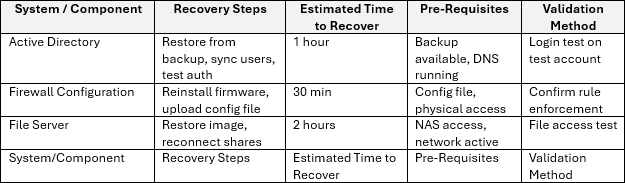
5. Document Backup Procedures and Storage Locations
List how and where each system’s data is backed up, how frequently backups occur and how long they’re retained. Specify the responsible personnel for each backup. This section provides a clear overview of your data protection strategy and ensures recoverability in case of data loss.
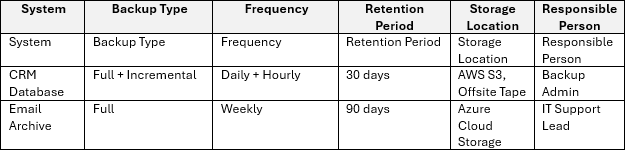
6. Detail Data Restoration Steps
Explain how to restore data from backups for each system or data type. Include tools, procedures and validation steps to confirm data integrity. By documenting restoration methods in advance, teams can act fast and avoid mistakes when recovering data during high-stress incidents.
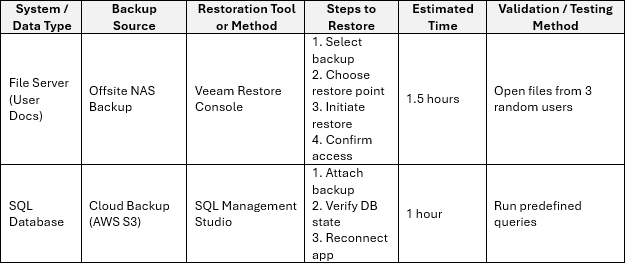
7. Assign Roles and Responsibilities
Clearly identify who is responsible for each aspect of the disaster recovery process. List names, roles and contact details to streamline communication and accountability. When everyone knows their task, recovery efforts are faster, more organized and more effective.

Related IT Management Templates
An IT disaster recovery plan template is only one of over 100 free project management templates for Excel and Word that can be downloaded immediately from our site. These templates cover all aspects of managing projects. Below are a few examples that relate to IT project management.
IT Project Plan Template
Download this free IT project plan template to outline and organize the key components of an information technology project. It includes sections for project objectives, scope, deliverables, milestones, timelines, resources, budget, risk management and stakeholder communication. The template serves as a blueprint for planning, executing and monitoring IT projects, ensuring that all team members and stakeholders are aligned from the start.
IT Roadmap Template
Use this free IT roadmap template to outline the strategic direction, key initiatives and timelines for an organization’s information technology efforts. It provides a structured layout to map out technology goals, ongoing and upcoming IT projects, infrastructure upgrades, software deployments and innovation initiatives over time. The template helps align IT activities with broader business objectives, ensuring stakeholders have a clear understanding of how technology will support growth, efficiency, and transformation.
IT Risk Assessment Template
This free IT risk assessment template is used to identify, evaluate and prioritize potential risks that could impact an organization’s information technology systems and data. This template helps IT teams systematically assess vulnerabilities, threats and the likelihood and impact of various risk scenarios, such as data breaches, system failures, cyberattacks and compliance violations.
How to Manage IT Projects With ProjectManager
Managing IT projects effectively requires flexibility and visibility, and ProjectManager delivers both through its multiple project views. Whether you’re mapping out a long-term system upgrade or tracking daily software development tasks, Our software offers Gantt charts, kanban boards, sheet, list and calendar views to support various planning and execution styles, which are not found in templates. Gantt charts are ideal for plotting project timelines and dependencies, while kanban boards provide visual task tracking for agile teams. Each view is seamlessly connected, so any update made in one view reflects in the others, allowing developers, managers and stakeholders to collaborate in real time.
Manage Distributed Teams With Robust Resource Management
Resource management in IT projects can be complex, especially when dealing with distributed teams, competing priorities and tight deadlines. ProjectManager simplifies this with tools that track resource availability, workload and team organization. The workload chart provides a color-coded overview of team capacity, helping managers avoid bottlenecks or burnout by balancing task assignments. The team page shows roles, allocation and availability, making it easier to assign the right people to the right tasks based on their skills and schedules. With these features, you can optimize your IT team’s performance and ensure that resources are used efficiently throughout the project lifecycle.

Monitor Schedule and Budget With Real-Time Dashboards and Reports
To stay on schedule and within budget, IT project managers need robust tracking features and ProjectManager delivers with real-time dashboards, customizable reports and secure timesheets. Dashboards display live data on key metrics like task progress, budget status and issue resolution, giving you instant insight into overall project health. Customizable reports can be generated to track progress against milestones or to present to stakeholders during status meetings. Secure online timesheets ensure accurate time tracking across teams, supporting better cost control and resource forecasting. Together, these features provide transparency and control across every phase of an IT project.

Related IT Management Content (h2)
An IT disaster recovery plan is only part of the larger IT management process. For readers that are curious to read more about this topic, below are links to various articles covering IT budgets, governance and more.
- What Is an IT Budget? IT Budgeting Basics
- What Is IT Management? Why Is IT Important for Businesses?
- IT Project Management: The Ultimate Guide
- IT Governance: Definitions, Frameworks and Planning
- IT Asset Management: How to Manage Your IT Assets
- IT Financial Management (ITFM) Best Practices
- IT Service Management (ITSM): Frameworks, Processes & Phases
- IT Audit: Definition & Quick Guide (Checklist Included)
ProjectManager is online project and portfolio management software that connects teams whether they’re in the office or out in the field. They can share files, comment at the task level and stay up to date with email and in-app notifications. Join teams at Avis, Nestle and Siemens who are using our software to deliver successful projects. Get started with ProjectManager today for free.