Organizations across industries build IT infrastructures to store, manage and transfer data for a wide variety of reasons, such as business planning, financial forecasting, operations management or customer relationship management.
In simple terms, data is what helps businesses measure their success, improve their productivity, plan for the future and manage their day-to-day operations. For this reason, any IT risk that causes a data loss or a major disruption in their IT infrastructure is considered a disaster.
Data is more fragile than we think. It can be corrupted, hacked, stolen or accidentally deleted; it can be destroyed by power outages, water damage or earthquakes. There’s so much that might go wrong that, if you don’t have an IT disaster recovery plan in place, the damage could be irreparable. Action must be taken immediately.
What Is Disaster Recovery?
The term disaster recovery refers to the strategies, tools, processes and guidelines that are used to restore normal functioning of the IT infrastructure of an organization after an IT disaster occurs. These disaster recovery elements are usually described in an IT disaster recovery plan.
What Is an IT Disaster Recovery Plan?
An IT disaster recovery plan is exactly what it sounds like—a plan to respond when something dire happens to your IT system. It’s made up of policies and procedures and notes the tools necessary to enact the plan and save or recover the technology infrastructure, systems and data of your IT program.
When formulating disaster recovery, it’s assumed that the main area where your IT is located isn’t salvageable, at least not immediately; therefore, the plan speaks to the process of restoring data and services to another IT site that is workable. The site of the original incident is not of primary concern.
Organizations are encouraged to have a holistic pre-disaster plan as it saves money in the long run. It’s believed that for every dollar spent beforehand, you save four times as much if you respond after the event. So consider planning tools and fail-safe investments.
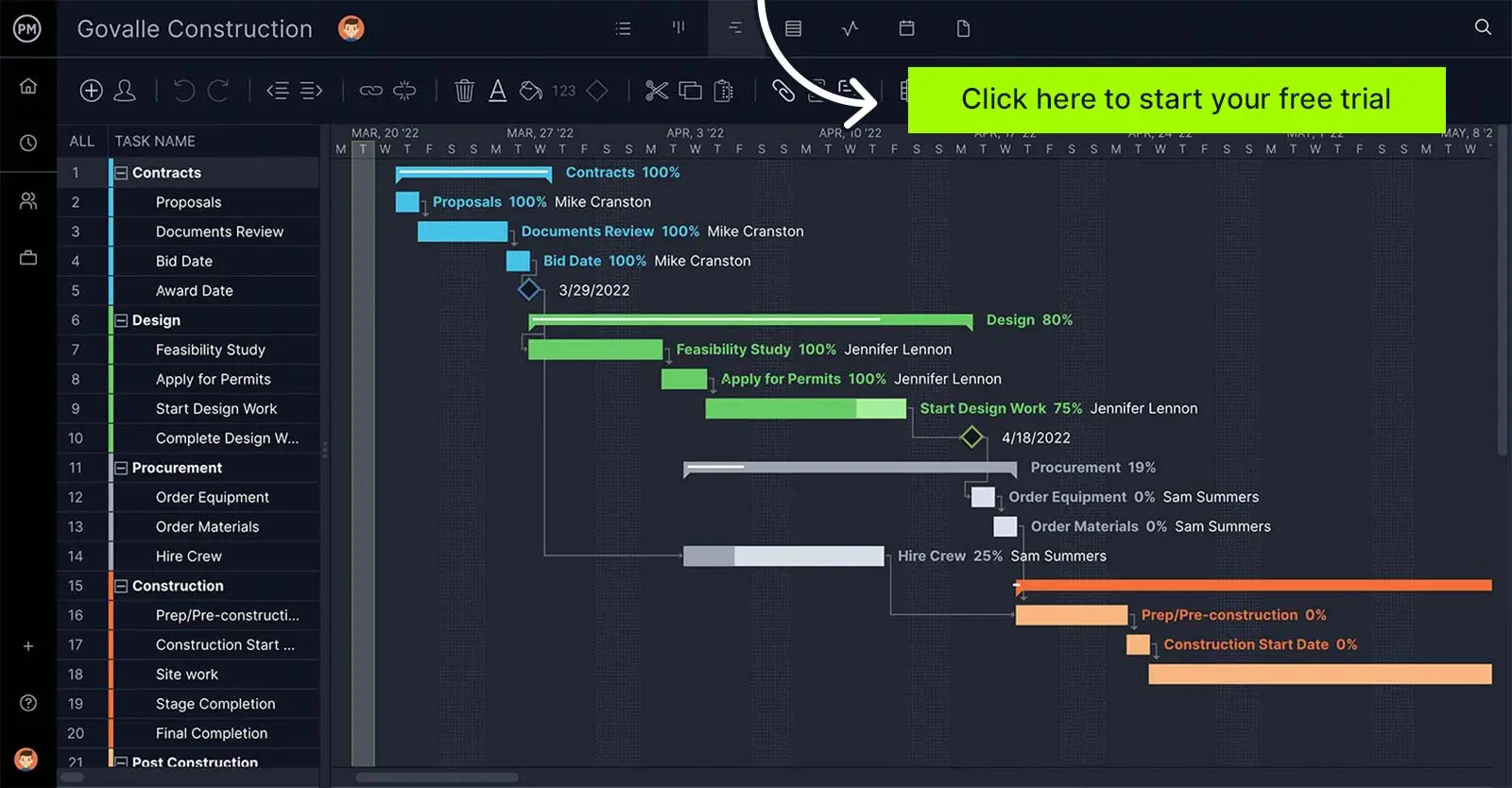
What Are the Most Common Causes of IT Disasters?
There are a variety of IT risks that might affect the IT infrastructure of an organization. Here are some of the most common ones.
- Natural disasters: There are major natural disasters such as earthquakes, fires or floods that can affect physical IT assets such as servers or hardware.
- Power outages: Most IT assets depend on the availability of power. Major power outages might result in loss of data or IT services outages.
- Cyber attacks: Data breaches, malware, and other criminal activity that affect the integrity of an IT infrastructure.
- Pandemics & epidemics: These external events affect the human resources which are key to the IT operations of a business.
- Man-made disasters: IT assets can be stolen or damaged by people. Similarly, there’s the risk of human error that can cause data loss.
What Should Be Included In a Disaster Recovery Plan?
We sometimes can stop disasters from happening, but we can certainly plan for recovery. Just like any project plan, an IT disaster recovery plan is made up of pieces.
Recovery Point Objective (RPO)
The term recovery point objective refers to the amount of data that a business is willing to lose with respect to the last backup. It’s important to define what the RPO for your organization is to establish the frequency of data backup, which could be from hours to days. The RPO should be defined and recurrent backups should be performed before a disaster event, so when disaster happens, the RPO will be met.
Recovery Time Objective (RTO)
The recovery time objective is the time limit that an organization establishes for an IT infrastructure downtime. Like RPO, it is a key objective for any disaster plan, as these two goals determine the level of effort, resources and budget that will be needed for the disaster recovery plan.
Disaster Recovery Site
A recovery site is a remote location that backs up the data from your original IT infrastructure and replicates its functioning. If a disaster event occurs, you can resume the IT operations of your organization by switching to the disaster recovery site.
There are different types of disaster recovery sites known as cold, warm and hot recovery sites. The difference between them is the capabilities that they offer, with cold sites being a limited recovery site that provides power, networking and cooling to hot recovery sites that are a mirror version of the original IT infrastructure.
Personnel
Like any project or plan, an IT disaster recovery plan needs resources like the people who will execute the tasks that are needed to bring your IT operations back on track. It’s important to describe the roles and responsibilities of your team in the case of a disaster.
IT Asset Inventory
An effective disaster recovery plan should include an inventory of all the IT assets that are needed to run your IT operations such as software, hardware, cloud or Internet of Things (IoT) assets.
Data Backup Plan
A data backup plan explains how data will be backed up and how often. A data backup plan should include details such as the exact process for data backup such as a point-in-time snapshot, and whether the data backup will be carried out by the organization using its own infrastructure or using a third-party backup service (BaaS), among other important details to understand how data backup will be carried out.
Restoration Procedures
Besides backing up data, a disaster recovery plan should include a contingency plan to respond to the various causes of IT disasters. For example, a disaster recovery plan should describe the actions that should be taken after a cybersecurity attack, or a natural disaster that compromises the servers.
Types of Disaster Recovery Plans
Once you have a solid IT disaster recovery plan, you’ll need tools and solutions to implement it. Here are the most commonly used IT disaster recovery tools and solutions.
- Virtualized disaster recovery plan: This is a type of disaster recovery plan that relies on the use of offsite virtual machines (VM) that allow the creation of a replica of an IT infrastructure. Virtual machines are ideal for organizations with strict RTOs and RPOs as they allow for quick recovery and constant data backup.
- Network disaster recovery plan: There are some organizations that rely on network IT assets such as routers, wireless access points, hosts and servers. A network disaster recovery plan focuses on the activities that are needed to restore such assets, or alternatives to be used to mitigate the impact of their downtime.
- Cloud disaster recovery plan: Instead of using a disaster recovery site, a cloud disaster recovery plan consists of backing up data using cloud services. While it requires a third party to be involved, it’s usually a more cost-effective solution.
Why Is It Important to Create a Disaster Recovery Plan in IT?
As we move deeper into a digital world, the need for IT systems has become more pronounced. Just over the last few decades, there’s been a huge migration from analog to digital. The advantages have been detailed, but the IT management risks are not always self-evident as people uncritically embrace the new.
We put a lot of faith into our technology, but the truth is that our tech isn’t infallible. They break and fail all the time. The more we place our well-being, and that of our businesses, on their backs without safeguards, the more we’re asking for trouble.
There’s almost a religious zeal when talking about technology and how it’s the cure to all our ails. If only we could remove the human component, machines would usher us into a new age. This magical thinking is dangerous. It romanticizes technology and denies the fact that machines and software are not perfect. They make mistakes, so we have to have a contingency plan.
Business Consequences
While we can control our corporate attitude towards the technology that helps us do our business, the minds of our customers are not as malleable. They expect products and services to be perfect. They don’t want to see how the sausage is made. Therefore, knowing technology can crash, companies need to have an IT disaster plan to keep delivery to their customer base uninterrupted.
This again speaks to the bottom line. If a technological issue occurs, it’s likely to result in the loss of some customers. That might not seem too high a price to pay, but retaining customers isn’t so easy, and rebuilding trust is an uphill battle. Therefore, an IT contingency plan will protect you from having the damage bleed out to customers.
Outside of your customers, losing your data impacts the productivity of your employees. The instability resulting from an IT disaster has ramifications beyond hardware and software. It leads to lost revenue and a damaged reputation on top of the loss of data.
How to Make an IT Disaster Recovery Plan
When creating the plan, take these things into consideration.
- Have emergency contacts for staff and external contacts, including developing a notification network to reach out effectively.
- Try and figure out what the scope of the recovery will be.
- Get a disaster recovery team and note each member’s responsibilities. This will include having a team leader and a management team responsible for the process.
- Enable the recovery and continuation of critical technology, infrastructure and systems.
- Focus on the information and/or technology systems supporting critical business continuity.
- Keep all essential business aspects functioning despite significant disruptive events.
- It’s considered a subset of a business continuity plan.
Free Templates That Can Help With IT Contingency Planning
Building an IT disaster recovery plan is a big endeavor. There’s a lot to take into account and track. To help you get a foothold, ProjectManager has dozens of free project management templates, including some that are designed for just this purpose.
IT Risk Assessment Template
Knowing what might happen will inform your plan when responding to IT damage. If you can identify risk to your IT, then you can preemptively plan and assign a team member to lead the initiative. The free IT risk assessment template collects all the data you’ll need to note how the risk can impact your IT and how to potentially control it.
Issue Tracking Template
Trouble usually doesn’t come alone. As you’re working through recovering data and repairing damaged hardware, you’ll need a structure to track the identification and resolution of these issues. The free issue tracking template gives you a space to describe the issue and what its impact is. Then you can set the priority, date it and assign a team member to own the issue and manage its resolution.
Lessons Learned Template
Because an IT disaster recovery plan is a living document, you want to revisit it and revise it with some regularity. That’s often after testing has uncovered some issues you hadn’t thought of or in the aftermath of a real disaster. Either way, our free lessons learned template is a great tool to gather up what you’ve discovered. Be sure to bring your whole team into the proceedings. The more perspectives, the more insights.

How ProjectManager Can Help With an IT Disaster Recovery Plan
Templates are great, but they’re limited. They’re just documents and lack the dynamism you need to plan your IT disaster recovery. ProjectManager is an award-winning project management tool that helps you to organize your plan and recovery.
Robust Security
Rather than respond to a problem, you’d prefer to avoid them. We have IT project management security features that restrict who can do what when they’re in the software. You can assign only who you want with administrative duties. Others can be onboarded, but only have defined privileges.
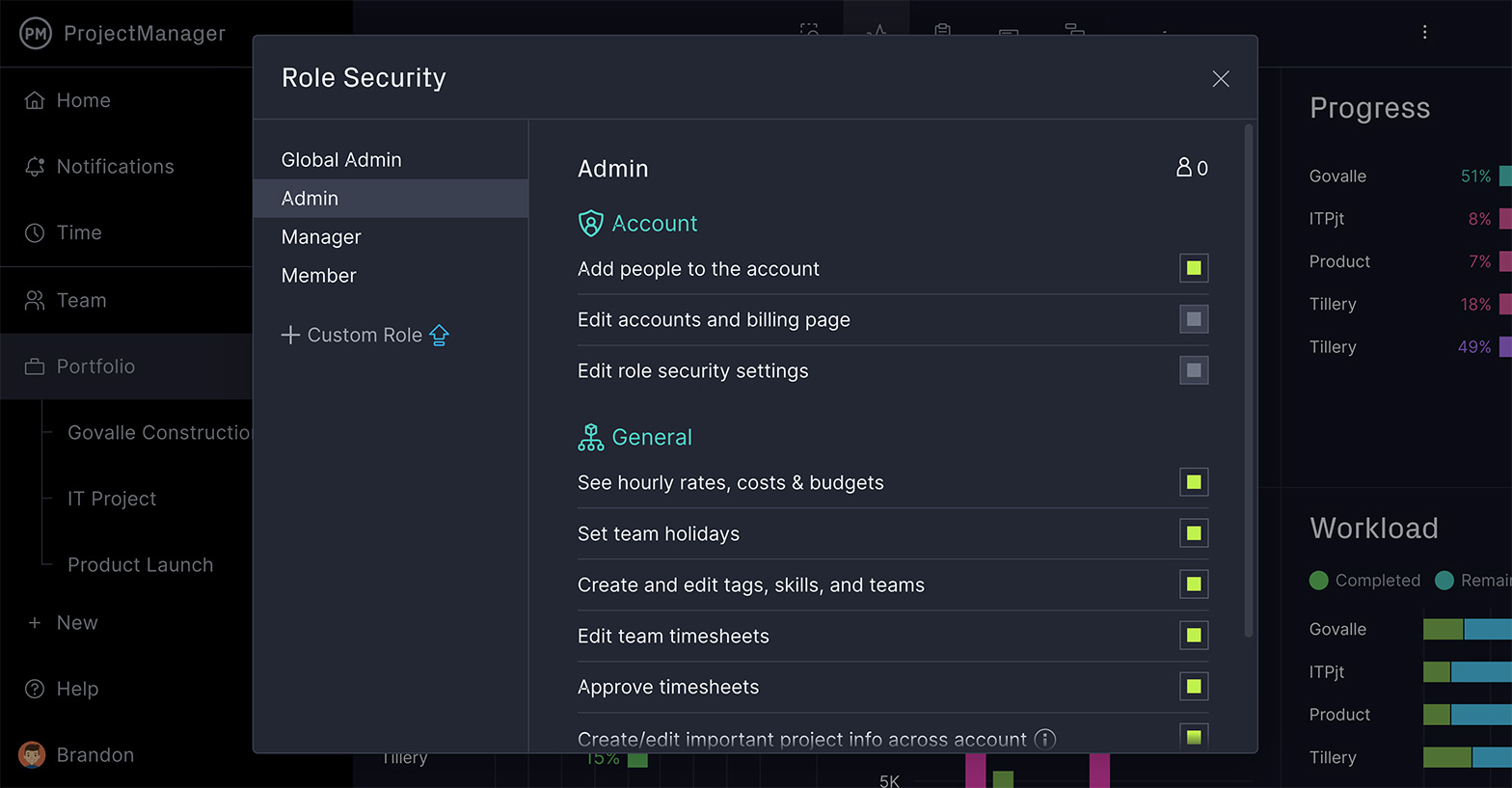
Timelines & Schedules
Building a plan requires organizing tasks over a timeline. It can get complicated. But we make scheduling your plan simple with an online Gantt chart that lists every task in your plan and sets the duration for each, so they can then populate a project timeline. If you have tasks that can’t start or end until another starts or ends, just link the task dependencies to avoid bottlenecks later on.
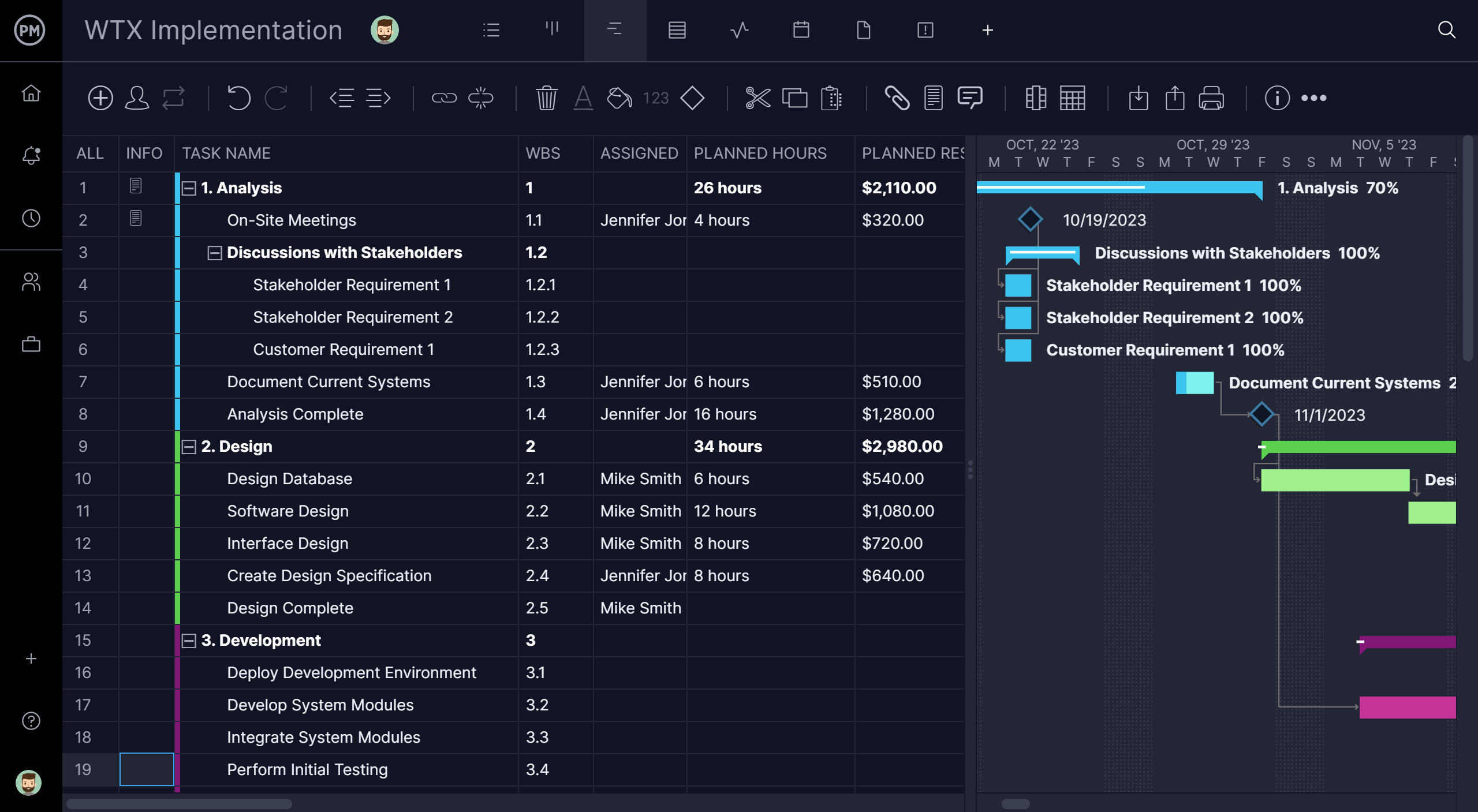
Live Tracking
Monitoring your plan as it’s executed to make sure that your IT is recovered and your systems are back on as quickly as possible, is how you keep on track. Our real-time dashboard monitors your recovery plan automatically and creates graphs and charts to keep you updated on task status, variance and much more.
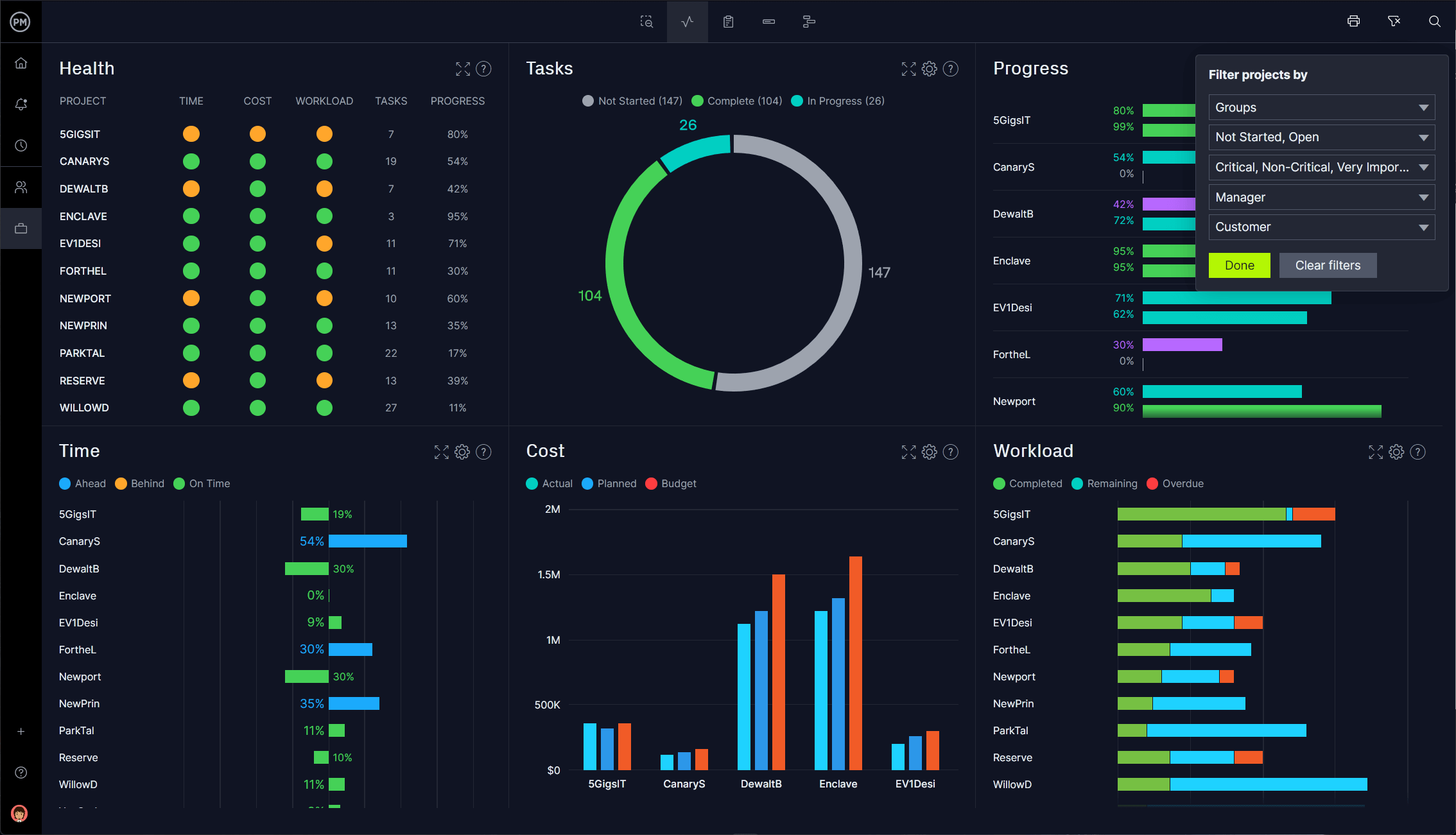
ProjectManager is an online tool that helps you build plans to recover IT and monitor the process in real time. Our features help you control every phase of your IT contingency plan. See why thousands of teams use our software to stay ahead of problems by taking this free 30-day trial.

