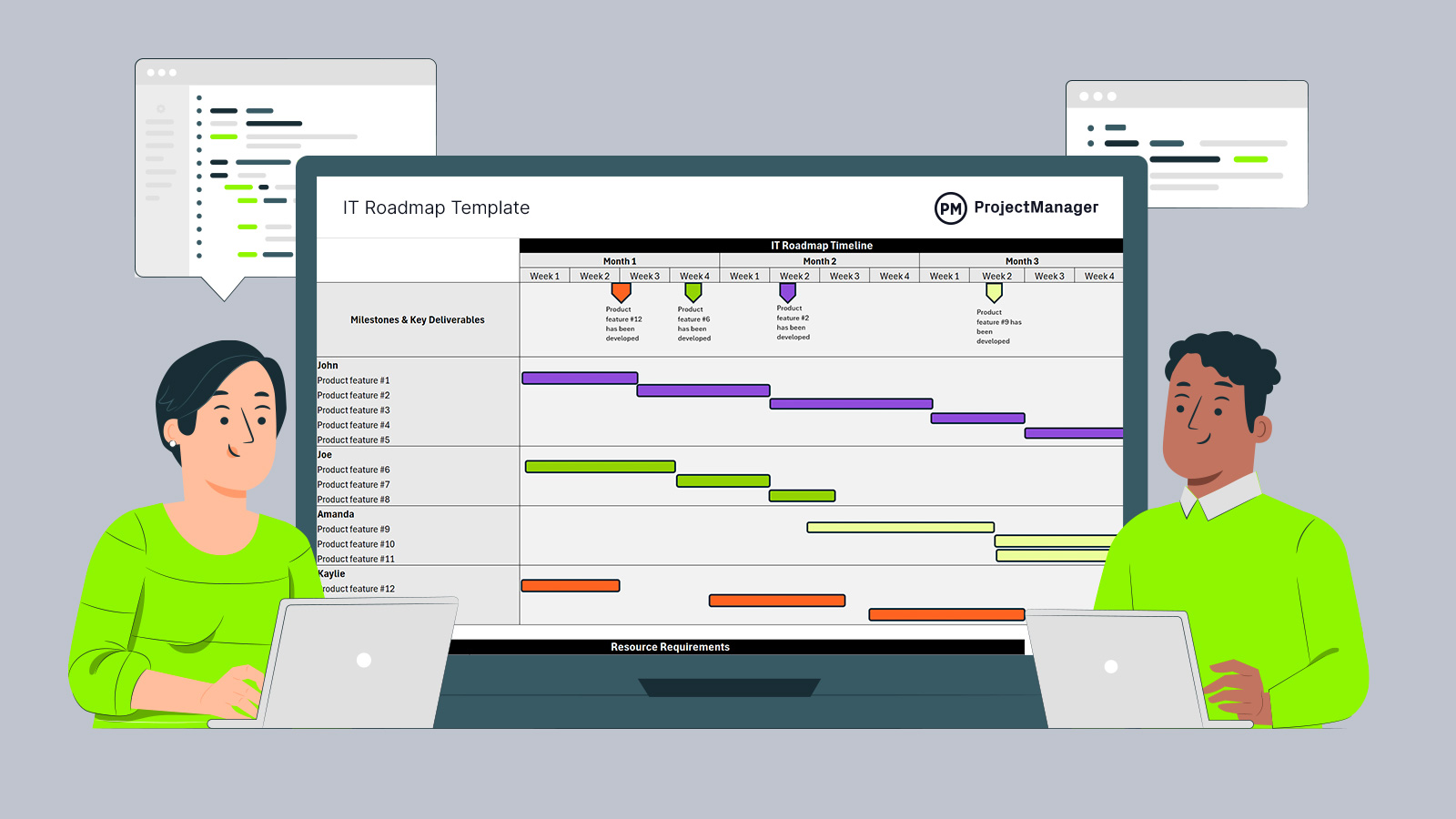A well-structured IT roadmap is essential for aligning technology initiatives with the broader goals of any organization. It provides a clear, strategic path that helps leadership make informed decisions, prioritize investments and manage resources effectively across departments.
Download this free IT roadmap template for Excel to streamline this process by offering a consistent, easy-to-follow structure. It helps teams focus on what matters most, from understanding the current environment to planning future initiatives and tracking progress. This template ensures that your roadmap isn’t just a document, but a living, actionable strategy.
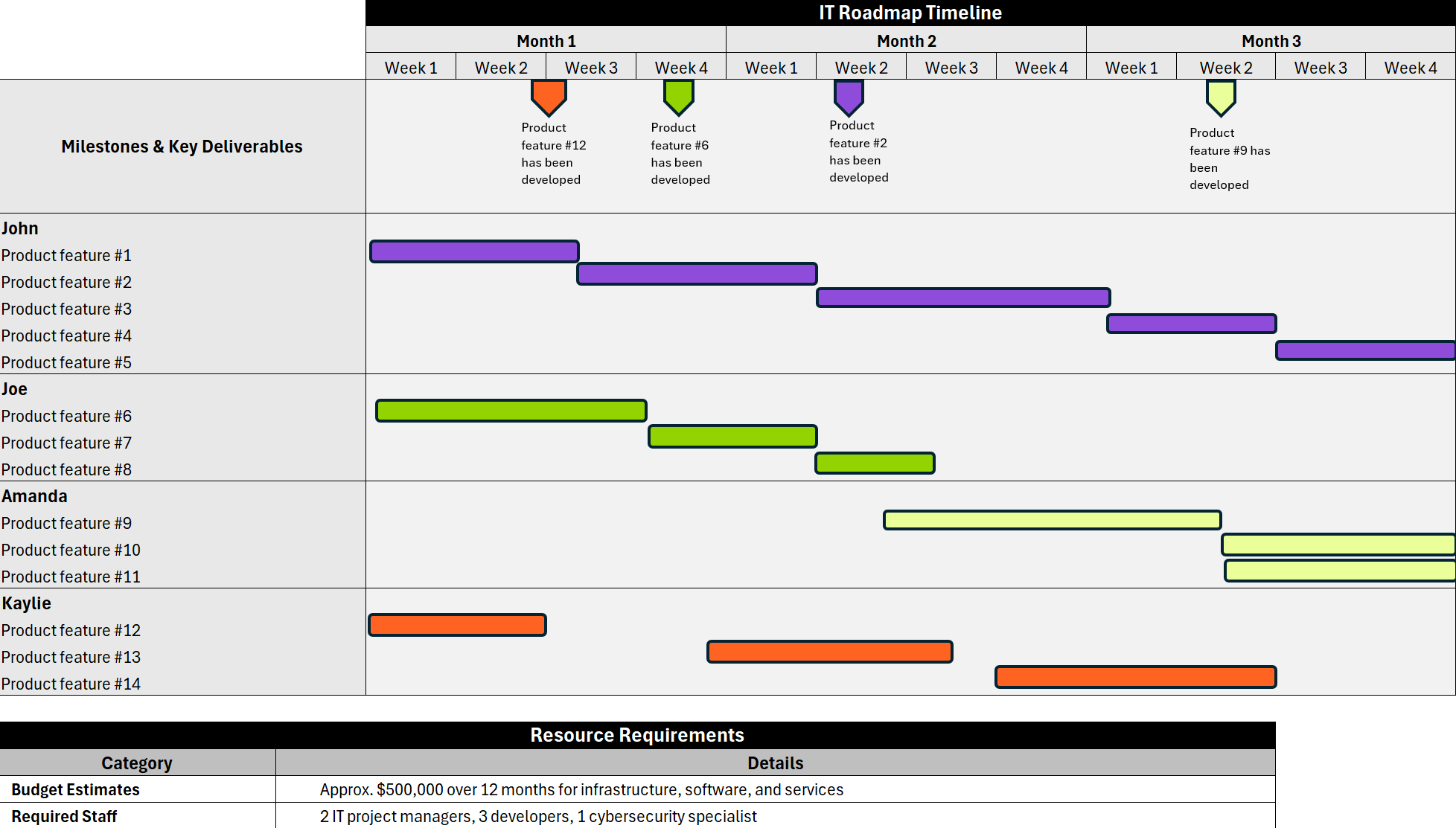
ProjectManager’s free IT roadmap template for Excel
Why Use an IT Roadmap Template?
An IT roadmap template provides more than just a framework—it builds clarity and direction into the planning process. By organizing critical information such as current capabilities, future objectives and performance metrics, this template helps IT leaders align their strategies with long-term business goals. It brings structure to complex planning, allowing stakeholders to evaluate trade-offs, anticipate risks and make data-informed decisions.
Instead of starting from scratch or juggling disconnected documents, teams can use the IT roadmap template to capture project scope, allocate resources and monitor measurable progress. It promotes transparency and coordination across departments, ensuring that every initiative is grounded in real business needs and supported by tangible data. This clarity improves internal collaboration and strengthens communication with executives and non-technical stakeholders who rely on a visual and strategic overview of IT plans.
An IT roadmap template can also inform a Gantt chart by laying the strategic foundation for scheduling and visualizing the execution of technology initiatives over time. The roadmap outlines high-level goals, key projects, milestones and timelines, providing the structure and sequencing that a Gantt chart then translates into a detailed, task-based visual timeline. But make sure you’re using the best Gantt chart.
ProjectManager is award-winning project and portfolio management software with powerful Gantt charts that can schedule the tasks, resources and costs of the IT roadmap template. It also links all four types of task dependencies to avoid cost overruns, filters for the critical path and sets a baseline to track progress in real time. Get started with ProjectManager today for free.

When to Use This IT Roadmap Template
This IT roadmap template is ideal when setting long-term IT strategies, preparing for upcoming infrastructure upgrades or planning software rollouts. It’s especially helpful during budgeting cycles or leadership presentations, where clarity and foresight are critical.
Use it before kicking off any major digital transformation efforts or organizational change, as it outlines key risks, resources and performance goals. Whether you’re responding to emerging technologies or aligning with new business objectives, this template ensures every IT initiative starts with a solid, strategic foundation.
Who Should Use This Free IT Roadmap Template?
This IT roadmap template is designed for IT managers, CIOs, project leaders and strategic planners who need to align technology initiatives with business goals. It’s especially useful for teams managing infrastructure upgrades, digital transformation projects or long-term IT planning.
Organizations of all sizes—from startups preparing for growth to large enterprises optimizing operations—can benefit from the structured format. The template supports cross-functional collaboration and helps unify business, technical and operational stakeholders around a shared vision, clear KPIs and a realistic execution plan based on the current IT environment.
How to Use This IT Roadmap Template
This Excel-based IT roadmap template guides you through each step of developing a comprehensive technology strategy. From identifying your IT objectives to analyzing your current capabilities and planning future initiatives, this tool makes it easy to create a clear, actionable roadmap tailored to your organization’s needs.
1. Define the Purpose of the IT Roadmap
The first step is to define the purpose of your IT roadmap. This means identifying what you want to achieve—whether it’s modernizing systems, improving service delivery or scaling operations to support growth.
By outlining the strategic goals upfront, you ensure that every decision, resource and timeline in the roadmap supports your overall direction. This step provides focus and prevents teams from drifting into disconnected or low-impact initiatives that don’t align with business priorities.
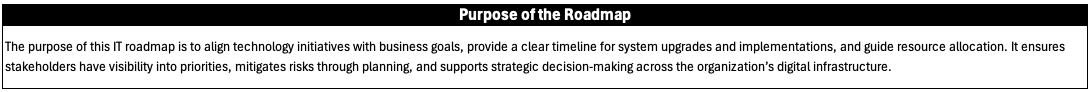
2. Outline the Current IT Environment
Assessing the current IT environment is a foundational step in building your roadmap. An IT environment encompasses all the systems, technologies, processes and personnel that support the delivery and management of IT services. Understanding this landscape helps you pinpoint strengths, weaknesses and opportunities for improvement. Here are the key components to evaluate.
- Infrastructure: Physical and virtual assets such as servers, data centers and cloud platforms that host and power IT services
- Network: Connectivity architecture including LAN/WAN setups, VPNs, firewalls and bandwidth availability
- End-User Devices: All equipment used by employees, such as desktops, laptops and mobile devices, along with their OS versions
- Applications: Core business and operational software, including ERP, CRM, HR systems and communication tools
- Data Storage: Storage systems, backup solutions and policies for retention and disaster recovery
- Security: Security infrastructure including antivirus, firewalls, encryption, MFA and vulnerability management
- IT Service Management: Tools and processes for handling service requests, support tickets, SLAs and issue resolution
- Integration Points: APIs and middleware that connect systems internally or with third-party platforms
- Licensing & Compliance: Status of software licenses, renewal schedules and adherence to regulations (e.g., GDPR)
- IT Team: The organizational structure, roles, skills and capacity of your internal IT staff
- Vendors & Contracts: Key technology partners and any service-level agreements or active support contracts
- Pain Points: Known issues, inefficiencies or bottlenecks that hinder IT performance or user satisfaction

3. Create a Timeline for the IT Roadmap
This IT roadmap template for Excel includes a built-in Gantt chart that allows users to visually plot tasks along a timeline. You can easily drag and drop tasks to adjust start and end dates, helping you create a realistic execution plan.
The visual layout ensures that all initiatives are logically sequenced and aligned with strategic priorities. It’s especially useful for spotting potential overlaps, assigning deadlines and managing dependencies across different workstreams.
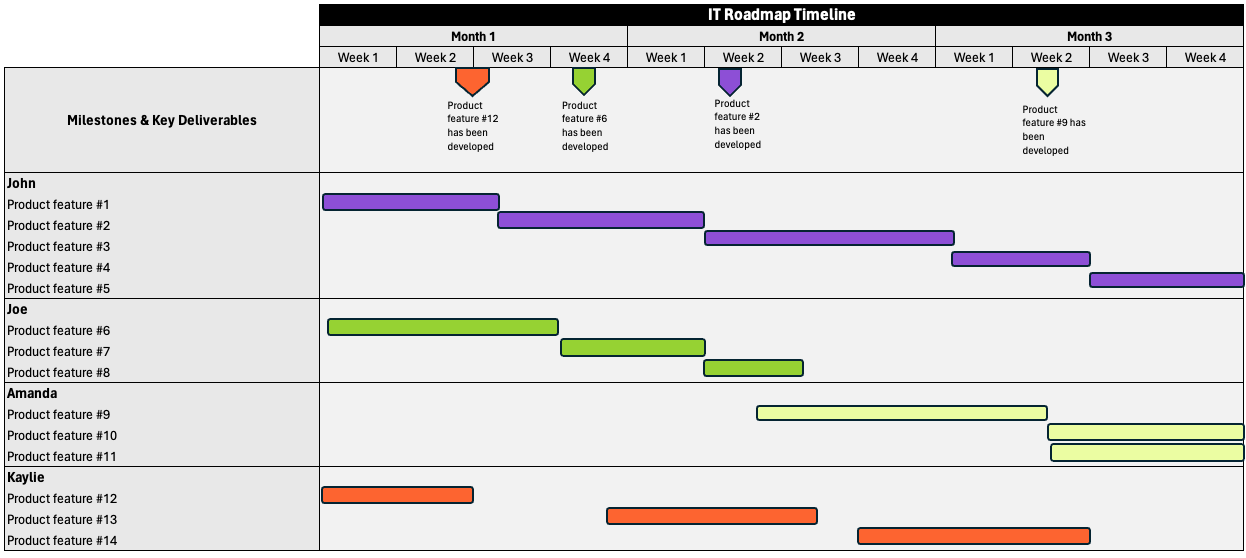
4. Identify Resource Requirements
After defining your tasks, the next step is determining the resources needed to carry them out. This includes personnel, software tools, hardware and budget allocations.
By estimating resource needs early, you avoid overcommitting your team or running into delays due to shortages. The template provides a space to map these requirements clearly so decision-makers can allocate support efficiently and ensure the roadmap is feasible and well-supported.
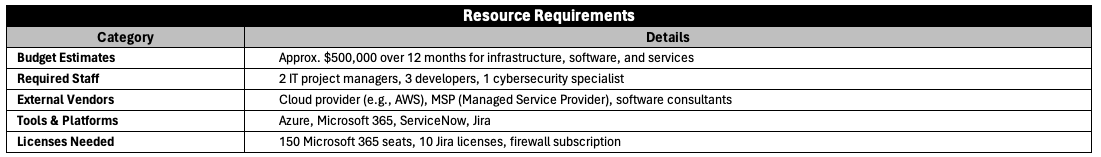
5. Identify Risks and Mitigation Strategies
Once your roadmap is drafted, it’s essential to assess the risks that could disrupt execution. These may include technical challenges, staffing issues or budget constraints.
For each risk, identify the type, evaluate its potential impact and define mitigation strategies. The template’s risk section helps you think proactively, allowing your team to prepare contingency plans and reduce surprises during implementation.

6. Define Key Performance Indicators
To measure the success of your IT roadmap, you’ll need to define key performance indicators (KPIs). These are metrics tied to strategic goals, such as system uptime, support response times or project delivery milestones.
For each KPI, the template allows you to set a target and choose how frequently it should be measured. This structure supports continuous improvement and ensures your roadmap delivers measurable value over time.
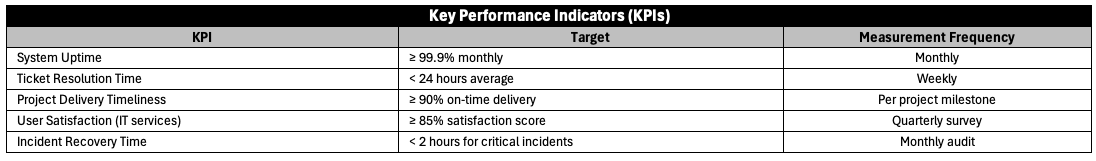
Related IT Management Templates
An IT roadmap template is only one of over 100 free project management templates for Excel and Word that can be downloaded immediately from our site. Some templates address all aspects of managing a project across multiple industries. Below are a few that can be used in IT management.
IT Project Plan Template
Open this free IT project plan template in ProjectManager to help teams outline and manage all aspects of an information technology project. It includes sections for defining deliverables, scope, timeline, budget, resources and risk management strategies. The template serves as a blueprint that guides project execution from start to finish, ensuring alignment between stakeholders and clarity in responsibilities and deadlines.
IT Risk Assessment Template
Download this free IT risk assessment template for Excel to identify, evaluate and prioritize potential risks that could impact an information technology project, system or environment. It includes fields for listing specific risks, assessing their likelihood and impact and outlining mitigation or contingency strategies. The goal is to proactively address vulnerabilities that may threaten the success, security, or performance of IT initiatives.
Service Request Form
Use this free service request form for Excel to formally request a service or support from a service provider, internal team or help desk. This form typically includes fields for the requester’s contact information, a description of the requested service, the urgency or priority level and any relevant supporting details or attachments.
How to Manage IT Roadmaps With ProjectManager
The trouble with using an IT roadmap template is that they’re limited in functionality. For example, they communicate a strategy and how it will be executed. However, a template is a static document that makes for a poor collaboration tool. It also has to be manually updated and doesn’t start us on the issues inherent in having multiple versions floating around. It’s a recipe for disaster.
That’s why IT managers and their teams prefer project management software. ProjectManager is award-winning project and portfolio management software that can be shared and is collaborative at its core. It also has multiple project views that allow cross-functional teams to work better together.
Manage Resources to Stay Productive
For the strategy to be implemented successfully requires close attention to resource allocation. Schedule human and nonhuman resources on the Gantt chart and then set the availability of the team to help streamline the assignment process is next.
Project managers can view resource allocation across one or multiple projects on the color-coded workload chart, which shows who is overallocated or underutilized. Then, project managers can balance the team’s workload to keep them working at capacity. There’s also a daily or weekly summary of the team’s activities on the team page. It can be filtered by priority or progress, and tasks can be updated without leaving the page.

Track KPIs With Real-Time Project Dashboards and Reports
To ensure the roadmap is being adhered to, metrics must be monitored. To get a high-level overview of the project’s KPIs, toggle to the real-time project or portfolio dashboard that automatically populates with unique data. Its easy-to-read graphs and charts help track time, cost, workload and more.
For more information, use the customizable reports on status, timesheets, variance, workload and more. They can focus on specific data points or pull out to reveal progress, which can then be shared with stakeholders to keep them updated. Even secure timesheets help by tracking labor costs to help stay on budget.
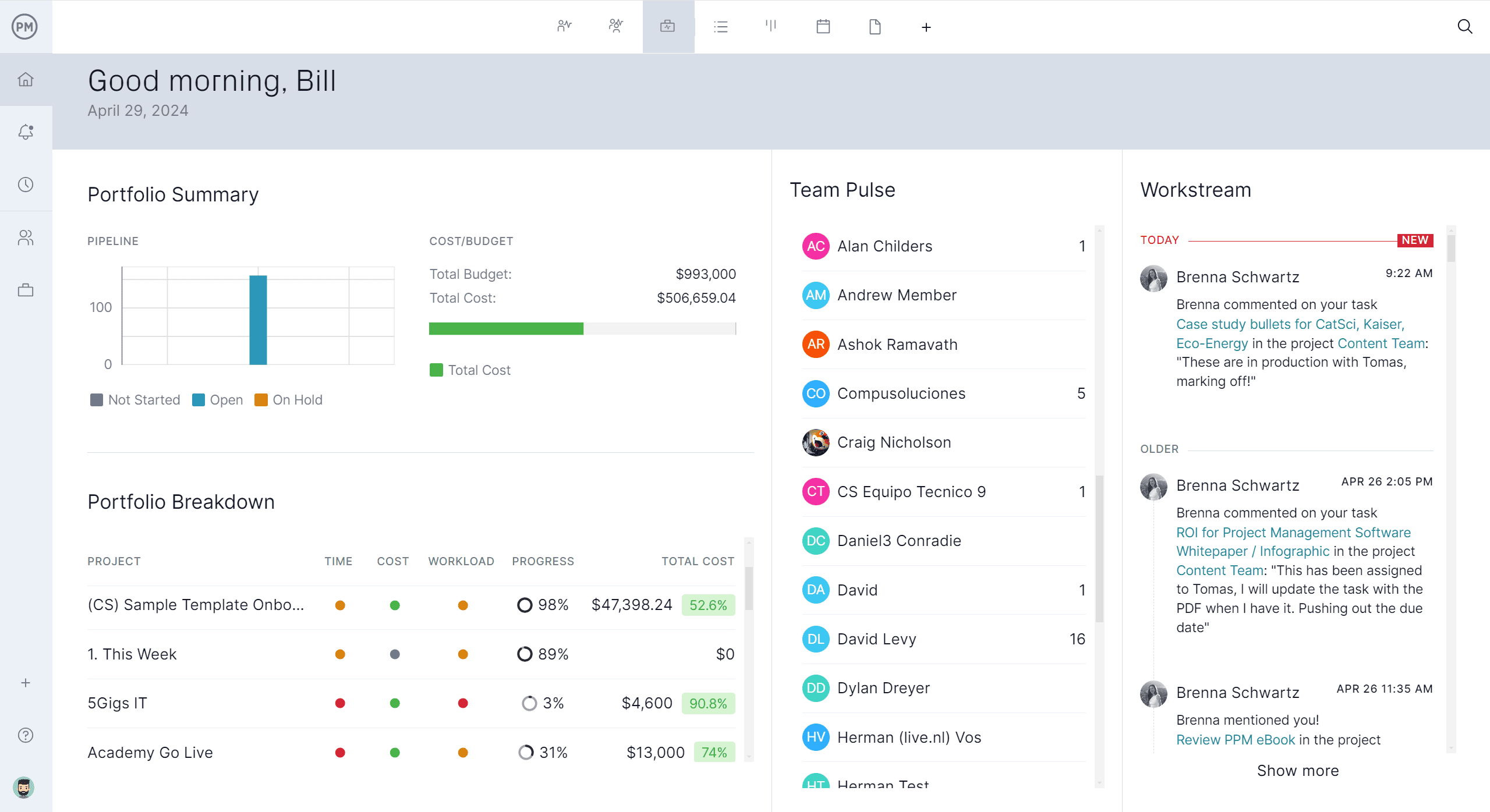
Related IT Management Content
IT management is bigger than an IT roadmap template. Readers who want to further explore the topic should click the links below. They lead to articles on more IT templates, an ultimate guide to IT project management and much more.
- 17 Free IT Project Management Templates
- IT Project Management: The Ultimate Guide
- IT Service Management (ITSM): Frameworks, Processes & Phases
- What Is an IT Budget? IT Budgeting Basics
- IT Governance: Definitions, Frameworks and Planning
- What Is IT Management? Why Is IT Important for Businesses?
ProjectManager is online project and portfolio management software that connects teams whether they’re in the office or out in the field. They can share files, comment at the task level and stay updated with email and in-app notifications. Join teams at Avis, Nestle and Siemens who use our software to deliver successful projects. Get started with ProjectManager today for free.