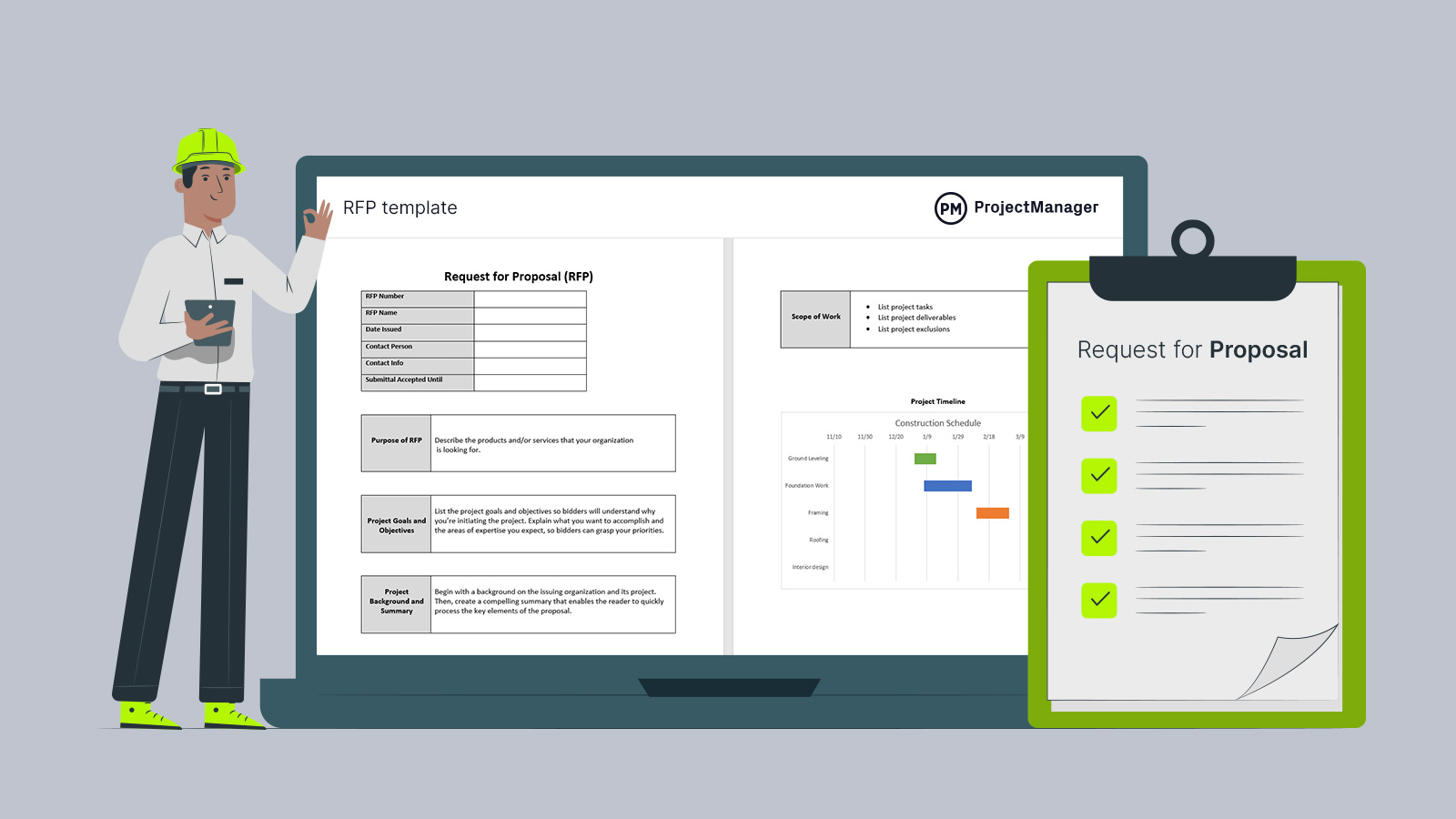A request for proposal (RFP) is a document used to solicit offers from potential contractors, detailing the project and its requirements. The RFP invites qualified professionals to submit their proposals for the project so that project owners can make informed decisions. Use our free request for proposal template for Word to ensure you cover all your bases so only the best bids are submitted, and you have the information necessary to make your decision.
However, templates are no longer a viable means of managing a project when a winning bid is picked. Project management software is required to organize tasks, manage resources and track progress. ProjectManager is award-winning project and portfolio management software that has robust Gantt charts that can turn a proposal into an actionable project. Any Gantt chart can list tasks, add milestones and show the entire project on a timeline.
Our Gantt chart links all four types of task dependencies to avoid costly delays, filters for the critical path to identify essential tasks and sets a baseline to track planned versus actual progress and costs in real time. Get started with ProjectManager today for free.

Why Use a Request for Proposal Template?
A request for proposal template lays out all the information that the general contractors need to know to submit a bid to the project owner. Nothing will fall through the cracks, which is entirely possible when creating an RFP each time from scratch.
Construction project management templates also create consistency. The project owner will have an easier time reviewing all the bids as they’ll be formatted the same way. These are general reasons why you should use a request for proposal template, but an RFP is important beyond ease of use and consistency.
Using a request for proposal template is also a means to facilitate the solicitation of bids from general contractors, vendors and so on. It helps the project owner review all professional submissions and choose the one that fits best with the requirements of the project and its budget.
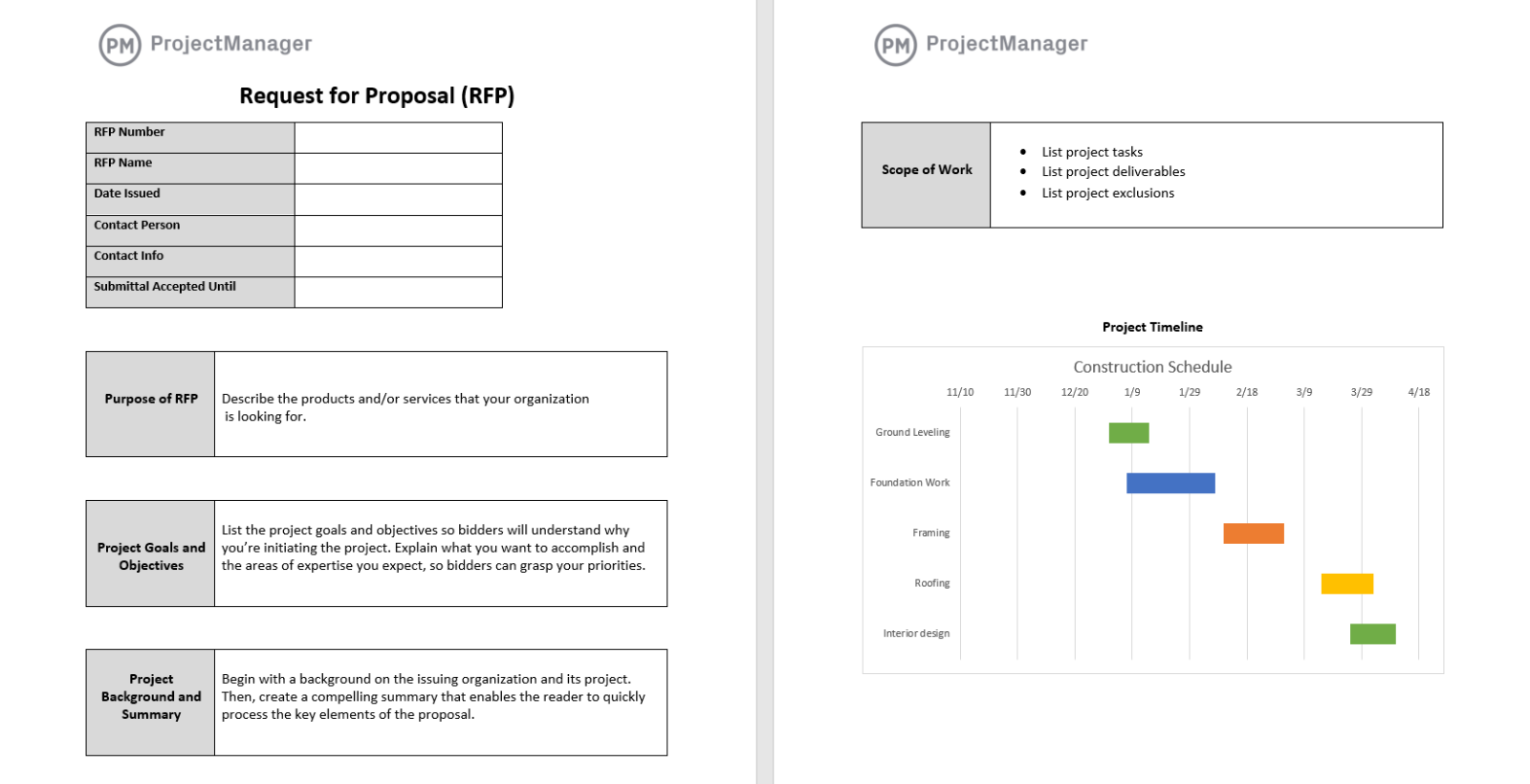
When Should You Use This RFP Template?
The request for proposal template is commonly used when a project owner isn’t sure what products or services they need to complete the project. They send the RFP to shop around before deciding which contractor or vendor to use.
This is done before a project is executed and usually takes place after the initiation. The project will have been thought through and deemed viable and valuable to the project owner. It’s at this point that the RFP is sent to professionals to bid on the project.
The project owner looks at several criteria when choosing the winning bidder. For one, it must fit the budget that has been created for the project. Another factor to consider when determining who should be awarded the job is their qualifications and experience.
Who Is This Free RFP Template For?
The request for proposal is a business document that’s used to announce a project. It’s used in various industries, such as construction, and is almost always used in governmental projects. Any business or organization that has a project or even service uses a request for proposal. This is the starting point for hiring those specialized professionals who will execute a project.
Contractors seeking to be hired by the project owner will also use the RFP template. The project owner issues the request for proposal and those that are being solicited will then use it to win the job.
What Is Included in This RFP Template for Word?
Writing a request for proposal means answering questions about the construction project plan. These questions make up the structure of our free RFP template for Word, and the template lays it out concisely. It’s your job to answer these questions so that contractors and vendors who will respond to your RFP understand them.
Purpose of the RFP
The purpose of the RFP is to land a competent professional with the skill set and experience necessary to fulfill the project contract requirements. Describe the product or service that your organization is looking for to put the rest of the request for proposal template in context.
Project Goals and Objectives
List the goal of the project and its objectives. This allows the contractors or vendors bidding for the job to understand what you hope to accomplish and, in so doing, gives them a better understanding of what you’d be hiring them to do. Also, define the areas of expertise you’re looking for. This allows those bidding for the work to quickly see if they’re a good fit for the job by understanding your priorities.
Project Background & Summary
Provide a background on your organization and the project you want to start. This gives those bidding for the job a better understanding of who they’ll be working with by giving them a history of your company and its previous projects as well as the one you plan to hire contractors or vendors for. Include a compelling summary so those reading it quickly understand the proposal’s key elements.
Scope of Work
The scope of work describes what the company is looking to achieve and sets the parameters of what should be included and not included in the project. It will include details on the following.
- Project Tasks: The activities that make up a single unit of work in the larger, multi-step project.
- Project Deliverables: The outcome of a project task, which can be either tangible or intangible.
- Project Exclusions: What’s not included in the scope of the project, such as tasks or other work. This is the opposite of the tasks and deliverables, which are included in the scope of work.
Project Timeline
The project timeline addresses the schedule of the proposed project. It lays out tasks and shows milestones and deliverables, including the duration for each task and any dependencies. Be sure that your timeline is realistic with deadlines that are viable. The timeline must be clear for contractors and vendors submitting their bids to understand what the timeline is.
Project Budget
Add the estimated budget for the proposed project or at least a budget range. This shows your commitment to fair and equitable practices and starts the partnership on the right foot. Being upfront about costs will also lead to better outcomes for your process and project.
Instructions for Submission of Proposals
Provide instructions on how the bid should be submitted. This can include how many copies to submit, who the RFP is submitted to, how it should be marked and the submittal deadline.
Selection Criteria
Explain the criteria used by your team to come up with the goals and objectives of the project. This helps contractors understand how their construction bids will be scored and gives them an idea of how they might fare in the process. Also, include bidder qualifications. This will save both you and the bidder time. Bidders will know if they’re a good fit and you can avoid being swamped with unqualified bids.
More Free Construction Project Management Templates
An RFP template is only one of the many requests that are issued throughout a project, especially in construction project management. Our site offers over 100 free project management templates for Excel and Word. They cover every aspect of a project and are useful across many industries. Here are just a few that are related to our topic.
Request for Quote (RFQ) Template
A request for quote is used in securing procurements for a project. Our free RFQ template for Word has space for all the information necessary to get the quantity, description, unit price and tax for the item you want.
Request for Information (RFI) Template
A request for information is a document for gathering data on products, goods and services from your existing or potential suppliers. Our free RFI template has a place to add your question and another area where the supplier can answer it.
Construction Proposal Template
If you need a proposal specifically for construction projects, use our free construction proposal template for Word. It covers all the bases from the scope of work to costs and payment, schedule and terms and conditions.
How ProjectManager Helps Manage Construction Projects
Once you have accepted a bid for your project, templates are going to have less use. You can still find our request document templates useful for getting quotes and information, but a template is not going to plan, manage and track your project. ProjectManager is award-winning project and portfolio management software for construction that creates visual schedules with our robust Gantt charts. To keep to your schedule, we have real-time dashboards to track your progress and performance and kanban boards that manage your construction documents.
Track Costs and Resource Utilization With Real-Time Dashboards
Monitoring your construction project keeps you on schedule and curbs excess costs. Get a high-level overview of your project whenever you want by toggling over to our real-time dashboards. They collect live data and display them on easy-to-read charts and graphs. See your costs, time, workload and more like an instant status report. Unlike lightweight alternatives that involve lengthy and complicated to set up, our dashboard is ready when you are.
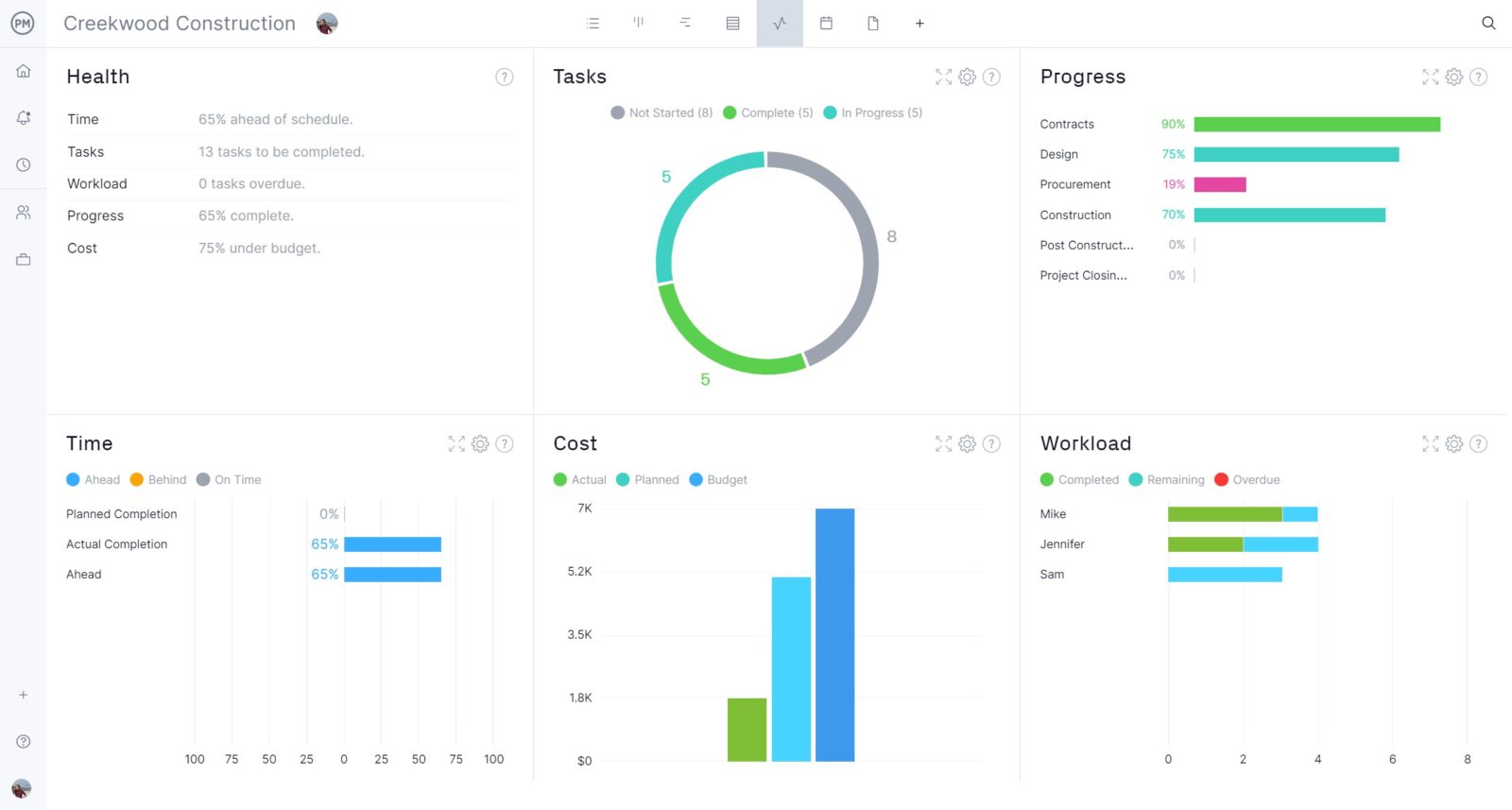
Manage Your Construction Documents With Kanban Boards
There are many construction documents. From RFIs to RFQs and architectural drawings, safety reports to certificates of insurance. The ability to manage all these documents is critical to running a safe and efficient project. Kanban boards are visual workflow tools that are broken up into columns that represent the workflow and cards that are the tasks. Use our kanban boards to attach your construction documents and manage them through their various processes to ensure that your construction site runs smoothly.
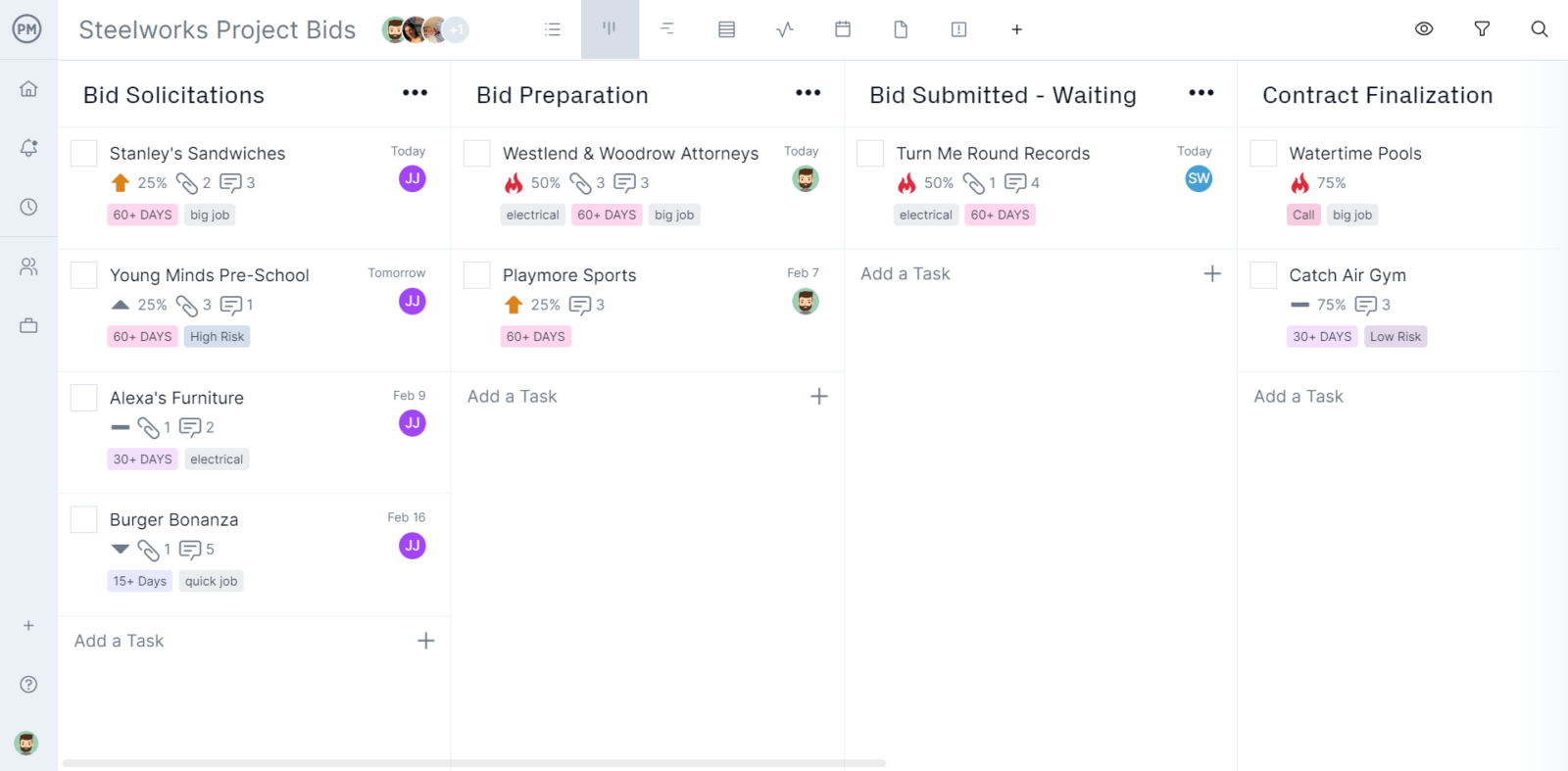
Related Construction Content
There’s more to construction than an RFP template. If you’re still looking for more information on construction project management, then you’ve come to the right place. Our site is an online hub for all things project management. We publish weekly blogs and offer tutorial videos and tons of free downloadable templates. Here’s just a sampling of our construction-related content.
- The Ultimate Guide to Construction Project Management
- 26 Construction Documents (Templates Included)
- How to Make a Construction Phase Plan
- 11 Free Excel Construction Templates
- 5 Proposal Examples with Analysis, Free Samples and Templates
- How to Make a Construction Timesheet With Timesheet Software
- Plantilla de Solicitud de Propuesta para Word (Descarga Gratis)
- Modèle de demande de propositions pour Word
ProjectManager is award-winning construction management software that connects teams whether they’re in the office, out on the job site and anywhere else. Share construction documents, take photos for punch lists and comment at the task level. Users stay updated with email and in-app notifications, so they’re always collaborating. Get started with ProjectManager today for free.