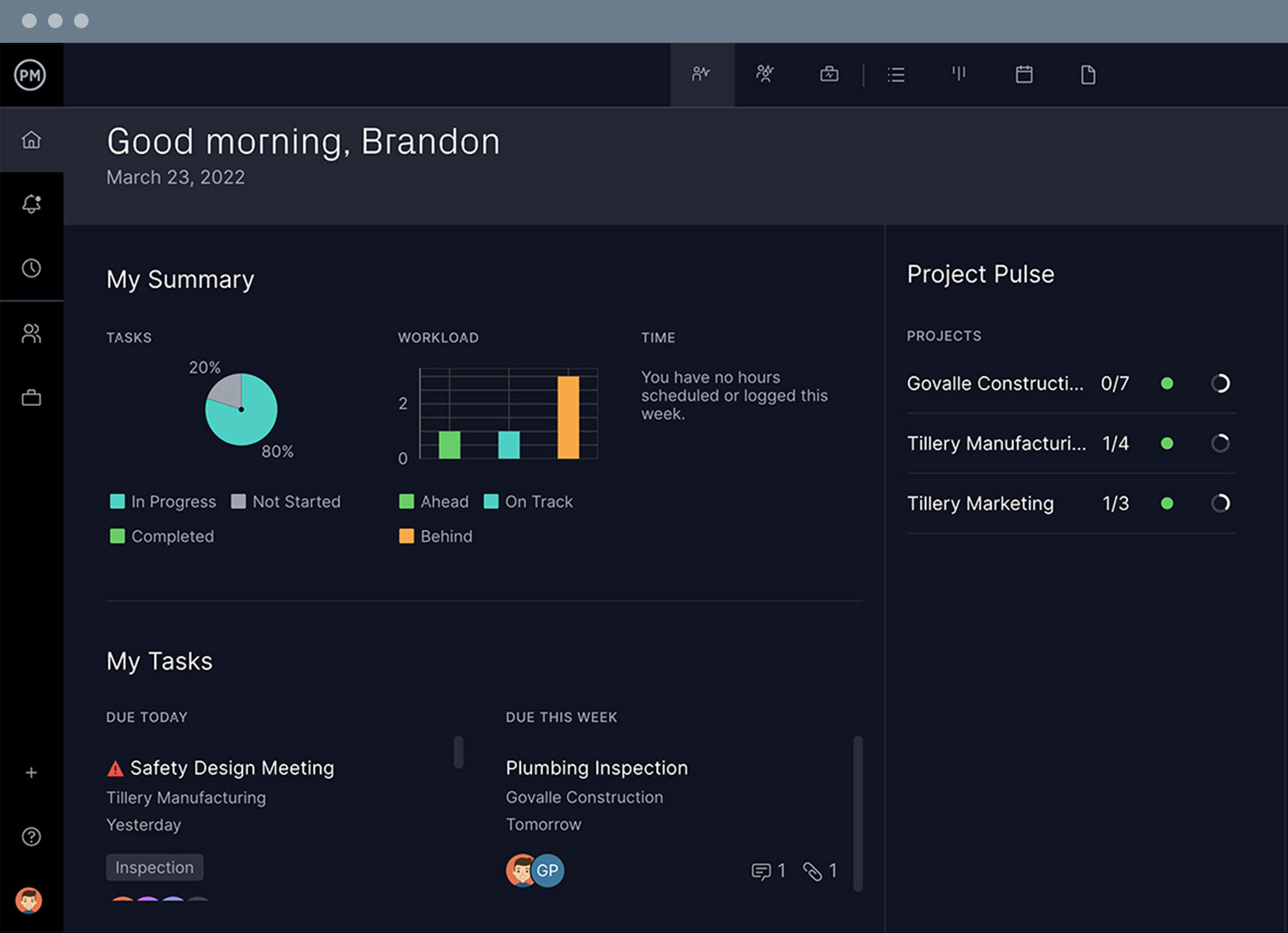Share schedules
ProjectManager’s project schedules let you easily assign work and can be shared and updated in real time to keep everyone on the same page.
Empower teams
Keep connected across departments and timezones with a collaborative job management software that lets you share files and comments.
Track performance
Our cloud-based job management software lets you track the time your team is spending on their tasks with timesheets and workload charts.
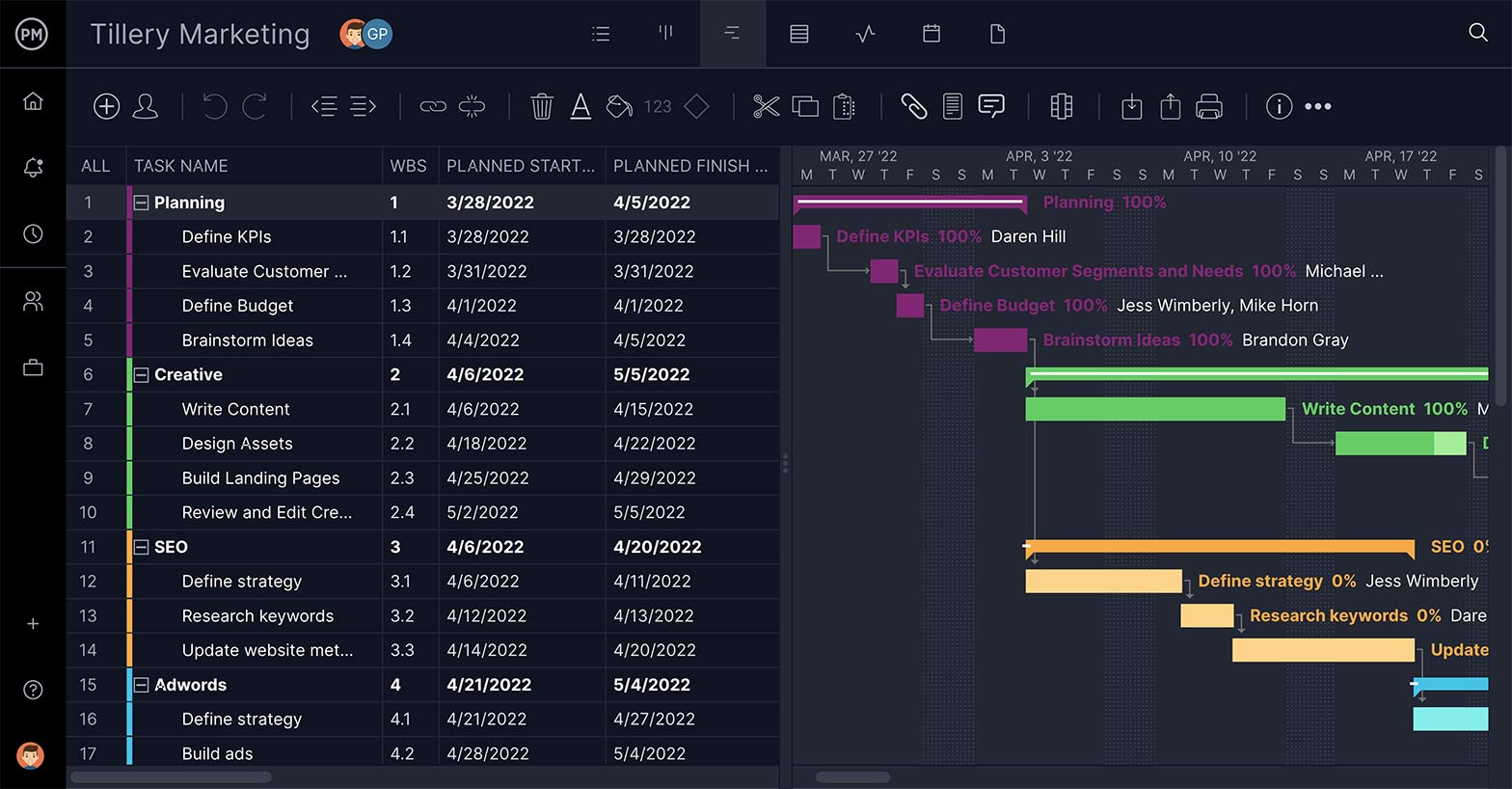
Schedule jobs with your teams
With ProjectManager, you can schedule jobs and projects with teams in the office or in the field. Create new job or task lists, schedule dates and milestones using Gantt charts, kanban boards or task lists. Also, set up alerts so everyone knows what to do and when to do it.
Manage work schedules
You can track hourly availability, work holidays and even team schedules in other time zones. Always know who’s available and who’s overworked and reallocate their work in an instant. Then, keep track of costs with online timesheets without leaving the job management software.
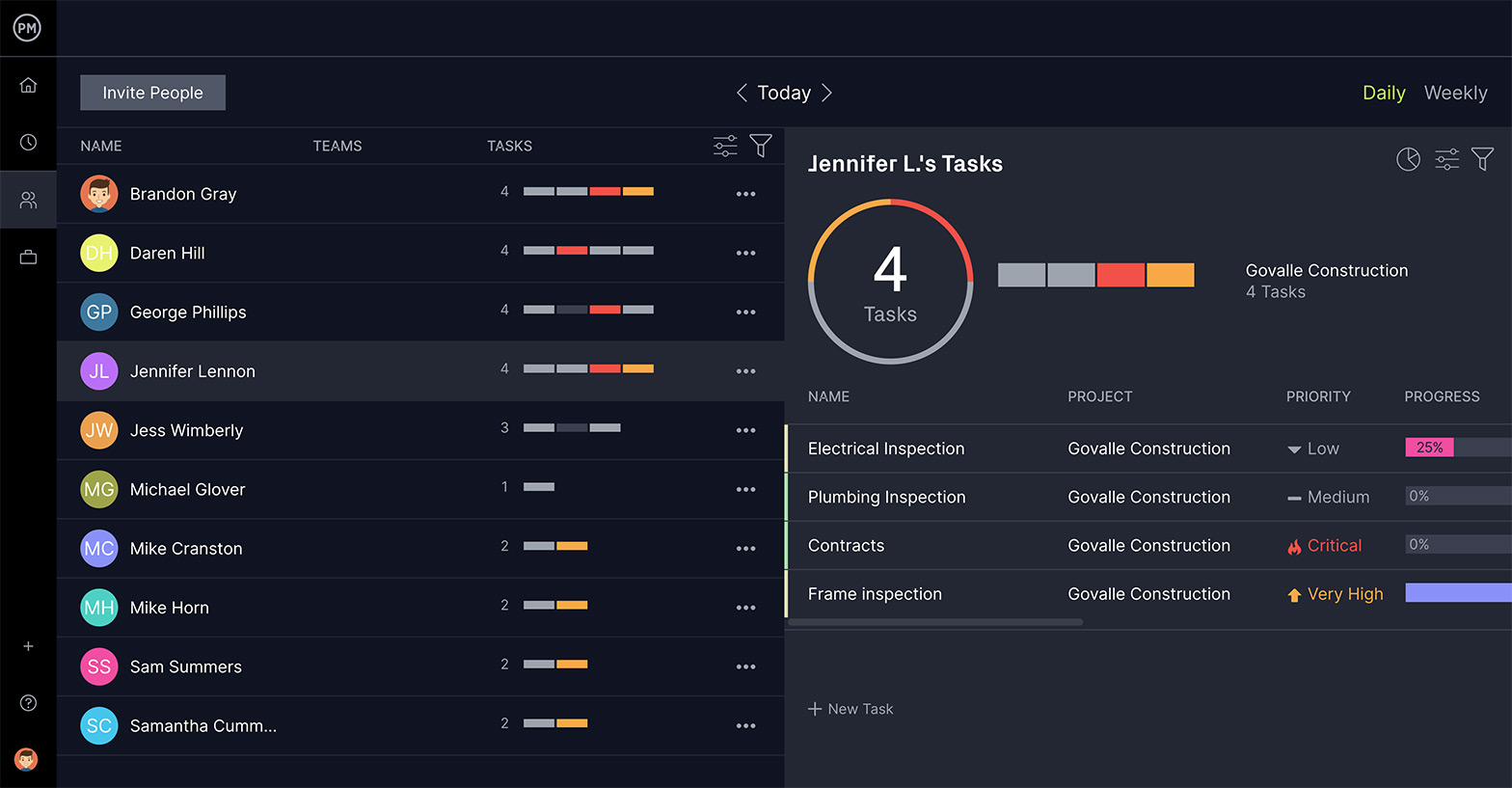
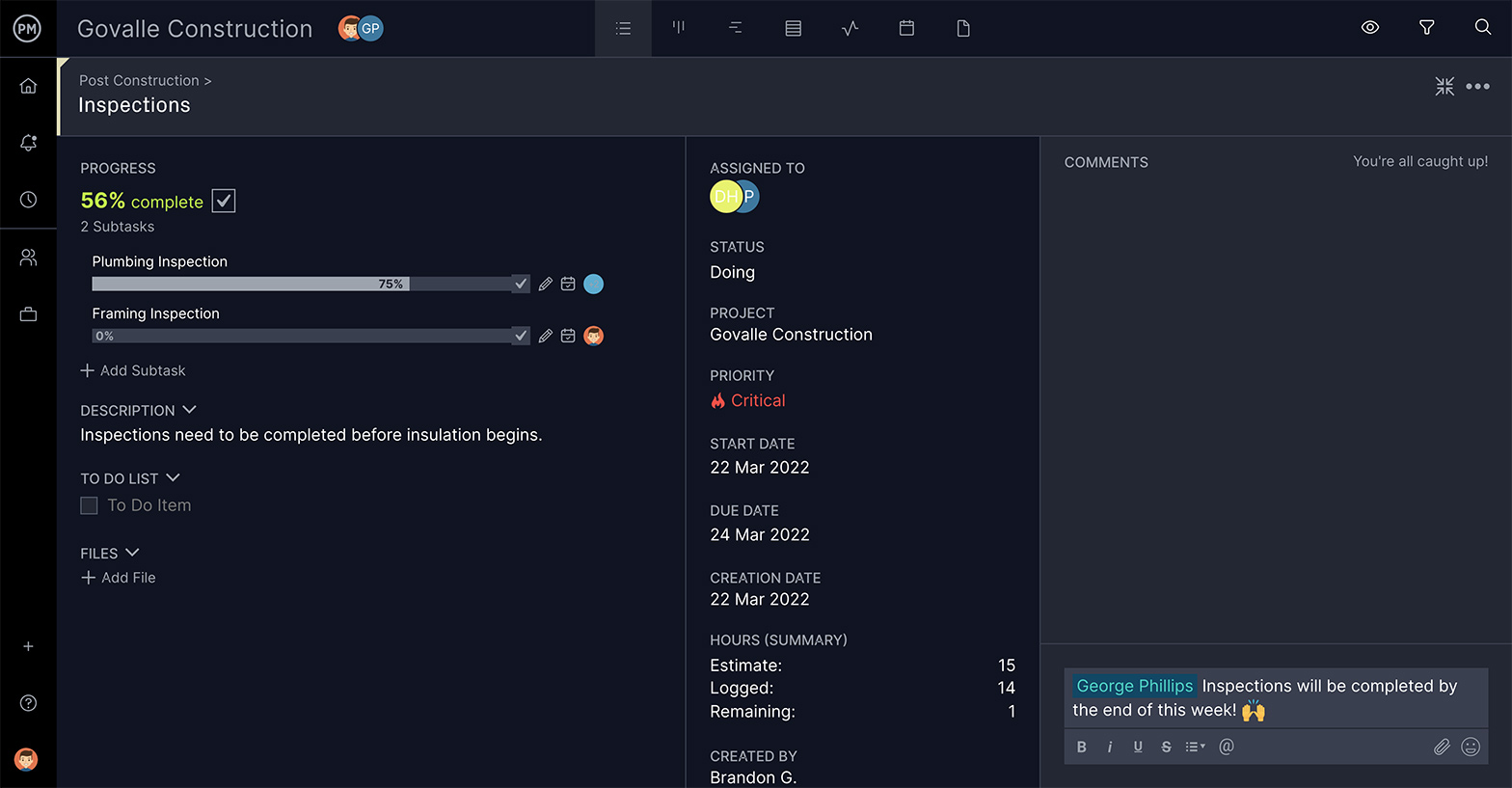
Assign jobs to your team
When you assign jobs and tasks to your team, they’re alerted by email of the work they need to do. You can also assign multiple people to the same job. With easy-to-use job management software, you always know when a person is available for the job.
Get timesheets online
When your team updates their hours in our job management software, either by desktop or mobile app, they can easily import their time into their online timesheets. They can import time in one click and submit it to project managers for easy approval.
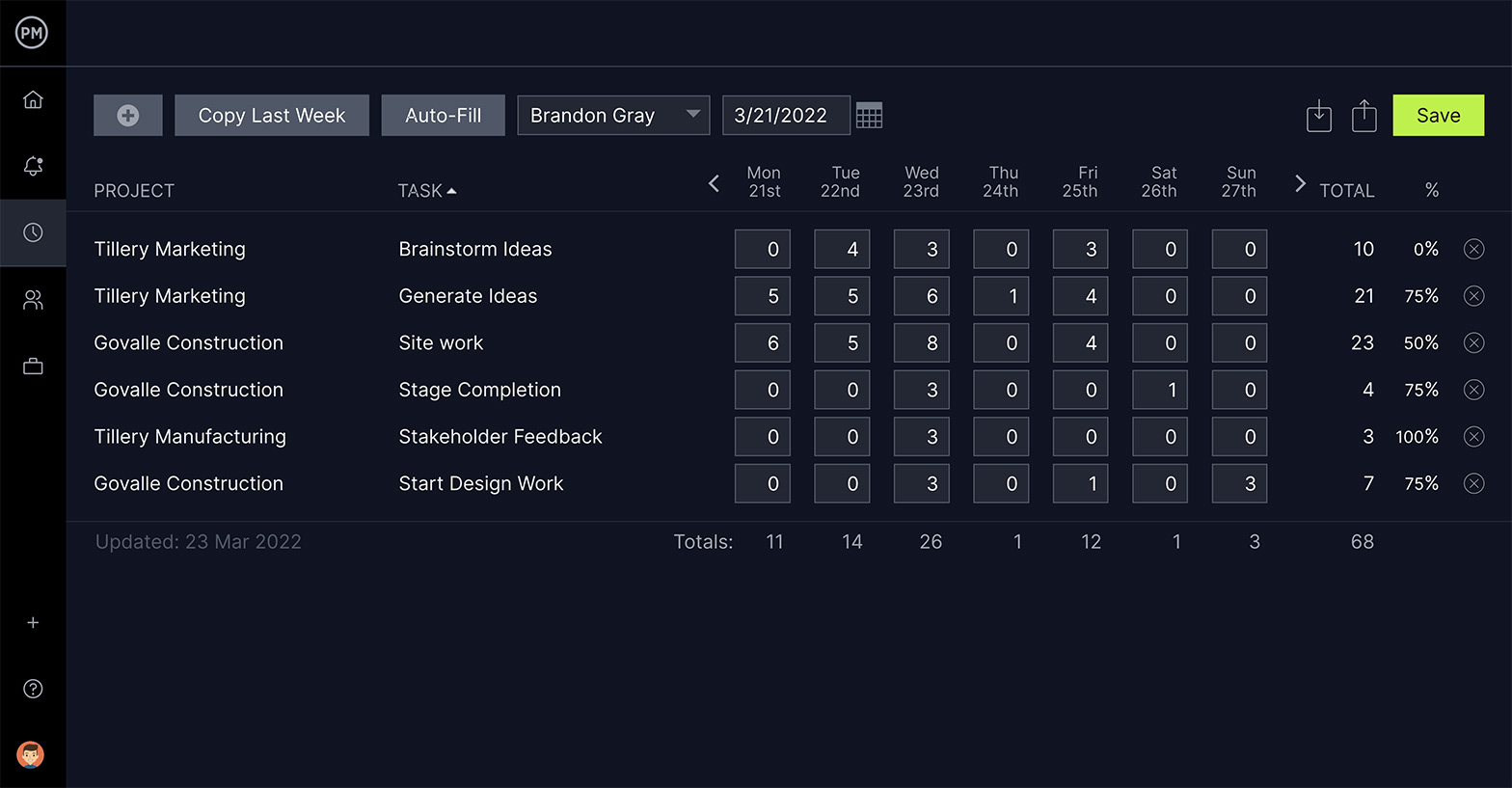

Monitor progress anywhere
With ProjectManager’s real-time dashboard, you can track job progress, costs, workload and more all in one easy view. Plus, get one-click project management reports to print and share job status, project status, timesheets and more.
Job management software for any project
ProjectManager is a cloud-based job management software that lets you choose between Gantt charts, kanban boards, task lists and project calendars to manage your team’s work. In addition, team collaboration, risk management and resource planning features help project managers keep projects on track.
Link dependent tasks
Avoid delays by connecting tasks that are dependent on another task to start or end.
Customizable reports
Generate reports on workload, costs and more, then share them with stakeholders to keep them updated.
Team collaboration
Stay connected with team members in real time whether they’re in the office, on site or at home.
Drag-and-drop edits
When plans change, editing your Gantt chart is as easy as dragging the task to the new due date.
Use milestones
They help you track progress on your project plan and team members can be rewarded for their accomplishments.
Powerful job management tools
Automate recurring tasks
Free teams from busy work with automated workflows. Set as many triggers as you need that create automatic actions to move tasks to a new status, tag and more. Quality is assured by creating task approvals where authorized personnel control what moves forward.
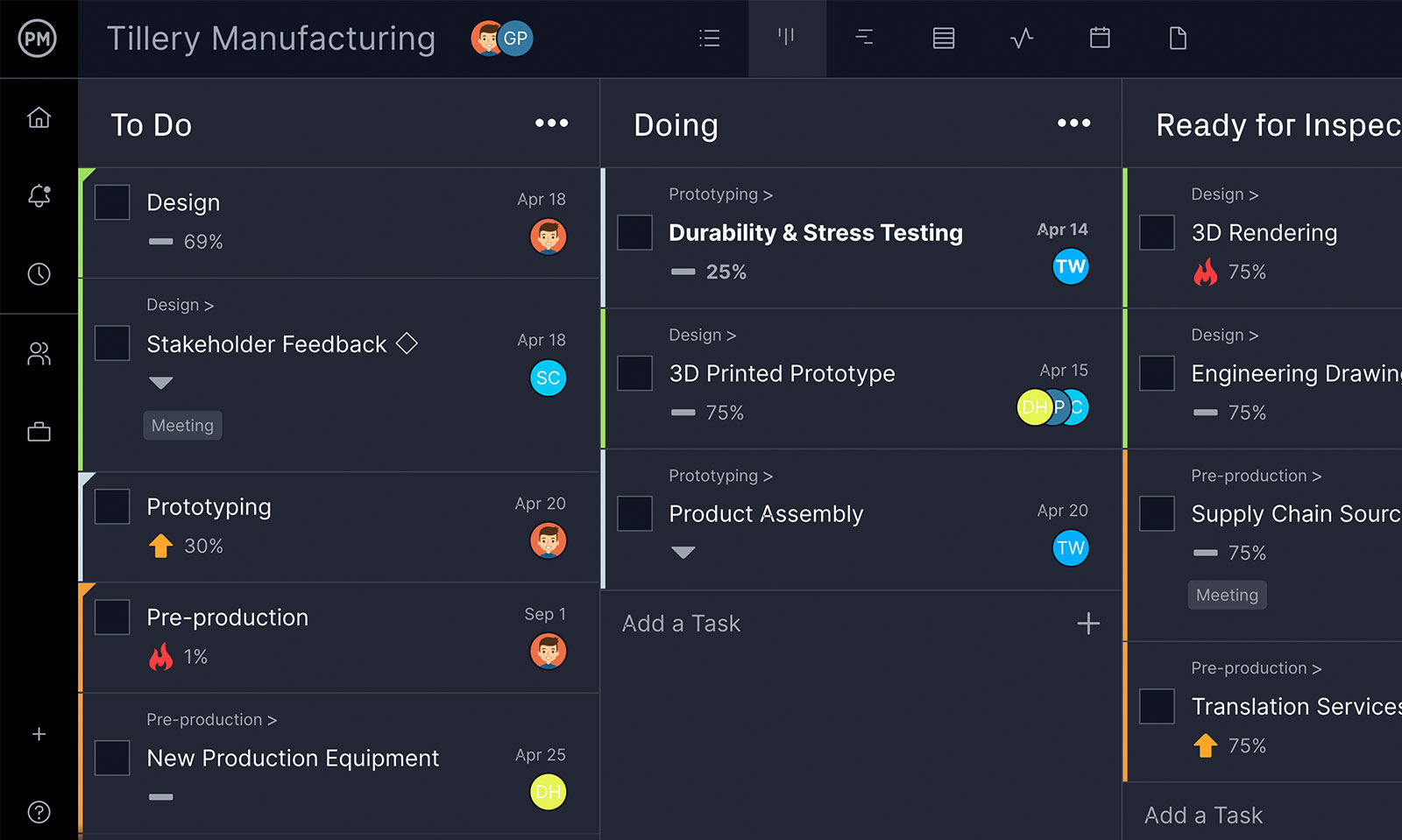
Keep your team’s work balanced
Track your team’s workload at a glance on a color-coded chart. If someone has too many tasks you can reallocate directly from the chart. A balanced workload means greater productivity and keeps team morale high.
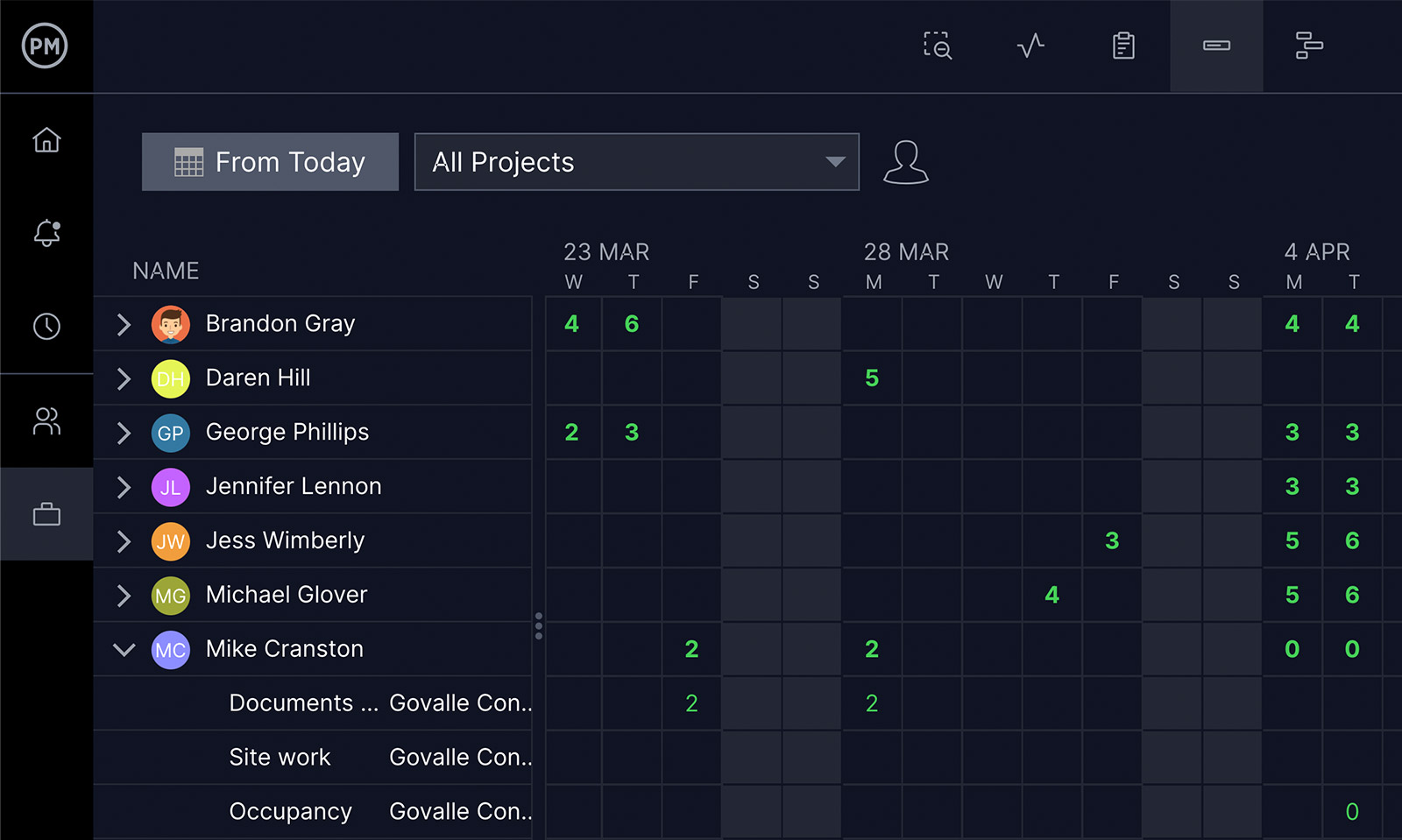
Work how you want to
Use our multiple project views and leverage the tools you’re most comfortable with. Managers can plan on Gantt charts or the sheet view. Teams can execute their work on list, calendar views or kanban boards, which visualize the workflow. All project views are updated together in real time.

Know when teams can work
Having accurate working hours for your team is essential for job management. Set up your team’s availability, including global holidays and PTO, and see availability when assigning tasks on the Gantt chart.
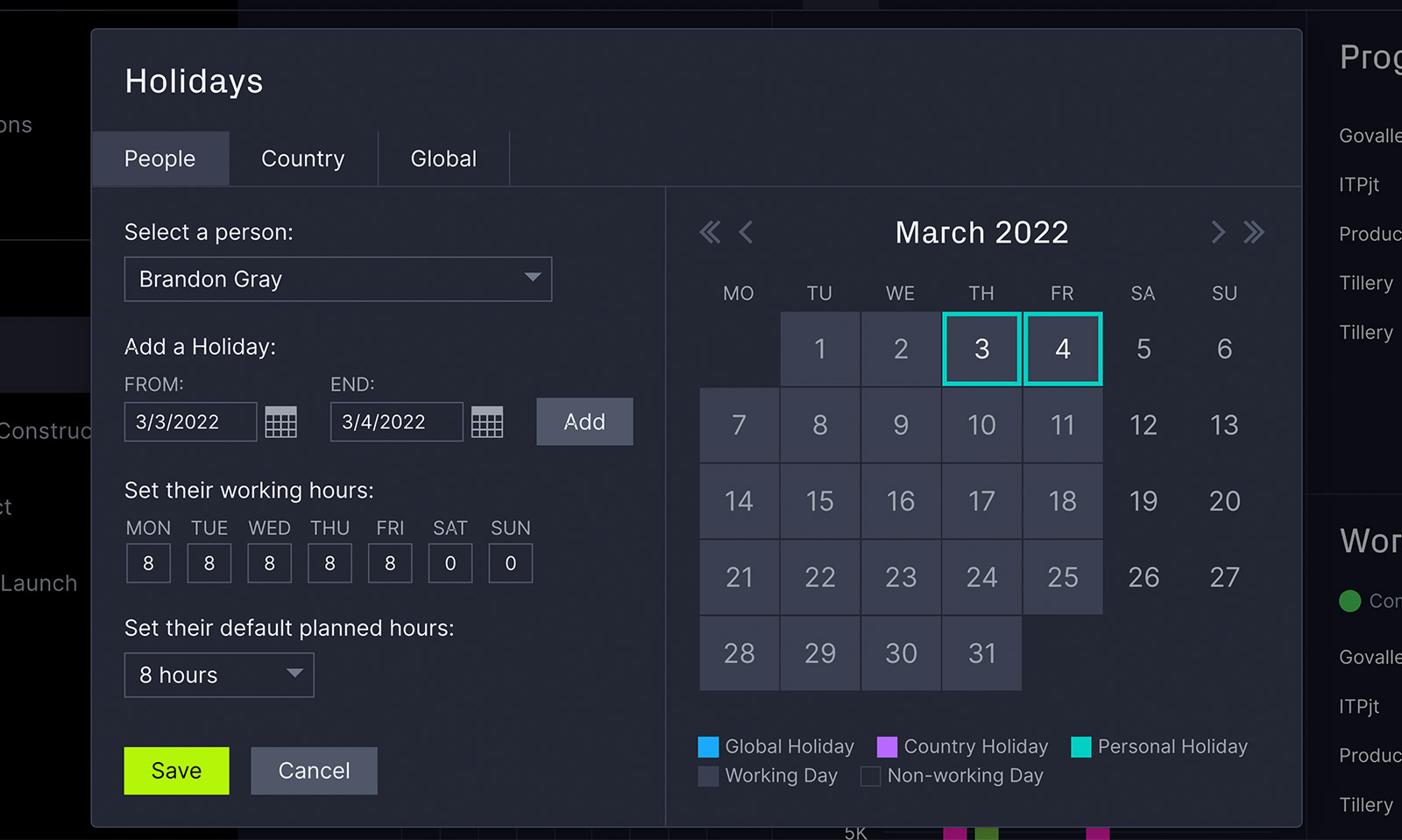
Get updates in real time
Automate notifications to keep everyone updated on the status of their tasks. Email alerts keep teams aware of any changes or if a comment has been added. There are also notifications in the tool so you don’t have to leave the software and interrupt your work.
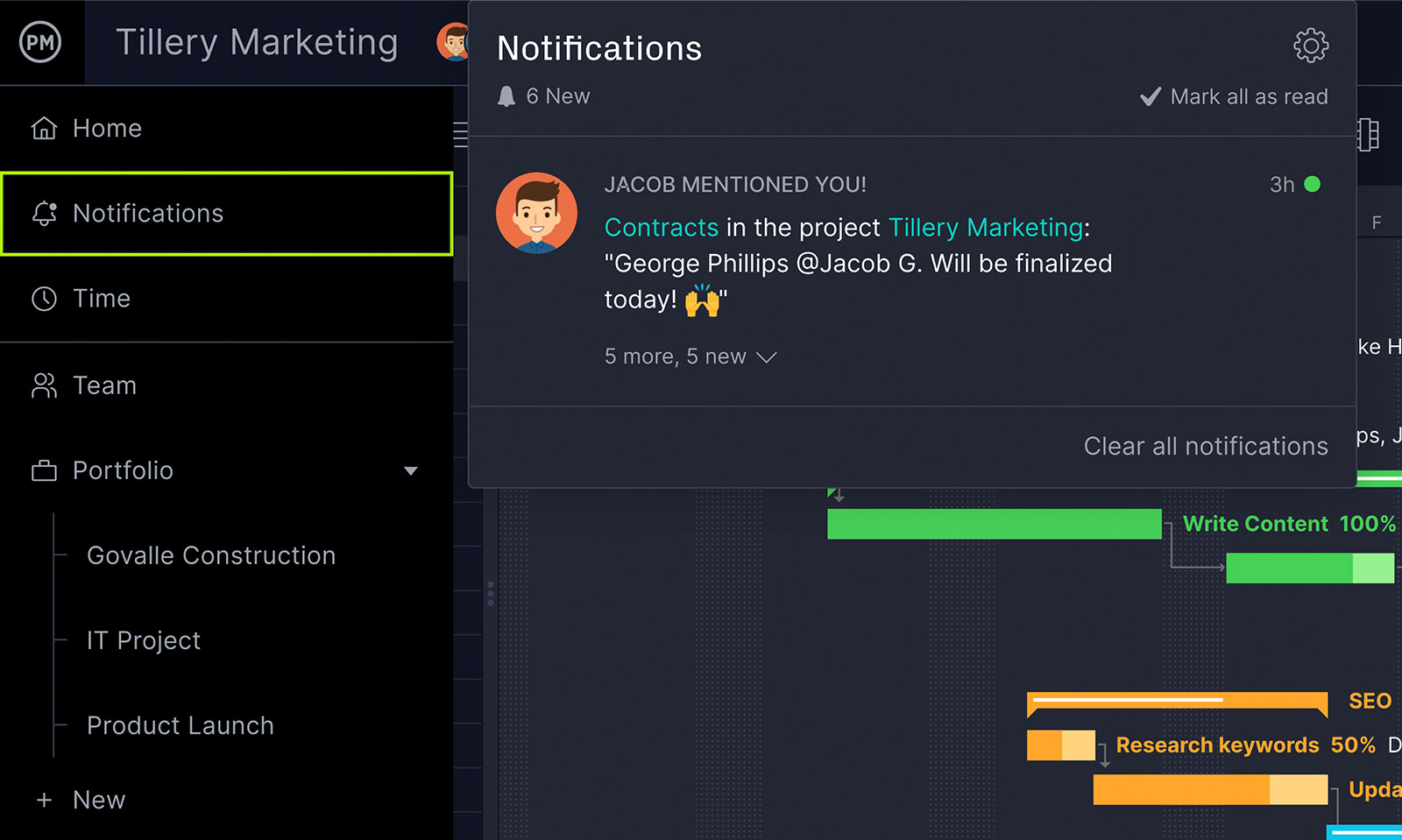
See all team data in one view
On one page you can view all your current team members and their workload for the day. Note what tasks are due, if the team member is out or if it’s a holiday so you can quickly reassign work to keep your team’s workload balanced.

Integrate with over
1,000 business apps
![]()
Office 365
Seamless importing and round-tripping of Microsoft Project plans, Excel files & CSV files.
![]()
Manage tasks right in your Gmail app! Plus, sync to Google Drive & your Google Calendars.
![]()
Jira
View and update all your ProjectManager tasks in Jira for maximum efficiency.
![]()
Slack
Share all your project conversations in your favorite Slack channels.

Zapier
Keep the data flowing when you connect with Salesforce via our Zapier integration.
Trusted by 35,000+ users worldwide
Start your free 30-day trial
Deliver faster, collaborate better, innovate more effectively — without the high prices and months-long implementation and extensive training required by other products.