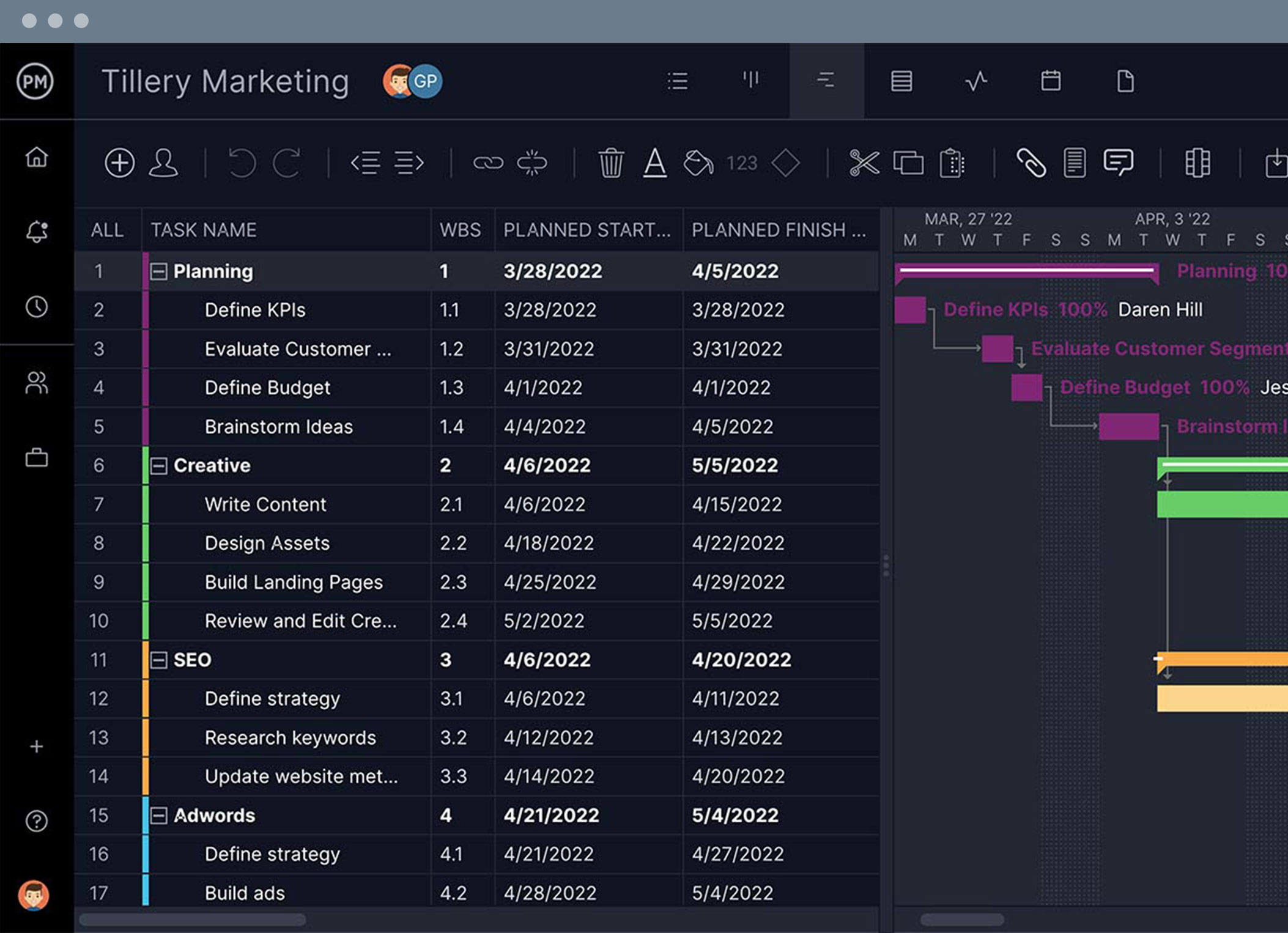Project maker without hassles
Create, measure and report on your projects from start to finish with our user-friendly project creator software.
Plan, track and report on projects
Plan on Gantt charts, view real-time data with dashboards and report on progress with one-click reporting tools.
Manage teams and attach files
Keep your team’s work flowing and maintain high productivity by assigning tasks from any of the multiple project views.
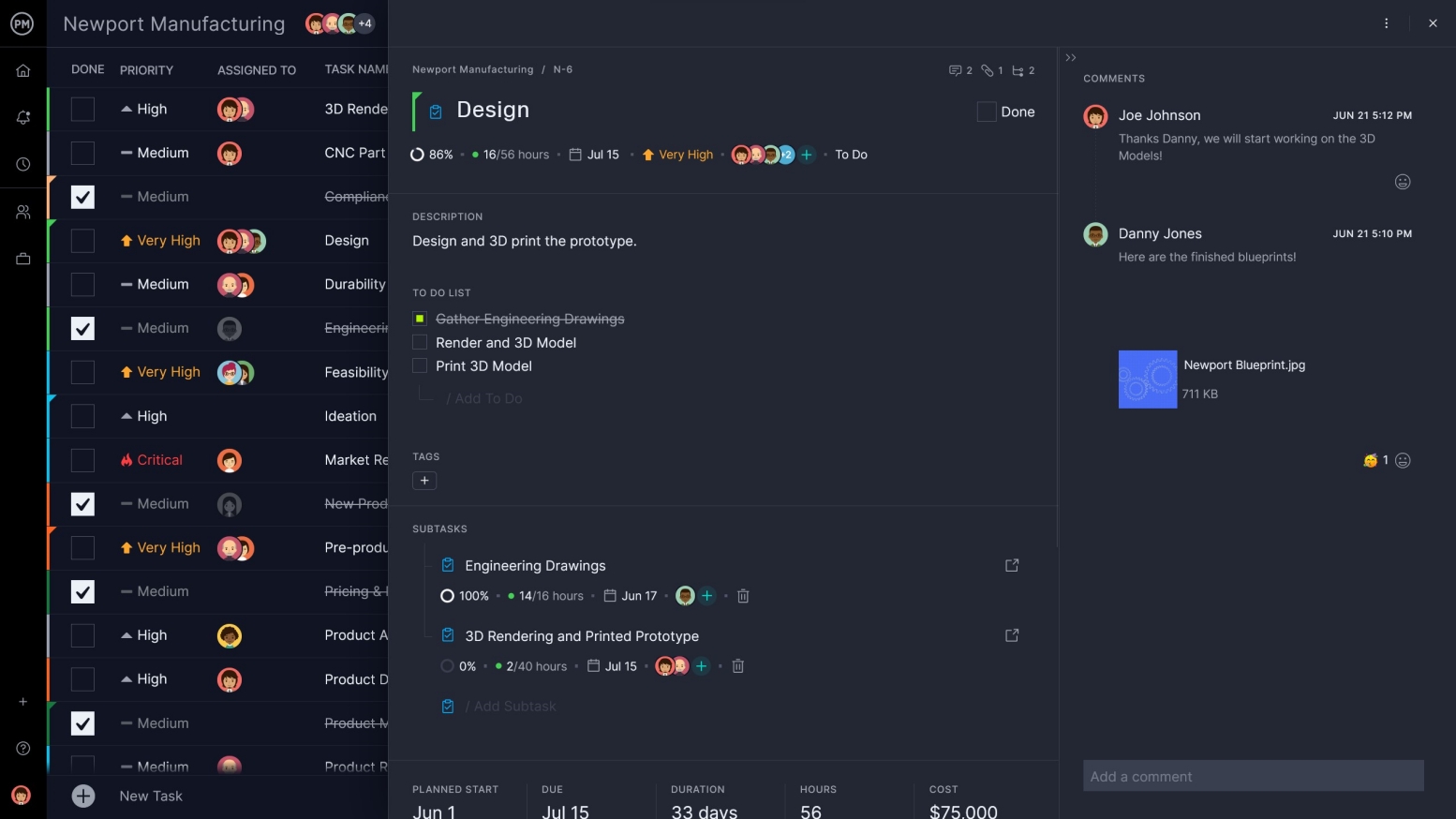
Import your task list
Create a new project by importing your existing task lists. When you create or import your tasks, they can be seen in any of our project views.
- Import Excel, CSV or MSP files—all your data is carried over
- Use one of our industry-specific templates to help you get started
- Automatically create project timelines from your task lists
Organize your tasks
We make it easy to avoid bottlenecks later in the project with powerful task management features. Break down large projects into a series of manageable tasks.
- Organize individual projects into folders
- Set milestones to mark the end of a project phase
- Link dependent tasks on the Gantt chart
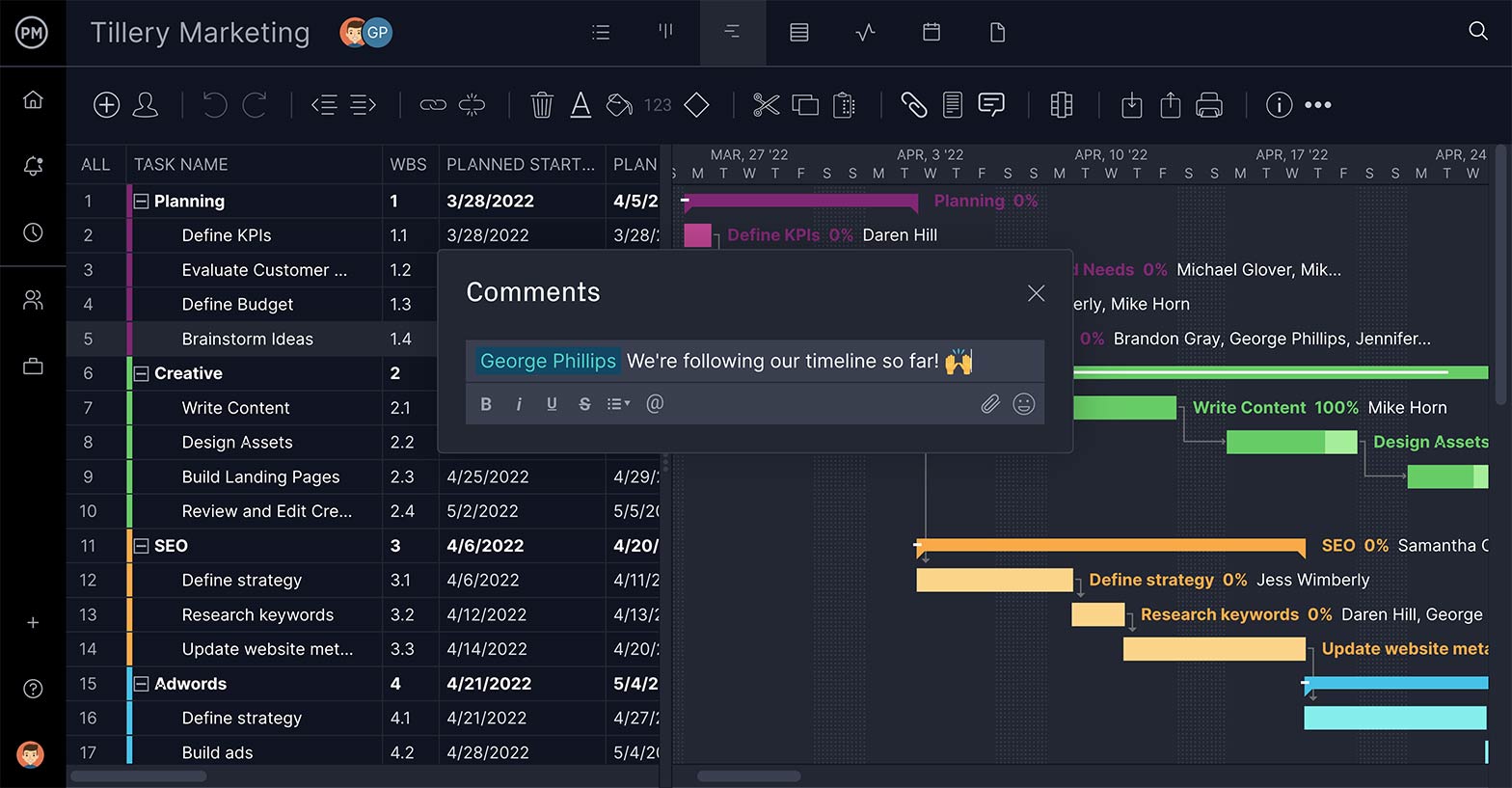
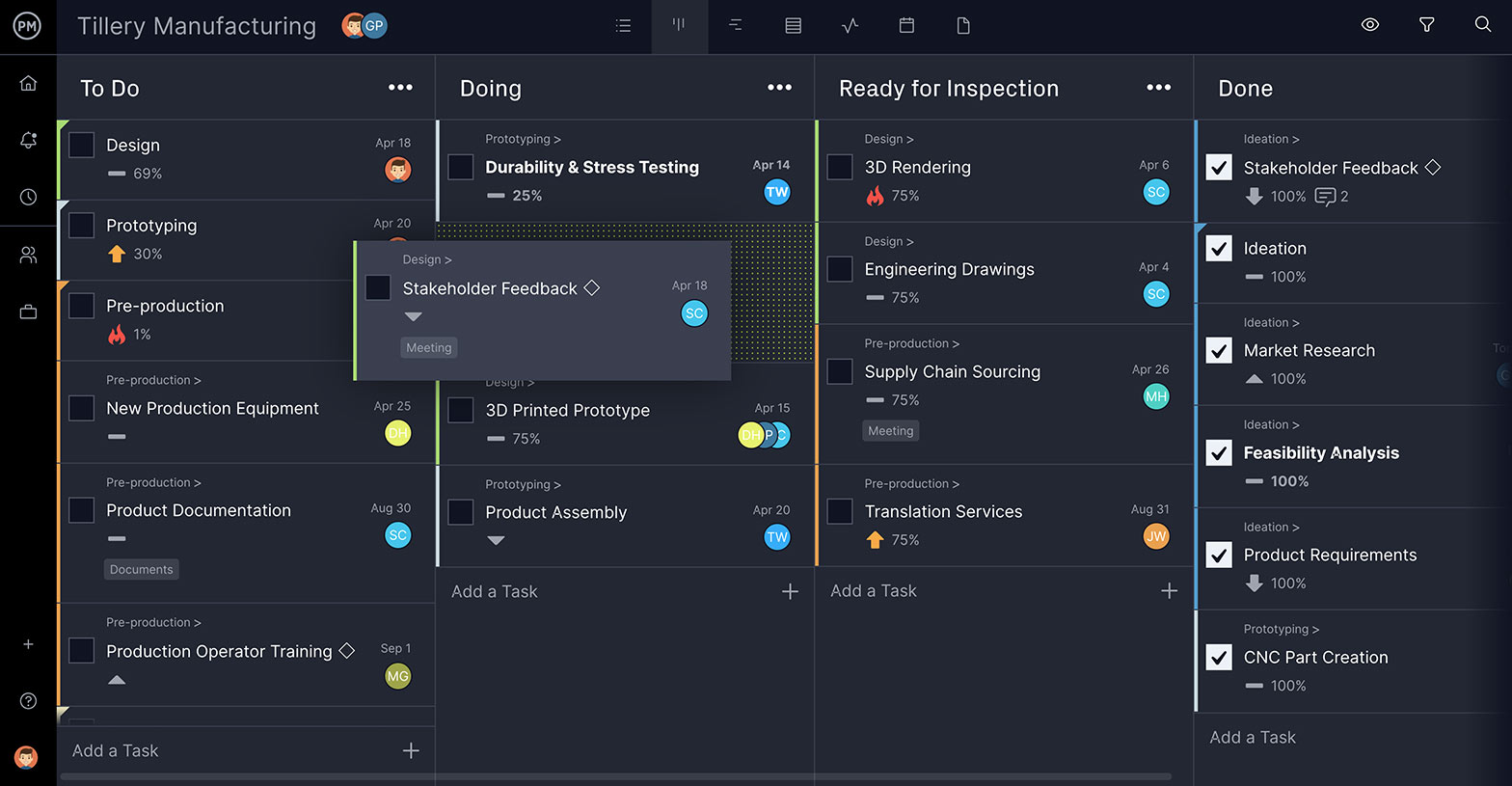
Make changes in your project plan
Stay flexible as expectations, timelines, costs and scope change by quickly making changes to your project plan. Adjust schedules, re-assign tasks and reallocate resources with one project creator.
- Drag-and-drop tasks to edit plans as changes occur
- Change a task’s due date and every project view updates
- Share the new plan easily by exporting it
Keep your project secure
Set security preferences on features and data at the account or project level. Keep your project management data safe with ProjectManager.
- Create custom roles with specific permissions
- Single sign on (SSO)
- Create private projects only the invited can join
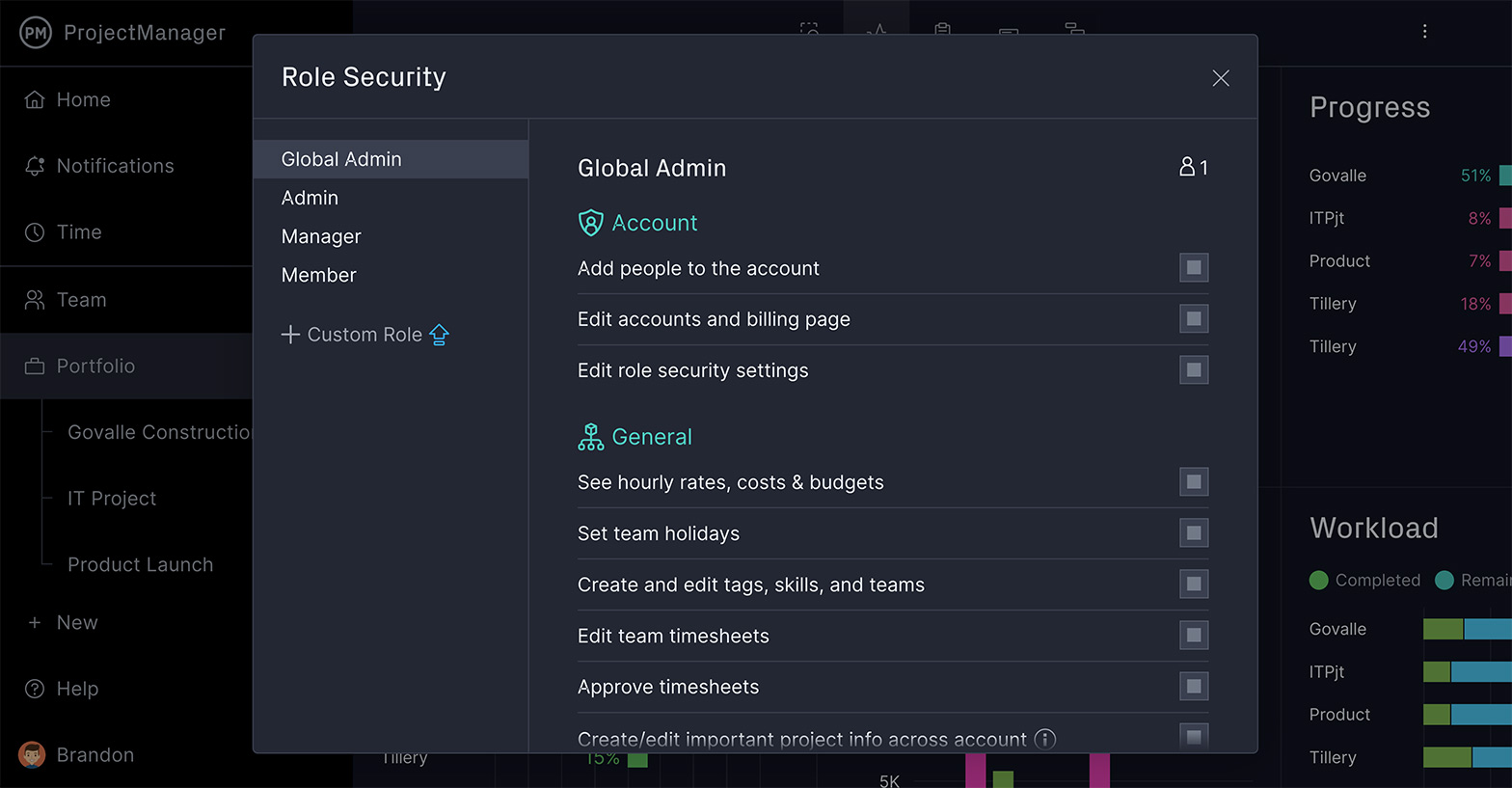
Award-winning project creator tools and integrations
ProjectManager is an online project creator that has multiple project management tools such as Gantt charts, kanban boards, task lists and more for you to plan, schedule and track your projects as you like.
Import and export
Import Excel and MPP files to start new projects, then export them to share with stakeholders.
Detailed reports
Generate in-depth reports on project status and more, then filter to get specific insights.
Balance workload
Check the color-coded workload chart to ensure that their work is evenly distributed.
Standout features of our project maker
Get started on your next project by importing a file, using a template or just manually adding your tasks within our project creator. You get all the features you need to manage, plan, schedule, monitor and control your project to deliver it on time and within budget.
Find what you need fast
Find what you’re looking for fast by filtering the project within any of the project views. Reports can also be filtered to focus on what you’re tracking. Customize the Gantt chart and see which tasks are overdue, set up an over-allocation message and more.
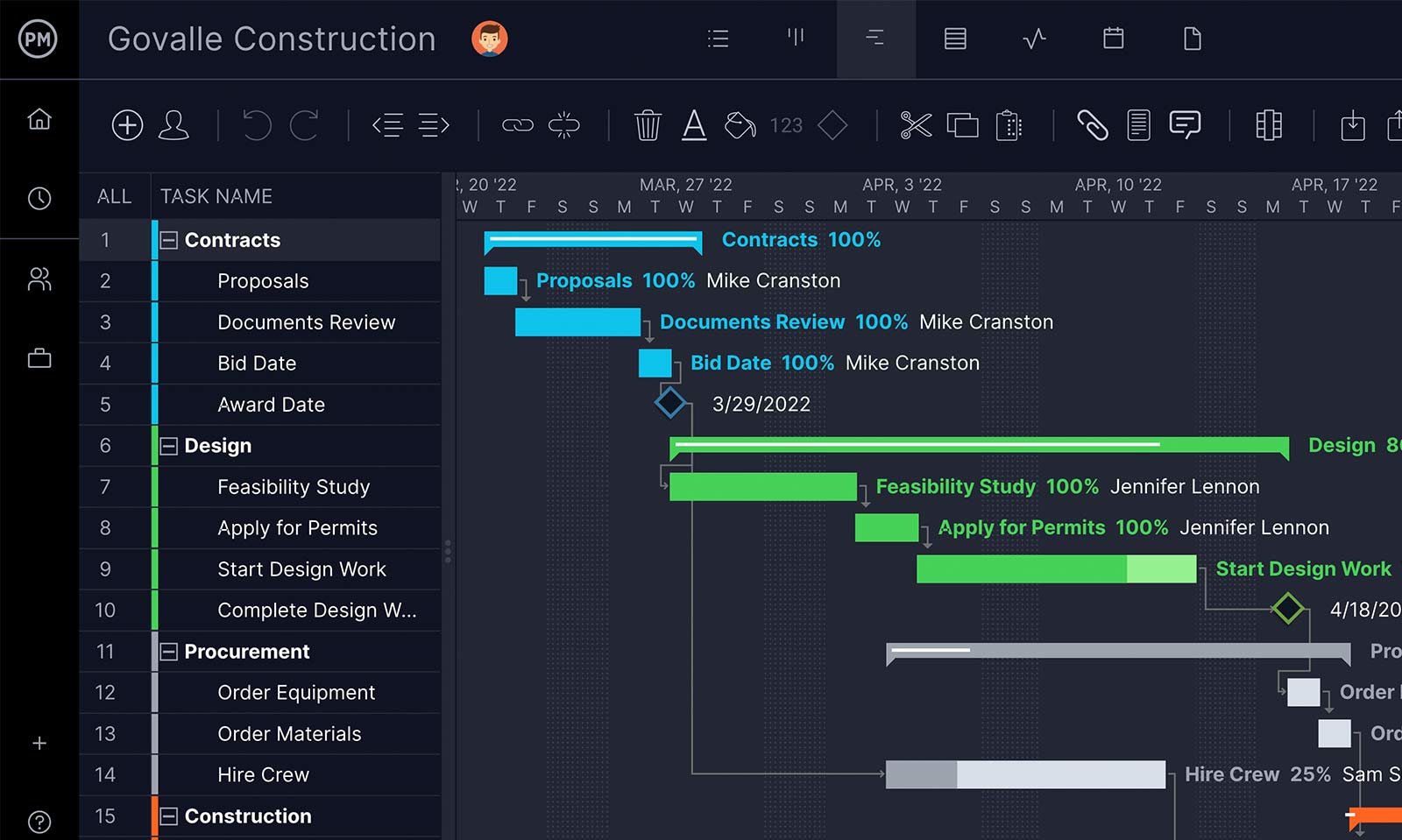
Keep your costs in check
Set up your budget on the Gantt chart when you create a new project. Our features calculate your costs and give you the cost-to-budget ratio. Follow your budget on the real-time dashboard and reports to deliver your project within budget.

A more technical project view
Use the sheet of your Gantt chart to hide the bar chart. Now you can view just the raw data for a more technical view of your project plan. The sheet view can do everything the Gantt does, from linking tasks, assigning work and customizing columns.
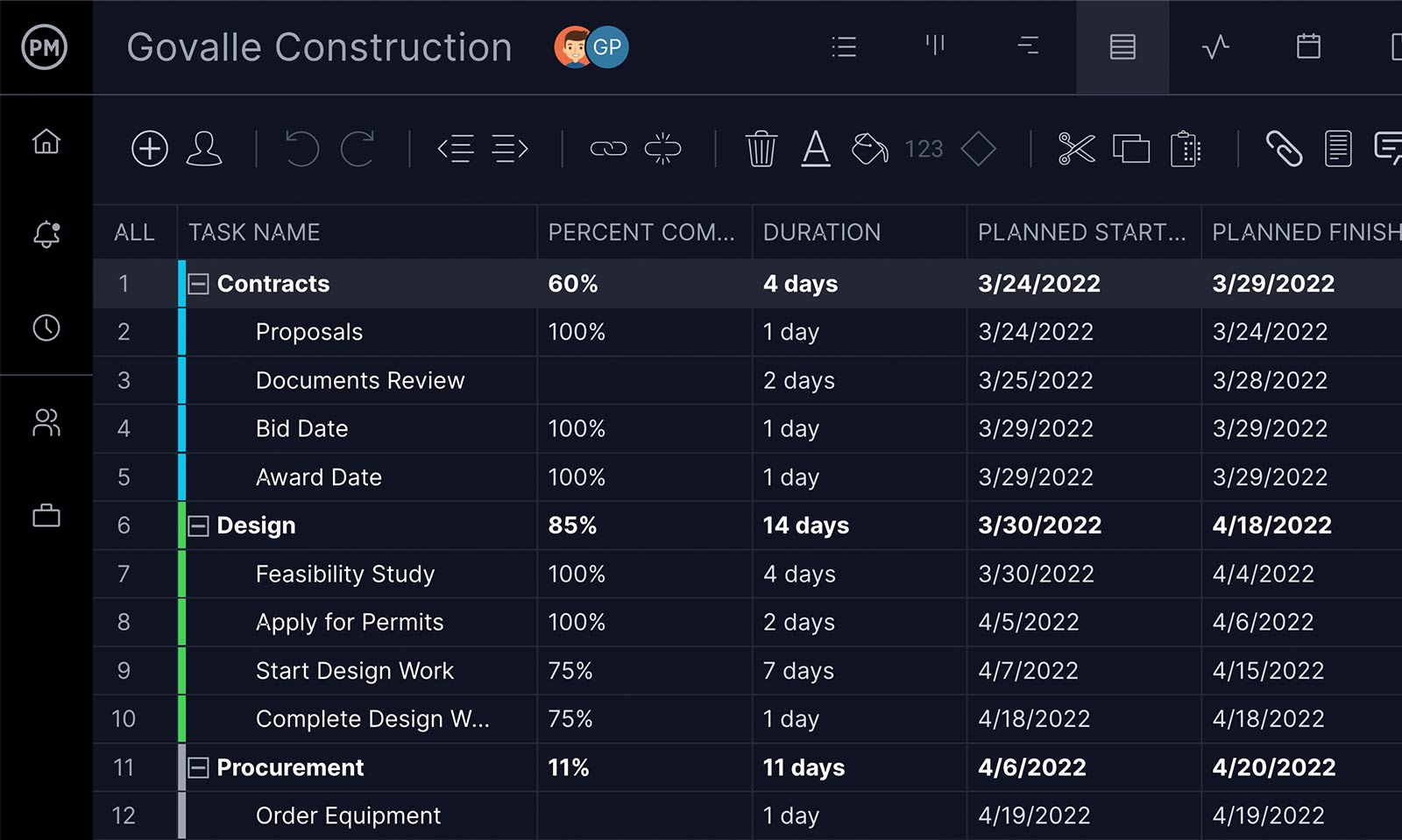
Manage your team with ease
Mark your team’s availability with the holidays feature. It sets the planned time out of the office which makes it easy to know who can work and who cannot when planning your project. This works for global, country and personal holidays. Change availability as needed.
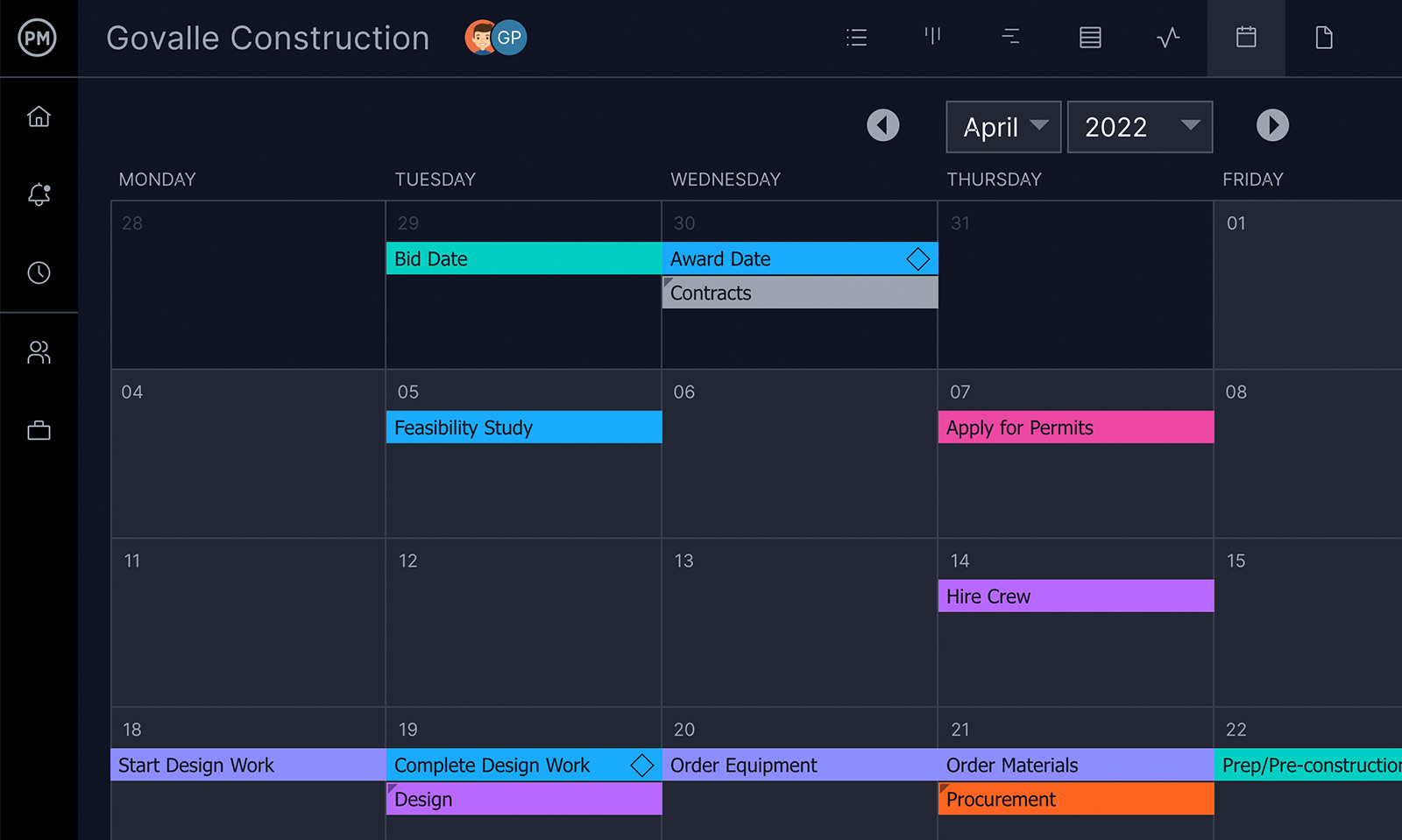
Streamline payroll and control costs
Keep track of your team’s working hours with timesheets. When they log the time they worked on a task, you can track their progress. Timesheets can repeat last week’s tasks and auto-fill as needed. Once delivered to a manager for approval, they can be locked and secured.
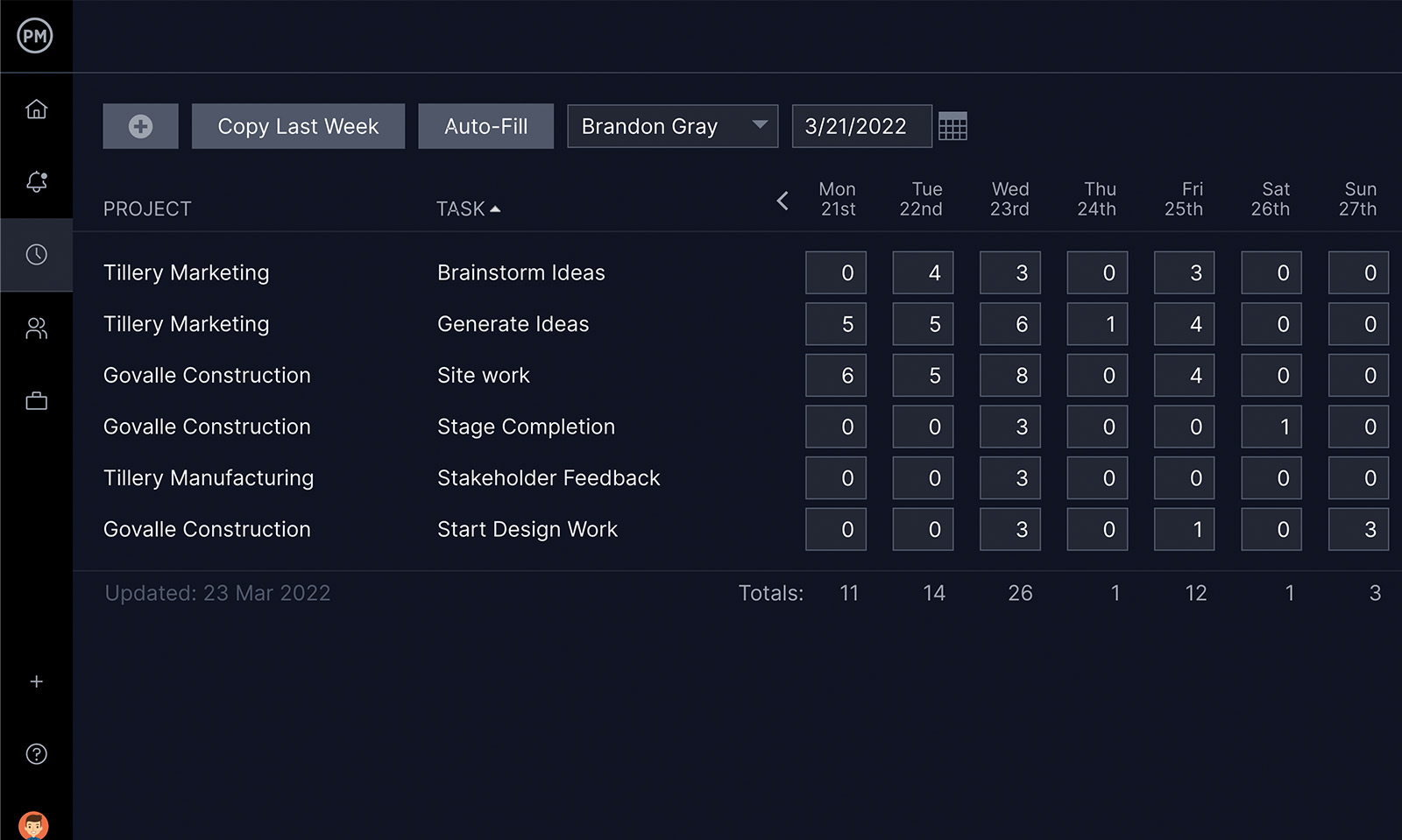
Manage multiple projects at once
Manage more than one project, whether a portfolio or program, with the same controls you have with singular projects. Generate portfolio status reports and get a high-level view of all your projects when you group them together with the portfolio dashboard.

Integrate with over
1,000 Business Apps
![]()
Office 365
Seamless importing and round-tripping of Microsoft Project plans, Excel files & CSV files.
![]()
Manage tasks right in your Gmail app! Plus, sync to Google Drive & your Google Calendars.
![]()
Jira
View and update all your ProjectManager tasks in Jira for maximum efficiency.
![]()
Slack
Share all your project conversations in your favorite Slack channels.

Zapier
Keep the data flowing when you connect with Salesforce via our Zapier integration.
Trusted by 35,000+ users worldwide
Start your free 30-day trial
Deliver faster, collaborate better, innovate more effectively — without the high prices and months-long implementation and extensive training required by other products.