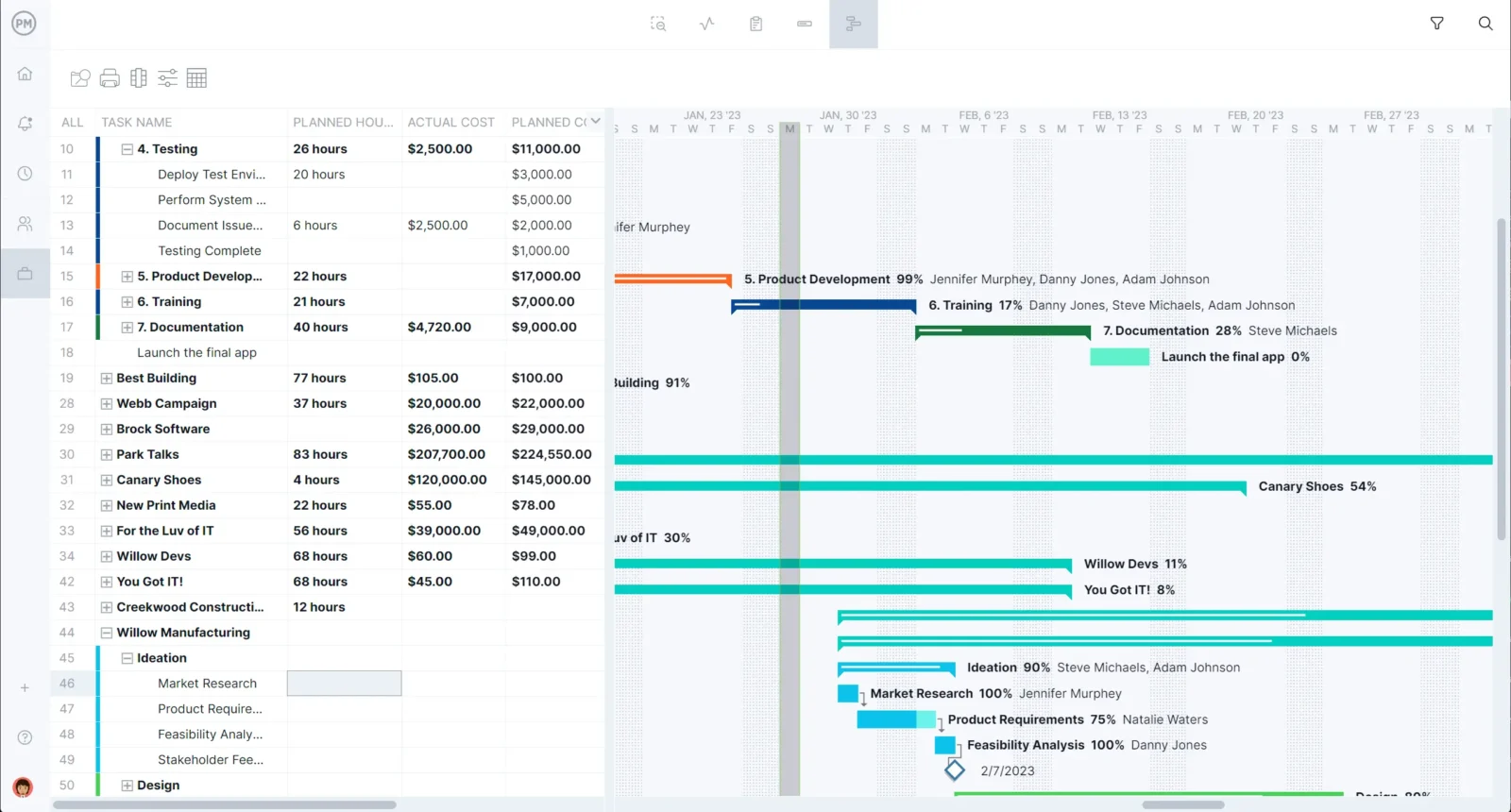ProjectLibre is open-source project management software attractive to IT professionals due to its cost-effective solution. It’s an alternative to commercial project management software, but is it better? That depends.
The only way to find out the value of ProjectLibre is to use it to manage a project, and we did just that. Along the way, we got to see the different project views and features it offers. From that we were able to identify where it succeeds and where it fails as project management software.
We’ll also look at a ProjectLibre alternative, which is competitively priced and offers a robust suite of project management features as well as plugging some of the holes found in open-source software. Which is the best tool for managing projects? Let’s find out.
What Is ProjectLibre?
ProjectLibre is a free, open-source software alternative to Microsoft Project. There are many Microsoft Project alternatives on the market and for good reason. Microsoft is hard to use, not collaborative and expensive, especially when buying licenses for a large team.
Regardless of the valid criticism of Microsoft Project, it’s a popular tool used by many organizations that manage projects in a waterfall or traditional methodology. To compete with that, ProjectLibre has to match Microsoft Project’s comprehensive features.
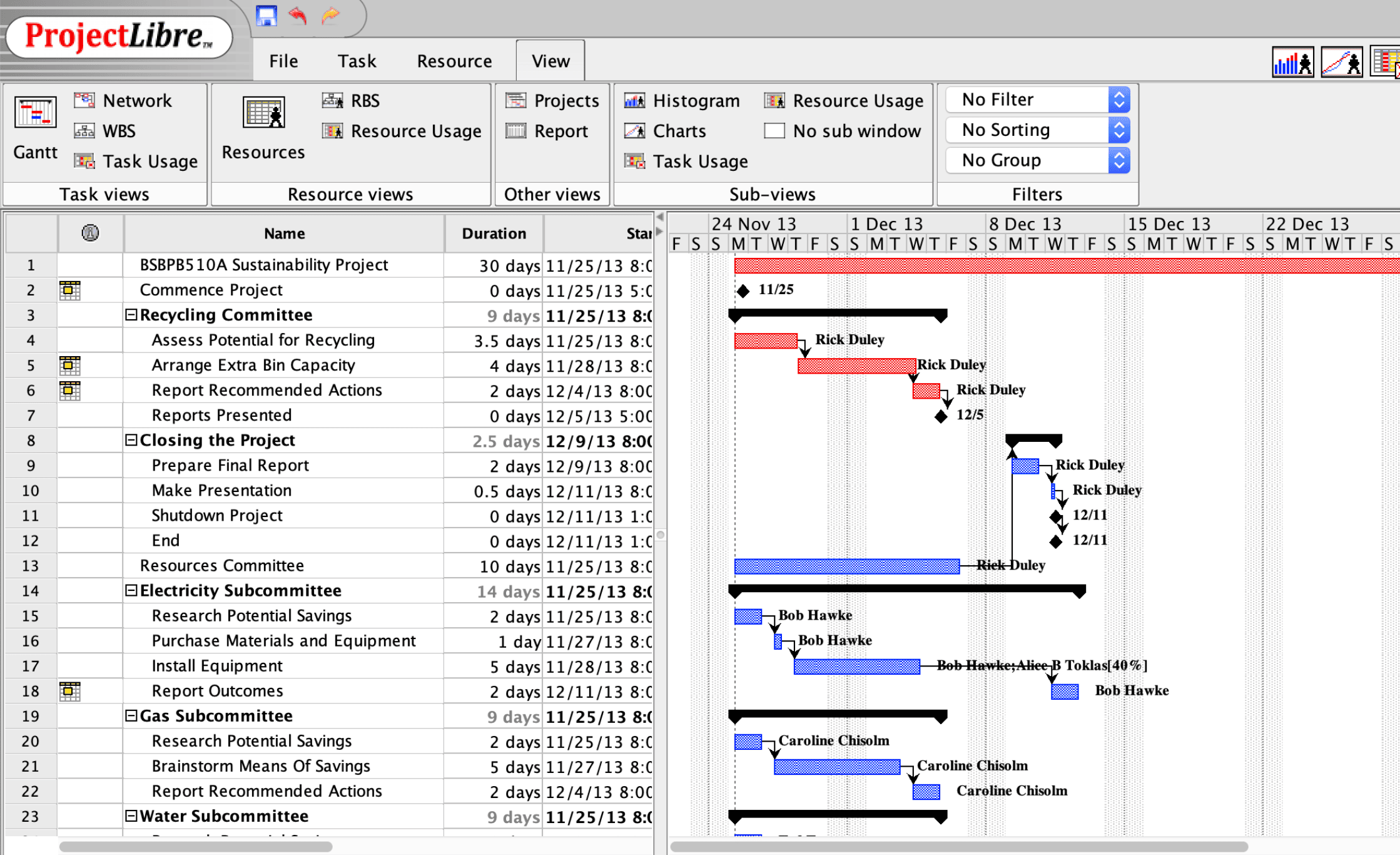
Of course, sometimes users get what they pay for. In the case of ProjectLibre, its project management features are limited. Being open source means it’s cheap, but that comes without professional customer support and software with performance issues.
ProjectLibre has some things in common with Microsoft Project, such as it’s an inherently uncollaborative platform, it’s a desktop application and there’s a learning curve to use it properly. Add to this the issues found with open-source software and users might be willing to spend a little bit of money to get a project management software that actually helps them deliver projects on time, within budget and meeting quality standards.
ProjectManager Has More Features and Is More Secure Than ProjectLibre
One issue with ProjectLibre is security. Enterprises and even smaller companies want to know their data is safe. ProjectManager, an award-winning project and portfolio management software is SOC 2 compliant; ProjectLibre is not. Our software can also work on Mac, Windows and Linux operating systems. While ProjectLibre can as well, being an offline project management software, it can’t collaborate in real time across different platforms.
Open-source software attracts people who have a more hands-on relationship with technology, such as IT professionals. ProjectManager is flexible enough that there is no-code-required automation for those who don’t want to get under the hood of their computers, but our software also has an API that allows it to integrate with nearly any other software.
Just looking for a powerful, yet flexible project management software? ProjectManager offers best-in-class project and portfolio planning features at an affordable price. Plus, there are resource management and time tracking tools to keep your schedules running smoothly and your resources well-balanced. Why not find out for yourself? Get started with ProjectManager today for free.
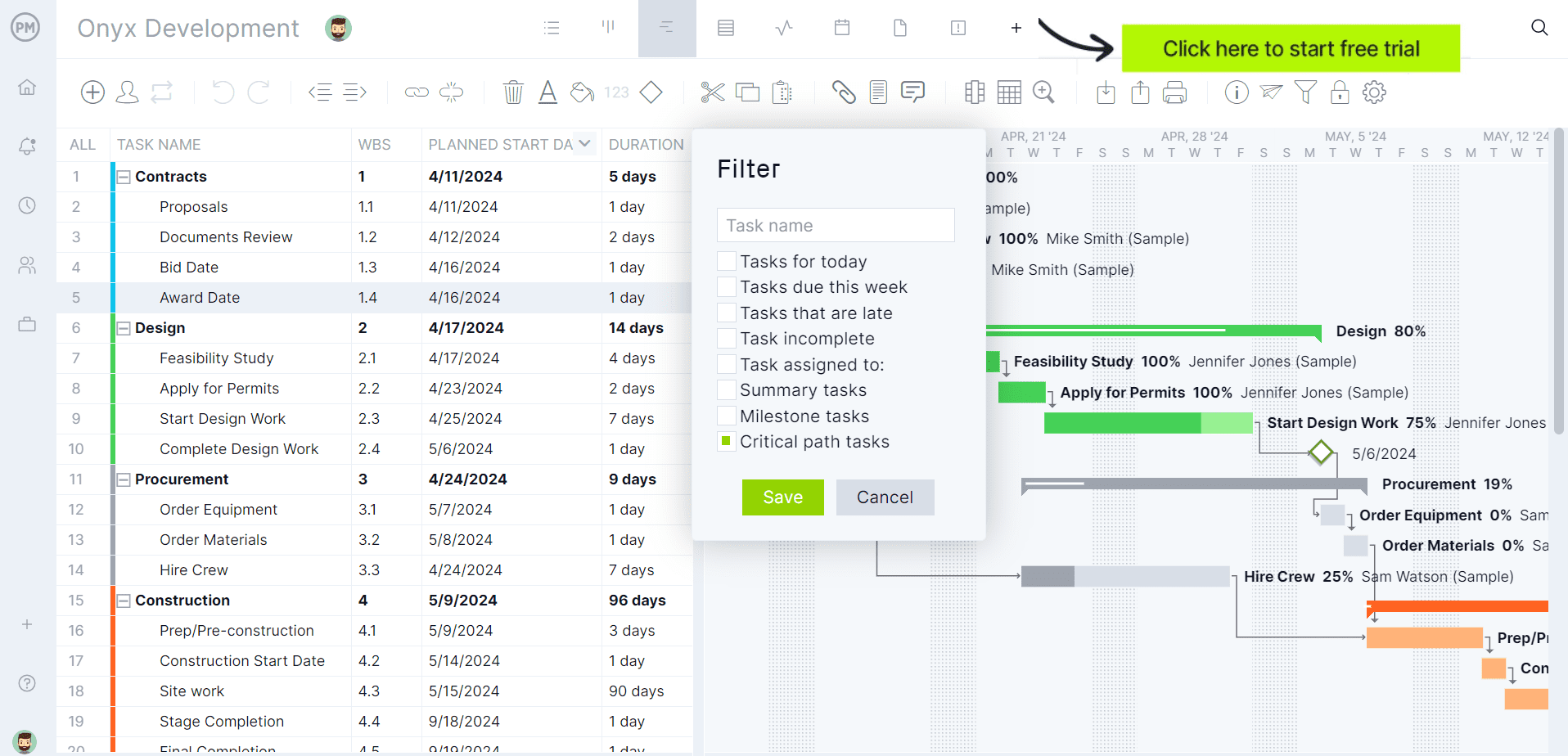
ProjectLibre Views
Not convinced? That’s understandable. We’ve only made a cursory pass at ProjectLibre. It’s time for a deep dive. First, let’s look at the different project views it offers. Like Microsoft Project and ProjectManager, ProjectLibre has multiple project views.
- Gantt Chart: Displays tasks on a timeline with bars representing the duration of each task, including task dependencies, milestones and highlighting the critical path
- Task Usage: Focuses on the allocation and usage of resources across tasks, including resource allocation and work distribution
- Resource Usage: Similar to task usage, but emphasizes the resources rather than the tasks
- Task Sheet: Tabular view that lists all tasks in a spreadsheet-like format, with task details, such as duration, resources, etc.
- Resource Sheet: Lists all resources used in the project, including name, type and cost
- Network Diagram: PERT chart (program evaluation and review technique) displays tasks and their dependencies
- Calendar View: Displays tasks and milestones in a calendar format, useful for event management
- Resource Graph: Graphical representations of resource allocation over time
- Cost View: Overview of project costs and budget, including cost tracking and reports
- Baseline View: Shows planned schedule and costs against the actual status of the project to monitor progress and performance
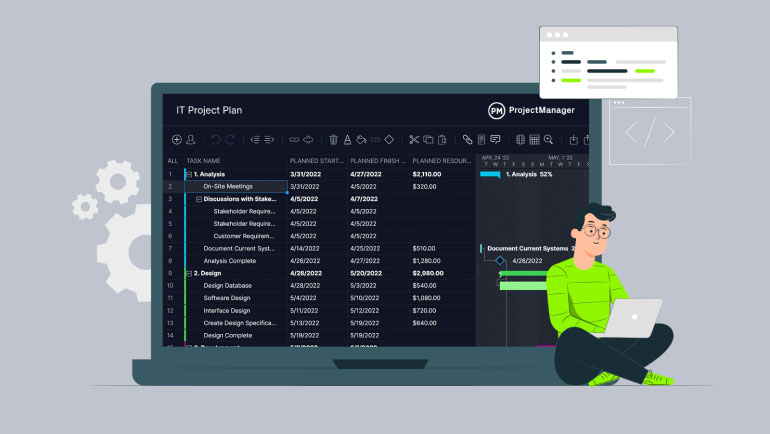
Get your free
IT Project Plan Template
Use this free IT Project Plan Template to manage your projects better.
Get the Template
ProjectLibre Features
Views and features are similar, but not the same. Let’s take a moment to review the key features that make up ProjectLibre.
- Multiple Project Views: As noted above, ProjectLibre had Gantt charts, calendar, cost and other project views
- Resource Management: Resource allocation for tracking and management of human and nonhuman resources, plus resource usage, which provides insights into workload
- Task Management: Task breakdown to put larger projects into more manageable tasks and subtasks
- Cost Management: Budget tracking to avoid cost overruns and cost reporting to track expenses and financial performance
- Import/Export: Supports importing and exporting Microsoft Project files (MPP) as well as XML and CSV files
ProjectLibre Plans and Pricing
The bottom line for those who choose open-source software such as ProjectLibre is cost. It’s hard to beat free. ProjectLibre is free to download and install on desktop computers. It provides access to all core functionalities, such as Gantt charts, task management and resource management.
However, some plans cost money if additional commercial services and support are required. For example, ProjectLibre Enterprise has more advanced features and enterprise-level support, which is designed for larger organizations and includes cloud-based access, enhanced security and professional support. Contact ProjectLibre for pricing.
For those using the free or enterprise-level plan, ProjectLibre accepts donations and sponsorship. This is its main revenue stream, which funds ongoing development, improvements and support.
It looks as if the free version of ProjectLibre is a limited project management software. To avoid the issues that open-source software has and upgrade to better features and support, users will have to pay. But how much you can expect to pay is a mystery determined by ProjectLibre.
To get those advanced features and security on a collaborative platform, why not try ProjectManager? Our price is competitive and the same for big and small organizations. We have a flexible tool that works across traditional, hybrid and agile methodologies on Mac, Windows and Linux systems with project and portfolio management tools. Customizable reporting and real-time project and portfolio dashboards help track variance to keep projects on time, within budget and meeting quality standards.

Pros and Cons of ProjectLibre
We’ve only touched on the issues with ProjectLibre, which is a Microsoft Project alternative and open-source software product. As with any software, there are pros and cons to using ProjectLibre. For those looking for an overview of each, we’ve listed them below.
Pros
- Cost-effective for individuals, small businesses and organizations with limited budgets
- Cross-platform compatibility works with Windows, Mac and Linux systems
- Gantt chart with dependencies, critical path and baseline
- Detailed task and resource management tools for creating, assigning and tracking tasks, managing and allocating resources
- Compatible with Microsoft Project MPP files
- Community support via online forums that attract developers and users
- Flexible views of reports, task details and more
- Regular updates and improvements contributed by the open-source community
Cons
- Limited advanced features, such as advanced project reports or sophisticated resource leveling
- No real-time collaboration, which is a limitation for distributed or cross-functional teams
- Performance issues when handling large or complex projects, the software can become sluggish
- Technical support is limited, often relying on community support for troubleshooting
- Less polished and not intuitive user interface compared to commercial products
- Resource management features are less sophisticated than those found in other project management software products
- Fewer built-in integrations with popular productivity and collaborative tools, such as Slack, Microsoft Teams, Google Workspace, etc.
- Lacks version control, making it necessary to manually manage and consolidate different versions of project files
- No cloud features for storage or collaboration, requiring external solutions for file sharing and backup
FAQ
For those who want to scan the basics, here are some frequently asked questions about ProjectLibre with short, precise answers.
Is ProjectLibre free?
Yes. The basic software is free, however, for more advanced features and support, there is a cost.
Does ProjectLibre support collaboration?
No. ProjectLibre has no built-in real-time collaboration features.
Does ProjectLibre have a mobile app?
No. There is no dedicated mobile app.
Is ProjectLibre SOC 2 compliant?
No. ProjectLibre is not SOC 2 compliant, which is an online security protocol. ProjectLibre is solely a desktop application.
Can ProjectLibre manage portfolios?
No. ProjectLibre does not have dedicated portfolio management tools.
ProjectManager Is the Best ProjectLibre Alternative
For ProjectLibre users to get the advanced project management features found on ProjectManager, they’ll have to pay. It’s no longer a free alternative. Even then, ProjectLibre customers will find the software falls short. There’s not the level of security and encryption that users want to protect their data. There are no portfolio management features. There’s no mobile app for iOS and Android devices. There are no collaborative tools to connect distributed and cross-functional teams. What does the payment for an enterprise-level ProjectLibre get a user? A Microsoft Project alternative with all the problems associated with that frustrating project management tool. ProjectManager has all the features of ProjectLibre, including importing and exporting MPP files and more to plan, manage and track projects in real time.
Manage Projects, Programs and Portfolios
ProjectLibre is okay when managing one project at a time, but add just one more and it’s out of its league. Our project portfolio management software features allow users to group and organize projects, manage resources across a portfolio and collect valuable project data and generate reports for more insightful decisions. Portfolio dashboards track projects across six key metrics all in one place. Gantt charts are like powerful portfolio roadmaps that show all the projects on a timeline. Filter by assignee, project manager or customer to make forecasts and highlight key metrics for stakeholders. Generate customizable portfolio reports to highlight status, customer, priority and more.

Keep Teams Working at Capacity
Project managers need real resource management tools. Our Gantt charts allow them to schedule human and nonhuman resources and their associated costs, onboard team members and set their availability to make assignments faster. Then balance the workload to keep everyone productive without eroding morale. Just toggle over to the team page or the color-coded workload chart to get a live overview of the team’s resource utilization. It’s easy to see who is overallocated and underutilized. Then balance the team’s workload right from the page. Teams are happy that they’re not overburdened and managers are happy to meet project goals and objectives.

Those are just a few of the features in ProjectManager. But there’s more. Unlike ProjectLibre, we have secure timesheets that help with payroll, but also track labor costs. Risk management features identify and track issues until they’re resolved. Automated and custom workflows frees teams to focus on more important tasks while ensuring quality with task approvals. Get real project management software and deliver successful projects.
ProjectManager is online project and portfolio management software that connects teams whether they’re in the field, in the office or anywhere else in the world. They can share files, comment at the task level and stay updated with email and in-app notifications. Join teams at Avis, Nestle and Siemens who use our software to deliver successful projects. Get started with ProjectManager today for free.