Improving productivity takes more than just good intentions. You need a system in place to organize tasks, prioritize responsibilities and manage time effectively. That’s where productivity templates come in. These tools provide structure, making it easier to focus on what matters most and track your progress along the way. The right productivity template can turn a hectic workflow into a manageable, repeatable process that saves you time and energy.
From simple to-do lists to robust Gantt chart templates, using the right productivity tools can make the difference between feeling overwhelmed and staying on top of your work. Templates act as visual cues and scheduling anchors that promote discipline and help streamline communication across teams. In this blog, we’ll explore why productivity templates are essential and how project management software can help you get even more value from them.
Why Do You Need a Productivity Template?
Productivity templates help turn scattered thoughts into clear plans. Whether you’re managing your day or an entire team’s workload, having a repeatable structure keeps you focused and on task. Templates remove the friction of starting from scratch, allowing you to spend more time executing and less time planning. They’re also customizable, so you can tailor them to fit your unique workflow and goals. Over time, this structure helps reinforce productive habits and reduce decision fatigue.
Using templates also helps maintain consistency. When every project or task is documented in a familiar layout, it’s easier to communicate expectations and check progress. This leads to fewer misunderstandings and greater efficiency. Whether you’re tracking personal habits or professional deliverables, templates offer clarity that boosts accountability and productivity. Teams benefit from transparency, while individuals benefit from self-discipline, resulting in a higher standard of work across the board.
However, relying solely on static templates, like spreadsheets or PDFs, can limit collaboration and visibility. Project management software takes templates to the next level by making them dynamic, interactive and shareable across teams. With features like automated updates, notifications and real-time tracking, digital tools offer far more flexibility and control. These enhancements help you catch potential issues earlier and pivot faster when projects need adjustments.
ProjectManager is award-winning project and portfolio software with Gantt charts that take productivity to new heights by integrating dependencies, identifying the critical path and setting a baseline to monitor project variance in real time. It doesn’t just organize your tasks—it connects them, helping you forecast risks and stay aligned with your goals. Its versatility makes it the ideal platform for managing productivity, whether you’re planning a simple task list or a complex project schedule. You can adjust timelines on the fly and always know what’s ahead. Get started with ProjectManager today for free.
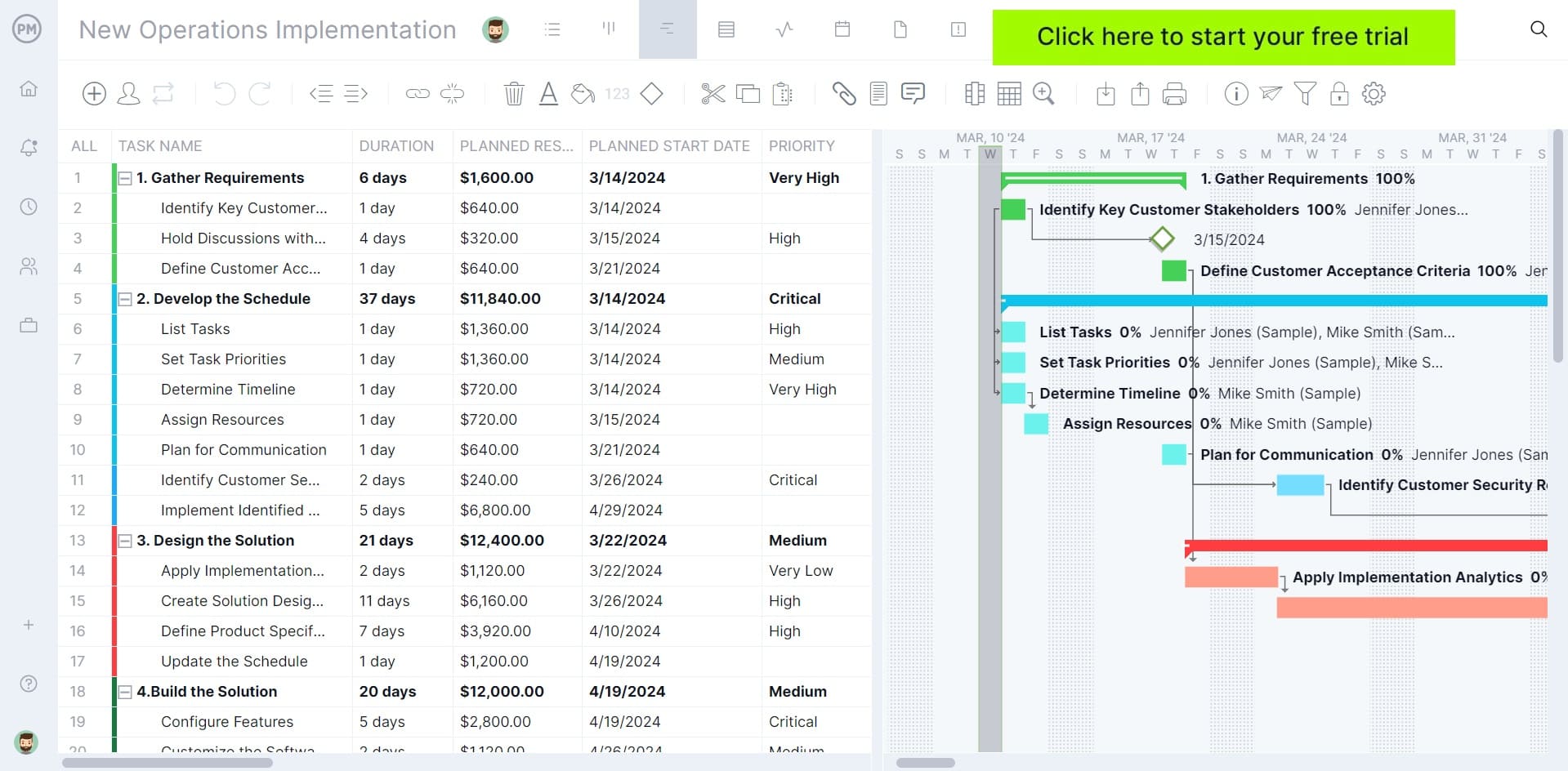
10 Free Productivity Templates
If you’re looking to save time, reduce stress and work smarter, these 10 productivity templates are a great place to start. Each one serves a different purpose so you can mix and match to fit your specific needs. From planning your day to mapping a multi-phase project, there’s a template here to help you get organized and stay productive. Explore the tools below and choose the ones that suit your working style and business needs.
1. To-Do List Template
A to-do list template is a classic productivity tool for organizing your daily, weekly or monthly tasks. It provides a simple checklist where you can write down what needs to get done and mark tasks off as you complete them. This helps you stay focused and gives you a sense of progress throughout the day. The format can be as simple as bullet points or include sections for priorities, notes and deadlines.
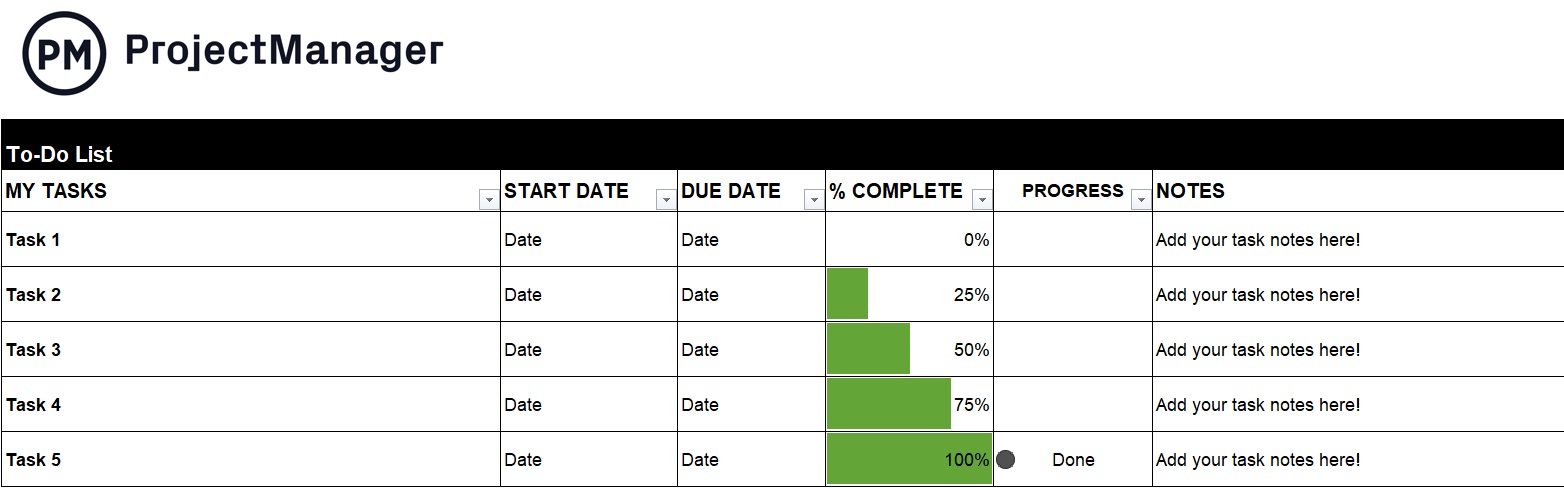
Whether you’re managing work assignments or personal errands, a to-do list keeps everything in one place. It’s a powerful way to clear mental clutter and keep track of responsibilities without overcomplicating things. You can use it as a printable PDF or an interactive spreadsheet to stay flexible and productive. Teams can also use shared lists to divide responsibilities and stay aligned throughout a workday.
2. Time Blocking Template
Time blocking is a technique that involves dividing your day into blocks of time dedicated to specific activities. A time-blocking template allows you to plan your hours, enabling you to stay focused on one task at a time instead of jumping between projects. The structure prevents multitasking and encourages a more focused approach to high-priority activities.
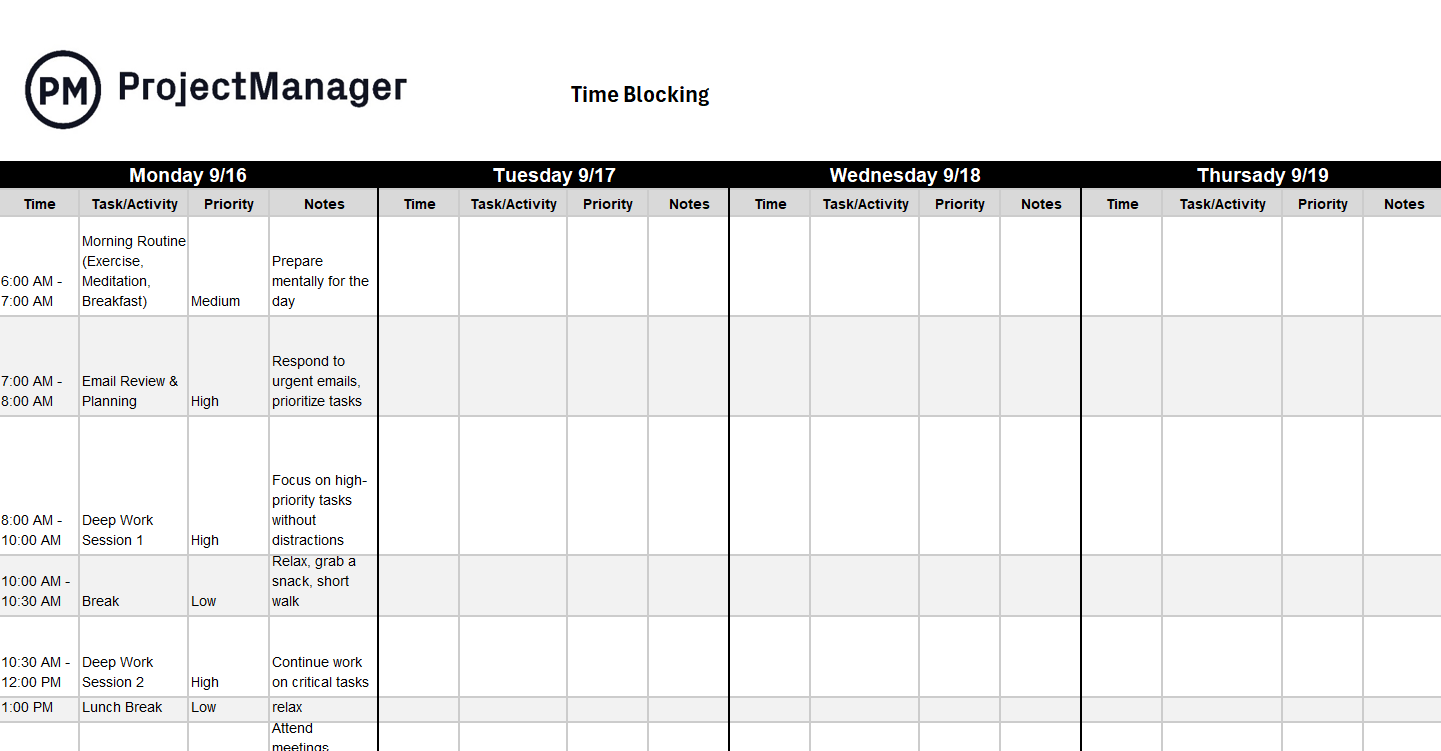
This approach minimizes distractions and helps reduce decision fatigue. With a clear visual layout of your day, you’ll be more intentional about how you spend your time. This template is especially useful for people with tight schedules or frequent interruptions who need to reclaim control of their calendar. It’s also great for remote teams trying to create boundaries and ensure deep work sessions are protected.
3. Weekly Schedule Template
A weekly schedule template provides a bird’s-eye view of your entire week. This helps you map out meetings, appointments and deadlines in one place so nothing falls through the cracks. It’s a valuable tool for planning and staying balanced throughout the week. Having everything laid out in one document gives you control over your schedule and allows for better forecasting of busy periods.

You can also use it to set recurring routines or allocate time for focused work. Whether you’re managing a workweek or planning study sessions, a weekly schedule template gives structure to your time and ensures you’re not overcommitting. It encourages intentional planning and can be easily shared with teammates to streamline coordination.
4. Kanban Board Template
A kanban board template uses visual columns to organize tasks by status—such as to-do, in progress and done. This makes it easy to see where tasks stand and identify any bottlenecks. It’s ideal for tracking workflow and managing team responsibilities. Kanban works especially well in environments that require flexibility and transparency, such as agile development teams.
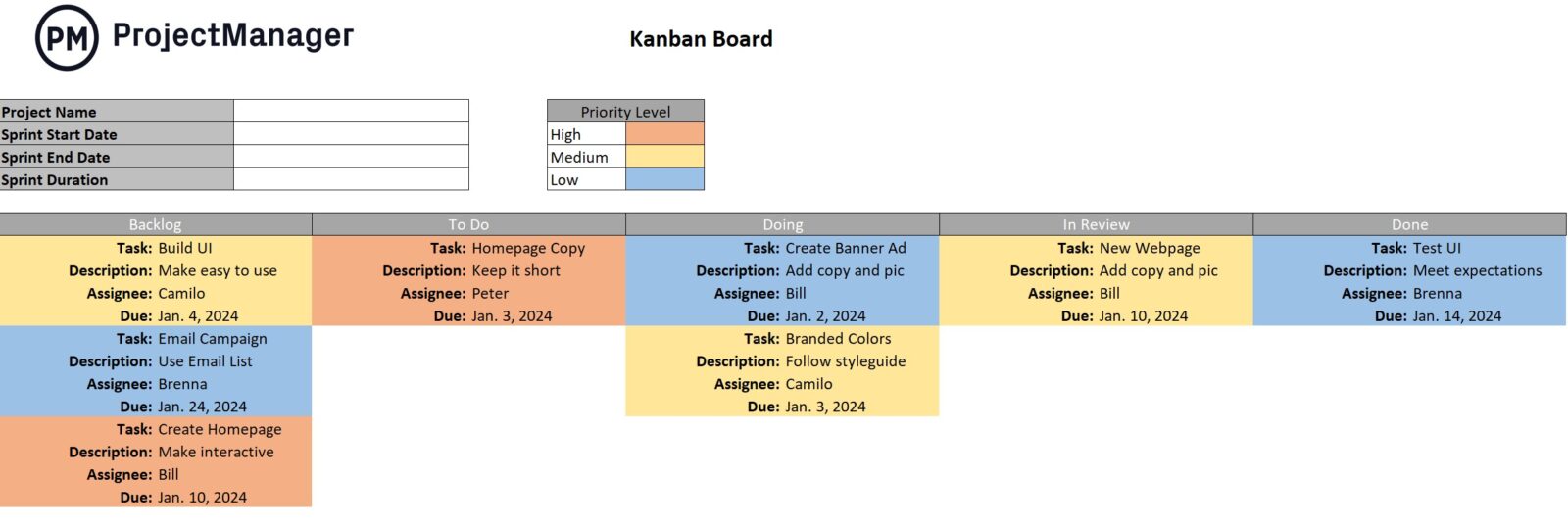
Kanban boards improve transparency and encourage collaboration. Everyone knows what’s being worked on and what’s coming next. Use it in Excel or with a digital Kanban tool to bring more visibility to your project or daily work. As a bonus, the visual style of Kanban reduces complexity and keeps people motivated by showing steady progress.
5. Smart Goals Template
A SMART goals template helps you define goals that are Specific, Measurable, Achievable, Relevant and Time-bound. This format ensures your objectives are clear and actionable—not vague aspirations that fade over time. The SMART framework turns goal-setting into a strategic activity that produces measurable outcomes.
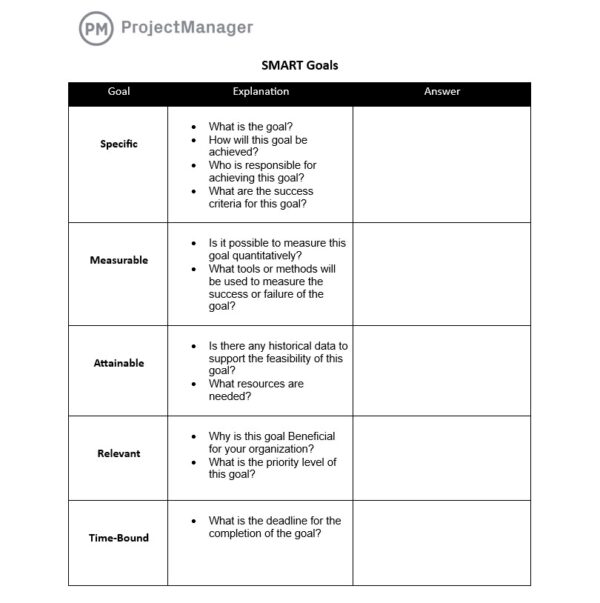
Use this template to map out your personal or professional goals in a way that makes them trackable. You can revisit your SMART goals regularly to evaluate progress and stay motivated by measurable outcomes. This structured goal setting helps keep your projects aligned with business goals and sets a foundation for accountability and success.
6. Action Plan Template
An action plan template breaks big goals into smaller tasks. It outlines what needs to happen, who’s responsible and when it should be completed. This provides a step-by-step roadmap that increases follow-through and keeps everyone accountable. Action plans help avoid ambiguity and offer clarity at each stage of execution.
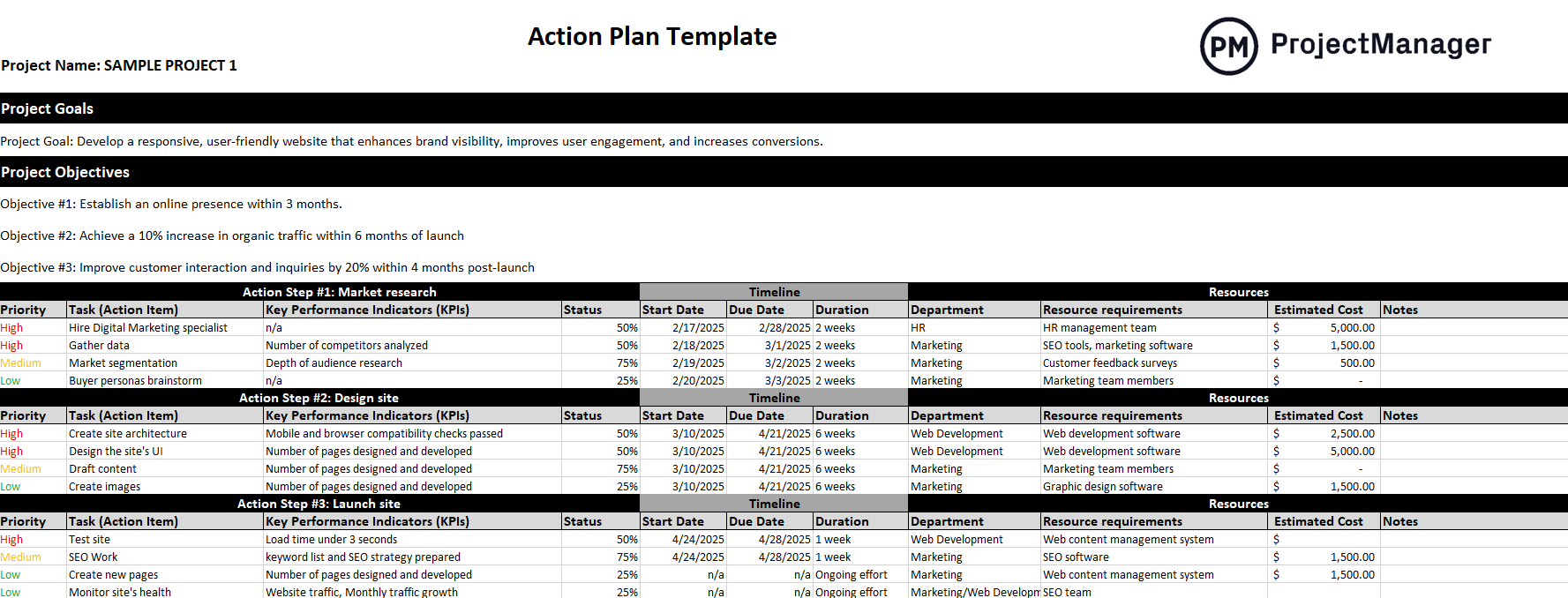
It’s useful for project teams or individuals managing complex objectives. The action plan makes sure no critical steps are missed and helps coordinate responsibilities across stakeholders to reach your goals efficiently. When integrated into project management software, these plans gain tracking and reporting capabilities that further enhance their effectiveness.
7. Eisenhower Matrix Template
The Eisenhower Matrix is a productivity method that categorizes tasks by urgency and importance. The template divides tasks into four quadrants: do first, schedule, delegate or eliminate. This helps you prioritize effectively instead of reacting to everything at once. It forces thoughtful decision-making and helps clarify what deserves your time.
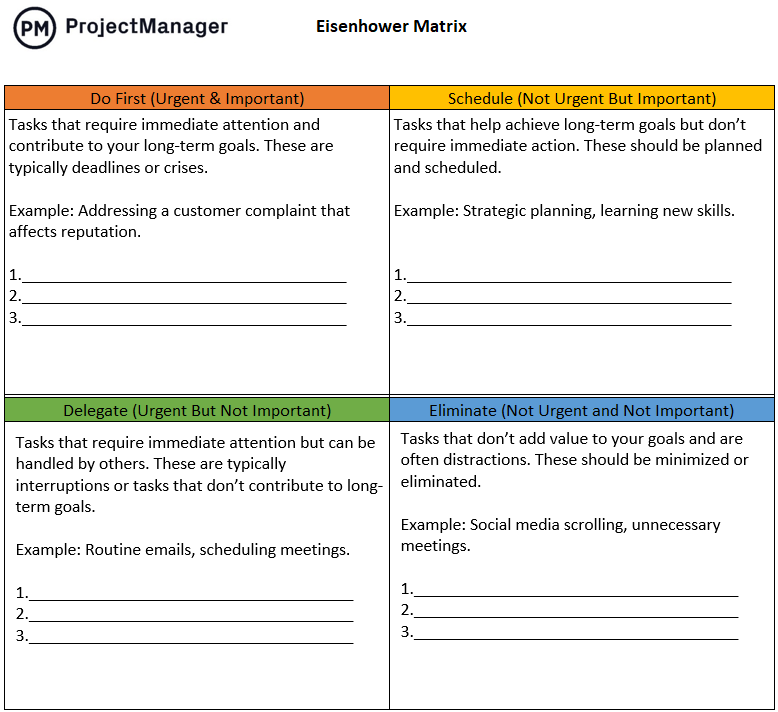
It’s a powerful tool for busy professionals who want to focus on strategic work while minimizing distractions. Use this matrix to cut through the noise and make smarter decisions about how you use your time. It’s especially helpful for executives, managers or freelancers juggling multiple priorities at once.
8. Project Task Tracker Excel Template
A task tracker template is perfect for managing project tasks, due dates and completion status. It provides a simple table layout that’s easy to read and customize. You can track progress by task owner, status and deadline all in one place. It’s a great solution for both small projects and ongoing task monitoring.
This is a great option for managing the team’s work or personal projects. When combined with formulas or conditional formatting in Excel, it becomes a powerful tool for keeping your projects on track and organized. Teams benefit from real-time updates and quick reviews during stand-ups or check-in meetings.
9. Gantt Chart Template
A Gantt chart template helps visualize the entire timeline of a project. It shows tasks on a horizontal timeline so you can see when each one starts, ends and overlaps. This makes it easier to coordinate team activities and identify scheduling conflicts. You can also easily track dependencies and mark milestones.

Gantt charts are perfect for planning larger projects with multiple phases. You can also use them to set milestones and dependencies. Whether in Excel or with software, this template turns your plan into a visual roadmap that’s easy to follow. Gantt charts also help clarify task priorities and support strategic planning across departments.
10. Task Tracker Dashboard
A task tracker dashboard template provides a real-time overview of tasks, deadlines and progress. It consolidates multiple data points into a single interface that’s easy to review. Dashboards are ideal for managers who want to monitor team performance at a glance. They improve communication and support high-level oversight without micromanaging.
Use a task tracker dashboard to filter tasks by status, owner or due date. It can also be used to measure productivity metrics. Whether you’re leading a team or working solo, this dashboard helps you stay in control of your workload. It’s especially helpful during weekly updates or stakeholder reports when quick insights are needed.
ProjectManager Is Better Than Productivity Templates
While productivity templates provide a helpful starting point, they often fall short when it comes to collaboration and real-time visibility. Static templates, whether they’re spreadsheets or PDFs, require manual updates, can easily become outdated and don’t scale well for team-based projects. Our project management software eliminates these issues by offering dynamic tools that update in real time, helping users track progress without the overhead of constant version control. It centralizes your work so everything from individual tasks to high-level goals stays connected and accessible.
Use Powerful Resource Management Tools to Stay Productive
Robust resource management offers features that templates simply can’t match. With real-time workload balancing, team availability tracking and a centralized team page, it allows managers to allocate resources effectively without overburdening staff. These tools help prevent burnout, improve efficiency and ensure that every team member is aligned with project priorities. Templates don’t provide visibility into who’s doing what or how much capacity is left, which can lead to delays and missed deadlines.

Track Progress in Real Time to Stay on Schedule
Beyond planning and resource allocation, our tracking capabilities offer an unmatched advantage over basic templates. Users get customizable dashboards, detailed reports and secure timesheets that help measure performance and forecast outcomes. Whether it’s spotting trends early, staying on budget or ensuring on-time delivery, our software gives you the data you need to make informed decisions quickly. In contrast, templates are reactive and limited in scope, making it harder to manage complex projects with confidence.

Related Free Template
If you found these templates helpful, here are more resources to boost your productivity and project planning:
- 5 Roadmap Templates
- 10 Free Task Management Templates
- 8 Free Scope Templates: Documents, Excel Spreadsheets & More
- 10 Process Management Templates for Excel and Word
- 10 Must-Have Timeline Templates
ProjectManager is online project and portfolio management software that connects teams whether they’re in the office or out in the field. They can share files, comment at the task level and stay up to date with email and in-app notifications. Join teams at Avis, Nestle and Siemens who are using our software to deliver successful projects. Get started with ProjectManager today for free.


