Creating and maintaining roadmaps is essential for aligning teams, setting strategic direction and communicating priorities across departments. Whether you’re planning IT initiatives, product development or broader business objectives, having the right roadmap template can save time and ensure clarity.
In this roundup, we’ve gathered a selection of the best roadmap templates designed to support different functions and project types. These free roadmap templates provide structure while remaining flexible enough to adapt to your unique planning needs, so you can focus more on execution and less on formatting.
Why Use a Roadmap Template?
Using a roadmap template streamlines the process of planning and visualizing a project or strategic initiative. Instead of starting from scratch, teams can rely on a structured format that ensures all critical elements—such as goals, milestones, timelines and resource needs—are included. This helps reduce planning errors, saves time and ensures consistency across different projects or departments.
A roadmap template also improves communication and alignment. Whether you’re presenting to executives, stakeholders or team members, a clear and well-organized roadmap makes it easier to convey progress, upcoming initiatives and strategic priorities. It supports transparency and helps manage expectations by showing how short-term tasks tie into long-term goals.
Moreover, roadmap templates can be customized to suit specific methodologies or industries, from IT and product development to marketing and operations. This adaptability makes them a practical tool for guiding teams, tracking execution and adjusting plans based on feedback or changing circumstances—all without losing the strategic big picture.
That doesn’t mean a template is ideal. There are limitations to using a static document to manage something as dynamic as project planning. Templates can’t provide real-time data. Everything must be manually updated, which means the information is always at least a step behind. Templates are also poor collaboration tools. However, there’s a solution: use project management software.
ProjectManager is award-winning project and portfolio management software with powerful roadmaps with automated updates, drag-and-drop editing and seamless integration with tasks, timeline and resources. Unlike templates, our roadmaps can link all four types of task dependencies to avoid cost overruns, filter for the critical path to identify essential tasks and slack, plus set a baseline to track progress in real time. Get started with ProjectManager today for free.
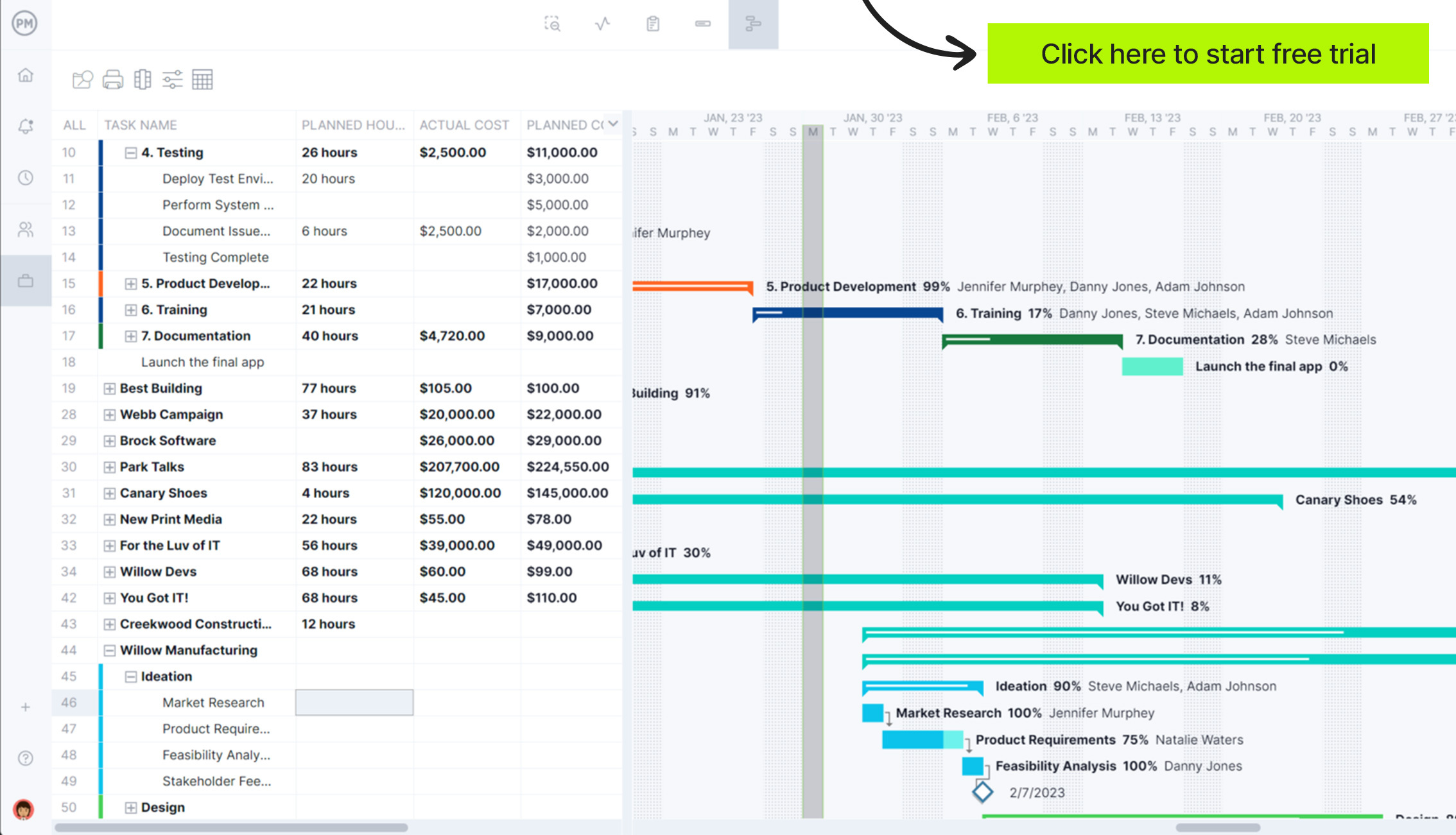
1. Roadmap Template for Excel
Download this free roadmap template for Excel to help teams plan, visualize and communicate project goals, timelines and milestones over a specific period. It includes rows for tasks, start and end dates. This structure allows users to map out project phases and deadlines in a linear, visual format.
Excel’s native features like conditional formatting, color coding and cell merging make it relatively easy to customize a roadmap to reflect priorities, statuses, and team responsibilities. These templates are particularly useful for high-level planning across departments or for presenting strategic overviews to stakeholders.
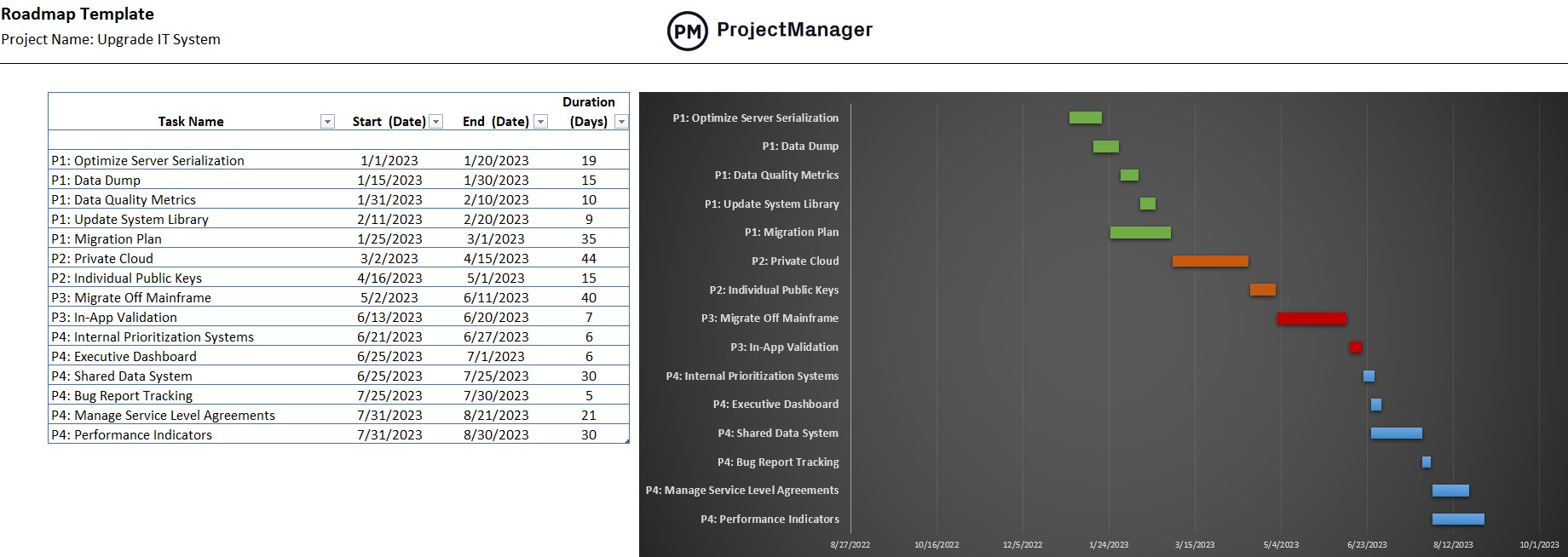
While Excel roadmap templates are popular for their accessibility and familiarity, they also have limitations. As noted above, they are static by nature and require manual updates, which can be time-consuming and prone to human error, especially as project details evolve.
Collaboration is also limited in Excel unless used in an online platform like OneDrive or Google Sheets, and even then, version control, which is included in ProjectManager, can become a challenge. Despite these drawbacks, Excel roadmap templates remain a widely used solution for teams that need a quick, straightforward way to organize and present project or product plans without specialized software.
2. Product Roadmap Template
This free product roadmap template for Excel is a strategic planning tool used to visually outline the development and evolution of a product over time. It typically includes key elements such as product goals, features, releases, timelines and responsible teams or stakeholders.
By organizing this information in a clear, linear format—often segmented by quarters or development phases—product managers and cross-functional teams can align their efforts around shared objectives. A roadmap template provides a high-level overview that helps prioritize features, communicate progress and coordinate tasks across departments like engineering, marketing, sales and customer support.

Product roadmap templates are valuable for both internal planning and external communication. Internally, they serve as a reference point to keep development teams focused on short-term deliverables while working toward long-term product vision. Externally, they can be shared with leadership, customers or partners to provide visibility into the product’s future direction.
Our free roadmap templates are also highly customizable, allowing teams to tailor them to specific methodologies, such as agile, scrum or waterfall, or to categorize by themes, epics or customer segments. With a well-structured product roadmap template, organizations can ensure alignment between business goals and development priorities, making it easier to deliver a cohesive and value-driven product experience.
3. Strategic Roadmap Template
This free strategic roadmap template for Excel is a planning tool designed to outline an organization’s long-term vision and the key initiatives required to achieve it. Unlike project or product roadmaps that focus on deliverables and timelines, a strategic roadmap provides a high-level overview of business objectives, priorities and the phased actions necessary to meet those goals. It often spans multiple years and is divided into major categories like operations, marketing, technology, finance or customer experience, helping stakeholders see how efforts align across departments.
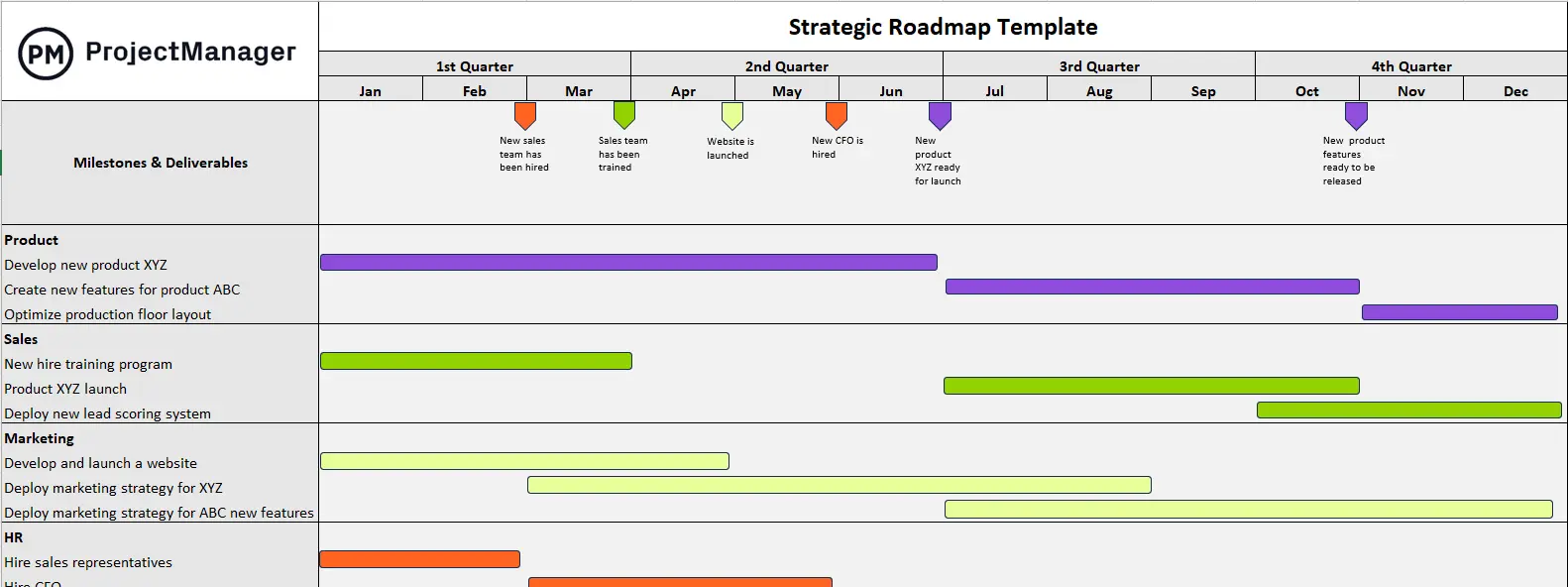
This roadmap template includes a timeline segmented into quarters, along with strategic goals, key initiatives, responsible teams and performance indicators. A strategic roadmap template helps leadership communicate direction clearly, maintain alignment across the organization and track progress toward long-term objectives. Strategic roadmap templates are especially useful during annual planning, business transformation or when launching new corporate strategies, providing a structured yet flexible format to visualize and adjust strategy execution over time.
4. Program Roadmap Template
Download this free program roadmap template for Excel to outline the strategy, schedule and key deliverables of a program that consists of multiple related projects. It helps program managers coordinate efforts across different teams and initiatives by clearly mapping out timelines, milestones and high-level goals. Unlike a project roadmap that focuses on a single initiative, a program roadmap captures the broader view, aligning several projects under one strategic umbrella to ensure they collectively contribute to organizational objectives.

This template includes time-based sections in months, rows for individual projects or workstreams and visual markers for major milestones and phases. It allows stakeholders to see how various projects interrelate, when critical deliverables are expected and how resources are allocated across the program.
A program roadmap template is particularly useful for long-term initiatives such as digital transformation, product portfolios or cross-functional strategic goals. It facilitates communication, risk identification and alignment across departments, making it easier to adjust plans as priorities evolve.
5. IT Roadmap Template
Use this free IT roadmap template for Excel to visually outline the direction, priorities and development phases of an organization’s information technology initiatives. It helps IT leaders align technology investments and projects with broader business goals by mapping out plans across categories like infrastructure upgrades, system integrations, cybersecurity enhancements, application development and digital transformation.
Organized by a monthly timeline, an IT roadmap template gives stakeholders a clear view of what’s coming, what’s in progress and how technology will support organizational growth.
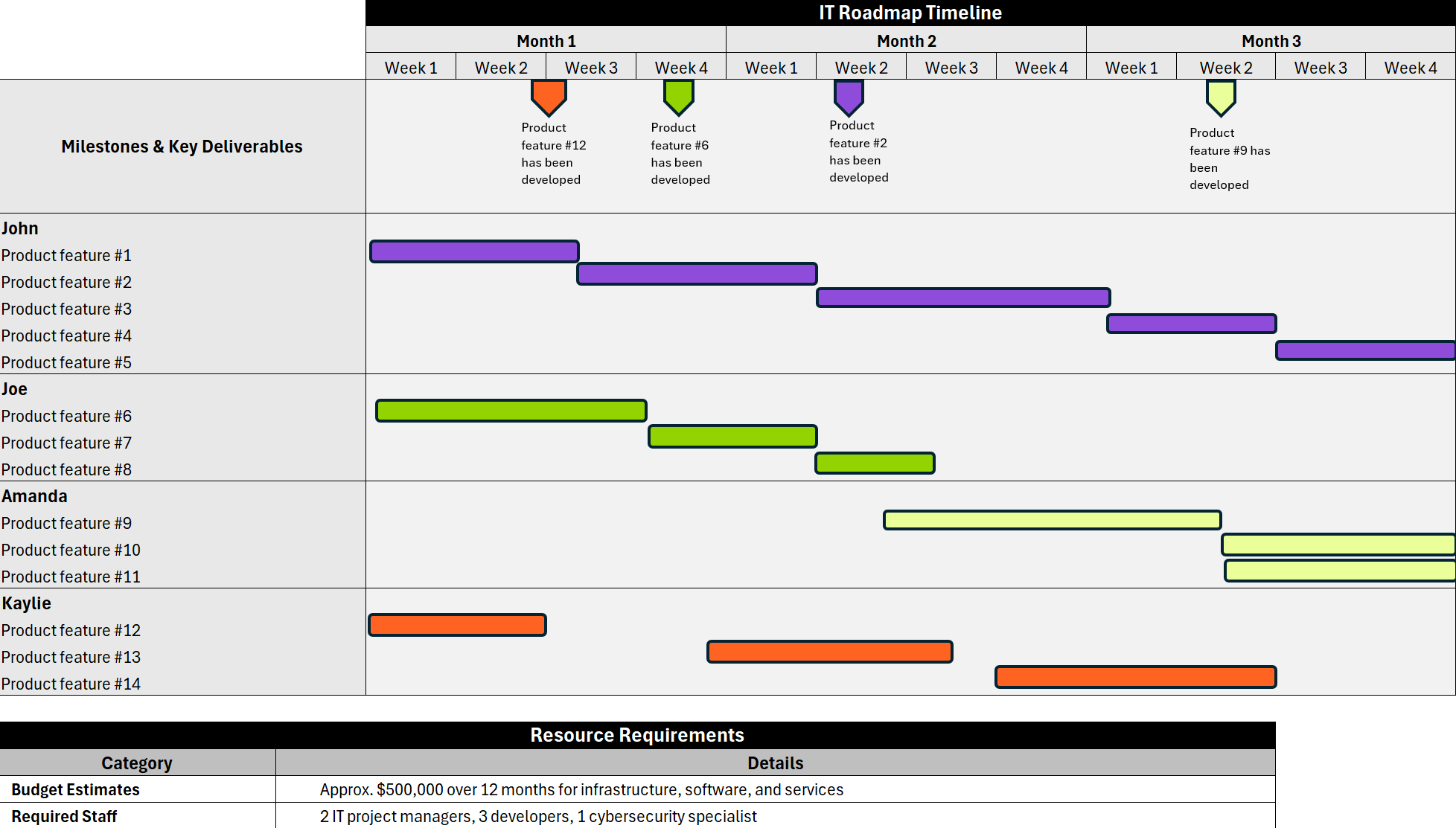
The IT roadmap template includes key sections for strategic objectives, current and future initiatives, milestones, responsible teams, budgets and resource requirements. It’s especially useful for managing complex IT portfolios where coordination across multiple teams and systems is essential.
By using an IT roadmap template, organizations can ensure better alignment between IT and business units, prioritize critical projects, reduce duplication of efforts and anticipate infrastructure or security needs. Whether you’re planning cloud migrations, enterprise software rollouts or IT governance enhancements, a well-structured IT roadmap brings clarity and focus to your technology strategy.
ProjectManager Is Better Than a Roadmap Template
We’ve already listed why a roadmap template is a poor tool for planning and visualizing a project or strategic initiative. While anyone can download these free roadmap templates and try them out, they’ll quickly conclude that a more interactive planning tool that goes beyond the basic visualization of a roadmap template is in order.
ProjectManager is award-winning project and portfolio management software with robust roadmaps that are live and collaborative. There are also other project views, such as Gantt charts, kanban boards, sheet, task and calendar views, all of which track progress, adjust timeline and reallocate resources as priorities shift.
Stay Productive With Resource Management Features
Use our resource planning and tracking tools to keep teams working at capacity, but avoiding burnout. This begins by scheduling resources on the roadmap and then onboarding the team, where their availability can be set to ensure resources are allocated efficiently. Use the color-coded workload chart to track allocation. See who is overallocated or underutilized and balance their workload without leaving the chart.
There’s also a team page that offers a daily or weekly summary of their activities. It can be filtered by progress and priority and users can update tasks from the same page.

Track Progress and More With Real-Time Dashboards and Reports
Resources are only one metric that needs to be monitored. For a high-level overview of key project metrics, toggle to the real-time project or portfolio dashboards. They don’t require any setup and automatically collect live data that’s displayed on easy-to-read graphs and charts showing time, cost, workload and more.
One-click reports go deeper into the data and can be filtered to also provide a more general view of progress that can be shared with stakeholders. Secure timesheets streamline payroll, but also track labor costs to help keep on budget.

Related Roadmap Content
- How to Create a Project Roadmap (Example Included)
- How to Create a Product Roadmap: Examples & Templates Included
- What Is a Program Roadmap (Example & Template Included)
ProjectManager is online project and portfolio management software that connects teams whether they’re in the office or out in the field. They can share files, comment at the task level and stay up to date with email and in-app notifications. Join teams at Avis, Nestle and Siemens who are using our software to deliver successful projects. Get started with ProjectManager today for free.




