Choosing the right project management platform can make or break your team’s productivity. When comparing Microsoft Planner vs. Asana, both tools help manage projects, assign tasks and support collaboration across teams. However, they differ in features, integrations and overall flexibility. This comparison explores which platform suits your workflow best and how you can get more value by connecting either tool with a more powerful system like ProjectManager.
While both Microsoft Planner and Asana provide reliable task management, they fall short when it comes to advanced project planning and resource control. ProjectManager offers dynamic project views like Gantt charts, kanban boards and real-time dashboards, allowing teams to plan, schedule and track work from a single platform. It also supports workload management and time tracking, giving project managers full visibility into team capacity and project performance—capabilities neither Planner nor Asana delivers at the same level.
ProjectManager also integrates with Microsoft 365 and imports Asana and Planner files, allowing teams to upgrade without starting from scratch. Our automated workflows, budget tracking and detailed reporting features make it ideal for complex projects that demand accountability and transparency. Whether you’re managing IT, construction or marketing projects, our software combines flexibility with structure, ensuring your team meets deadlines and stays aligned across every phase of the project. Get started with ProjectManager today for free.

Microsoft Planner vs. Asana: Why Should You Choose Microsoft Planner?
Microsoft Planner integrates seamlessly with the Microsoft 365 ecosystem, making it ideal for teams already using tools like Teams, Outlook and SharePoint. It provides a simple, visual way to organize work through task boards, checklists and progress tracking. While it’s not as advanced as some competitors, its familiarity and ease of use make it a great fit for smaller teams or organizations invested in Microsoft products.
What Is Microsoft Planner?
Microsoft Planner is a task and project management tool that allows users to create plans, assign tasks and track progress visually. It uses a kanban-style layout, helping teams see project status at a glance. Each plan can include buckets for task grouping, file attachments and comments to streamline communication. It’s built for collaboration within Microsoft Teams, offering smooth integration with other 365 apps.
Microsoft Planner Pricing
Before diving into the pricing plans available for Microsoft Planner, it’s important to understand that there are two main versions of this software: Microsoft Planner Basic and Microsoft Planner Premium.
Microsoft Planner Basic Pricing Plans
This is the version included in most Microsoft 365 subscriptions. Good for lightweight task management. It ranges from $6 to $22 per user per month, billed annually, but pricing varies depending on the Microsoft 365 subscription.
- Microsoft 365 Business Basic: $6.00/user/month, billed annually
- Microsoft 365 Business Standard: $12.50/user/month, billed annually
- Microsoft 365 Business Premium: $22.00/user/month, billed annually
- Microsoft 365 Apps for Business: $8.25/user/month, billed annually
Microsoft Planner Premium Pricing Plans
This is the next level up, ideal for users or teams needing more advanced project management features.
- Planner Plan 1: $10/user/month, billed annually
- Planner and Project Plan 3: $30/user/month, billed annually</l
- Planner and Project Plan 5: $55/user/month, billed annually
For more detailed information about each of these Microsoft Planner plans and the features that are available for each pricing tier, visit our Microsoft Planner blog.
Microsoft Planner Reviews
- G2 Review: 4.2/5
- Capterra Review: 4.3/5
Highlighted Positive User Reviews
- “I like how it integrates in the MS 365 ecosystem and works with other MS 365 tools like Power Automate.” Zain A.– from G2
- “I loved that I could set up a project plan and assign tasks to individuals. I also like that you can group tasks for different categories, including individuals, task type, priority, etc. Nicholas B.–from Capterra
Highlighted Negative User Reviews
- “It gets messy when the project is bigger with multiple subtasks.” Hitesh A.–from G2
- “tracking and visualization are just unacceptable. It is not possible to see who is working on what task under which project. One needs to go and click through multiple teams and keep all the information in mind.” Yurii O.–from Capterra
What Is Microsoft Planner Used For?
Microsoft Planner is used to organize tasks, assign responsibilities and track progress in a visual, board-based format. It helps teams manage small to medium projects by creating task buckets, setting due dates and adding checklists. Planner integrates with Microsoft 365 apps like Teams and Outlook, allowing users to stay updated on project progress while collaborating within their existing workflow.
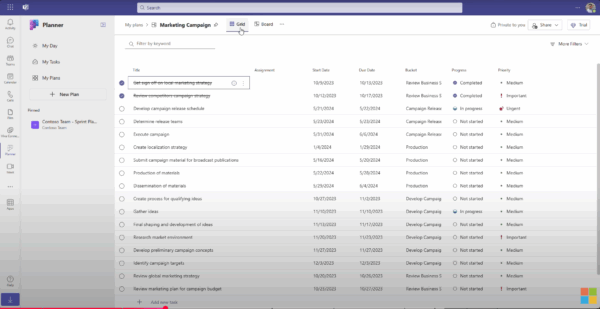
Who Uses Microsoft Planner?
Microsoft Planner is designed for teams that already use Microsoft 365 and want a lightweight work management tool. It’s popular among small businesses, marketing teams, educators and departments managing recurring processes or short-term initiatives. Its simplicity makes it accessible to non-technical users who need an easy way to coordinate daily tasks without the complexity of enterprise project management software.
Related: Microsoft Planner Dashboard: Key Features, Pros & Cons
Microsoft Planner Key Features
Microsoft Planner offers simple yet effective tools for collaboration and task tracking. Its features help teams visualize workflows, monitor deadlines and stay organized within the Microsoft ecosystem.
- Task boards with drag-and-drop functionality
- Integration with Microsoft Teams and Outlook
- File sharing and comments for real-time collaboration
- Visual progress charts to track project performance
- Notifications and reminders to keep teams on schedule
- Mobile app for managing work on the go
Microsoft Planner vs. Asana: How Is Microsoft Planner Better Than Asana?
Microsoft Planner is better than Asana for teams already using Microsoft 365 because it integrates seamlessly with familiar tools like Teams, Outlook and OneDrive. This makes it easier to centralize communication, manage documents and stay on top of tasks without switching between platforms. Planner’s clean, visual interface also appeals to users who prefer a straightforward task management system without the steep learning curve of more complex tools.
Planner is also more cost-effective for organizations with existing Microsoft subscriptions, as it’s often included at no additional charge. For small to medium teams managing recurring projects or internal workflows, Planner provides the right balance of simplicity and collaboration. It’s particularly strong for task organization, progress tracking and team visibility within the Microsoft environment, offering smooth coordination for users who rely on Office applications daily.
Related: Best Task Management Software: Free & Paid Options (2025)
Microsoft Planner vs. Asana: How Is Microsoft Planner Worse Than Asana?
Microsoft Planner is less flexible than Asana when it comes to managing complex projects. It lacks advanced features such as task dependencies, timeline views and custom automation options that make Asana ideal for larger or more dynamic workflows. Teams that need granular control over scheduling or task prioritization may find Planner too limited for detailed project tracking or strategic planning.
Asana also provides stronger integrations beyond Microsoft’s ecosystem, connecting easily with tools like Slack, Google Drive and Salesforce. Its reporting and analytics are more advanced, giving managers better visibility into workloads and project performance. For teams that rely on agile frameworks or require multiple project views, Asana offers broader customization and scalability than Microsoft Planner, making it the better choice for fast-growing organizations.
Microsoft Planner vs. Asana: Why Should You Choose Asana?
Asana is ideal for teams that need flexible project management beyond Microsoft’s ecosystem. Its advanced task management features, including dependencies, multiple project views and automation options, allow teams to manage complex workflows efficiently. With robust reporting, analytics and integrations with tools like Slack, Google Drive and Salesforce, Asana provides greater visibility into project progress and resource allocation. Teams that require scalability, adaptability and comprehensive collaboration capabilities often find Asana a better fit than Microsoft Planner.
What Is Asana?
Asana is a cloud-based work management tool designed to help teams organize, track and manage their projects and tasks. It offers features such as task assignments, timelines, boards, project views and automation rules, making it easier for teams to collaborate and meet deadlines. Asana supports integrations with numerous third-party apps, enabling seamless workflow management across different platforms. Its flexibility allows teams of all sizes to customize processes and ensure accountability and transparency throughout a project’s lifecycle.
Asana Pricing
- Premium plan: $10.99/user/month, billed annually
- Business plan: $24.99/user/month, billed annually
Asana Reviews
- G2 review: 4.4/5
- Capterra review: 4.5/5
Highlighted Positive User Reviews
- “I can create tasks, set their dates, routines, collaborate with my teammates, see their tasks, private my tasks, and so much more.” Shivam K – from G2
- “Asana is so much easier to use and it is well equipped with fantastic tools that help me get tasks done.” Simeon O. — from Capterra
Highlighted Negative User Review
- “Exporting information from projects can be quite a hassle. I use this tool to keep track of OHS items and meeting minutes, but when I export the data as a CSV file, I still need to manually adjust it to make it more legible.” Liam O.–from G2
- “Some of the functionalities for advanced reporting feel limited, file management could be smoother, and pricing can be high for larger teams.” Clara R.–from Capterra
What Is Asana Used For?
Asana is used for planning, organizing and tracking work across teams and projects. It helps teams manage tasks, deadlines and dependencies while providing visibility into progress and bottlenecks. Teams can use Asana to create project timelines, track milestones, assign responsibilities and collaborate efficiently. It also supports reporting and analytics, helping managers monitor productivity and make data-driven decisions.
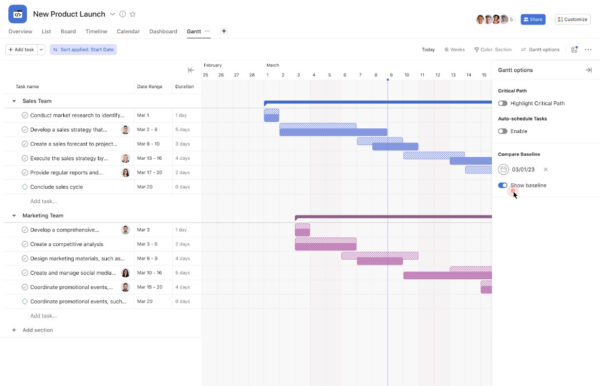
Who Uses Asana?
Teams of all sizes across various industries use Asana, including marketing, IT, operations, HR and product development. Project managers, team leads and individual contributors rely on it to organize tasks, track project progress and ensure accountability. Its flexible features allow it to support both simple task management and complex project workflows, making it a popular choice for companies aiming to improve collaboration and operational efficiency.
Asana Key Features
Asana offers a variety of features designed to streamline work management, enhance collaboration and improve team productivity. These include:
- Task creation and assignment with due dates and priorities
- Multiple project views, including list, board, timeline and calendar
- Custom fields for tracking unique project data
- Automation rules for recurring tasks and approvals
- Integration with third-party tools like Slack, Microsoft Teams and Google Workspace
- Dashboards and reporting for tracking project progress and performance
- Collaboration tools including comments, attachments and real-time updates
Asana vs. Microsoft Planner: How Is Asana Better Than Microsoft Planner?
Asana offers more flexibility and customization than Microsoft Planner. It allows teams to create multiple project views such as lists, boards, timelines and calendars, making it easier to visualize project progress. Its automation capabilities help reduce repetitive tasks and improve efficiency, which is something Planner lacks. Teams can also track dependencies, milestones and priorities, ensuring complex projects stay on schedule and aligned with organizational goals.
Another advantage of Asana is its robust reporting and analytics. Users can generate dashboards, monitor performance metrics and gain insights into workload distribution. Integrations with tools like Slack, Microsoft Teams and Google Workspace further enhance collaboration and streamline workflows. Overall, Asana provides greater scalability and adaptability for teams managing diverse and complex projects compared to Microsoft Planner.
Asana vs. Microsoft Planner: How Is Asana Worse Than Microsoft Planner?
Asana’s increased functionality comes with a steeper learning curve, which can slow onboarding for new users. Its interface may feel overwhelming for smaller teams or simple projects, making it less intuitive than Microsoft Planner. Teams that require a simple, visual task management tool may find Planner easier to adopt quickly without extensive setup or training.
Additionally, Asana’s pricing is generally higher than Microsoft Planner, especially for larger teams or those needing advanced features. Smaller organizations with limited budgets may find Planner a more cost-effective solution. Its straightforward design and integration with Microsoft 365 make it ideal for teams already using Microsoft tools, providing adequate functionality without the complexity of Asana.
How to Import Your Microsoft Planner or Asana Files Into ProjectManager
ProjectManager makes it easy to transition your projects from Microsoft Planner or Asana into a more robust platform. By importing your data, you can take advantage of advanced project management features such as Gantt charts, resource tracking, dashboards and reporting. This section walks you through each step, showing how to move your existing Excel, CSV or MPP files into ProjectManager while maintaining all your tasks, assignments and deadlines.
Once imported, you can customize and enhance your project views, track progress in real time and manage resources efficiently. ProjectManager allows teams to consolidate their work in one platform, ensuring visibility and control over every project element. Below are the key steps to import and optimize your Planner or Asana data.
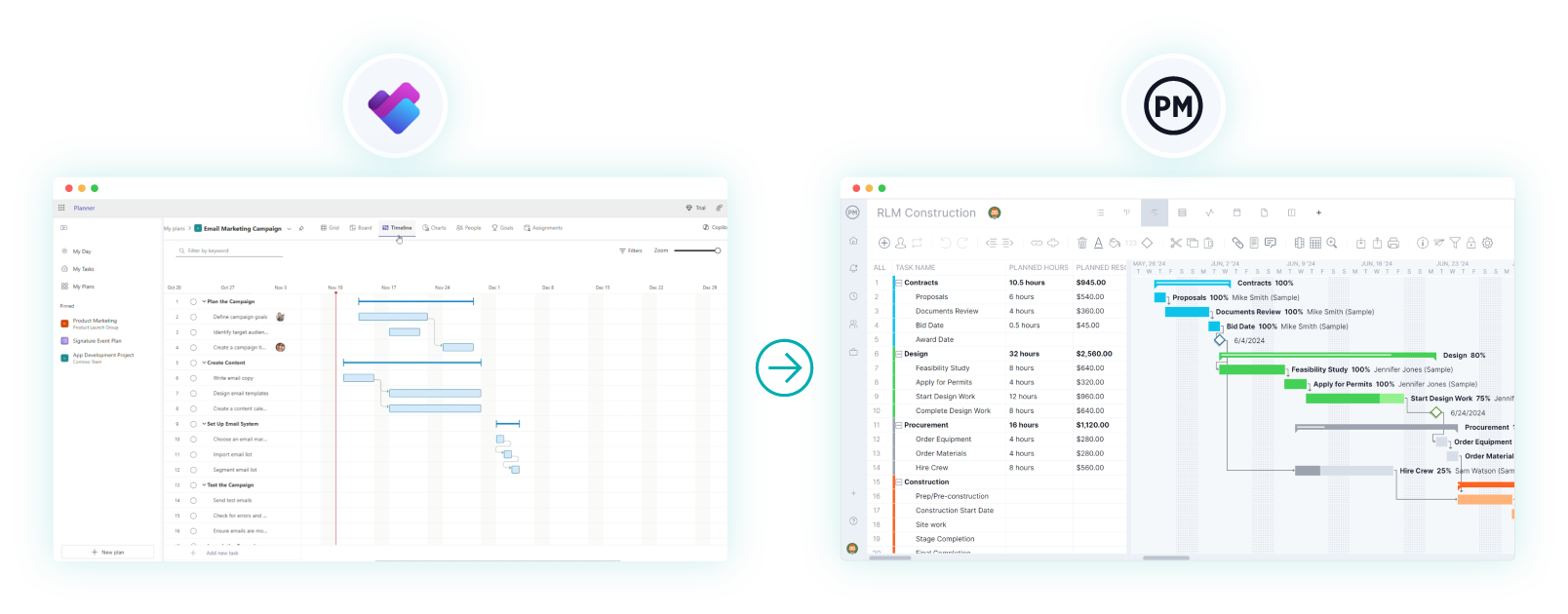
1. ProjectManager Allows You to Import Your Data from Microsoft Planner or Asana as an Excel, MPP or CSV File
You can export your project from Microsoft Planner or Asana as an Excel, CSV or MPP file. ProjectManager accepts all these formats, enabling you to bring your existing tasks, deadlines and assignments into a centralized project management environment.
2. Choose the Excel, CSV or MPP File You Want to Import
Locate the exported file from Planner or Asana and upload it directly into ProjectManager. This step ensures all your project information is captured and ready to be mapped within the platform.

3. Select Options
During import, you can choose settings such as task assignments, dependencies and start and due dates. Adjusting these options helps maintain project structure and priority, ensuring a smooth transition.
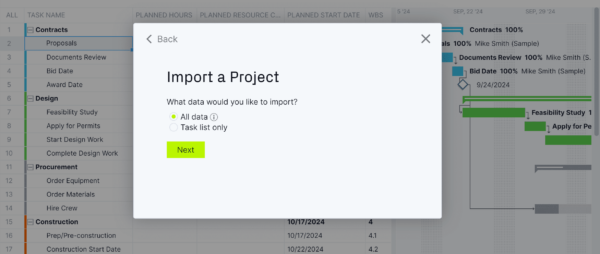
4. Import Into ProjectManager
Click the import button to move your project into ProjectManager. The platform automatically maps your tasks, subtasks, resources and milestones, giving you a fully functional project ready to manage and track.
5. Customize Your Microsoft Planner Gantt Chart With ProjectManager
After importing, you can customize your project Gantt chart in ProjectManager. Assign tasks, set dependencies, adjust timelines and monitor progress in real time, giving your team complete visibility and control over project execution.
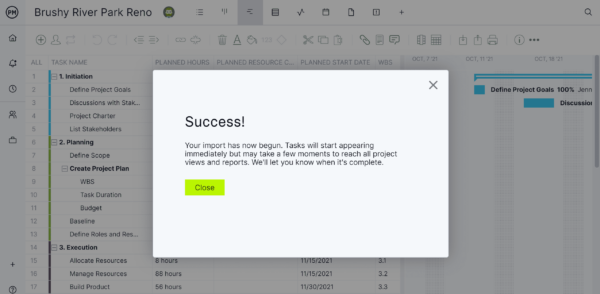
Microsoft Planner vs. Asana: Pricing Comparison
When comparing the pricing for Microsoft Planner vs Asana, you’ll find significant differences in how each tool is packaged and billed. Microsoft Planner is included within many Microsoft 365 business subscriptions rather than being offered as a standalone product. For example, the Microsoft 365 Business Basic plan starts at about $6 per user, per month (billed annually).
Asana’s pricing is more tiered and per-user-centric. It includes a free plan for small teams, followed by the Starter plan at $10.99 per user per month (billed annually) and the Advanced plan at $24.99 per user per month (billed annually). When billed monthly instead of annually, the cost can be higher.
Because Microsoft Planner is bundled with Microsoft 365, the marginal cost for teams already using that ecosystem can be very low. In contrast, Asana’s fee is directly based on user seats and features, which can add up quickly, especially for teams that need advanced capabilities like automation, timelines or workload management.
ProjectManager Is Better Than Microsoft Planner and Asana
While both Microsoft Planner and Asana offer basic task and project management features, ProjectManager goes further with a complete work management solution. It allows teams to monitor progress, allocate resources, track costs, automate workflows and generate reports—all in real time. Unlike Planner or Asana, ProjectManager integrates seamlessly with Microsoft and other tools, supports Gantt charts, kanban boards, workload views, dashboards and timesheets, providing a single platform for managing projects from start to finish.
Monitor Project Progress, Timelines and Costs in Real Time
ProjectManager lets you track project progress, deadlines and budget consumption in real time. Interactive Gantt charts, AI-powered dashboards and kanban boards give instant visibility into who is doing what, when and how much it costs. You can detect bottlenecks, adjust schedules, reassign resources and stay on budget without toggling between multiple apps, which is a limitation in both Microsoft Planner and Asana.
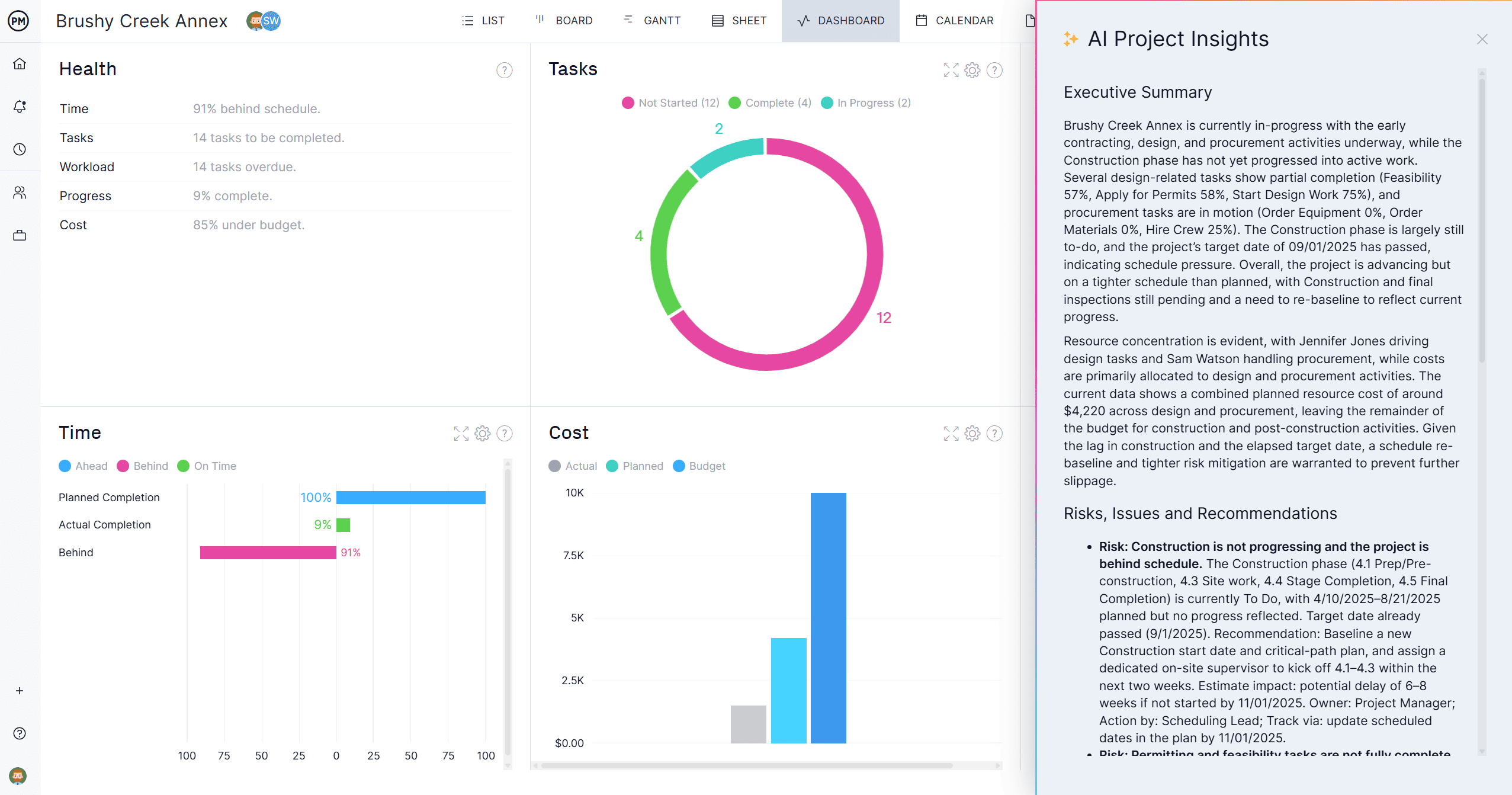
Make Project Management Reports in Minutes
ProjectManager makes reporting simple, enabling you to create performance, budget, timesheet and resource utilization reports in minutes. You can generate and export professional reports with charts and visuals for stakeholders, compare project forecasts against actuals and analyze metrics across multiple projects. This built-in reporting is far more robust than the reporting capabilities of Microsoft Planner or Asana, saving time and improving project transparency.
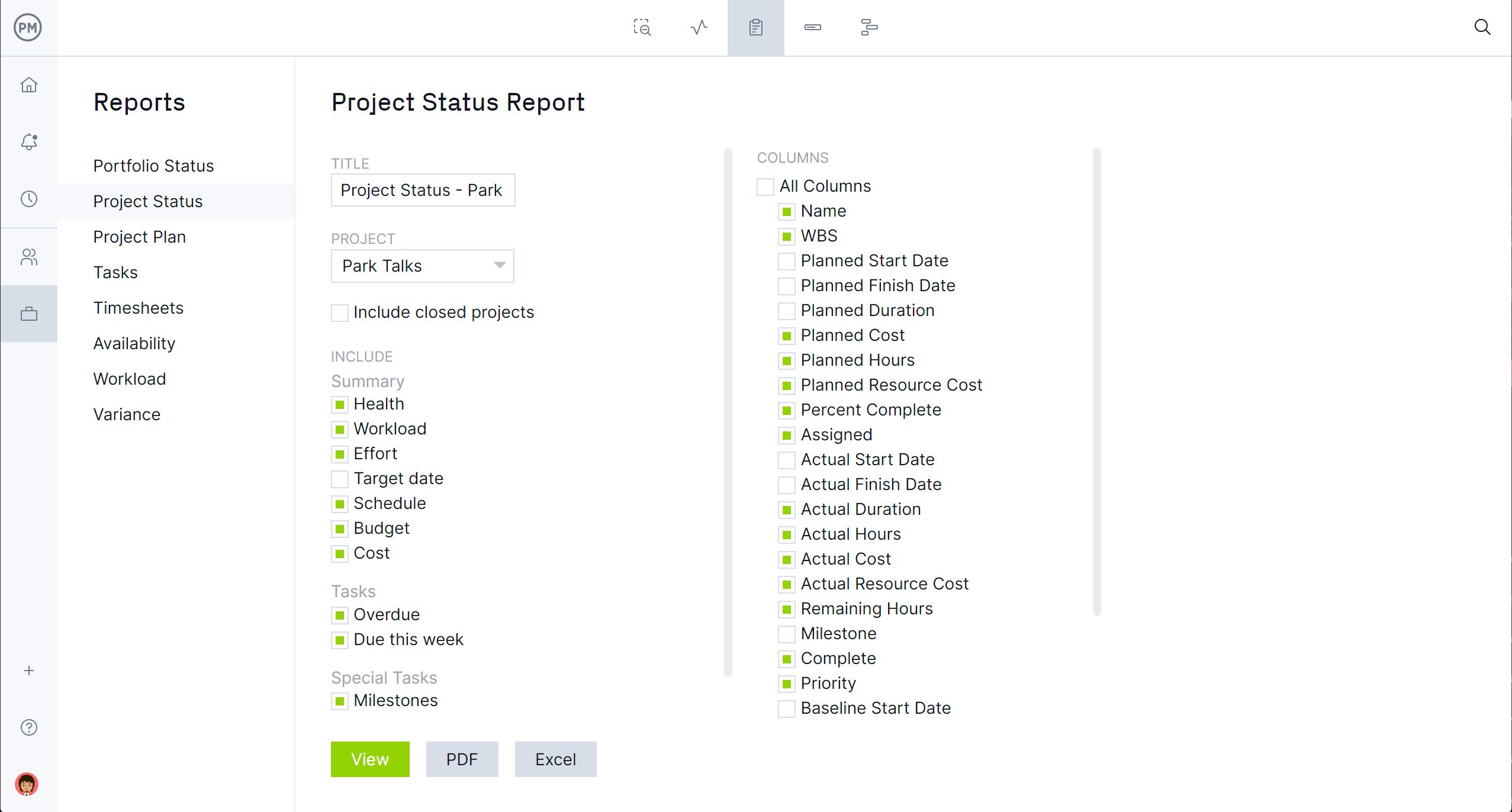
Related Content
There’s more to learn about Microsoft Planner and Asana for readers who still haven’t made their minds up. Check out the link below. They lead to articles exploring the Planner timeline, Asana dashboard and much more.
- Microsoft Planner Timeline: Key Features, Pros & Cons
- Microsoft Planner Dashboard: Key Features, Pros & Cons
- Microsoft Planner vs. Project: In-Depth Software Comparison
- Asana Dashboard: Key Features, Pros and Cons
- Asana Gantt Chart: A How-to Guide With Pros, Cons & Alternatives
ProjectManager is online project and portfolio management software that connects teams, whether they’re in the office or out in the field. They can share files, comment at the task level and stay updated with email and in-app notifications. Get started with ProjectManager today for free.


