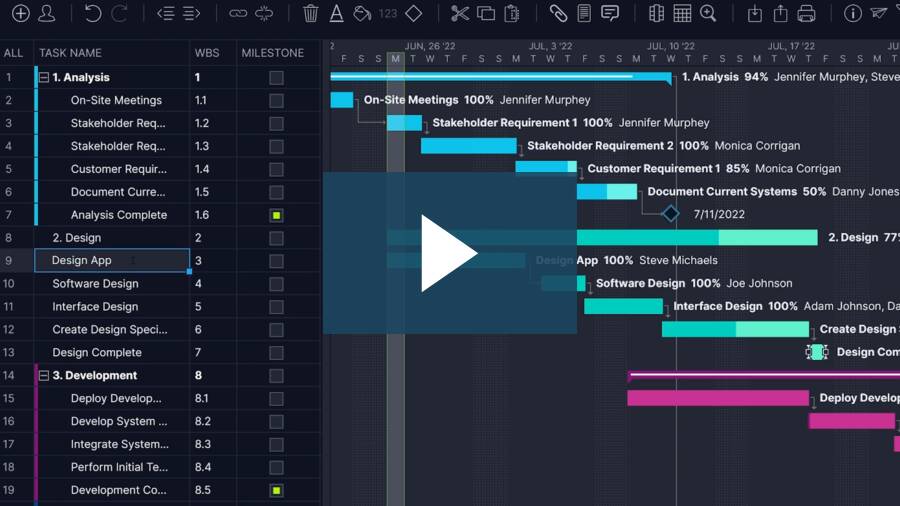Before you can accomplish your project goals, you need to plan how to reach them. A work plan creates a clear path project teams can follow to reach their desired goals and objectives. Along that path will be resources, constraints and other work management elements that need to be described in your work plan.
What Is a Work Plan?
As its name suggests, a work plan is an action plan that helps project teams achieve their goals. Work plans factor in key project planning elements such as tasks, milestones, deliverables, resources, budgetary requirements and a timeline to weave it all together.
The work plan won’t be written and initiated by a single person and it should be submitted to board members and stakeholders for approval. Once approved, you can continue building out the rest of your work plan.
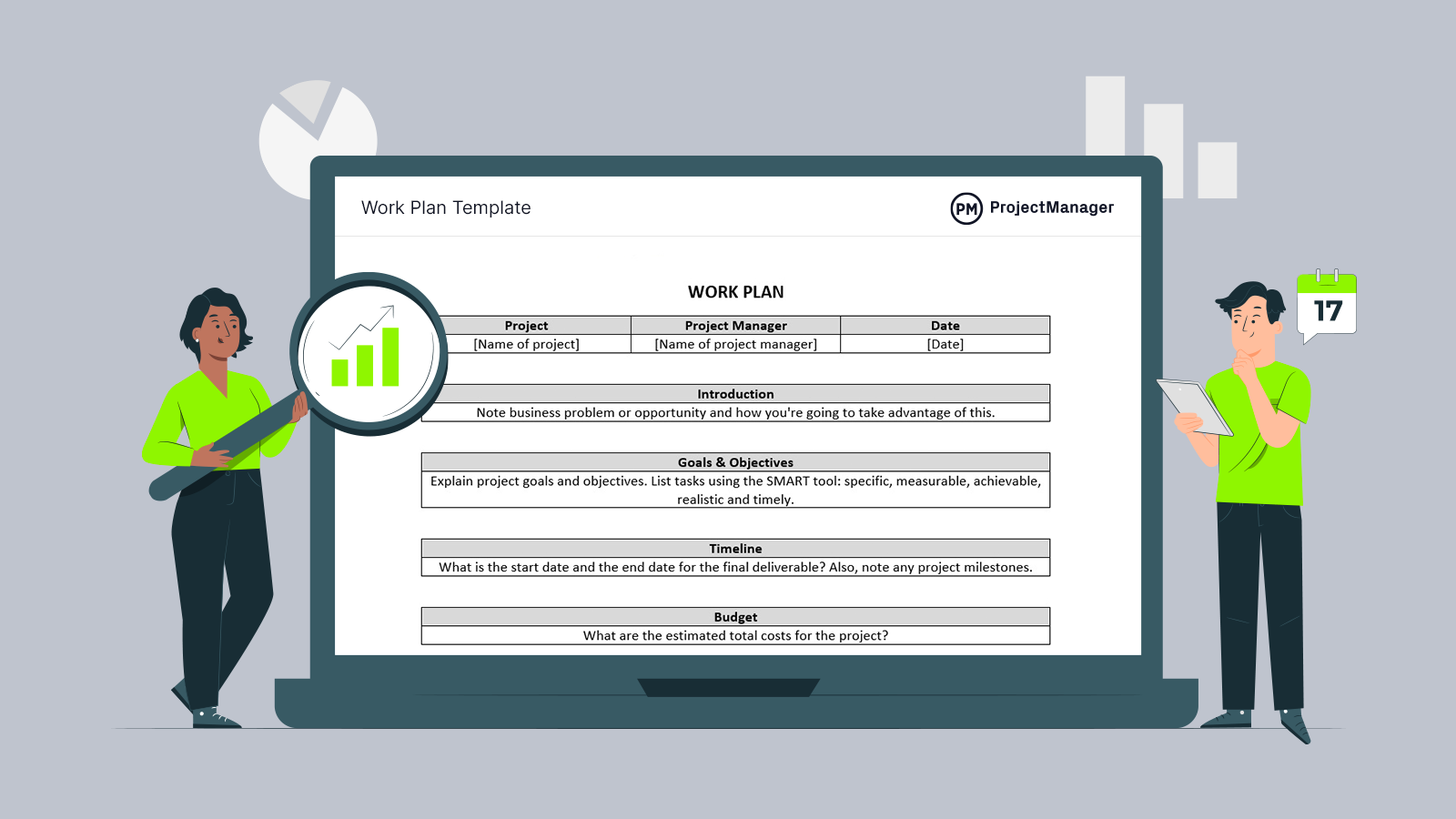
Get your free
Work Plan Template
Use this free Work Plan Template to manage your projects better.
Get the template
Why Do You Need a Work Plan?
As we mentioned, your work plan acts as your roadmap for the entire project execution. Not only will it keep you and your team organized, but it’ll ensure that you get buy-in from key stakeholders, related departments, relevant accountability/risk leaders and more.
Additionally, it helps manage expectations on both the stakeholder level as well as on the managerial and team member level—everyone that starts off on the right foot has a better chance of landing on the right foot, too.
Work plans guide project teams in a similar way project plans do. However, there’s a big difference between these two important project management documents.
Work Plan vs. Project Plan
Work plans are not as comprehensive as project plans, which have a wider scope and involve more components. The main difference between them is that project plans are created from a high-level view and address every aspect of project management. On the other hand, work plans focus on helping project teams achieve smaller objectives.
If you build your work plan in project management software like ProjectManager, then it’s easy to continue to iterate on your plan and make improvements over time. You can use robust project planning tools such as Gantt charts, kanban boards, project dashboards and much more. Get started today for free.

How to Make a Work Plan in 7 Steps
While work plans might take many forms, here are some simple work planning steps you can follow to make one.
1. Set Goals & Objectives
Before anything, it’s important to write down the goals and objectives that’ll be achieved through your work plan. These will describe the purpose of your plan. It’s important to use SMART goals: create goals that are specific, measurable, achievable, relevant and time-related. This should help you start your plan off on the right foot.
Your goals might sound like your purpose, but they’re more specific in that they’re more long-term oriented — i.e., your team learned more about the process of launching a bug fix or how to respond more directly to customer or market feedback.
Similarly, your project objectives should be measurable. For example, the objective of this project after launch is to create an increase of xx% of active monthly subscribers, or a certain dollar amount in revenue generated.
2. Define the Scope of Your Work Plan
Once you’ve identified your work plan goals, you should use a work breakdown structure (WBS) to identify all the tasks that must be executed to achieve them, which is your project scope. By breaking down your project scope, you can start assembling a team, estimating costs, creating a budget and drafting a project schedule.

3. Estimate What Resources Are Needed
When you break down your project scope using a WBS, you can better estimate what resources are needed for each task in your work plan. Make sure to include different types of project resources, such as human resources, raw materials, machinery, subcontractors or anything else that you might need for the execution of your work plan.
4. Assign Roles & Responsibilities
Now, assemble a project team and clearly define the roles and responsibilities of each member. Communicate with them and make sure they understand what their job is and how they can collaborate with each other.

5. Estimate Costs & Create a Budget
Once you have a clear idea of what resources are needed for your work plan, it’s time to estimate their costs and create a budget. To do so, simply establish a measurement unit for your labor, materials and other resources to then assign a price to them.
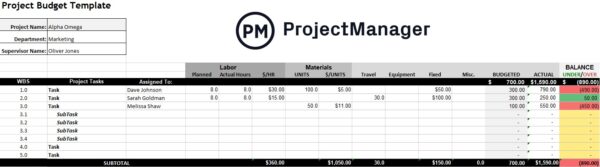
6. Create a Project Schedule
There are different tools and techniques you can use to create a project schedule for your work plan. In fact, most project managers use Gantt charts, project calendars, kanban boards.
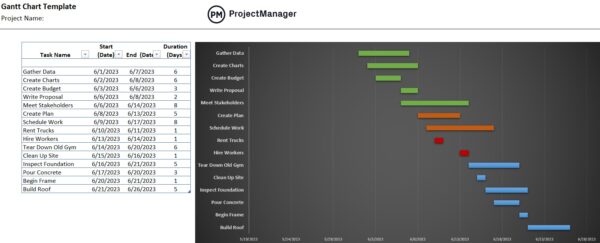
7. List Any Risks, Constraints and Assumptions
Remember that your work plan is the action plan that’ll guide your project, so the more details you have about constraints and potential risks, the better your team will perform their tasks to produce deliverables and achieve the goals and objectives.
Maybe some of your team members take a few sick days during this period of time; maybe unexpected tasks have to be executed; maybe some of your tools crash that requires more money pulled from the budget. Whatever your project constraints may be, factor in anything that might feel like a risk that can lead to a full-blown constraint, which may affect the completion of deliverables or even the goals and objectives of your project.
Free Work Plan Template
Our work plan template can help you document the steps explained above. Be sure to constantly monitor your template and update it as changes occur in your planning process. Or, if you’re looking for more dynamic project planning tools, you can use Gantt charts.
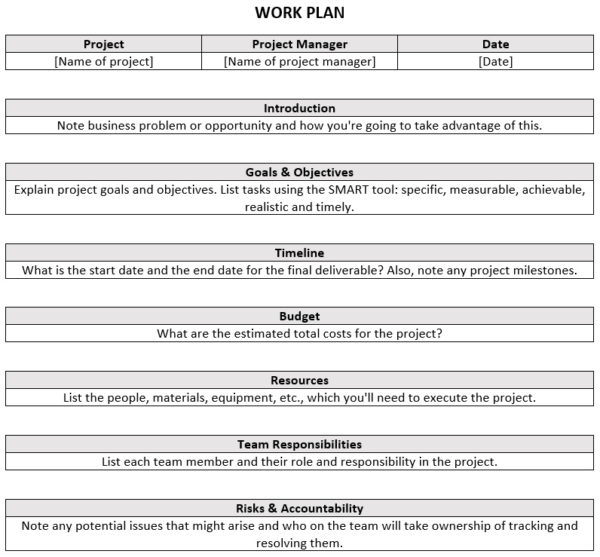
A work plan template can help you organize your thoughts, but in order to create your action plan and execute it, you’ll need dynamic project management software to help you throughout the planning, execution and monitoring phases.
Work Plan Example
Here’s a basic example to better illustrate how a work plan works. Let’s imagine you’re a business owner who wants to increase your production output by 25 percent by acquiring new machinery and hiring more production employees. While this project doesn’t involve producing tangible deliverables, you’ll still need a work plan.
Goals & Objectives
It’s important to define one primary goal and then some smaller, more specific objectives needed for the completion of that goal.
Main Work Plan Goal
Increase production output by 25 percent.
Work Plan Objectives
- Improve the company’s production capacity by acquiring new machinery
- Fill skill gaps in the production planning team
- Make sure machinery is well-maintained
Scope of the Work Plan
Now, you should list individual activities that must be completed in order to achieve your goal and objectives. Here’s a simple breakdown of activities.
- Inspect the production line
- Perform preventive maintenance
- Optimize plant layout
- Acquire new machinery
- Assess the current team
- Hire new personnel
Resources/Roles & Responsibilities
In this case, you’ll need a production manager, HR manager and maintenance team. They’re responsible for executing the tasks listed above.
Work Plan Budget
Your budget should cover both the labor costs as well as the cost of the new equipment. Your labor costs will be the salaries of the production manager, HR manager and maintenance team. Make sure you estimate your project costs accurately before creating a budget.
Work Plan Schedule
Define a timeframe for the analysis of your production line, the procurement of new machinery, preventive maintenance and hiring.
Risk, Assumptions & Constraints
Think about any risks, assumptions or constraints that might affect your work plan. The best place to start is the triple constraint of time, budget and resources.
Creating a Work Plan With Project Management Software
To learn more about how project management tools such as Gantt charts, kanban boards and project dashboards can help you make the perfect work plan, watch the short video below. We’ll quickly show you all the ways that project planning software can improve your planning, execution and reporting—so you can make that work plan with confidence.
ProjectManager Can Help You With Your Work Plan
Getting every detail of a work plan sorted is no easy task—from managing your team to managing your stakeholders. It requires a delicate balance of understanding your project timeline, the tasks that make up the project scope, potential risks, balancing a budget and allocating resources. Not to mention, you’ll have to do this while keeping the customers’ ultimate needs and the project goals and objectives in mind.
With ProjectManager, our online Gantt charts let you schedule your entire project timeline, assign tasks, create dependencies and oversee tracking. Additionally, we have team collaboration features that allow your staff and managers to comment on tasks, attach necessary files, and interact with each other no matter where they’re located.

ProjectManager also features resource management tools that let you balance the hours worked across your team. This helps ensure that your time, tools and resources are balanced no matter what.
Related Work Management Content
- What Is Work Management? Creating a Work Management System
- 5 Work Plan Examples You Can Learn From
- Best Work Management Software of 2024 for Remote Teams
- What is a Statement of Work? Definition & Examples
- Work Breakdown Structure (WBS)
Creating a work plan and don’t know where to start? We’ve got you covered. With ProjectManager, you’ll get access to online software that helps you to better track your work plan from milestone to milestone. Start your free 30-day trial with ProjectManager today.