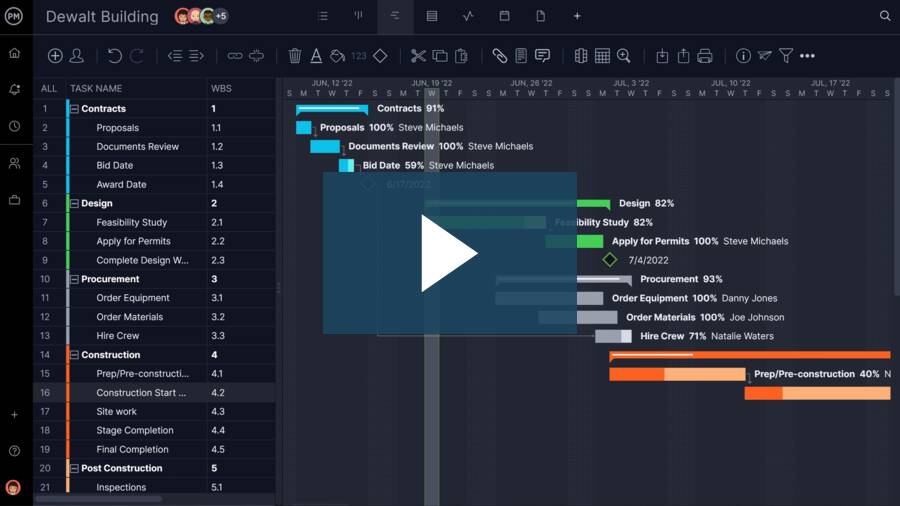Managing a construction site demands more than hard hats and heavy machinery—it requires clear communication, tight coordination and the ability to adapt as conditions change. That’s why many teams are turning to construction crew scheduling software to streamline operations and keep every crew member, subcontractor and stakeholder aligned in real time. From large commercial builds to smaller residential jobs, the need to control labor costs and reduce idle time is more critical than ever.
The best construction crew scheduling software does more than assign tasks. It helps managers create efficient work schedules, track crew availability, log hours and adjust plans quickly when timelines shift. But not every platform offers the same depth. Some tools specialize in resource planning, while others excel at tracking or reporting. ProjectManager combines all these capabilities into one platform—making it easier to balance workloads, monitor budgets and keep communication flowing across job sites.
What Is Construction Crew Scheduling Software?
Construction crew scheduling software is a digital tool designed to help project managers plan, assign and manage labor across job sites. At its core, this type of software replaces manual scheduling methods—like spreadsheets, whiteboards or printed calendars—with dynamic features that adapt to changing project conditions. Whether managing a single crew or coordinating multiple teams across several locations, the software enables better visibility into who’s working, when and where.
With construction crew scheduling software, managers can quickly build shift plans, reassign workers as priorities change and monitor who is available or on leave. This prevents scheduling conflicts and ensures the right crew members are on-site with the right skills at the right time. Advanced tools often include drag-and-drop interfaces, mobile access for field teams and integrations with payroll or HR systems to streamline operations even further.
Beyond scheduling, construction crew scheduling software also improves team communication. Crew leads and workers can receive real-time updates on assignments, report delays or flag issues directly from the field. When paired with tracking features like time logs and cost reporting, it becomes a central hub for managing workforce efficiency. In short, it’s not just about building schedules—it’s about managing people, budgets and deadlines in one place.
What Features Make the Best Construction Crew Scheduling Software?
When selecting the best construction crew scheduling software, it’s important to consider how well the tool supports the full scope of construction project management. Beyond simply assigning shifts or crews, the software should help manage labor resources, track time and costs, and maintain a clear overview of the project’s health. The right platform should also boost collaboration, adjust easily to shifting timelines and provide accurate data to help guide decisions. Here are the core features that define the best construction crew scheduling software:
- Gantt Charts: Gantt charts help visualize project timelines and dependencies, making it easier to schedule crews around critical tasks and milestones. They give managers a bird’s-eye view of the entire schedule and where each crew fits.
- Task Lists: Task lists break the work into manageable units and ensure every crew member knows what needs to be done, by when and by whom. They also simplify communication and reduce the risk of missed tasks.
- Timesheets: Digital timesheets track when and where crew members are working. This supports accurate payroll processing and helps managers compare planned labor hours against actuals for better forecasting.
- Workload Management Charts: These charts provide insight into how labor is distributed across crews, helping managers balance workloads and avoid over-scheduling or underutilizing team members.
- Construction Project Dashboards and Reports: Dashboards offer real-time snapshots of progress, labor usage and upcoming tasks. They allow managers to identify risks early and adjust crew schedules accordingly.
- Cost Tracking Tools: Integrated cost tracking ensures that labor expenses stay within budget. These tools allow for real-time comparisons between estimated and actual costs and highlight where adjustments are needed.
- Resource Allocation Tools: These tools help assign the right workers to the right jobs based on availability, skills and certifications. This ensures efficient crew deployment and maximizes productivity across job sites.
2025 Best Construction Crew Scheduling Software Rankings
Now that we have an understanding of what construction crew scheduling software is and the key features to look out for, it’s time to review the best products out there. Our list goes from the best to the good, adding pros and cons, pricing, reviews and more to give readers a full picture and allow them to make a more educated decision.
1. ProjectManager
ProjectManager checks every box as an effective labor coordination tool. It’s a powerful construction crew scheduling software platform that combines advanced scheduling with real-time tracking and smart resource management. Below, we explore the key features that make it the ideal choice for managing construction crews with confidence and clarity.
Schedule With Gantt Charts
ProjectManager’s Gantt chart is more than a timeline—it’s a fully interactive planning tool. It lets construction managers schedule crews, link all four types of task dependencies and drag and drop to adjust plans as the project evolves. You can set start and end dates for each task and link work across teams, which keeps everyone aligned with the big picture.
When delays or scope changes happen, the Gantt updates instantly, giving you a real-time view of how crew schedules are impacted. Users can filter for the critical path to identify tasks with zero slack and set a baseline to track progress and more in real time.
The task list view offers a simplified yet powerful way to manage day-to-day construction activity. ProjectManager lets you assign tasks to individuals or entire crews, attach files like blueprints or permits and set priority levels. Task owners can comment directly within the task card, which enhances communication and ensures crews know exactly what’s expected of them each day—no more confusion about responsibilities or deadlines.
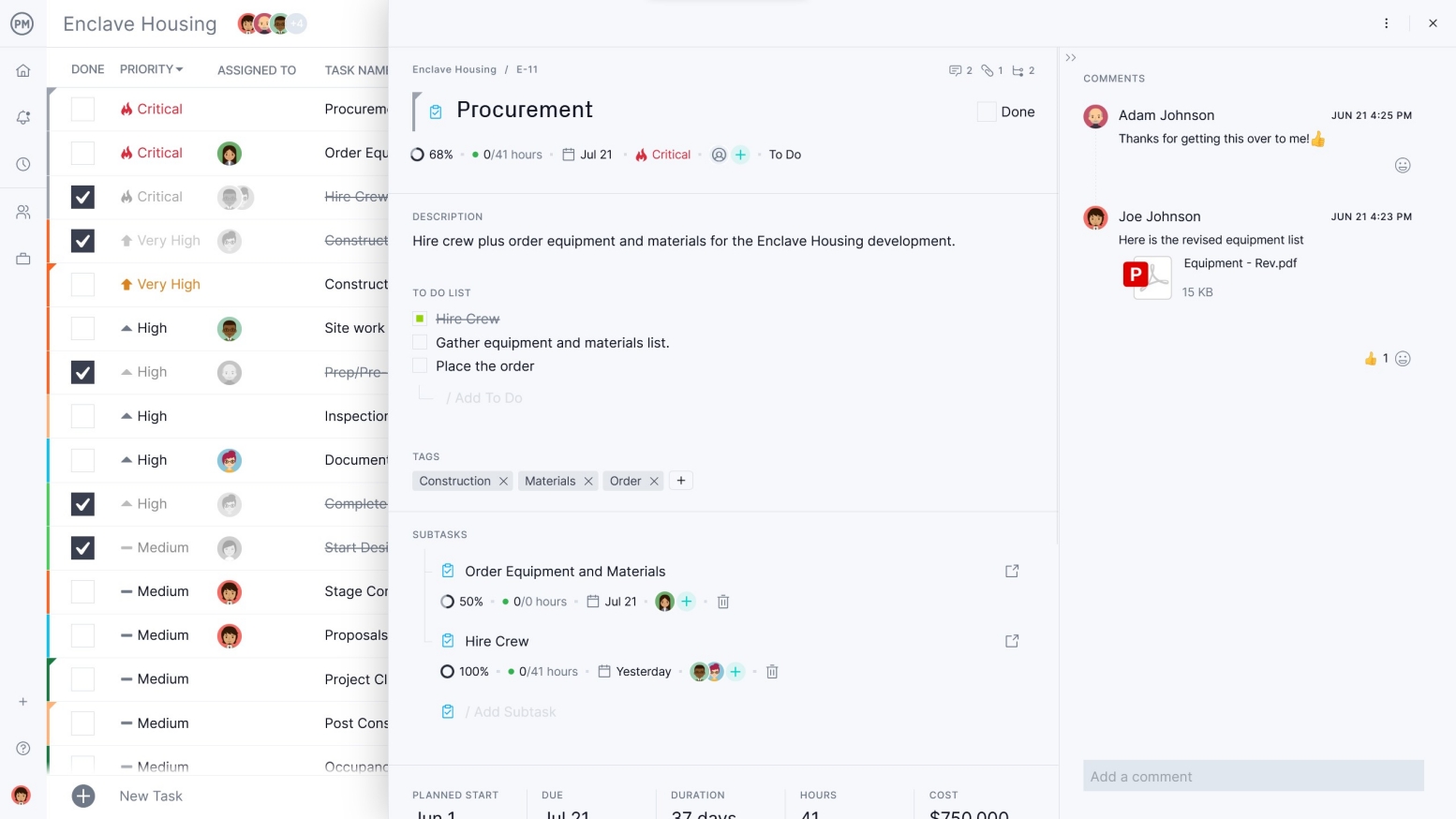
Track Your Resources
Workload charts in ProjectManager give you a color-coded overview of crew availability and assignments across the project timeline. You can see who’s overbooked or underutilized, making it easy to redistribute tasks to keep work moving efficiently. These visuals help avoid burnout, reduce idle time and maintain productivity, especially when managing multiple crews across different locations.
With ProjectManager’s cost tracking tools, every labor cost is tied to a task and crew. You can set budgets, monitor expenses and flag overages immediately. Because everything from timesheets to schedules is linked, you can instantly calculate actual vs. planned costs. This level of insight helps keep projects on budget and supports more accurate forecasting on future jobs.
ProjectManager’s resource management features make it easy to assign the right people to the right jobs. You can filter resources by skill, role or availability, and then assign them based on the project’s needs. When plans change, just reassign tasks with a few clicks—no need to juggle spreadsheets or make calls to shift schedules manually. The result is a more agile and responsive workforce.

Streamline Payroll
ProjectManager’s timesheet feature is built into the same platform where you assign and track tasks. Workers log their hours in real time or at the end of a shift. Managers can then approve timesheets and instantly compare actual hours to the schedule, helping control costs and optimize labor planning. The integration ensures there’s no need to export or consolidate data manually.

Dashboards and Reports for Real-Time Oversight
Construction projects are dynamic, and ProjectManager’s real-time dashboards give you the agility to stay ahead of issues. These dashboards display labor allocation, task progress and cost trends in live charts that update automatically as work is completed. Custom reports are just as valuable—generate summaries for stakeholders or drill down into crew performance for internal planning.

With all of these features working together, ProjectManager stands out as the most complete construction crew scheduling software—offering the flexibility, control and insights you need to manage labor efficiently and keep projects on track. Get started with ProjectManager today with a free 30-day trial.
Verdict: Best Construction Crew Scheduling Software
ProjectManager Pros & Key Features
- Gantt charts with dependency, critical path and baseline for variance tracking
- Multiple project views, including sheet, list, Gantt chart, kanban board and calendar
- Cost-tracking and resource management tools to avoid cost overruns and balance workload
- Secure timesheets that can be uploaded from the job site
- Free 30-day trial
- Mobile app for Android and iOS
ProjectManager Cons & Limitations
- Mobile experience dependent upon mobile app
- No free plan
ProjectManager Pricing
- Team plan: $14/user/month
- Business plan: $26/user/month
- Enterprise: contact sales
ProjectManager Reviews
- G2 review: 4.4/5
- Capterra review: 4.1/5
Highlighted User Reviews
- “ProjectManager works very well with both large and small-scale projects. Being able to use this with anything from a project involving only two members of staff, to hundreds, has been invaluable.” Peter W – from Capterra
- “We used to manage our projects, resources, and reporting in different systems. Enter ProjectManager. We have consolidated systems and work more efficiently.” Jeffrey M – from Capterra
- “Having the full scope of activities and who is responsible to do it, plus the time tracking is excellent.” Flavio M – from G2
- “It has an excellent accounting system capable of calculating the time that a person has used to develop a task that was assigned to him, I like being able to collaborate with all my colleagues in the Finance sector through ProjectManager.” Jesus C – from G2
- “The UI of the application is user-friendly, and it helps to identify what we are looking for with minimal effort.” Pavan H – from G2
Related: 10 Best Construction Project Management Software
2. Procore 
Procore is a widely used construction management platform that offers tools to help plan, schedule and collaborate on projects, making it a solid choice for construction crew scheduling software. It supports document sharing, communication between field and office teams and some scheduling functions, which can help keep crews aligned and reduce delays on the job site.
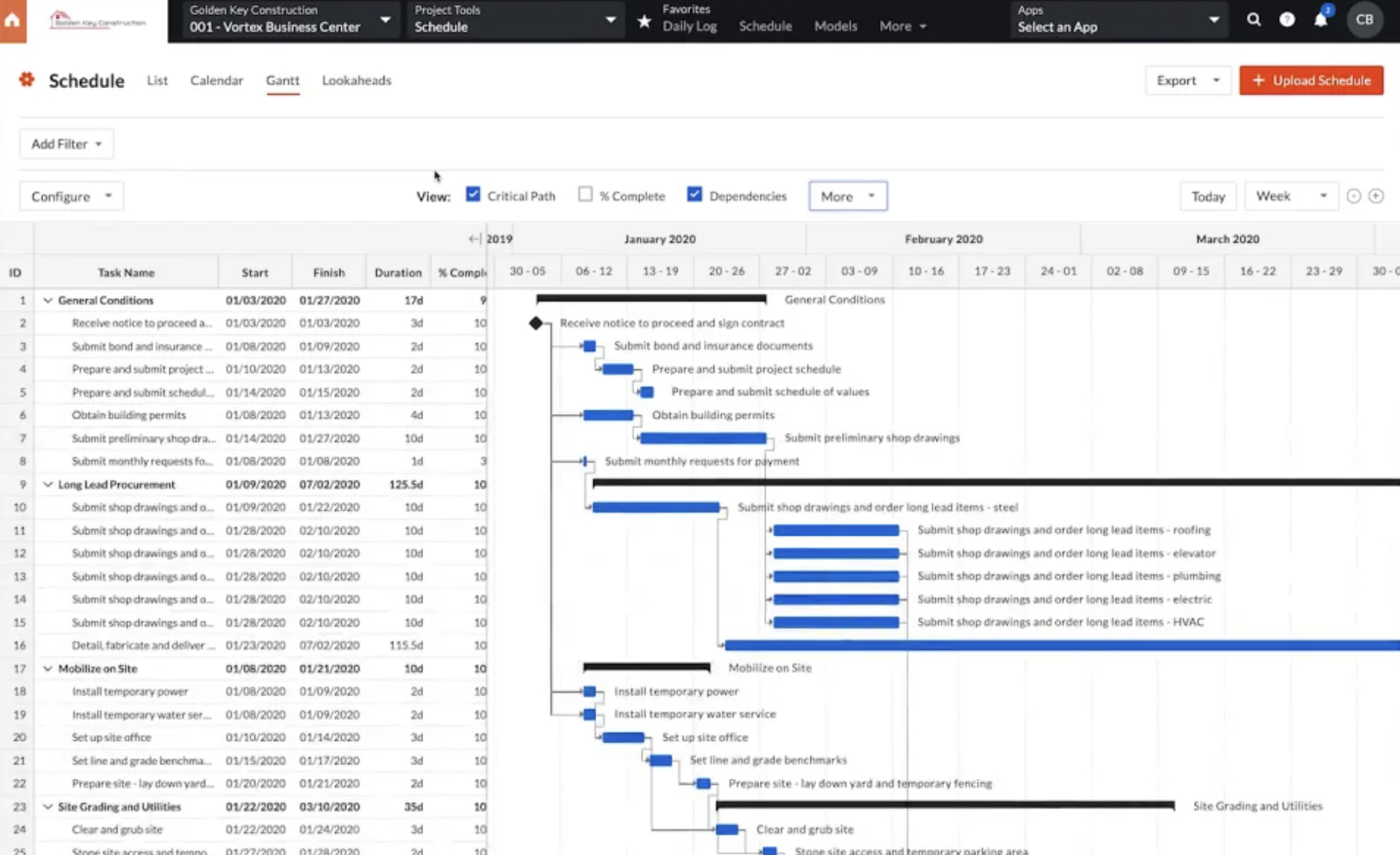
However, Procore lacks many of the advanced features and tools needed to handle construction crew scheduling software effectively. It doesn’t offer robust workload management charts, comprehensive cost tracking tools or the same depth of resource allocation capabilities that specialized platforms provide.
Its scheduling options are less flexible for complex crew coordination and it has limited real-time tracking features compared to software like ProjectManager, which integrates resource management, time tracking and advanced scheduling views to keep crews productive and projects moving smoothly.
Verdict: Best Construction Crew Scheduling Software for Construction Document Sharing
Procore Pros & Key Features
- Plans, schedules and collaborate on projects
- Document sharing
- Communication between field and office teams
- Mobile project management app for Android and iOS
Procore Cons & Limitations
- Lacks robust workload management charts
- Doesn’t offer comprehensive cost tracking tools
- No free trial
- No free plan
Procore Pricing
- Procore requires a custom quote
Procore Reviews
- G2 review: 4.6/5
- Capterra review: 4.5/5
Highlighted User Reviews
- “Procore is a great tool for Construction professionals. The feature set is very tailored to construction related tasks.” Mark T – from Capterra
- “If you are willing to read and follow along with everything presented it will be incredibly helpful.” Mathew K – from G2
3. Buildertrend
Buildertrend is a popular cloud-based platform designed for residential and renovation contractors, and it includes tools for scheduling, project communication and client management, making it a viable option for construction crew scheduling software. It offers mobile access, basic time tracking and features to help coordinate tasks, which can improve visibility and collaboration between office staff and crews in the field.
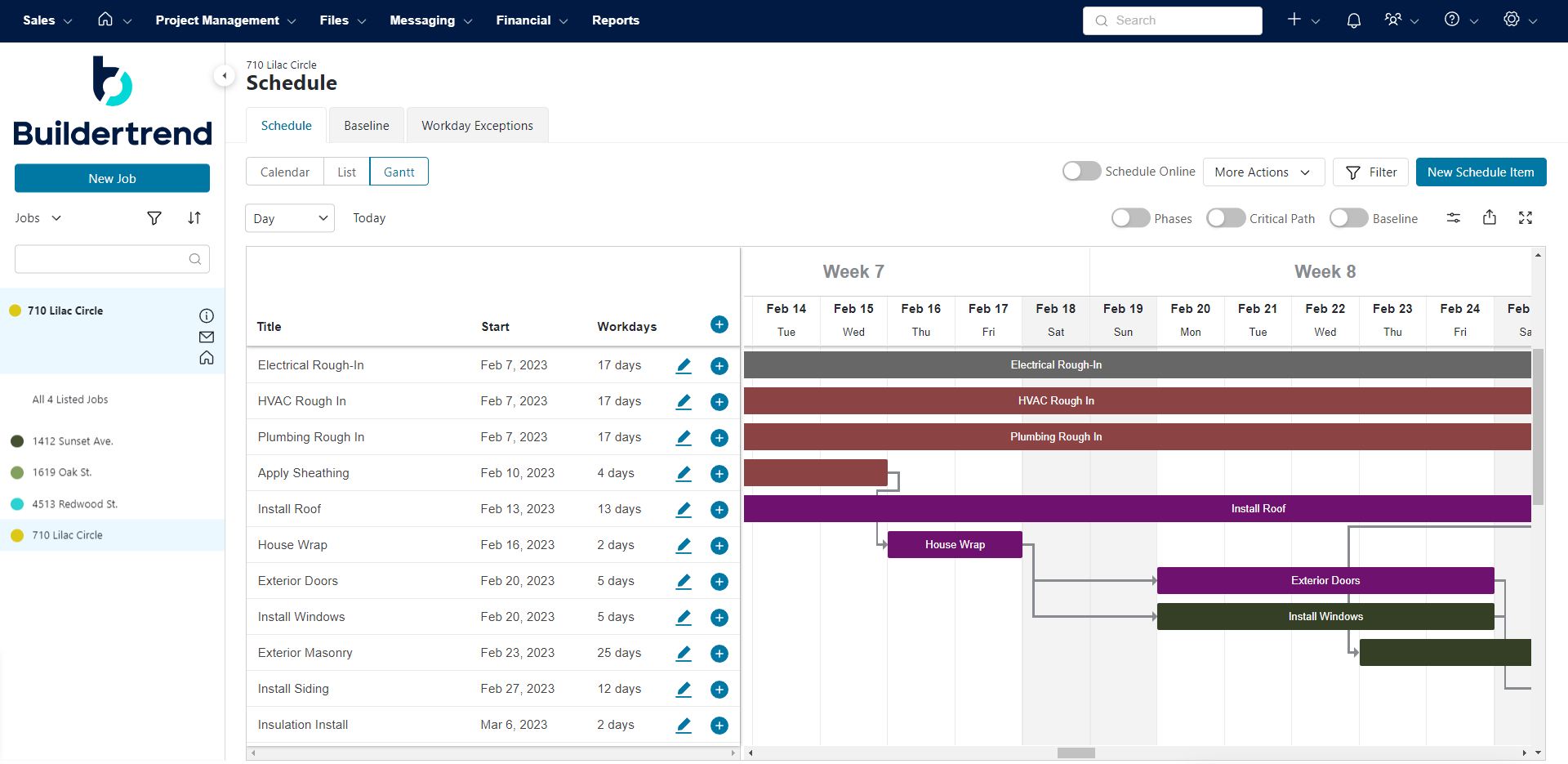
Despite these strengths, Buildertrend falls short in providing the advanced features required for truly effective construction crew scheduling software. It lacks powerful workload management charts, detailed cost tracking tools and flexible resource allocation options that help optimize crew productivity.
Its scheduling capabilities are more limited for managing large or complex projects and it doesn’t deliver the same depth of real-time tracking or multiple scheduling views as ProjectManager, which streamlines managing resources, tracking time, building schedules and enhancing communication all in one platform.
Verdict: Best Construction Crew Scheduling Software for Client Management
Buildertrend Pros & Key Features
- Best for residential and renovation projects
- Tools for scheduling, project communication and client management
- Mobile project management app for Android and iOS
- Coordinates tasks to improve visibility and collaboration
Buildertrend Cons & Limitations
- Lacks power workload management charts and flexible resource allocation options
- Cost tracking tools are not detailed enough for most projects
- Limited scheduling that impacts the management of larger, complex projects
- No free trial
Buildertrend Pricing
- Custom quote
Buildertrend Reviews
- G2 review: 4.2/5
- Capterra review: 4.5/5
Highlighted User Reviews
- “All the information can be stored in one place. The financial aspect is clear and clean.” Lizzy F – from Capterra
- “Easily plan projects on the calendar with clear checkpoints.” Nathan M – from Capterra
4. CoConstruct
CoConstruct is a construction management platform built for custom home builders and remodelers, and it includes scheduling, budgeting and communication tools that can be used as construction crew scheduling software. Its mobile access and client communication features make it easier to coordinate with stakeholders and keep crews updated, helping to maintain alignment on project timelines.
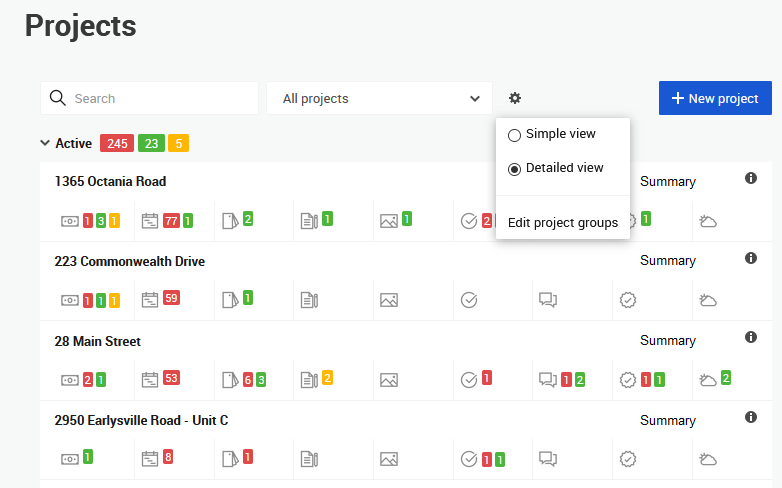
However, CoConstruct lacks many of the advanced capabilities that make for truly effective construction crew scheduling software. It doesn’t offer robust workload management charts, flexible resource allocation tools or comprehensive cost tracking needed for optimizing crew performance.
Its scheduling tools are more basic and don’t provide the multiple project views or real-time tracking features that streamline managing resources, tracking time, building schedules and enhancing communication the way ProjectManager does.
Verdict: Best Construction Crew Scheduling Software for Custom Home Builders
CoConstruct Pros & Key Features
- Workflow management charts
- Flexible resource allocation tools
- Cost tracking to optimize crew performance
- Mobile project management app for Android and iOS
CoConstruct Cons & Limitations
- Resource management tools not advanced enough to manage crew scheduling
- No multiple project views
- Lacks real-time tracking features
- No free trial
CoConstruct Pricing
- Standard plan: $99/month
- Plus plan: $399/month
CoConstruct Reviews
- G2 review: 4/5
- Capterra review: not available
Highlighted User Reviews
- “CoConstruct has allowed us to integrate all project related information in one, web based platform that can be accessed from anywhere.” Brett C – from Capterra
- “CoConstruct makes it so easy to keep everyone on track and the process running smoothly.” Kristina H – from G2
5. Contractor Foreman
Contractor Foreman is an all-in-one construction management platform designed for contractors of all sizes, offering tools for estimating, job costing, scheduling and communication. It can function as construction crew scheduling software by helping organize tasks, track project progress and share updates with the crew. Its affordability and wide range of basic features make it appealing for smaller teams looking to manage day-to-day operations in one place.
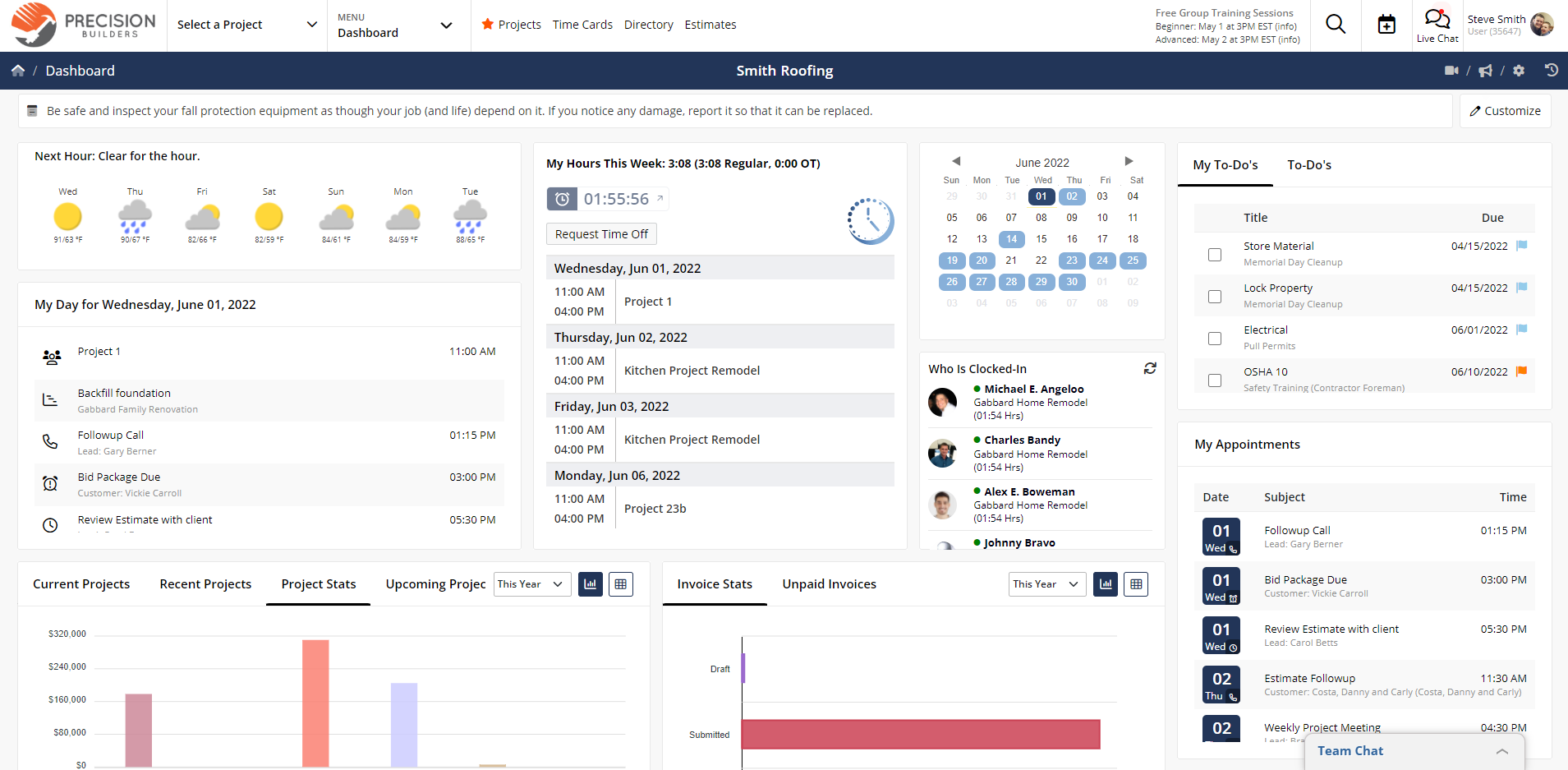
Still, Contractor Foreman falls short when it comes to the advanced features needed for the most effective construction crew scheduling software. Its scheduling capabilities are not as dynamic, lacking powerful workload management charts, real-time dashboards and flexible resource allocation tools.
Time tracking is more limited compared to other platforms, which can integrate timesheets directly into schedules for better accuracy. Without these deeper tools for managing resources, tracking time, building schedules and enhancing communication, it can be harder to maintain optimal crew performance across multiple projects.
Verdict: Best Construction Crew Scheduling Software for Small Teams
Contractor Foreman Pros & Key Features
- Tools for estimating and job costing
- Scheduling and communication features
- Organizes tasks, tracks progress and shares updates
- Free trial
Contractor Foreman Cons & Limitations
- Lacks dynamic scheduling capabilities
- Dashboard and resource management features are not powerful
- Can’t integrate timesheets into schedules
- No free plan
Contractor Foreman Pricing
- Basic: $49 per month
- Standard: $79 per month
- Plus: $125 per month
- Pro: $166 per month
- Unlimited: $249 per month
Contractor Foreman Reviews
- G2 review: 4.5/5
- Capterra review: 4.5/5
Highlighted User Reviews
- “It’s nice that we can track an incoming lead through the estimation process and into job costing and through final billing all in one place.” Amanda G – from Capterra
- “The training that has been included in our package has been great.” Mary L – from G2
6. Smartsheet
Smartsheet is a flexible work management platform that can be adapted into construction crew scheduling software. Its spreadsheet-style interface allows users to build custom schedules, assign tasks and share updates with the crew in real time. It supports automation and integrations, which can streamline certain workflows and make it easier for construction teams to stay organized. For teams already comfortable with spreadsheet-based tools, Smartsheet can feel familiar while still offering more collaboration features than traditional spreadsheets.

However, Smartsheet’s adaptability can also be its limitation when used as construction crew scheduling software. While it can track tasks and deadlines, it lacks purpose-built tools for resource allocation, workload balancing and advanced time tracking that are crucial for managing crews efficiently.
Building schedules often require heavy customization, and there is no native, visual workload chart or construction-focused dashboard to monitor performance at a glance. Without these deeper capabilities, teams may struggle to manage resources, track time, coordinate schedules and maintain seamless communication in fast-moving construction projects.
Verdict: Best Construction Crew Scheduling Software for Spreadsheets Lovers
Smartsheet Pros & Key Features
- Build custom schedules, assign tasks and share updates on spreadsheets
- Supports automation and integration
- Familiar interface with collaboration tools
- Mobile app
Smartsheet Cons & Limitations
- No purpose-built tools for resource allocation, workload balancing or advanced time tracking
- No construction-focused dashboard to monitor performance
- Scheduling often requires heavy customization
- Hard to maintain seamless communication
Smartsheet Pricing
- Pro plan: $9/user/month, billed annually
- Business plan: $19/user/month, billed annually
- Enterprise: contact sales
Smartsheet Reviews
- G2 review: 4.4/5
- Capterra review: 4.5/5
Highlighted User Reviews
- “Smartsheet has allowed me to take my to-do list and run with it in a way that I didn’t think would be possible.” Victoria W – from G2
- “I like that Smartsheet has a lot of different functions. It can be used for project management, inventory or event planning.” Lauren M – from Capterra
7. Jobber
Jobber is a service management platform that can function as construction crew scheduling software for smaller teams. It offers straightforward scheduling tools, a mobile app for field crews and real-time updates that help keep everyone aligned. Its focus on job tracking, invoicing and customer communication can be useful for contractors who handle smaller projects and want to keep operations simple while still improving efficiency.

Despite these strengths, Jobber is limited when used as full-scale construction crew scheduling software. It lacks advanced resource allocation tools, in-depth cost tracking and detailed workload management charts that are essential for larger or more complex construction projects.
Time tracking is basic, and there are no robust Gantt charts or portfolio-level dashboards to visualize dependencies or manage multiple crews at once. For teams that need to manage resources, track time accurately, build comprehensive schedules and enhance communication across job sites, Jobber may fall short compared to more specialized solutions.
Verdict: Best Construction Crew Scheduling Software for Residential Professional
Jobber Pros & Key Features
- Easy-to-use scheduling tools
- Real-time updates keep everyone aligned
- Mobile app for Android and iOS
- Free trial
Jobber Cons & Limitations
- Lacks advanced resource management features
- No in-depth cost or time tracking tools
- Gantt charts don’t have dependencies
- Missing portfolio dashboards
Jobber Pricing
- Core: $29/user/month
- Connect: $89 per month
- Grow: $149 per month
Jobber Reviews
- G2 review: 4.4/5
- Capterra review: 4.5/5
Highlighted User Reviews
- “Jobber helps automate our schedule – which is quite busy. I love the professional quoting, followups and email/text reminders. Customer service is great – even the AI CS has been helpful.” Paula C. – from G2
- “Very good software, I have spoken to them several times regarding learning the new features and explaining how we use the software. They are very approachable and willing to listen to ideas for improvement and feature requests to make running a business easier. Martin D. – from Capterra
Main Benefits of Using Construction Crew Scheduling Software
Construction crew scheduling software offers powerful tools to help project managers, site supervisors and crew leads stay organized and efficient. By centralizing scheduling, resource allocation, time tracking and communication, it reduces costly delays while improving productivity. It also provides real-time visibility into work progress so decisions can be made faster and with more confidence.
Facilitates Project Schedule Management
Construction crew scheduling software streamlines the process of creating, adjusting and managing project schedules. With tools like Gantt charts and task lists, managers can easily assign tasks, set deadlines and track dependencies to ensure the project stays on track. This visibility allows quick adjustments if delays occur, ensuring that crews work on the right tasks at the right time.
More Accurate Time Tracking and Labor Costs Estimates
Built-in timesheet features and workload charts make tracking hours simple and precise. By knowing exactly how much time each crew member spends on a task, project managers can create more accurate labor cost estimates. This data not only helps with budgeting but also improves future forecasting, reducing the risk of overruns and ensuring resources are used effectively.
Track Construction Site Activities and Collaborate Online
With cloud-based construction crew scheduling software, all site activities can be tracked in real time. Team members can update progress from the field, upload documents or images and communicate through built-in collaboration tools. This reduces miscommunication, ensures everyone is working from the same plan and keeps stakeholders informed without the need for constant meetings or phone calls.
Related Construction Content
Construction crew scheduling software is an important part of construction project management. But there are other software solutions for general contractors and subcontractors, plus construction documents and more. For those who care to continue reading about this topic, below are some links that go into depth about those subjects.
- Best Construction Software for Mac
- Best Construction Management Software for a Small Business
- Best Construction Software for Mac
- Best Construction Estimating Software
- Making a Construction Schedule: Construction Scheduling Basics
- 24 Construction Documents (Templates Included)
- The 5 Construction Phases (Templates Included)
ProjectManager is online project and portfolio management software that connects teams, whether they’re in the office or out in the field. They can share files, comment at the task level and stay updated with email and in-app notifications. Join teams at Avis, Nestle and Siemens who use our software to deliver successful projects. Get started with ProjectManager today for free.