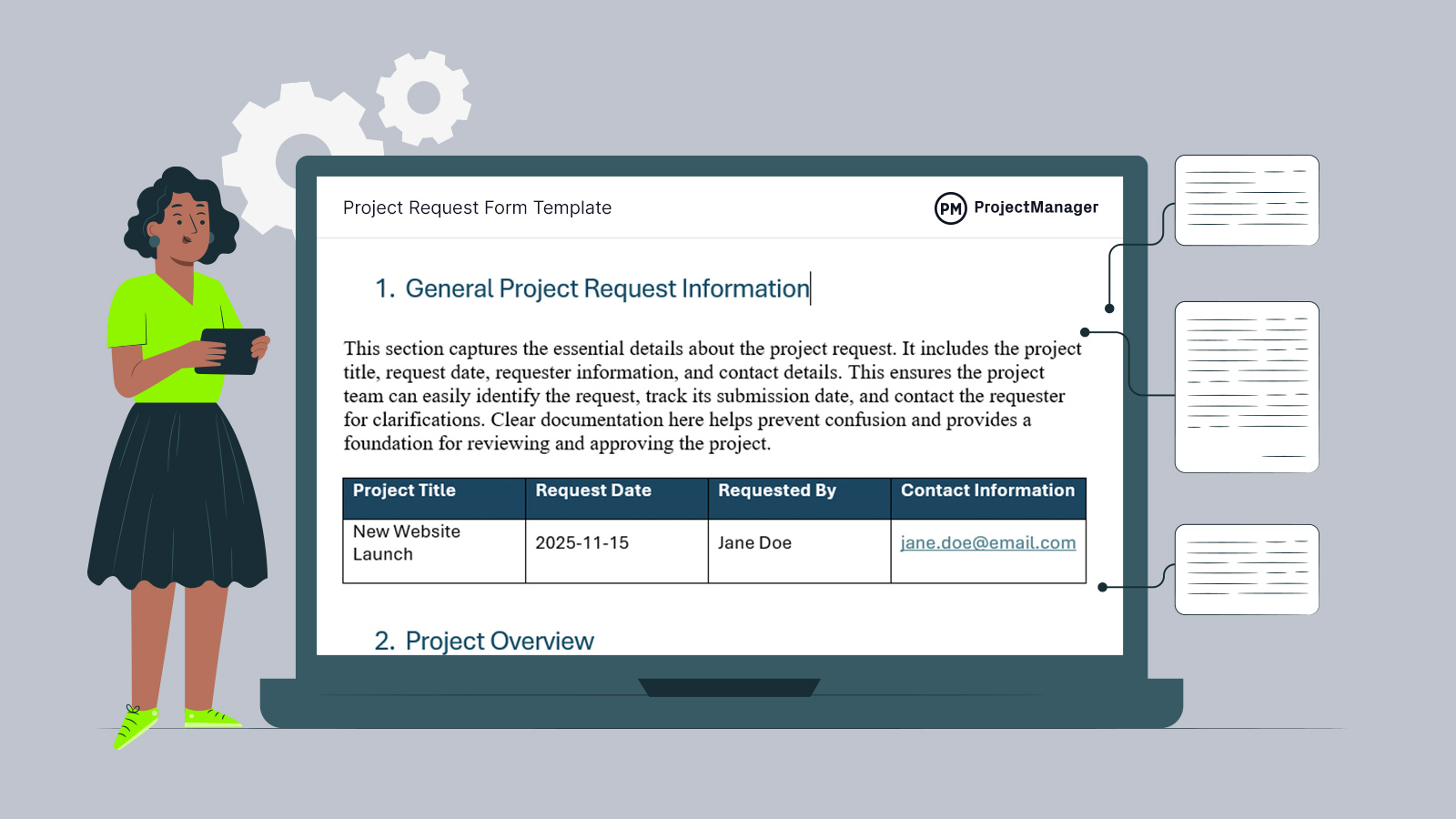A project request form is a document used to formally propose a new project within an organization. It captures essential details such as objectives, scope, expected outcomes and resource needs. By standardizing how project ideas are submitted, a project request form ensures that all initiatives are evaluated consistently and aligned with organizational goals.
While a project request form template helps centralize information, project management software takes the process further by automating reviews, approvals and communication. Instead of manually routing forms, teams can use software tools to collaborate in real time, attach supporting documents and track every submission through its entire lifecycle.
ProjectManager is the ideal platform for managing project requests. It allows users to create custom request forms, link them to automated workflows and track approvals within one system. Teams can visualize progress across multiple project views, manage resources with workload charts and use dashboards to monitor project readiness. When the project is approved, Gantt charts turn a project request form into an actionable project that can link dependencies, filter for the critical path, set a baseline and use AI to summarize and recommend next steps. Get started with ProjectManager today for free.
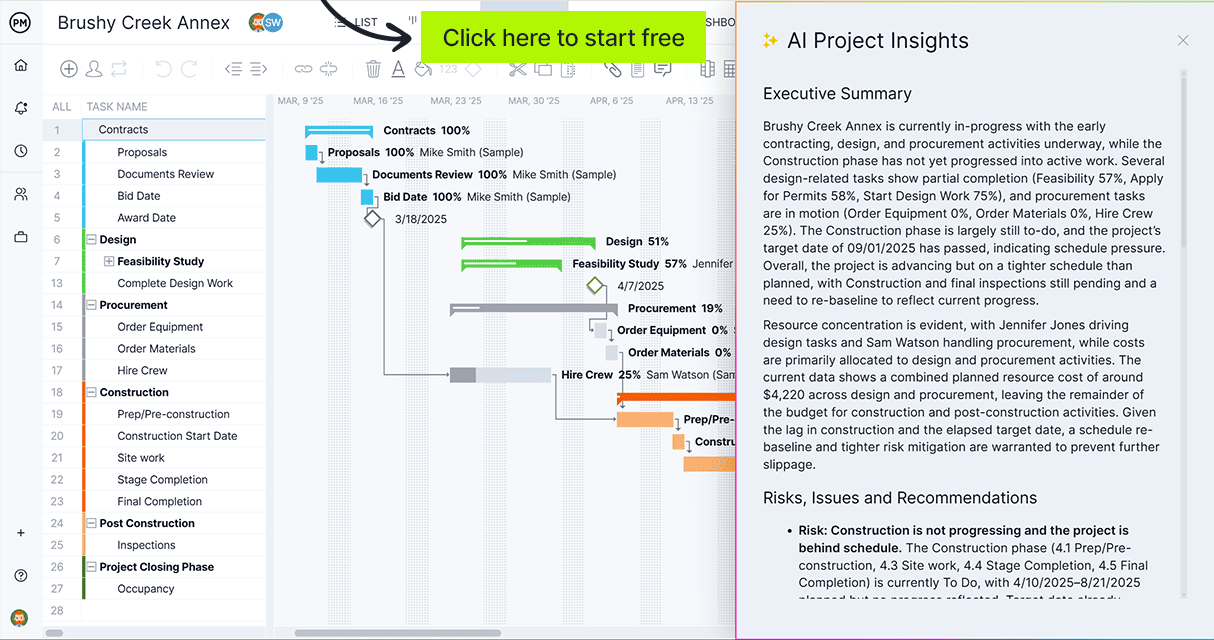
Why You Need a Project Request Form
A project request form helps organizations evaluate and prioritize project ideas before investing time and resources. It creates a transparent decision-making process by providing all stakeholders with a structured summary of the proposed project, including goals, costs and benefits. This ensures that only viable and strategic projects move forward.

When to Use a Project Request Form
Teams should use a project request form whenever new initiatives, product developments or internal improvement efforts are proposed. It’s especially useful for organizations managing multiple departments or complex approval chains. Using a project request form template helps collect consistent information and supports efficient project evaluation and prioritization.
Who Should Use This Free Project Request Form?
Project managers, department heads and team leaders can all benefit from using a project request form. Executives use it to assess alignment with company strategy, while team members can use it to propose new ideas. Whether you’re launching a new campaign, developing a product or streamlining a process, this form provides the clarity and structure needed to gain approval.
How to Use this Project Request Form
Using a project request form ensures every project idea is submitted in a standardized way so decision-makers can evaluate proposals consistently. It helps reduce miscommunication by capturing all relevant details upfront, such as project goals, timelines, required resources and estimated costs. This makes project approval faster and more accurate, especially when several requests are competing for the same resources or budget.
1. General Project Request Information
This section of the project request form captures the basic project details needed to identify and categorize the submission. It includes information such as the project name, who’s requesting it and when it was proposed. These details help stakeholders quickly understand the project’s origin, timing and point of contact before reviewing goals or resource needs.
| Field | Description | Example Entry |
| Project Title | Name of the proposed project | Marketing Automation Implementation |
| Request Date | Date the form was submitted | October 29, 2025 |
| Requested By | Name or department making the request | Marketing Department |
| Contact Information | Email or phone number for follow-up | [email protected] | (555) 123-4567 |
2. Project Overview
The project overview section provides context and justification for the proposed initiative. It outlines what the project aims to accomplish, the problem it intends to solve and why it’s important to pursue. This information helps reviewers assess alignment with business goals, potential impact on operations and overall organizational value before allocating resources or funding.
- Project Goals and Objectives: This subsection defines the project’s purpose and sets measurable outcomes. Goals should describe the overall vision, while objectives outline the specific actions required to achieve that vision. Clear and quantifiable objectives help teams stay focused on deliverables and success criteria throughout the project lifecycle.
- Problem Statement: The problem statement explains the issue or opportunity that the project addresses. It describes current challenges, inefficiencies or unmet needs. A well-defined problem statement justifies the need for the project and ensures stakeholders understand why the proposed solution is necessary and valuable to the organization.
- Business Case: The business case provides a summary of expected benefits, costs and risks associated with the project. It establishes the project’s financial and strategic value, helping decision-makers weigh potential returns against investment and resource commitments. A strong business case increases the likelihood of approval and stakeholder buy-in.
| Field | Description | Example Entry |
| Project Goals and Objectives | Defines what the project aims to achieve and how success will be measured | Improve customer onboarding by 30% and reduce churn by 10% |
| Problem Statement | Explains the current issue or gap that the project will resolve | Current onboarding process is manual and time-consuming, leading to delays |
| Business Case | Summarizes expected benefits, costs and overall value of the project | Automation reduces processing time, improves customer satisfaction and increases retention |
3. Project Scope
The project scope section defines the project’s boundaries, specifying what is included and excluded. It ensures all stakeholders have a shared understanding of deliverables, responsibilities and limitations. Clearly outlining the scope helps prevent scope creep, sets expectations and provides a framework for project planning, scheduling and resource allocation. This section typically covers the main tasks, deliverables, milestones and any constraints or assumptions impacting the project’s execution and success.
| Field | Description | Example Entry |
| Project Deliverables | Specific outputs the project will produce | Website redesign including homepage, product pages and contact form |
| Inclusions | Items or tasks included within the project | Content migration, new design templates, SEO optimization |
| Exclusions | Items or tasks not covered by the project | Social media campaign, paid advertising setup |
| Assumptions | Conditions assumed to be true for planning purposes | All content will be provided by the client in editable format |
| Constraints | Limitations or restrictions affecting project execution | Project must be completed within 12 weeks with existing team |
4. Estimated Project Timeline
The Estimated Project Timeline section provides a high-level schedule for the project, including start and end dates for key phases, milestones and deliverables. It helps stakeholders understand the project’s pacing, manage expectations and allocate resources efficiently. This timeline serves as a planning tool to identify potential bottlenecks, overlaps, or delays and ensures the project remains on track. By visualizing the schedule, teams can proactively address risks and maintain alignment with strategic objectives.
| Phase/Task | Start Date | End Date | Milestone/Deliverable |
| Project Initiation | Jan 2, 2026 | Jan 9, 2026 | Project kickoff meeting |
| Planning & Design | Jan 10, 2026 | Feb 5, 2026 | Approved design documents |
| Development | Feb 6, 2026 | Mar 15, 2026 | Completed website build |
| Testing & QA | Mar 16, 2026 | Mar 25, 2026 | Final QA report |
| Launch | Mar 26, 2026 | Mar 30, 2026 | Website goes live |
5. Resource Requirements
The resource requirements section outlines all personnel, equipment and materials needed to complete the project. It ensures project managers can allocate resources efficiently, avoid shortages and plan for potential constraints. By identifying each resource, its quantity and any associated costs, teams can manage budgets effectively and maintain project timelines. This section also helps stakeholders understand resource dependencies and prioritize assignments to optimize productivity and reduce the risk of delays.
| Resource | Quantity | Assigned To | Estimated Cost |
| Project Manager | 1 | John Smith | $5,000 |
| Web Developer | 3 | Development Team | $12,000 |
| Designer | 2 | Design Team | $4,000 |
| Testing Tools | 1 set | QA Team | $1,500 |
| Software Licenses | 5 | All Team Members | $2,500 |
6. Estimated Project Budget
The estimated project budget section provides a detailed breakdown of all anticipated costs required to complete the project. This includes personnel expenses, equipment, materials, software and any other operational costs. By documenting the projected budget, project managers can compare actual expenditures against estimates, monitor cash flow and make informed financial decisions. This section ensures transparency for stakeholders, helps prevent cost overruns and allows the team to allocate funds efficiently across different tasks and phases of the project.
| Cost Item | Estimated Amount | Responsible Party | Notes |
| Personnel | $25,000 | Project Manager | Includes salaries for all team members |
| Software Licenses | $2,500 | IT Department | Project management and design tools |
| Equipment | $5,000 | Operations Team | Hardware and testing devices |
| Materials | $3,000 | Procurement Team | Supplies and consumables |
| Contingency | $2,000 | Project Manager | Buffer for unexpected costs |
7. Project Stakeholders
The project stakeholders section identifies all individuals, groups, or organizations that have an interest in the project or are affected by its outcomes. This includes internal team members, executives, clients, vendors and regulatory bodies. Clearly listing stakeholders helps ensure accountability, define communication channels and manage expectations. By documenting roles, responsibilities and influence levels, project managers can prioritize engagement, resolve conflicts quickly and maintain alignment throughout the project lifecycle, ensuring successful delivery and stakeholder satisfaction.
| Stakeholder Name | Role/Title | Level of Influence | Responsibility |
| Jane Doe | Project Sponsor | High | Approve budgets and milestones |
| John Smith | Team Lead | Medium | Manage daily tasks and team coordination |
| Sarah Lee | Client Representative | High | Provide requirements and feedback |
| Michael Brown | Vendor | Low | Supply equipment and materials |
| Emily Davis | Quality Assurance | Medium | Ensure standards and compliance |
8. Project Risks and Constraints
The project risks and constraints section identifies potential issues that could impact the project’s success and the limitations that must be considered during planning and execution. Risks might include technical challenges, budget overruns or resource shortages. Constraints could involve time, budget, regulatory requirements, or technology limitations. Documenting these elements allows the project team to proactively plan mitigation strategies, assign responsibility for monitoring and ensure that all stakeholders understand potential obstacles and limitations, helping to minimize surprises and keep the project on track.
| Risk/Constraint | Type | Impact | Mitigation Strategy |
| Budget Overrun | Risk | High | Track expenses weekly and adjust allocations |
| Resource Shortage | Risk | Medium | Hire temporary staff or reassign team members |
| Regulatory Approval Delay | Constraint | High | Engage early with authorities and track submissions |
| Technology Limitations | Constraint | Medium | Upgrade systems or adjust project deliverables |
| Timeline Slippage | Risk | High | Use critical path analysis and buffer tasks |
9. Approval Section
The approval section is where key stakeholders, project sponsors and decision-makers formally review and authorize the project request. It ensures accountability and confirms that the project aligns with organizational priorities, budget constraints and strategic goals. Signatures, dates and comments are documented to provide a clear record of consent. This section prevents misunderstandings or unauthorized project work and serves as an official checkpoint before project planning begins, helping teams move forward confidently with the approved resources, scope and timeline.
| Approver | Role | Approval Status | Date | Comments |
| Jane Doe | Project Sponsor | Approved | 2025-11-15 | Ready to proceed with resources allocated |
| John Smith | Department Head | Pending | N/A | Awaiting budget confirmation |
| Emily Johnson | Project Manager | Approved | 2025-11-16 | Schedule and resources confirmed |
What Other Templates Can Help With a Project Request Form?
Using a project request form is only one part of successfully managing projects. Several other templates complement this process and help teams plan, evaluate and justify projects more effectively. These additional templates save time, standardize information and ensure that decision-makers have all the data needed to approve and prioritize work.
Project Intake Form Template
Download this free template to capture preliminary project information before a full request is submitted. It helps stakeholders provide key details, identify initial goals and prioritize new project proposals. By using a standardized intake form, teams ensure all projects are evaluated consistently and nothing is overlooked.
Feasibility Study Template
Use this free template to guide teams through assessing whether a project is viable in terms of resources, timeline and potential risks. It ensures that projects have a strong foundation and helps decision-makers understand the benefits, costs and potential challenges before committing resources.
Cost-Benefit Analysis Template
This free template allows teams to compare the expected costs of a project against its anticipated benefits. By quantifying value and expenses, teams can make informed decisions and justify project approval. It also highlights financial risks and ROI potential to stakeholders.
How to Turn a Project Request Form into a Successful Project With ProjectManager
Once a project request form is submitted, ProjectManager helps turn that initial request into a fully planned and executed project. With multiple project views, managers can visualize tasks on Gantt charts, lists, kanban boards, calendars and sheet views. Dependencies are linked, milestones are set and progress is tracked in real time, ensuring projects stay on schedule from start to finish. These multiple views allow teams to adapt their planning style to the project’s complexity and the stakeholders’ needs, all from one centralized platform.
Manage Resources Efficiently
ProjectManager provides robust resource management tools to allocate personnel, equipment and materials effectively. The team page shows each team member’s assignments and their progress, while workload charts reveal over- or under-allocation. Managers can reassign tasks, balance workloads and ensure resources are used optimally. This reduces bottlenecks, prevents burnout and ensures that all project request requirements are met on time.

Track Progress in Real Time
Tracking features in ProjectManager include AI-powered dashboards, customizable reports and secure timesheets for labor cost tracking. Managers can monitor task completion, identify risks early and make data-driven decisions. Timesheets update automatically, allowing for accurate labor cost reporting. Templates and pre-built reporting tools make it simple to share updates with stakeholders and ensure accountability throughout the project lifecycle, turning a submitted project request into measurable success.
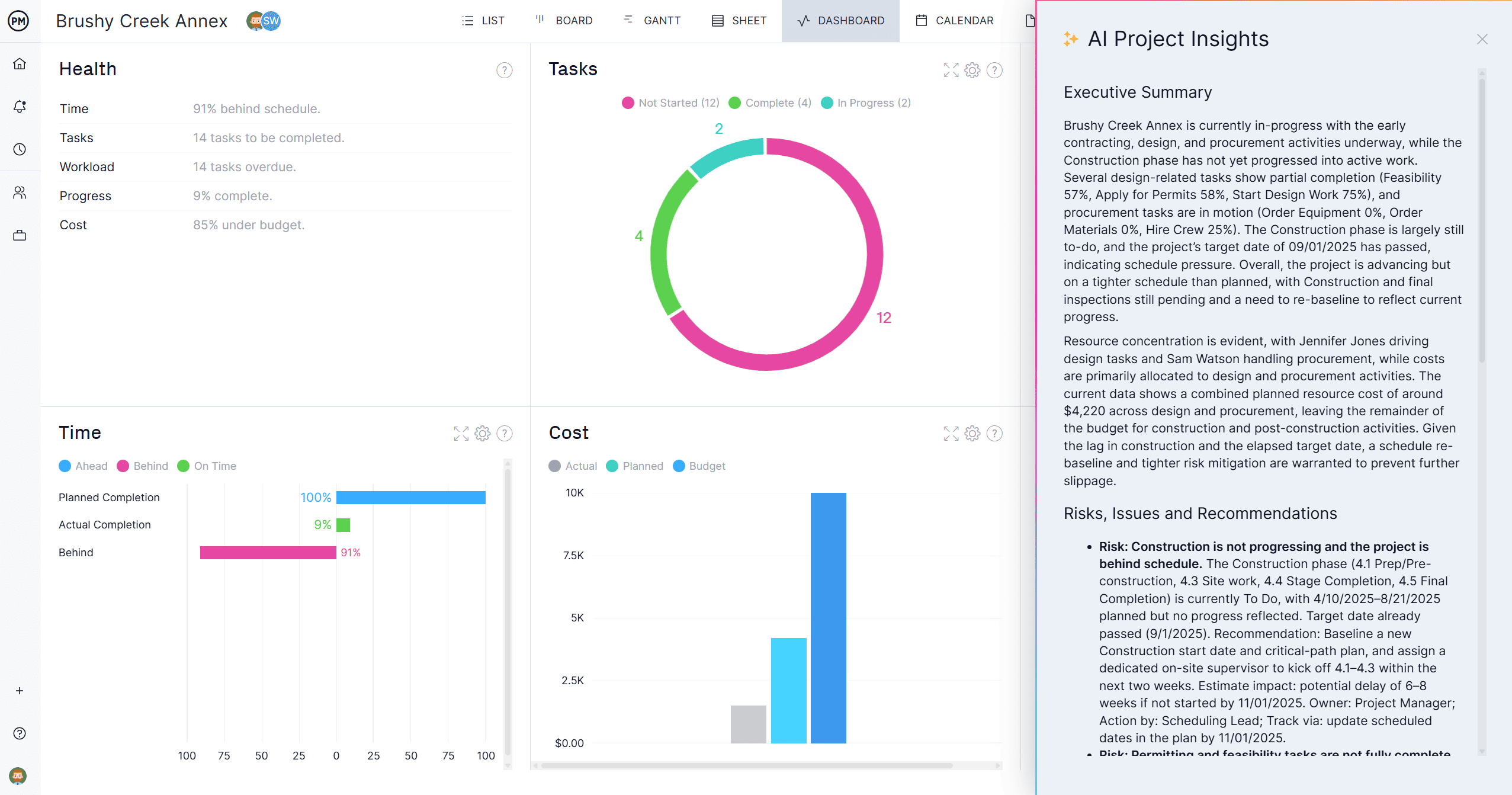
Related Project Request Form Content
A project request form is an important part of determining whether a project is viable. But there are other tools and techniques to use. Below are links to a handful of articles on the project intake process, project prioritization and much more.
- Project Intake Process: Prioritizing Project Requests
- Project Prioritization: How to Prioritize Projects & Strategy
- Project Evaluation Process: Definition, Methods & Steps
- Project Selection: Use These 8 Selection Methods
- 5 Proposal Examples with Analysis, Free Samples
ProjectManager is online project and portfolio management software that connects teams whether they’re in the office or out in the field. They can share files, comment at the task level and stay up to date with email and in-app notifications. Get started with ProjectManager today for free.