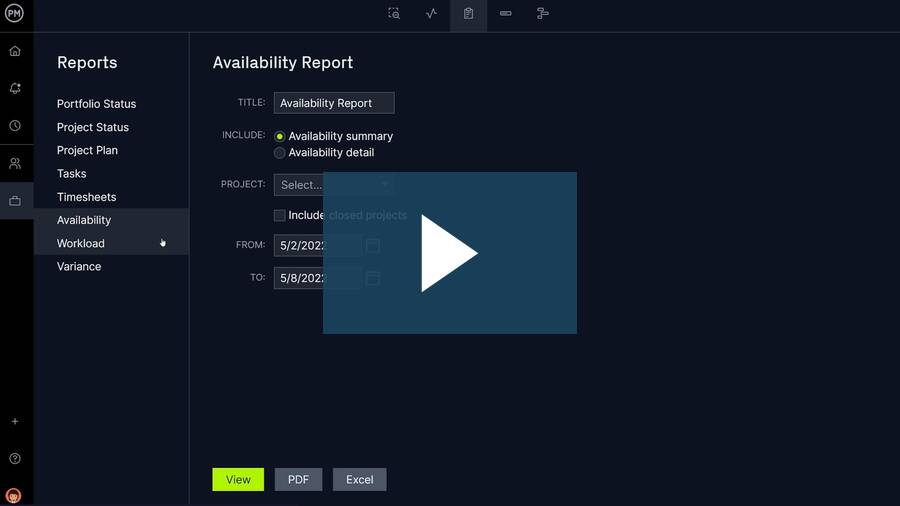Client reporting is a key part of building strong, transparent relationships between service providers and their clients. It involves sharing project updates, performance metrics and progress summaries regularly to ensure that clients are informed and aligned. Whether you’re managing a marketing campaign, IT project or consulting engagement, client reporting helps demonstrate value, track success and build trust over time.
There are many types of client reports used across different industries and project types. Each serves a unique purpose, from showing budget status to tracking deliverables or highlighting completed milestones. This post explores 10 essential types of client reports that help improve communication, manage expectations and keep your clients confident in the direction and progress of the work.
What Is Client Reporting?
A client report is a document or presentation that communicates the status, performance or results of a project or service to a client. It provides transparency into key metrics, completed work, timelines and any issues or changes that may affect project outcomes. Client reports can be delivered on a regular schedule or after specific milestones and are crucial for maintaining alignment between service providers and their clients. They ensure that clients understand what’s been achieved, what’s upcoming and how their investment is being managed.
Effective client reporting isn’t just about transparency—it’s also about professionalism and accountability. Well-structured client reports help avoid misunderstandings, reduce unnecessary check-ins and build confidence in the team’s ability to deliver. They also serve as records of decisions, updates and performance, which are valuable for future planning or reviews. Whether for marketing, IT, consulting or construction projects, regular client reporting is a best practice for any results-driven business.
Project management software does this best because it automates and streamlines the client reporting process. Instead of compiling spreadsheets, updating documents and formatting presentations manually, project tools centralize all project data in real time. This makes it easy to generate client reports that are accurate, visual and always up to date. Software also enables customizable templates, scheduled reports and role-based access so clients can view what matters most to them without overwhelming detail.
ProjectManager stands out as the top solution for client reporting thanks to its real-time dashboards, multiple project views and flexible reporting tools. Teams can track progress across tasks, milestones and budgets, then instantly turn that data into visual, professional client reports. With features like automated workflows, secure timesheets and built-in sharing options, our software makes it simple to keep clients informed, engaged and confident—without adding extra admin work for your team. Get started with ProjectManager today for free.
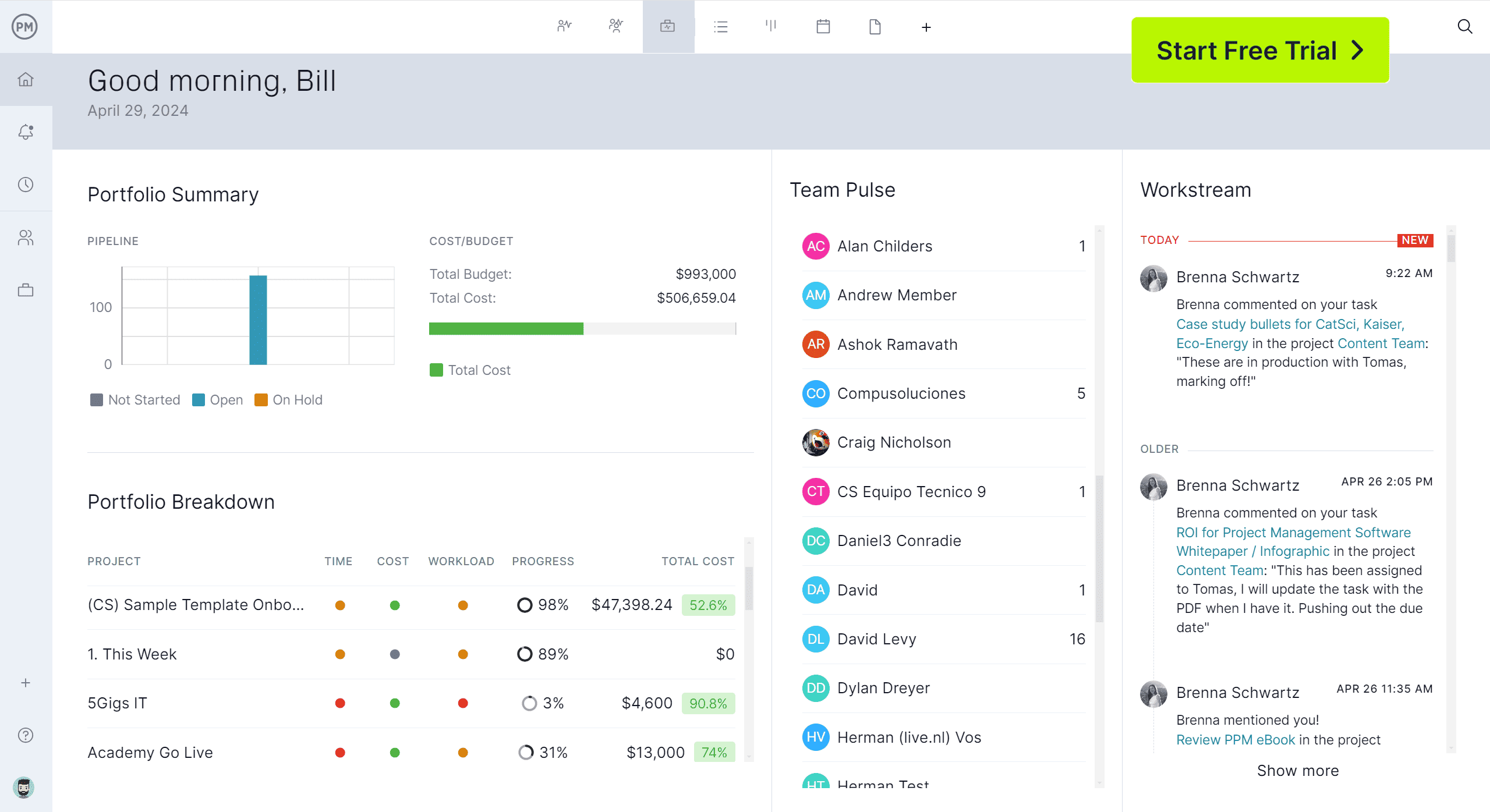
What Is a Client Report?
A client report is a summary document that provides clients with clear insights into the progress, performance or outcomes of a project or service. It typically includes key data points such as timelines, deliverables, budgets and any relevant updates, offering clients a structured view of how their objectives are being met.
Key Types of Client Reports
Client reporting comes in many forms, depending on the project, industry and client needs. These reports help maintain transparency, track progress and communicate important updates in a way that keeps clients informed and confident in the work being delivered. Below are 10 essential types of client reports that support strong communication and decision-making throughout the lifecycle of a project.
1. Project Status Report
A project status report is one of the most common types of client reporting. It gives a high-level overview of where a project stands at a specific point in time. Typically, it includes updates on completed tasks, milestones reached, timelines and any risks or blockers that need attention. This type of client report is ideal for scheduled updates and regular check-ins, offering clients a clear snapshot of overall progress. It supports alignment between teams and stakeholders and ensures that everyone understands how the project is evolving toward its goals and deadlines.

2. Progress Report
A progress report focuses on what has been accomplished over a defined period. It’s often used to show incremental development within a phase or task set. This type of client report details completed work, work in progress and what remains, helping clients understand how their project is advancing. Unlike status reports, which provide a broader view, progress reports dig into activity details and timelines. This allows for a more granular review of productivity and deliverables, which can be particularly useful for complex or multi-phase projects.
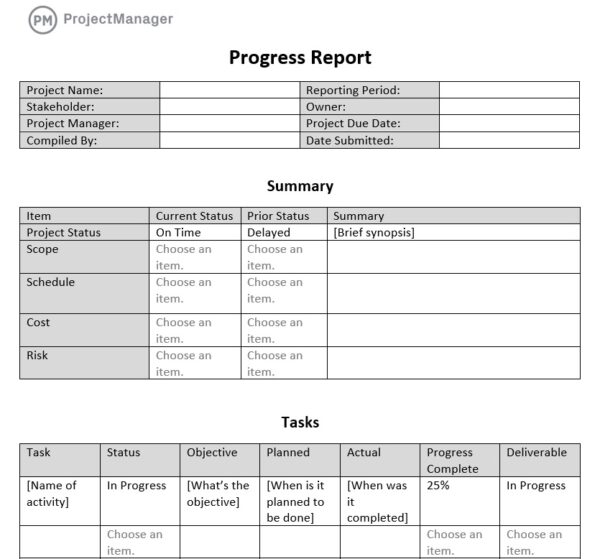
3. Performance Report
Performance reports measure how well the project or team is operating against defined metrics or benchmarks. These reports often include key performance indicators (KPIs) such as task efficiency, quality of output, on-time delivery rates and more. Performance client reports help clients assess the effectiveness of the team and understand whether project goals are being met. They are useful for strategic evaluations, helping clients decide whether to stay the course or adjust resources and expectations. These reports also provide valuable insights for post-project reviews and future planning.
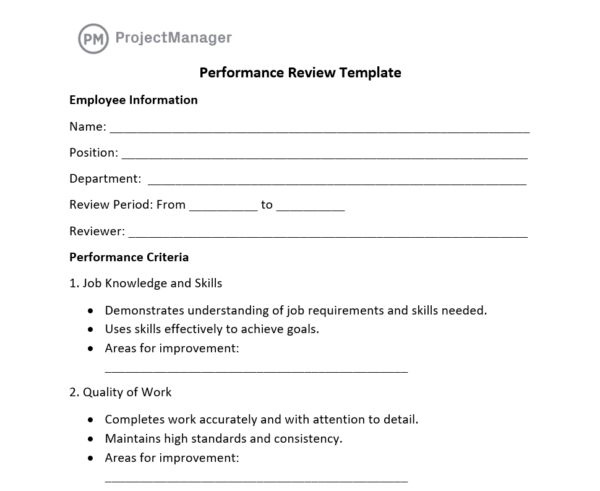
4. Financial Report
Financial reports provide a clear view of the project’s monetary health. These client reports summarize current spending, budget allocations, projected costs and variances. They can include charts and breakdowns by category to give clients a detailed look at how their investment is being used. Financial reports are essential for tracking burn rates, managing funding and ensuring that projects stay within financial limits. They also help clients make informed decisions about scope changes, resourcing or additional investments as the project evolves.
5. Timesheet Report
A timesheet report shows how team members are allocating their time across tasks or projects. This type of client report is especially valuable in service-based industries where billing is based on hours worked. It includes logged hours, task breakdowns and time distribution across categories or deliverables. Timesheet reports help clients monitor productivity, verify billing and evaluate efficiency. They also support transparency by giving a clear account of where effort is being spent and can inform conversations about resourcing or workload balancing.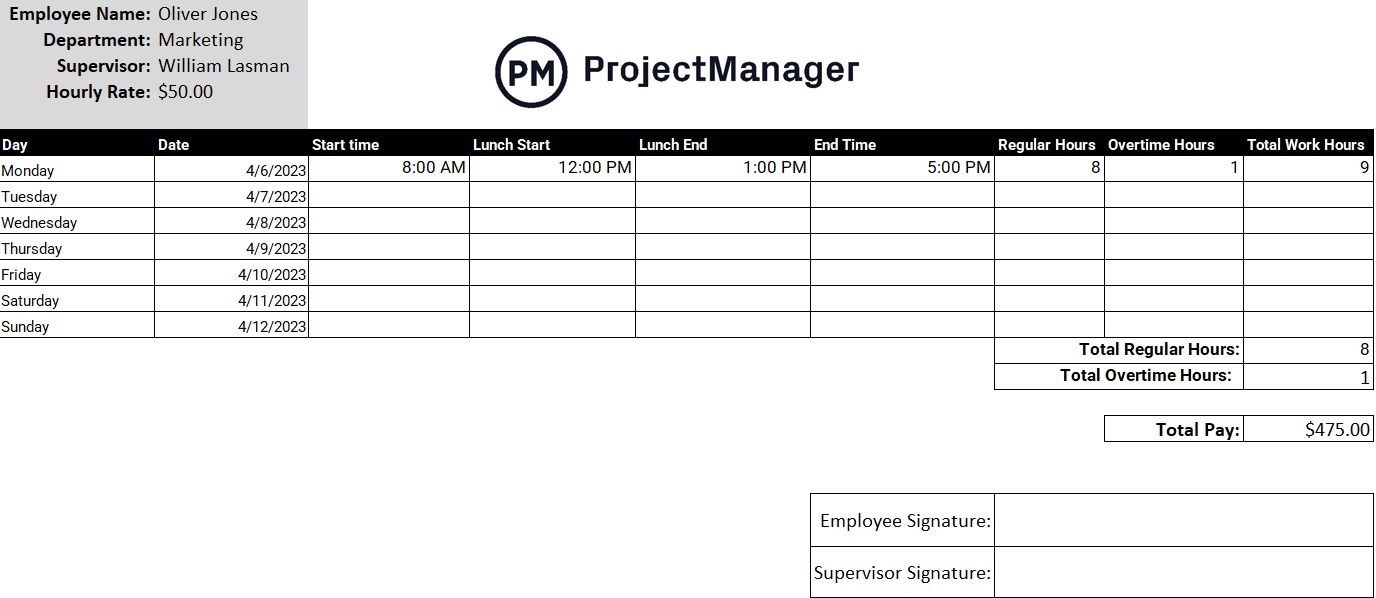
6. Compliance Report
Compliance reports document adherence to legal, regulatory or internal standards throughout the project. These client reports are particularly important in sectors like healthcare, finance or construction where regulatory compliance is critical. They may include audits, safety checks, data handling records and policy reviews. A compliance client report helps assure clients that the project is being managed responsibly and within required boundaries. It can also serve as official documentation in the event of future inspections or evaluations.
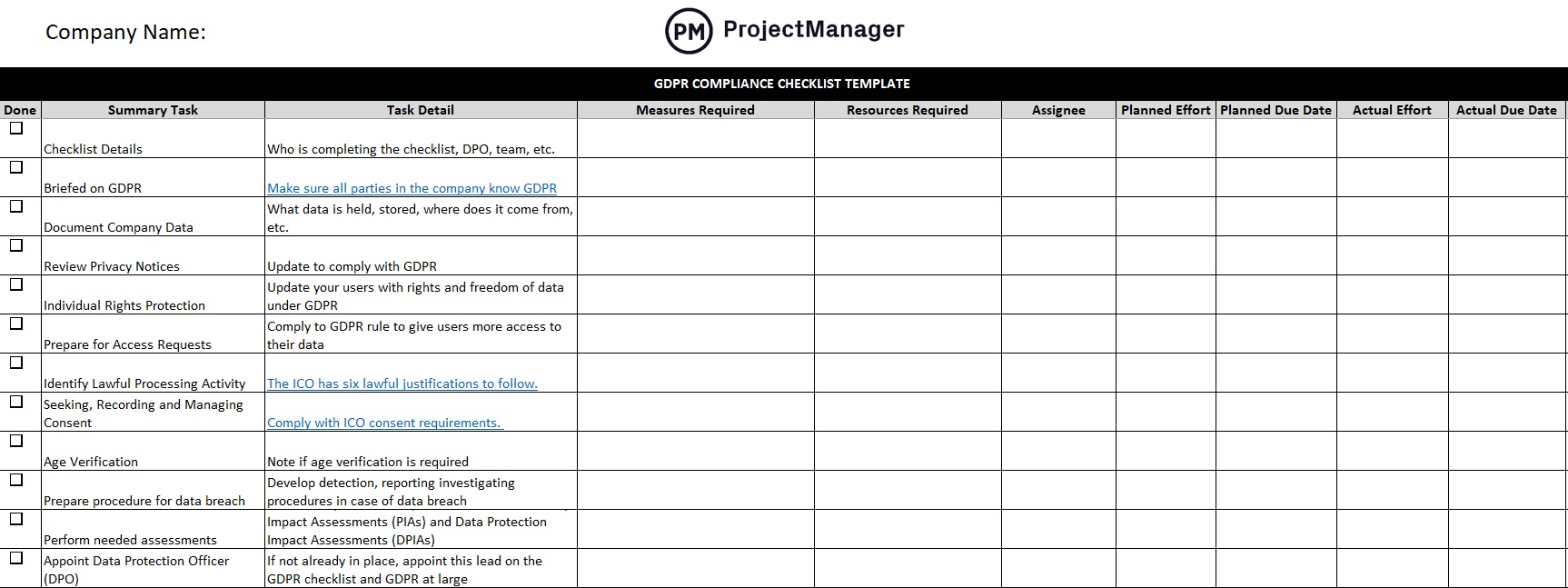
7. Variance Report
Variance reports compare planned outcomes against actual results. These client reports are used to identify differences in timelines, budgets or performance and explain why those variances occurred. A variance report might show, for example, that a task took longer than estimated or that costs exceeded the budget due to unexpected materials. This type of client reporting helps clients understand how the project is performing relative to expectations and provides insights into adjustments or corrective actions that may be necessary.
Related: 13 Free Stakeholder Management Templates for Excel & Word
8. Incident Report
Incident reports are used to document unexpected issues, delays or risks that occur during a project. This client report outlines what happened, its impact on the project and any steps taken to resolve the situation. Incident reports are essential for transparency and risk management. They allow clients to stay informed about potential setbacks and the strategies being used to mitigate them. These reports also help organizations learn from challenges and improve future project planning and execution.
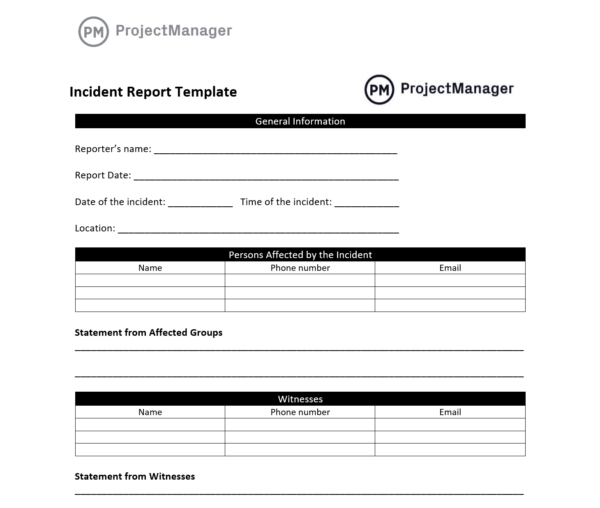
9. Budget Report
Budget reports focus specifically on tracking and analyzing the project’s financial plan. This client report breaks down actual costs against the approved budget, often highlighting over- or under-spending in various categories. Budget reports help clients understand how funds are being allocated and whether financial goals are on track. They support financial oversight and can guide discussions about scope, resourcing or potential project changes. Budget reporting is vital for maintaining fiscal discipline throughout the project.
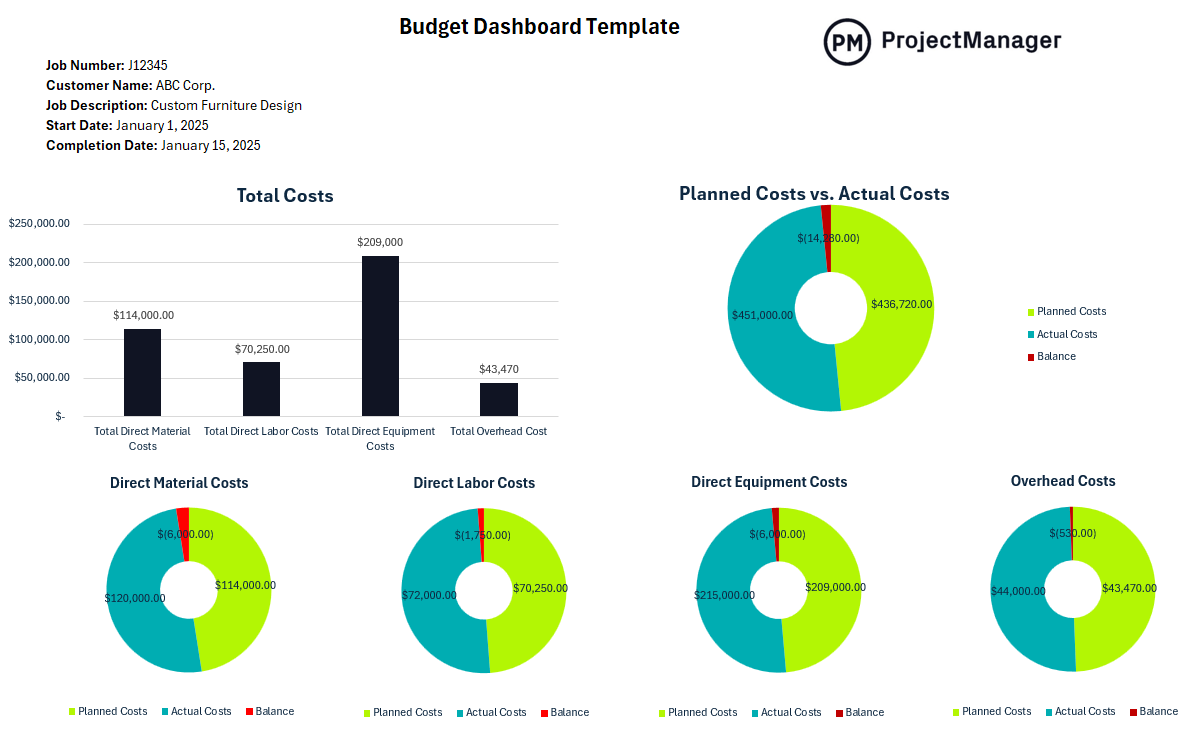
10. Procurement Report
Procurement reports summarize the status of purchases, vendor relationships and supply chain activity for a project. These client reports include updates on what has been ordered, received or delayed, along with cost details and delivery timelines. Procurement reporting helps clients monitor how external resources are being managed and ensures transparency around spending and acquisition. This type of report is especially important for projects with large or complex procurement needs, such as in manufacturing or infrastructure development.
Tips for Better Client Reporting
Client reporting plays a vital role in building trust and ensuring smooth collaboration between teams and clients. To make reports more effective, it’s important to focus on clarity, consistency and alignment with client expectations. The following tips can help improve your client reports so they’re informative, actionable and professional.
Set SMART Goals and Objectives
Defining SMART goals—specific, measurable, achievable, relevant and time-bound—provides structure and direction for your reports. Clear objectives help teams focus on key outcomes while giving clients a reliable framework for evaluating progress. This creates shared understanding and measurable benchmarks for success.
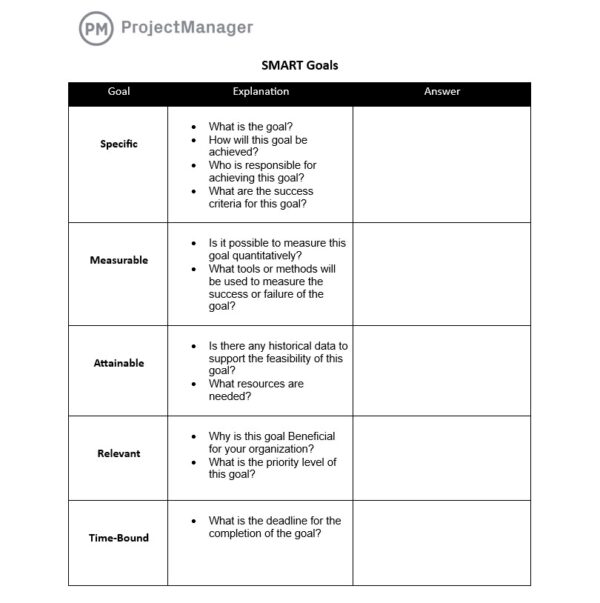
Identify and Analyze Stakeholders
Understanding your stakeholders ensures that the content of your client report addresses the right concerns. By analyzing what matters to each client or stakeholder group, you can tailor reporting to focus on the most relevant metrics, risks and deliverables, which increases its value and impact.
Establish a Consistent Client Reporting Schedule
Creating a regular schedule for sending out client reports builds transparency and trust. Whether weekly, biweekly or monthly, a predictable cadence helps manage expectations and ensures clients are kept informed without the need for frequent status requests or check-ins.
Use Templates to Standardize Client Reports Across Projects
Templates make it easier to deliver consistent, professional client reports across multiple projects. They ensure formatting, content structure and critical information remain uniform, which helps streamline the reporting process and makes reports easier for clients to read and understand.
Keep the Report Clear, Concise and Visual
Effective client reports are easy to read and visually engaging. Avoid unnecessary jargon, keep text brief and use visuals like charts, graphs and tables to highlight key data points. This helps clients quickly grasp insights without sifting through dense blocks of text.
Free Client Management Templates
Client management is essential to maintaining strong relationships and delivering successful projects. Whether you’re onboarding a new client or organizing important contact details, templates can streamline the process and help ensure consistency. The following client management templates are only a few of the over 100 that can be downloaded free from our site. These are designed to improve efficiency and clarity when working with clients.
Client Intake Form
Download this free client intake form to collect key details during the initial onboarding phase. It includes contact information, service needs, project goals and budget expectations. This form ensures your team has the context needed to begin work with clear direction and alignment.
Client Information Sheet Template
Use this free client information sheet template as a centralized document for storing client data. It helps organize names, addresses, phone numbers, communication preferences and other critical information so teams can access it quickly when needed, reducing errors and improving service.
How ProjectManager Helps With Client Reporting
Our software is better than templates that can’t deliver real-time updates, automated reporting or streamlined collaboration. While templates require constant manual input and version tracking, ProjectManager keeps everything centralized and dynamic. With multiple project views—including Gantt, kanban, calendar, sheet and list—it’s easier to show progress in the format clients understand best, while tailoring the experience to internal workflows.
Watch our short video below to learn more about our in-depth reporting tools to improve project outcomes and keep clients informed.
Optimize Resources to Build Accurate Reports
With our resource management tools, client reporting becomes more data-driven and precise. You can view team availability in real time, use the color-coded workload chart to prevent over-allocation and manage assignments from a centralized team page. This makes it easy to include staffing insights, forecast capacity and justify resource-related changes to clients. Reports backed by this level of clarity foster trust and transparency in every phase of the project.

Track in Real Time to Deliver Meaningful Insights
Use tracking tools to transform raw project data into clear client updates. The real-time project and portfolio dashboards provide up-to-the-minute insights on progress, allowing you to identify and communicate risks before they escalate.
Customizable reports let you tailor what clients see, highlighting KPIs, budget usage or milestone completions. Secure timesheets add another layer of accuracy by validating time spent on each task. Together, these features support proactive, informed and professional client reporting every time.

Related Client Management Content
There’s more to client management than client reporting. For those who are interested in learning more, check out the links below. You can read how to write a client brief, dealing with an unhappy client and more.
- How to Write a Client Brief (Example & Template Included)
- Client Management: How to Win and Retain Clients
- How to Handle an Unhappy Client
ProjectManager is online project and portfolio management software that connects teams whether they’re in the office or out in the field. They can share files, comment at the task level and stay updated with email and in-app notifications. Join teams at Avis, Nestle and Siemens who are using our software to deliver successful projects. Get started with ProjectManager today for free.