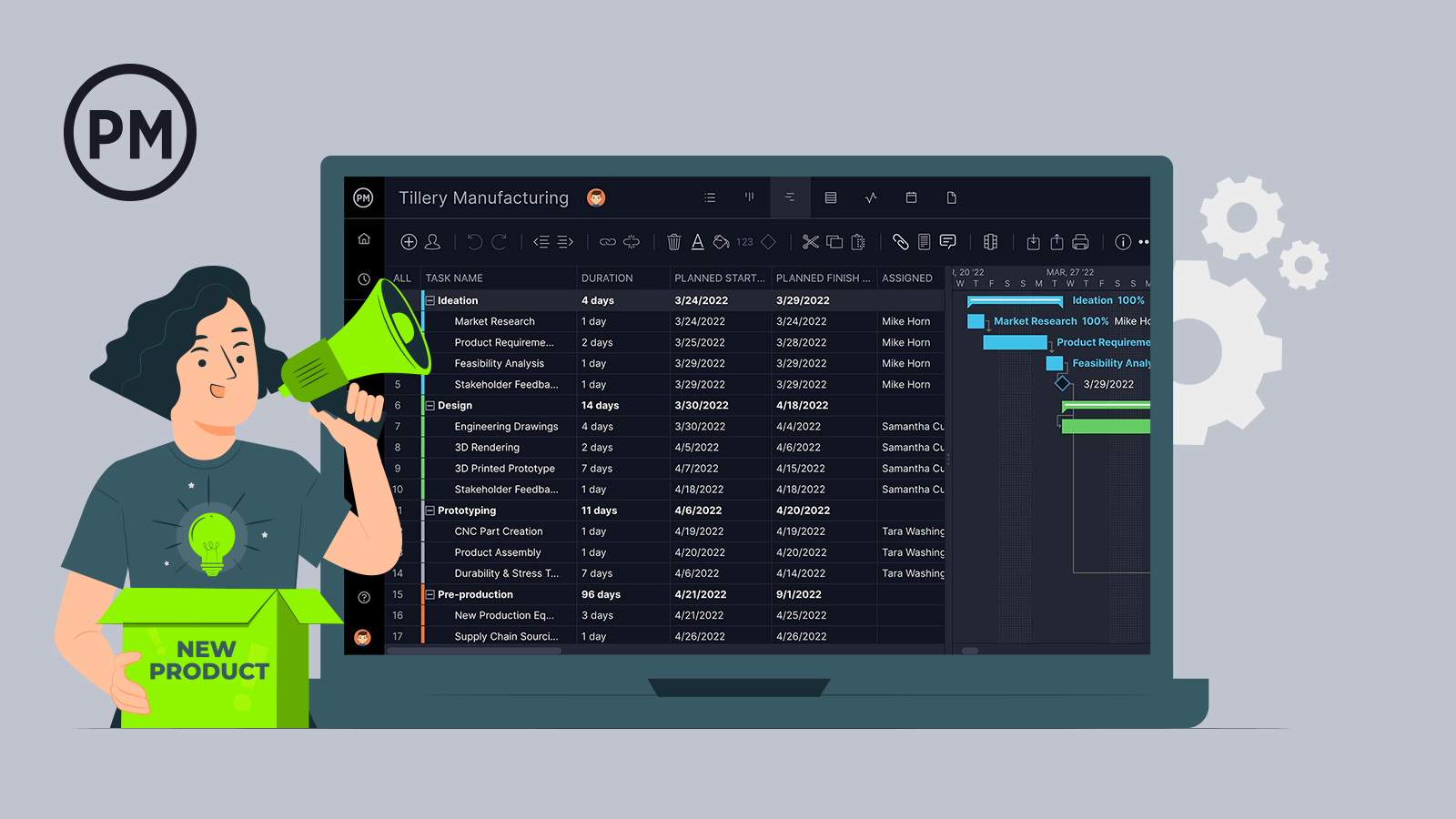Getting your product to market involves managing many different stages. From concept to build, release and even beyond that—the entire journey of your product is captured over the course of product development.
To organize all those pieces to work together and deliver on the promise of your project, you need ProjectManager’s free product development template. Manage your new product development, from idea generation through product design, using this free template.
What Is a Product Development Template?
A product development template is a tool to organize all the tasks necessary to come up with a viable idea for a product that answers a need in the marketplace, and then it builds a roadmap to turn that concept into a reality and delivers it to customers. Therefore, a product development plan template involves many processes.
At its core, the product development template will list the tasks that need to get done, the ones you’re doing, those tasks that need tasting or inspection until they can be deemed done. The product development template can be viewed in a variety of different ways to suit the needs of those who are managing the process and those who are executing the tasks.
The product development template applies to any industry that is building a product, but is most often used in manufacturing. There are a number of different types of product development templates that all tend to serve the same purpose by doing so through different means. Some examples of types of product development templates include the following:
- Product development plan template
- Product development roadmap template
- Product development timeline template
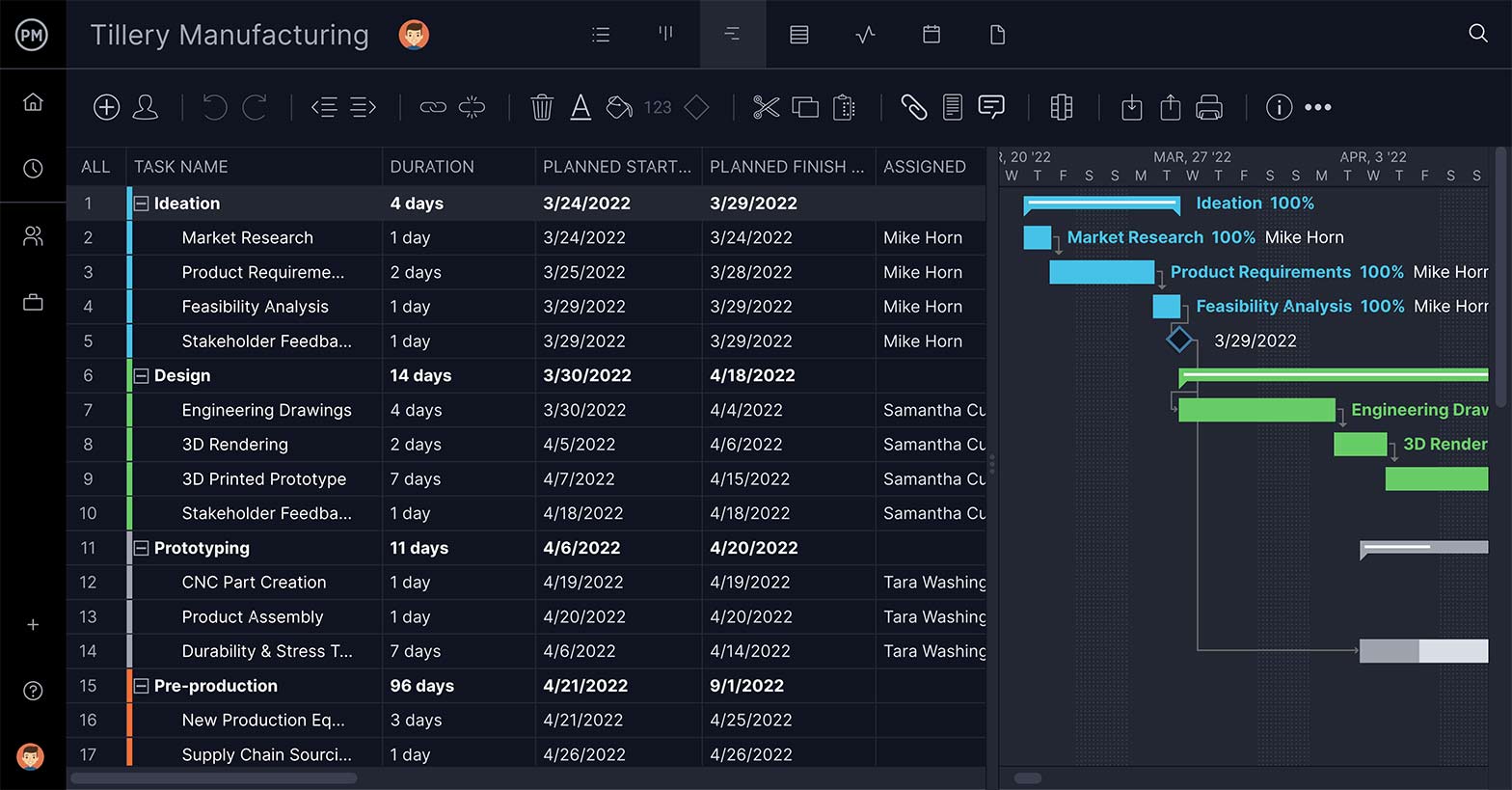
Why Should You Use Our Product Development Template?
ProjectManager’s free product development template covers your product development from concept to market delivery and every step in-between. Because our free product development template comes in our tool there is so much more you can do with it.
- Customize Views: Our free product development template is set up to mimic a product development project, but of course they are all different. That’s why users can customize the Gantt by adding and naming as many columns as you need. The same is true with the kanban board. Our multiple views are made to be flexible so you can work how you want.
- Pre-Built Columns: The product development template is already set up with columns that indicate the planned start and finish dates. You can list the team members who are assigned to each task, the priority of that task and the planned and actual cost, including planned and actual resource cost. There’s a column for duration and one that shows the percentage complete for each task, plus so much more.
- Subtasks: You can create tasks, but not all tasks are created equal. Sometimes you need to have subtasks. You can add them on the Gantt and kanban board view. For example, under the first phase, ideation, you can create subtasks under the market research to include demographics, customer interviews and more.
- Real-Time Data: All the data on the Gantt chart, sheet view, kanban board, task list and calendar is collected by our software and progress is automatically calculated on the Gantt. As your team updates their status, our tool collects that information in real time and distributes it across all the features so you’re always looking at the most current data.
- Attachments: As you work on your product there will likely be documents, images, schematics and more that you’ll need to share with the entire team. Files can be attached right to the task so teams can always access them wherever they are or whenever they’re working. Our unlimited file storage means our tool can be your central hub for all product documentation.
Why You Need a Product Development Template
Product development, like any project, benefits from organization to manage workflows and resource prioritization for greater productivity. But the biggest advantage of using a product development template is that it makes sure you’re delivering on your customers’ needs.
Part of a product development template is to make sure that there is demand for the product in the market before you spend the time and money to create the product. Then, if there is a need for the product, the product development template will address that need to make sure your product is of a high quality to attract potential customers.
That means your product will improve market share, which is a win for the customer and also for the business. It can create growth in your company, including revenue. The roadmap for product development is usually a long one, which is another reason to use a product development template to make sure you have a plan that leads to a successful deliverable.
When to Use a Product Development Template
The use of a product development template is critical before the product is even an idea in your head. In fact, the product development template is one of the ways that idea is created. That’s because the product development template begins by examining the marketplace and looking for arenas that are not being met by competitors.
Once that target is found, the creative work begins, which again is managed through the use of a product development template. The design process is managed through to the building of a prototype.
Then the product development template organizes the preproduction, production, testing and marketing of the completed product to the public. Therefore, you’re actually using the template throughout the entire process, from soup to nuts, as the expression goes. This template will help you create, build and deliver a new product in manufacturing, software or any industry that is tasked with delivering products to customers.
Who Should Use a Product Development Template?
In general, a product development template is used by five departments in a company. They are all instrumental in the product development effort. These departments are engineering, marketing, technical services, specifications and manufacturing engineering.
Each department is responsible for a part of the larger product development process. As the process can be years in the making, the tasks move to engineer for concept development once a niche to exploit has been uncovered in the market. They will then build a prototype and be responsible for testing.
Almost every department in a company will be involved in the production of the product as it moves from idea to reality and, finally, marketed to the customer. Throughout this long process, however, there will be a product manager who has oversight over the entirety of the project, providing not only continuity by managing teams and resources.
Use Our Free Product Development Template in Multiple Views
When you’re planning a new product release you need to use a product development template. Our free product development template will guide you through each phase, from ideation to design, prototyping to pre-production and compliance with product marketing. The free product development template opens in our software, which gives you multiple views to let each department work the way they want, no matter where they are.
Kanban Board
The product development template opens in the kanban board view, where cards represent the various tasks and they are dragged and dropped across the horizontal columns that note if the task is ready to do, doing, ready for inspection or done. This provides a visual workflow that gives teams the autonomy to manage their backlog and plan sprints, while managers have transparency into their work without getting in their way. Managers can reallocate resources as needed to avoid bottlenecks.
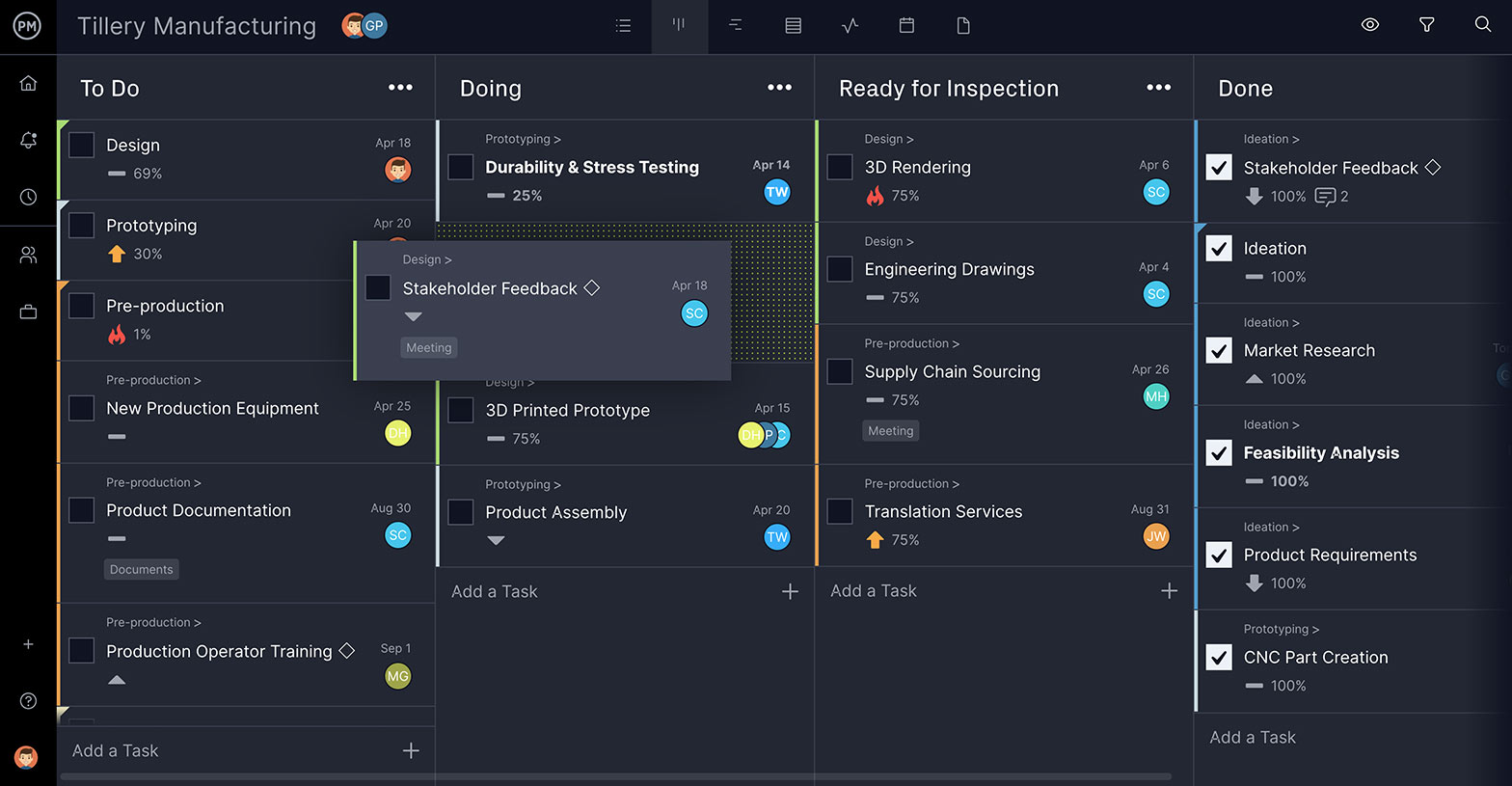
Gantt/Sheet
Product managers can toggle to the Gantt chart view, which shows the entire lifecycle of the product development plan on a timeline or just use the sheet view to see only the spreadsheet. This view gives managers more control when planning the product development. They can link dependent tasks, set priorities, milestones and filter for the critical path. Then they can save the baseline to measure planned effort against their actual progress to keep the product development on track.
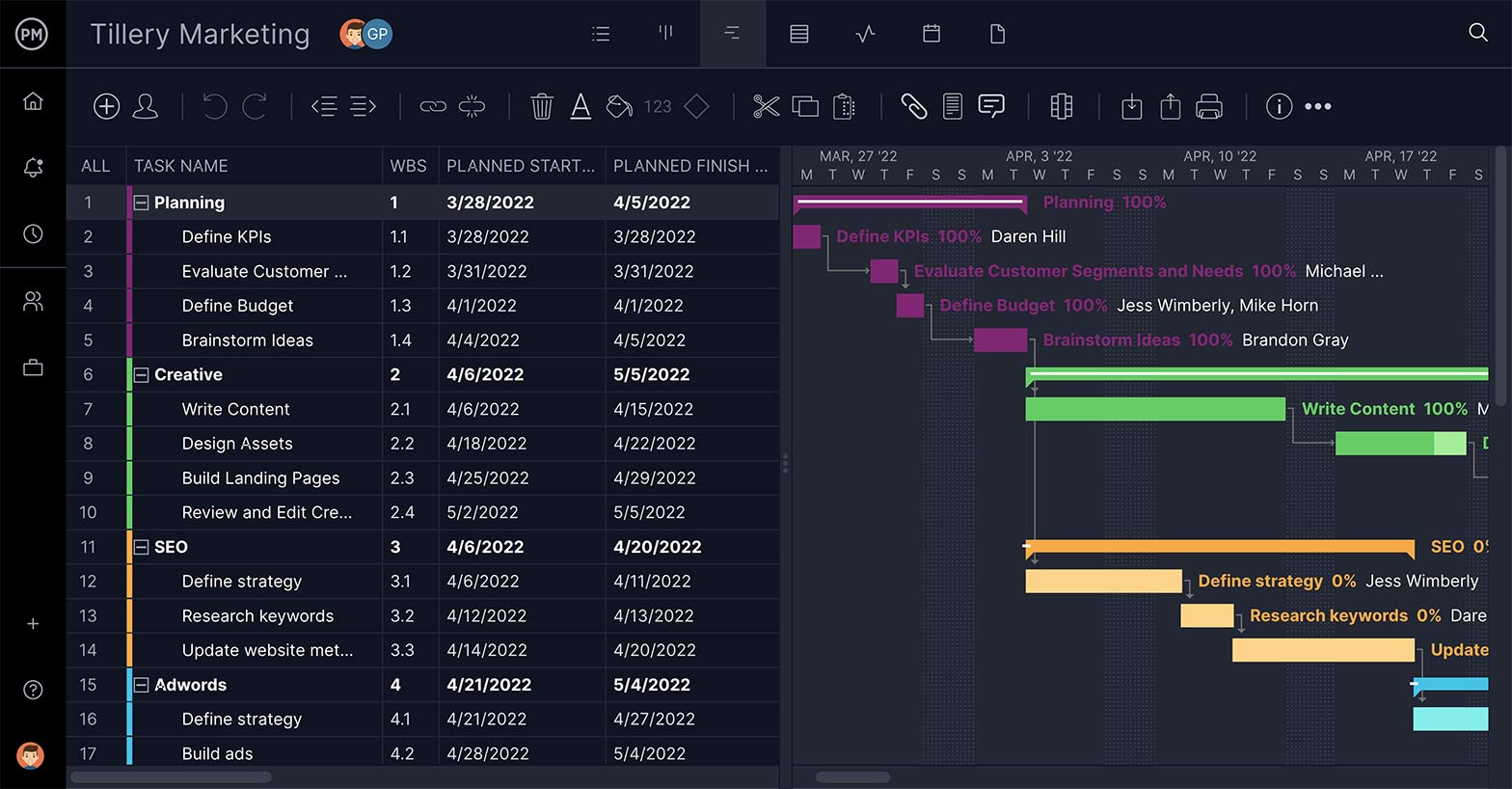
One Source of Truth
No matter which product view you use when managing or executing the product development template, the data you’re looking at is the same. Because our software is cloud-based everyone on the product team is not only on the same page but viewing the most current project data available. Hybrid teams use our tool differently, whether they’re in another department or region, but the data they see is the same so there’s no redundancy or waste.

How ProjectManager Takes Your Product Development Template Further
ProjectManager organizes all the phases in your product development while managing and tracking tasks and resources to keep you on schedule and within your budget. Our cloud-based software connects hybrid teams and fosters collaboration wherever they are or however they work.
See the Entire Product Development on a Roadmap
Because product development is like a program of projects that are all working together towards a common goal, the roadmap feature is a great way to see how all these different components work together. The roadmap feature defines the plan and key milestones, shows assigned roles and responsibilities, identifies key stakeholders and helps you analyze risk and how to best share resources.
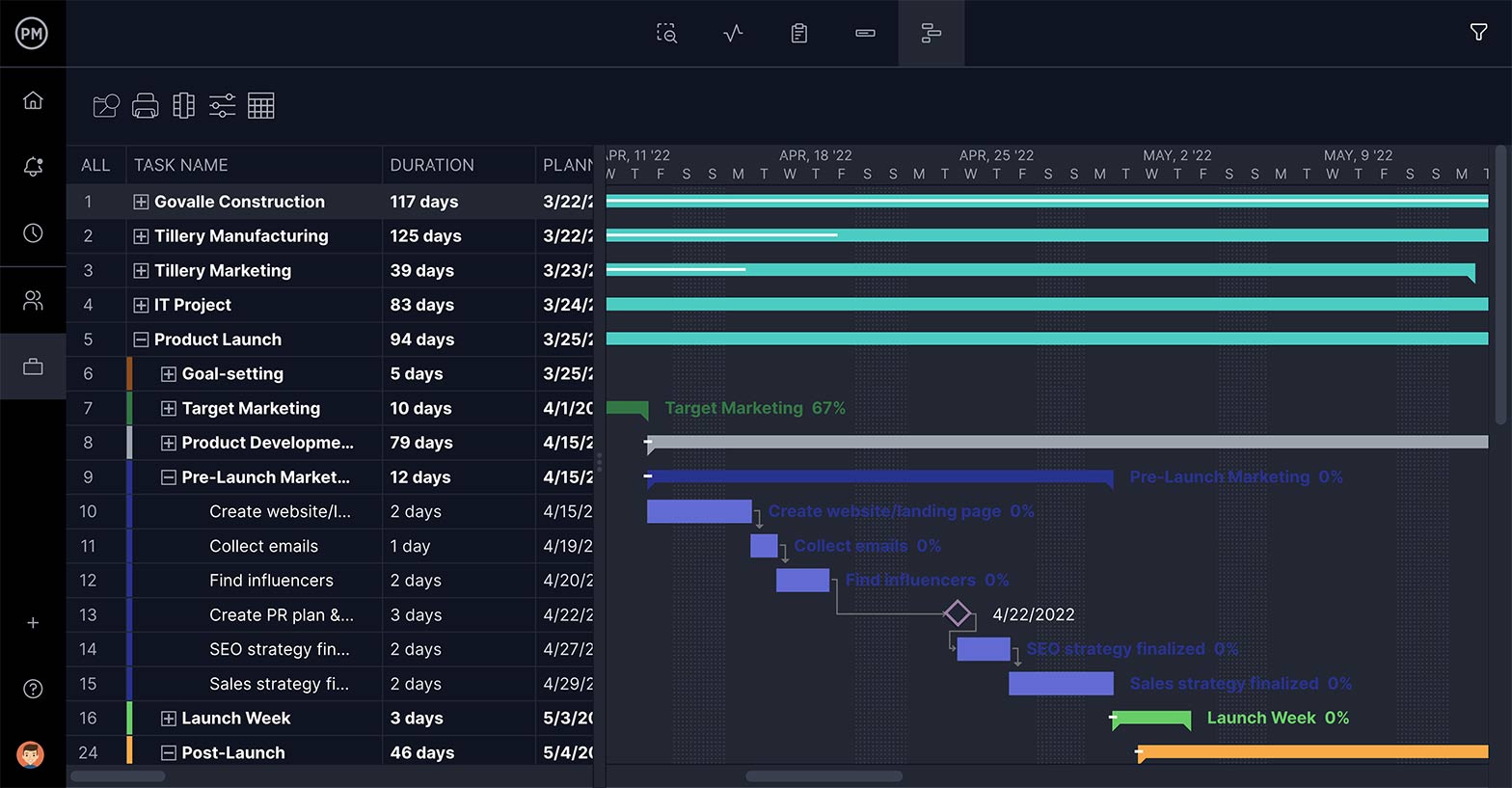
Resource Management Features Keep Teams Productive
ProjectManager’s workload chart is color-coded to make it easy to see at a glance which team members have too many tasks and who has too few. Then you can balance the workload right from the workflow chart to keep teams working at capacity without burning them out and eroding the morale of the project team.

Get Real-Time Data for More Insightful Decision-Making
Generate reports on project variance, cost, time and more to get details on the progress and performance of your project. All reports can be filtered to focus on only the data you want to see, whether for product managers or stakeholders. Create the report with one click and share it just as easily as a PDF, CSV or Excel file. You can even print it out if your stakeholders prefer.

More Free Templates to Help With Product Development
If you’re looking for more templates, we have dozens of free ones on our site. Some can be used directly in our software while others are project management templates for Excel or Word. There are templates for every phase in a project’s life cycle. Here are a few that relate to product development.
Product Launch Template
Part of your product development is launching that product into the marketplace and targeting the audience you believe wants it. In order to organize this, you need our free product launch template. Create an effective communication plan, assign tasks and responsibilities to your team and make sure you hit that target audience.
Production Schedule Template
Part of the product development is producing the product. Our free production schedule template for Excel helps you get those goods to your customers while making sure you have the raw materials on hand to meet the demand. Use our Excel template to keep your manufacturing on schedule.
Marketing Campaign Template
Once you’ve manufactured and are about to launch your product you need to have a strong marketing initiative in place to get it into the minds of your target audience. Use our free marketing campaign template to coordinate your message across various media platforms and make sure all your pieces are working together to deliver success.
Related Content
ProjectManager is not only a great tool for manufacturers and other industries looking to control their product development, we are also the web’s best source of information on all things related to work management for hybrid teams. Our blog, guides, white papers, videos, webinars and more all provide free content to help you with every stage of your project. Here are a few related to product development to get you started.
- The Ultimate Guide: Product Plan
- Product-Market Fit: What Is It & How Do I Find It?
- What Is Product Management?
ProjectManager is cloud-based software that helps hybrid teams organize their work no matter where they are or how they work. Get real-time data for better decision-making while connecting teams and fostering collaboration. Deliver products on time, within your budget and with the level of quality that your customers expect. Try ProjectManager for free today!