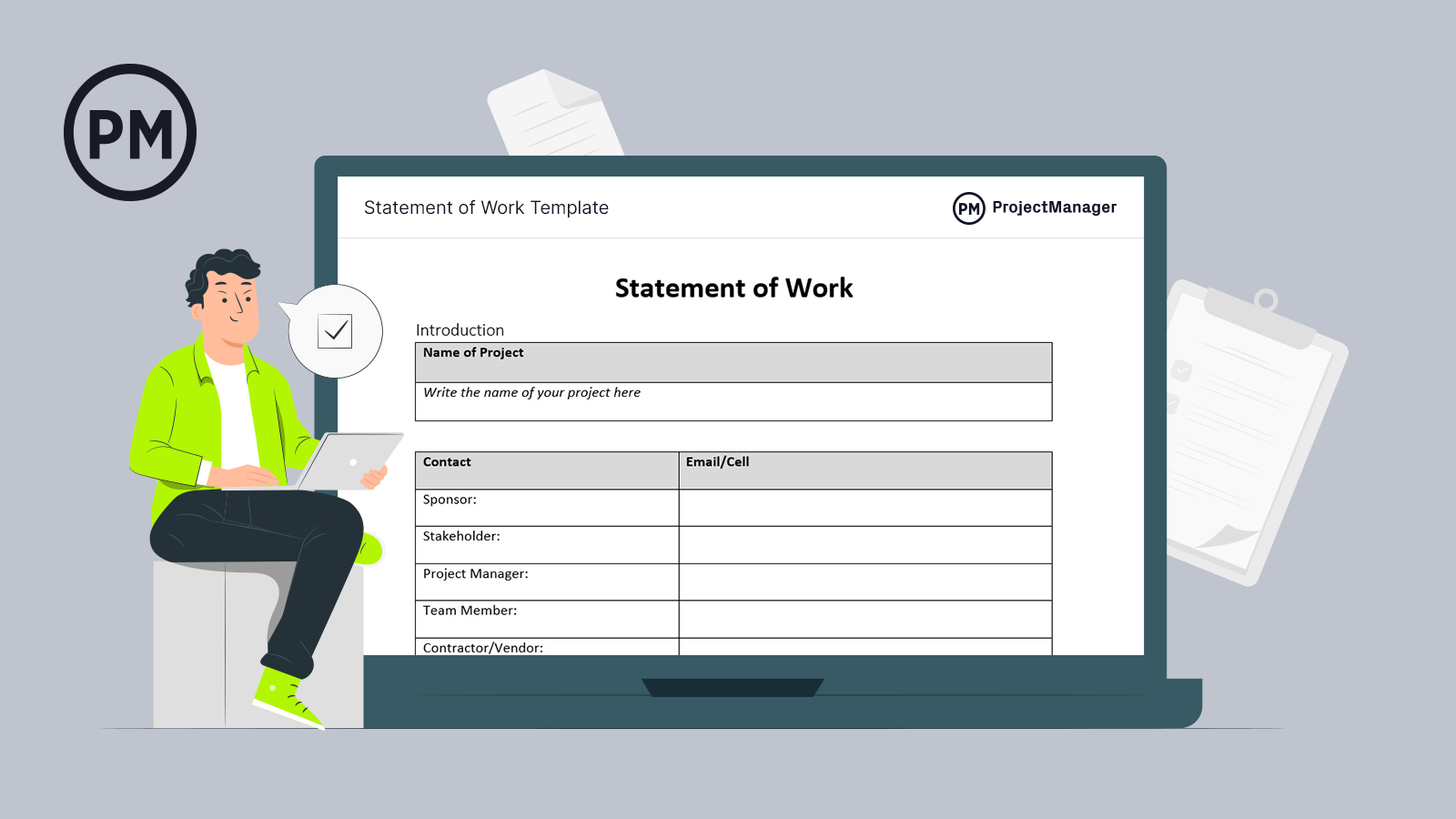Before you start any project, it is crucial to have a statement of work (SOW). It details every step of the process, from activities and deliverables to the timetable. Capture all that data in our free statement of work template for Word.
As the project unfolds, pair your statement of work with project management software that the whole team can use to manage their work and stay in sync. ProjectManager has an interactive Gantt chart with planned costs, planned effort and real-time tracking once the project begins. To avoid conflict and miscommunication, customize your security settings so team members can work on their tasks without altering the project plan. Try it for yourself with a free 30-day trial.
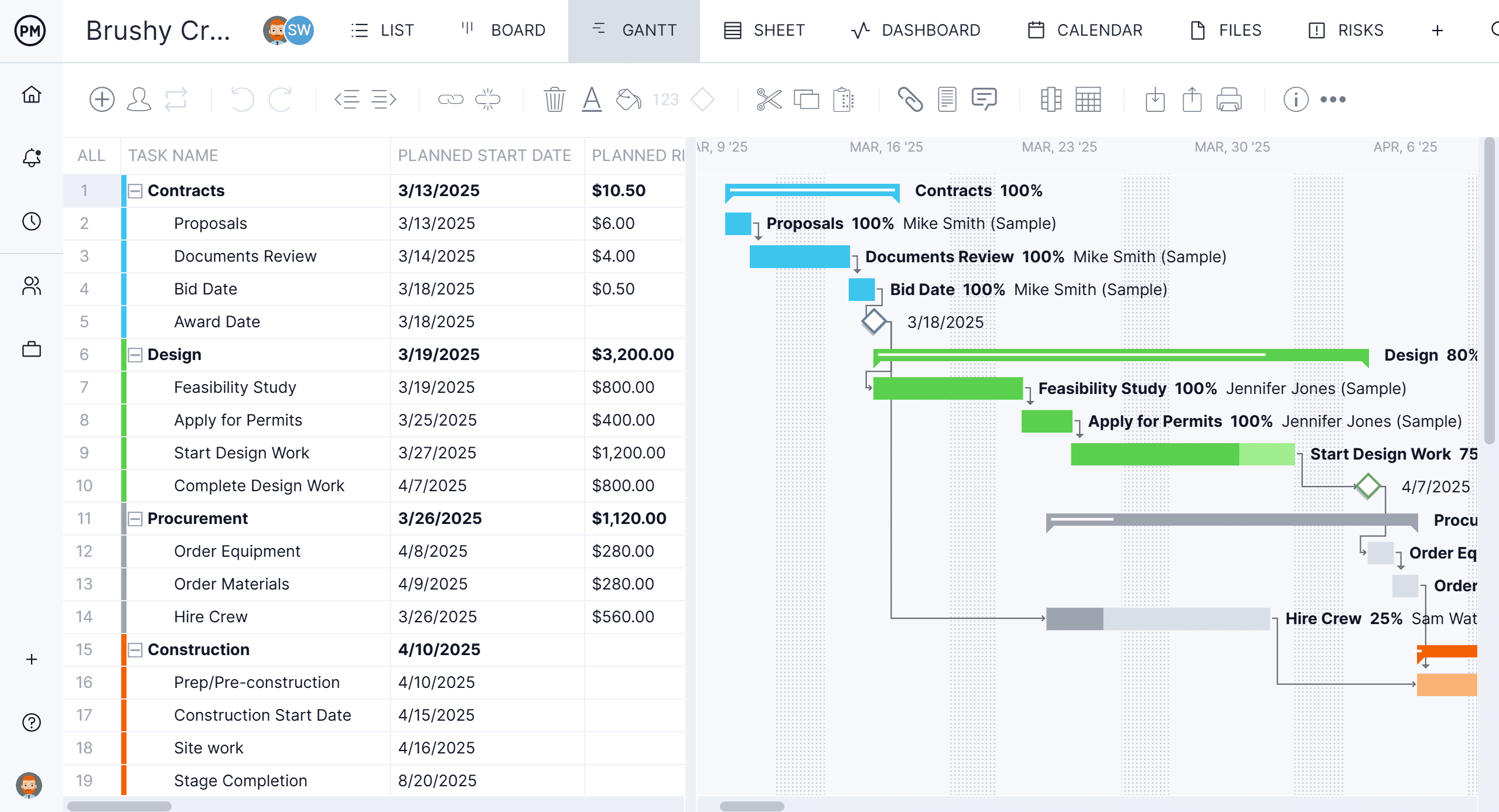
Why Use a Statement of Work Template?
A statement of work or SOW, is a legally binding agreement between a client and a vendor, service provider or any party executing a project. It basically defines the scope of work, and the agreed-upon conditions before the project start.
Think of the statement of work template as a bucket in which to collect all pertinent items in a project. It not only highlights every aspect of the project scope such as the activities, deliverables and milestones but also defines the timetable and acceptance criteria over which the project will run and be completed.
The statement of work is the granddaddy of project documents, as it is the first you’ll create. It will show your plan and how you will execute it. Yes, it has that much detail. The more details you fill out in our SOW template, the merrier your project will be.
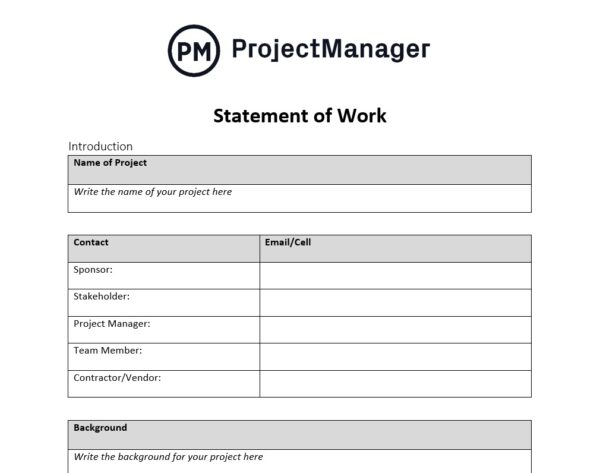
The making of a statement of work can be a daunting task, which is why having a SOW template to outline the phases and tasks is so important. It gives you a net to make sure you capture everything that makes up the project scope. A SOW can change depending on the industry and the specific characteristics of a project. However, our free statement of work template can help you make your own SOW format.
Who Should Use a Statement of Work Template?
Several job titles across departments and industries can benefit from using this statement of work template, but a statement of work also impacts teams as a whole. In program management and operations, the project manager is the primary user as they define the scope, deliverables and timelines. However, a program manager, operations manager, contract manager and procurement manager may also use it to manage contracts or to oversee process improvements. In return, teams get a better understanding of project goals.
An IT project manager may use the SOW template to oversee network deployments, software development programs and cybersecurity projects. In marketing, a marketing manager or sales manager may use the statement of work template to oversee marketing campaigns or for complex sales agreements.
The Importance of a Statement of Work in Project Management
The first and most obvious answer to why a statement of work is important is that it’s a detailed overview of the project that defines what’s agreed upon by the client and provider involved in a project. For you as a project manager, it’s like a map that shows you the landscape in which you’ll soon be working. One of the main benefits of a detailed SOW is that it minimizes the risk of scope creep.
This Microsoft Word SOW template is a great communicative tool that can be shared with everyone associated with the project so that they’re informed. This includes your team, of course, but also outside vendors who might be contracted to help with the work. A SOW is not the same as a project charter, which is primarily targeted to stakeholders.
The statement of work is also critical for the project leader. It is the framework on which that person can lead their project to a successful end. It can help resolve or even avoid conflicts between client and provider, as there is a master document in which everyone can look back at to discern the proper course of action.
How to Write a Statement of Work Template
When preparing a statement of work (SOW), you don’t want to rush yourself. Don’t procrastinate and wait until the last minute, either. Give yourself plenty of time to get your work together, so you can review it. Make sure that by the time it’s delivered, you’ve created the best possible SOW. You’re going to need it. Below are some useful tips to fill out your statement of work template.
Be Clear & Use a Checklist
Writing is communication, and your writing should be simple and direct for whoever is reading the statement of work. Avoid jargon and passive tense. Use verbs and short declarative sentences. They engage the reader and make what you write easier to comprehend.
You want to include everything pertinent in this statement of work template, so it’s a good idea to add a checklist. There’s a lot of information that a SOW covers, and leaving something out can cause problems later on in the project. You can also use a work breakdown structure in conjunction with this template to make sure you don’t miss anything.
Be Flexible and Anticipate Changes
Using a SOW template jumpstarts the progress, but remember not all statement of work documents are the same. They do, however, share many foundational parts. You can download several variations of your statement of work template to speak to the different projects your organization works on to save time.
It doesn’t hurt to anticipate changes that will occur in any project when you’re drafting your statement of work. Therefore, you can develop a change request form as you’re making the statement of work. Note the type of changes that are acceptable to stakeholders and the structure you’ll use to evaluate the cost and the time related to implementing them.
Recognize Stakeholders & How to Reach Them
Speaking of changes, you should have a list of stakeholders and people involved in the project who have the authority to approve those changes. There will be technical and legal issues, updates to the project and approval for all manner of activities. Having designated who can make those decisions beforehand means you’re going to run a more efficient project.
Finally, don’t forget to be explicit with details, such as scope, time, resources, effort, etc. If you can show what you’re talking about with imagery, do so. While it’s best to avoid jargon, sometimes you need to get technical. When you do, be sure to explain the terminology. Let others review your draft before submitting it.
What Should a Statement of Work Template Include?
As noted, a statement of work (SOW) is a very detailed document, and those details will vary depending on the type of project you’re running. However, most projects will share certain fundamental parts. Our Microsoft Word statement of work template includes all of these elements:
- Introduction: Start in more general terms by explaining what the project is, who is involved, who is leading the project, etc.
- Background: Include a little background on your project. Explain a little about the organization and its needs.
- Purpose: Explain the why of the project, beginning with a purpose statement and then answering questions such as: what are the deliverables, objectives, ROI, etc.?
- Scope of Work: The work that must be done, including what hardware and software will be needed to do it and the process used. Include outcomes, time involved and general steps that will be taken.
- Location: Now note the location where the work is done, whether at a central facility or if remotely, including what equipment and software will be used where.
- Schedule: This is a list of the deliverables focusing on their deadlines and the team member or vendor responsible for completing them, including all stages from kickoff to close.
- Deliverables: List the deliverables in detail and note when each is due.
- Milestones: Define the timeline from the start to the finish of the project, including all deadlines. Milestones are a good way to divide the project into more easily digestible parts.
- Tasks: Take the scope of work and break down those general steps into specific tasks. Be very detailed, but you can also paint more broadly by collecting those tasks in milestones and phases.
- Reporting and Communication Plan: Have a system in place to monitor and report on the progress of a project and a means to communicate it effectively to stakeholders and team members.
- Standards and Testing: If there are any standards to which the project must adhere, they are listed here. The same goes for any testing that is required and who will do it, what the process is and if any equipment or software will be required.
- Define Success: What does the successful completion of the project look like? This will be defined by the sponsor or stakeholders in the project.
- Requirements: Here is where you collect any equipment, degrees or certifications, travel time and other requirements for completing the project that has not already been listed.
- Payment: What are the payments related to the project, and how will they be delivered?
- Other: Anything that is not covered above, such as security issues, restrictions, post-project support, etc., is captured in this section.
- Closure: Note how the deliverables will be accepted, such as who will deliver, review and sign off on them—making sure all documents have been approved.
Examples of When to Use a Statement of Work Template
A statement of work is a versatile document that professionals in many industries can utilize. Here are some common examples of how to utilize a SOW template for Word.
Construction Statement of Work
Construction projects require managing contractors and subcontractors. A statement of work template in construction can help define this scope of work when it comes to infrastructure development, building projects and engineering design projects. It outlines the work to be performed, the materials to be used, technical specifications and more.
Manufacturing Statement of Work
Whether the manufacturing project focuses on custom manufacturing, process improvements or equipment installation, it can benefit from a statement of work, as manufacturing projects are often precise and complex in nature. This statement of work template helps define manufacturing specifications and deliverables so the project team knows what to expect.
Professional Services Statement of Work
Many professional services firms such as marketing consulting or management consulting can benefit from using a statement of work. It provides clients with a straightforward scope and the agreed-upon conditions of the expected deliverables such as a new website, market analysis reports or strategy plans.
IT Statement of Work
IT projects rely heavily on a statement of work template to define the boundaries of the IT project, specifying what is included and excluded. It outlines the project’s outputs such as software applications, hardware installations or documentation. As a result, both the IT team and the client will better understand the project’s goals and expectations.
Event Planning Statement of Work
In event planning, an event planning company may use a statement of work to define the scope of work they will provide to their clients in meticulous detail. This may be in terms of budget, timeline, milestones, contingency planning and vendor management.
How to Use a Statement of Work Template for Word
Begin by downloading the SOW template above. Then fill in the appropriate boxes to collect all the information about your project. If you need to add more rows, simply hit return outside the box. To add more columns, right-click on the box, select insert and choose where you want to place the extra column.
A SOW template can only take you so far when it comes to managing a successful project. While dynamic, it’s a standalone Word document that only outlines the work that will be completed. For better results, turn your SOW into a task list in excel and upload it into project management software. ProjectManager has seamless uploading of Microsoft Project, Excel and CSV documents, which are then populated into a new project, giving you access to an array of tools that help you manage more effectively.
Other Templates that Complement Your Statement of Work
Creating a statement of work is a big job. To make sure you do a thorough job, we have a slew of related project templates you can download. Check out our free Excel and Word templates page to give you a leg up on various aspects of project management, or just download the three we selected that can help you with your statement of work. You can use our statement of work example as a reference to create one that adjusts to your project.
RACI Matrix Template
To help define the scope of work and communication sections of your statement of work, use our RACI matrix template. RACI stands for responsible, accountable, consulted, informed, which means a RACI Matrix defines the roles and responsibilities of everyone involved in the project. Knowing who is responsible for what is the first step in understanding the scope of the project.
Requirements Gathering Template
When defining the requirements section of your statement of work, this template is a life-saver. It is a place to collect every requirement associated with your project, including business, user and system requirements, and make them clearly understood to the stakeholder and user, including your team who has to follow these requirements.
Communications Plan Template
The communication plan is one of the pillars holding up any successful statement of work. It defines what your communication objectives are, who you’re communicating with and how, including the frequency of those communications. This template helps you gather the objectives, timeframes, tools and even a means to review its effectiveness.
Related SOW Content
The statement of work document is, well, a lot of work. If you’re not ready to download our free statement of work template, that’s understandable. ProjectManager has your back. We have archived a vast library of training videos and published weekly blog posts on every aspect of project management. Here are some of the most relevant ones to help you with understanding more fully the statement of work.
ProjectManager for All Your Project Needs
ProjectManager is online project management software that can help you control every aspect of the statement of work you’ve created for the project. It helps you plan, executes and monitor progress in real-time. From kanban boards to visualize workflow to online Gantt charts that help teams collaborate in real time, use ProjectManager for your next project. Try it free with this 30-day trial.