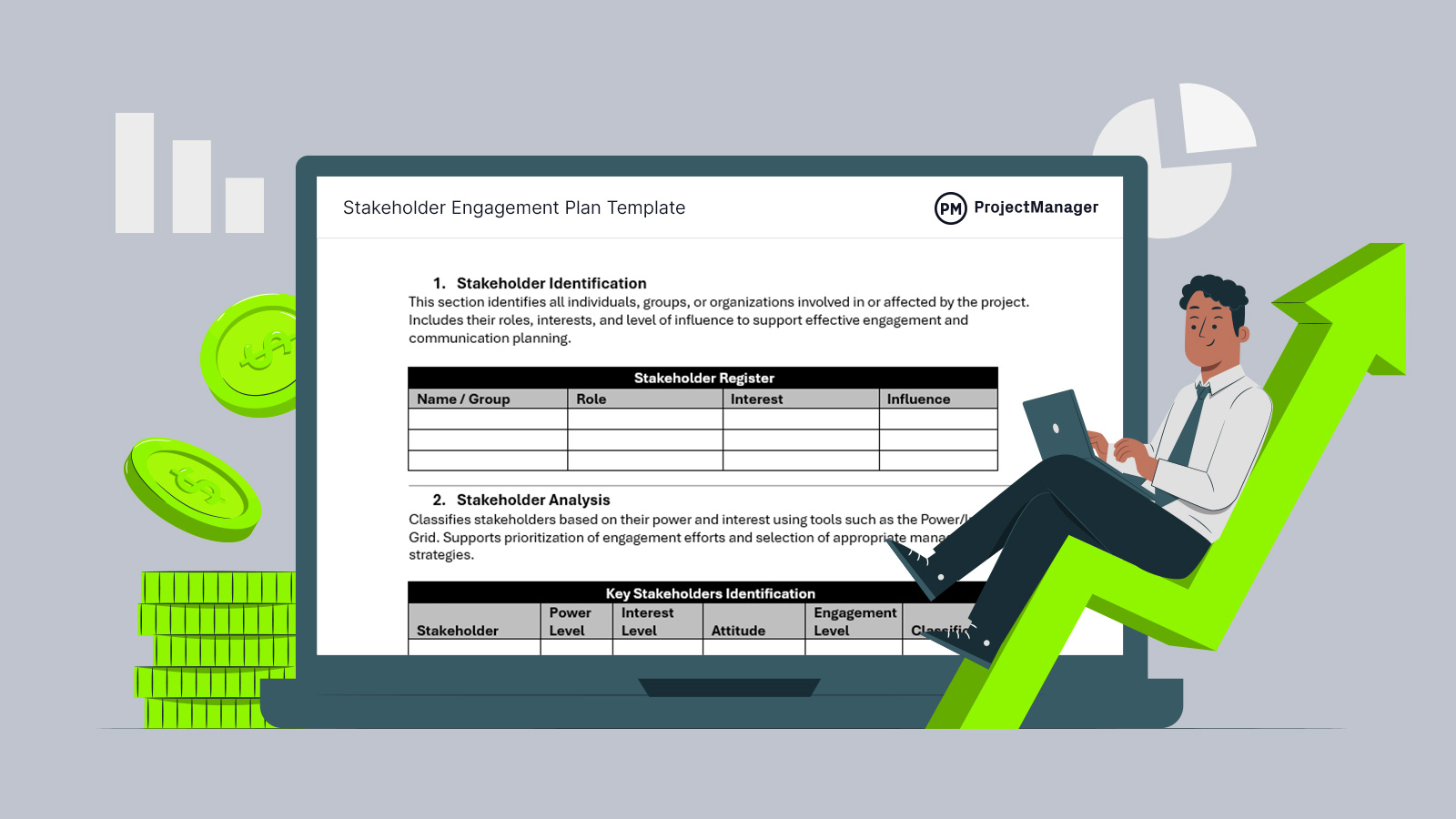A stakeholder engagement plan is a key project management tool designed to ensure smooth communication and collaboration with all parties involved in or affected by a project. As projects grow more complex and involve multiple external and internal stakeholders, download this free stakeholder engagement plan template to keep expectations aligned and avoid misunderstandings.
Using a stakeholder engagement plan template helps project teams consistently track stakeholder needs, manage expectations and adjust communication efforts over time. By organizing the engagement process into clear steps, this Word template becomes a reusable asset that brings structure to stakeholder management across projects—saving time, promoting accountability, and improving project outcomes.
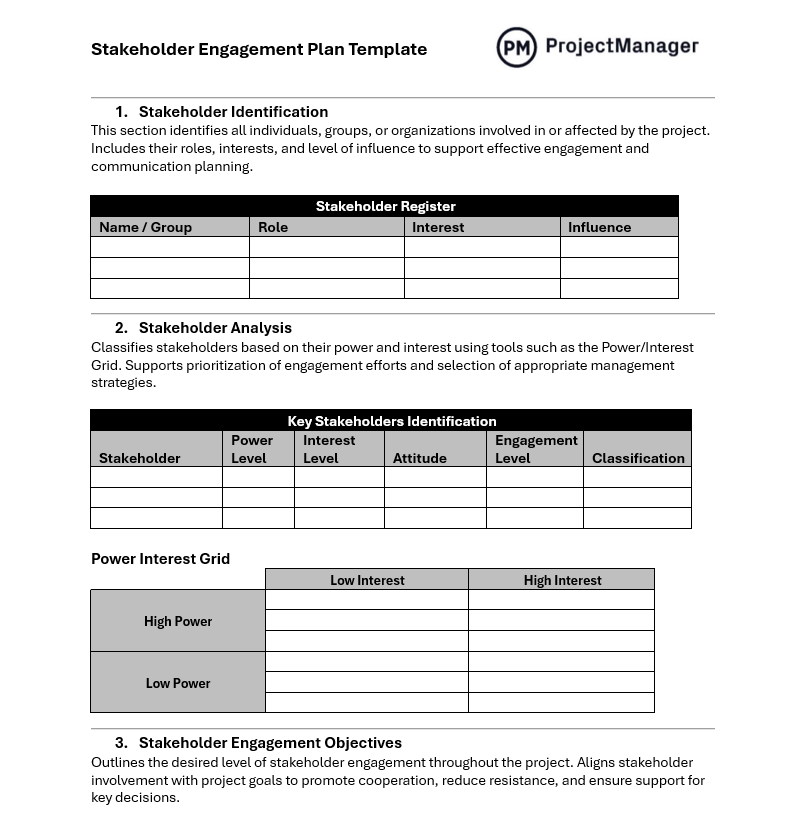
Why Use a Stakeholder Engagement Plan Template
A stakeholder engagement plan template helps organizations manage one of the most unpredictable elements of project execution: stakeholder expectations. With varying interests, levels of influence and communication preferences, stakeholders can either accelerate progress or introduce delays if not engaged effectively.
This stakeholder engagement plan template provides a structured approach to understanding stakeholder management dynamics and aligning project decisions with their expectations. It also ensures that communication efforts are planned, tracked and adapted throughout the project lifecycle. Ultimately, using a stakeholder engagement template enhances transparency, strengthens relationships and helps teams proactively address concerns—making it an essential asset for successful project delivery.
A stakeholder engagement plan also informs a Gantt chart by outlining when and how to interact with stakeholders throughout the project timeline. By identifying these elements early, project managers can map them directly to phases or tasks on a Gantt chart, ensuring that communication and approvals happen at the right time. To take advantage of this requires online Gantt charts found in project management software.
ProjectManager is award-winning project and portfolio management software with robust Gantt charts that keep stakeholders updated on progress and schedule tasks, resources and costs. Milestones can be added to indicate stakeholder review. Plus, our software links all four types of task dependencies to avoid cost overruns, filters for the critical path to identify essential tasks and slack, plus can set a baseline to track progress in real time. Get started with ProjectManager today for free.
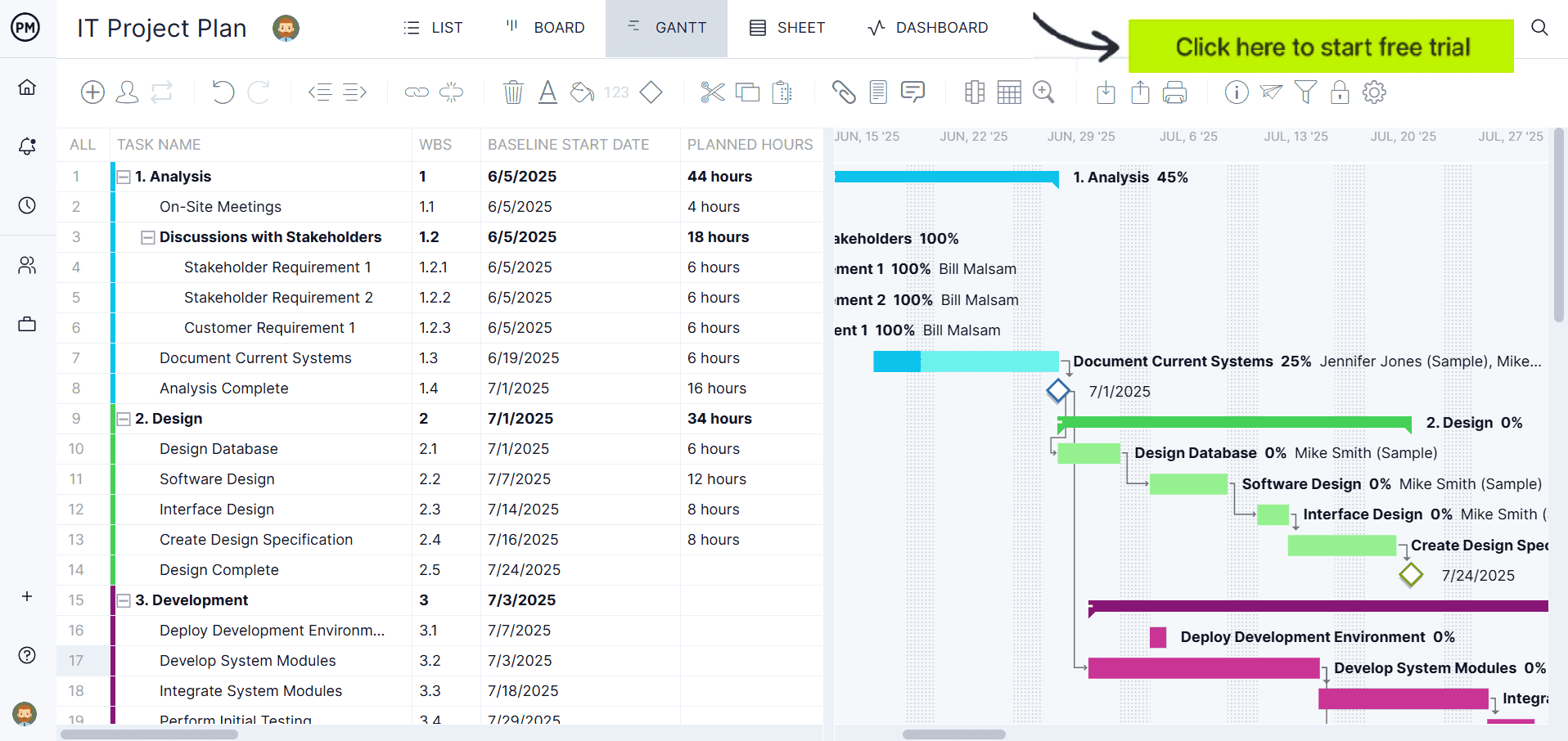
When To Use this Stakeholder Engagement Plan Template
This stakeholder engagement template is best used at the beginning of a project during the planning phase and updated regularly throughout the project lifecycle. It’s especially useful in projects with high visibility, regulatory oversight or multiple external partners. Common use cases include infrastructure developments, IT implementations, community-based initiatives, and policy-driven projects.
Whenever stakeholder cooperation is critical to success—or resistance could pose a risk—this stakeholder engagement plan template helps teams proactively manage relationships, ensure consistent communication and minimize conflict. It’s also ideal for teams managing recurring project types, enabling them to replicate effective engagement strategies across different initiatives.
Who Should Use This Stakeholder Engagement Plan Template
This template is valuable for anyone involved in stakeholder communication, project oversight, or decision-making. It helps align efforts across the team and creates transparency around stakeholder needs and engagement plans.
Project Managers
Project managers use this template to systematically map out stakeholder needs, expectations and communication strategies. It helps them ensure engagement activities are aligned with project goals and that no key voice is left out. The plan also serves as a reference during project reviews and progress tracking.
Project Sponsors
Sponsors benefit from visibility into how stakeholders are being managed and how potential issues are being addressed. This template helps them stay informed, make timely decisions and support the project manager in overcoming external resistance or gaining approvals that affect project momentum.
Project Team Members
Team members involved in stakeholder-facing tasks can use the plan to understand who they are interacting with, what’s expected of them and how best to communicate. It promotes consistency in messaging and helps maintain strong relationships throughout execution.
Project Management Offices (PMOs)
PMOs can use this template to establish standardized engagement processes across projects. It provides a repeatable framework that supports portfolio-wide governance, reduces the risk of communication gaps and ensures stakeholder feedback loops are embedded into project workflows.
How to Use This Stakeholder Engagement Plan Template
This stakeholder engagement plan template provides a clear structure for managing stakeholder relationships from the start of the project through completion. Each section guides project teams through the process of identifying key individuals, analyzing their influence, setting engagement goals and establishing communication strategies. By following the steps below, teams can ensure that all stakeholders are effectively involved and informed, reducing resistance and increasing support throughout the project lifecycle.
1. Identify Stakeholders in a Stakeholder Register
Begin by listing all individuals, groups or organizations that may affect or be affected by the project. Use the stakeholder register to capture each stakeholder’s name, role, level of interest and influence. This step helps create a comprehensive view of everyone who should be considered during planning and execution. The register provides a foundation for communication planning and ensures no critical voices are overlooked, allowing project teams to manage expectations more effectively from the beginning.
2. Identify Key Stakeholders and Assess Their Power and Influence
After listing all stakeholders, identify the most critical ones based on their power, interest and potential impact. Use the provided table to assess key traits like engagement level and attitude. The Power/Interest Grid helps visualize where each stakeholder falls and determines how to manage them—whether to monitor, inform, involve or collaborate closely. This step supports prioritizing efforts so that engagement strategies are aligned with influence and project relevance.
3. Define Stakeholder Engagement Objectives
Next, outline specific goals for how each stakeholder should be engaged throughout the project. Define the current engagement status and the desired future state—whether it’s keeping a sponsor informed or shifting a resistant stakeholder toward support. These objectives help align engagement efforts with project milestones and risk areas. Clear goals ensure that communication is not just reactive, but strategically planned to foster cooperation and minimize disruption.
4. Plan Stakeholder Engagement Strategies
With objectives in place, define how to achieve them. Use this section to plan the type and frequency of communication for each stakeholder, as well as the channels that will be used—like email, reports or meetings. Include techniques to address potential concerns, manage resistance or build trust. These strategies should be tailored to each stakeholder and updated as engagement levels shift throughout the project.
5. Identify Communication Requirements
Specify the logistics of how communication will happen. This includes detailing which methods will be used, how often updates will be provided, the type of content to share and how documentation will be handled. Use this section to outline escalation procedures in case issues arise, so concerns are addressed quickly and appropriately. Setting these expectations helps maintain transparency and ensures information flows consistently to and from all stakeholders.
6. Define Monitoring and Updating Methods
Stakeholder needs and project dynamics often change over time, so it’s important to monitor engagement regularly. Use this section to establish how often the stakeholder plan will be reviewed—typically every few weeks or after major project changes. Include methods for capturing updated information, such as surveys, feedback forms or meeting notes. Regular reassessment ensures that engagement strategies remain relevant and effective as new stakeholders emerge or existing ones shift in influence or interest.
7. Set Roles and Responsibilities for Stakeholder Management
Clearly assigning roles ensures accountability and consistency in managing stakeholders. Use this part of the template to define who is responsible for what—such as who maintains the register, tracks communication activities or leads engagement with high-priority stakeholders. These responsibilities can be assigned to project managers, communication leads or other team members, depending on the project’s scale. Establishing these roles early helps streamline stakeholder coordination and supports stronger, more organized engagement efforts.
8. Determine What Tools and Techniques Will Be Used
This section lists the tools and frameworks the team will rely on to identify, analyze and engage stakeholders. Common tools include stakeholder registers, Power/Interest Grids and engagement matrices. Software like Microsoft Excel, project management platforms or communication tools such as Slack or dashboards can support ongoing tracking. By selecting the right combination of tools and techniques, project teams can efficiently organize engagement activities and ensure that stakeholder information remains accurate and actionable.
Related Stakeholder Management Templates
The stakeholder engagement plan template is only one of over 100 free project management software templates for Excel and Word that can be downloaded immediately from our site. There are free templates that cover all aspects of managing a project. Below are links to some of the ones that help with stakeholder management.
Stakeholder Analysis Template
Download this free stakeholder analysis template to identify, categorize and assess stakeholders involved in a project. It helps project managers understand each stakeholder’s level of interest, influence and potential impact on the project. The template includes columns or sections for stakeholder names, roles, interests, expectations, influence level, communication needs and strategies for engagement or management.
Stakeholder Map Template
Use this free stakeholder map template to plot and categorize stakeholders based on their level of interest and influence over a project. The format is a two-by-two matrix, with one axis representing interest and the other representing influence or power. Stakeholders are then positioned in the appropriate quadrant—such as “keep satisfied,” “manage closely,” “monitor” or “keep informed”—to help determine the best engagement strategy for each group.
Stakeholder Register Template
This stakeholder register template is used in project management to record detailed information about all individuals, groups or organizations that have an interest in or are affected by a project. This template typically includes fields for the stakeholder’s name, role, contact information, level of influence, interest in the project, expected impact and engagement strategy.
How to Manage Project Stakeholders With ProjectManager
A stakeholder engagement plan template is one way to manage stakeholders, but it’s only going to get one so far. Templates, after all, are static documents. They have to be manually updated and that’s not the most efficient way to manage stakeholders. Managing project stakeholders with ProjectManager is made easier and more efficient thanks to its integrated features that provide visibility, coordination and communication tools for teams and stakeholders alike.
For example, our multiple project views—including Gantt charts, kanban boards, task lists, sheet and calendars— allow you to present project progress in a way that suits different stakeholder preferences. Executives might prefer a high-level Gantt view showing milestones and timelines, while team leads may lean toward kanban boards for tracking task workflows. This flexibility helps tailor updates and reporting, ensuring stakeholders receive relevant and clear information based on their role and interest.
Align Stakeholder Expectations With Resource Management Tools
With ProjectManager’s robust resource management features, project managers can allocate, schedule and monitor team workloads in real time with the color-coded workload chart. This helps prevent resource conflicts and supports transparent conversations with stakeholders about staffing, availability and capacity. When stakeholders understand how resources are being managed, it reinforces trust and helps align their expectations with what’s realistically achievable within scope, time, and budget. The team page provides a daily or weekly overview of team activity, which can be filtered by progress or priority, and tasks updated without leaving the page.

Keep Stakeholders Informed With Real-Time Tracking
ProjectManager’s tracking features—such as real-time dashboards for projects and portfolios, customizable reports and timesheets—provide continuous visibility into project health. These tools allow you to monitor KPIs, budgets, deadlines and team performance, which can be easily shared with stakeholders to maintain transparency. Regular reporting not only keeps stakeholders informed but also facilitates quicker decision-making and early identification of potential risks or concerns. Stakeholders can also use view-only guest licenses to view the project.

Related Stakeholder Management Content
The stakeholder engagement plan template is but a piece of the larger related stakeholder management process. For those who care to explore the subject deeper, follow the links below to recently published articles on stakeholder engagement, theory and more.
- 13 Free Stakeholder Management Templates for Excel & Word
- Stakeholder Analysis 101 (Example & Template Included)
- Stakeholder Engagement in Project Management
- How to Manage Stakeholder Expectations
- What Is Stakeholder Theory?
- Stakeholder Salience Model in Project Management
- How to Make a Stakeholder Management Plan
ProjectManager is online project and portfolio management software that connects teams whether they’re in the office or out in the field. The can share files, comment at the task level and stay up to date with email and in-app notifications. Join teams at Avis, Nestle and Siemens who are using our software to deliver successful projects. Get started with ProjectManager today for free.