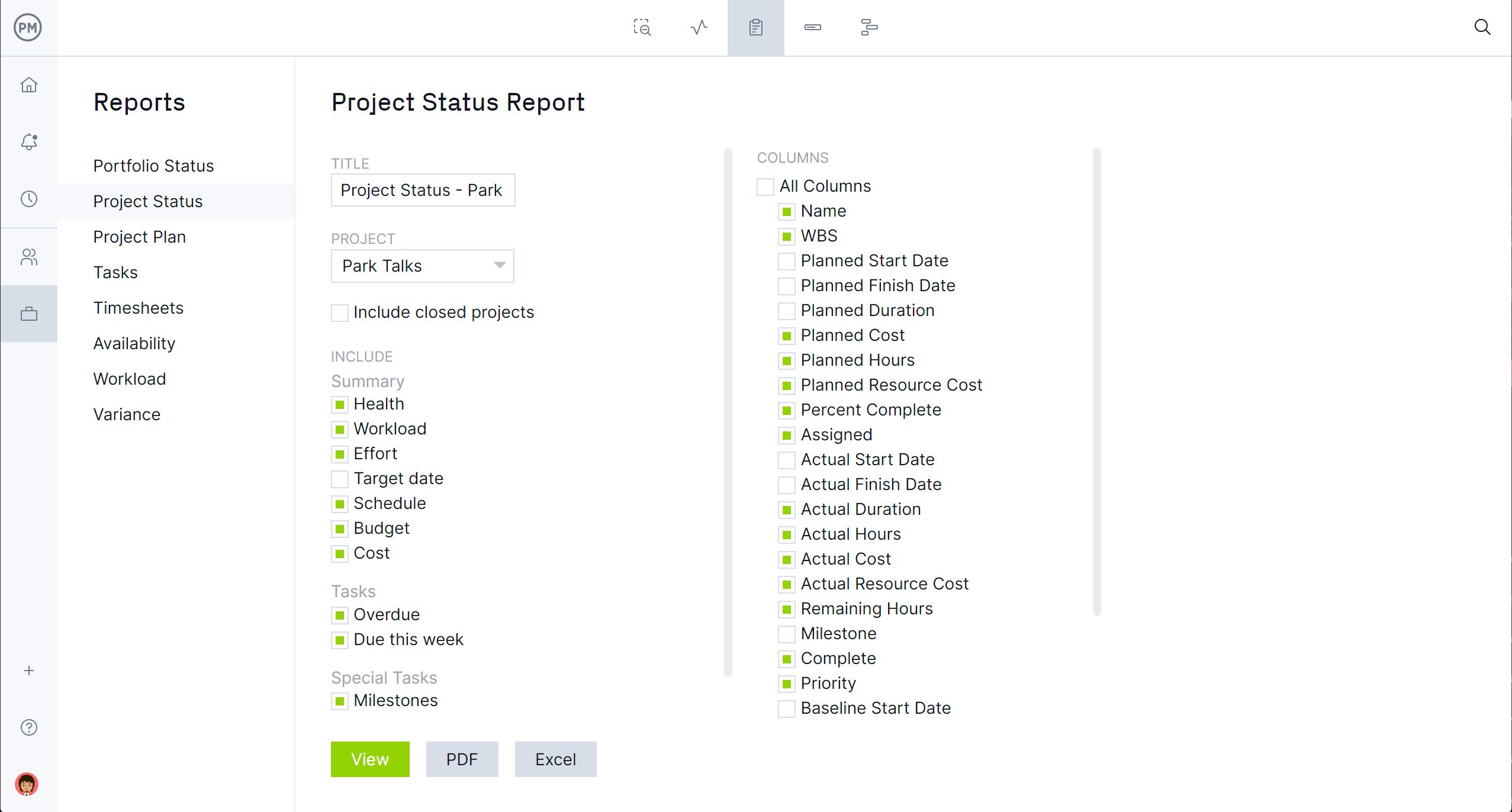Stakeholders are anyone with a vested interest in the project. These people can be individuals, groups or institutions. Being able to identify them and their relationship to the project informs how to manage their expectations. One tool to achieve this goal is called a stakeholder register.
What is a stakeholder register? We’ll get to that shortly and outline when to use one. There’s also a free stakeholder register template to download and use when managing stakeholders. Finally, we’ll explain the many benefits of using a stakeholder register and other free stakeholder templates that help with stakeholder management.
What Is a Stakeholder Register?
A stakeholder register is a tool project managers use to capture and organize information about the stakeholders who impact the project they’re managing. This document helps project managers analyze the influence and interest of each stakeholder as they relate to the project throughout its life cycle.
The document of a stakeholder register is broken down into sections that detail essential data about each stakeholder. Examples of the information collected include their names, roles, interests, influence levels, communication preferences and potential impact on the project. This then acts as a central repository for stakeholder information, which the project manager and project team use to understand the project stakeholders and their needs, expectations and any risks or opportunities associated with their involvement in the project.

Get your free
Stakeholder Register Template
Use this free Stakeholder Register Template to manage your projects better.
Get the Template
Project management software can take a stakeholder register to the next level. ProjectManager is award-winning project and portfolio management software that helps to manage stakeholder expectations. The tool has unlimited file storage, which means that the stakeholder register can be saved in the software. Then, everyone in the project can access it at any time.
Easily Keep Stakeholders Informed with ProjectManager
ProjectManager has project views that also serve stakeholder management. Project managers can plan on Gantt charts, which link task dependencies, filter for the critical path and set a baseline to track variance. Then, they can share the plan with the project team and stakeholders.
- Stakeholders can get personalized dashboards for tailored updates
- Filter customizable reports to show data that stakeholders need to know
- Free guest licenses provide view-only access to projects for detailed insights. Try it free
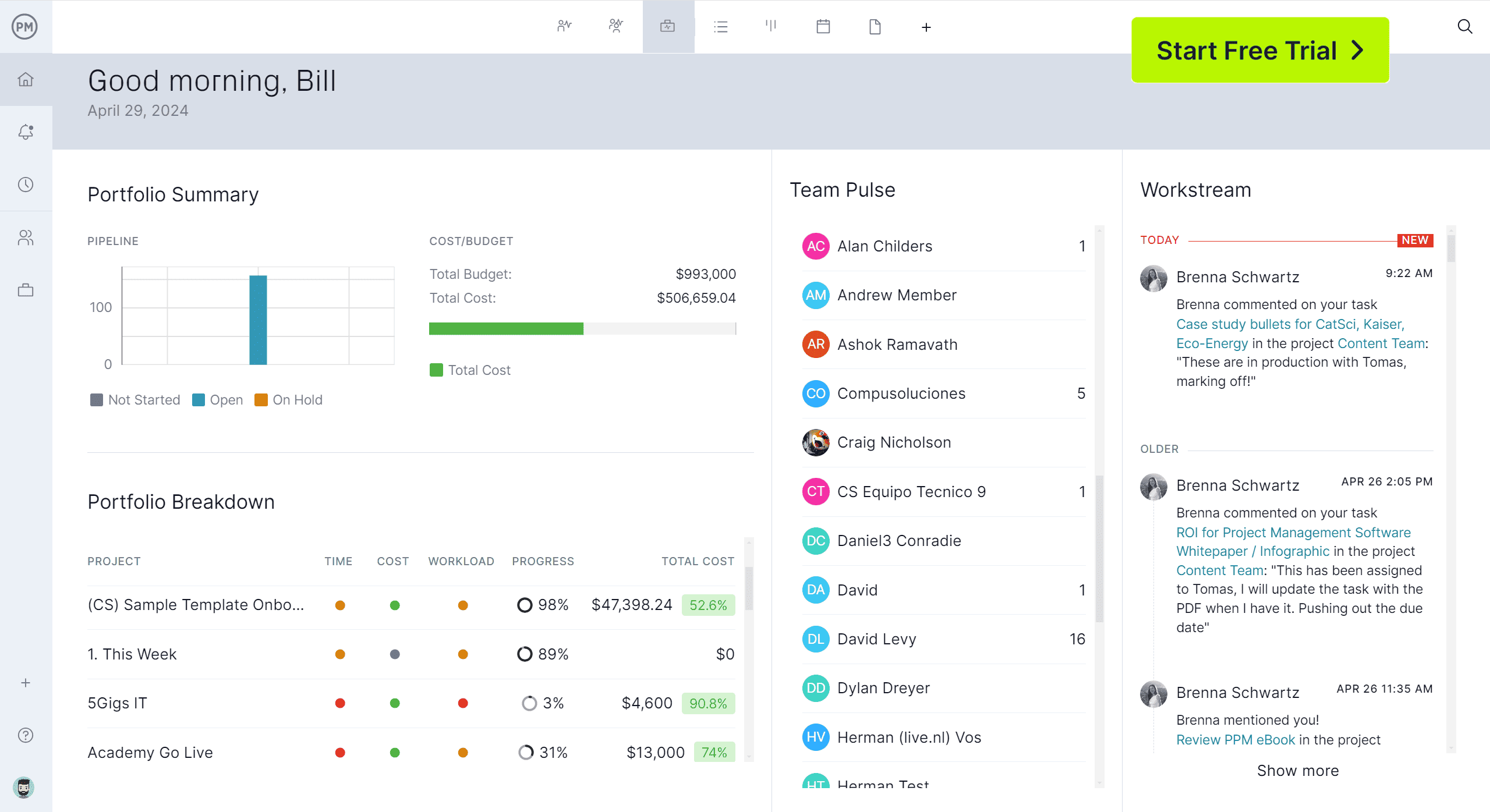
When to Use a Stakeholder Register
A stakeholder register is useful in nearly any industry, so anyone involved in project management will want to use a stakeholder register. Many industries use a stakeholder register such as professional services as these teams implement projects for clients and must manage their expectations.
The stakeholder register should be created early in the project’s planning process but it’s a living document that must be reviewed and updated throughout the life cycle of the project. This is a major part of the project plan as it defines their importance and influence on the project. The stakeholder register helps to meet their needs and expectations and how and the frequency of communicating with them.
Related: 12 Free Project Plan Templates for Excel and Word
There are many reasons to use a stakeholder register. For one, it ensures that the right people are invited to the project kickoff meeting. A stakeholder register helps develop stakeholder management plans. And, as mentioned earlier, it determines what channels, how often and what information needs to be disseminated to stakeholders throughout the project.
Stakeholder Register Template
A stakeholder register template is a way to set up those categories, so all the project manager has to do is fill in the blanks. This document can be used throughout the project and updated as needed. It also creates consistency when the project is completed and archived, which helps with future projects when looking for historical data to inform planning.

Use this free stakeholder register template for Excel to better understand project stakeholders and manage their expectations to ensure they don’t interfere with the project’s progress. This is a fully customizable Excel document that users can add to or subtract from to collect different data about their stakeholders.
Stakeholder Register Example
Let’s imagine a project and how a stakeholder is defined and dealt with throughout its life cycle. A professional services firm is hired to update a company’s computer system. As the firm starts to plan this implementation, they’ll first list the names of the stakeholders.
That list of stakeholders will include their team, the company CEO and CTO as well as anyone at that company who will be using the computer system. After an extensive list has been made, the next part is to define their role, which we just did and their category. In terms of the category, there are two distinctions: one is external, such as the client, and the other is internal, which is the project team.
After that, each stakeholder must be analyzed in terms of their power to influence the project. For example, the CEO and CTO of the company will strongly influence the project. Others will be weak or neutral. These distinctions help manage each stakeholder.
Another definition is the stakeholders’ interest in the project. The client and their staff will have a strong interest in the project, while others less so. This will also define how each stakeholder is dealt with throughout the project. Another aspect of the stakeholder is their expectations. For example, the CTO might want to meet weekly, while the CTO meets daily. Then there’s how that information is delivered, such as by email, phone, one-on-one meetings, etc. Also, the contact information is collected.
Benefits of Using a Stakeholder Register
Successful projects are delivered on time, within budget and maintain quality expectations. However, one aspect of a successful project that’s often overlooked is stakeholders. Many have the power to influence the project outcomes. Therefore, their interest and involvement must be taken seriously and carefully managed.
A stakeholder register is one tool that helps manage stakeholders by understanding them and the potential for each to impact the project. It informs the project manager on how to proactively engage with stakeholders, address their concerns and align the project objectives with their expectations.
The stakeholder register helps project managers identify project risks and opportunities associated with their engagement with the project stakeholders. One of the benefits of stakeholder registers is that they help develop strategies to manage risk and leverage opportunities to deliver successful outcomes and keep stakeholders happy and satisfied with the project.

More Free Stakeholder Management Templates
A stakeholder register is but one of many tools that project managers have for stakeholder management. On our site are over 100 free project management templates for Excel and Word that cover every phase of a project across multiple industries. The following are some of the free stakeholder management templates that are available to download now.
Stakeholder Analysis Template
This free stakeholder analysis template for Excel is another document to capture the people with a vested interest in the project’s success. It differs from a stakeholder register in that it gathers stakeholders by group, depending on their level of participation, interest and power or influence on the project.
Stakeholder Map Template
A stakeholder map is a more visual tool than either a stakeholder register or an analysis template. However, it’s used for the same purpose of understanding who the project stakeholders are and how the project manager should engage with them. This free stakeholder map template for Excel is a box divided into four quadrants.
The four quadrants are titled keep satisfied, manage closely, monitor and keep informed. The horizontal axis tracks their level of interest, from low to high, while the vertical axis tracks their level of influence and goes from low to high. Key stakeholders are listed to the right and then placed in the matrix, according to where they fit, and then color-coded to note if they’re advocates, neutral or blockers.
How ProjectManager Helps With Stakeholder Management
While templates can help identify project stakeholders and determine how to manage them by determining their influence and interest in the project, among other things, they’re not helpful when executing the project. That’s because these templates are static documents. They’re not built for collaboration. Project management software is the next step when managing stakeholders.
ProjectManager is award-winning project and portfolio management software that is cloud-based so plans can be shared with stakeholders. They can even have access to whatever degrees are needed to project views to keep them informed on progress, even on a mobile app for iOS or Android devices. But that’s only one way to communicate with stakeholders.
Real-Time Project Dashboards
Stakeholders need to know details about the project. Tools help determine the level of that information, such as the stakeholder register. Most key stakeholders should have a high-level overview of the project, which they can get any time they want by toggling over to the real-time project or portfolio dashboards. The dashboard automatically collects data and displays it on easy-to-read graphs and charts that show time, cost and more. They don’t have to set up the dashboard as with lightweight alternatives that require complicated and time-consuming configuration. Once the baseline is set on the Gantt chart, live data is fed to the dashboard for an instant status report.

Share Customizable Reports
Stakeholders have different interests and communicating with them requires tailoring the messages to be relatable to those interests. For those who need to have their information filtered and dashboards aren’t going to serve their interests, there are customizable reports. There are status reports and portfolio reports for stakeholders invested in multiple projects. There are other reports on variance, timesheets and more. All reports can be filtered to show only the data that the individual stakeholder wants to see. They can then be shared in many formats that suit stakeholder preferences.

Related Stakeholder Management Content
Stakeholder management is a large topic that goes beyond stakeholder registers. For those who want to learn more about stakeholder management, our site is an online hub for all things project management. We publish weekly blogs, tutorial videos, ebooks, guides, free templates and more. Below are some recent pieces we’ve shared on stakeholder management.
- Stakeholder Mapping 101: A Quick Guide
- How to Manage Stakeholder Expectations
- Stakeholder Analysis Basics (Example & Template Included)
- What Is Stakeholder Theory?
ProjectManager is online project and portfolio management software that connects stakeholders, teams and anyone involved in the project, whether they’re in the office, out in the field or anywhere else in the world. They can share files, comment at the task level and stay updated with email and in-app notifications. Join teams from Avis, Nestle and Siemens who have used ProjectManager to deliver successful projects. Get started with ProjectManager today for free.