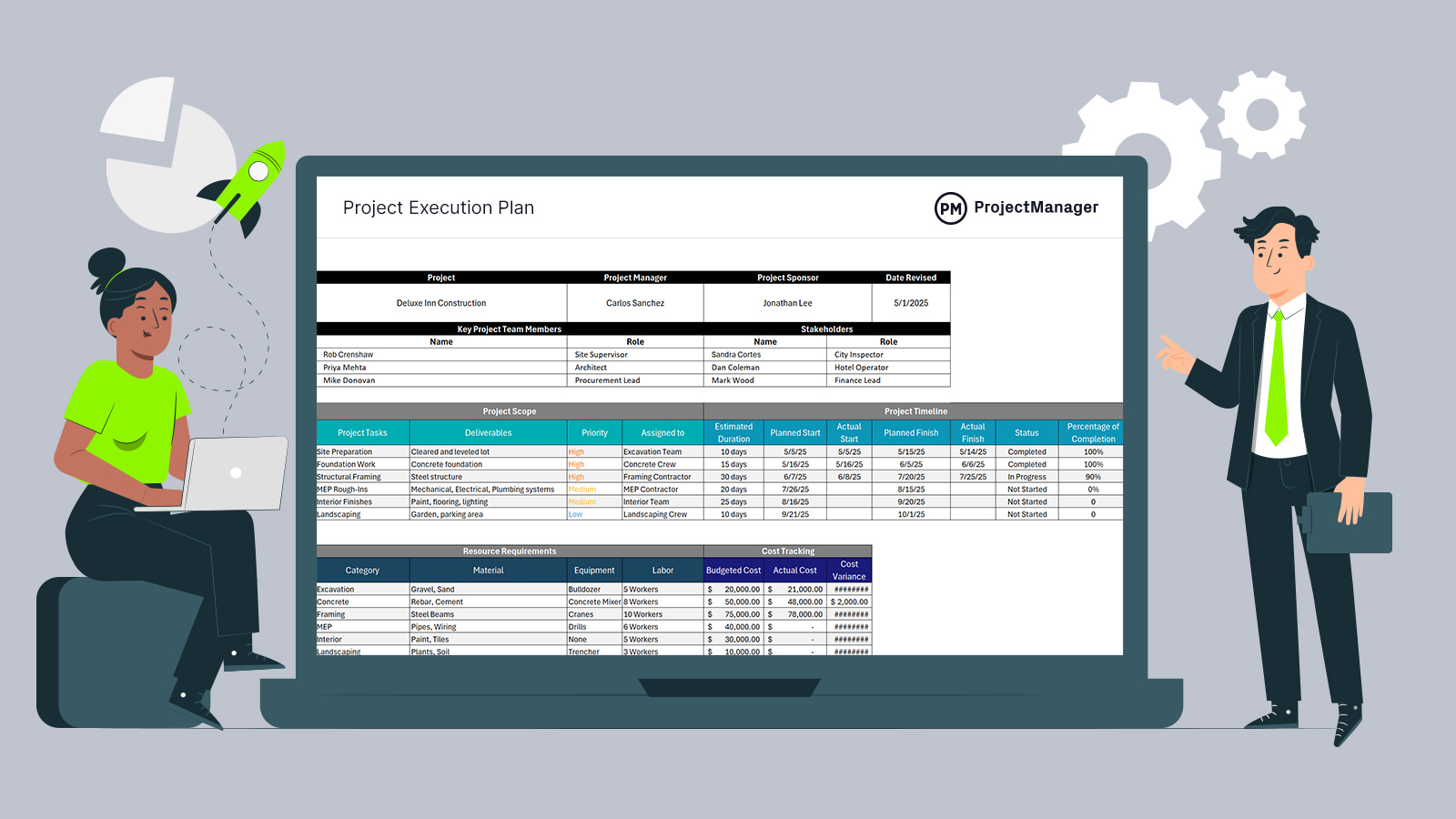Creating a project execution plan (PEP) is a crucial step in bridging the gap between high-level project planning and on-the-ground execution. Unlike a traditional project plan, which often includes strategic elements such as stakeholder analysis or communication planning, a PEP is more focused and operational. Download this free project execution plan template, which is designed to guide project team members through the specifics of how the work will get done.
This project execution plan template simplifies the process by offering a clear structure for defining scope, timeline, resources and costs. In project-based organizations, where repeatable workflows are key, this template helps teams save time, avoid missed tasks and align daily activities with the broader project goals.
To really save time and effort, though, you’ll want to open the free project execution plan template in ProjectManager, award-winning project and portfolio management software. Our robust Gantt charts make it easier to plan, execute and track work in real time. Project managers can schedule tasks, resources and costs, set milestones, link all four types of task dependences to avoid costly bottlenecks and set a baseline to track the planned effort against the actual effort. Teams get multiple project views from kanban boards to list, calendar and sheet views, to execute their task with the tool best suited for their needs. Meanwhile, view-only guest licenses, dashboards and customizable reports keep stakeholders well informed. Get started with ProjectManager for free and create a better project execution plan.
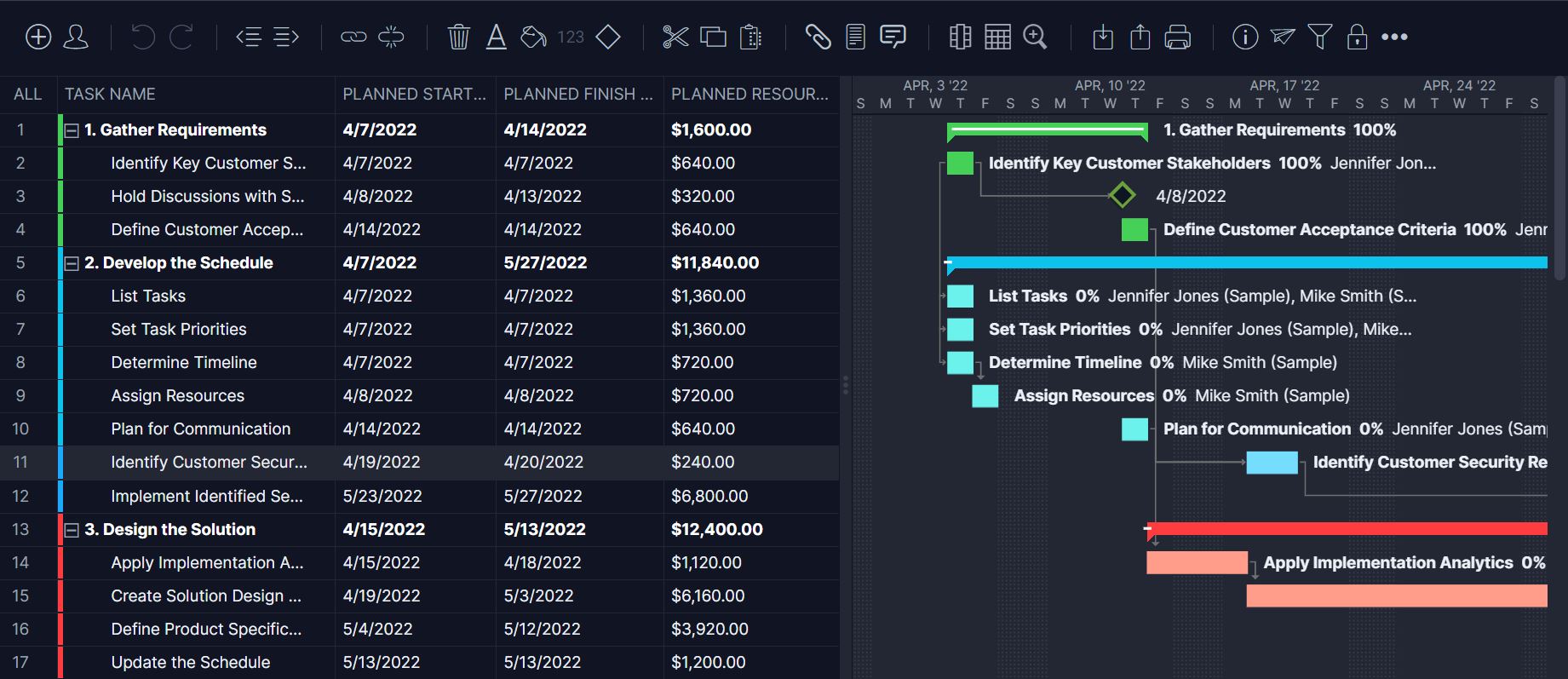
Why Use a Project Execution Plan Template?
This project execution plan template brings clarity and structure to complex projects by combining essential elements—scope, timeline, resources and cost—into one organized view.
It ensures that project team members are aligned on what needs to be done, who is responsible, when tasks are expected to start and finish and how resources will be allocated. The table format allows for easy tracking of status, percentage completion and cost variances, making it much easier to monitor execution and course-correct in real time. By using this template, teams can maintain momentum while reducing miscommunication and inefficiencies.
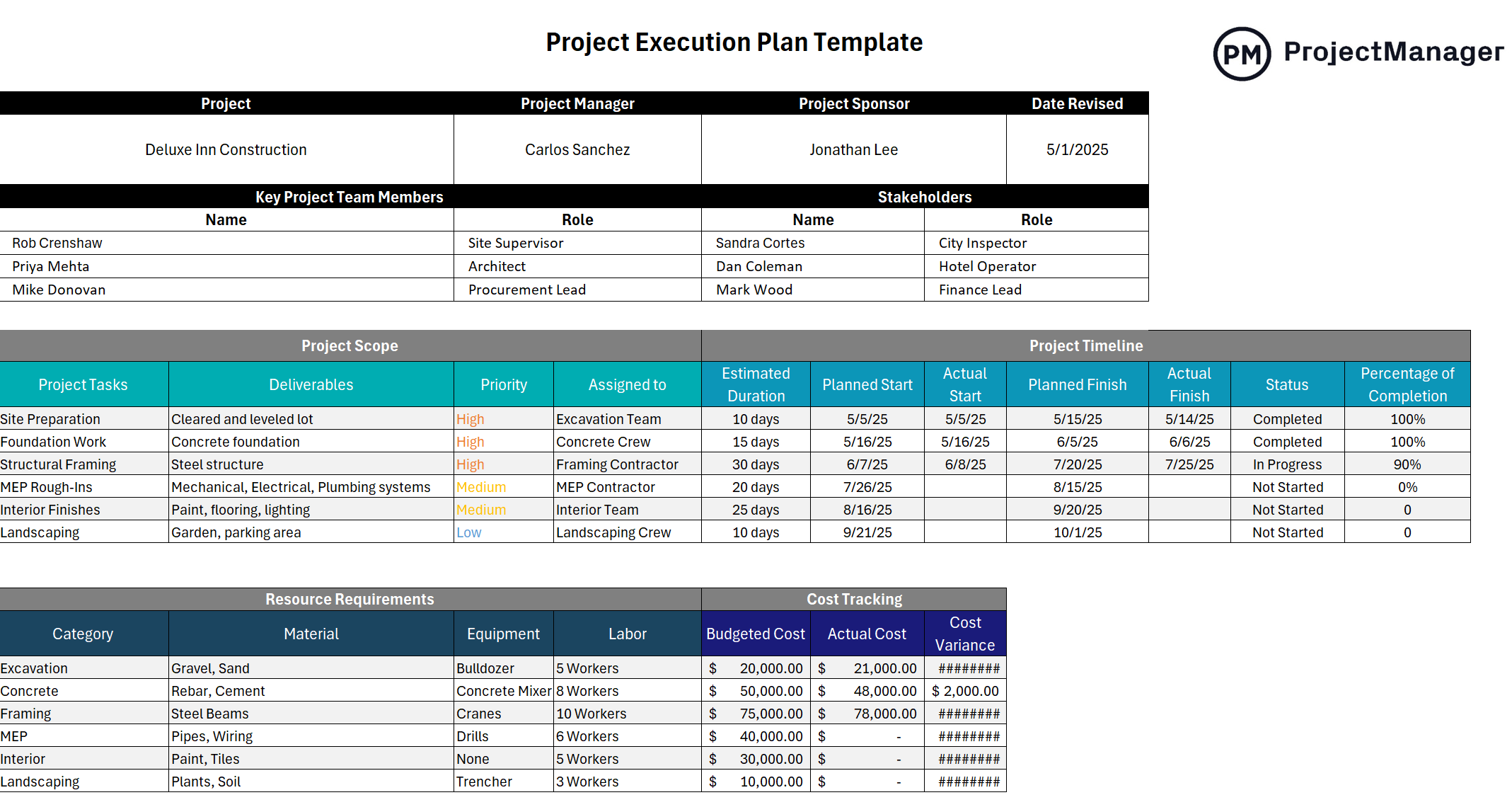
When to Use This Project Execution Plan Template
This project execution plan template is ideal when moving from the planning to the implementation phase of a project. It’s most commonly used in construction, manufacturing, IT, product development and other project-based industries where multiple tasks, resources and timelines must be closely coordinated. Use it after the project charter and work breakdown structure (WBS) are complete, but before execution begins.
It’s also helpful for ongoing status meetings, vendor coordination and stakeholder reporting—any situation where clarity around “who’s doing what, when and with what resources” is essential.
Who Should Use This Project Execution Plan Template?
This project execution plan template is ideal for teams looking to stay aligned and deliver predictable project outcomes. It helps establish clarity, track responsibilities and ensure deliverables are completed on time and within scope.
Project Managers
Project managers use this template to break the project into manageable tasks, assign responsibilities and prioritize activities. It provides a visual structure to oversee progress, allocate resources and adjust timelines when needed. This clarity enhances decision-making and supports better communication with the team and stakeholders throughout the execution phase.
Project Sponsors
Project sponsors use this template to monitor high-level progress and ensure the project remains aligned with business goals. It gives them visibility into priorities, key deliverables and resource allocations. By reviewing this document, sponsors can track value delivery, support escalations and ensure strategic alignment across teams and departments.
PMO (Project Management Office)
The PMO benefits from standardized templates like this to ensure consistency across multiple projects. This execution plan supports portfolio reporting, resource coordination and performance benchmarking. It allows the PMO to collect actionable data and continuously improve organizational project management practices by analyzing task completion trends, scope changes and accountability.
Project Team Members
Team members rely on this template to understand their responsibilities, deadlines and how their work contributes to larger project goals. With visibility into task priority and assignments, they can plan their workloads more effectively and collaborate better across functions. It also helps them stay informed and accountable throughout the project’s duration.
How to Use This Project Execution Plan Template
This project execution plan template is designed to help teams structure their work in a clear, coordinated way. It provides a detailed view of tasks, priorities and assignments so everyone involved knows what’s expected. Here’s how to begin.
1. Identify Key Project Roles
The first step is to identify and document the key participants involved in the project. This includes the project manager, who leads the execution efforts; the project sponsor, who provides funding and strategic direction; key team members who carry out the work; and stakeholders who have an interest in the project’s success. Listing these roles at the outset establishes clear accountability and communication channels for the project team and external parties.

2. Define the Project Scope
Next, define the project scope by listing all essential tasks and their associated deliverables. Each task should be assigned a priority level—such as high, medium or low—to help the team focus on what matters most. Use the “Assigned to” column to specify who is responsible for completing each task. This structure, as shown in the table, helps teams manage work efficiently and ensures that nothing falls through the cracks during execution.
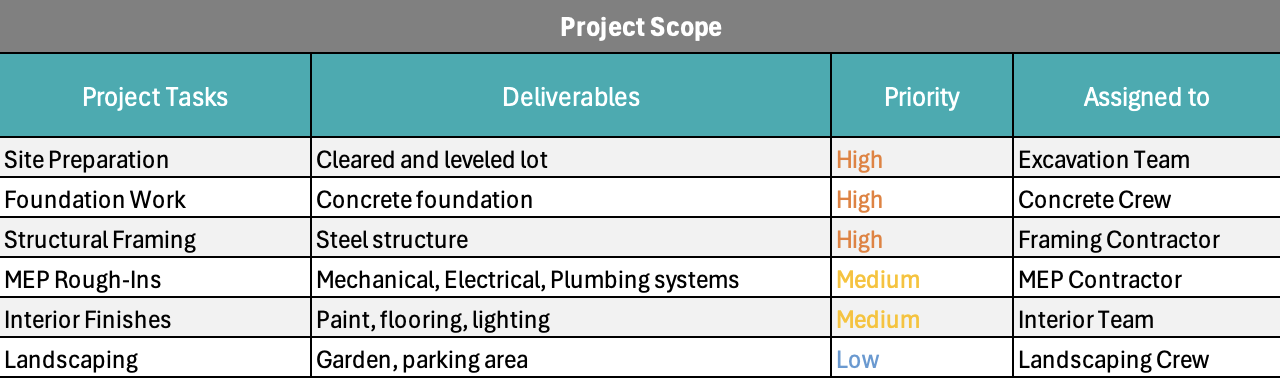
3. Define the Project Timeline
The next step is to define the project timeline. This template section helps teams evaluate whether project tasks are progressing as planned. It compares estimated durations, planned start and finish dates and actual start and finish dates. In addition, it includes fields for tracking the status and percentage of completion of each task. This structured view allows project managers to quickly identify delays, adjust schedules and ensure milestones are met on time, keeping the project on track.
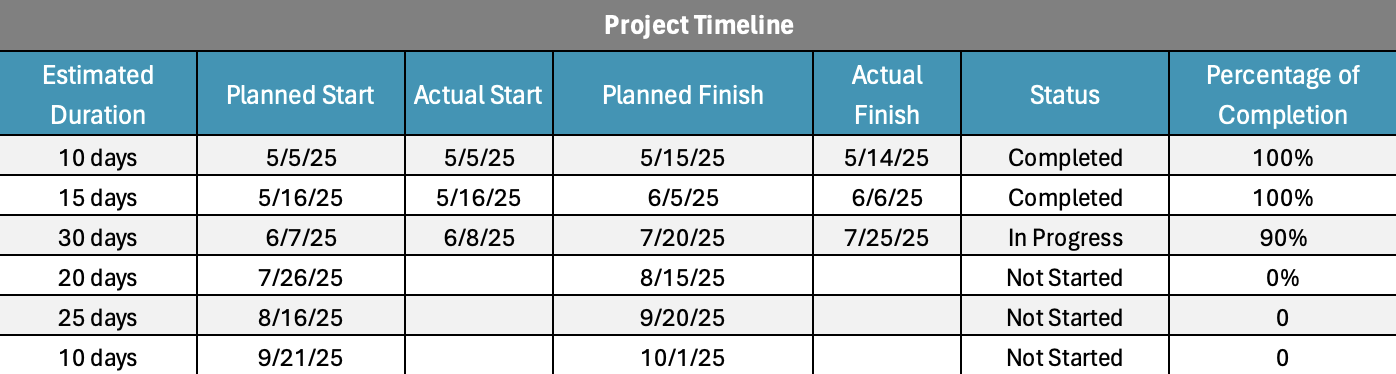
4. Identify Resource Requirements
This section allows teams to outline the resources needed to complete each task within the project scope. It’s divided into three key components—material, equipment and labor—making it easier to estimate and allocate resources accurately. By specifying resource requirements in advance, project managers can reduce bottlenecks, avoid shortages and coordinate procurement effectively. This planning step is essential for managing logistics and ensuring smooth execution across all project phases.

5. Track Project Costs
The cost tracking section of the template enables teams to monitor budget performance by comparing budgeted costs against actual expenditures. It includes a column for calculating the cost variance, highlighting whether a task or phase was completed over or under budget. This insight allows project managers to take corrective action early and adjust financial planning as needed. Regular cost tracking also helps refine future estimates and supports better financial accountability across the project lifecycle.
Related Project Management Templates
A project execution plan template is only one of over 100 free project management templates for Excel and Word that are designed to help with every aspect of managing a project across multiple industries. We selected only a few related to tracking the project as it’s being executed.
Project Dashboard Template
Download this free project dashboard template for Excel that displays key project data in a single view to provide insights into project performance. It includes metrics such as task progress, budget status and resource utilization. The template is structured with charts, graphs and summary tables for easy interpretation.
Project Status Report Template
Use this free project status report for Excel to communicate the current state of a project to stakeholders, team members and decision-makers. It provides a snapshot of progress against the project plan and typically includes information on completed tasks, upcoming activities, milestones reached, budget utilization, timelines, issues or risks and overall project health.
Project Task Tracker Excel Template
This free project task tracker Excel template is used to plan, monitor and manage tasks within a project. It allows project managers and team members to list all project tasks, assign responsibilities, set deadlines and track progress—all within a structured Excel format. Columns include task name, assignee, start and due dates, status (e.g., not started, in progress, completed), priority and percent complete.
How to Manage Projects with ProjectManager
Trying to manage a project on a project execution plan template will get frustrating quickly. You’ll be constantly pulled away from more important tasks to manually update the document, and that’s not even getting into the lack of collaboration inherent with an Excel spreadsheet. Templates are a workaround.
Professionals use project management software like ProjectManager, which has multiple project views, including Gantt charts, kanban boards, sheet, task and calendar views that are all updated in real time because they’re online. Templates can’t do that. They also can’t manage resources or track metrics.
Keep Teams Productive With Resource Management Features
Templates might be able to schedule human and nonhuman resources, like a Gantt chart, but they can’t set team availability to streamline assignments and ensure the right resource is assigned to the right task at the right time. Templates can’t view resource allocation in real time like our color-coded workload chart.
It shows who is overallocated or underutilized and then balances the team’s workload to keep them working at capacity without leaving the chart. There’s even a daily or weekly team page that summarizes their activities, which can be filtered by progress or priority and tasks are updated as needed.

Track Progress With Real-Time Project Dashboards and Reports
Templates can’t monitor project metrics and compare the plan versus the actual progress to catch issues quickly. For a high-level overview, toggle to the real-time project and portfolio dashboards. They’re already set up and ready to go, collecting live data unique to your account and displaying it on easy-to-read charts and graphs showing time, cost, workload and more.
Customizable reports can be filtered to dig deeper or provide a more general view of the project, which can be shared with stakeholders to keep them updated. Even our secure timesheets help by monitoring labor costs to help keep to the budget.
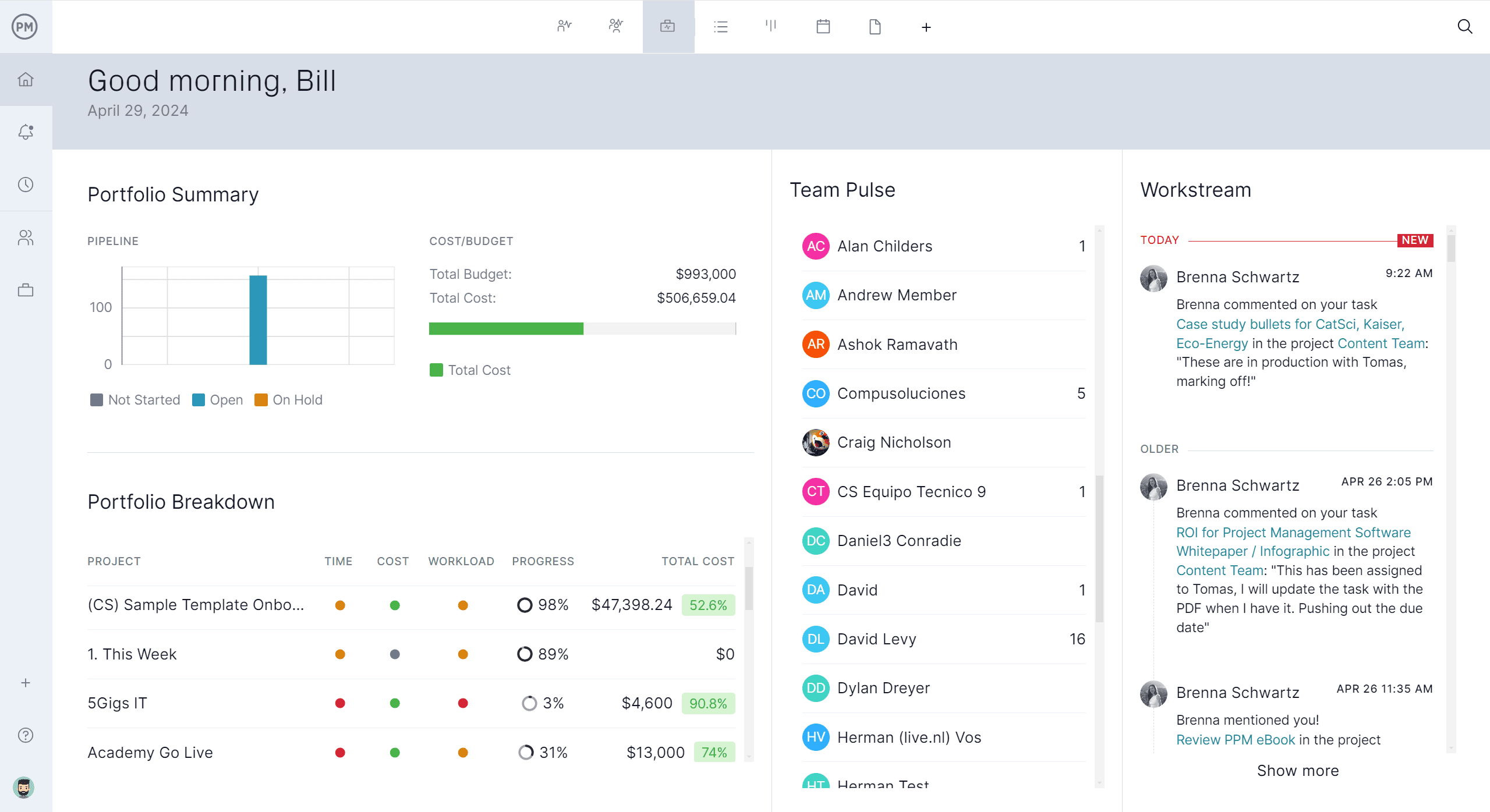
Related Project Management Content
There’s more to managing projects than what’s in a project execution plan template. For readers interested in learning more about project management, check out the links below. There are articles with more free templates, essential project documents and much more
- 10 Free Project Templates for Excel and Word
- Essential Project Documents
- Project Review Process: A How-to Guide
- 7 Steps to Project Closure (Checklist Included)
- Project Evaluation Process: Definition, Methods & Steps
- Project Management Basics: Definitions, Methods and Tools
- Project Management Tools & Techniques
ProjectManager is online project and portfolio management software that connects teams whether they’re in the office or out in the field. They can share files, comment at the task level and stay updated with email and in-app notifications. Join teams at Avis, Nestle and Siemens who use our software to deliver successful projects. Get started with ProjectManager today for free.