So much time and effort is put into the planning of a project, it is often forgotten that the end of a project—project closure—is equally important. There’s a lot of work involved even once a project is technically complete.
For example, there are many tasks that you still must complete. They might be procedural, but that doesn’t make them any less important. There are approvals, signatures, payments, all of which might seem like pushing paperwork to you, but tell that to the team member waiting to get paid.
Not to mention, when you are ending one project, you’re likely planning another. Therefore, you want to get transition support for this changeover. You’ll have to release resources, archive documents and don’t forget to acknowledge the project success with a party or some type of celebration. That’s important, too.
What Is Project Closure?
Project closure is the last phase of a project. It’s when the project manager verifies that the client, stakeholder or customer has accepted the project deliverables. If the project or product is ongoing after the project, then maintenance must be set up.
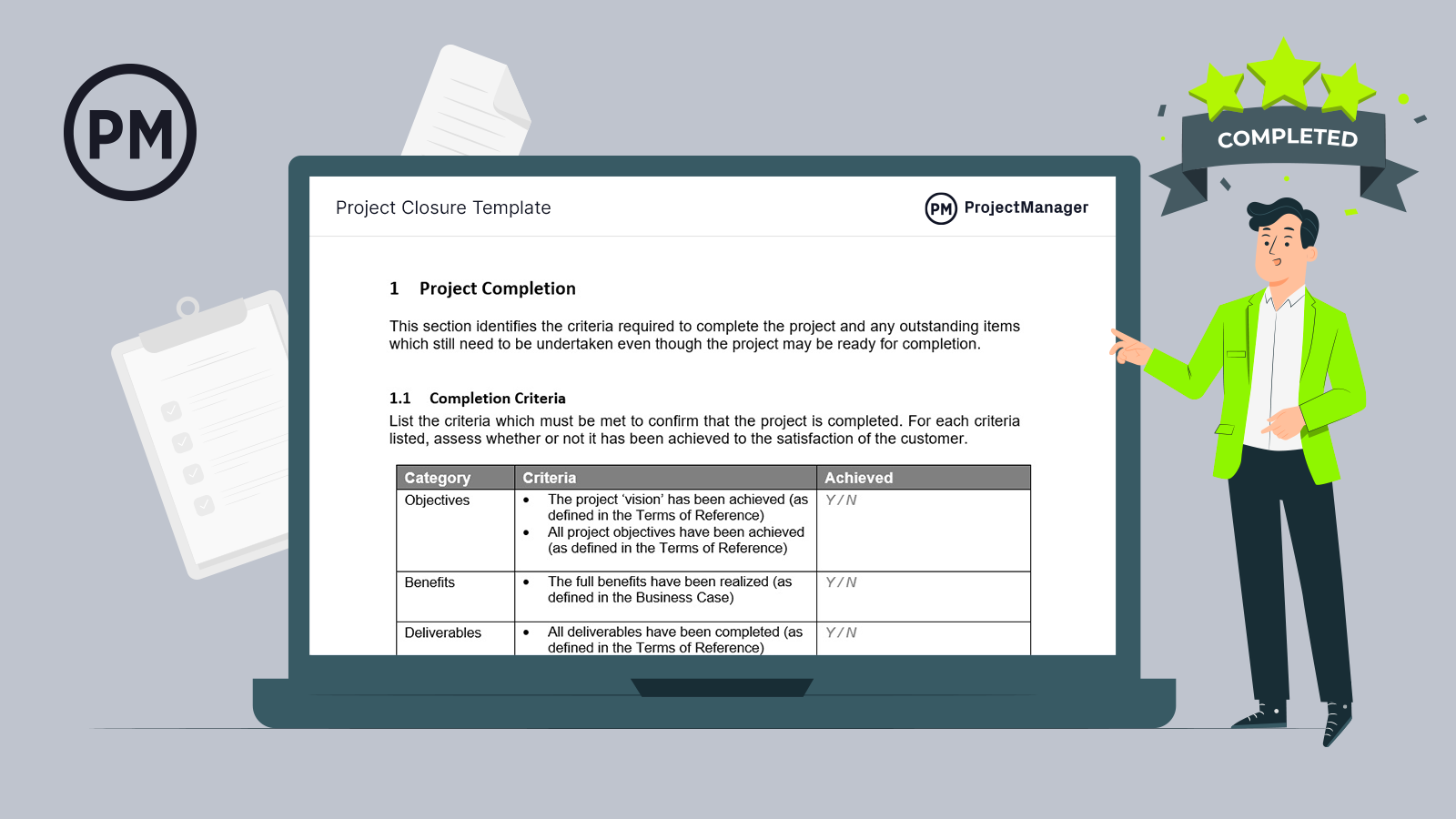
Get your free
Project Closure Template
Use this free Project Closure Template for Word to manage your projects better.
The project manager will also review the entire project before closing it, rating performance and comparing that to the baseline. The project team and project management office (PMO) will be part of this process, offering their observations and feedback, which is collected in a lesson’s learned document. This provides guidance for future projects.
The importance of project closure is more than just signing off on all documentation, fulfilling any contracts with vendors and releasing the team to participate in other projects. It makes sure that the original objectives of the project have been met and ties up any loose ends, such as risk or issues that have remained open.
Once the project closeout phase ends, the PMO should produce a document known as the project closure report, which provides an overview of the project performance.
What Is a Project Closure Report?
A project closure report is a formal document that summarizes the outcomes of a project after it has been completed. It’s a record of the project’s performance, captures lessons learned and provides a final assessment of whether the project met it’s objectives. The project closure report should contain the following elements.
- Project Goals and Objectives: Every project has a goal and objective that it is designed to achieve. These project goals and objectives are defined in the project closure report to determine if they were in fact met.
- Key Project Deliverables: Key project deliverables are identified and the project closure report will say whether those deliverables were completed successfully. It will also note the proper transfer of ownership of the key project deliverables.
- Realized Benefits: This outlines the positive outcomes and advantages that resulted from the project. It shows that the value of the project to stakeholders was achieved and justifies the resources that were invested in the project.
- Lessons Learned: This section captures insights gained throughout the project life cycle. It’s a reflective analysis of what worked and what didn’t, which can then be applied to future projects.
- Financial Summary: An overview of the project financial performance, which is essential for evaluating how well it adhered to its budget. It includes the initial budget, actual expenditures, budget variance, return on investment, etc.
Free Project Closure Template
Start your project closure process out on the right foot with this template. Everything you need to capture when closing a project is outlined in our free project closure template for Word. You can make sure stakeholders have signed off on every document, contractors have been paid and their contracts closed and your team has been released from the project, so they can get started on the next one.
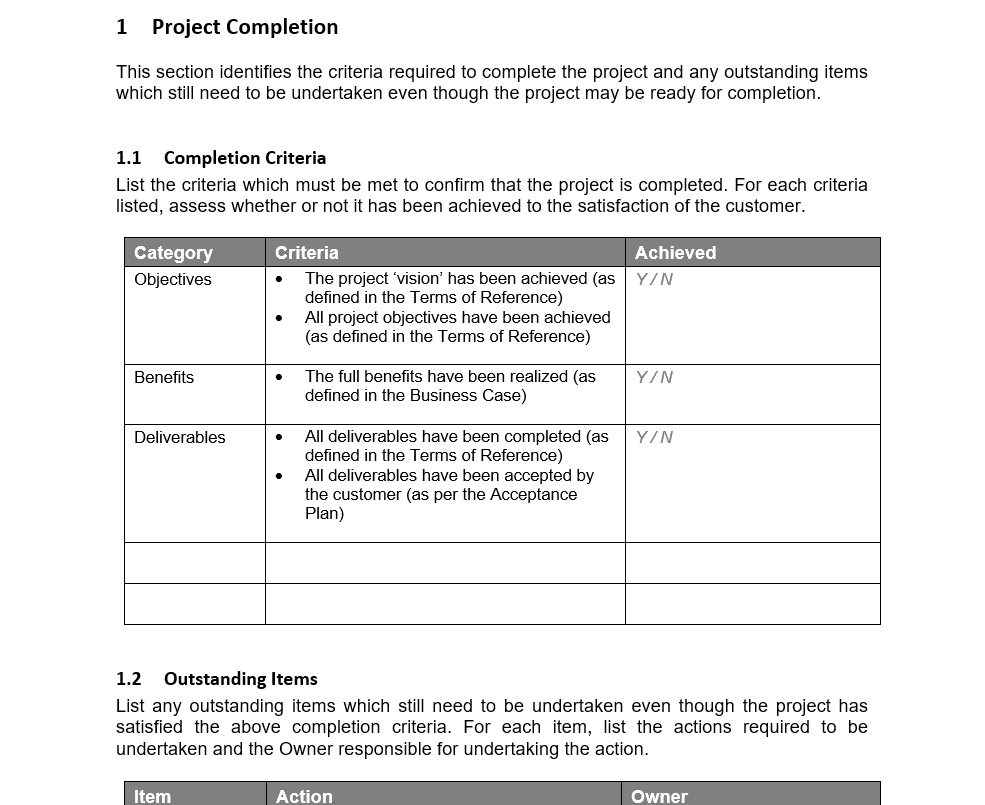
Using this project closure template is especially helpful when managing multiple projects in a program or portfolio, as it helps standardize the project closure reporting process, making it more efficient.
Steps to Closing a Project
The close of the project is the final phase of your job, it’s the last turn of the project life cycle, and like any other aspect of a project, it requires a process. The following are seven steps you should take to make sure you’ve dotted all the I’s and crossed all the T’s, as well as taken full advantage of the experience.
1. Evaluate Your Project
Managing a project isn’t only about tasks and resources, budget and deadlines, it’s an experience you can constantly learn from. While you should have been learning throughout the project, now is a great time to look back without the pressure and distractions that might have dulled your focus.
Gather the core team to invite feedback about what worked, and what didn’t. Encourage honesty during the project evaluation process. By documenting the mistakes and the successes of the project, you’re building a catalog that offers historic data. You can go back and look over the information for precedents when planning for new projects.
Projects are never standalone things, but part of a continuum, where the specifics might vary, but the general methods usually remain the same. There’s a wealth of knowledge produced after any project closes. For example, you should conduct a post-implementation review to determine whether your project met its objectives and what things could be done better when managing future projects.
2. Complete Paperwork
As noted, projects generate reams of documents. These documents are going to have to get sign off and approval from stakeholders. Everything needs attention and must be signed for, which is the legal proof that in fact these documents have concluded. That includes closing all contracts you might have made with internal partners or vendors or any other resources you contracted with.
This includes addressing all outstanding payments. You want to make sure that all invoices, commissions, fees, bonus, what have you, are paid. Complete all the costs involved with the project. It’s not done if it’s not paid for.
Project management software can help you organize all these documents. ProjectManager acts like a hub for all your project files. You can track them on our sheet view, which is more than the usual to-do list app. For one thing, you can see the percentage complete for each item on the list. Now you know if that contractor has been paid and whether you can sign off on the contract. You can even set up notifications to make sure your payments are delivered on time. Try it out for yourself with this free trial.
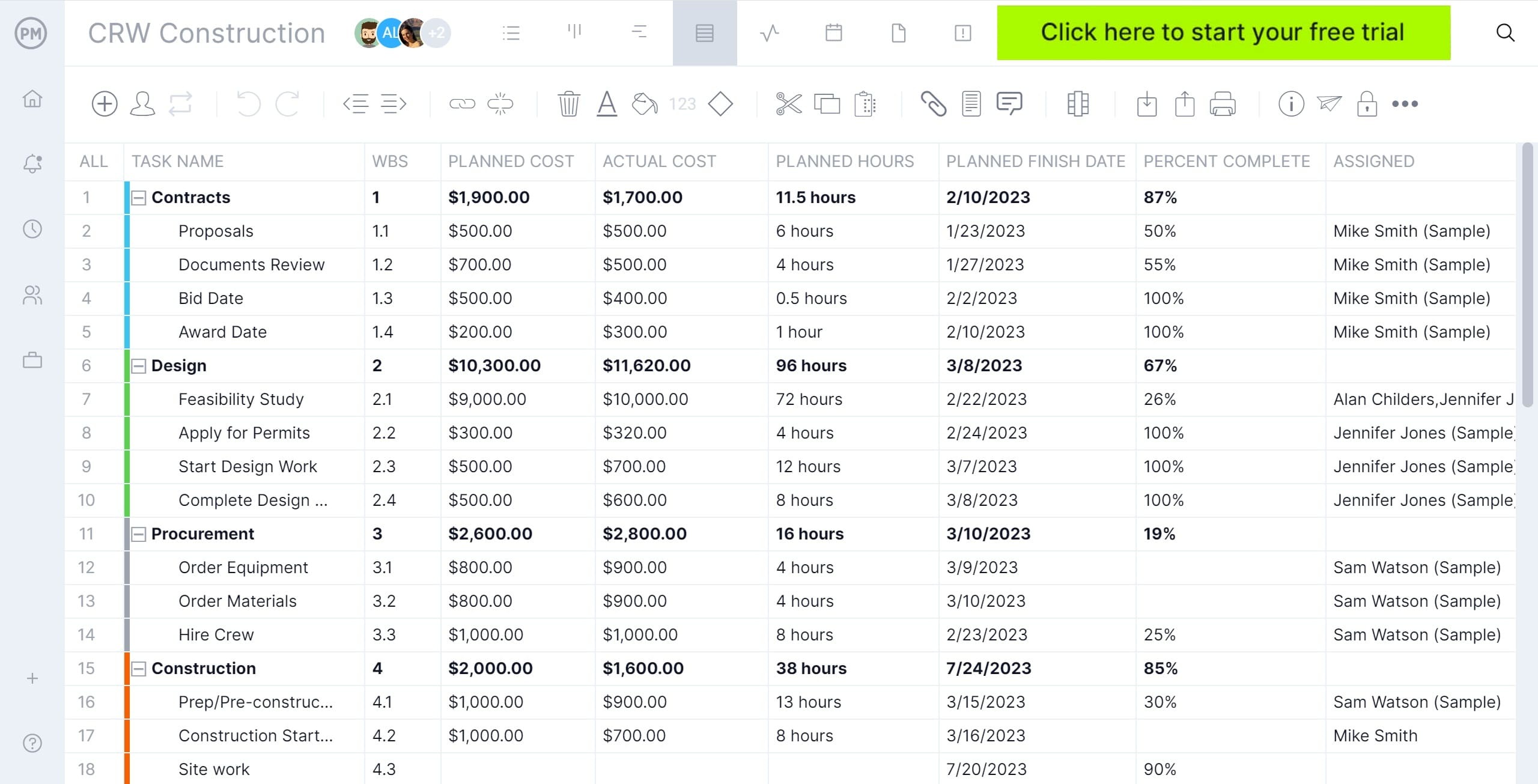
3. Release Resources
You assemble a team for the project, and now you must cut them loose. It’s a formal process, and a crucial one, which frees them for the next project. Each team is brought together for the mix of skills and experience they bring to a project. The project determines the team members you’ll want to work with, and each project is going to be a little bit different, which will be reflected in the team hired to execute it.
This is true for internal as well as external resources. The external ones might be more obvious, as you contracted with them, and that contract is going to have a duration. When it’s over, make sure they’re all paid in full so they can sign off and leave. But internal resources remain, so you have to remind yourself that their time on the project is also limited, and you might be blocking other team’s projects if you don’t release your resources once the project is done.

4. Write a Project Closure Report
As noted above, a project closure report is used to capture the project after it has been completed in order to demonstrate its value to project stakeholders and justify the expense of executing it. It lists the achievement of project objects, quantifiable benefits and shows that the project aligned with the organization’s strategic goals and priorities.
It will also discuss the project’s long-term impacts, such as sustainability improvements, best practices, etc. There is a section for lessons learned to capture what went well and what didn’t in order that mistakes are not repeated in the future. The project closure report will have a summary of stakeholder feedback and, if applicable, change management outcomes.
Related: Key Project Documentation, 15 Essential Project Documents
5. Conduct a Project Closeout Meeting
A project closeout meeting is a formal gathering that marks the completion of a project. It serves several important purposes and helps properly finalize the project. It typically involves reviewing project objectives to assess whether they were met, confirm all deliverables were completed and do a financial review to make sure the project adhered to the budget.
The group will discuss the good, bad and ugly of the project to define the lessons learned and apply them to future projects in the organization’s project portfolio. They recognize and appreciate the efforts of the team and stakeholders who contributed to the project’s success. All documentation is finalized and if there are any next steps they are discussed.

6. Archive Documents
There are lessons to be learned from old projects, which is why you meet with your team regularly during the project and look back on the process afterwards. However, if you don’t have an archive in which to pull the old records, then whatever knowledge you gain is lost because of poor organization and management. You worked hard to have great project documentation, don’t lose it.
Related: What Is a Project Decision Log?
Before you close a project, archive all the documents and any notes and data that could prove useful. Even if you never access it, there’s a need to keep a paper trail of the work done on any project for other people in the organization. This might include legal teams, or HR teams, or even your successor. You never know when someone might have to go back and respond to a question or want to learn how an old issue was resolved. Consider it like putting away provisions for the winter.
7. Celebrate Success
If it sounds silly to you, then you’re not doing your job. There’s nothing silly about rewarding your team to acknowledge a job well done. It creates closure, which is what this part of the project is all about, but it also plants a seed that will bloom in later projects when you work with members of the old team.
Before we dive into a checklist of steps that need to be taken to close a project, let’s first hear some expert advice on this project phase. In the video below, Jennifer Bridges, professional project manager (PMP) explains the basics of project closure.
Project Closure Checklist
To make sure you close your project properly, follow this step-by-step project closure checklist.
- Start at the beginning with the project scope document you created and make sure that you’ve met all the requirements listed there.
- Make sure that all deliverables have been handed off and signed by stakeholders, getting their approval and satisfaction.
- Other project documents must also be signed by the appropriate person, this includes any outstanding contracts and agreements with vendors and other contractors.
- Once documents are signed off on, then process them and pay off all invoices and close out any project-related contracts.
- Add all documents together, including finalizing all project reports, then organize and archive them as historical data to be used for future reference.
- Use collected paperwork to identify and document the lessons learned over the course of the project, including any feedback from stakeholders, so you don’t make the same mistakes in future projects.
- Assign a transition support person to shepherd the project after completion so that the project closure is thorough.
- Release or reassign the project resources, which includes your team and other project personnel and any equipment or site rentals used for the project.
- If you’ve not used a project management software, get one, as it helps control not only the life cycle of the project but also the process of closing the project thoroughly.
- Finally, but perhaps most importantly, celebrate with your project team. They did the work and deserve credit and an opportunity to blow off steam until the next project is started.
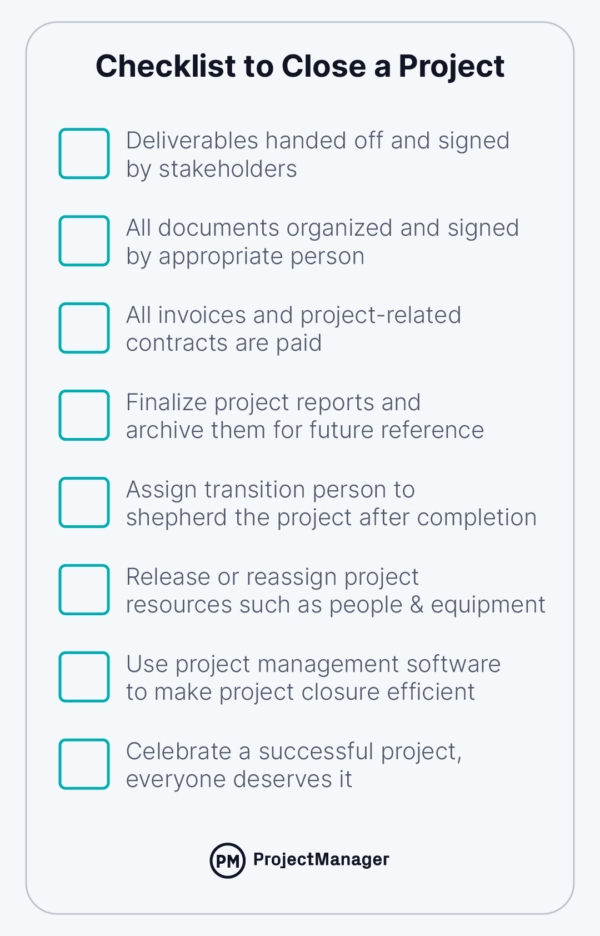
More Free Templates to Help with Project Closure
There’s a lot to keep track of when you’re closing a project. You don’t want to miss out on any critical steps and leave some documents unsigned or not discussing lessons learned to avoid the same mistakes on the next project. ProjectManager is a great software but also the premiere online site for everything project management. That includes dozens of free templates. Here are some to help you do all the little things necessary for proper project closure.
Lessons Learned Template
There’s a lot of administrative work required to shut down a project, but it should also be a time of reflection. Our free lessons learned template for Excel is a great tool to capture the wins and issues that have come up over the course of the project life cycle. You describe what happened, how it impacted the project and what you will do differently in future projects to avoid repeating those mistakes. It’s a classic project closure document.
Action Items Template
The free action items template for Excel is a great place to take the lessons learned that you collected in the above template and turn them into a plan. Once you see the mistakes you made in the past you can formulate an action plan in order not to repeat them. This free template lets you create tasks, assign them to team members, add priority so you know which goes first and even provide deadlines and track the status.
Project Review Template
This free project review template for Word allows you to evaluate different areas of your project such as risks, resources, baselines and much more. It’s ideal for sharing with internal and external project stakeholders.
Your Project is Closed – Use ProjectManager For Your Next One!
Now we know that proper project closure will help you start your next project on the right foot. If you plan and manage your projects in a centralized project management software—like ProjectManager—you’ll have access to all of your previous projects.
That way, when you’re planning a new project, you can quickly review old documents, tasks, comments and templates in the system. It makes onboarding for the next project simpler too, as the team members should already be in the system.
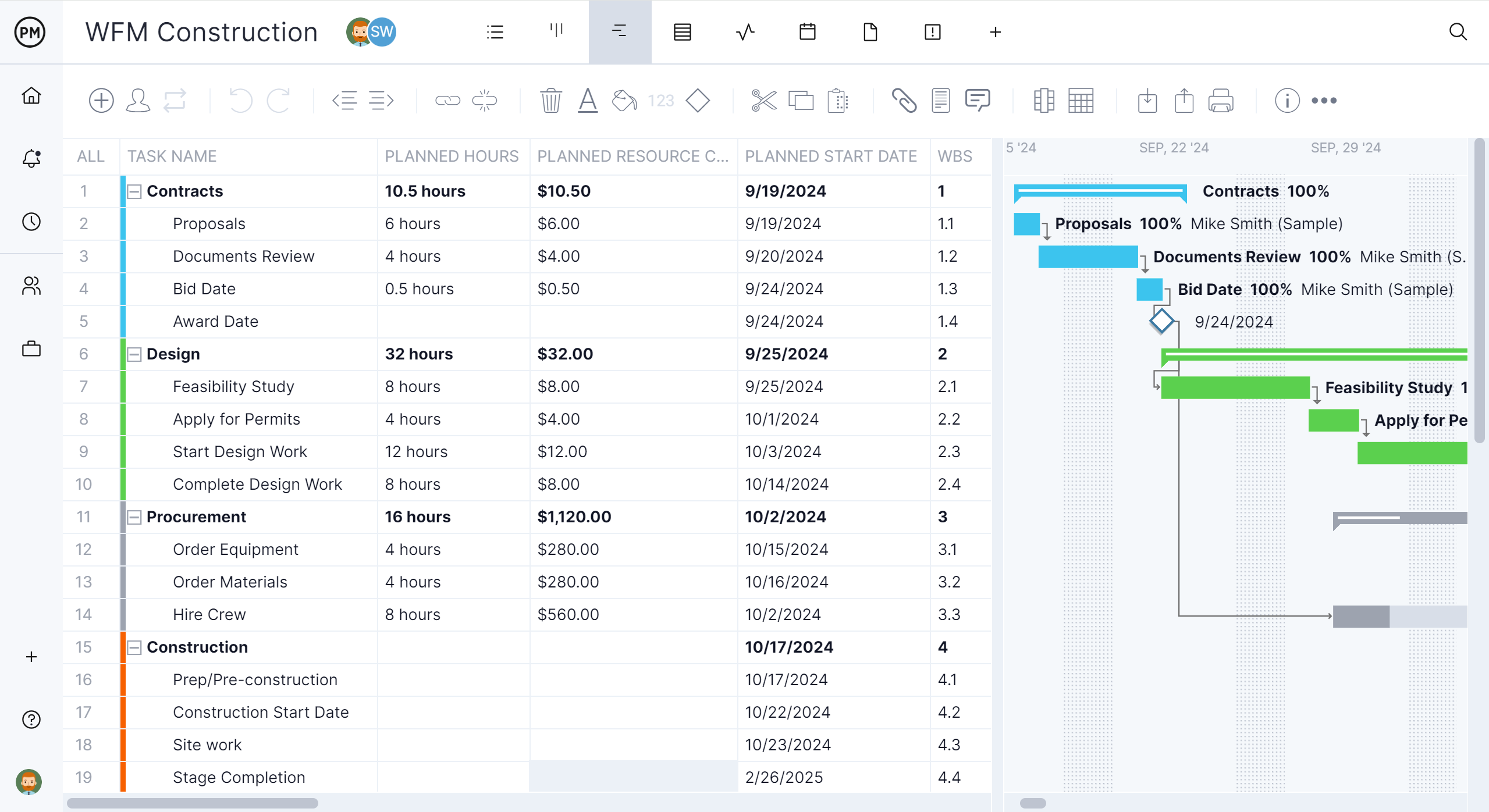
Create Reports for Posterity
Automated reporting software can be a huge help during this process. ProjectManager lets managers create reports with just one click. This includes reports like timesheet reports, so you can quickly see the hours worked by a team member over the life of the project. You can also create more stakeholder-specific reports, like status reports, variance reports or project plan reports. It’s all automated in our project management software, helping you reach the end of the project even faster.

Saving time and having a head start when you begin a new project is how you effectively cut time and costs. ProjectManager streamlines the project for you from start to finish.
Related Project Closure Content
The project closure stage is a very important step in the project life cycle because it’s when the project team and stakeholders will determine how successful the project was by closely inspecting the deliverables and ensuring whether the success criteria was met. Here are some blogs, templates and guides that can be helpful during this project phase.
- Post Mortem Template
- What Is Post-Implementation Review in Project Management?
- Project Evaluation Process: Definition, Methods & Steps
- 10 Steps for Successful Project Completion (Templates Included)
- ¿Cómo Gestionar la Fase de Cierre de Proyecto?
- 7 étapes pour la clôture de projet (liste de contrôle incluse)
- 7 Schritte zum Projektabschluss (mit Checkliste)
- Encerramento do projeto: etapas e checklist
Part of closing a project is being able to plan and execute it. That’s where ProjectManager comes in. As cloud-based software, it enables you and your team to get real-time data when monitoring and reporting on the project. Plus, your documentation is more accessible and secure. See for yourself, by taking this free 30-day trial.


