Coming up with a great idea is only the beginning: to realize it, you need a project execution plan (PEP). A project execution plan is a document for executing projects that helps you strategize, come up with project management processes and put the whole thing into action.
Creating a project execution plan is part of the planning phase and allows you to realize your idea. Where an idea can be aspirational, the project execution process is thorough and practical, including all key activities. Needless to add, it’s an essential project management document.
What Is a Project Execution Plan (PEP)?
A project execution plan is a document used to define how you will execute a project. That should be obvious from the name, but it also addresses the project scheduling, monitoring and controlling needed to bring the project deliverables.
The document outlines all parts of the project execution and shows how to manage them. This must conform to the requirements of either the project or the contract between the involved parties. The PEP also notes the project objectives, along with the timeline and resources required to execute the project.
It’s clear that, just from those foundational elements, how important the project execution plan is. But, of course, there’s much more than goes into it. Once you’ve created the project execution plan, you still need to meet those milestones, dependencies and assignments. If you really want to stay on time, you’ll want to use project management software.
ProjectManager is cloud-based project and work management software that organizes tasks with interactive Gantt charts for execution planning. You can place milestones on the timeline, link dependencies and filter for the critical path. Then, set a baseline and you’ll be able to track project variance when executing your tasks. Get started free with ProjectManager today.
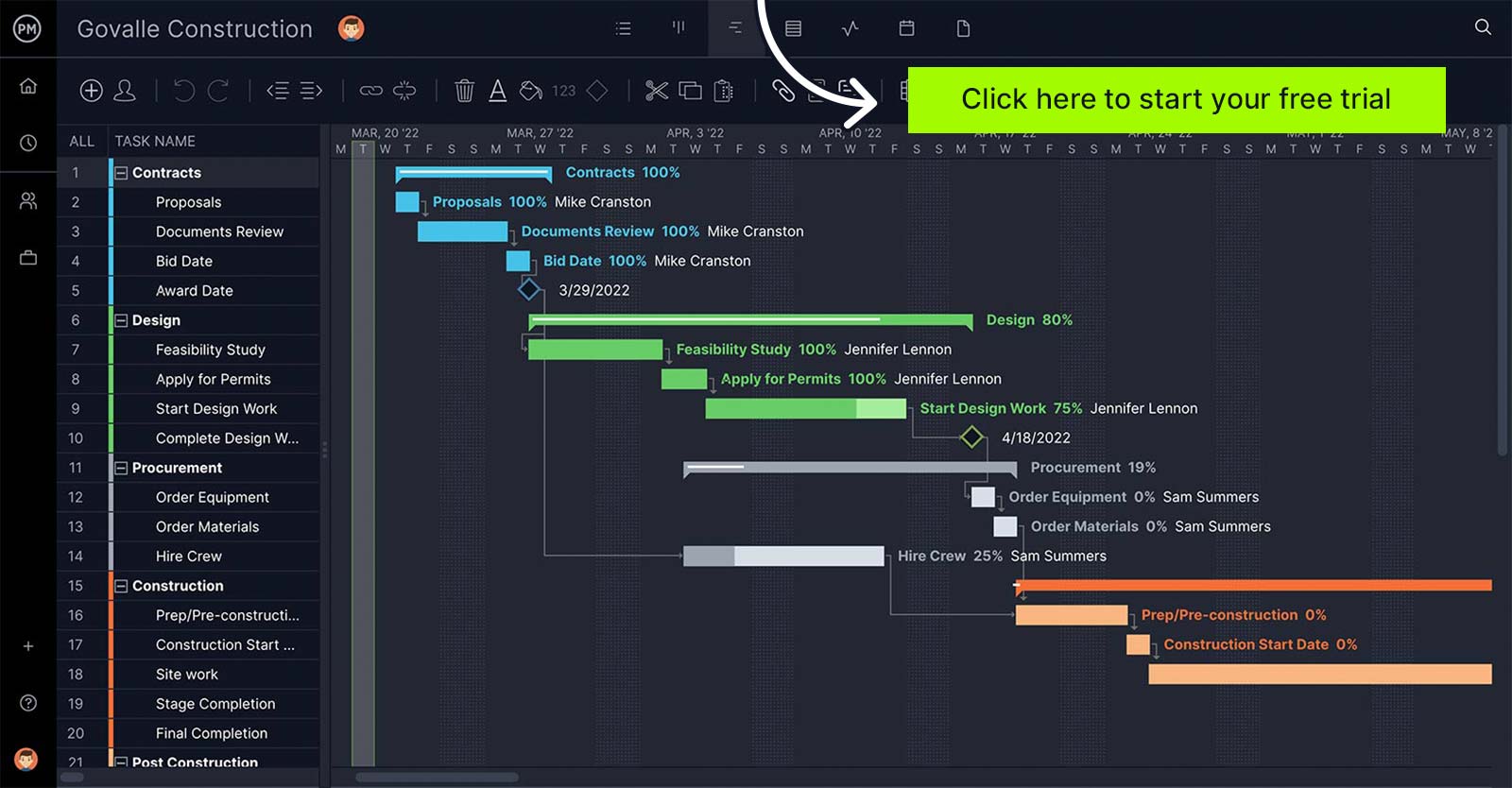
Elements of a Project Execution Plan
Project execution plans combine the necessary elements for a definitive and actionable project implementation roadmap. That can include listing the project stakeholders and defining all the project tasks. Here are the six basic elements of a project execution plan:
1. Project Scope
The project scope is a broad view of objectives and a detailed list of all the elements involved in the project. Define the project scope by identifying what needs to get done. Do this in specific terms. This gives project stakeholders a summary of the project’s purpose and its goals.
Some of the details you’ll want to include in your project scope are:
- A statement of work to define the roles and responsibilities of the project team
- A list of limitations and boundaries of the available resources
- All potential deliverables, not just the final one
- A list of any relevant reports, products, services or new software developments
- Which stakeholder or customer these will be delivered to
- Some criteria to measure success for the project team
2. Quality Standards
You know the outputs, now it’s time to define the quality you expect from them. Having a clear understanding of quality expectations is key to a successful project. To begin, you’ll want to define what quality is and make sure your whole team agrees on that definition.
Also, having attainable goals will keep your team motivated. If their work feels unattainable, it’ll likely erode morale. In order to keep the team committed, frequently ask for feedback on what an attainable goal is and apply that to your PEP.
3. Goal Statements
A goal statement outlines what the team plans to implement and complete during the project. Some examples of a goal statement could be expected deliverables, milestones and the life cycle of large work tasks.
The goal statement can also reiterate the project’s purpose. It can show the benefits the project is expected to give the organization, stakeholders or customers. There can also be the identification of risks and challenges with details on how the team will respond to them.
4. Resource Allocation for the Project Execution Plan
You’ll also need a resource plan you need to complete the project. The resources—unlike the scope, quality specs and goals—are what your team needs to put the plan into action. This is also where you’ll define the project budget, as resources are costly.
A resource in a project can be capital, people or materials. In fact, it’s anything that is needed to execute the tasks in your project execution plan. Having resources in place to meet the capacity of your team is required to get complete your project on time and within quality expectations.
5. Project Schedule
While you have already created a timeline and milestones, a full schedule is required in the PEP. This means using a work breakdown structure to list, prioritize and create deadlines for your tasks. You can then assign these tasks to team members.
Changes in the supply of needed raw materials can impact a schedule, and therefore the expectation of delays needs to be managed with stakeholders and teams. The project manager might have to make adjustments to the triple constraint of time, cost and scope to respond to changes in supply to keep on schedule.
6. Organizational Components
Finally, the PEP needs to consider the operational aspects of the project. This means listing the key personnel and their roles and responsibilities, then distributing this list so everyone is aware of who is responsible for what.
Along those lines, you’ll need to identify who has the authority to make what decisions. This will help the team work better together, as they’ll know who to reach out to when a decision has to be made. These authority figures will also be available for questions and concerns.
You should outline any methods used in the project for reporting and communications in the PEP. This includes how you’ll monitor and track the progress and performance of your project. Also, how your team works together and with other teams if they are interfacing with other departments.
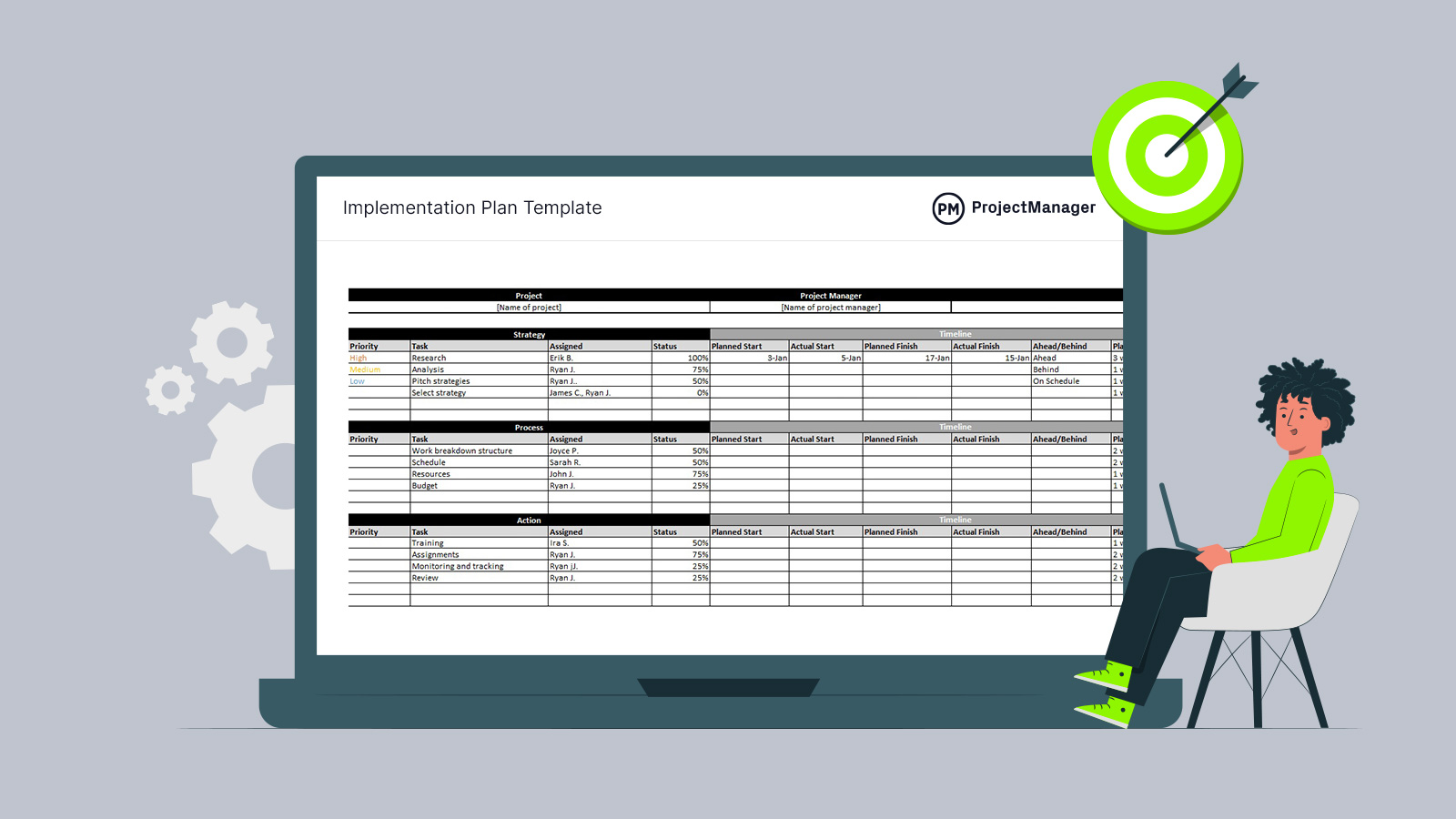
Get your free
Implementation Plan Template
Use this free Implementation Plan Template for Excel to manage your projects better.
How to Create a Project Execution Plan
1. Kickoff Meeting
A kickoff meeting lets you to communicate the strategy, process and actions to the team and stakeholders. You can field any questions and make sure everyone understands the project and has buy-in. This isn’t a daily standup meeting, it’s a comprehensive overview of the project implementation. You should share the project plan at this time so everyone is on the same page. Project planning software can facilitate this step by onboarding everyone and quickly sharing the plan and allocating tasks.
2. Monitor and Control the Project Execution Plan
The project will proceed as normal through the execution, monitoring and controlling stages. Here, project management software can assist you with maintaining the schedule, budget and scope of your project. You’ll also want to keep an eye out for any risks in your risk management plan and keep your team’s workload balanced. Stakeholders can be instrumental in helping you identify risks before they become issues. Then, you’ll want to analyze your data to make sure you’re meeting progress, key performance indicators (KPIs) and performance milestones.

3. Real-Time Data
You’ll need cloud-based project management software to know if you’re on time and not overspending. Having a real-time tool is essential for monitoring a project, but it’s also great for facilitating collaboration. Managers can manage and teams can communicate, whether they’re working side-by-side or distributed across the globe. Using real-time software means everyone is working on the most current data and managers can make more insightful decisions.
4. Signoff
Handing off deliverables on time and within budget can feel like the end of a project, but it’s not. There is still paperwork you need to complete. This isn’t busywork—it’s a key part of the project life cycle. During the project closure phase, you’ll need to get sign-offs from your stakeholders to make sure the product or service has met their quality expectations. You need to pay any vendors or contractors and then release your team. And don’t forget to celebrate! It’s not only fun and deserved, but maintains the morale of your teams.
Free Project Execution Plan Template
ProjectManager offers a free implementation plan template for Excel that can help you lead your project to success. This free implementation template helps you take your idea through a strategy, process and into action without missing anything crucial. It’s a helpful project execution plan example.
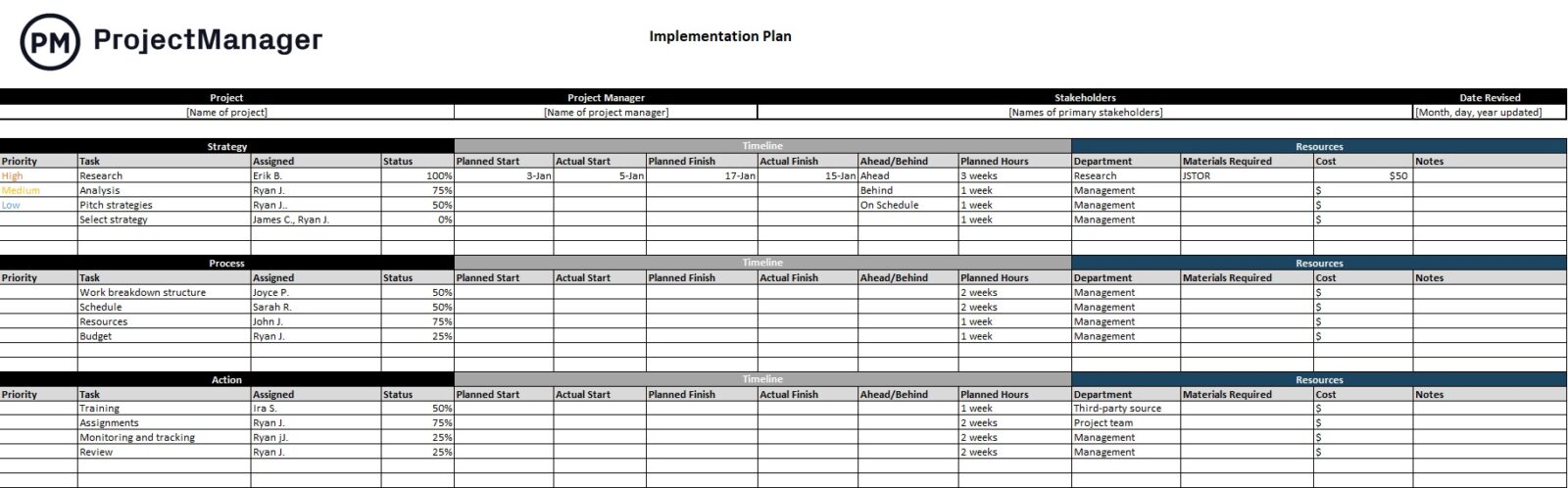
Create your project execution plan on our free implementation template to improve your project work. It has space for everything you need to manage.
Every action is a task and tasks are organized on a timeline. Here they have dates for a planned start and planned finish for each. The timeline also has a place for planned hours. There’s also a column where you can note whether the task is ahead of schedule or behind schedule, which will help you track your progress.
The last part of the template is for resources. Project managers can mark down which department handles what, and the materials they’ll need to execute their tasks. There’s also a place to estimate the cost of the task. All this combined makes for a roadmap to your project execution. Now it’s up to you to monitor and control it.
Use ProjectManager to Create Your Project Execution Plan
A template is a great tool, but it’s a static one. If you’re finding templates slow you down and aren’t accurate enough, then you’ll want to switch to ProjectManager, which automates much of the work and gives you real-time transparency to better manage your project to a successful end.
Multiple Project Views for Every Team
Whether you’re working in marketing, IT, professional services or any industry, you’re going to have a lot of different teams working together. ProjectManager has multiple project views to give everyone the tools they want. For example, the kanban board is a visual workflow feature that lets teams manage their backlog and plan sprints together. It also gives managers visibility into their work so they can allocate resources as needed to avoid roadblocks and keep teams working at capacity.
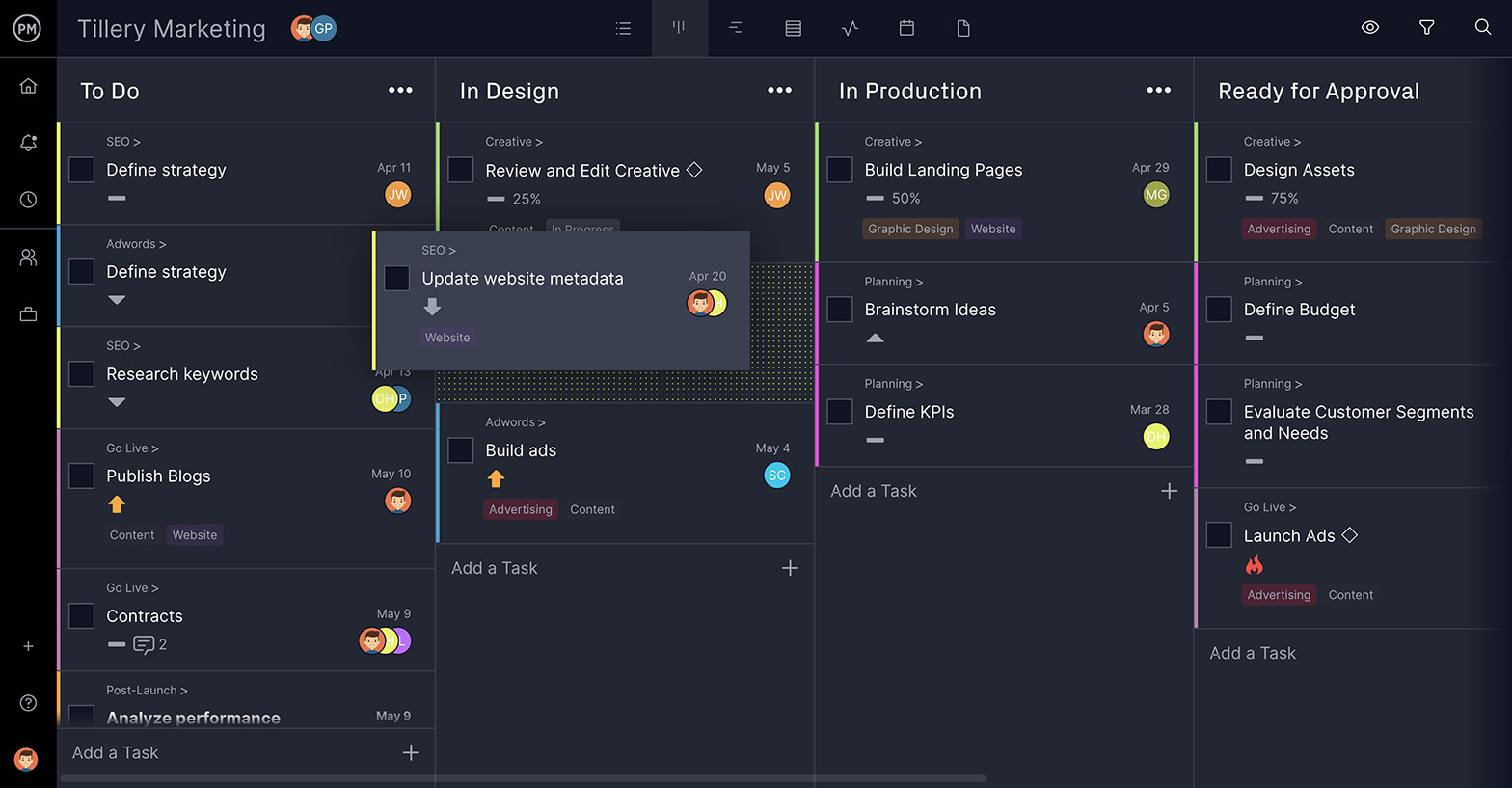
Manage Your Team’s Resources Easily
You need to make sure your team is working at capacity. While you can view their tasks on any of the multiple project views, such as the list view, sheet or calendar, ProjectManager has resource management tools to balance their workload quickly and easily. The workload chart is color-coded so you can view workload at a glance and then reallocate work right from that page.

Track Changes on Live Dashboards
Change management means knowing when changes occur. That means real-time monitoring with ProjectManager’s live dashboard. It automatically collects project data and calculates the numbers to show your metrics on time, cost and more in easy-to-read graphs and charts. For more detail, use one-click reports on project status, portfolio status, project variance, timesheets and much more. These reports can be filtered to show what you want and easily shared to update stakeholders.

ProjectManager can make your execution plan, share it with the project team and monitor and control it throughout the life cycle of your project. Get email notifications and in-app alerts in real time to always stay up-to-date on progress and collaborate with your team.
ProjectManager is award-winning work management software for hybrid teams, no matter where they work, what department they’re in or their skill set. Join the 35,000-plus professionals already using our tool to execute their projects successfully. Get started for free with ProjectManager now.

