Whether you’re running a small business, managing inventory or launching a new product line, a well-designed order form is essential for streamlining purchases and keeping operations organized. The right order form template not only helps capture customer information and item details efficiently but also reduces errors and speeds up the fulfillment process.
In this roundup, we’ve selected various free order form templates from our site, which has over 100 free templates for Excel and Word that cover all aspects of managing projects across numerous industries. These ready-to-use formats save you time, boost professionalism and make collecting the information you need easy.
Ensuring alignment between what was agreed upon with the customer and how the internal team plans and tracks progress requires more than an order form template can provide. For that, project management software is required. ProjectManager is award-winning project and portfolio management software with robust Gantt charts that can link all four types of task dependencies to avoid cost overruns, filter for the critical path and set a baseline to track progress in real time. Get started with ProjectManager today for free.

Free Order Form Templates
While it’s recommended to upgrade to software to deliver on the content of the order, that doesn’t mean templates are without value. They can help in several ways we’ve already detailed above. That’s why we’ve selected the following order form templates below from our vast repository of free templates. Download them to help with the order form process.
1. Purchase Order Form Template
Download this free purchase order form template for Excel to formally request goods or services from a supplier. It outlines the key details of the transaction, including item descriptions, quantities, prices, delivery instructions and payment terms. By using a template, businesses can ensure consistency and accuracy in their procurement process, minimizing the risk of miscommunication or errors. Once the supplier accepts the purchase order, it becomes a legally binding agreement between both parties, serving as a record of the terms agreed upon.
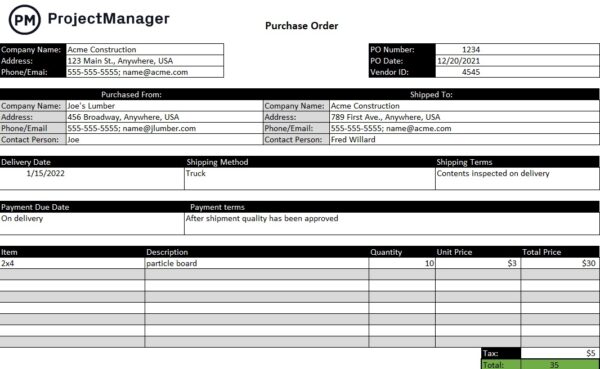
An order form is especially useful because it streamlines the purchasing workflow. Instead of drafting a new document for every order, employees can fill in the relevant details, saving time and maintaining a standardized format across the organization. A good template also supports internal tracking, budgeting and auditing by clearly documenting each purchase. A purchase order form template is vital for organized, professional and accountable procurement practices.
2. Sales Order Form Template
Use this free sales order form template for Excel to confirm and process customer purchases. It includes important details such as the buyer’s information, the products or services being sold, quantities, prices, total costs, delivery schedules and payment terms. Once completed and approved, the sales order serves as an internal document that guides inventory management, order fulfillment and invoicing. It ensures that everyone involved—from sales and logistics to accounting—has a clear and consistent understanding of what the customer has ordered.
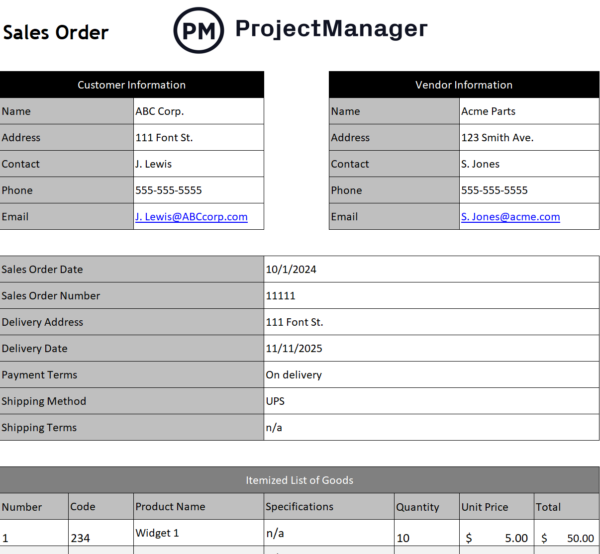
A sales order form template brings structure and efficiency to the sales process. It helps prevent errors, supports clear communication with customers and simplifies tracking and reporting. This order form also ensures that all required information is consistently captured, making it easier to process orders quickly and accurately. A well-designed sales order form template plays a key role in delivering smooth, reliable customer service and maintaining organized business operations.
3. Work Order Form Template
This free work order form template for Excel is used to request and track specific tasks or services to be performed, typically within maintenance, repair, service or project-based industries. It outlines the details of the job to be completed, including a description of the work, location, personnel assigned, materials required, estimated time and any associated costs. Work order forms serve as a formal record that helps coordinate efforts between departments or service providers and ensures accountability and consistency in how work is requested and executed.
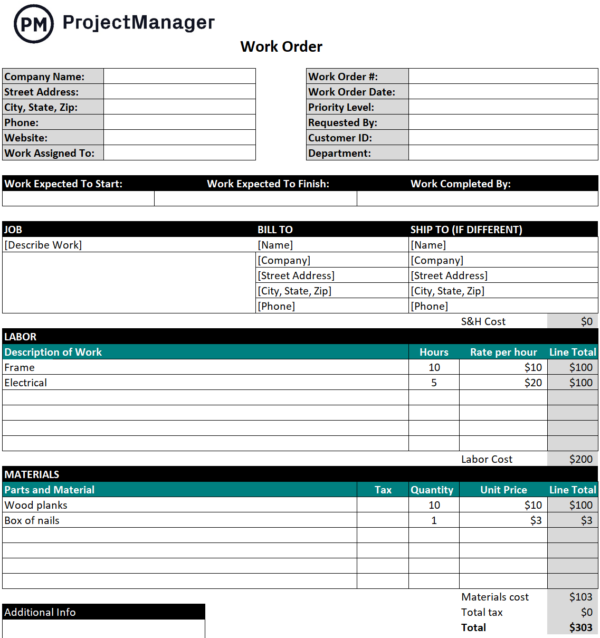
Using a work order form template improves efficiency by streamlining the workflow from job initiation to completion. It provides a clear reference for technicians or workers, helping them understand what needs to be done, when and with what resources. The order form also supports progress tracking, status updates and documentation of completed tasks, which is especially useful for recurring maintenance, audits or customer billing. It’s a vital tool for organized, transparent and effective task management.
4. Inventory Order Form Template
Businesses use an inventory order form template to request, track and manage the ordering of stock or inventory items. This free order form includes key information such as item names or codes, quantities needed, unit prices, supplier details and the order date. It helps ensure inventory levels are maintained efficiently, avoiding both shortages and overstocking. It’s commonly used by inventory managers, warehouse staff or purchasing departments to communicate clearly with suppliers and keep internal records accurate and up-to-date.

An inventory order form template streamlines the inventory management process by providing a consistent format for ordering stock. It helps businesses stay organized, reduces the chances of ordering errors and facilitates easier tracking of what has been ordered and received. Over time, these order forms also serve as valuable historical records for analyzing purchasing trends, supplier performance and budget management. Use an inventory order form template as a practical tool for maintaining control over a company’s supply chain operations.
5. Request for Quote (RFQ) Template
Businesses use a request for quote template to solicit price quotes and terms from potential suppliers for specific products or services. It includes detailed information about the items needed—such as descriptions, quantities, specifications and delivery requirements—along with other relevant terms like payment conditions, deadlines or quality standards. The goal of this order form is to gather comparable proposals from vendors so the buyer can evaluate options and select the most suitable supplier based on cost, availability and service.
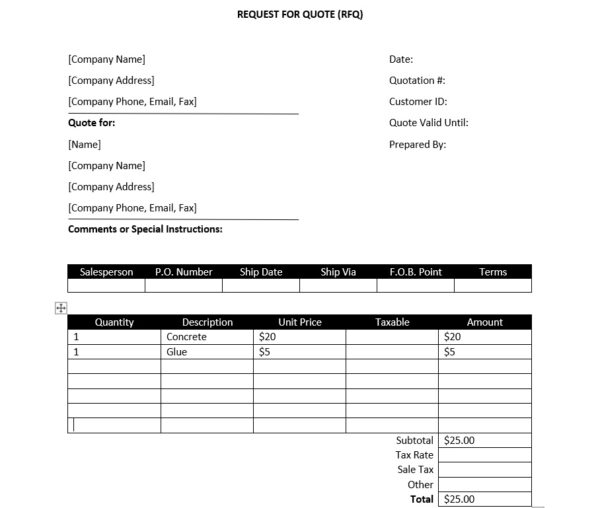
This free order form for Word helps streamline the procurement process by ensuring all necessary details are communicated to suppliers. It also allows the buyer to easily compare responses, as each vendor is responding to the same structured request. A well-prepared request for quote template reduces misunderstandings, speeds up decision-making and supports more competitive and transparent supplier selection. It’s especially useful in larger organizations or for more complex purchases where formal bidding and vendor evaluation are essential.
6. Request for Information (RFI) Template
Download this request for information template for Word to gather preliminary data from potential suppliers, contractors or service providers. It’s typically used early in the procurement or project planning process when a business needs to explore the capabilities, products, services or solutions available in the market. This order form does not request pricing or binding proposals—instead, it focuses on gathering insights, qualifications and general information to help the organization make informed decisions about next steps.
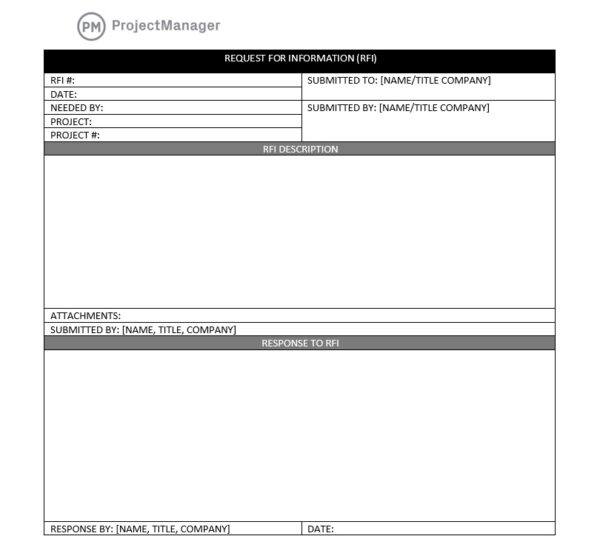
The value of this order form lies in its ability to bring consistency and clarity to the information-gathering process. By using a structured format, businesses can ensure they receive comparable data from multiple sources, making it easier to analyze and assess options. A good request for information template includes sections for company background, service offerings, technical capabilities, previous project experience and general timelines. It sets the stage for more detailed order forms later, like a request for proposal or request for quote, and helps narrow down the list of vendors or partners for future engagement.
Why Are Order Forms Important?
Order forms are an essential component of any business transaction, bridging a customer’s needs and a company’s ability to fulfill them. At their core, order forms formalize and streamline the purchasing process. They capture vital information such as the type of product or service, quantity, pricing, customer details and payment terms. This not only reduces the risk of miscommunication but also ensures that both parties are clear on what is being requested and provided. By setting expectations early in the process, order forms help avoid costly errors, delays or misunderstandings that could damage customer relationships.
Operational Efficiency
Beyond logistics, order forms also contribute significantly to a company’s operational efficiency. For businesses, having a standardized format for collecting and processing orders means less time spent clarifying details and more time fulfilling requests. This structure enables better inventory management, accurate forecasting and improved customer service. It also supports the finance team in tracking receivables, managing cash flow and preparing for audits, since order forms serve as documented proof of an agreed-upon transaction.
Improved Customer Perception
From a customer experience standpoint, a well-designed order form can reflect a company’s professionalism and reliability. It shows that the business is organized and takes orders seriously, which can build trust and encourage repeat business. Especially in online and B2B environments, where face-to-face interaction is limited, the clarity and usability of an order form can make a lasting impression. In summary, while often overlooked, order forms are critical tools that support accuracy, efficiency, accountability and customer satisfaction in the sales process.
Informs Project Plans
In project-based or service-driven industries where tasks need to be scheduled and tracked over time, the order form can inform the creation of a Gantt chart. When an order form contains detailed information about deliverables, deadlines, phases and resource requirements, it becomes a valuable input for creating a Gantt chart.
For example, if a client places an order for a marketing campaign, website development or custom manufacturing, the order form might specify: the project start and end dates, milestones or key deliverables, dependencies between tasks, assigned personnel or departments and client approvals or review stages. This data can be used to build the timeline in a Gantt chart.
ProjectManager Helps Control the Order Form Process
An order form serves a purpose. They are helpful throughout the life cycle of a project. But it is not useful for planning, managing and tracking that project. While they can complement the process a more dynamic tool than a static template is needed. That’s where project management software comes in.
ProjectManager is award-winning project and portfolio management software that keeps the project moving forward, staying on budget and meeting quality standards. With multiple project views (Gantt charts, kanban boards, sheet, task and calendar views) that allow teams to work on the right tool for their tasks, automated workflows with task approval settings to add efficiency without sacrificing quality and resource and tracking tools, it’s the one tool to deliver successful projects.
Stay Productive With Resource Management Features
To keep to the details agreed upon in the order form, projects have to carefully manage their resources to ensure they have what they need when they need it. This starts on the Gantt chart, scheduling resources. Then, when onboarding teams, project managers set their availability to streamline the assignment process.
To view resource allocation for one or multiple projects, use the color-coded workload page. It makes it quick and easy to see who is overallocated or underutilized, balance their workload right from the chart and keep everyone working at capacity, but not burnt out. A team page shows daily or weekly activity. It can be filtered by priority or progress and tasks can be updated without leaving the page.

Track Key Project Metrics With Real-Time Dashboards and Reports
Resources are one, but not the only metric to monitor. For a high-level project overview, toggle to the real-time project or portfolio dashboards. They don’t require setup and are automatically updated with live data. They display time, cost, workload and more in easy-to-read and quickly digestible graphs and charts.
Customizable reports on status, variance, workload, timesheets and more can be filtered to go deeper into the data or provide a progress report to share with stakeholders. Even the secure timesheets help by monitoring labor costs to stay on budget.

Related Content
For those who want to read more about order forms and the procurement process, below are some related pieces that we’ve published on our blog.
- What Is a Purchase Order? (Example Included)
- Purchase Management: A How-To Guide With Best Practices
- Creating a Request for Quote (RFQ) for Procurement
- How to Make a Procurement Management Plan
- Procurement Contracting: Types of Contracts & Best Practices
ProjectManager is online project and portfolio management software that connects teams whether they’re in the office or out in the field. They can share files, comment at the task level and stay up to date with email and in-app notifications. Join teams at Avis, Nestle and Siemens who use our software to deliver successful projects. Get started with ProjectManager today for free.




