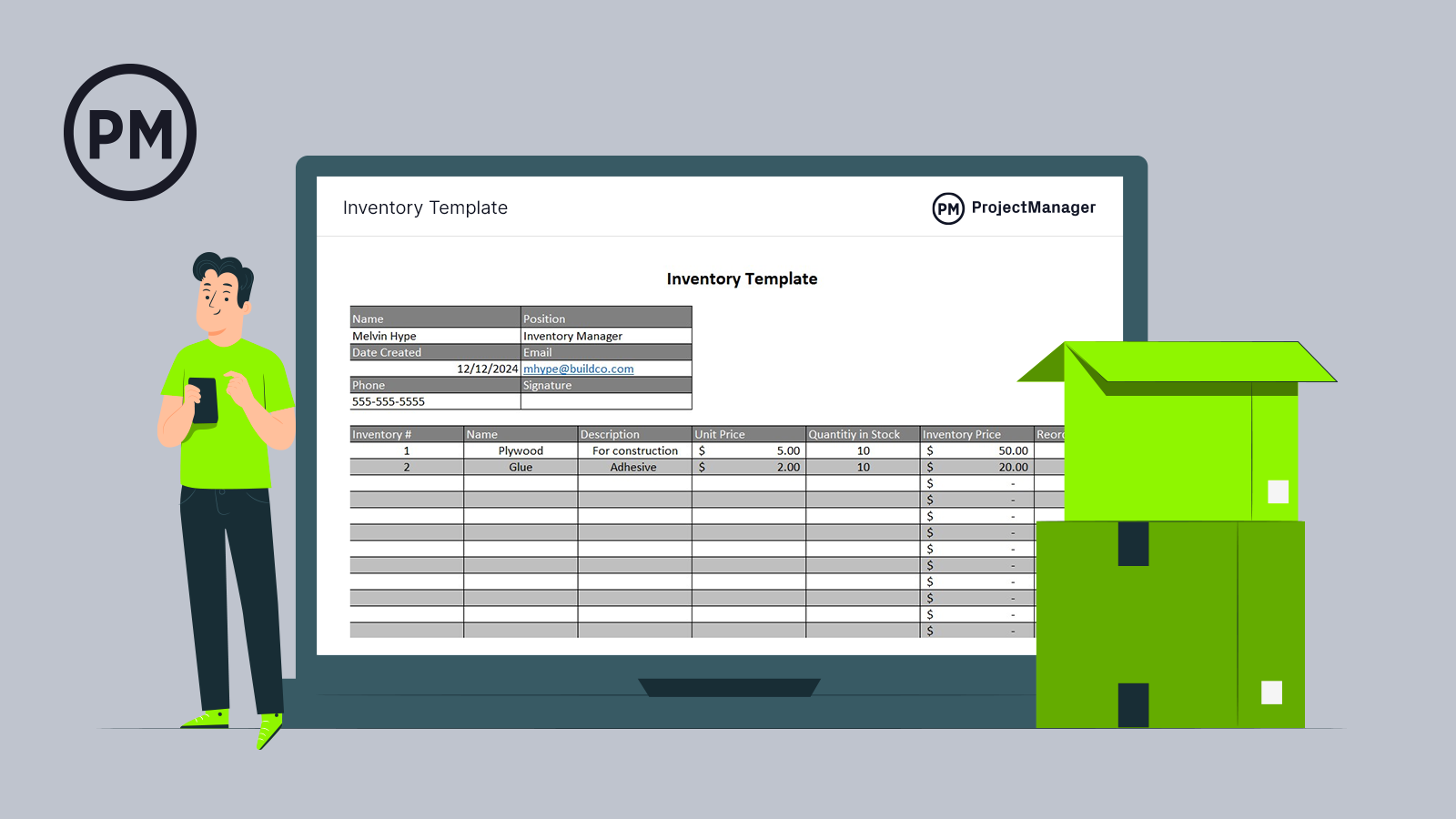If you don’t know what you have in stock, you can find yourself out of needed materials. That means production delays that can significantly impact your bottom line. To better keep track of what’s in the warehouse, you need our free inventory template for Excel. Download it at no cost and keep stock of your inventory.
What Is an Inventory Template?
An inventory template is a document to record the level of inventory and track that inventory turnover. An inventory template is designed to provide managers with all the details of their inventory on a sheet of paper.
The inventory template is a list of all inventory that businesses use in their daily operations. They can quickly see the volume, price and more. There is usually a place to note when to reorder and how long it will take to get the materials in stock.
There are dozens of ways that managers can keep stock of their inventory, but an inventory template calculates it the same way every time. This provides consistency and allows for work to be more streamlined.
Templates are great for tracking inventory and costs, but they are static documents that need to be updated manually. Project management software can give you real-time insights into costs, inventory, task progress, team workload and more. Use ProjectManager’s suite of tools to stay on top of your inventory and your team. Try using our Sheet view to track purchases, costs, inventory and more. Get started today for free.
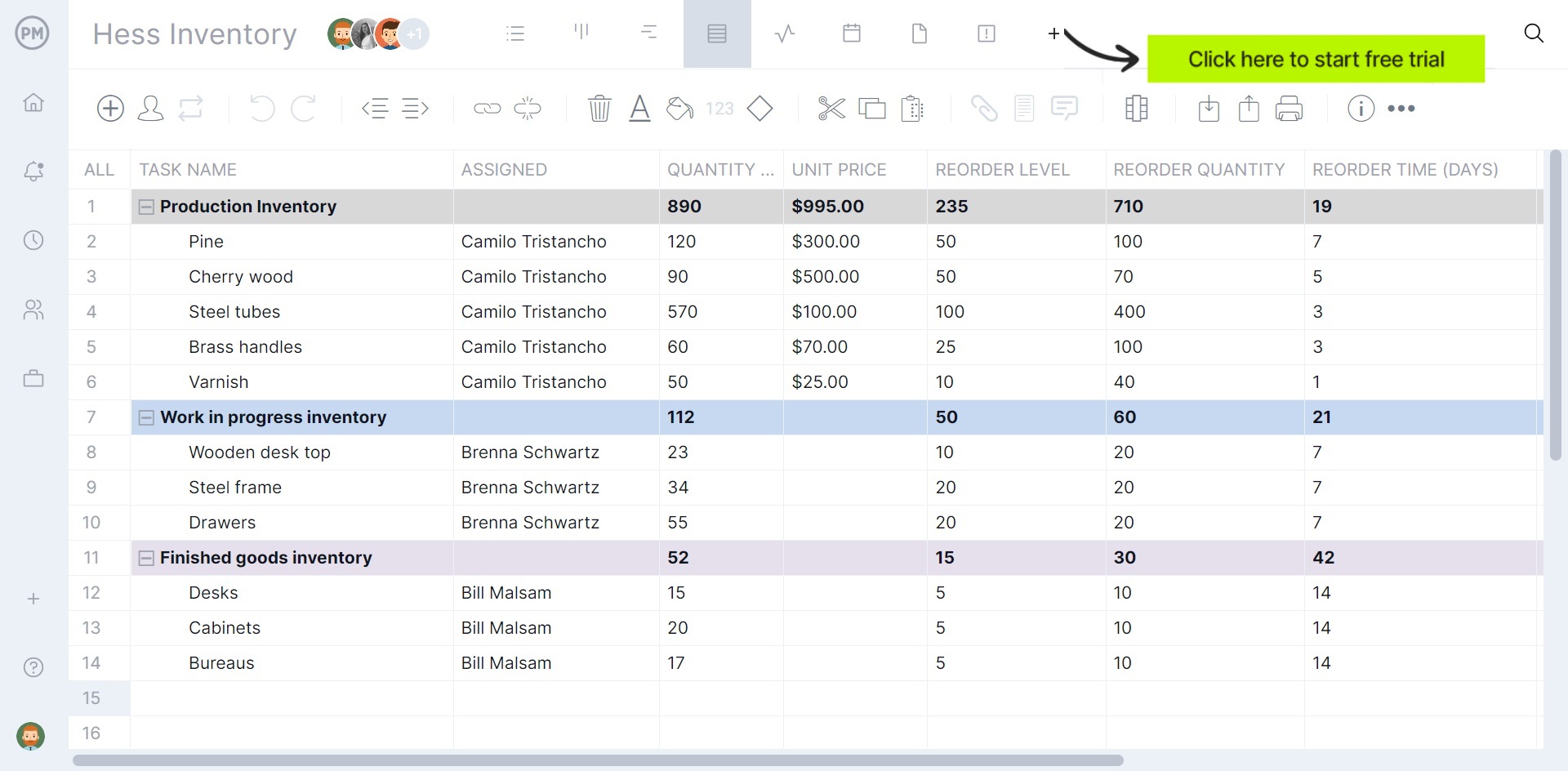
Why Use an Inventory Template?
As noted, using an inventory template is helpful in terms of procedure. It helps keep your paperwork consistent and provides a place to list and track all of your inventory. The last thing you want to do is reinvent the wheel. Having a template means the busywork has been done for you. But all templates do that. How is this one unique?
Monitor Stock Levels
One reason to use an inventory template specifically is that it shows you what you have in stock. That’s useful whether you’re a manufacturer or retailer. Almost everyone who works needs tools or materials to get their job done. If you don’t have what you need then work comes to a screeching stop. That means you’re not making money—in fact, you’re losing money.
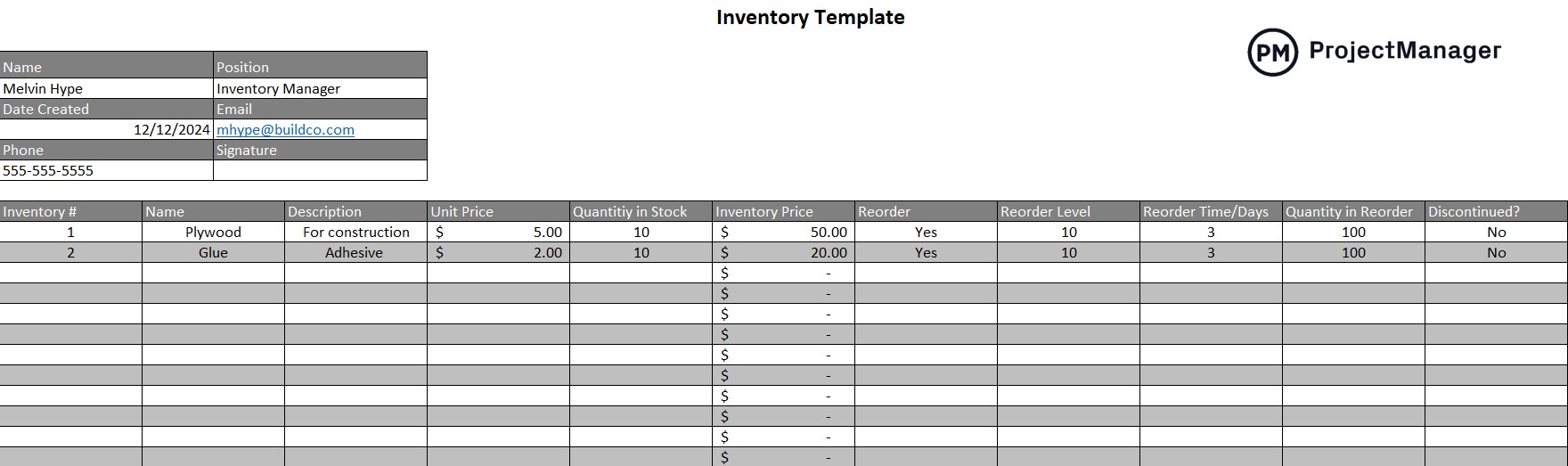
Manage the Reordering Process
It’s not enough to just have what you need in stock; you have to track those materials. Think about it. If you want until the shelves are empty, new material isn’t going to magically appear in an instant. There’s a process of requesting, purchasing and delivering inventory which can take days, weeks or more. While you wait, you’re not productive. The inventory template shows you how much you have when you need to reorder and how long that process will take.
Track Inventory Turnover
Using an inventory template also helps you understand inventory turnover. That means how many times your inventory is sold and replaced over a period of time. It’s called the inventory turnover ratio and it reveals your efficiency as a business. This helps to keep your inventory costs from skyrocketing.
The inventory template is also helpful for retailers to know what is and isn’t selling. This allows them to adjust what they’re ordering and avoid a warehouse of unwanted stock. Having more inventory than you need is going to cost you whether you’re a retailer or manufacturer. The inventory template can help you spend less on carrying costs, and it’s useful when tax recording income when doing your year-end taxes.
When to Use an Inventory Spreadsheet
Nearly any type of organization that deals with managing inventory levels can use an inventory spreadsheet in different ways. Depending on how it’s used, it may be referenced at various points throughout a project as inventory tracking needs evolve. Use it to:
- Keep track of real-time stock quantities
- Automate or track reordering processes
- Verify physical inventory against recorded data
- Monitor inventory costs
- Provide a high-level view of inventory across locations
Common Types of Inventory
As you can tell, there’s not just one type of inventory. Other types include raw materials, components, work in progress (WIP), finished goods, maintenance, repair and operations, packing and packing materials, safety stock and anticipation stock, decoupling inventory, cycle inventory, service inventory, transit inventory, theoretical inventory, excess inventory and so on. But let’s go a bit broader and discuss inventory types by industry.
There are several industries that require an inventory template to list, track and order inventory for their businesses. We’ve been talking about inventory in general terms so it might prove helpful to get more specific and showcase some real-life examples of common types of inventory. The following shows how inventory is used in different types of businesses.
Manufacturing Inventory
When dealing in manufacturing, you’ll have a stock of raw materials or components necessary for assembling the product you make. Manufacturers need to track their inventory to make sure they don’t run out, which would pause any work on the production line. Therefore, manufacturers often split up their inventory count to include raw materials, WIP and finished goods, each requiring storage at different costs.
Equipment Inventory
Another type of inventory tracks equipment, which lists anything related to the equipment in your business. That can be the purchase date, dimensions, serial number and so forth. This helps businesses meet department requirements and order fulfillment. For example, a construction company that manages a lot of equipment will find an equipment inventory useful.
Related: Equipment Inventory Template
Retail Inventory
We’ve mentioned retail, but let’s take a closer look at how the retail sector uses inventory templates. The inventory process is similar to manufacturing, but instead of making products, you’re selling them. These products could be food, clothes, hardware, electronics, appliances and more. Whatever the product, the retailer needs to know what’s in stock and what’s selling to determine what needs to be restocked and what can be discontinued.
Maintenance, Repair and Operations Inventory (MRO)
As the name suggests, a maintenance, repair and operations inventory template (MRO) enables organizations to manage the stock of materials and supplies required for repair or maintenance activities. It helps ensure that the items are available when they’re needed, helping to minimize production downtime and increase operational efficiency.
Who Should Use This Inventory Template?
In terms of who should use inventory templates, the list is expansive. It’s clear that industries as varied as construction, manufacturing and retail all profit from the use of inventory templates or inventory management.
While it differs depending on the company, most businesses have an inventory manager. This person is responsible for the inventory stored in the warehouse or factory. They oversee the levels of inventory and, again depending on the size of the company, lead a team of warehouse employees who receive and track stock as it’s delivered and shipped out.
Inventory managers record daily deliveries, evaluate new shipments and analyze suppliers. These duties are more expansive than what an inventory template can handle, but certainly, an inventory template is one arrow in their quiver when managing their business’ inventory.
How to Use This Inventory Template for Excel
By this point, you should be convinced of the usefulness of an inventory template and have downloaded our free inventory template for Excel. Once you have, using it is self-explanatory, but let’s take a look at how it’s laid out and what it does.
The inventory template is customizable so you can replace the ProjectManager logo with your own branding. To the left of the logo are the basics including the name (usually of the inventory manager), their position, the date the inventory was created, contact info for the person managing the inventory (email, phone) and a signature line.
After that is the inventory template, which acts as a spreadsheet. There are columns for the inventory number, name and description. Then you can list the unit price, quantity in stock and the inventory template then multiplies this to deliver the inventory price.
There’s a pulldown menu for the reorder columns, either yes or no, and the reorder level so you don’t let the stock get so low that it interferes with production or sales. Also helpful is the column reorder time in days, which helps you manage your inventory by knowing how long it will take to restock an item. Then there’s a place to list how much you want to order and, finally, a column to note if the item has been discontinued or not (again, a yes/no dropdown menu).
Inventory Template Fields
- Item Name and ID number: Most organizations use stock keeping units (SKUs) or other types of codes to find inventory items in computerized databases.
- Location: Businesses usually have multiple warehouses to store their supplies, so it’s important to specify where each inventory item is located.
- Manufacturer / Supplier: It’s important to keep track of the supplier of raw materials, parts or components so organizations know who to reach out to if inventory levels are low.
- Unit Cost: The cost of inventory items may vary over time, even if they’re purchased from the same supplier, so it’s important to note the average unit cost of the inventory on hand.
- Quantity in Stock: Knowing the quantity of inventory items on hand is important to calculate the total value of the inventory.
- Inventory Value: How much the total inventory is worth based on unit cost and quantity in stock.
- Reorder Level: The minimum inventory level that triggers the reordering process and ensures no raw material or product is depleted
- Reorder Time: The time it takes for an inventory item to be delivered after an order has been placed with the manufacturer or supplier
- Reorder Quantity: The standard quantity that’s typically ordered by the organization when a particular item has reached its reorder level and it’s time to purchase more
Google Sheets Inventory Template
Want to bring your inventory template online and out of Excel? Try Google Sheets. This free Google Sheets inventory template provides managers with the details they need to closely track inventory levels and turnover. At a glance, they can see the inventory volume, price and more to make timely decisions about inventory to keep projects running smoothly.
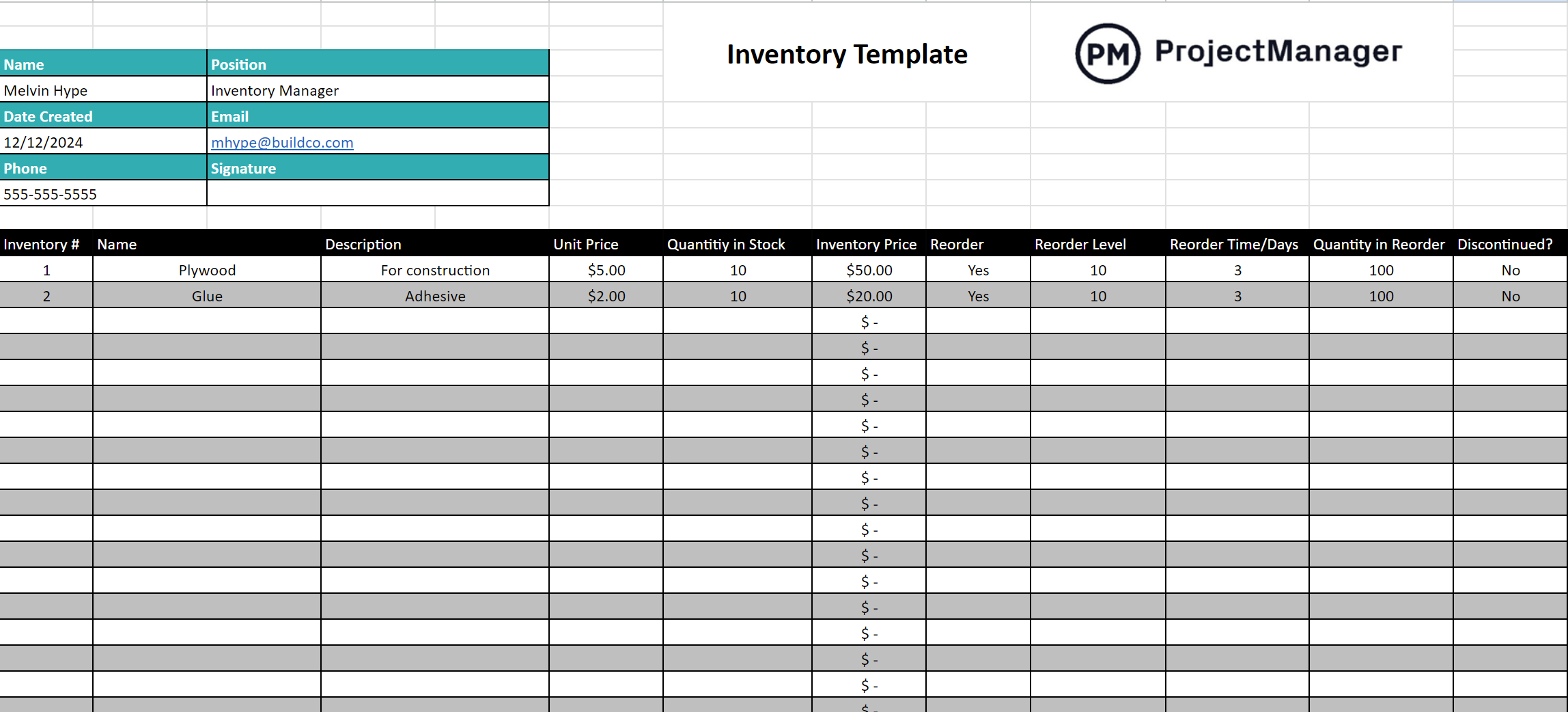
How ProjectManager Helps with Inventory Management
As you can see, there’s a lot that our free inventory template for Excel can do, but it doesn’t do everything. For one, it’s a static document. Everything must be inputted manually, which takes time and effort. There has to be a better way. ProjectManager is online project management software that tracks your inventory in real time to help you stay well-stocked and avoid any bottlenecks.
Manage Inventory with Online Gantt Charts
Gantt charts are known for planning, scheduling and assigning work, but ours is also a great tool for managing your resources, including your employees and inventory. When you assign resources in the Gantt, you can track their costs and progress. This is all done in real time so you’re looking at live data, not numbers that might already be outdated. You can do this for one project or across a portfolio to always know what inventory you have and when you’ll need more.
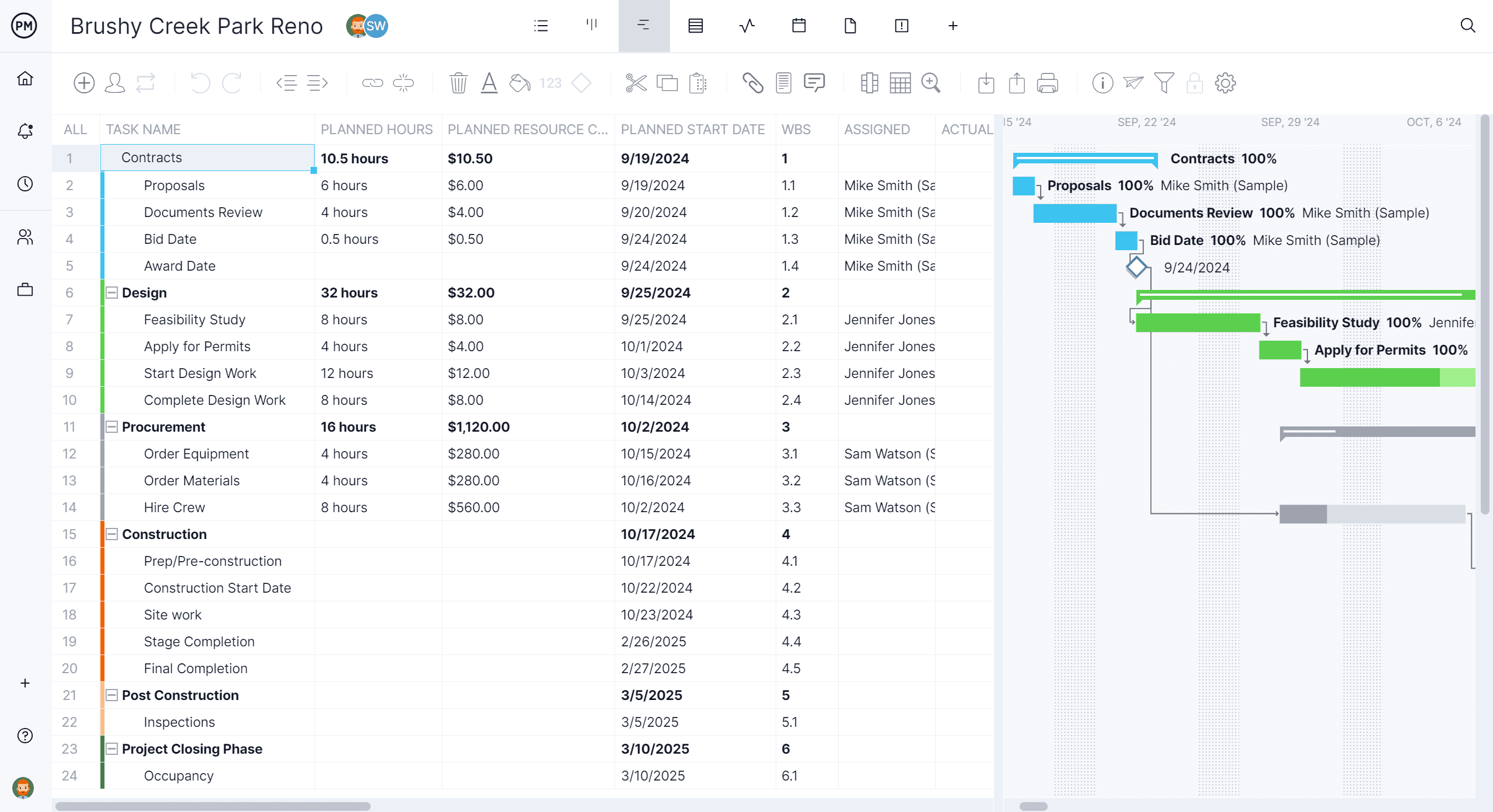
Get an Overview with Real-Time Dashboards
A high-level view of the entire project is always helpful and it can inform your decisions when managing inventory. Our real-time dashboards automatically collect and calculate data and display the results in colorful graphs and charts. You get six project metrics, from time, cost and workload to tasks, progress and overall health. There’s no setup required, all you have to do is open the dashboard and get a bird’s-eye view of the work to help you make inventory decisions.
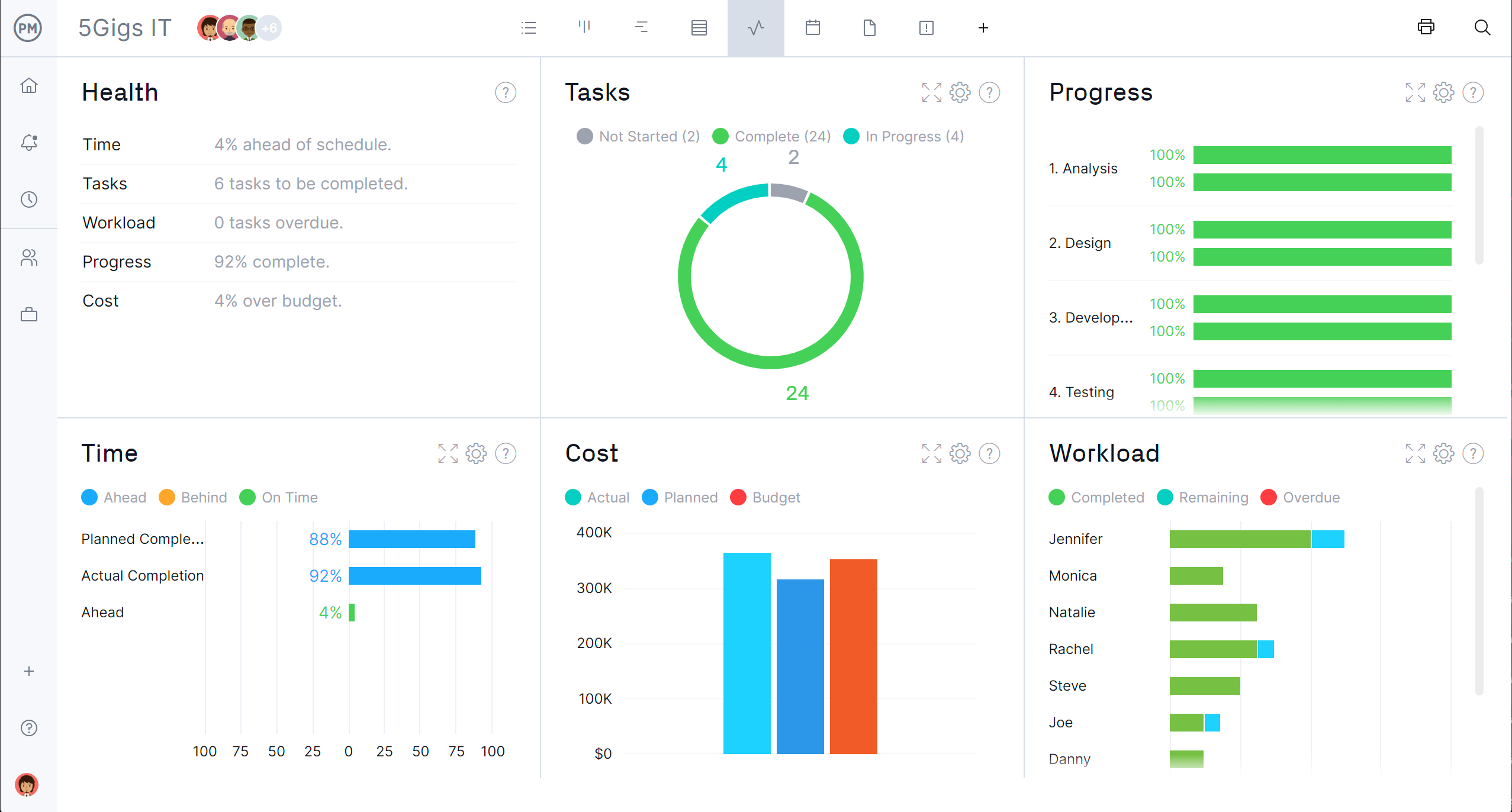
Another benefit of online software is that it fosters better collaboration. Inventory managers can stay in close contact with their team and everyone else involved in the business, commenting and sharing files. Email notifications and in-app alerts make sure that you’re always in the loop.
Other Templates for Inventory Management
If you’re not ready to upgrade to project management software there are still other templates that can help with your inventory management. We have dozens of free project management templates for Excel and Word that can help you from the start to the finish of your work. Here are just a few that relate to inventory.
Inventory managers have a lot on their plate. They can manage much of that work with our free inventory template for Excel. But what about other tasks? That’s where our free to-do list template for Excel comes in handy. You can list all the work you have to complete, add start and end dates and even track the percent complete.
Managing your resources, including staff and materials, is best done in a comprehensive plan. Our free resource plan template for Excel helps you map out your resources over time, including rate and cost. The template is formatted for human resources but can be customized to add raw materials, equipment and more.
Part of managing inventory is stocking your warehouse and making sure you always have what you need when you need it. Using our free purchase order template for Excel makes that process consistent and captures all the pertinent details, such as the item, description, quantity, unit and total price. You can use this as a contract with your vendors.
Related Content
While you’re downloading free templates why not stick around and survey the extensive collection of blogs, guides, videos, white papers and more that are freely available on the site. ProjectManager is the online destination for all things project management and we’ve only selected a few choice pieces of content that relate to the topic.
- Free Inventory Templates: Spreadsheets, Lists & More
- 15 Free Word and Excel Templates for Business
- Order Fulfillment: Process, Models & Documentation
- Kanban Inventory Management: How to Run a Kanban System
- Purchase Management: A How-To Guide With Best Practices
- What Is Lead Time? How to Calculate Lean Time in Different Industries
- Plantilla de Inventario para Excel (Descarga Gratis)
- Modèle d’inventaire pour Excel (gratuit)
ProjectManager Helps You Track Inventory
ProjectManager is award-winning project management software that helps you plan, schedule and track resources. We connect teams, departments and even outside vendors, facilitating better collaboration. Use our tool to add efficiencies that lead to greater productivity. Get started with ProjectManager today for free.