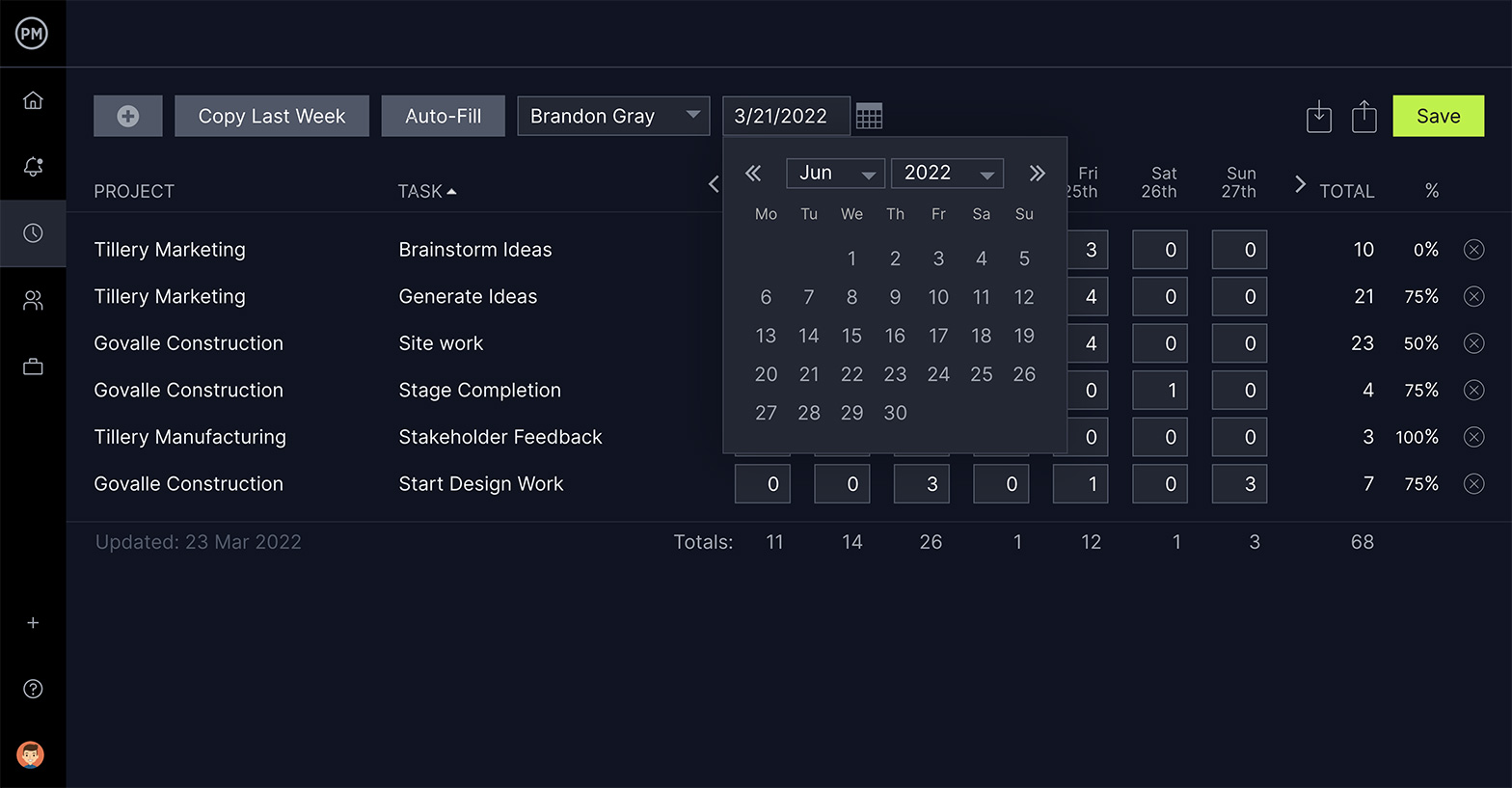Producing an event, whether virtual, in-person or hybrid, is hard enough. Having to make an event budget adds another layer of stress. But it doesn’t have to be a nightmare if you follow a few simple steps to creating an event budget.
Successful events should be fun and informative. If you’re struggling with the event budget it can negatively impact the whole event. If your event budget is wrong, that’s even worse; you might not be able to pay vendors or speakers. We’ll help you avoid those pitfalls.
What Is an Event Budget?
An event budget is the estimated costs associated with putting on an event. It’s based on a number of variables from research, expert guidance and planning the event. All events, big and small, need a budget to cover expenses.
The event budget has to forecast all costs, such as site rental, any equipment that’s needed such as chairs, tables, etc., and securing speakers or participants in a panel discussion. There are more costs, of course, but they’re dependent on the type of event being produced.
Planning and budgeting an event is the first step you in delivering a successful event. Even if you’ve produced dozens of events prior to the one you’re budgeting now, there will always be differences. Prices for things change and there’s an inherent risk in putting together an event that can impact your budget.
Creating and managing a budget is one of the most important parts of delivering a successful event. ProjectManager is online software that helps you track resources and costs in real time. Plan your budget on our Gantt chart, including all your resources and costs, and set a baseline to capture that budget. Now you can compare your planned costs against your actual costs in real time. Monitoring costs in real time helps you stay on budget. Get started with ProjectManager today for free.
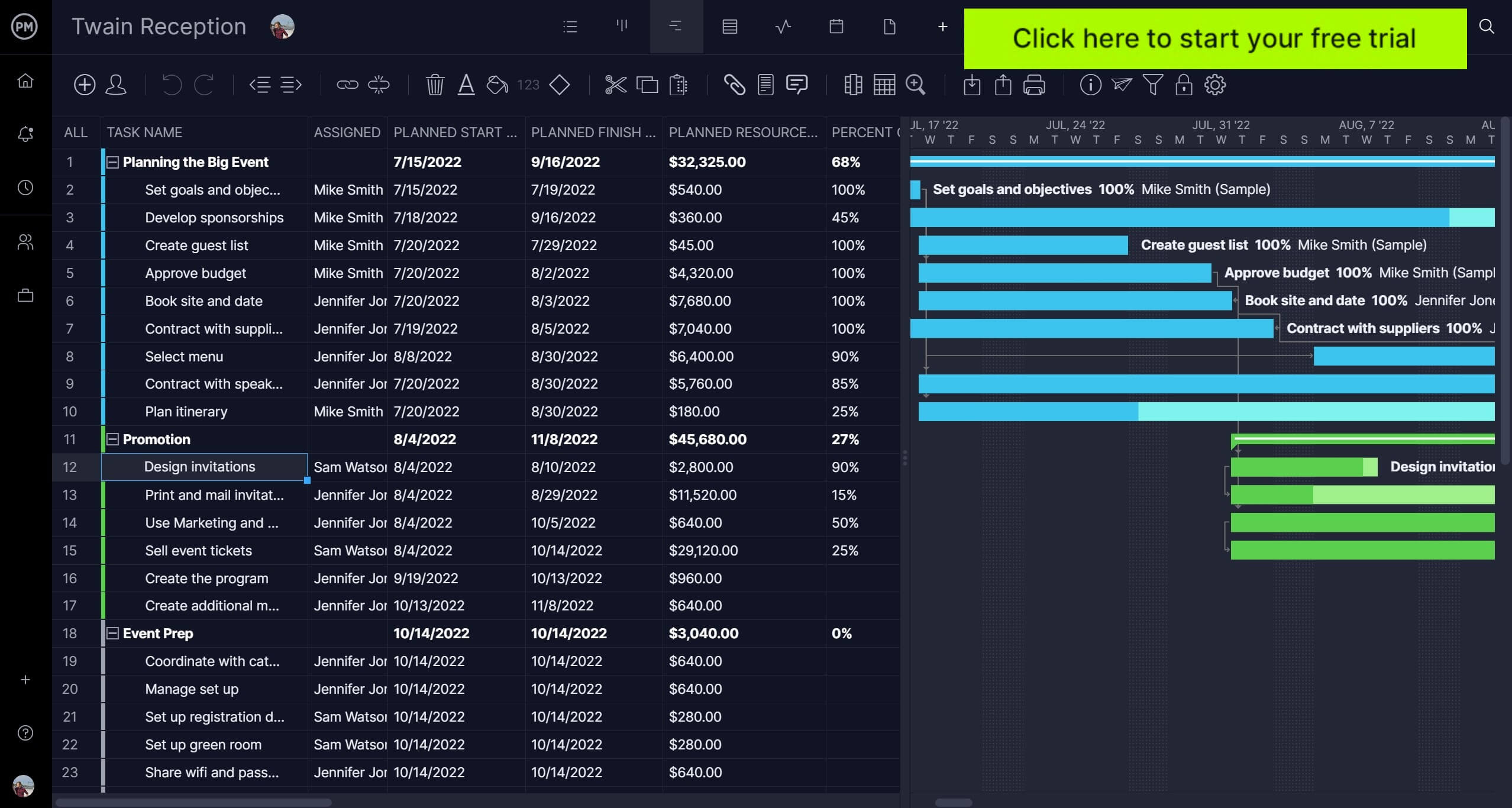
Types of Events
There are many different types of events. From a holiday party to a business conference, they run the gamut from intimate to large. All events can be broken down into four major subsets. Each has similar budgetary requirements, though there will be slight to major differences between them, too.
Private
A private event could be one that you throw for your partner’s birthday or an anniversary. But it could also be a corporate event or some other business function. These diverse events are usually invitation-only, which means that only those invited can attend.
Corporate
Corporate events are ones that a company sponsors. They tend to focus on the company’s employees or its clients. Corporate events can be used to train staff or educate the public on the brand or a product, celebrate company milestones, usher in changes in the company and provide networking opportunities or team-building exercises.
In-Person
An in-person event is one where the participants and the event staff are all physically present in the same space. This is how nearly all events occurred until recently. But even years ago, events could be conducted over the phone, such as a corporate earnings call for investors and reporters.
Online
An online event also referred to as a virtual event, is one that takes place on the internet. It can be live-streamed or recorded, but the only want to attend is by accessing it online. Technology has improved and it’s possible for attendees and event producers and vendors to interact in real time. This type of event has become so popular because it can attract a larger audience. It’s also becoming common to find hybrid events that offer a physical site and a virtual platform.
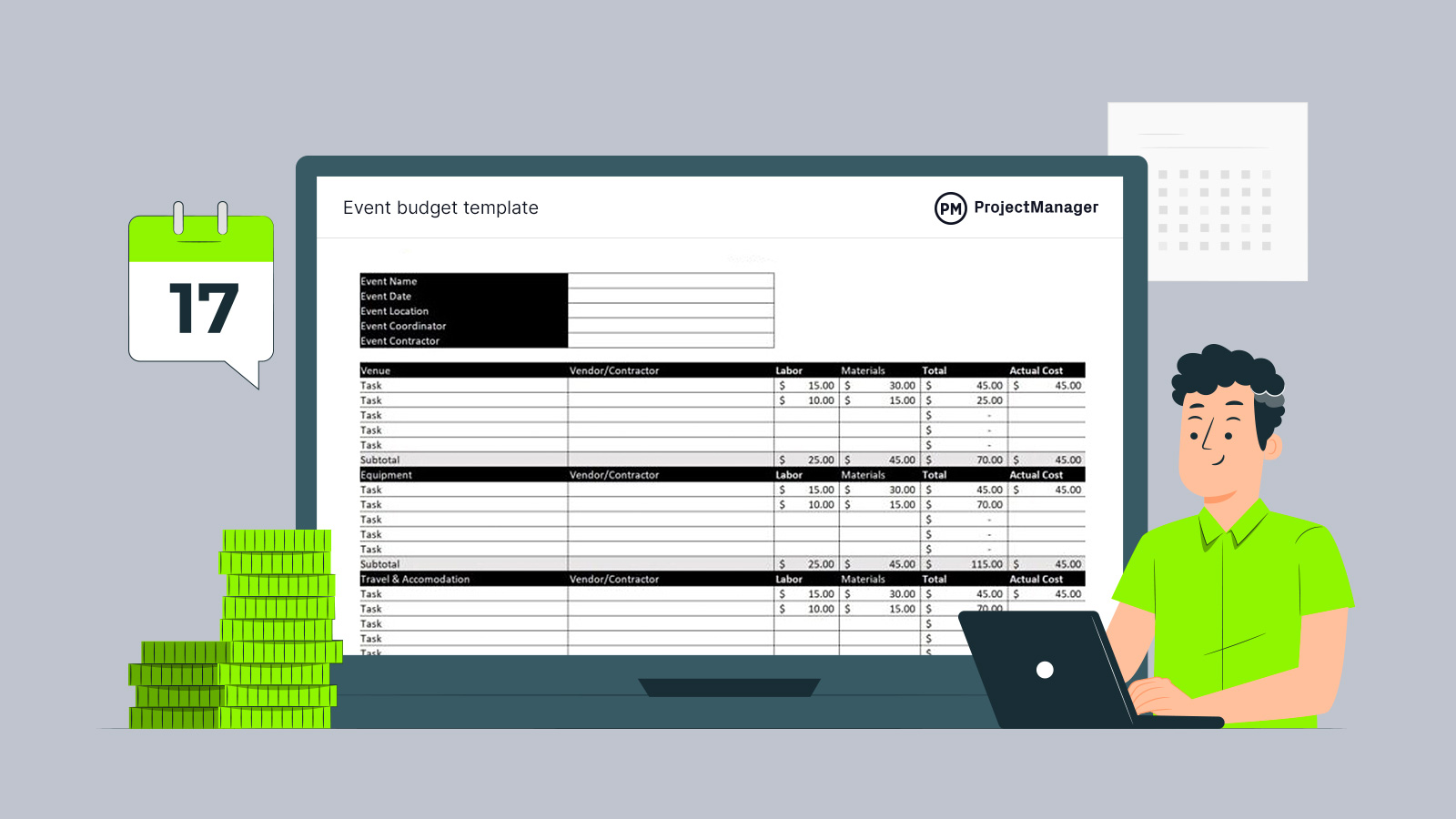
Get your free
Event Budget Template
Use this free Event Budget Template for Excel to manage your projects better.
How to Create an Event Budget
As mentioned, every type of event requires a budget. It could be simple or complex depending on the type and size of the event. But taking the time to forecast an accurate budget is one way to ensure the event goes off without a hitch.
Below we break down the basic steps to creating an event budget. This is a broad view that can be applied to any type of event. Naturally, there will be extra steps depending on what type of event you’re producing, but this gives you the gist.
1. Create an Event Plan
The first thing you need to do is identify your event planning strategy. That means determining what kind of event you’re producing and a ballpark figure of what you’re willing to pay. This leads to a high-level event plan where you lay out the scope of the project.
Related: Event Plan Template
The scope is the event goals, deliverables, tasks, costs and deadline. You’re going to have to determine the venue, speakers, staffing, branding, food, marketing, equipment and more. Once you do this, make sure your stakeholders are in agreement.
Related: Free Project Scope Template for Word
2. Estimate Fixed & Variable Costs
Now that you have a plan, the next step is to forecast the costs. This means understanding the difference between fixed and variable costs and making accurate estimates for them. Fixed costs are also called indirect or overhead costs; those that can’t be changed. For example, rent, utility bills and payroll are fixed costs. Variable costs are expenses that change from event to event including labor costs, materials needed for the event and event utility bills. The latter is also a fixed cost, but the utility bill can be influenced by your event, which is why it lives in both categories. Knowing these costs helps you come up with a more accurate event budget.
3. Create an Event Budget
Now that you have the details you can start to assemble an event budget. You need to know which vendors you’ll be using, the venue for the event and other service providers to assemble your event budget. Creating the event budget helps you track those costs and make sure you’re staying in the green. To do that you need to monitor your actual costs and compare them with the planned costs for the event. Your event is more likely to stay on budget if you can gather data in real time.
What Costs Should You Include in an Event Budget?
We’ve already touched on some costs to include in your event budget. Below is a list of common ones, but it’s not exhaustive. When you’re making an event budget, try to include everything. The more costs you can cover, the more accurate your event budget will be.
Event Marketing
In order for the event to be a success, your audience must know what, where and when it is. These things and more are covered in your marketing costs, which can be emailing your staff, creating a website or doing online ads. Whether you do traditional or digital advertising, those costs must be defined.
Staffing Costs
You’ll need to recruit and hire staff for the event. Instead of going through dozens of job interviews, you can contract with a temporary staffing agency that delivers staffing and other related services, such as catering.
Venue
If your event is in person or online, you’ll still need a venue. That venue depends if the event is physical or virtual. For example, an in-person event needs a space large enough to hold all attendees, vendors and either breakout rooms or a stage for panel discussions and keynote speakers. An online event needs a physical place to record and broadcast from, which means lighting, camera, microphones, etc.
Food & Beverage
Most events have some type of refreshment. The venue might provide this or even a temporary staffing agency or caterer. If not, you’ll have to figure out what you want and the costs associated with buying, storing and delivering the food and drink.
Equipment
Equipment is often part of the price of renting the venue, but that’s not always the case. If the venue doesn’t provide equipment or only a partial list of what you need, you’ll have to seek other places to rent speakers, generators, live-streaming tools, etc.
Travel & Accommodation
Depending on where the event is, transportation and accommodations will be required. That can mean anything from a stretch limo to a taxi. That’s a wide range of costs. If people are coming from out of town are you flying them in or just putting them up? All variables need to be nailed down so you can add costs correctly.
Event Budget Template
This free event budget template for Excel helps you log all the different costs that are related to setting up an event such as the costs of renting a venue, labor costs, equipment and materials. The best part of this event budget template is that it allows you to create a cost estimate and then compare that sum to the actual costs of your event.
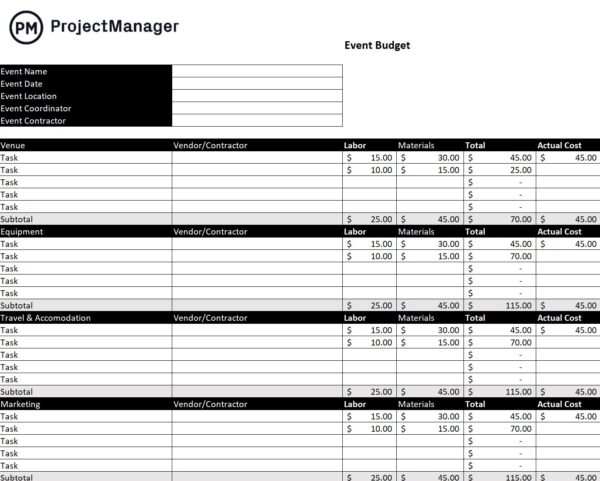
ProjectManager Helps With Event Budgeting
That’s a lot of things to keep track of, which is why project management software was developed. ProjectManager is online software that helps you plan and track your event budget in real time. Planning on Gantt charts helps you organize tasks and link dependencies to avoid costly delays. You can also monitor variance in real time to help you stay on budget. But that’s only the beginning of how we help with event budgets.
Use Online Timesheets to Track Time & Costs
Because our software is online, you get real-time data updates to help you track time and costs. That keeps your event on schedule and helps avoid overspending. One tool that tracks time and costs is our secure timesheets. You can see how long everyone is working on their tasks and what the costs related to that are because the pay rate is in the tool, too. Not only do we streamline payroll, but we help you keep your event on track.

Use Project Calendars to Schedule Events
Producing an event requires coordinating a lot of different people. Our software gives you tools to facilitate that process while letting everyone use the tools they’re comfortable with. Plan on a Gantt, but your caterer can view their tasks on the list view. The project calendar takes the plan from Gantt and automatically transfers it to a calendar format to see the schedule and deadlines.
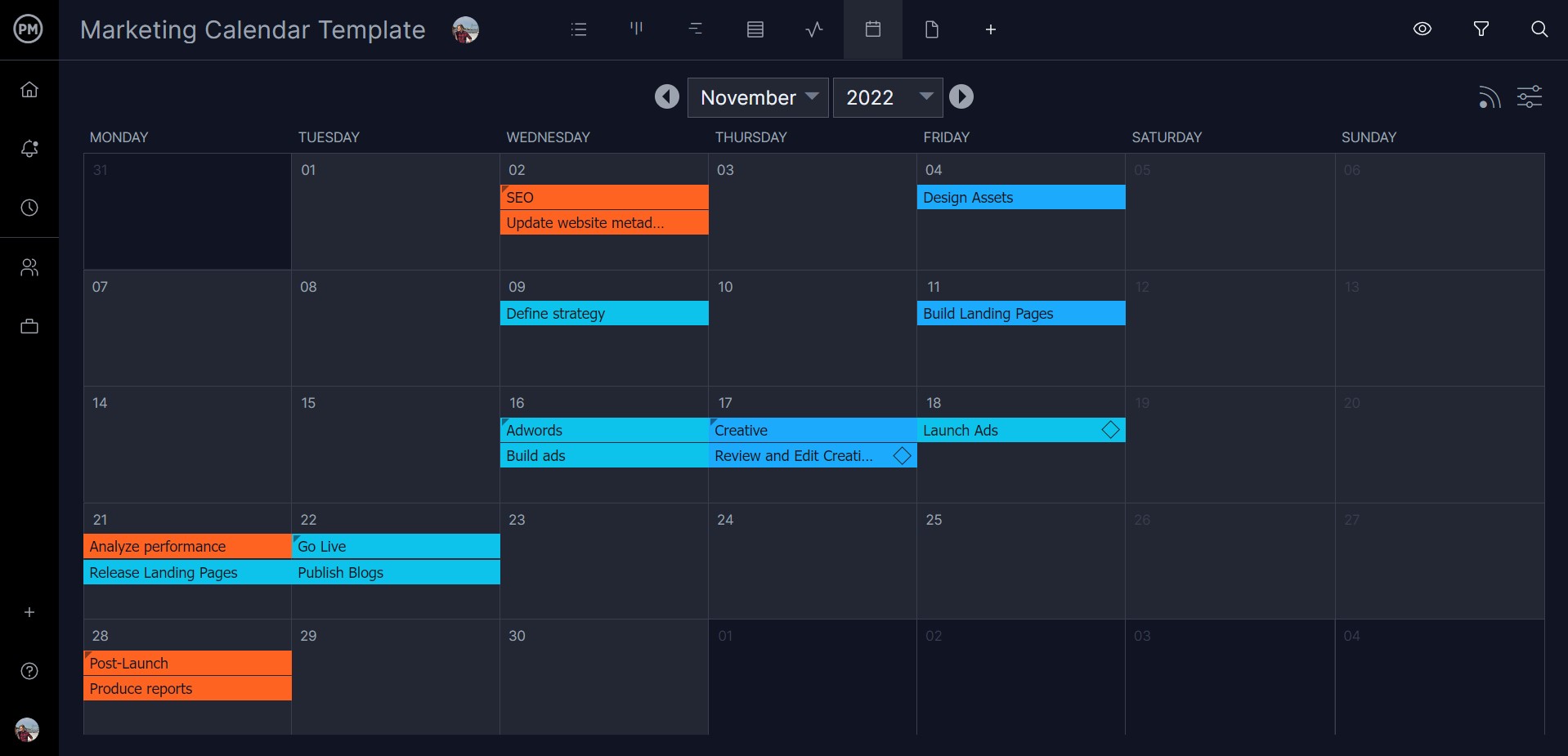
When you’re dealing with vendors and contractors outside of your company, you need to keep everyone connected. Our real-time collaborative platform allows everyone to share files, comment on tasks and tag others to keep them looped in. Our unlimited file storage means you also have a centralized hub for all your documents and plans whenever anyone needs them.
ProjectManager is award-winning project management software that helps you plan, schedule and track events. Our flexible software is able to adjust to how you want to work, giving you the features you need to manage tasks, risks, resources and more. Get started with ProjectManager today for free.