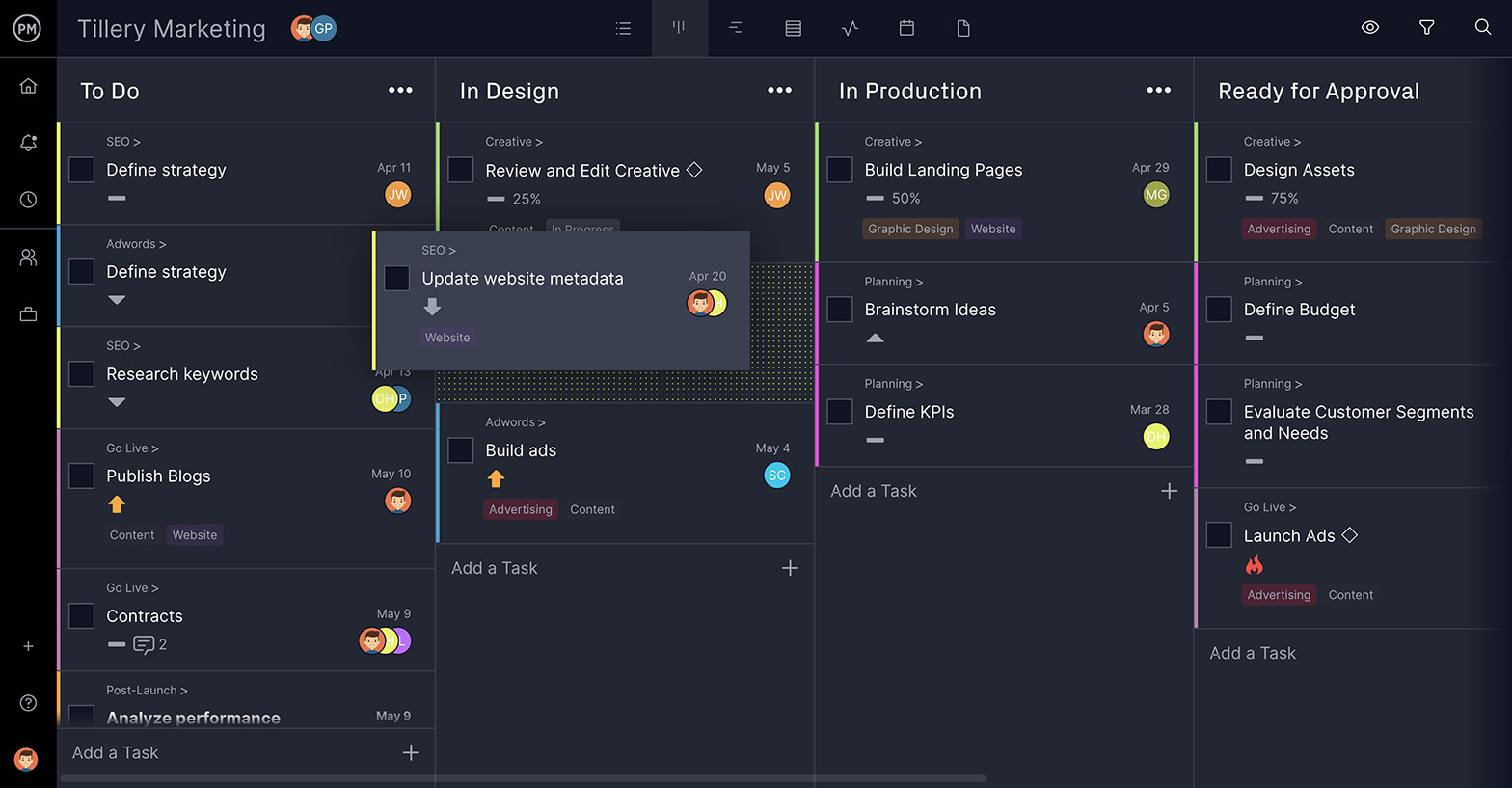It’s a cliché to say that projects rarely deliver as planned, but it’s only a cliché because it’s true. As project issues arise, it’s important to take action. But how do you know what action to take? That’s where an exception report comes in, a tool to help you figure out how to get back on track.
What is an exception report in project management and how do you use one? Let’s define the term and explain its use in managing projects that are veering off-track. We’ll show you some exception report examples and how project management software can keep you on schedule and within budget.
What Is an Exception Report?
An exception report is used to gather data on what’s going wrong in a project. That is, are there any exceptions to the project that are causing it to become derailed? As with all reports, the exception report is an important tool to gather project data. What makes it especially important is that by collecting information on what’s not right in a project, you can devise a plan to get the project back on track.
What’s going wrong in a project can be any number of things. Maybe your work is deviating from your expectations, you’ve not achieved a milestone set in your project plan or there’s a problem that throws you off schedule and forces you to spend more than you’ve allotted in your budget.
An exception report doesn’t necessarily have to capture an issue that will derail your project—these problems can be big or small and have a major or minor impact on the project or business. Regardless of size, the risk has the potential to impact the project, business or even regulatory issues. In fact, sometimes exception reports simply unveil performance issues, irregularities in accounting and finance or inventory control problems.
Without the right project management tools, you’re taking an awfully big risk. ProjectManager is work and project management software with real-time dashboards for a high-level view of your project. No setup is required and our tool captures live data, calculates it and displays it on colorful charts. You’ll see data on six project metrics to help you catch anomalies before they threaten your project’s success. Get started for free today.
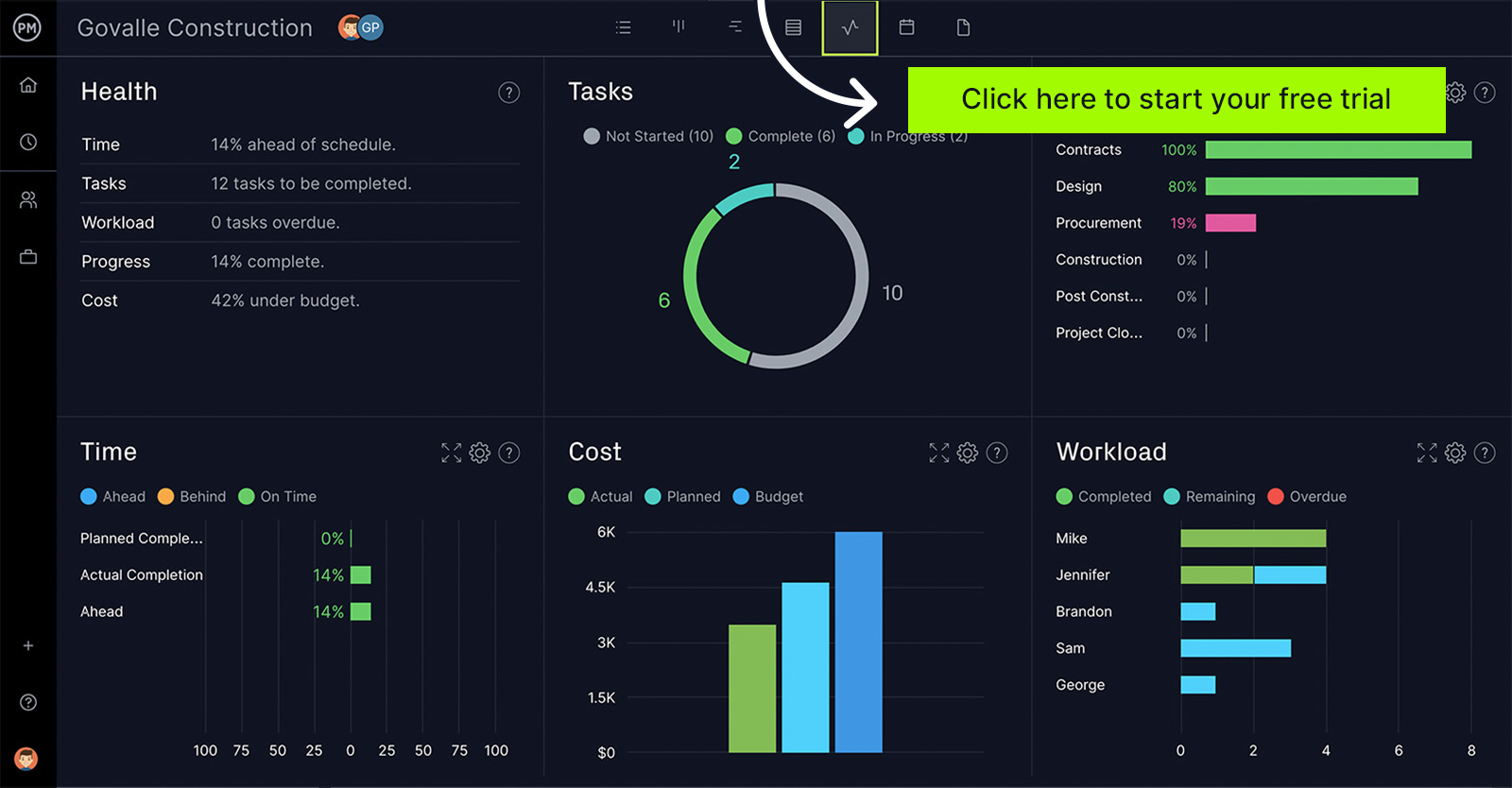
Why Use an Exception Report?
Documentation is essential in every project, of course. Paperwork and project management reports detail who completed what tasks in what manner. By documenting costs, you keep your team accountable and stick to your schedule and budget while looping in stakeholders.
By having an exception report that documents the mistakes in your project, you’re making a valuable contribution. The exception report captures what went wrong in detail, allowing you to learn from your mistakes and not repeat them later in the project or in future projects.
The use of an exception report is how projects and businesses can quickly identify and address issues in their processes before they become too big they cause damage. This is done by monitoring the processes in a project or business and staying alert for any anomalies that indicate that things are moving in the wrong direction.
An exception report can also help with data quality. Having good data is critical to responding to whatever the exception report finds. There can’t be any gaps in data, duplicate data or data pulled from old reports. The exception report helps management learn that something is wrong with the project or business and it must be delivered accurately and timely to quickly address the issue.
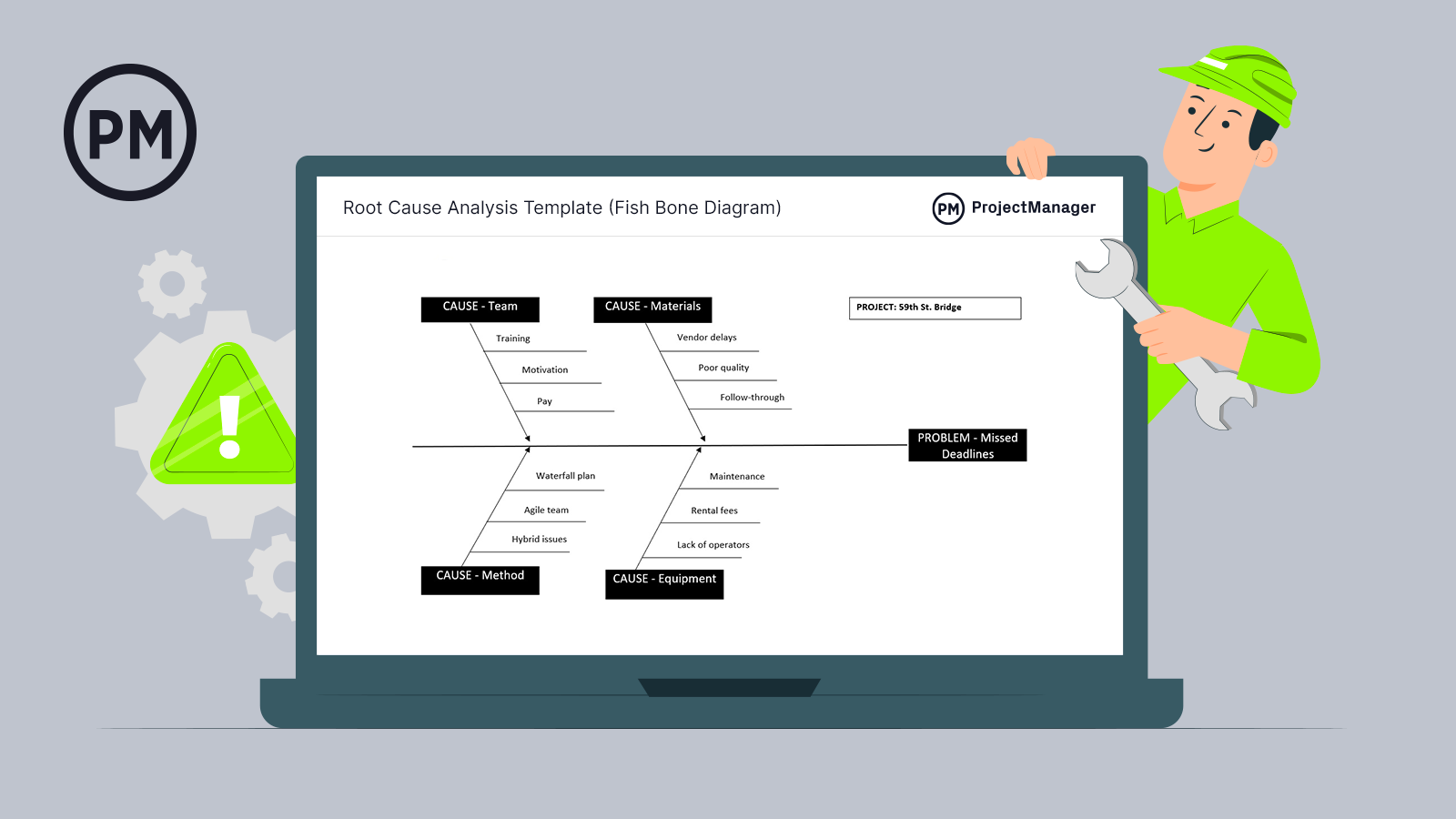
Get your free
Root Cause Analysis Template
Use this free Root Cause Analysis Template to manage your projects better.
Get the Template
What Should Be in an Exception Report?
All exception reports should be clear and easy to understand. The data should detail what happened and where the anomaly occurred, such as in what stage of the process. It should also note how the exception will impact the project or business.
The exception report should focus on the process or objective that didn’t achieve its goal or expectation. This helps to ensure that it doesn’t happen again by trying to pinpoint what caused the error in the first place.
The frequency of an exception report varies depending on the business and project. They can be completed daily, weekly or monthly. In fact, if the situation is critical, then you likely want to run the exception report in real time.
Exception reports are mostly generated during the controlling stage of a project. It’s derived from the current plan and current data on the project to register issues, risks and quality. Exception reports are often delivered as a Word document or PDF, though they can be done face-to-face or as an email. If you’re using project management software, it can be delivered through that tool as well.
Example of Industries That Use Exception Reports and In What Scenarios
We’ve been talking about project management, but that’s only one industry that uses exception reports. All businesses can benefit from exception reports as the data from them alerts the company of what isn’t going well.
The exception report is a big part of accounting and finance and it can help companies increase efficiency and effectiveness. Using an exception report for credit and collections exposes outstanding invoices Any business that has an accounts payable department can use exception reporting to identify payment discounts that will be expiring. These invoices can be approached first for payment, taking advantage of discounts and saving money.
This is also true for purchasing, where exception reporting can be used to identify invoices that don’t have purchase orders. This might mean accounts with unapproved spending, which will impact your ability to forecast cash flow and expose issues with your internal controls.
In fact, exception reports can help any company with its workflows. It can be used to find unapproved purchase orders that can slow down production. Delays to supplier deliveries will only snowball and negatively impact your customers.
An Example of an Exception Report
We’ve talked a lot about exception reports without looking at one. There are many exception report templates online that can help you generate one. Let’s look at one from ProjectManagement.com.
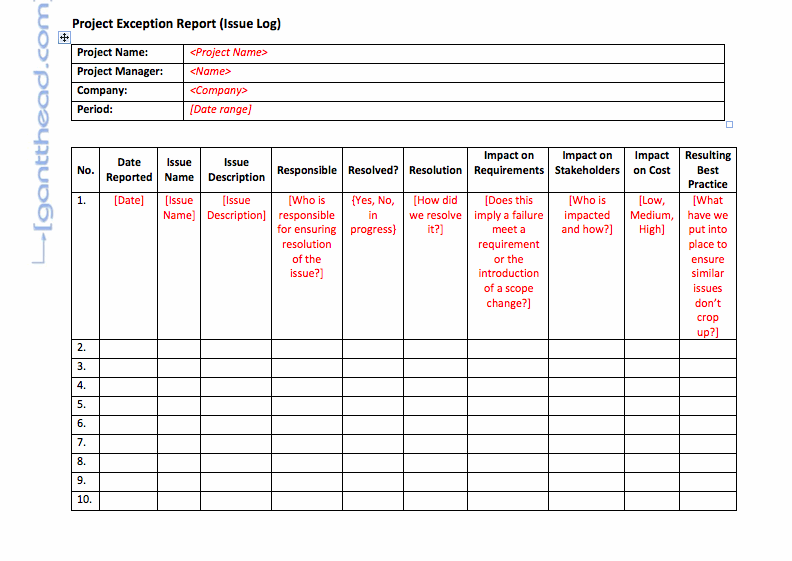
As you can see, there’s a place to capture the project information such as the name, who the project manager is, the company and the period being examined. Under that is a spreadsheet that numbers each section to differentiate it.
The data captured includes the date reported, the issue name and description. There’s a space to list who on the team is responsible for resolving it and a space to note if it’s been resolved and how it was resolved.
There’s also a space for the impact it will have on the project, the stakeholders and the cost. The last column adds a place for you to add best practices so this problem doesn’t occur in the future.
Free Exception Report Template
You might have noticed that the exception report looks a lot like an issue report. That’s because, at least in project management, they have a lot in common. In fact, ProjectManager has tons of free templates for all stages of your project, including a free issue tracking template that can be used as you would an exception report.
The issue tracker has a similar format to the above exception template. Download it and you can use it to capture exceptions in your project and work towards eliminating those issues in the future. You’ll see that the free issue tracking template for Excel can be downloaded but there’s another option.
You can also open the issue tracker in our software. This allows you to manage your project issues without a static Excel spreadsheet. Instead, you’ll get to choose from five project views, all of which are updated at the same time. If you use the Gantt chart and your team uses the kanban board, you’re always working on the most current data.
Who Prepares the Exception Report for a Project?
As we noted above, the exception report is usually part of the controlling stage in project management. This is the point in the project when the project manager reviews issues related to the project.
If one of these issues threatens the project, then the project manager needs to create an exception report. This allows the project manager to get more context on the issue and manage its resolution. It also helps prevent such problems from threatening the project in the future.
While the project team will be involved in responding to the results of an exception report, the project manager is responsible for it as they are the ones who present the issue to the project board. They will also spearhead the initiative to respond to it, offering options and recommendations.
How ProjectManager Helps With Exception Reporting
We’ve already mentioned how ProjectManager can help with exception reporting with real-time dashboards that capture live project data and provide users with multiple project views to address the problem with the tools with which they’re comfortable. But that’s only the beginning.
Create and Track Exceptions on Kanban Boards
One of our multiple project views is kanban boards, an agile tool that visualizes the project’s workflow. Teams can manage their backlog and plan sprints together on our collaborative platform, allowing them to comment and share files. Managers get transparency into the process and can reallocate resources to avoid bottlenecks and keep teams working at capacity.

Get Deeper Into Data With One-Click Reports
The real-time dashboard gives you a great overview, but when you want to focus on more specifics, use our reports that can be generated with a keystroke. You can get status reports, reports on tasks, costs and much more. All reports can be filtered to zero in on what you’re looking for and are easily shareable as PDFs or printouts to inform your project board.

ProjectManager has one source of truth that allows everyone to always be on the same page. As an online tool, it connects teams whether working in the same office, remotely or even in different departments with different methodologies—all in real time. That means more accurate exception reports and more successful projects.
ProjectManager is award-winning software that connects hybrid teams and boosts productivity. Organize tasks, monitor performance and report on progress all with one tool. Join teams at organizations as varied as NASA, Siemens and Nestle who are using our software to deliver success. Get started with ProjectManager today for free.