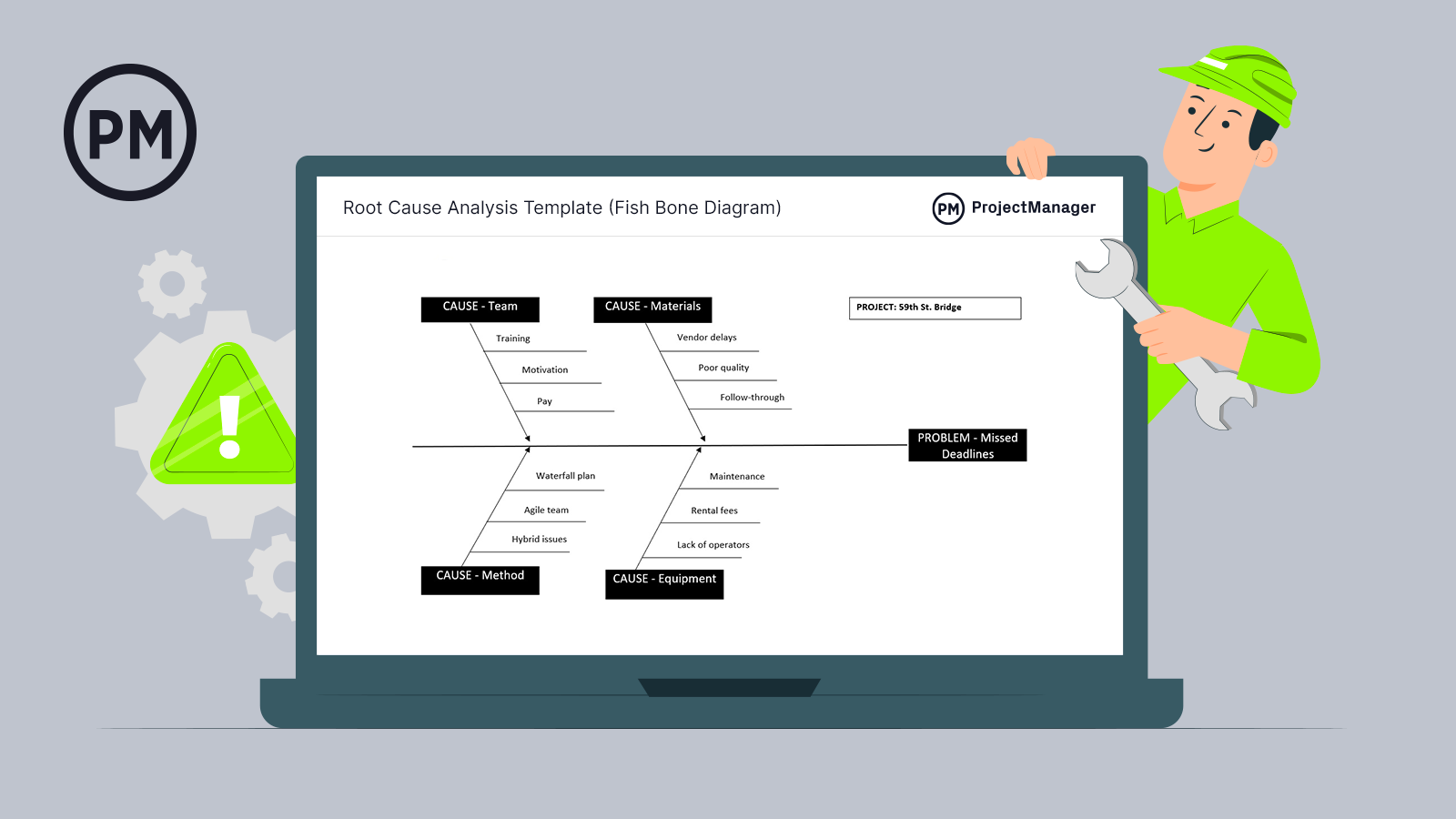When something goes wrong, you can do a quick patch-up and move on or try to figure out what’s causing the trouble. The former might save time in the short term, but only the latter can resolve the issue and get you going full-steam ahead. One tool to uncover where the symptoms are coming from is this root cause analysis template.
Once you’ve determined how to resolve the cause of the problem, use our free template. But if you want to actually plan, manage and track your work, you’ll need project management software. ProjectManager organizes all your tasks and even subtasks on a Gantt chart with a sheet view if you want to dig into the details like resource costs, planned hours, WBS and more. Once you’ve scheduled that work, set the baseline and now you can compare your actual versus planned progress to stay on track. Try it for yourself with a free trial.

ProjectManager has Gantt charts that turn fish bone diagrams into actionable plans. Learn more
What Is a Root Cause Analysis?
Root cause analysis is a method to identify what issue is causing your process not to conform to the planned output and remove it. In other words, to uncover the root cause for whatever issue you’re experiencing. There are many approaches, tools and techniques associated with root cause analysis. Some are more about problem-solving than discovering the root cause. The practice of continuous improvement relies heavily on the use of root cause analysis.
Root cause analysis is part of the larger total quality management. Companies that practice quality management will employ this technique as part of their overall problem-solving effort. In short, using a root cause analysis is a way to understand what’s going wrong.
Once you’ve found the source then you can eradicate it. Not doing so only means you’ll have to deal with it again sometime. Download our free root analysis template and find out why you’re missing targets, development, requirements and more.
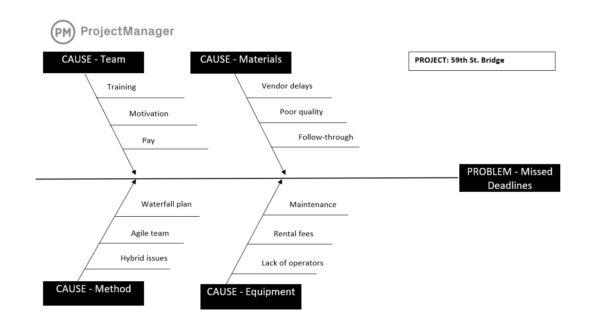
What Is a Fishbone Diagram?
A fishbone diagram, which is also referred to as a cause-and-effect diagram or Ishikawa diagram, is a tool used to help find why there are imperfections, variations, defects or failures in a process or project. It’s called a fishbone because the diagram looks like the skeleton of a fish.
The problem is at the head of the fish in the diagram, which is on the right-hand side. The fishbones are the causes for that problem, which connect to the fish’s backbone. This allows one to collect all the causes underlying the problem in order to come up with a solution to make sure the problem doesn’t reoccur.
It has been used in product development to make sure the product will resonate with customers, meet a need they have or speak to a want they share. That’s because the fishbone diagram can pinpoint problems whether in a process or a market offering. Then teams can avoid these problems. That’s why fishbone diagrams are used in root cause analysis. They’re designed to find and prevent quality issues in a project or any process. It can be a troubleshooting tool as well as the spark to ignite a brainstorming session.
Why You Need a Root Cause Analysis Template
If you’re trying to solve a problem, you need to use proven techniques to uncover the underlying issue and work towards devising a way to resolve that problem to avoid it showing up again in your project. Having a template is just a smart way to save time and cut right to the chase. You have an effect and you have its causes, and the root cause analysis template collects them and give you and your team something to chew on during brainstorming sessions when you work on how to resolve the problem.
Using a root cause analysis template helps you discover the why of the problem as well as allows you to understand how to fix, compensate or, at the very least, learn from it. Then, you can use that knowledge to prevent the problem from occurring again. That’s the biggest benefit: taking what you’ve found and applying it to future projects or processes to avoid having it repeat on you.
When to Use a Root Cause Analysis Template
A root cause analysis is used to identify and document that which is responsible for a problem. Whenever there is an issue in your project, your first reaction should be to do a root cause analysis.
There are, of course, lots of issues that happen during the course of running a project. The root cause analysis template can be applied for any of these. However, this is doubly the case when the issue is going to disrupt service or lead to negative outcomes for clients or stakeholders.
Who Uses the Fishbone Diagram?
The fishbone diagram can be used by anyone looking to discern causes that have resulted in a problem. In projects, this is likely to be the project manager. By definition, the project manager is overseeing the smooth execution of the project and if there is an issue, they’re responsible for resolving it.
If you’re working in a large organization with several tiers of management, it’s not unusual for an assistant project manager or some other mid-level manager to take on the responsibility. This leaves the project manager free to deal with more high-level issues.
Another possibility is that once the issue has been identified, the project manager assigns a team leader or team member with the task of using the fishbone diagram to get to the bottom of what’s causing the issue. Whoever is tasked with using the fishbone diagram, they will not be doing so in isolation. It’s a team effort. Everyone involved needs to report on what the underlying causes are because they’re the ones with an intimate knowledge of the process.
How to Use Our Fishbone Diagram / Root Cause Analysis Template
Our free fishbone diagram template provides a tool to capture your causes and point to the problem.
Identify the Problem
The problem is on the right-hand side. Leading to it on the left are the causes, each sticking out like the fins on a fish. On these fins are the causes that could have created the problem.
Customize the Template for Your Needs
For the sake of example, our root cause analysis template is designed to find the issue in a hypothetical bridge project where deadlines aren’t being met. The template is fully customizable so you can have as many causes as you like and fill in the problem with whatever issue you’re having.
Is the Problem with the Team?
That said, for our hypothetical problem we have grouped our causes into four areas: the team, materials, method and equipment. The problem is that deadlines are being missed. In terms of the team, this could be due to lack of sufficient training, motivation or pay.
Is the Problem with the Materials?
There are also causes on the materials side. The vendor has been not keeping to the schedule agreed upon in the contract. The supplies have been of poor quality and there’s a lack of follow-through when dealing with the vendors.
Is the Problem the Methodology?
The methodology used to manage the project is also problematic. The plans are made using a waterfall, which is very structured, with one phase following the next. The teams are working in an agile framework, which is more about iterations and change. Creating a hybrid project management methodology to address these two approaches is not working.
Is the Problem the Equipment?
Finally, there are causes rooted in the equipment used for the project. Maintenance is keeping machines off the worksite, rental fees are rising and there aren’t enough licensed operators to use what equipment is working.
Not that the causes have been identified, the team needs to brainstorm with the project manager ways to resolve the issue. It’s a lot easier to fix a problem when you know what’s causing it, which is why a root cause analysis template is so important.
How ProjectManager Helps You Solve Problems
Once you’ve identified the problem and what’s causing it, you need to form a plan to resolve the problem and make sure it doesn’t happen again. ProjectManager helps you execute that plan effectively with real-time data, collaborative features and tools to help you monitor progress.
Track Data in Real Time
To stay ahead of issues before they become problems requires tracking your project as it happens. Dated data is too little, too late. Our real-time dashboard captures progress and performance as it happens. Get a high-level view of the project to identify issues quickly as well as track progress as you work to resolve them.

Lay Out Your Plan on a Gantt
Once you have a plan to resolve a problem you need to organize the tasks, set priorities and deadlines. All this can be done on our interactive Gantt. But more than that you can set a baseline to measure project variance, automatically calculate the critical path and link dependencies to avoid bottlenecks.
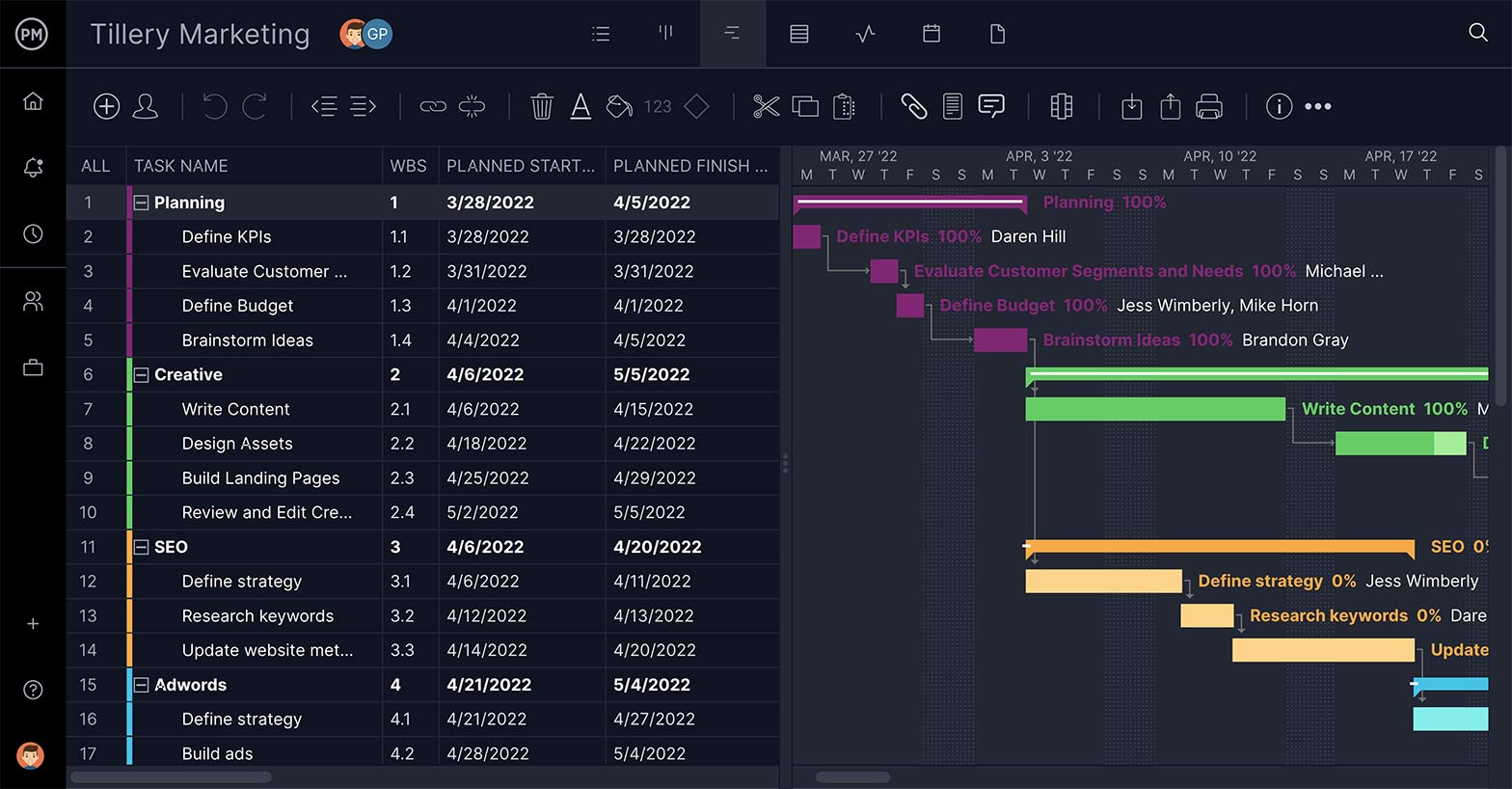
Another benefit of having online software is that we give your teams a collaborative platform in which they can brainstorm solutions after they’ve done the root cause analysis and then work better together as they execute that plan. Teams can comment at the task level, attach files and even tag anyone on the project team to pull them into the conversation.
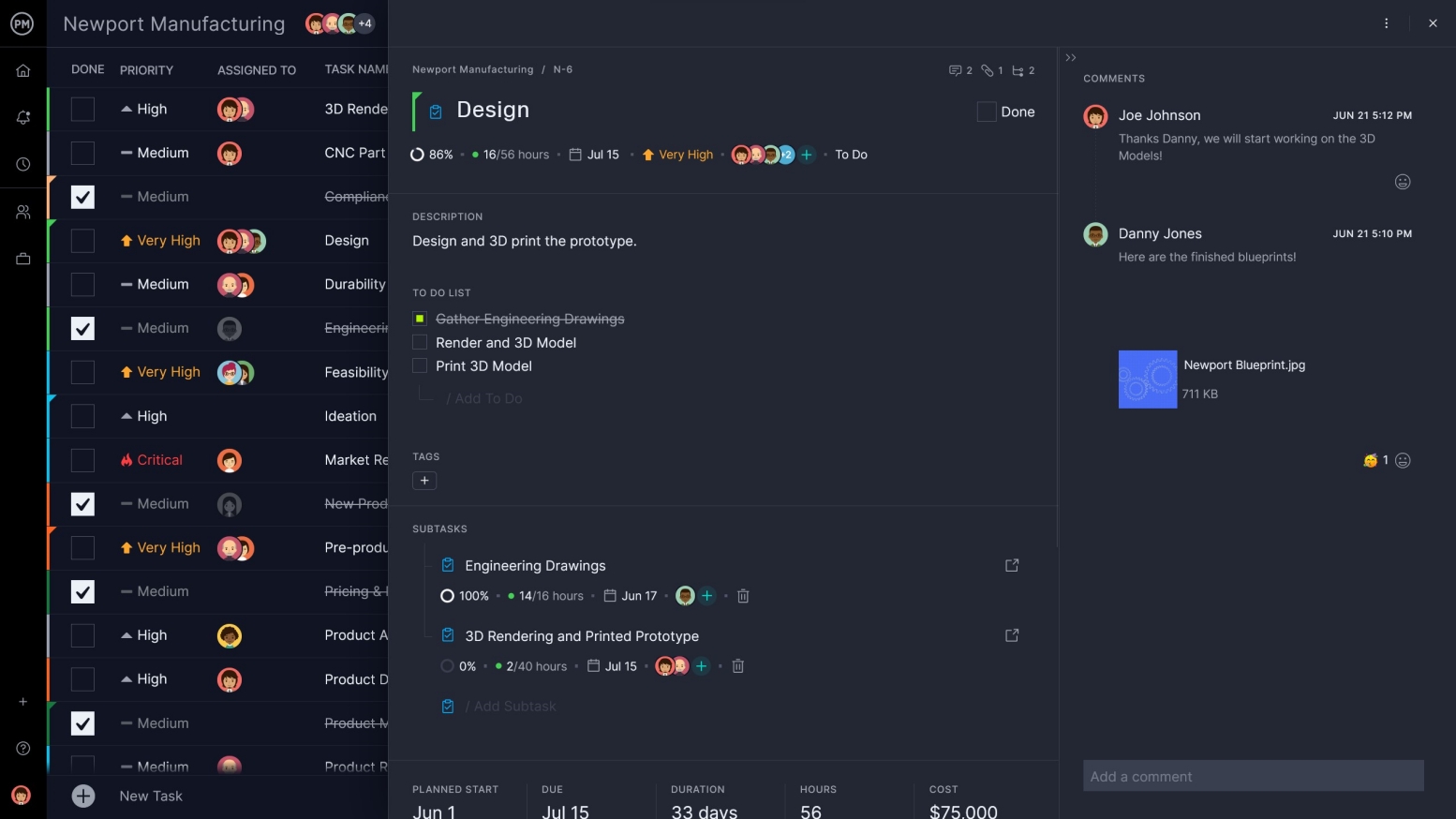
Getting everyone on the same page is how problems get solved. Using ProjectManager connects teams no matter where they are. Automated alerts keep everyone updated by email and there are in-app notifications so you never have to go from one app to another. Plan, execute and monitor your project all in the same cloud-based software. Try the software for free by clicking this link.
Other Templates To Help You Problem-Solve
Identifying the problem and the root causes is only the beginning. You also need to start working towards a solution. ProjectManager is the online hub for all things project management, with tons of blogs, tutorial videos, guides and, of course, templates—all absolutely free. We have selected a few of our free project management templates to help you fix project issues:
Communication Plan Template
Once you have a plan, you need to communicate it to your team and stakeholders. Without clear communications, your plan is going to have an uphill battle. By defining communication channels and frequency with our free communication plan template, you’re on the road to recovery. Without it, you’re stuck in a ditch.
Action Items Template
You’re likely going to have several meetings to brainstorm and plan your response to resolving the project problem. Great ideas will be discussed but without a way to capture them you’ll never get to act on them. Using a free action item template collects those ideas so you can turn them into actionable tasks.
Estimate Template
As you’re figuring out a plan of action, you’re going to have to take into account how much time and money it will cost. To keep yourself within a timeframe and cost that is not going to further derail your project you need a free estimate template. This tool helps you manage the cost of labor, materials and more.
Whatever tool you use to solve problems, you’ll want to implement the solution with powerful project management software. ProjectManager is an award-winning tool that organizes your work for greater efficiency. Plan, monitor and report on performance and progress to stay on track and identify issues before they become problems. Take a free trial of ProjectManager