Planning an event involves many moving parts, each generating costs that must be carefully tracked. Whether it’s venue rentals, equipment, catering or staffing, event planners need a structured approach to budgeting. Without a well-organized budget, costs can spiral out of control, leading to financial surprises. To simplify this process, an event budget template can help keep track of all expenses. Our Google Sheets event budget template provides an easy-to-use format for logging estimated and actual costs, ensuring your event stays within budget.
Why Use an Event Budget Template for Google Sheets?
Google Sheets is an excellent tool for creating an event budget because it’s free, online and allows real-time collaboration. Unlike static spreadsheets, Google Sheets makes it easy to update costs, add new budget categories and share data with your team. This flexibility ensures that all stakeholders stay informed about budget updates.
Our event budget template in Google Sheets is designed to track activities and their associated costs. Each task includes:
- Estimated labor and material costs to plan financial allocations
- A vendor/contractor column to note outsourced services
- An actual cost column to compare estimates with real expenses, making post-event analysis easier
However, ProjectManager is a much better way to plan, schedule and track the completion of events. That’s because ProjectManager offers award-winning tools such as Gantt charts, real-time dashboards, workload management charts, timesheets and project calendars equipped with robust features to schedule events, create an event budget, manage tasks and track event costs. Get started with ProjectManager for free today.
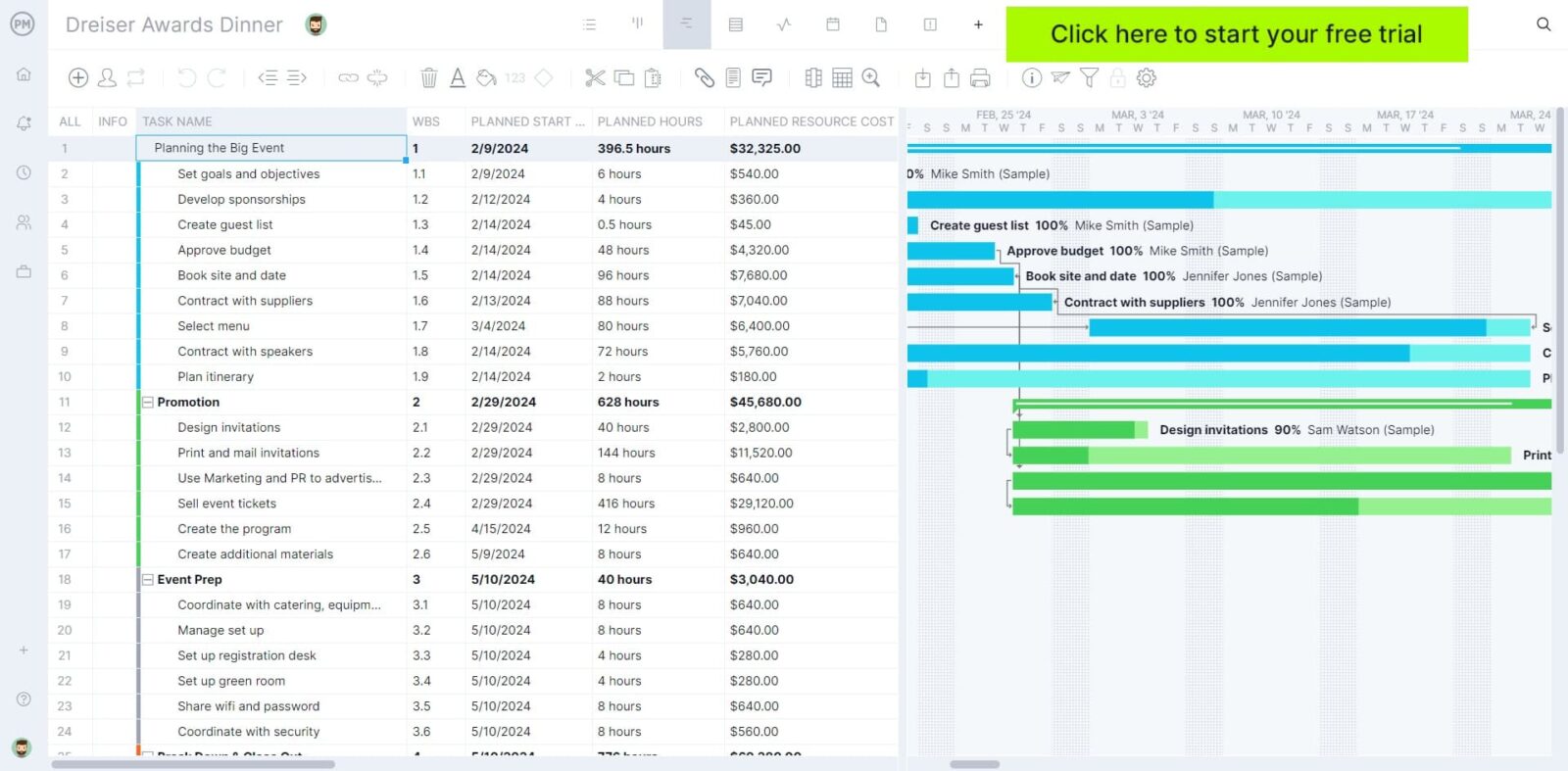
Free Event Budget Template for Google Sheets
The best way to determine if this event budget template for Google Sheets is a good fit for your team is to try it and compare it against other similar alternatives, such as event planning templates for Excel or project management software. To do so, click the image below to access this template for free, then make a copy so you can edit it.
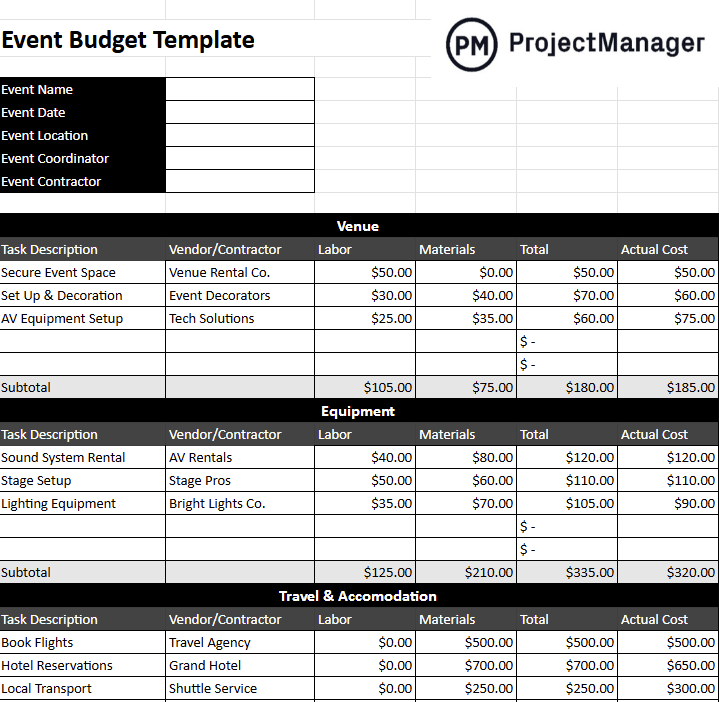
Simply fill out the fields to identify the tasks that need to be executed to carry out your event and all their estimated costs. Then you can log the actual cost of those event activities as your event is executed to determine if there are any cost overruns.
Event Budget Template for Google Sheets: Pros & Cons
While Google Sheets provides a convenient and accessible way to manage event budgets, it comes with advantages and limitations. Below, we break down the pros and cons of using our event budget template in Google Sheets.
Pros of Making an Event Budget in Google Sheets
Using Google Sheets for event budgeting offers several benefits:
- Free and cloud-based: No need for expensive event planning software; accessible from any device
- Real-time collaboration: Multiple team members can view and edit the budget simultaneously
- Customizable format: Modify the template to suit specific event cost management needs
- Automatic calculations: Built-in formulas help prevent manual math errors
- Easy data export: Can be downloaded as an Excel spreadsheet or PDF for reporting
Cons of Making an Event Budget in Google Sheets
Despite its advantages, Google Sheets has some drawbacks as an event budgeting tool:
- Limited automation: Lacks advanced financial tracking features found in dedicated project budgeting tools
- Manual data entry: Requires frequent updates to stay accurate
- Potential formatting issues: Large datasets may become hard to navigate and are better displayed on dashboards
- Internet dependency: Requires an online connection for full functionality
- No built-in cost analysis tools: Doesn’t provide detailed financial insights like some specialized software
ProjectManager’s Budgeting Features are Better than an Event Budget Template for Google Sheets
This event budget template for Google Sheets helps event planners estimate event costs and compare them against actual costs to monitor the financial health of an event, but it falls short when compared to ProjectManager’s resource planning, budgeting and cost tracking features. Here’s a quick overview of some tools that make ProjectManager a better event budgeting solution.
Multiple Event Planning Tools
ProjectManager offers powerful project management tools ideal for event planning, such as Gantt charts, kanban boards, task lists and project calendars, which allow you to create event schedules, assign tasks to team members and monitor progress. These tools automatically sync with online timesheets, workload management charts and event management dashboards to visualize high-level event planning data.
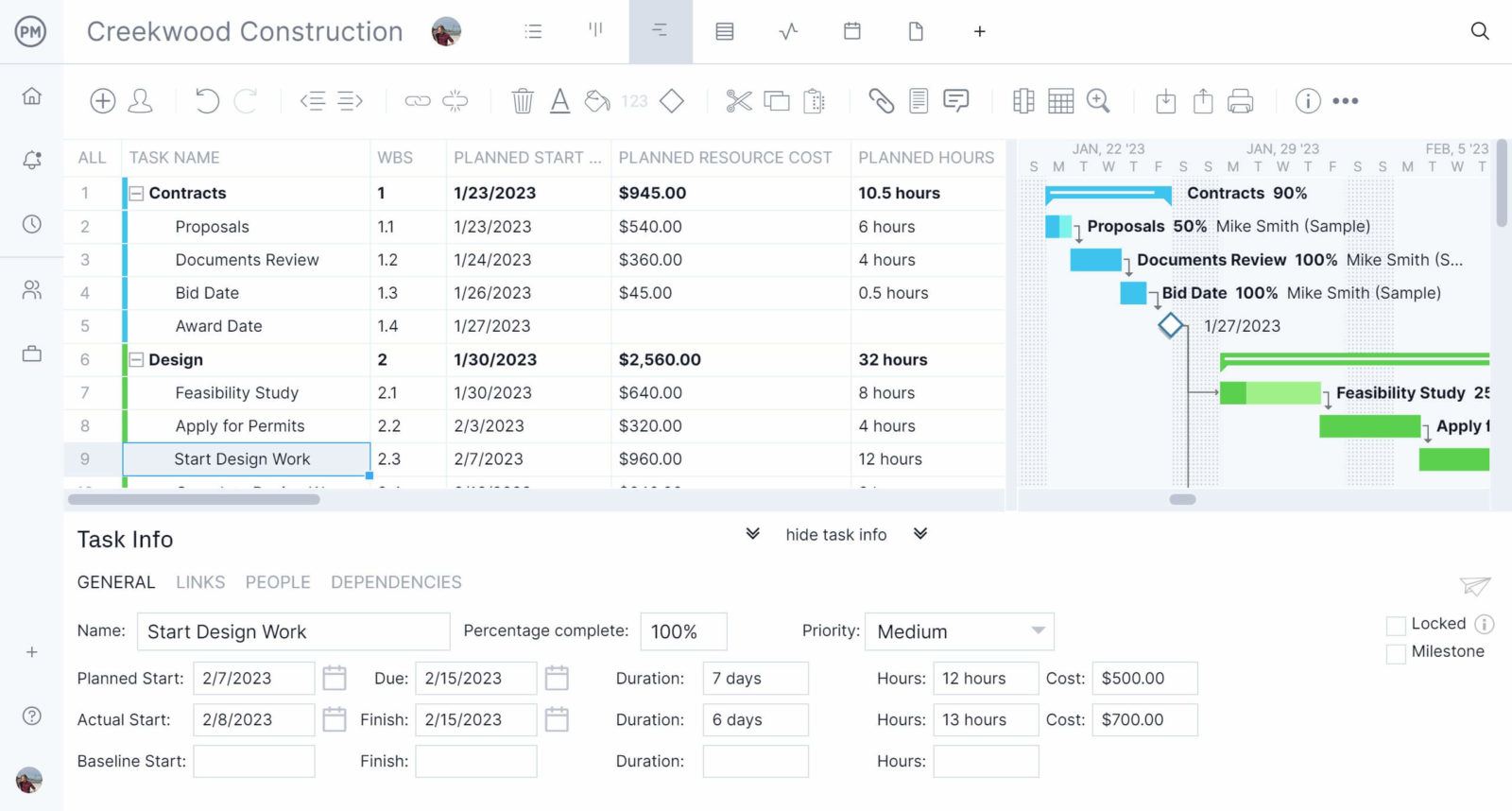
Advanced Resource Management and Cost Tracking Features
ProjectManage allows event planners to allocate and schedule resources, estimate their costs, create an event budget and compare cost estimates against actual event costs. Managers can also balance their team’s workload using interactive workload management charts and log employee work hours using online timesheets.
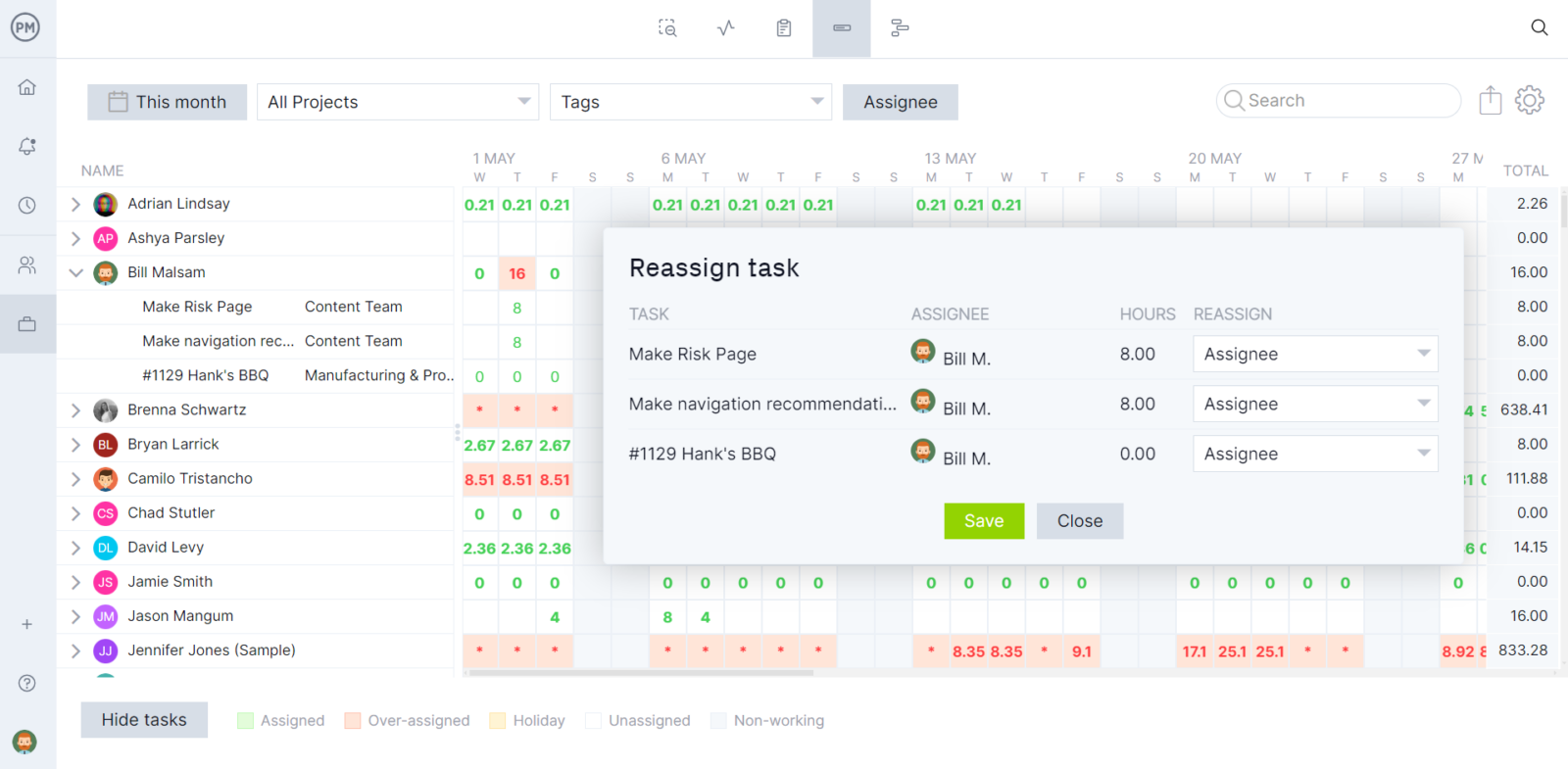
How to Use This Free Event Budget Template for Google Sheets
Now let’s review the contents of this event budget template for Google Sheets to better understand how it works.
1. Identify All Event Planning Activities
Event planning involves numerous tasks across different areas, including venue setup, equipment rentals, travel and accommodation, marketing, staffing, food and catering and entertainment. Listing all these activities helps ensure no cost is overlooked, allowing for a complete and well-organized budget.

2. List Vendors or Contractors
Each event planning activity will likely involve vendors or contractors, such as caterers, equipment suppliers or entertainers. Identifying these service providers ensures accountability and helps track who is responsible for each aspect of the event plan. Proper documentation of vendors also allows for better cost management and negotiation opportunities.
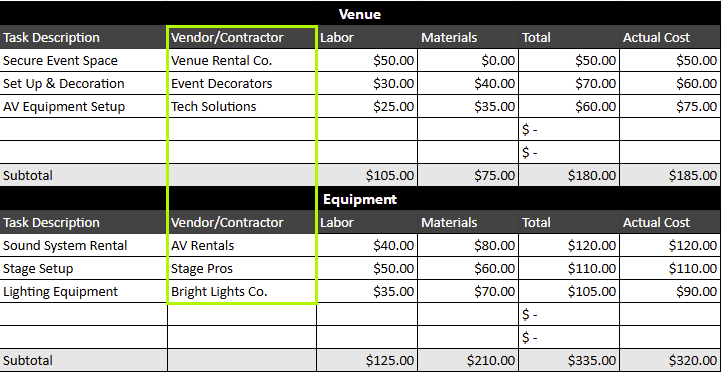
3. Log Planned Costs
This template enables event planners to enter estimated labor and material costs for every task. By logging planned costs, you can allocate resources effectively and set financial expectations. This helps prevent overspending and ensures that each category remains within its designated budget.

4. Compare Planned vs. Actual Costs
Tracking actual expenses against planned costs helps event planners determine whether they are staying within budget. This comparison is crucial for identifying cost variances early and making necessary adjustments. It also provides valuable insights for future event planning, allowing for better budgeting strategies and cost control.
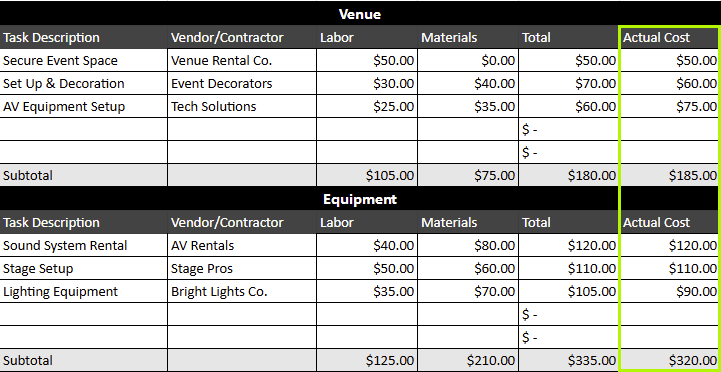
More Project Management Templates for Google Sheets
Google Sheets is a helpful tool for event planning teams as it provides an online platform that allows team members to collaborate more efficiently than traditional spreadsheet software like Excel. Here are other free project management Google Sheets templates that can be used with this event budget template.
Google Sheets Timeline Template
This free Google Sheets timeline template is ideal for visualizing event planning activities, their due dates and the sequence in which they need to be executed, which facilitates creating an event schedule.
Google Sheets To Do List Template
As stated above, events involve a lot of activities that can fall through the cracks if they’re not properly documented. This free Google Sheets to-do list template helps event planners log any tasks and track their completion.
Google Sheets Kanban Board Template
This free Google Sheets kanban board template helps event planners track the completion of event tasks by defining the stages of completion they go through and then using kanban cards to reflect their progress.
Related Event Planning Content
A successful event requires thorough planning, scheduling and budgeting, which is why we have dozens of blogs, templates and guides that can help master all the different areas of event management. Here are some of them.
- 12 Free Event Planning Templates for Excel and Word
- How to Create an Event Budget
- How to Plan an Event: Event Planning Steps, Tips & Checklist
- Event Budget Template for Excel
- Event Proposal Template for Word
- Event Plan Template
- Gantt Chart for Event Planning
If you’re looking for an event planning tool that can go the distance, try ProjectManager. Our software is fully loaded with all the resource management, scheduling, budgeting and cost tracking features listed above and more to help you plan, track and report on your events. Stay on track and work more productively. Get started with ProjectManager for free.

