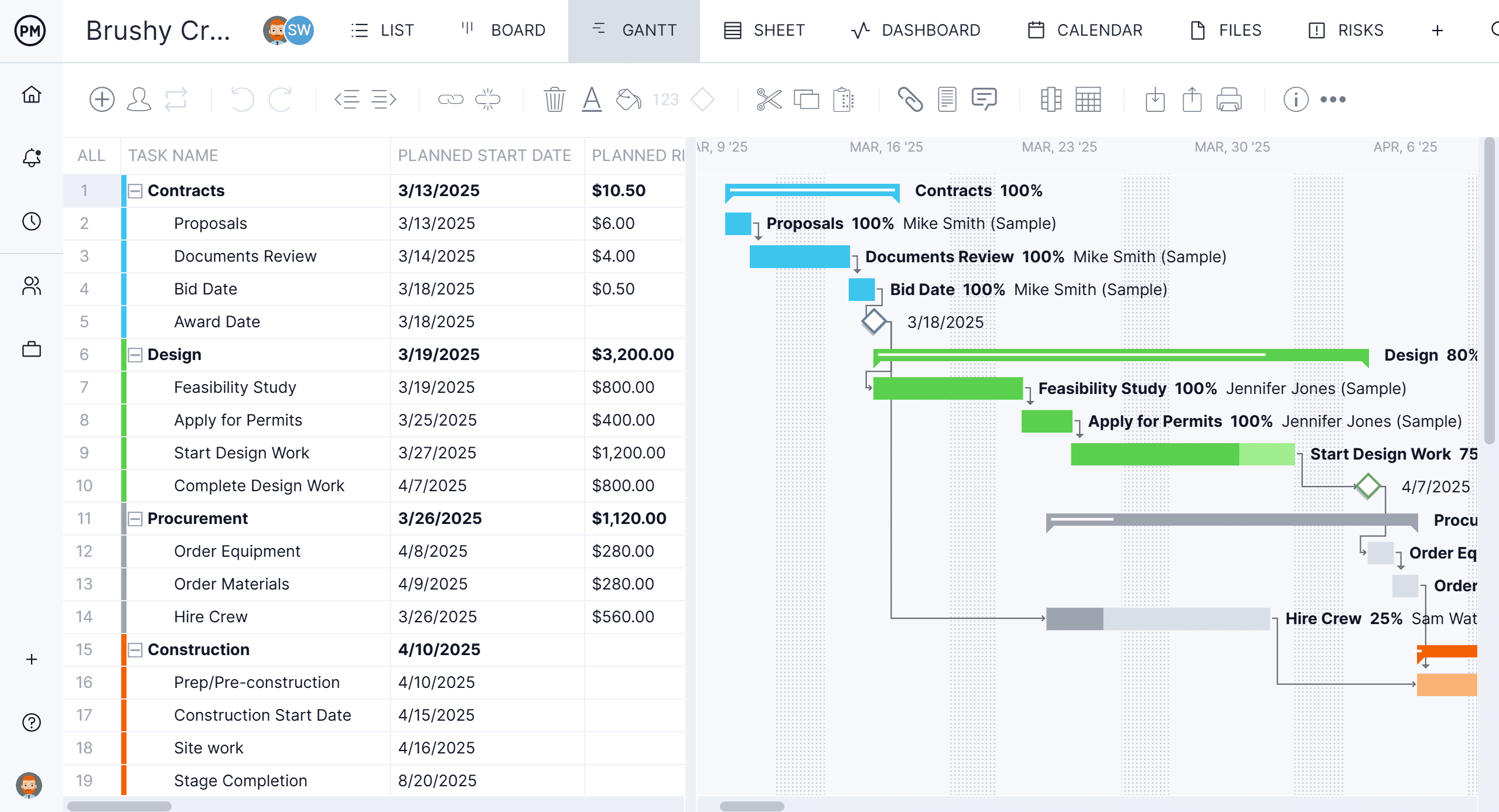For consultants, time is quite literally money. Whether billing clients by the hour, managing multiple projects or tracking time for internal reporting, having reliable and efficient time tracking software is essential. The right tool captures billable hours accurately, streamlines invoicing, helps manage workloads and provides insights into how time is spent across clients and tasks.
The best time tracking software for consultants offers features tailored to their unique workflows, like flexible time entry options, client-specific tracking, integrated invoicing and robust reporting. With mobile access, automatic timers and easy integration with accounting tools, consultants can focus more on delivering value and less on administrative tasks.
What Is Time Tracking Software?
Time tracking software is a digital tool designed to monitor and record the amount of time individuals or teams spend on tasks, projects or activities. It helps businesses and professionals gain visibility into how work hours are allocated, ensuring better productivity, accountability and resource management. Time tracking tools typically allow users to start and stop timers, log hours manually, assign time entries to specific projects or clients and generate detailed reports for billing or analysis.
For project managers, time tracking software is vital in keeping projects on schedule and budget. By understanding how time is spent, managers can identify bottlenecks, allocate resources more effectively and make data-driven decisions. The best time tracking software also integrates with project management platforms, invoicing systems and collaboration tools, streamlining workflows and enhancing overall efficiency. Whether for internal operations, client billing or performance tracking, online time tracking software has become essential to modern project and team management.
What Features Make the Best Time Tracking Software?
When choosing time tracking software, look beyond basic timers. The best time tracking software offers comprehensive features that track hours, improve planning, streamline workflows and support decision-making across teams and departments. Below is a list of the key features to look for.
- Automated Time Tracking: Minimizes manual input by automatically recording time spent on apps, websites or tasks, helping ensure accuracy and reducing interruptions.
- Task & Workflow Management: Allows users to create, assign and track tasks within projects, offering visibility into who’s doing what and how long tasks are taking.
- Project Scheduling: Helps map out timelines, dependencies and milestones, ensuring tasks are aligned with project goals and deadlines.
- Project Tracking: Provides real-time progress updates and performance metrics to monitor whether projects are on schedule and within scope.
- Project Budgeting & Cost Tracking: Enables managers to set budgets, track labor costs and forecast financials based on time spent, helping to prevent overruns.
- Timesheets: Lets users log hours worked and submit them for review or approval, streamlining payroll, invoicing and compliance.
- Workload Management Charts: Visual tools that display team capacity and task distribution, helping to balance workloads and avoid burnout or inefficiencies.
2025 Best Time Tracking Software Rankings
Now that we understand what time tracking software is and the features that potential users should look for, let’s go through a list of the best online time tracking software on the market. The following starts with our pick for the time tracking tool that meets all the criteria and then the list moves down in descending order.
1. ProjectManager 
ProjectManager is an ideal time tracking software for consultants because it seamlessly combines time logging, project planning and client management in one streamlined platform. Consultants benefit from its ability to track billable and non-billable hours in real time, link time entries directly to specific clients or projects and generate detailed reports for invoicing or performance analysis. Its online design and mobile accessibility make it easy for consultants to log hours on the go, stay updated on progress and keep clients informed—all while maintaining full visibility and control over their time and workload.
Schedule Projects With Gantt Charts
Scheduling projects with Gantt charts in ProjectManager is especially useful for consultants juggling multiple clients and deliverables. The intuitive drag-and-drop interface allows users to build project timelines, set all four types of task dependencies to avoid cost overruns and bottlenecks and adjust plans as priorities shift. Consultants can visualize how each project phase unfolds, share progress with clients in real time and ensure deadlines are met without overcommitting or losing track of tasks by setting a baseline to track the planned effort against the actual effort in real time.

Assign Tasks to Team Members and Track Their Work Hours
Assigning tasks to team members and tracking their work hours is simple and efficient. Color-coded workload charts provide a real-time overview of resource allocation. ProjectManager enables consultants working with subcontractors or team members to delegate tasks, monitor progress and view time spent on each activity. A team page provides valuable transparency into individual contributions, helps avoid scope creep and ensures that time is spent effectively, critical for maintaining profitability and meeting client expectations. Teams can manage their work on robust task lists, add files, priority and more.

Streamline Payroll with Online Timesheets
Streamlining payroll with online and secure timesheets is another major advantage for consultants. ProjectManager automatically populates timesheets based on logged hours and assigned tasks, eliminating manual entry and reducing errors. These timesheets can be reviewed, approved and exported for payroll or client billing, ensuring faster, more accurate compensation and smoother administrative processes—all while maintaining clear records for audits or client reviews. They also track labor costs to make it easy to stay on budget.

It’s clear that ProjectManager checks all the boxes for the best time tracking software for consultants. Find out for yourself, get started with ProjectManager today for free.
Verdict: Best Time Tracking Software for Consultants
ProjectManager Pros & Key Features
- Combines time logging, project planning and client management
- Cost tracking of billable and non-billable hours in real time
- Mobile app for Android and iOS
- Task management and automated workflow with task approval settings
- Online, secure timesheet
- 30-day free trial
ProjectManager Cons & Limitations
- Limited customization features
- Few native integrations
- No free plan
ProjectManager Pricing
- Team: $14.00/user/month
- Business: $26.00/user/month
- Enterprise: contact sales for a custom quote
ProjectManager Reviews
- G2 review: 4.4/5
- Capterra review: 4.1/5
Highlighted User Reviews
- “ProjectManager works very well with both large and small-scale projects. Being able to use this with anything from a project involving only two members of staff, to hundreds, has been invaluable.” Peter W – from Capterra
- “We used to manage our projects, resources, and reporting in different systems. Enter ProjectManager. We have consolidated systems and work more efficiently.” Jeffrey M – from Capterra
- “Having the full scope of activities and who is responsible to do it, plus the time tracking is excellent.” Flavio M – from G2
- “It has an excellent accounting system capable of calculating the time that a person has used to develop a task that was assigned to him. I like being able to collaborate with all my colleagues in the Finance sector through ProjectManager.” Jesus C – from G2
- “The UI of the application is user-friendly, and it helps to identify what we are looking for with minimal effort.” Pavan H – from G2
2. Harvest 
Harvest is a time tracking software for consultants with a clean interface, ease of use and strong invoicing capabilities. It allows consultants to track time by project, task or client, making it easy to distinguish between billable and non-billable hours. Integrated expense tracking, one-click invoicing and compatibility with tools like QuickBooks, Asana and Trello make this time tracking tool a practical choice for solo consultants and small teams who want a streamlined, no-fuss solution that handles time logging and billing in one place.
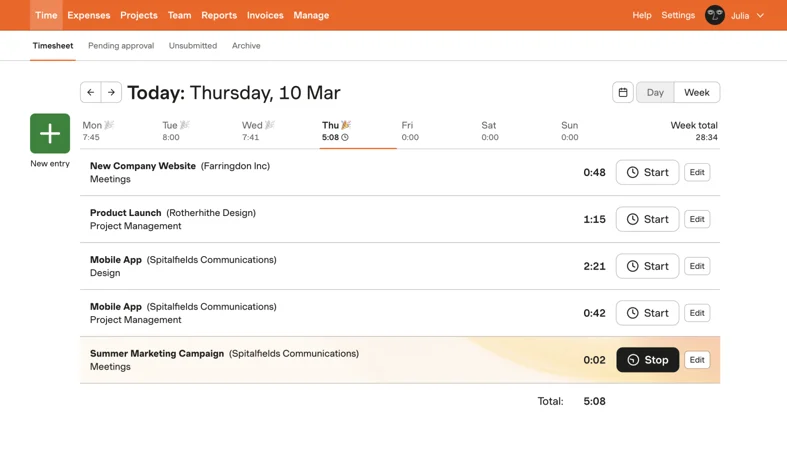
However, Harvest has limitations that may be restrictive for consultants managing complex or large-scale projects. It lacks robust project planning tools like Gantt charts, detailed resource management or advanced scheduling capabilities, which are essential for consultants juggling multiple deadlines and collaborators. Additionally, while it works well for straightforward time tracking and invoicing, it may fall short for those needing deeper insights into project performance or integration with broader project management workflows. As a result, it’s better suited for simpler consulting setups rather than full-service consulting firms or teams with more complex operational needs.
Verdict: Best Time Tracking Software for Solo Consultants
Harvest Pros & Key Features
- Clean interface and ease of use
- Easy to distinguish between billable and non-billable hours
- Good for small teams
Harvest Cons & Limitations
- Not ideal for complex or large projects
- Lacks Gantt charts, detailed resource management and advanced scheduling
- Doesn’t provide deeper insights into project performance
Harvest Pricing
- Free: for individuals
- Pro: $11/seat/month
- Premium: $14/seat/month
Harvest Reviews
- G2 review: 4.3/5
- Capterra review: 4.6/5
Highlighted User Reviews
- “Has a clean interface to track time with many management options that avoid you to spend excessive time on that task. I use it frequently in my daily work and it is integrated with my employer management platform.” – Diego Felipe M., from G2
- “I used Harvest in the past for one of my clients with its integration with Asana and liked its simple interface. For a newbie, it is a good time tracking program but still needs more advanced functionality.” – Ankit D., from Capterra
3. Toggl Track 
Toggl Track is a time tracking software for consultants who value simplicity, speed, and flexibility in time tracking. Its intuitive interface allows users to start tracking time with a single click, making it ideal for fast-paced consulting work where switching between tasks and clients is common. Toggl Track supports tagging, client and project breakdowns and detailed reporting, which helps consultants understand how their time is spent and generate accurate invoices. Its mobile and desktop apps, browser extensions, and offline tracking capabilities make it accessible anytime, anywhere—perfect for consultants constantly on the move.
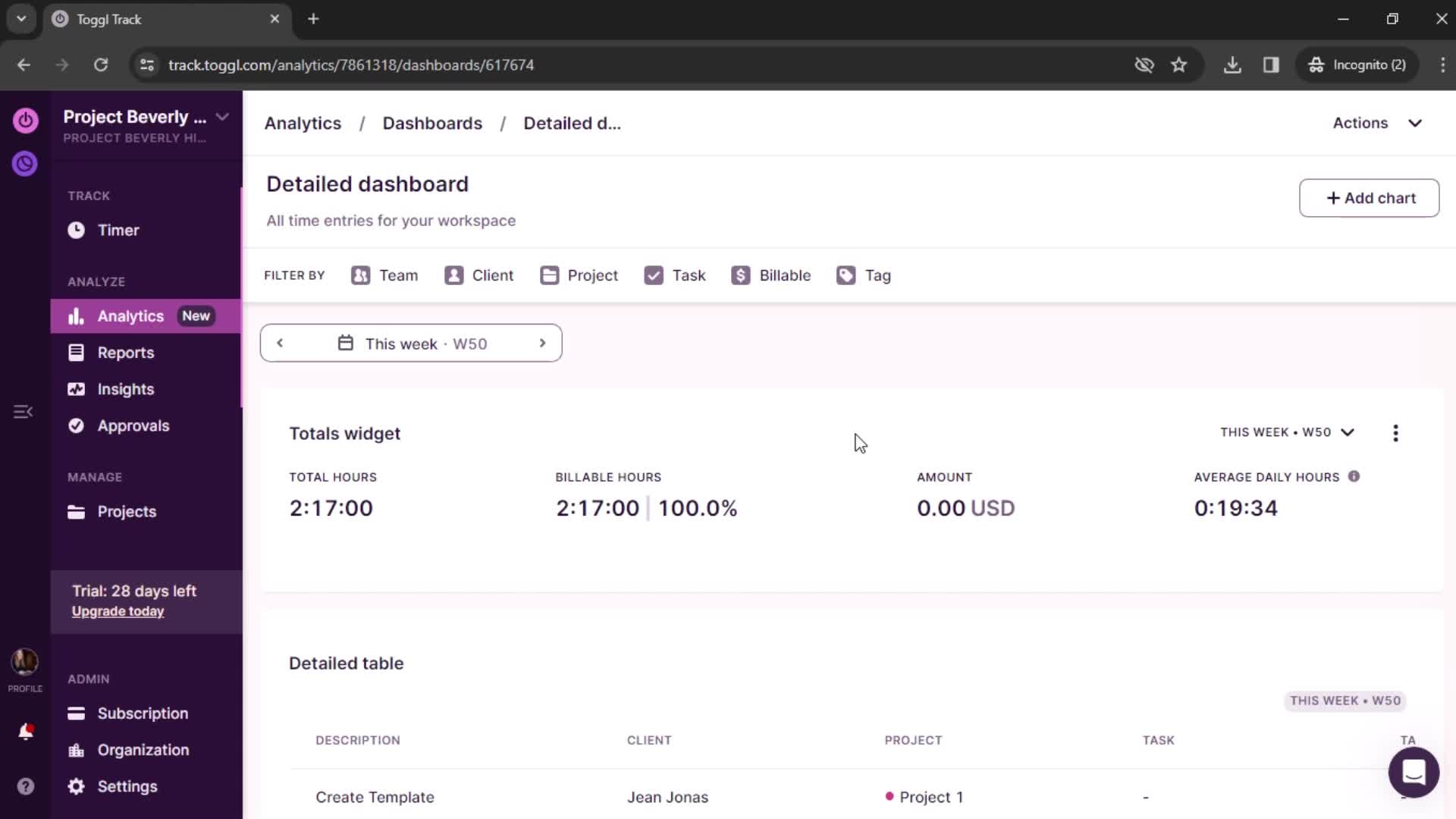
On the downside, Toggl Track lacks deeper project management features that many consultants might need, such as task scheduling, budgeting tools or built-in invoicing. While it integrates with other platforms to fill these gaps, these can add complexity or cost for users who prefer an all-in-one solution. For consultants working on multi-phase projects or with teams requiring task coordination, Toggl Track may feel too lightweight and require supplemental tools to manage the full project lifecycle.
Verdict: Best time Tracking Software for Consultants on the Move
Toggl Track Pros & Key Features
- Simple and flexible tool
- Detailed reporting
- Client and project breakdowns
Toggl Track Cons & Limitations
- Lacks task scheduling, budgeting tools and built-in invoicing
- Adding missing features through integration is complex and costly
- Not up to handling multi-phase projects
Toggl Track Pricing
- Free: up to five users
- Starter: $10/user/month
- Premium: $20/user/month
- Enterprise: contact sales
Toggl Track Reviews
- G2 review: 4.6/5
- Capterra review: 4.7/5
Highlighted User Reviews
- “Full control over work hours. Both billable and non billable. Good reports, and easy to use. I’m especially happy with the calendar sync with Outlook.” – Chrisster H., from G2
- “Easy to use! I like the reminder that pops up after a time. The ease of creating projects and tasks. The connectivity with the apps for phone and computer.” – Sophie J., from Capterra
4. Time Doctor 
Time Doctor is ideal for consultants who need to track billable hours and productivity precisely across multiple client projects. Its automatic time capture, website and app monitoring and screenshot features provide transparency that helps consultants justify their time and improve client accountability. Integration with popular project management and invoicing tools streamlines workflows, making it easier to manage different engagements simultaneously. Detailed reports also enable consultants to analyze how their time is spent, helping optimize efficiency and accurately bill clients.

However, Time Doctor’s heavy monitoring features might feel intrusive for consultants who value autonomy and flexibility. The software’s complexity and learning curve can be challenging, especially for solo consultants without dedicated IT support. Since Time Doctor focuses mainly on time tracking, it lacks built-in project management or collaboration tools, requiring consultants to juggle multiple apps to manage their workflow, which can reduce overall productivity and increase administrative overhead.
Verdict: Best Time Tracking Software for Consultants Tracking Billable Hours
Time Doctor Pros & Key Features
- Precise tracking of billable hours and productivity
- Automatic time capture, website and app monitoring
- 14-day free trial
Time Doctor Cons & Limitations
- Intrusive for consultants who value autonomy and flexibility
- Steep learning curve, especially for those not supported by a dedicated IT team
- Lacks built-in project management and collaboration tools, requiring additional apps
Time Doctor Pricing
- Basic: $6.70/user/month billed annually
- Standard: $11.70/user/month billed annually
- Premium: $16.70/user/month billed annually
- Enterprise: contact sales
Time Doctor Reviews
- G2 review: 4.4/5
- Capterra review: 4/5
Highlighted User Reviews
- “Time doctor allows me to track the hours and activity of my foreign employees. I find it incredibly useful for this purpose.” Philip S. – from G2
- “We have been using Time Doctor for close to years now and it has been a great experience with the way it works and how it keeps track of everything.” Ania C. – from Capterra
5. ProofHub
ProofHub is a great choice for consultants who want time tracking built directly into their project management workflows. It’s built-in time tracker lets you log billable hours in real time, add manual entries, set time estimates, and create detailed timesheets. Timesheets can be exported for invoicing or shared with clients, adding transparency to consulting projects.
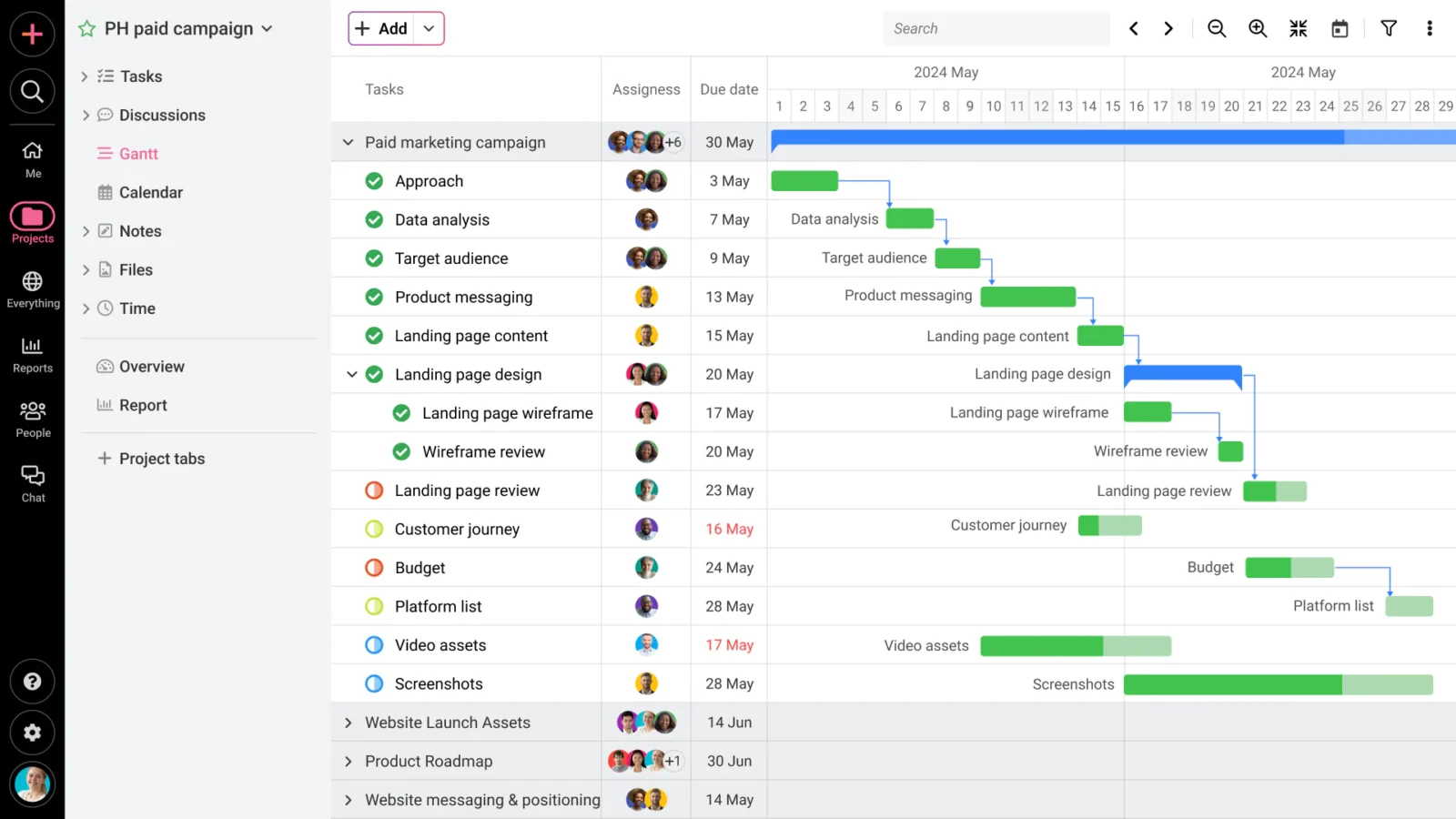
Moreover, ProofHub makes it easy for consultancies to organize and manage multiple client projects from a single platform. You can categorize projects by client, invite clients into the workspace, and control what they see with custom roles and access permissions. This ensures clients stay informed without compromising sensitive internal information. In addition, ProofHub brings together task management, project planning, discussions, chat, file sharing, proofing, and reporting, all in one tool. Its flat-rate pricing, with no per-user charges, makes it especially cost-effective for consulting teams that scale or work with external collaborators.
On the downside, ProofHub doesn’t offer built-in invoicing. However, you can seamlessly integrate it with accounting and invoicing tools like FreshBooks and QuickBooks, giving you flexibility to manage billing alongside project work.
Verdict: Best time Tracking Software for Consultants managing multiple client projects
ProofHub Pros & Key Features
- All-in-one project management and team collaboration tools
- Flat pricing with no per-user fee
- Customizable and intuitive interface
ProofHub Cons & Limitations
- Lacks direct invoicing
- Not suitable for solopreneurs
- No free version available
ProofHub Pricing
- Essential: Flat $45/month (billed annually) for unlimited users and up to 40 projects
- Premium: Flat $89/month (billed annually) for unlimited users and projects
ProofHub Reviews
- G2 review: 4.6/5
- Capterra Review: 4.5/5
Highlighted User Reviews
- “I really like how easy ProofHub is to use. It just makes your life easy with its intuitive and user-friendly interface. Despite a range of features for task management, project planning, resource management, time tracking, project reporting, and team communication, it does not get complex” –Alona S., from G2
“Working in ProofHub was a sensation of scaling collaboration at a known cost. With ease, I listed teammates and clients together, built task templates, and handled permission in relation to safeguard sensitive content.” –Jenifer, from Capterra.
6. Clockify 
Clockify is a strong choice for consultants thanks to its intuitive interface, flexible time tracking options and generous free plan that supports unlimited users and projects. It enables consultants to track billable hours in real time, categorize work by client or project and generate detailed timesheets and reports for invoicing and performance analysis. This time tracking software for consultants also integrates with project management tools, streamlining workflows for consultants managing multiple clients. The platform’s ability to distinguish between billable and non-billable hours helps ensure accurate client billing and improves profitability.
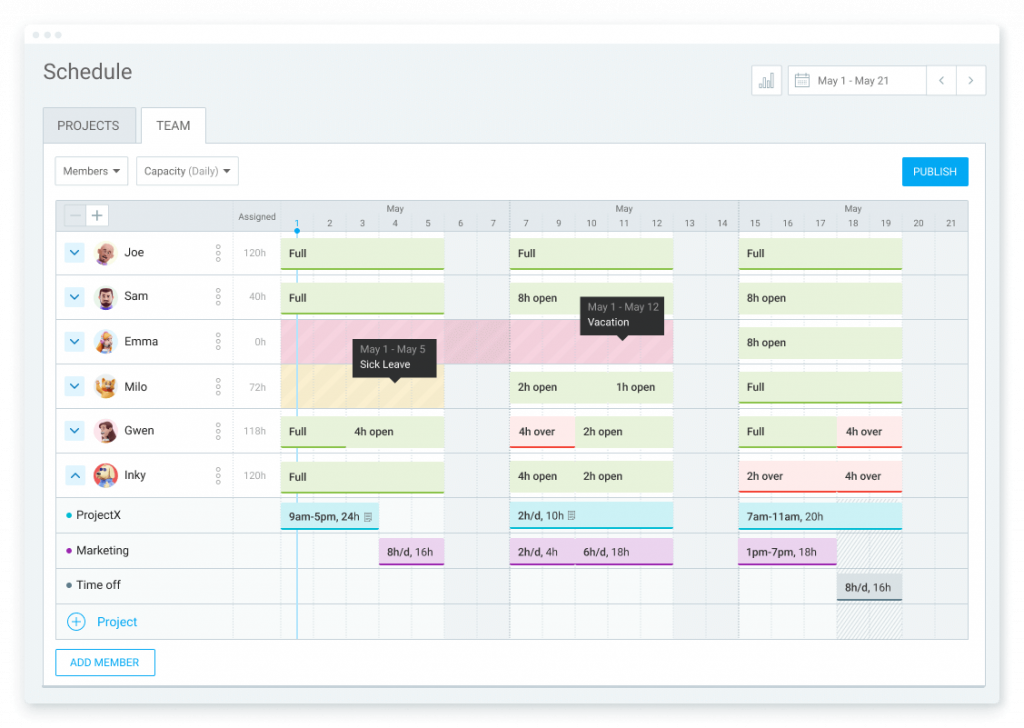
On the downside, Clockify’s reporting and analytics tools can feel too basic for consultants who need more advanced insights or customizable dashboards. While the core time tracking features are solid, many more powerful tools—like invoicing, labor cost tracking and time audits—are locked behind paid plans. This may require consultants to upgrade sooner than expected. Additionally, this time tracking software for consultants doesn’t include built-in client communication or task management features, which means consultants often need to use separate tools to handle those aspects of their workflow.
Verdict: Best Time Tracking Software for Consultants Who Want Free Tool
Clockify Pros & Key Features
- Free for life with unlimited users and projects
- Tracks billable hours in real time, categorizes work by client or project
- Generates timesheets and reports for invoicing and performance analysis
Clockify Cons & Limitations
- Basic reporting and analytic tools don’t provide advanced insights
- Invoicing, labor cost tracking and time audits are locked behind paid plans
- Doesn’t include built-in client communication or task management features
Clockify Pricing
- Free
Clockify Reviews
- G2 review: 4.5/5
- Capterra review: 4.8/5
Highlighted User Reviews
- “Clockify is great for keeping track of projects, and total time on all projects for each client. There are simple dashboard features that keep time tracking easy and at your fingertips.” Charles H. – from G2
- “They were great with the setup. We provided some functional requests and those seemed to evaporate in the void. I’m probably going to look for another solution unless our “quality of life” requests are implemented.” Michael P. – from Capterra
7. Simple Time Tracker
Simple Time Tracker is a lightweight, no-frills solution that appeals to consultants who need a quick and efficient way to track time without navigating a complex interface. Its minimal setup and distraction-free environment make it easy for solo consultants or small teams to start tracking time immediately. The time tracking software for consultants supports tagging by project or task, helping consultants differentiate between clients and activities. It’s especially useful for those who prefer a straightforward tool that doesn’t overwhelm with unnecessary features, keeping the focus purely on accurate time logging.
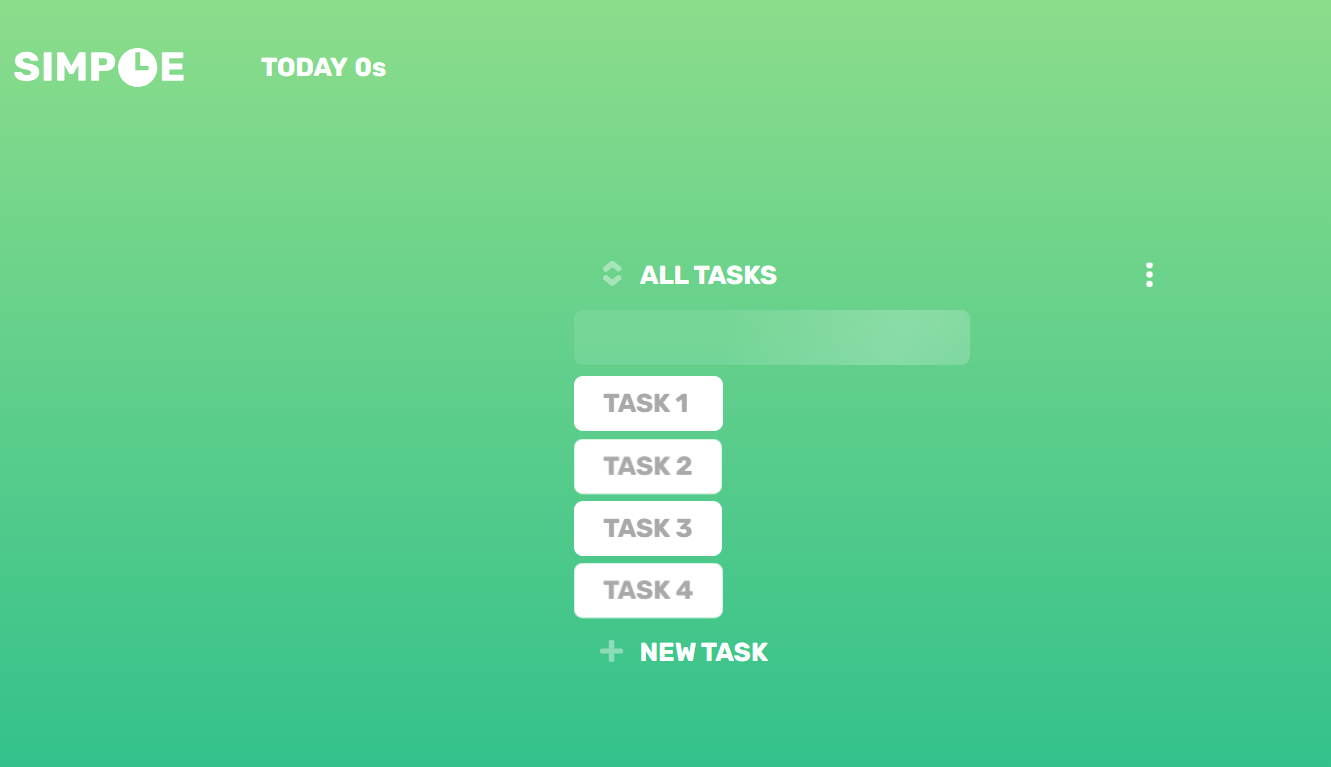
However, Simple Time Tracker lacks many advanced features consultants often need, such as detailed reporting, client invoicing or integration with project management and billing systems. This time tracking software for consultants may feel too barebones for managing multiple clients or complex billing structures. There’s limited automation or customization, and it doesn’t offer mobile apps or cloud syncing, which can be a disadvantage for consultants working remotely or across devices. As needs grow, consultants may quickly outgrow the tool and need to switch to something more robust.
Verdict: Best Time Tracking Software for Consultants Wanting a Simple Interface
Simple Time Tracker Pros & Key Features
- Lightweight, no-thrills for quick, efficient time tracking
- Ideal for individuals or small teams
- Supports tagging by project or task to differentiate between clients and activities
Simple Time Tracker Cons & Limitations
- Lacks advanced features for detailed reporting, client invoicing and project management integration
- Too barebones for managing multiple clients or complex billing structures
- Limited automation, customization and no mobile app
Simple Time Tracker Pricing
- Free
- $10/month
Simple Time Tracker Reviews
- G2 reviews: 5.0/5
- Capterra reviews: 4.4/5
Highlighted User Reviews
- “Simple is super easy to use, and you can create a task and start logging on it very fast! There are no overcomplicated fields to fill and options to set… Honestly it is “just” tracking your time and that’s all. It is a good choice for freelancers. The UI is also nice, there are no noises there, just your tasks.” Renata J. – from G2
- “I love it because it’s user-friendly; literally anyone can use it.” Christian – from Capterra
8. Tick Time Tracker 
Tick Time Tracker is time tracking software for consultants who manage multiple client projects and need to track time against budgets. Its simplicity and budget tracking features help consultants stay profitable by alerting them when they’re nearing project limits. The software integrates with popular tools like Basecamp, Trello and QuickBooks, making it easier to fold into an existing workflow. With reporting features tailored to billable vs. non-billable hours, Tick enables consultants to monitor efficiency and accurately invoice clients, ideal for freelancers and small consulting teams focused on staying within scope.
Despite its budget-awareness features, this time tracking software for consultants can feel overly simplistic for those who need advanced functionality like detailed invoicing, time audit trails or productivity monitoring. It lacks features like automatic time tracking or idle time detection, which are useful for accurately capturing all billable hours. The mobile app experience is also limited, and without offline tracking or more powerful integrations, Tick may not scale well for consultants juggling complex client needs or working in teams that require a more comprehensive time and project management solution.
Verdict: Best Time Tracking Software For Freelance Consultants
Tick Time Tracker Pros & Key Features
- Manages multiple clients and tracks time against budget
- Alerts when nearing project budget limits
- Reporting features tailored to billable vs. non-billable hours
Tick Time Tracker Cons & Limitations
- Overly simplistic, lacking advanced functionality like detailed invoicing, time audit trails or productivity monitoring
- Lacks automatic time tracking and idle time detection for accurate billable hours
- Limited mobile app
Tick Time Tracker Pricing
- 1 project: free
- 10 projects: $19/month
- 30 projects: $49/month
- 60 projects: $79/month
- Unlimited projects: $149/month
Tick Time Tracker Reviews
- G2 review: 4.5/5
- Capterra review: 4.5/5
Highlighted User Reviews
- “What I like best about Tick is the ability to track time spent on my projects. It’s a brilliant and incredible platform that supports excellent features which are very easy to use.” Genevieve M. – from G2
- “I love how easy Tick is to use. The interface is streamlined for both the user and administrator. The API is simple, yet has just enough features to make it worth implementing.” Josh A. – from Capterra
9. Paymo 
Paymo is a good time tracking software for consultants who need more than just a stopwatch. It combines time tracking with project management, task planning, and invoicing—all in one platform. Consultants can track time per task or project, convert billable hours into branded invoices and even manage retainers and recurring clients. The visual timesheets, detailed reporting and ability to track time manually or automatically help ensure accuracy and accountability. For consultants juggling multiple clients, Paymo’s built-in tools reduce the need for additional software, streamlining administrative work and keeping projects on track.
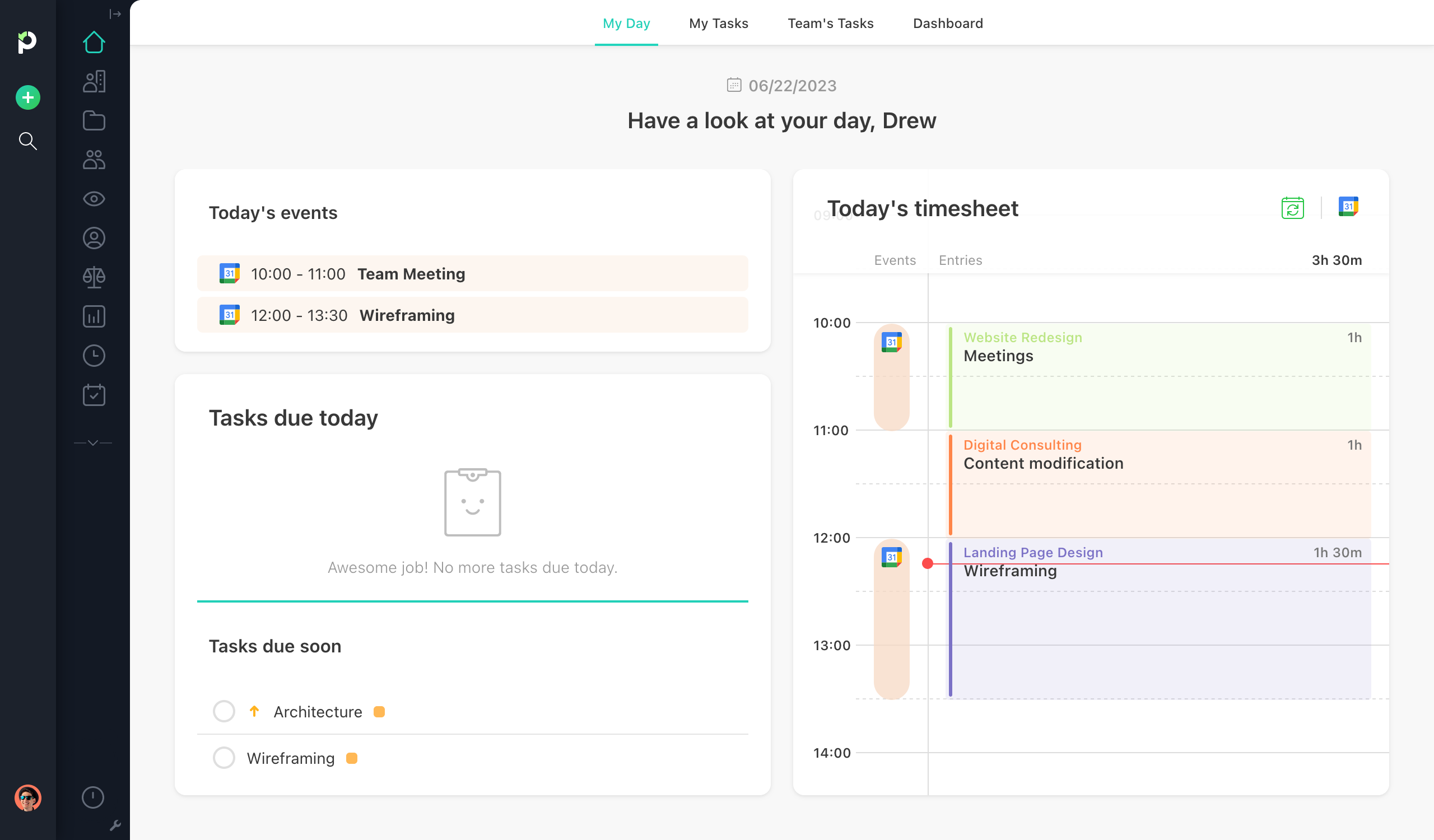
While Paymo offers a robust feature set, its interface can be overwhelming for consultants who want straightforward time tracking without project management extras. It also lacks deeper functionality in areas like automated time capture or integrations with certain CRM or accounting tools that consultants may already use. Additionally, Paymo’s pricing tiers may not be ideal for solo consultants on a tight budget, especially compared to free or lower-cost tools focused solely on time tracking. For those who don’t need the full suite of features, Paymo may feel like more software than necessary.
Verdict: Best Time Tracking Software for Consultants Juggling Multiple Clients
Paymo Pros & Key Features
- Combines time tracking and project management
- Tracks time per task or project
- Converts billable hours into branded invoices
Paymo Cons & Limitations
- Overwhelming interfaces for those who only want a time tracker
- Lacks deeper functionality like automated time capture and integrations
- Pricing tiers are not ideal for solo consultants or those on a tight budget
Paymo Pricing
- Free plan: $0/user/month
- Starter plan: $3.90/user/month paid annually
- Small Office plan: $6.90/user/month paid annually
- Business plan: $10.90/user/month paid annually
Paymo Reviews
- G2 review: 4.6/5
- Capterra review: 4.7/5
Highlighted User Reviews
- “Paymo has all the capabilities that allows me to save time by automating project and task management procedures.” Larry K – from G2
- “I like the way Paymo has been designed. With its straightforward menu sidebar, it’s easy to access everything your business needs quickly and easily.” Jamie Lee J – from G2
Related Content
If readers want more background before deciding which time tracking software for consultants is best, check out the links below. They lead to more general articles on timesheets, time management and more.
- Timesheets: How to Use Project Timesheets
- Project Time Management: Strategies, Tips & Tools
- Project Tracker: The Ultimate Guide to Project Tracking
ProjectManager is online project and portfolio management software that connects teams whether they’re in the office or out in the field. They can share files, comment at the task level and stay updated with email and in-app notifications. Join teams at Avis, Nestle and Siemens who are using our software to deliver successful projects. Get started with ProjectManager today for free.