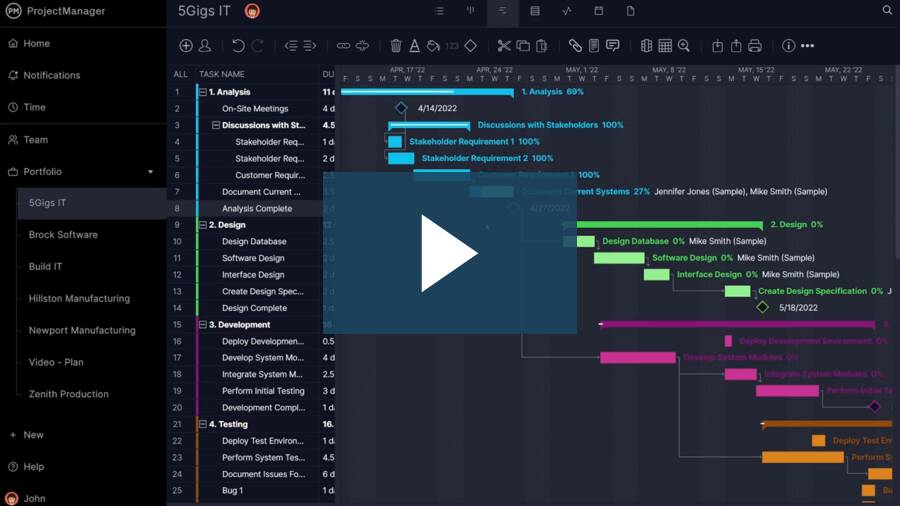Knowing how to create a project timeline is essential to keeping your project on schedule and delivering results. A timeline helps visualize how work is organized over time, identify key deadlines and ensure every task is completed in the right sequence. Whether you’re a project manager or part of a cross-functional team, a clear timeline can make or break a project.
This blog will walk you through how to make a project timeline step by step—from identifying deliverables to assigning deadlines and visualizing everything in a tool that keeps everyone aligned. By the end, you’ll know how to create a timeline for a project that drives execution, avoids delays and ensures stakeholder confidence.
What Is the Best Tool to Create a Project Timeline?
There are many tools available when you’re learning how to create a project timeline. Spreadsheets, calendars and whiteboards may offer a starting point, but they often fall short as projects grow more complex.
The best tool to create a project timeline is one that combines visualization, task management and scheduling functionality in a single interface—this is why Gantt charts are the industry standard. They allow teams to see the entire project mapped out over time, with start and end dates, durations and dependencies all in one place.
If you’re wondering how to make a project timeline that updates in real time and adjusts to changing conditions, a Gantt chart provides that flexibility. It gives project managers the power to track progress, shift tasks and understand how one delay might affect the rest of the schedule. Knowing how to create a timeline for a project using a Gantt chart can drastically improve communication, alignment and on-time delivery.
Creating timelines manually in static tools leads to version control issues, inconsistent formatting and time-consuming updates. That’s why project management software is essential when learning how to create a project timeline efficiently.
These platforms automate updates, allow for collaboration and integrate with other planning tools such as resource management and cost tracking. With live data feeding into your schedule, it’s easier to keep the timeline accurate and actionable throughout the entire project lifecycle.
ProjectManager makes it easy to create and manage timelines with powerful Gantt charts built into its online platform. It supports all four types of task dependencies, filters for the critical path and allows you to set baselines to compare planned versus actual progress.
If you’re serious about mastering how to make a project timeline that drives success, our Gantt chart is the ideal solution. With drag-and-drop simplicity, real-time collaboration and deep tracking features, it brings clarity and control to every phase of your project. Get started with ProjectManager today for free.

Why Is It Important to Create a Project Timeline?
Creating a project timeline is one of the most important steps in successful project planning. Without a timeline, teams lack direction, stakeholders don’t know what to expect and resources can be poorly allocated. Knowing how to create a project timeline brings clarity, accountability and coordination to every stage of execution.
It ensures everyone is working from the same plan and gives project managers the visibility they need to make informed decisions. Whether you’re learning how to make a project timeline for the first time or refining your skills, a well-structured schedule is essential for hitting deadlines and staying on budget.
Allows for Visualizing Task Dependencies and Sequences
One of the biggest benefits of learning how to create a timeline for a project is the ability to visualize how tasks relate to one another. Every project has dependencies—tasks that can’t begin until others are completed. When you know how to make a project timeline using a Gantt chart or similar tool, you can clearly outline finish-to-start, start-to-start and other types of dependencies.
This visibility prevents delays caused by overlooked linkages and helps sequence work in a logical, efficient flow. It also empowers teams to plan for contingencies, anticipate bottlenecks and make more accurate time estimates.
Facilitates Resource Allocation and Tracking
Another reason to learn how to create a project timeline is that it allows you to better assign and manage resources. When each task is mapped out with a defined duration and sequence, it becomes easier to see who’s needed and when. This helps prevent overloading team members and ensures that equipment, contractors or materials are available when required.
With software tools that support timeline creation, you can also track real-time workloads and adjust assignments on the fly. Understanding how to make a project timeline that accounts for resources leads to better planning, smoother execution and fewer costly surprises.
Helps with Project Monitoring and Control
When you know how to create a timeline for a project, you’re better equipped to monitor its progress and stay in control. A visual project timeline acts as a baseline against which you can measure actual performance. If tasks are slipping or running ahead, you’ll see it immediately and can adjust.
Project timelines created with professional software even include features like baseline comparison and progress tracking to provide deeper insights. When paired with dashboards and reports, this gives stakeholders the confidence that the project is being actively managed. Ultimately, creating a timeline isn’t just about planning—it’s about maintaining control from start to finish.
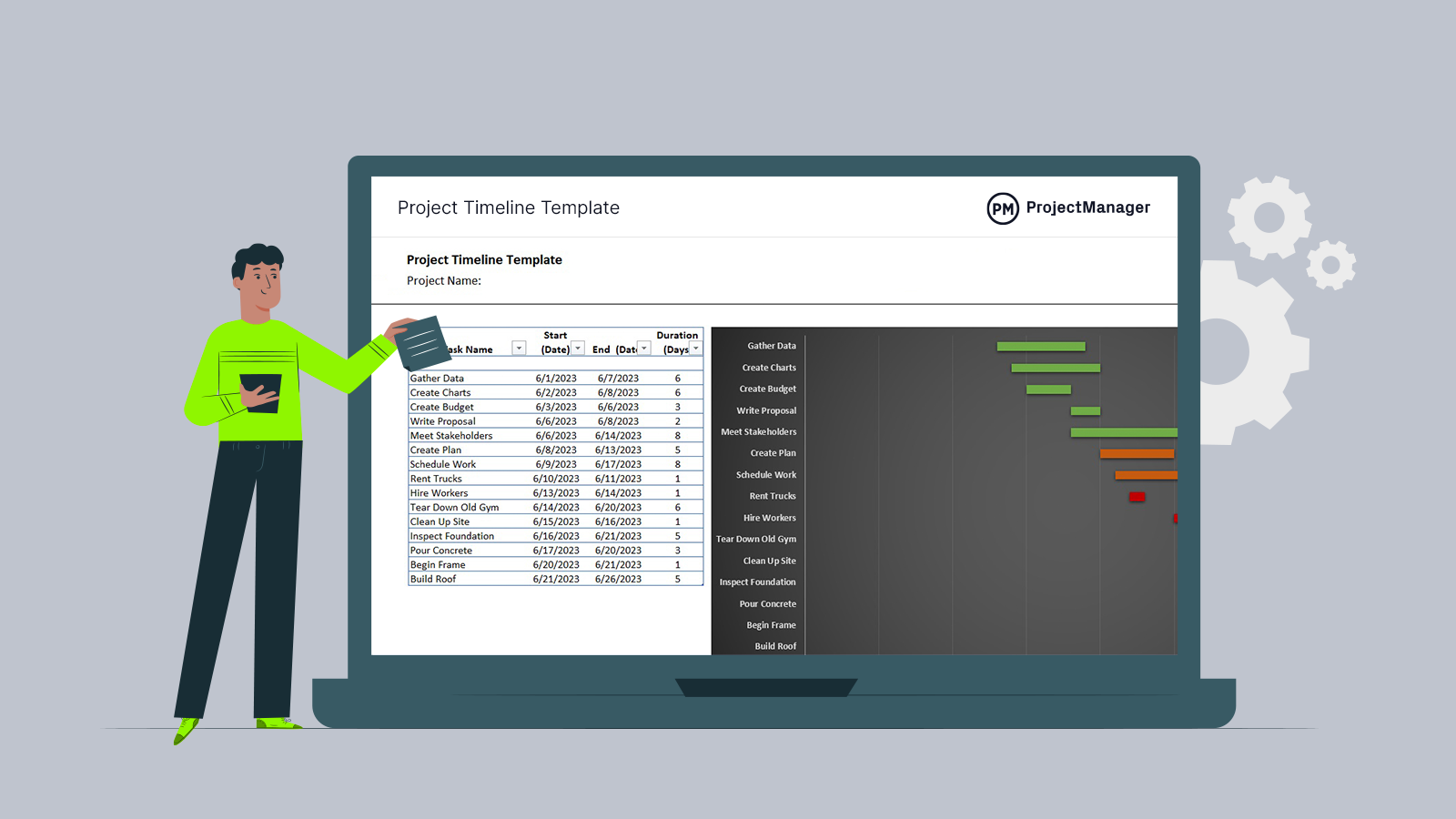
Get your free
Project Timeline Template
Use this free Project Timeline Template to manage your projects better.
Get the Template
How to Create a Project Timeline
Knowing how to create a project timeline is essential for staying organized, meeting deadlines and keeping your team aligned. Whether you’re a seasoned project manager or managing a project for the first time, learning how to make a project timeline brings structure and clarity to your work.
By following a simple step-by-step approach, you can build a timeline that visualizes every task, resource and dependency—helping you stay on track from planning through completion. Let’s walk through how to create a timeline using ProjectManager’s Gantt chart.
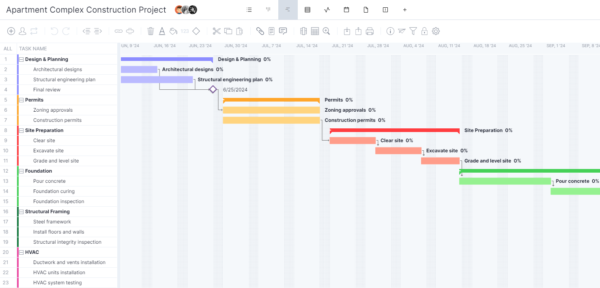
1. Make a Task List
The first step in how to create a project timeline is to make a comprehensive task list. Start by reviewing your project scope and goals to determine all the work that needs to be done. Break down major deliverables into smaller, actionable tasks. This could include anything from research and planning to procurement, execution and quality control.
The more specific you are, the easier it will be to estimate durations and assign responsibilities later on. When you know how to make a project timeline, you understand that the task list is the roadmap—it sets the foundation for sequencing, resourcing and scheduling every part of your project.
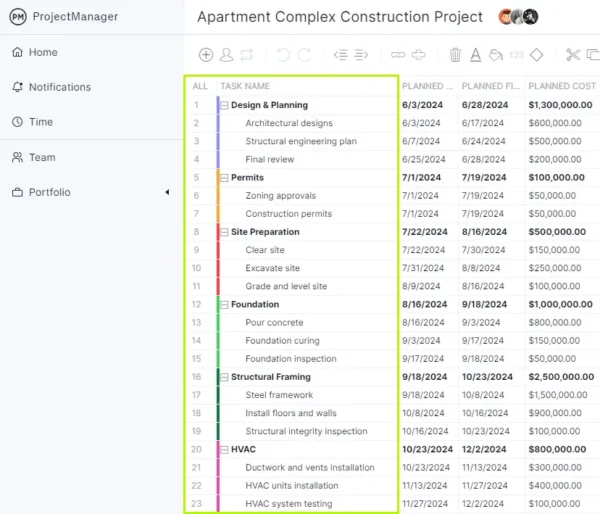
2. Estimate the Duration of Tasks and Set Due Dates
Once you’ve created your task list, the next step in how to create a project timeline is to estimate how long each task will take. These estimates should be realistic and based on input from team members, past project data or expert judgment. Consider any constraints like resource availability or dependencies that might affect duration.
Setting due dates for each task gives your project structure and lets everyone know when their contributions are expected. If you’re wondering how to make a project timeline more accurate, consistent time estimates and deadlines are key to keeping the project on schedule. This step is vital to successfully learning how to create a timeline for a project that stays on track and delivers results.
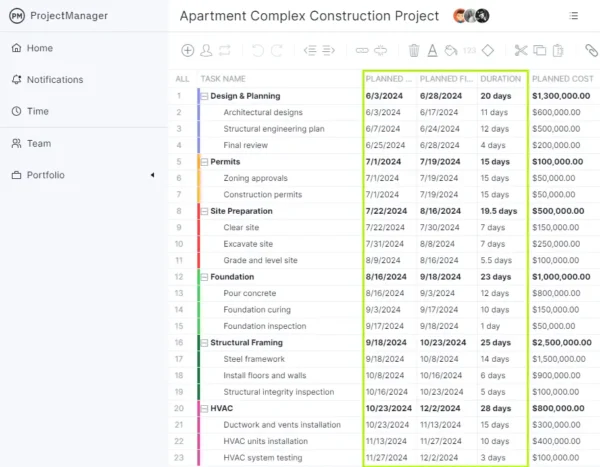
3. Assign Project Tasks to Team Members
After defining task durations and setting due dates, the next step in how to create a project timeline is assigning responsibilities. Each task should be delegated to a team member or role to ensure accountability and prevent confusion. When considering how to make a project timeline effective, proper task assignment ensures the right people are working on the right tasks at the right time.
This also helps balance workloads and promotes collaboration. If you’re learning how to create a timeline for a project that runs smoothly, make sure team members understand their duties, deadlines and who they collaborate with. The clarity from this step lays the foundation for strong execution and keeps everyone aligned on priorities.
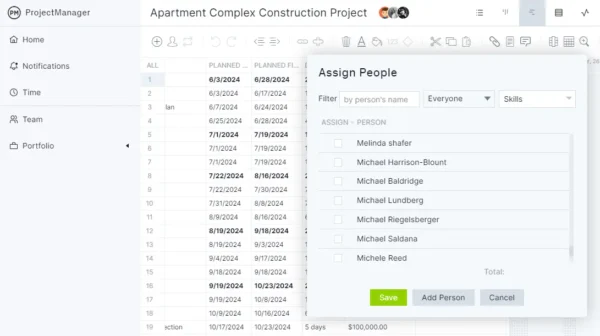
Related: 10 Best Project Timeline Software of 2025
4. Allocate Project Resources
Once tasks are assigned, the next step in how to create a project timeline is resource allocation. This includes assigning team members, equipment, materials and any other resources required to complete each task. Knowing how to make a project timeline that works in reality means accounting for availability and capacity.
If you’re learning how to create a timeline for a project that stays on track, then managing resources efficiently is key. Misallocated or overbooked resources can lead to delays, cost overruns and missed deadlines. A well-resourced timeline allows for smoother execution and gives project managers confidence that each phase of the project is properly supported.
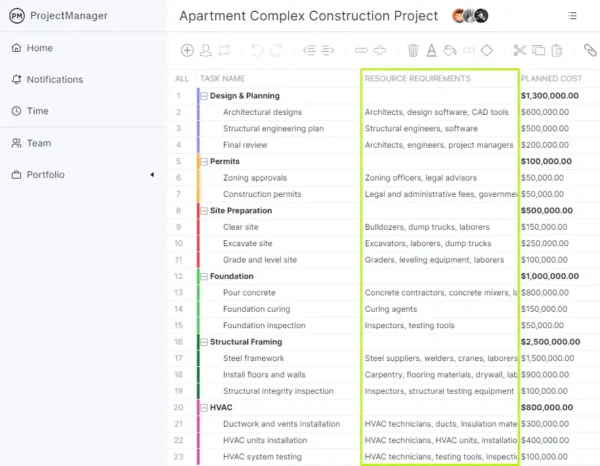
5. Log Project Costs
Tracking expenses is essential when learning how to create a project timeline. As you estimate task durations and assign resources, it’s equally important to forecast the costs associated with those activities. Logging project costs allows you to monitor your budget in real time, compare planned versus actual expenditures and avoid cost overruns.
When you understand how to create a project timeline, you must also understand how budgeting influences scheduling—because delays often result in increased expenses. For anyone looking for how to create a timeline for a project that’s both time- and cost-efficient, integrating cost tracking from the outset is critical.
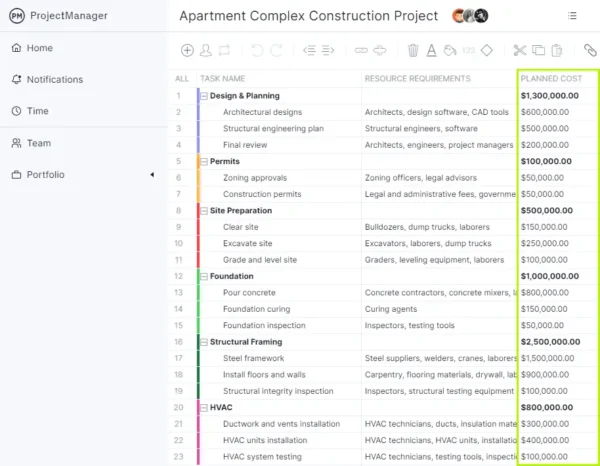
6. Add Project Milestones
When figuring out how to create a project timeline, adding project milestones is key to breaking your work into manageable phases. Milestones represent significant checkpoints—such as completing a major deliverable or reaching the end of a project phase—and help you track progress more meaningfully than just ticking off tasks. They offer visibility into whether the schedule is on track and make it easier to communicate status with stakeholders.
If you want to understand how to make an effective project timeline, be sure to set clear, measurable milestones. These indicators keep teams focused, motivated and aligned on goals throughout the project lifecycle. Whether you’re learning how to create a timeline for a project from scratch or refining an existing one, don’t skip this important step.
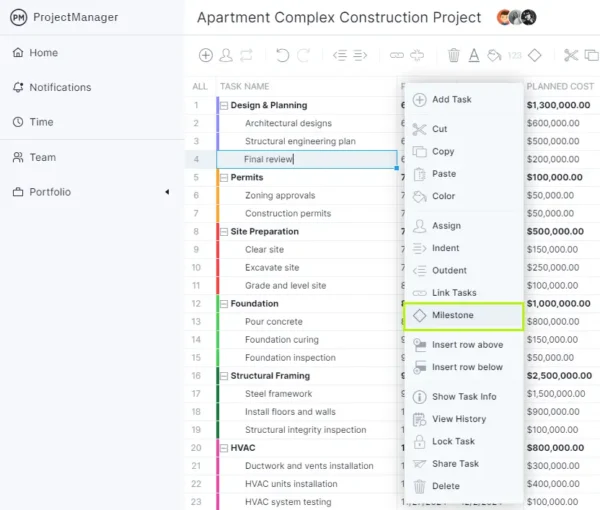
7. Identify and Link Task Dependencies
Once your task list and milestones are defined, the next critical step in how to create a project timeline is identifying and linking task dependencies. Dependencies show how tasks are connected—one may need to finish before another can begin. Understanding these relationships helps you structure the project logically and avoid delays.
Learning how to make a project timeline means grasping the sequence in which work must happen and visualizing how delays in one area impact others. When you create a timeline for a project, clearly linking dependencies ensures that your team can work efficiently and respond quickly when priorities shift. Modern project management tools make this easier by letting you draw connections between tasks and automatically adjusting the schedule as changes occur.
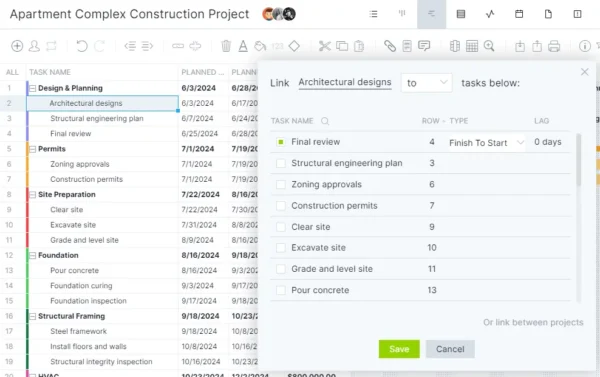
8. Find the Critical Path
Finding the critical path is an essential step when learning how to create a project timeline. The critical path represents the longest sequence of dependent tasks that determines the shortest possible project duration. By identifying this path, project managers can pinpoint which tasks directly impact the overall timeline and which have flexibility. Understanding the critical path helps prioritize efforts and allocate resources to avoid delays.
When you make a project timeline, incorporating the critical path allows for better risk management and ensures the project stays on track. Using project management software simplifies this process by automatically calculating the critical path and highlighting it visually for easy monitoring and adjustments.
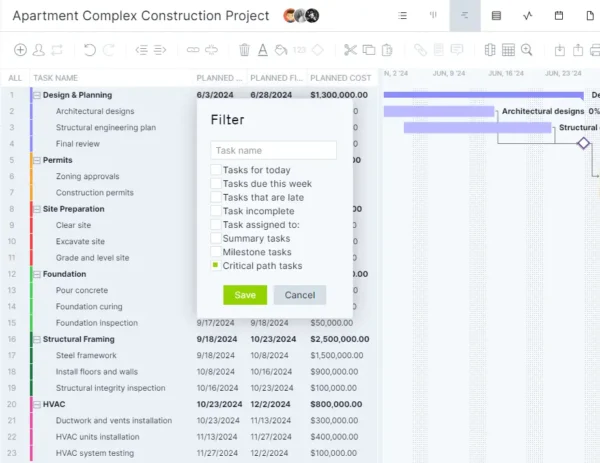
9. Identify Project Phases and Color-Code Them
Identifying project phases and color-coding them is a valuable technique when learning how to create a project timeline. Breaking the project into distinct phases—such as initiation, planning, execution, and closure—helps organize tasks into manageable groups and clarifies the progression of work. By assigning different colors to each phase, project managers can quickly visualize the structure and flow of the project.
This color-coding enhances communication among team members and stakeholders, making it easier to track progress and identify which phase is currently active. Incorporating this step into your project timeline promotes better coordination and ensures that each phase receives the necessary focus and resources for successful completion.

Project Timeline Template
Download this free project timeline template to jumpstart your project planning efforts. This free template provides a ready-made structure that helps organize tasks and deadlines. It saves time by eliminating the need to build a timeline from scratch and ensuring you don’t miss critical scheduling elements.
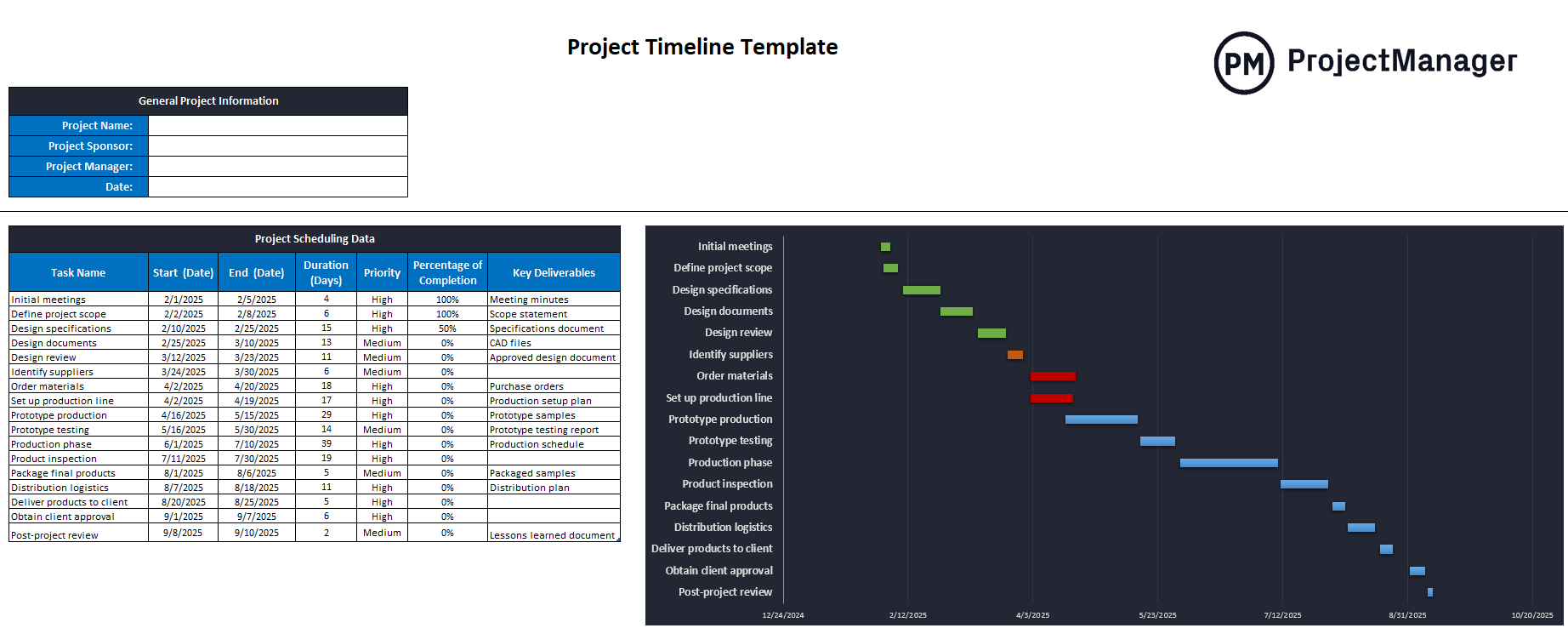
Using a template is more of a workaround than an ideal tool for creating a timeline to schedule and manage a project plan. Project management software is always preferred, but for those not ready to upgrade, this free project timeline template is a practical resource to keep your plan on track.
Why ProjectManager Is the Best Software to Create a Project Timeline
ProjectManager is the best software to create a project timeline because it goes far beyond what static templates can offer. Unlike templates that require manual updates and lack integration, our software provides dynamic, real-time collaboration and automatic updates.
Its powerful resource management tools allow project managers to see team availability, balance workloads with color-coded charts and allocate resources efficiently. This ensures that timelines are realistic and aligned with actual capacity, reducing bottlenecks and delays.
The Gantt chart is one of the most popular and versatile tools for creating project timelines. Learn more about our Gantt charts in the short video below.
Execute Project Tasks With Multiple Tools
Multiple project views offer the flexibility that a mere project timeline cannot. This allows our software to cater to different management styles and project needs. Users can switch seamlessly between Gantt charts, kanban boards, calendars, sheets and lists.
The list view, in particular, offers a powerful way to drill down into task details, filter by priority or status and quickly make adjustments. This versatility helps teams stay organized, communicate clearly and adapt timelines as project requirements evolve.
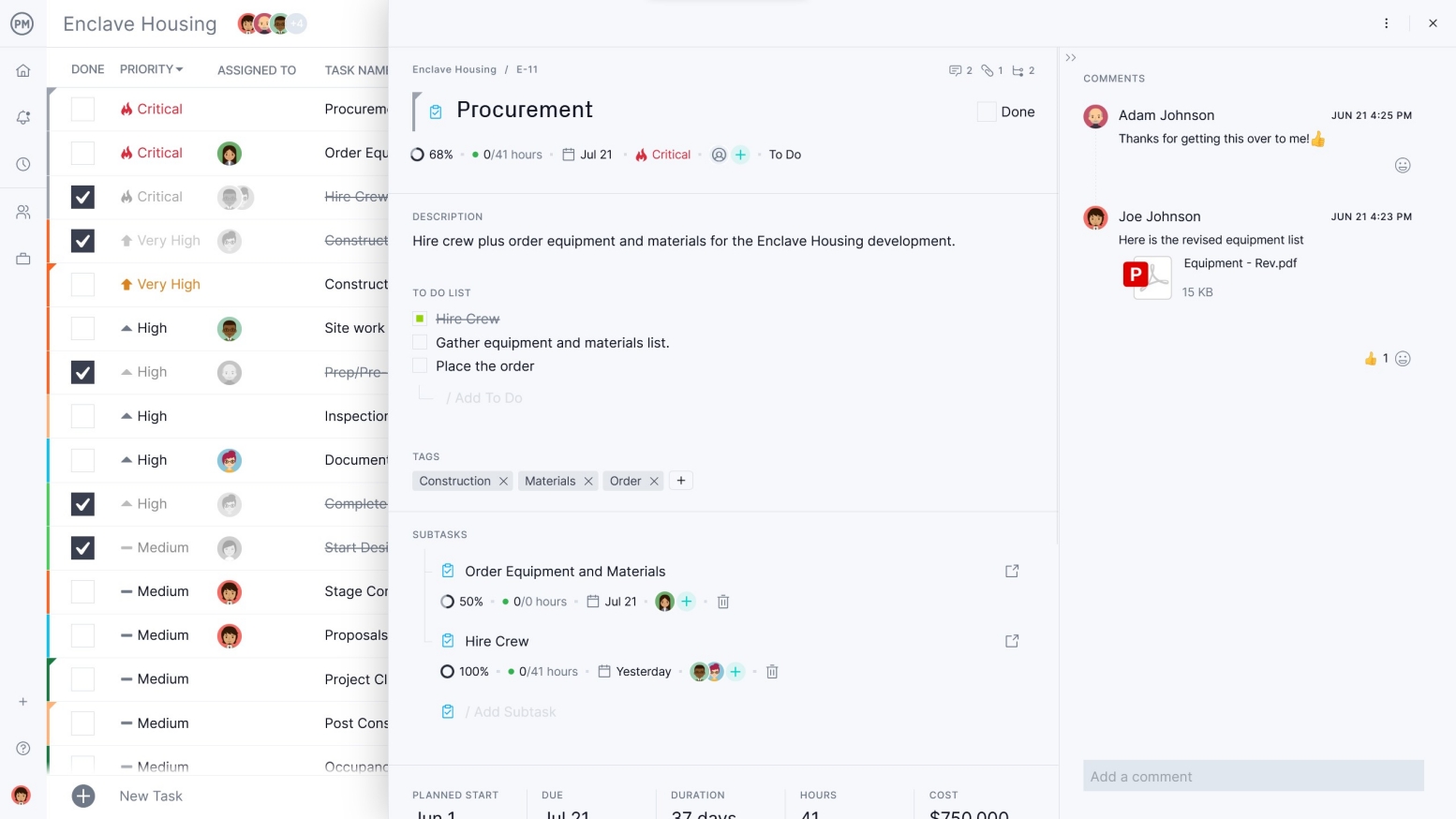
Track Project Timeline Progress in Real Time
Robust tracking features complete the package by providing comprehensive visibility into project progress. Real-time dashboards deliver instant insights into task completion, resource utilization and overall timeline health. Customizable reports allow stakeholders to get tailored updates and make data-driven decisions.
Integrated timesheets ensure accurate tracking of hours spent, helping maintain budget and schedule compliance. Together, these tools make our software the ideal choice for creating and managing project timelines with precision and ease.

Related Project Timeline Content
For those interested in learning more about how to create a project timeline, check out the links below. There is an in-depth guide with examples on the tool, reviews of the best project timeline software and much more.
- Project Timeline Guide with Examples
- 10 Best Project Timeline Software of 2025 (Free + Paid)
- How to Create a Project Timeline in Excel (Free Template Included)
- 10 Best Project Timeline Software of 2025 (Free + Paid)
- Project Timeline Maker: How to Make a Project Timeline Online
ProjectManager is online project and portfolio management software that connects teams whether they’re in the office or out in the field. They can share files, comment at the task level and stay updated with email and in-app notifications. Join teams at Avis, Nestle and Siemens who are using our software to deliver successful projects. Get started with ProjectManager today for free.