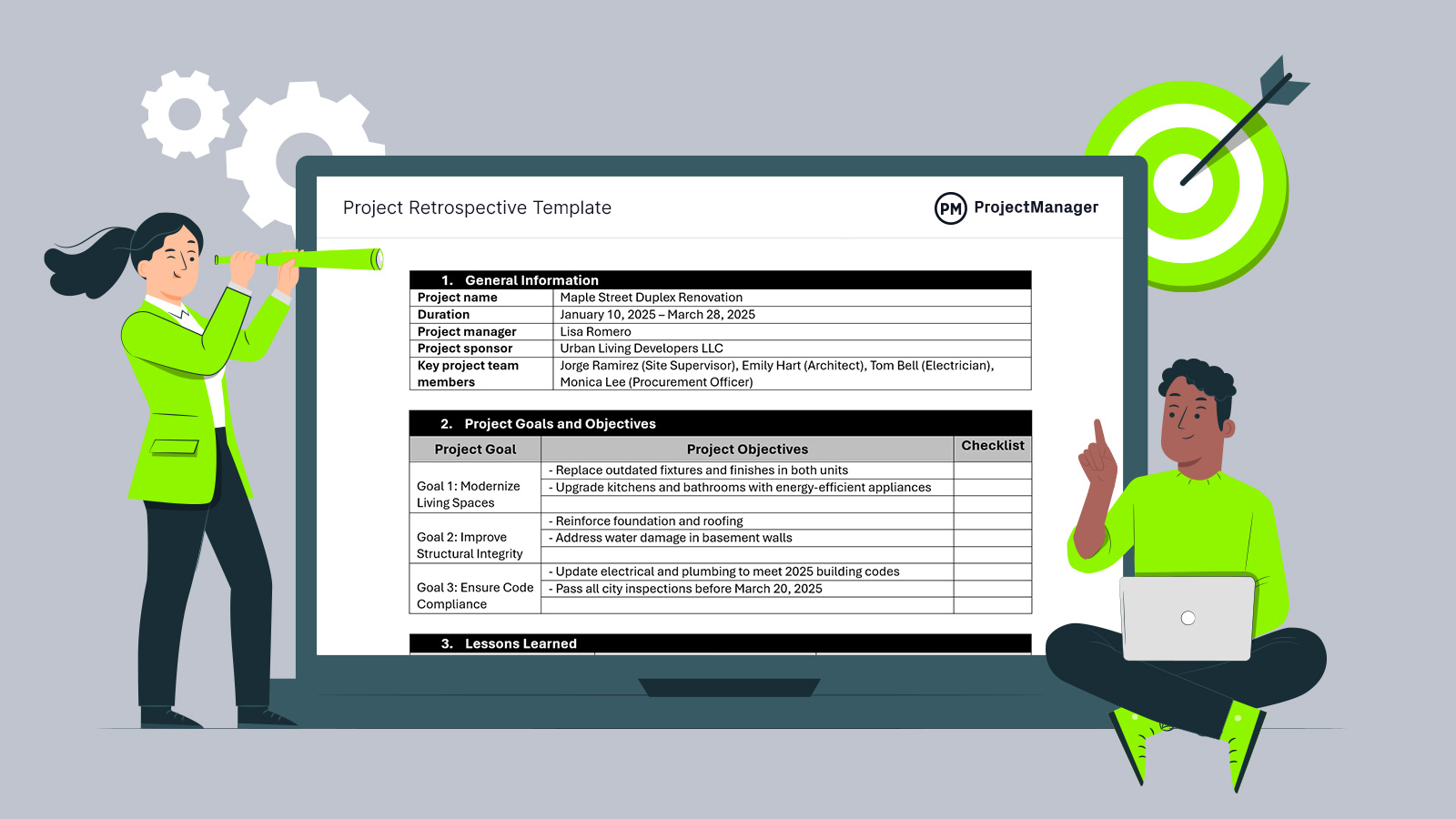Evaluating a project once it’s complete is essential for continuous improvement. A project retrospective template allows teams to reflect on what worked well, what didn’t and where adjustments can be made. These insights help organizations refine their project management practices and boost team performance over time.
Download this free project retrospective template for Word to streamline this process by providing a structured format to document feedback, analyze outcomes and assess overall success. Especially in project-based organizations, using a consistent template ensures key areas are reviewed and valuable lessons are captured for future initiatives.
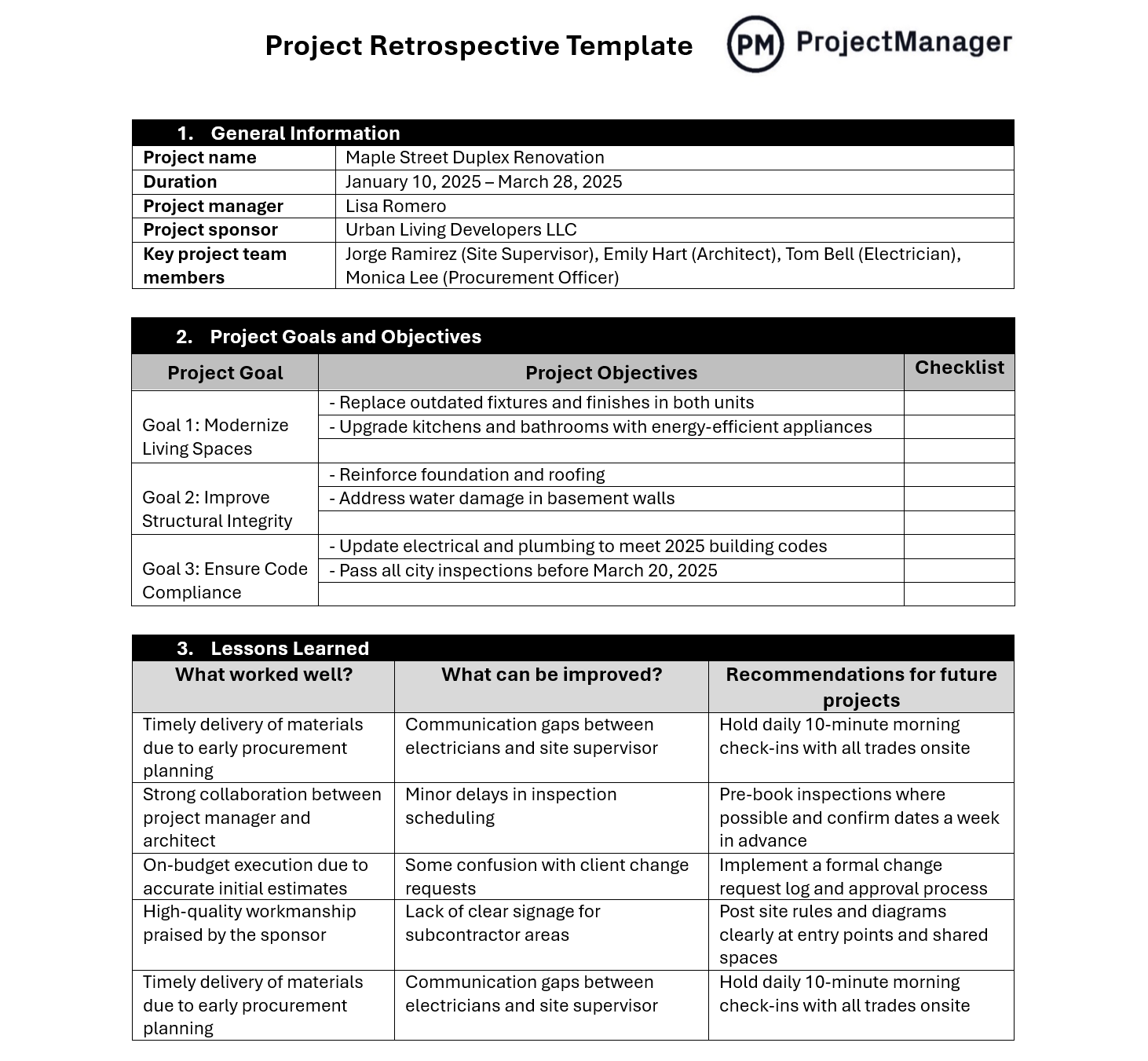
Why Use a Project Retrospective Template?
A project retrospective template helps organizations improve by turning past experiences into future advantages. Instead of relying on informal feedback or scattered notes, this template guides teams through a structured review of the project lifecycle. It supports transparency, accountability and constructive reflection across departments by prompting discussions on team performance, goal alignment and execution challenges.
This process highlights what went well and uncovers the root causes of setbacks—whether they were related to planning, communication or scope management. It also creates a space for team members to share feedback that may not have surfaced during the project’s fast-paced execution. Over time, the data gathered across retrospectives reveals trends that can inform better decision-making, resource allocation and risk mitigation. By embedding this practice into your project closeout process, your team builds a culture of continuous learning and improvement.
The insights gained from reviewing past project performance gathered in the project retrospective template can be applied to improving the planning and execution of future project schedules, which directly impacts how future Gantt charts will be structured when scheduling a new project. For example, identifying tasks that consistently take longer than expected prompts more realistic duration estimates. It can also highlight bottlenecks or dependencies that need better sequencing, which informs better timeline structuring and resource planning in subsequent Gantt charts.
To take advantage of this, one must have a robust Gantt chart, such as featured in the award-winning project and portfolio software of ProjectManager. While there is one embedded in the template, our powerful Gantt chart goes beyond its basic functions. Users can link all four types of task dependencies to avoid cost overruns, filter for the critical path to identify essential tasks and slack, plus set a baseline to track progress in real time. Soon, the project retrospective template will become shorter and shorter and projects will become more successful. Get started with ProjectManager today for free.

When to Use This Project Retrospective Template
This project retrospective template is best used after any project, regardless of size or complexity. It’s especially valuable for teams managing recurring projects or delivering services across multiple clients, where capturing insights can directly impact future outcomes.
Common use cases include construction projects, IT implementations, product launches and marketing campaigns. It’s also effective after internal initiatives like process improvements or training programs. Whenever a project has defined goals, tasks and measurable outcomes, this template can help capture what worked, what didn’t and how to improve next time.
Who Should Use This Free Project Retrospective Template?
A project retrospective isn’t just for the project manager—it’s a valuable tool for everyone involved in delivering the project. This template helps various stakeholders reflect, learn and contribute to process improvements that benefit the organization’s future projects.
Project Managers
Project managers can use this retrospective template to evaluate project performance, identify bottlenecks and document lessons learned. It helps them pinpoint what went right and what could be improved in areas like planning, execution, resource management and communication. With consistent use, it builds a valuable archive of insights that can be referenced during future planning phases, allowing the manager to refine timelines, mitigate risks earlier and strengthen collaboration across teams.
Project Sponsors
Sponsors use the retrospective to assess whether the project delivered the expected value and aligned with strategic objectives. It gives them a structured overview of performance metrics, budget adherence and outcomes. Reviewing this report helps sponsors make more informed decisions about future investments, identify recurring challenges and ensure accountability. It also offers visibility into how well their support and involvement impacted project success.
Project Management Office (PMO)
The PMO benefits from collecting multiple retrospective reports to identify trends across projects. This template allows them to standardize reporting and ensure that every project undergoes a thorough post-mortem analysis. These insights help the PMO refine methodologies, improve training and update governance frameworks. Over time, this leads to improved delivery consistency, risk management and resource planning across the project portfolio.
Project Team Members
Team members can use the retrospective to voice their experiences, highlight pain points and suggest ways to improve processes. This structured reflection encourages collaboration and open dialogue. When team feedback is documented, it promotes a culture of learning and continuous improvement. It also ensures that every contributor’s perspective is acknowledged, which can improve morale and engagement for future projects.
How to Use This Project Retrospective Template
This project retrospective template is designed to be simple yet comprehensive. It guides users step-by-step through key areas of project evaluation, helping teams document results, assess team dynamics and reflect on project performance. Here’s how to make the most of it.
1. Identify Key Project Roles
The first step in using this template is to enter the general project details. This includes the name of the project, its overall duration and the individuals responsible for key roles. Listing the project manager, project sponsor and core team members sets the stage for accountability and clear context.
Capturing these details ensures that everyone reviewing the retrospective knows who was involved, which is especially helpful when reviewing trends across multiple projects or reporting to stakeholders later.
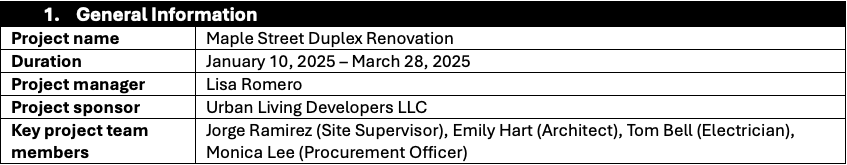
2. Describe the Project Goals and Objectives
The next step is to define the project’s goals and objectives. Goals represent the major outcomes the project aimed to achieve, such as delivering a product, improving a process or meeting stakeholder needs.
Objectives, on the other hand, are the specific, measurable steps taken to reach those broader goals. In this project retrospective template, each entry includes a checklist column, allowing users to indicate whether each goal or objective was successfully met. This adds clarity and makes performance evaluation more objective.
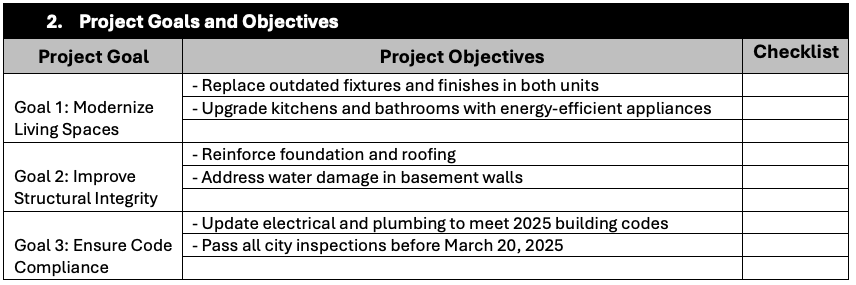
3. Document the Lessons Learned
In project management, “lessons learned” refer to the knowledge gained from both successes and challenges during a project. This reflection is critical for avoiding repeated mistakes and reinforcing effective strategies in future projects.
The retrospective template includes a structured table with three columns: What worked well? What can be improved? What are the recommendations for future projects? This format allows teams to evaluate specific aspects of the project, document constructive insights and turn experiences into actionable guidance. It fosters a culture of continuous improvement and knowledge sharing across the organization.
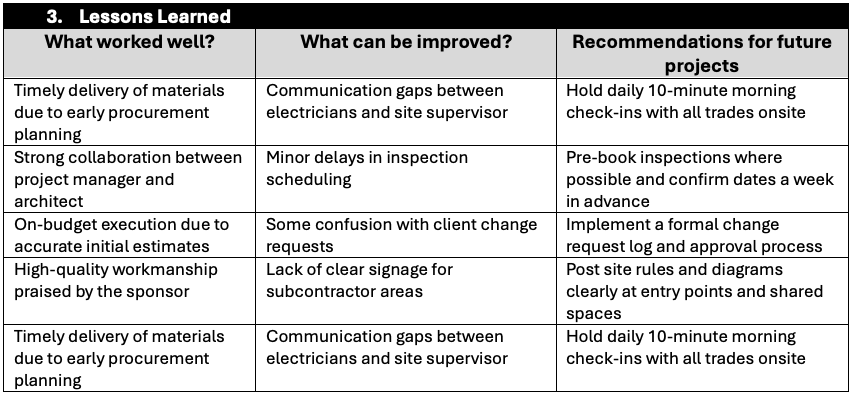
4. Gather Feedback From the Project Team
The next step is to collect feedback from the project team. This allows project managers and PMOs to gain firsthand insight into the team’s experience, including any roadblocks, successes and suggestions for future improvement.
By encouraging open communication, teams can surface valuable perspectives that might otherwise go unvoiced. This step not only enhances trust but also helps leadership understand how support, communication or resource allocation affects team performance throughout the project lifecycle.
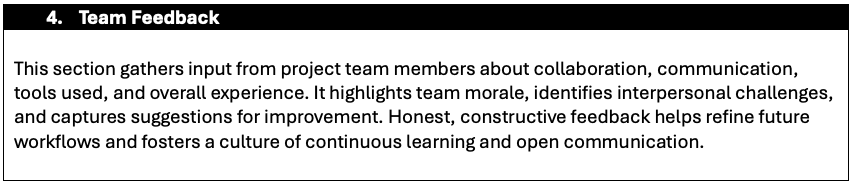
5. Define the Scope Overview
This template section is designed to help the project management team assess whether the scope was effectively managed. It prompts users to compare the planned tasks and deliverables against what was completed.
This helps identify scope creep, missed deliverables or work that went beyond initial plans. The checklist format allows users to mark off completed items and add brief notes for added clarity. Reviewing scope performance is essential for planning future projects more accurately.
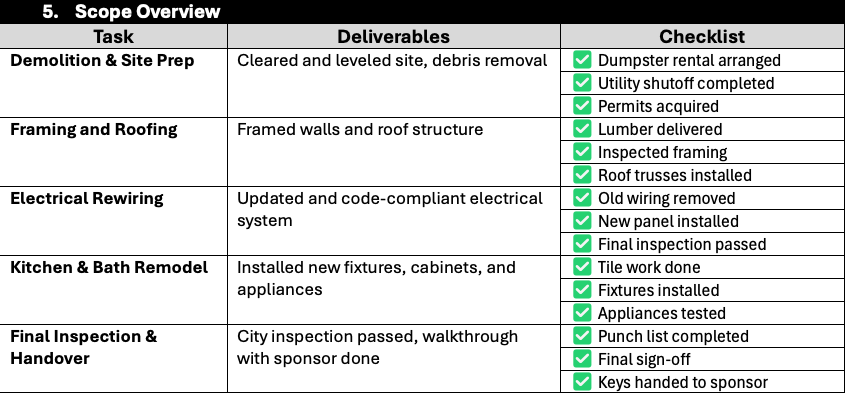
6. Visualize the Project Timeline
This project retrospective template includes a fully functional Gantt chart embedded in the Word file, allowing project teams to visualize the entire timeline at a glance. Teams can use this visual tool to compare planned versus actual start and end dates, track task dependencies and analyze delays or overlaps. This helps determine whether the project was completed on schedule and identifies phases that may require more realistic planning in future initiatives. It’s a clear, practical way to assess time management performance.
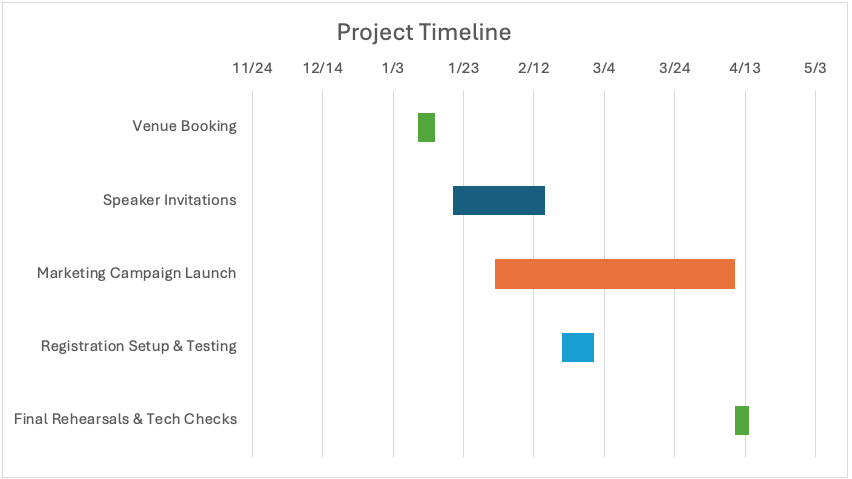
7. Document the Budget Summary
The template’s budget summary section features a table that allows project management teams to record and compare budgeted versus actual costs for each project category. This comparison helps determine whether the project was completed over or under budget. Teams can also document the variance and note any unexpected expenses or savings. This information is key for improving future cost estimates and gaining insight into how effectively the project’s financial resources were managed.
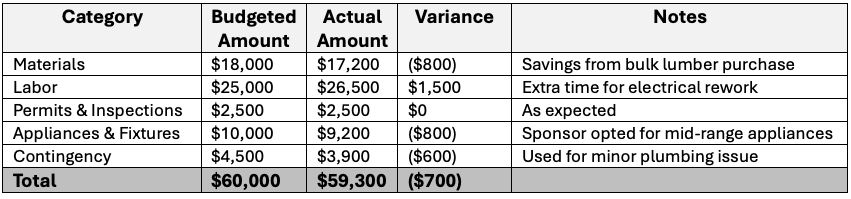
Related Project Management Templates
There are other ways to learn from the experience of managing past projects, other than using a project retrospective template. Our site offers over 100 free project management templates for Excel and Word that cover all aspects of managing projects, including these free templates that help review past projects to revise future ones.
Project Closure Template
Download this free project closure template for Word to formally wrap up a project once all deliverables have been completed and approved. It ensures that all aspects of the project—administrative, contractual and operational—are reviewed and finalized. The template includes sections such as final project summary, deliverable verification, lessons learned, stakeholder sign-off, outstanding issues or risks and documentation handover.
Project Review Template
Use this free project review template for Word to evaluate the performance and outcomes of a project, either during or after its completion. It includes sections for reviewing project objectives, scope, timeline, budget, deliverables, team performance, stakeholder satisfaction and any issues or risks encountered. The template helps guide a thorough and consistent review process by prompting key questions and metrics for evaluation.
Lessons Learned Template
This free lessons learned template for Excel captures insights, experiences and knowledge gained throughout a project’s lifecycle. It includes fields for identifying what went well, what didn’t go as planned, challenges encountered, how they were addressed and recommendations for future projects. This helps create a historical record that can be referenced by other teams or future projects to avoid repeating mistakes and to replicate successful strategies.
How to Manage Projects with ProjectManager
All these free templates are valuable tools to use with the project team. When approached honestly, they identify issues and devise solutions to avoid them from repeating. Even a successful project can be improved and the next project can reap the benefits that come from an open discussion. But once it’s time to plan, manage and track the new project, it’s time to put away templates and upgrade to ProjectManager, an online project management software with multiple project views, collaboration tools and real-time data to make more informed decisions.
Allocate Resources More Effectively
Resource management is key to delivering projects on time and within budget. This begins by scheduling human and nonhuman resources on the Gantt chart and continues when onboarding teams, where our software allows project managers to set their availability. This helps allocate those resources better.
Color-coded workload charts show allocation across one or more projects. It’s easy to see who is overallocated or underutilized and balance the team’s workload to keep them productive. A team page provides a daily or weekly summary of their activities, which can be filtered by progress or priority. Tasks can also be updated on this page.

Track Project Metrics in Real Time
Monitoring and controlling the project while it’s being executed allows project managers and their teams to address issues as they arise, as opposed to after the fact. For a high-level overview of time, cost, workload and more, toggle to the real-time project or portfolio dashboards. There’s no setup required and easy-to-read graphs and charts show key performance indicators (KPIs).
One-click reports filter data for a close-up look or a more general view of progress that can be shared with stakeholders, while secure timesheets do their part by tracking labor costs to help stay on budget.
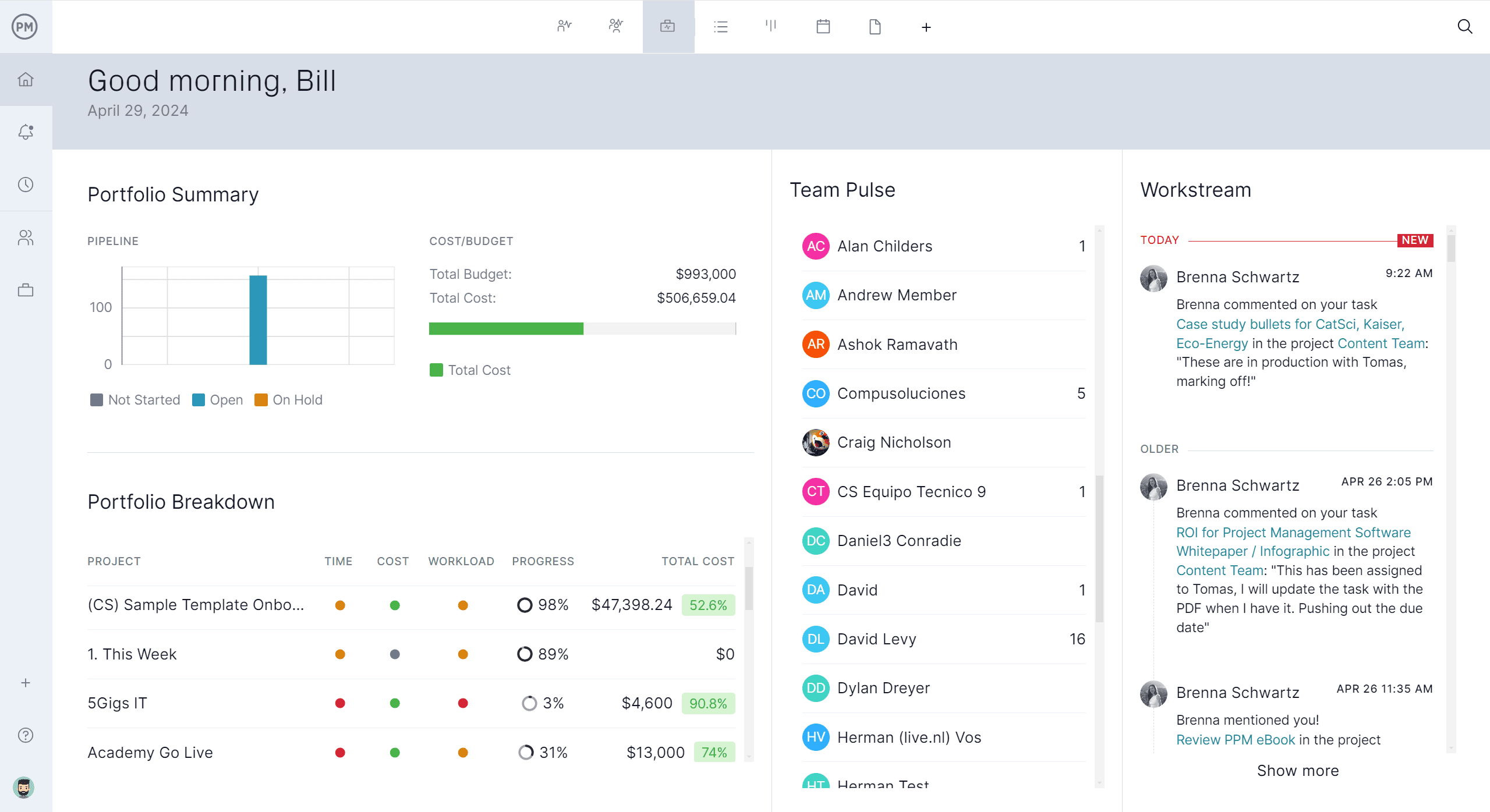
Related Project Management Content
A project retrospective template deals with project closure. For those curious about this project management phase, we have some links to articles that go deeper into the subject.
- 10 Free Project Templates for Excel and Word
- Essential Project Documents
- Project Review Process: A How-to Guide
- 7 Steps to Project Closure (Checklist Included)
- Project Evaluation Process: Definition, Methods & Steps
- Project Management Basics: Definitions, Methods and Tools
- Project Management Tools & Techniques
ProjectManager is online project and portfolio management software that connects teams whether they’re in the office or out in the field. They can share files, comment at the task level and stay updated with email and in-app notifications. Join teams at Avis, Nestle and Siemens who use our software to deliver successful projects. Get started with ProjectManager today for free.