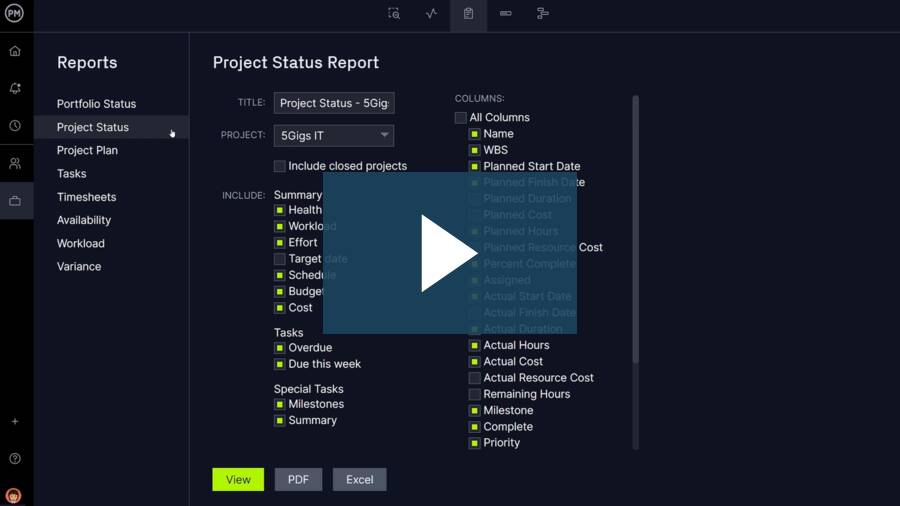- What Is a Project Status Report?
- What Is the Purpose of a Project Status Report?
- Types of Project Status Reports
- Status Report vs. Progress Report
- How to Write a Project Status Report
- Project Status Report Template
- Project Status Report Example
- What Should Be Included in a Project Status Report?
- What Is Project Reporting Software?
- Benefits of Project Reporting Software
- Must-Have Features of Project Reporting Software
- How to Make Project Status Reports in ProjectManager
- Best Practices for Presenting Project Status Reports
- Other Types of Project Management Reports
- Try Our Project Reporting Software for 30 Days
What Is a Project Status Report?
A project status report is a document that describes the progress of a project within a specific time period and compares it against the project plan. Project managers use status reports to keep stakeholders informed of progress and monitor costs, risks, time and work. Project status reports allow project managers and stakeholders to visualize project data through charts and graphs.
Project status reports are taken repeatedly throughout every phase of the project’s execution as a means to maintain your schedule and keep everyone on the same page. The status report for a project generally includes the following:
- The work that’s been completed
- The plan for what will follow
- The summary of the project budget and schedule
- A list of action items
- Any issues and risks, and what’s being done about them
Related: 12 Essential Project Reports
The true value of a project status report lies beyond its use as a communication channel. It also provides a documented history of the project. This gives you historical data, so the next time you’re planning a similar project, you can avoid any missteps or bottlenecks.
Because project status reports cover so many topics, they were historically time-consuming to create. Fortunately, modern project management software like ProjectManager expedites the all-important status reporting process. Try our automated project reports and simplify your project reporting.
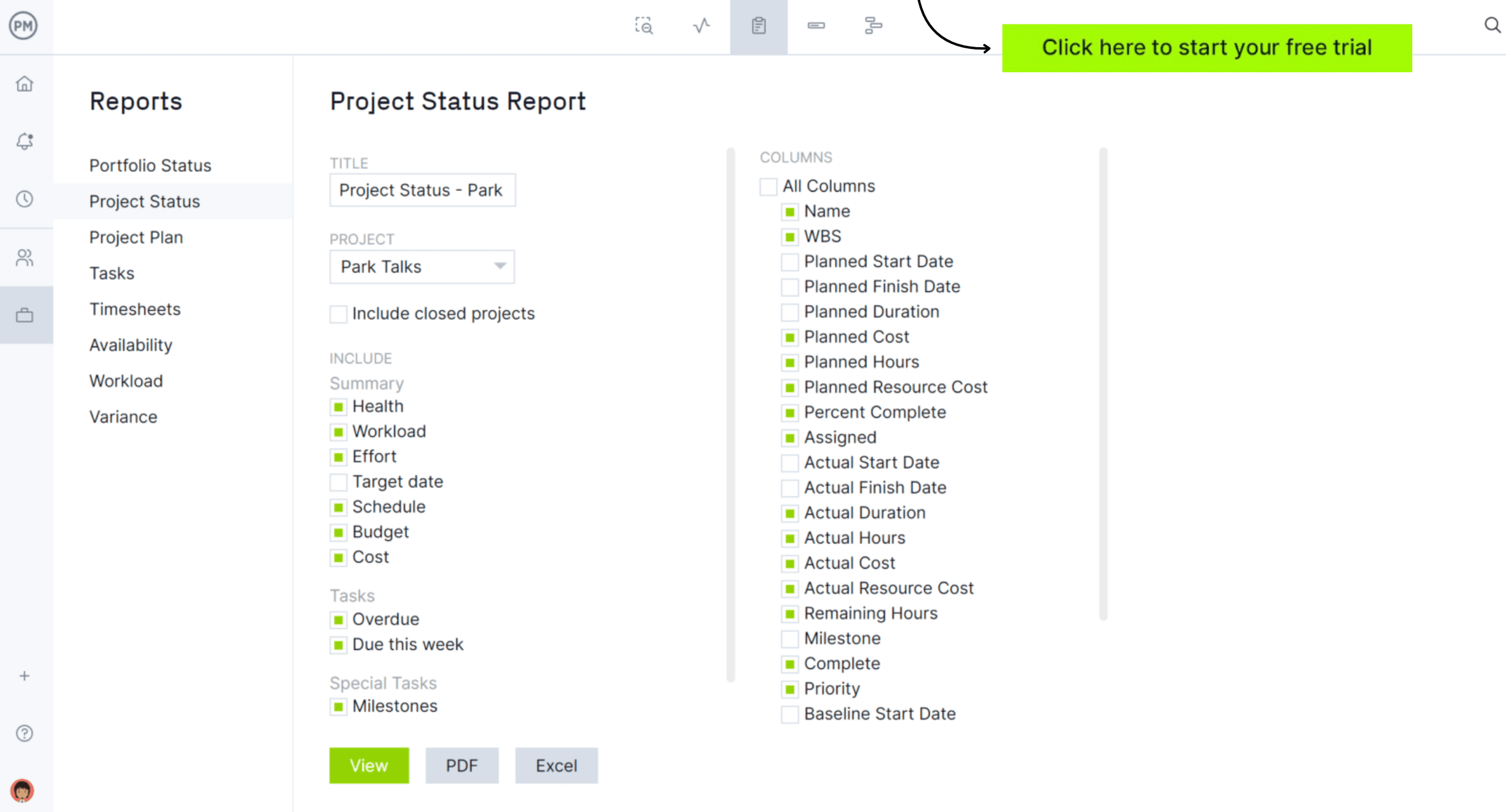
Create a project status report with just a few clicks with ProjectManager—Learn more.
What Is the Purpose of a Project Status Report?
There are several reasons why project managers create status reports. Here are some of the most important.
- Help the project management team keep track of costs, tasks and timelines
- Compare the budget and time forecasts with the actual costs and task duration
- Improve communications across the organization
- Simplify the communication process
- Keep stakeholders informed
- Deliver key messages to the intended target audience
- Improve organizational support for your projects or your team
If you’re reporting to stakeholders, you don’t want to bog them down with unnecessary details. Keep your status reporting presentation light and to the point.
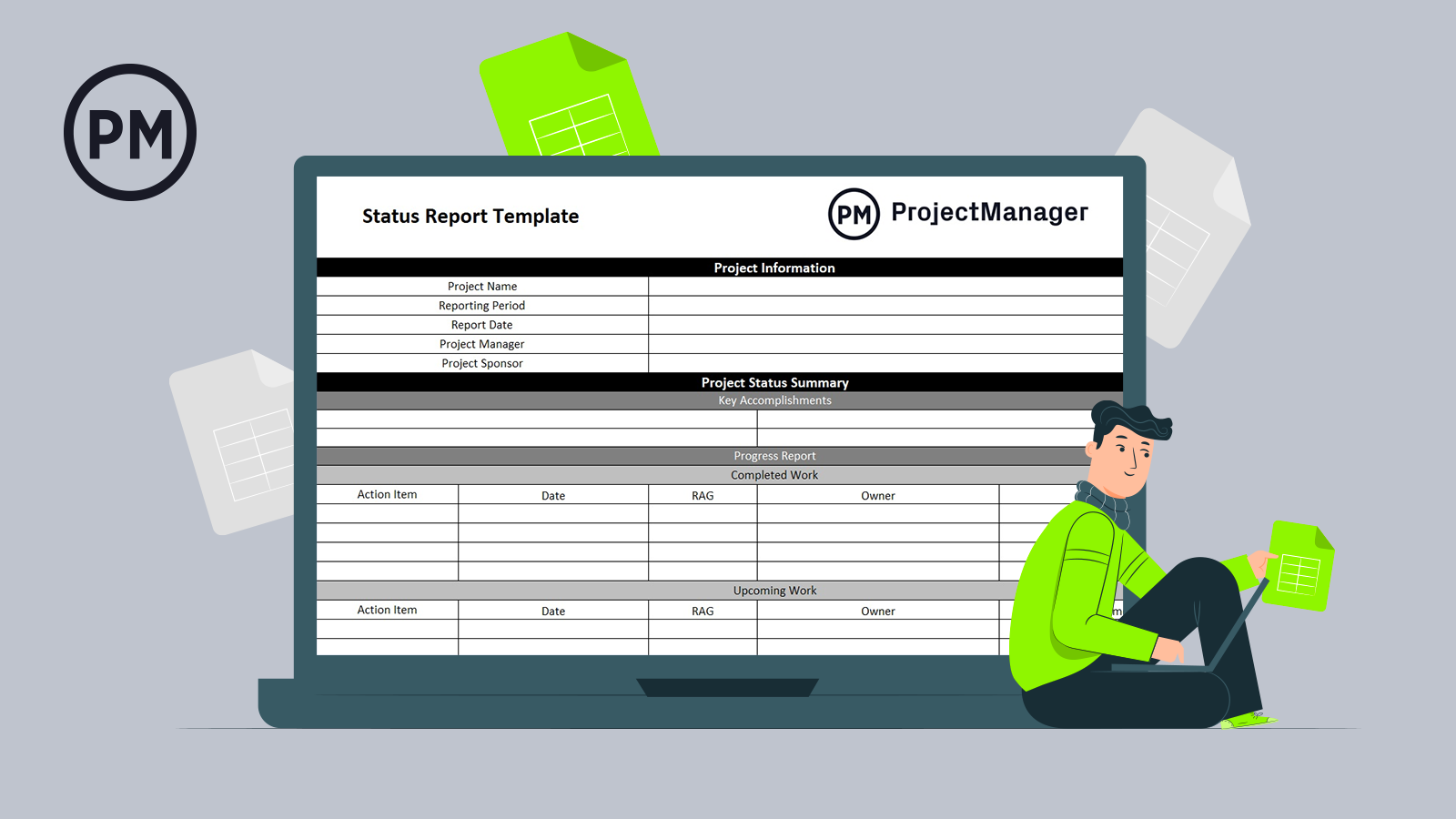
Get your free
Status Report Template
Use this free Status Report Template to manage your projects better.
Get the templateTypes of Project Status Reports
You might create daily, weekly, monthly or quarterly status reports depending on your project management requirements. Here’s a quick overview of when it’s best to use each of them.
Daily Status Report
A daily status report captures what each member of the project team has worked on over the course of that day. It not only highlights what they’re working on currently but addresses any issues that are preventing them from completing their tasks. It includes a summary of today’s work and what was accomplished the day before.
Weekly Status Report
A weekly status report is like the daily status report except it covers a full work week rather than just one day. It includes the name of the project, the date of the status report, a summary outlining what work was done over that time period and the action plan for what to work on for the next week. There will also be a section to list any challenges, risk and mitigation plans to respond to them.
Monthly Status Report
A monthly status report provides a similar update on a project or projects but over a period of a month. It provides leadership with relevant information to better manage the project or projects. As with other frequencies, the team reports on what they’ve accomplished, the month is recapped and the next month’s activities are outlined.
Quarterly Status Report
A quarterly status report is a short and easily digestible snapshot of the project over a period of time, in this case, four months or a quarter of the year. It covers the same territory as the other status reports and is likely to include graphs and other visuals to make all the data easier to grasp.
Status Report vs. Progress Report
There are many different types of reports you can generate when managing a project. Some of them are more for the project manager and others for the stakeholders, owners or clients to keep them updated.
We’ve been talking about a status report, but it shouldn’t be confused with a progress report. While a status report has data on the progress over the period of time which is being reported, there’s a wealth of other information beyond the mere progress of the project.
A progress report, on the other hand, details the specific tasks and milestones that have been completed to show that the project is making progress in sync with the project schedule. Like a status report, it’s used to keep managers and stakeholders updated.
How to Write a Project Status Report
Writing a project status report is an essential project management task. Whether you generate one weekly, monthly or quarterly, the steps are essentially the same. Here’s how to write a project status report:
- Determine the objective
- Target your audience (Clients, team members, sponsors, etc)
- Choose the format and type
- Collect your data
- Structure the report
- Make sure it’s clear
- Edit draft
Project Status Report Template
Because a project status report follows a basic outline, it can be helpful to use a project status report template. However, a project status report template is only a static document. Using project status reporting software integrates with all your project management tools for greater efficiency.

ProjectManager’s free status report template for Excel—Download now.
Project Status Report Example
To better understand the process described above, let’s take a look at a project status report example. For this simple example, we’ll create a weekly status report for a home construction project using our free project status report template.
Imagine a construction contractor who is in charge of building wall frames, installing the insulation, electrical wiring, drywall and interior painting of a brand-new house. A status report example, following our free status report template, would begin with basic project planning information, such as the project name, new house, reporting period would be between Jan. 1-7, the report dated Jan. 9, project manager Joe Johnson and project sponsor Jack Dell.
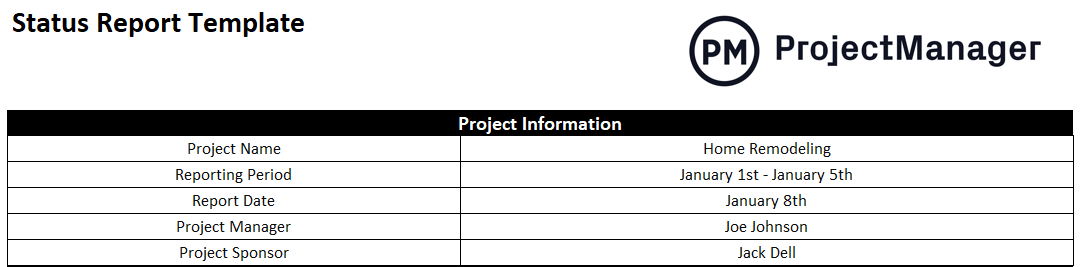
Next is the summary, which highlights the key accomplishments. In this case, it would be the installation of wall frames. The section after zooms into the progress of the project. It starts with smaller action items that are needed to build the wall frames.
These action steps also include the date when they were done and a RAG status. That is a red, amber and green indication of the level of confidence and control over that part of the project. The owner, or team member who did the work is named and any comments not already addressed can be added.
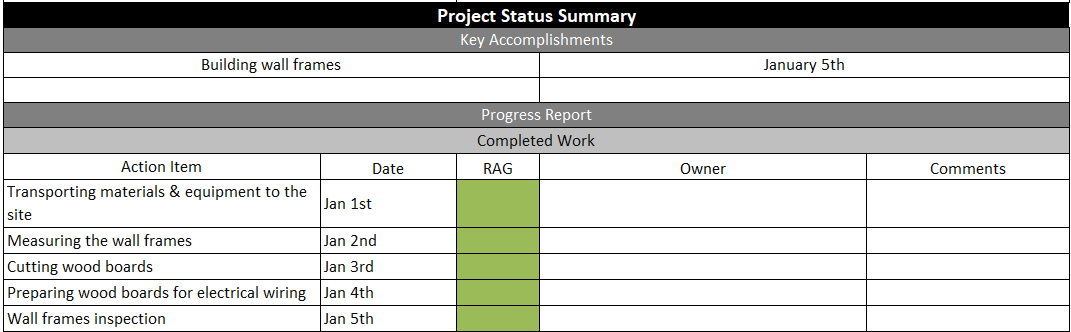
Following that is a section on upcoming work. Here you can add the action items related to electrical wiring, such as marking locations for cable boxes, electrical outputs and threading cables through the wall frames. The section following that will list project deliverables, which in this case will be the wall frames, which are the tangible output that’s been completed during the reporting period.
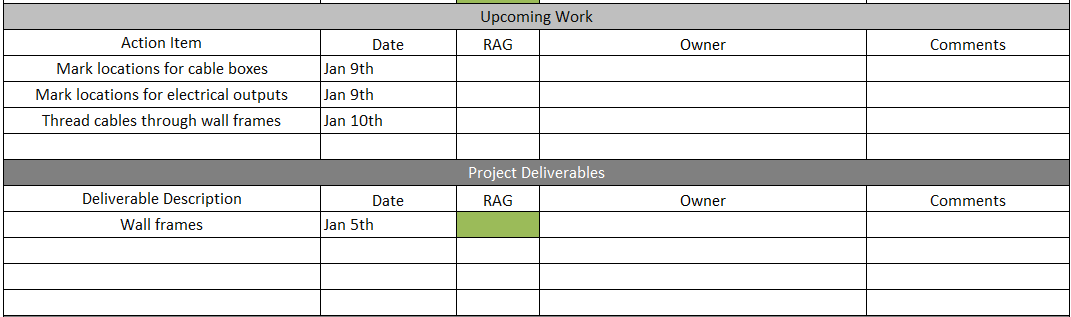
The next section is on the project’s health. It notes the budget spent over the period and what percentage that is in terms of the overall budget. There’s also an overview of the project schedule, scope and quality control and assurance.
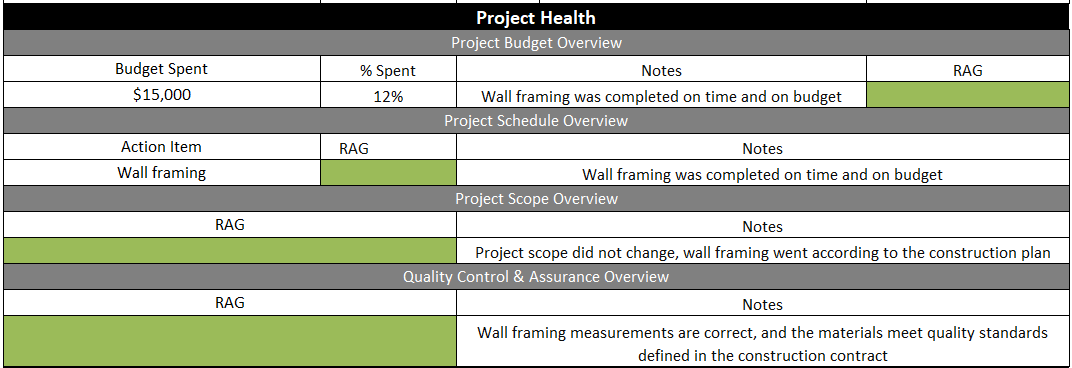
The section after that lists the risk management issues. It lists the risk, its severity, response and owner. Maybe there’s a possibility that the materials or equipment required for electric wiring won’t be delivered on time. This risk would likely be high in terms of severity as it’ll impact the project schedule. To mitigate this, another company may be contacted to see if they’ll deliver on time. You’ll also note who on the team is watching over this risk.
You’ll conclude and add any recommendations if needed. This will provide stakeholders with a clear picture of the status of the project.
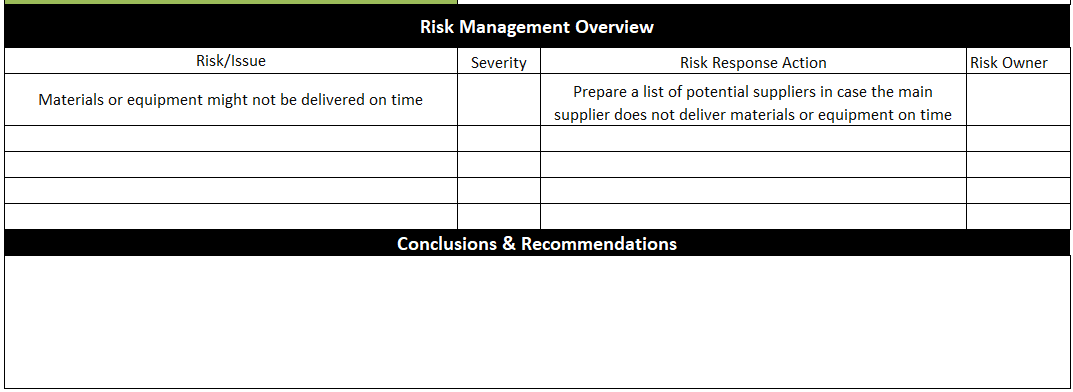
How Do You Ask for a Project Status Report?
A project status update is usually distributed on a regular schedule, but sometimes people want to see a status report immediately. You can ask for a project status update via email, but you don’t want to come across as rude. To request a project status report, you should ask in a professional manner and place your request through the proper channels.
A friendly reminder is never a bad idea, as it maintains a connection, especially if you can offer something of value in return. If you’re using project management software, then you can always get an instant status report by checking the project dashboard that tracks various metrics.
The ProjectManager dashboard delivers your project status instantly. Pull from schedules, budgets, resources and more without the possibility of human error. Then, customize your display and filter information to show only what you want to see, such as remaining resources, project health, tasks and costs. A dashboard can be an excellent alternative to the traditional project status report.
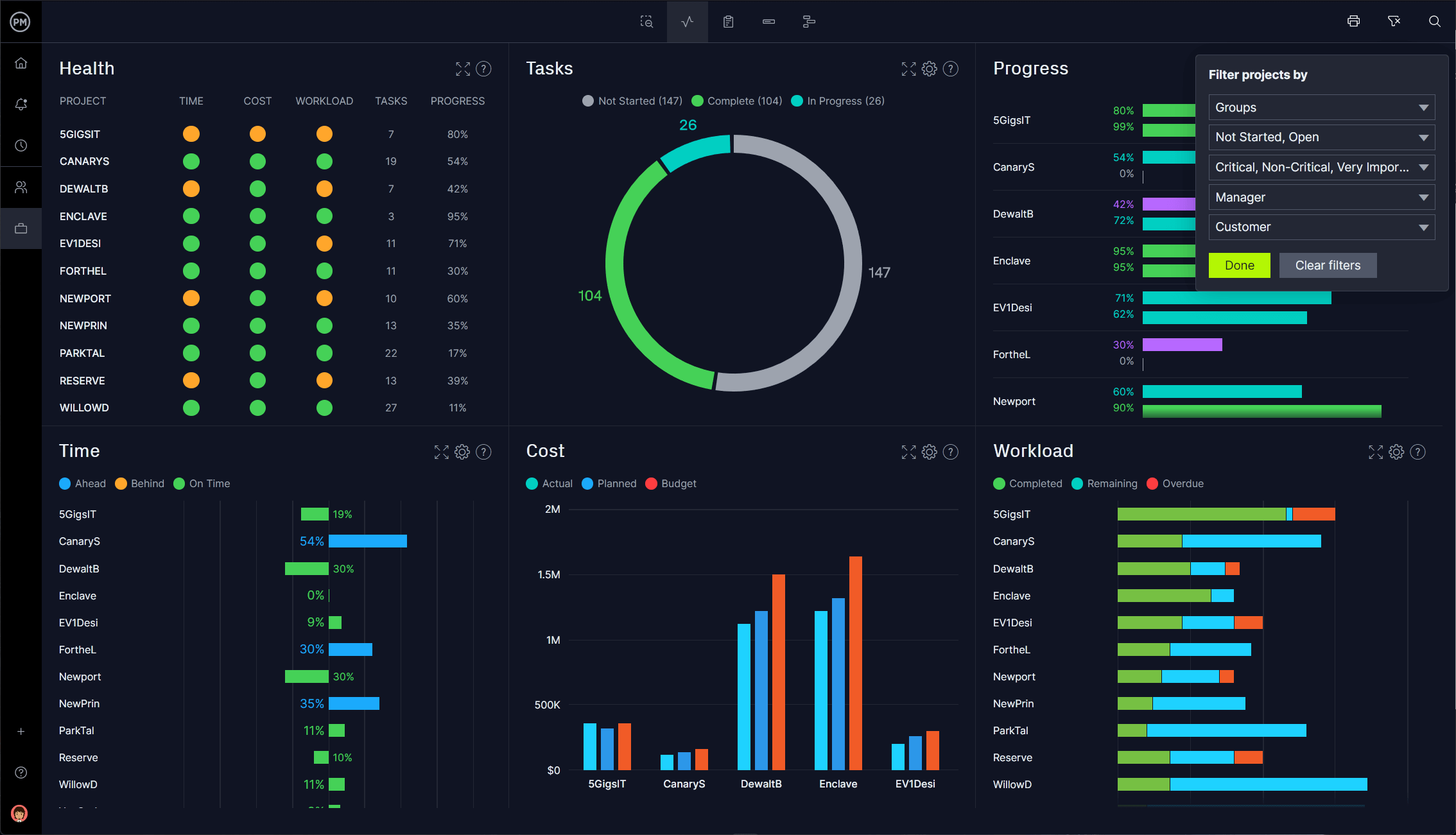
Get real-time project dashboards that you can easily share with stakeholders—Learn more.
What Should Be Included in a Project Status Report?
The different elements of a project status report organize the different parts into a cohesive whole. The objective of a status report, of course, is to keep stakeholders informed and expose areas of the project that need greater organizational support.
To better communicate these things, be sure to touch on all the following when you compose your project status report.
General Project Info
To start with, you’re going to need to just put down the basics. What is the project name? Who is the project manager? What is the number of resources? All this information is essential, if obvious, to track the paperwork. Don’t assume your stakeholder is familiar with all this information. It’s especially useful when you’re doing historical research for future projects. Roll it into your status report template, if you have one.
General Status Info
Again, you’re going to want to stamp the report with data that will distinguish it from the other project management reports. So, here you want to include what date the report was generated, who the author is and so on.
Milestone Review
Milestones are the major phases of your project. They’re a good way to break up the larger project into smaller, more digestible parts. The milestone review lets you note where you are in terms of meeting those milestones (against where you planned to be at this point) in the project’s life cycle.
Project Summary
One of the main purposes of the status report is to compare the project’s progress with the project plan estimates. To do this, include a short summary of the forecasted completion date and costs of the project. This allows project managers to control the project’s execution and measure success. Be sure to include the activities that are facing issues and how those problems might impact the project’s quality, resources, timeline and costs. Explain what you’re planning to do to resolve these issues and what the results will be once you have fixed the problem.
Issues and Risks
Risks are all the internal and external factors that are a threat to your project. They become issues once they affect your project budget, timeline or scope. List the issues that have arisen over the course of the project to date. What are they? How are you resolving them? What impact they’ll have on the overall project? Apply the same questions to the risks that you’re aware of. Have they shown up? If they have, what are you doing to get the project back on track?
Project Metrics
It’s important to back your report up with hard numbers to prove the statements you’re making. You should have established the metrics for status reporting during the project planning phase.
It’s impossible to know if your project is succeeding without measuring its effectiveness. These metrics are a way to show you’re on track and evaluate what, if anything, needs attention.
What Is Project Reporting Software?
Project reporting software is used to automatically collect project data, analyze it, and display the results to help project managers make better decisions when managing a project. The software gathers information from different sources within the project and converts them in spreadsheets, graphs and charts.
Depending on the software, reporting data can be filtered to highlight areas of the project that you need to see at that time. Reports can be generated on various aspects of the project’s progress and performance, such as time, cost, workload, etc.
Reports are also used to keep key stakeholders, such as sponsors and clients, updated on how the project is doing, and therefore, should be shareable.
Benefits of Project Reporting Software
Having a quick and easy to use tool that instantly pulls up important project data, organizes and displays it simply and clearly helps you keep stakeholders updated. With all the information at your fingertips, you can also make better decisions.
Not all reporting software is the same. To get more bang for your buck, make sure that whatever tool you choose has the following features:
- Converts complicated data into useful reports
- Filters to show only what information you want
- Allows you to create reports on specific time periods
- Share reports and keep stakeholders updated
- Update instantly for greater accuracy
- Monitor actual progress against your plan
- Report on program or portfolio of projects
Must-Have Features of Project Reporting Software
Project status reports are just one of many reports that are offered by project reporting software, but you’ll also want to make sure the product you choose has the following features as well.
Get Instant Status Reports
As important as reporting software is, you also need to regularly check on the progress of your project as it occurs. A dashboard will provide that high-level view, collecting data and displaying it in graphs and charts to show a variety of project metrics.
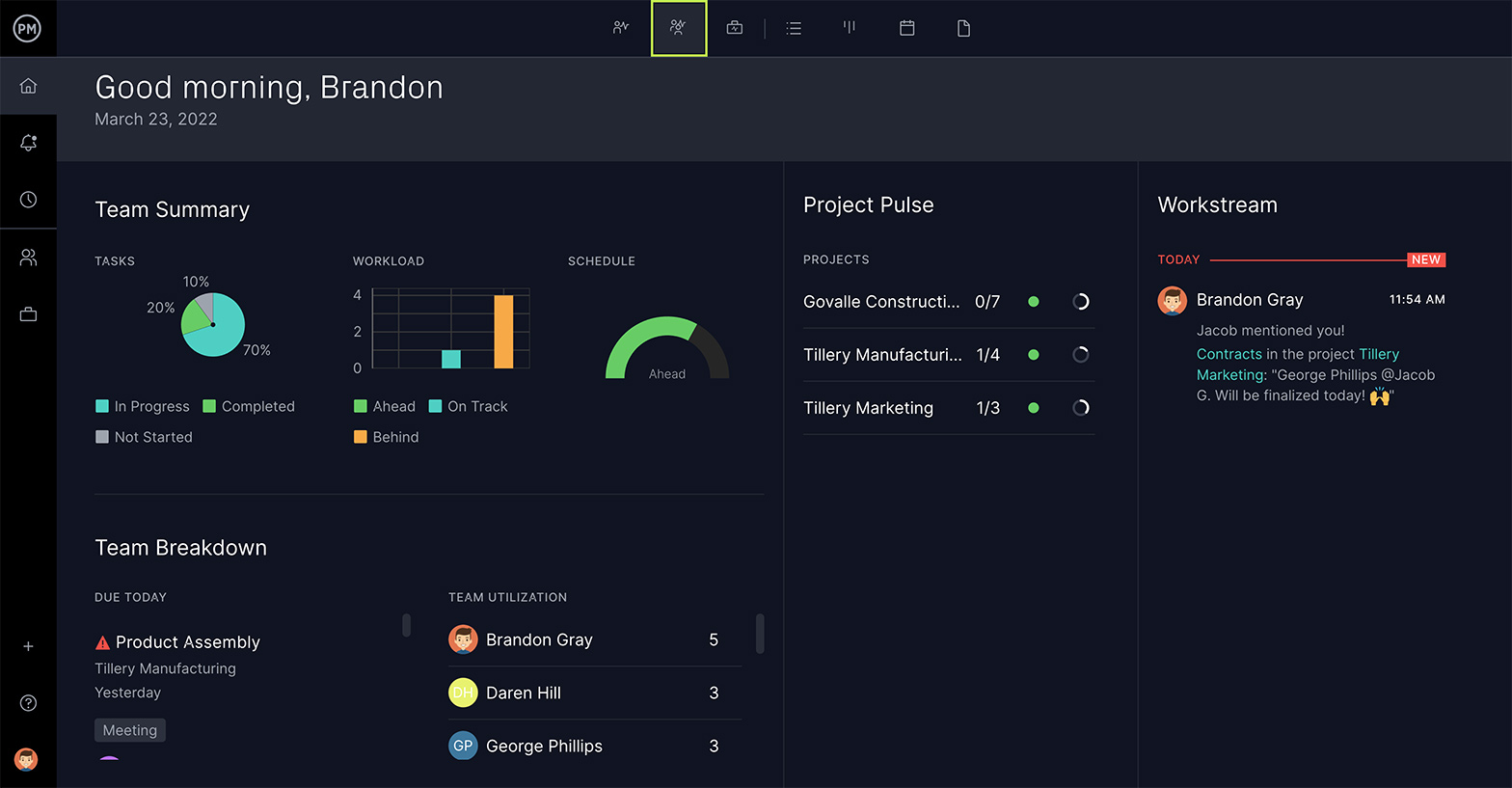
See the Most Current Info
Dashboards and reports capture the project at a particular time, and like a snapshot, capture a past point in time. However, if you’re working with an online reporting tool, the data it collects is displayed in real-time—and the decisions you make will be more informed.

Generate Reports on Every Aspect
A status report is a key gauge of how your project is performing, but it’s only one perspective. For the full picture, you need to measure progress and more for many angles. Seek out reporting software that also measures task progress, workload, timesheets and more.

Easy Export With Stakeholders
Creating reports is only the beginning. You need to share them with stakeholders, who need to have a broad strokes picture of where the project currently is. During presentations, you want to be able to easily print out a copy or export a PDF to email them.
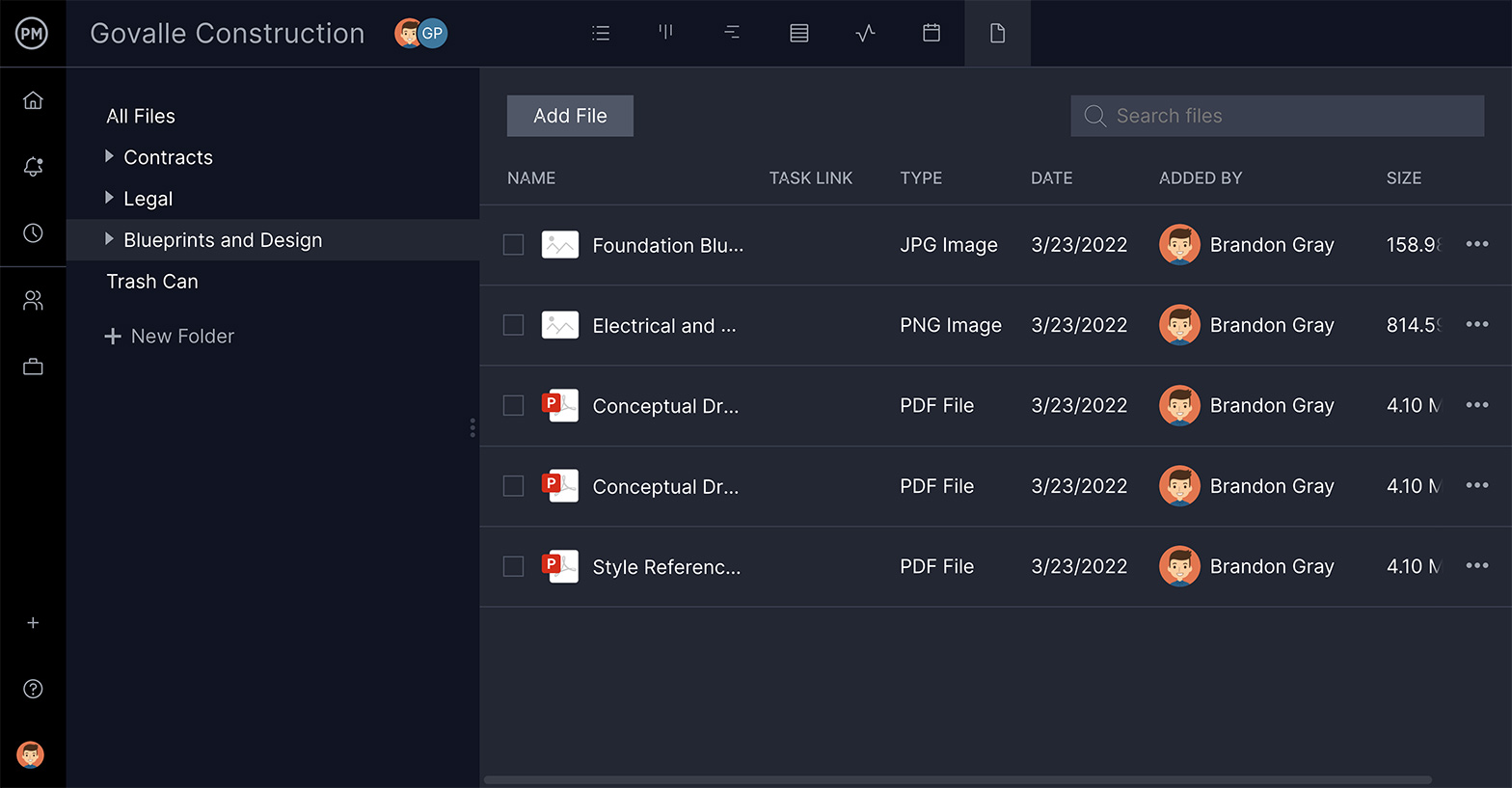
Fast and Easy Reports
Making reports shouldn’t be time-consuming. It often means complex equations to figure out progress, variance, workload, etc. The best reporting software automates these functions, so you don’t need a math degree or even a calculator to manage your project.
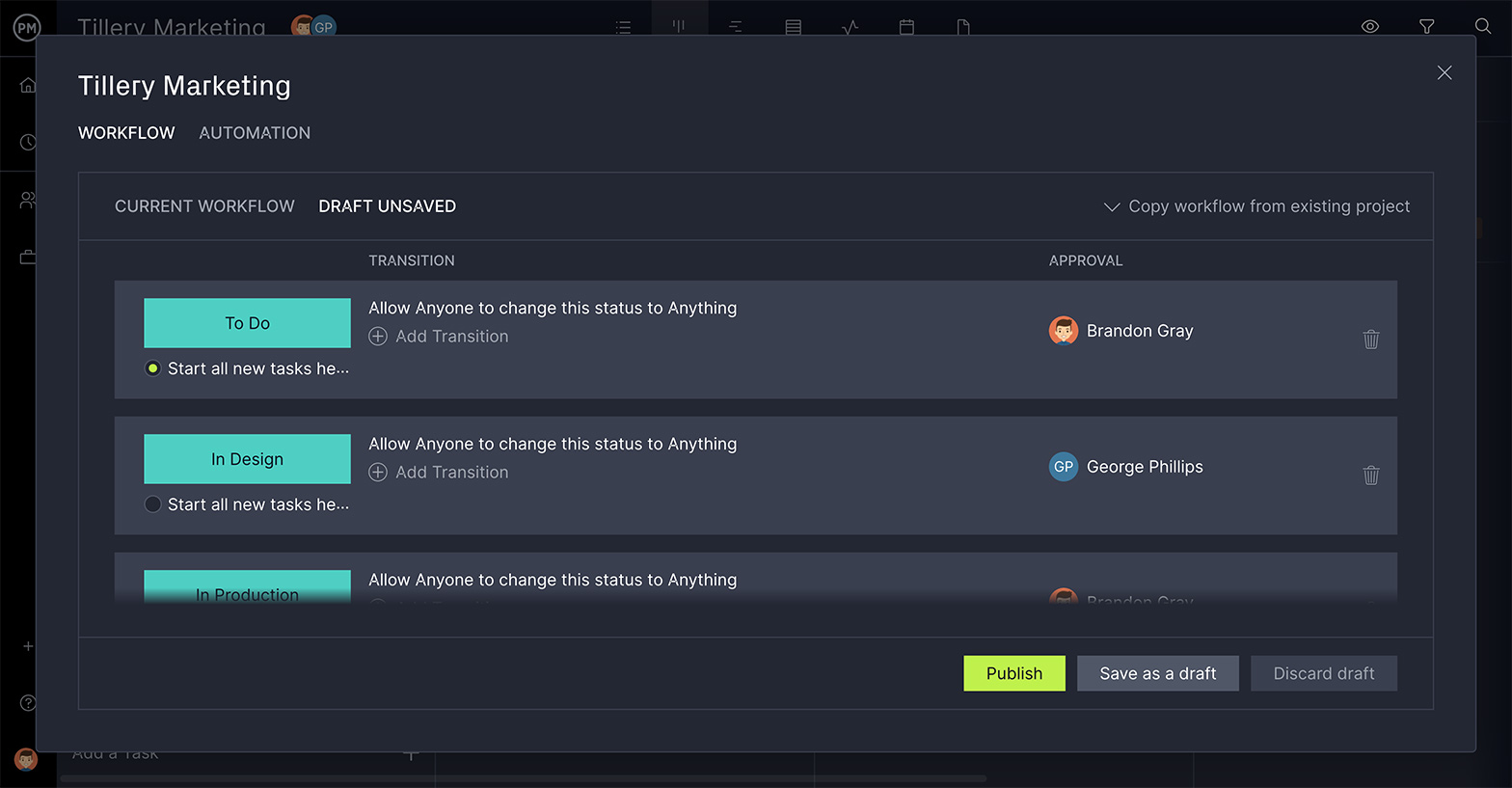
Gain Details for Actionable Insights
Dashboards are great for high-level views of the project, but reports must provide a deeper dive into that data in order for managers to make the critical decisions to steer the project towards a successful end. You want reports that are in depth and cover the entire project.

How to Make Project Status Reports in ProjectManager
Project reporting software is a tool to monitor and track project metrics in real time and then collect that data in a report that’s easily shared with project members.
ProjectManager is an award-winning tool that organizes projects and teams by monitoring and reporting on progress and performance. Watch this video to get a better idea of how to create project status and other types of project management reports with ProjectManager.
Using the reporting feature of ProjectManager allows you to see the status of project milestones and summary tasks if you filter the report to include them. Reports can be previewed before being exported to a PDF, Excel, CSV or printed. Every report can be customized by selecting the data and columns you want to include.
Here are some of the reports you can create once you have the project management software.
Project Status Report
As mentioned above, the project status gives an overview of where your project currently is, and lets you determine if the project is on time and under budget. It shows the tasks that are due on the week it has been generated, and which are overdue.
Here’s a quick rundown of the options when generating a status report in ProjectManager.
Summary
Get the key elements of your project condensed in short to capture the high points in your schedule, budget and costs for stakeholders. You can provide project updates at any time for your team, clients and sponsors.
Tasks
See which tasks are overdue and when their deadline is to never lose track of your progress and stay on schedule. ProjectManager allows you to assign activities to your team members and communicate with them in real time.
Milestones & Summary Tasks
Note which milestones have been completed to better track the project’s progress. View where you are in terms of completing summary tasks or subtasks on your schedule.
Planned vs. Actual
Know your project variance by tracking the actual progress on the status report, which is compared to where you planned to be at that point in your schedule.
Portfolio Status Report
A portfolio is a collection of projects that one manages. They must work together in alignment with the overall strategy of the organization.
See the health of your full portfolio, and if they’re meeting their schedules and budgets. Get lists of your project managers, team and tasks to better determine your portfolio’s overall health.
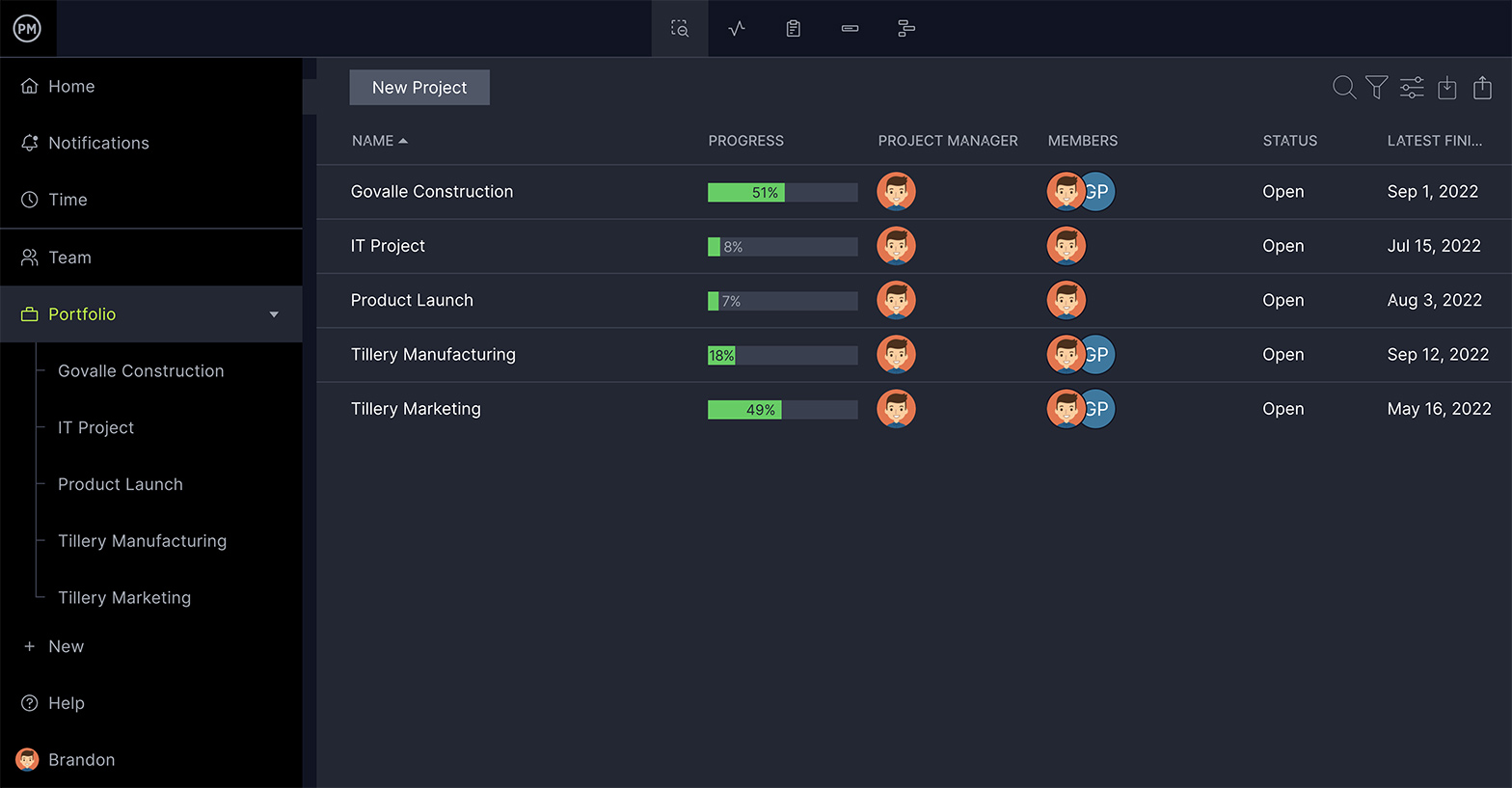
Project Plan Report
The project plan is the map that guides your activity when managing a project. This report lets you know whether that plan is being met by your actual progress.
Keep your project on track, within budget and know how far you are from completion. Get an overview of your schedule and a list of all the tasks and when they should be done.
Project Dashboard
Different from the previous reports, which are static documents that are exported as a snapshot of a project, a dashboard can serve as a contemporaneous look into the project.
Get real-time status reports using our project dashboard. Every facet found in a status report is automatically updated across the six metrics of the dashboard for a high view of your project’s performance.

Portfolio Dashboard
Much like the project dashboard, the portfolio dashboard serves as a real-time view, except for a collection of projects rather than a single one.
Set up a portfolio dashboard by creating a folder in the overview projects section. Add projects you want to measure and your portfolio dashboard will track their costs, workload and more.
Best Practices for Presenting Project Status Reports
Whether you’re presenting your weekly status report in a meeting, or sending a weekly email update, it’s a good idea to know the best practices when reporting on a project’s progress before jumping into a presentation of your report.
Communicate
Project status reports are only a single facet of your communication plan. Don’t rely on it fully to communicate everything, but use it to deliver the right data to the right party at the right time.
Know Your Audience
Project status reports are vehicles for communication, but if you’re unsure of the destination, then you’re not going to deliver the goods. Stakeholders such as clients and sponsors want to know the big picture, while team members will be more interested in specifics.
Consistency
Use the same format, distribution cycle and method. Don’t mix things up. That only disrupts the effectiveness of the communication aspect of the report.
Establish Metrics
When planning for the project, figure out how you’re going to measure its progress, and then stick to this method as you report on the project throughout its life cycle.
Simplify
You want the report to be effective, so don’t obscure it with unnecessary details. Stay to the point, and just report on what needs reporting.
Verify
Your audience doesn’t want opinions or unsubstantiated facts. Do the due diligence, and make sure that you’re giving only what your audience wants.
Standards
Like consistency, keeping standards of a process and a template for reporting makes sure your report is clear.
Use Tools
There are project management tools that incorporate these best practices, streamlining the reporting process thanks to dashboards and automated reporting features.
Other Types of Project Management Reports
Status reports are just one of the many reports project managers use to keep updated on the progress of their projects. Status is more general, while others focus on specific aspects of the project. Some of the more common status-reporting alternatives follow.
Tasks Report
Every project is made up of tasks, often lots of them. You need a report to keep track of them all.
Get all your project tasks collected in one place. Filter the report to show the status of each task to see if there are any roadblocks or bottlenecks holding up progress. You need to take care of issues before they affect your project’s timeline.
Timesheets Report
Teams log their hours on timesheets to submit to managers for payroll. Timesheets are also another way to track progress on a project by monitoring the hours logged on tasks.
View the timesheet of selected team members and know the hours they worked over a range of time using online project management software.
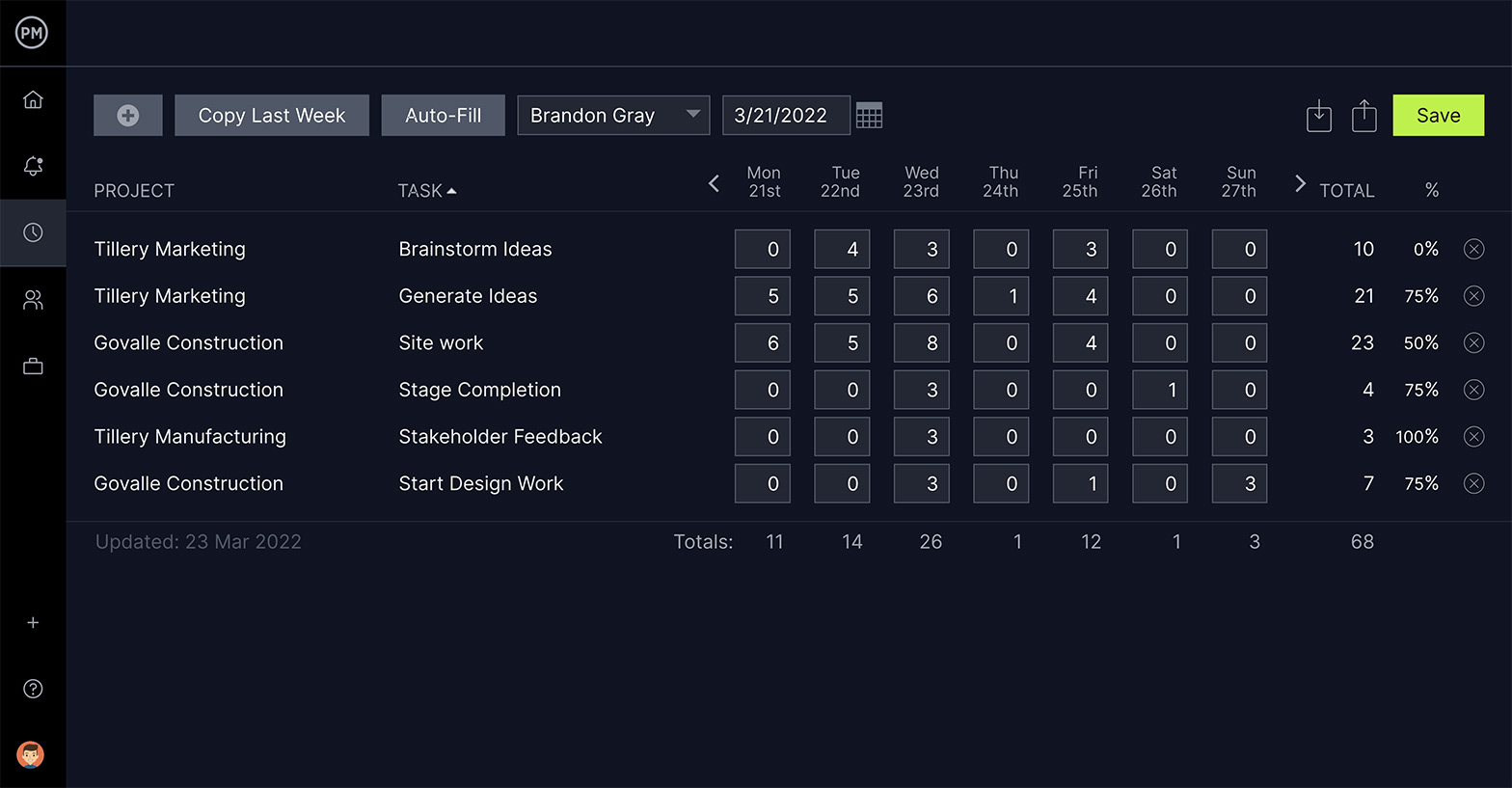
Availability Report
Keeping track of when your team can work when they have paid time off or there’s a holiday is critical to scheduling and workload management.
Know instantly who has too much work on your team and if they’re available to work. Team members are listed in this report with utilization rates. This data helps you reallocate tasks.
Workload Report
The workload is the number of tasks your team has been assigned. Keeping their workload balanced, so no one has too much on their plate, is how you increase productivity and morale.
See your entire team with the number of tasks they’ve been assigned. Know if someone has too many or too few tasks and balance their workload to get more done and not burn people out.

Variance Report
The variance is the difference between what you planned for the project and where you actually are in its execution. This is how you know if your project’s on track or not.
Set the baseline on the Gantt chart tool when planning and get data on your current schedule. Then, compare it against where you planned to be at this point in the schedule.
Try Our Project Reporting Software for 30 Days
ProjectManager is a cloud-based software with one-click reporting that seamlessly integrates with planning, scheduling and tracking features. Get real-time data that can be filtered and shared across eight different project reports. With us, you can use one software for all your project management needs.
Companies such as the Bank of America, and organizations such as NASA and the US Postal Service, have used us to manage big and small projects. Over 10,000 teams worldwide get more control over their work and become more productive using our software.
If you want to simplify the reporting process and are looking for a tool that with online Gantt charts, kanban boards to visualize workflow and a dashboard for a high-level view of project metrics, then try our tool free with this 30-day trial.
Status Report Resources
Start your free 30-day trial
Deliver faster, collaborate better, innovate more effectively — without the high prices and months-long implementation and extensive training required by other products.
Start free trial