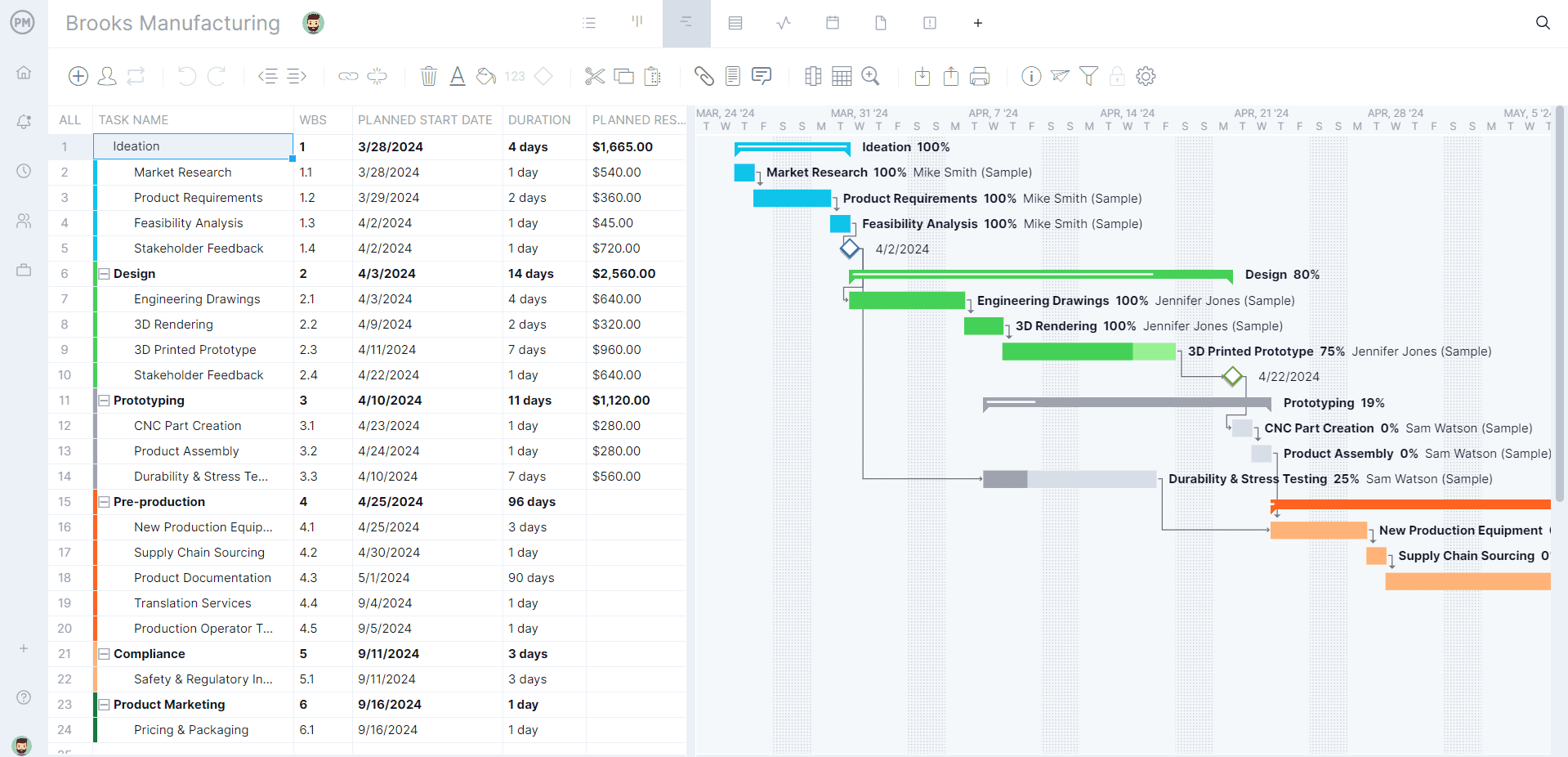The transaction between buyer and seller is documented at every stage, and this paperwork serves a purpose. It protects both parties and legally binds them to follow the particulars that they’ve agreed upon. One of those business documents is a sales order.
To better understand what a sales order is, we’ll define the term, list what should be included and outline the sales order process. To distinguish between other transactional documents, we’ll define a sales invoice and purchase order and how they differ from sales orders.
What Is a Sales Order?
A sales order is a document the seller creates for internal use in processing a customer order. It takes the information from the purchase order that the customer makes and formats it for the seller. The sales order is then used to get credit approval by the credit department, initiate a work order or unit construction or initiate a picking operation to get goods from stock.
A sales order can be for goods or services. It’s fulfilled in a variety of ways. There’s a digital copy, where products are digital, made on demand and delivered instantly to customers. Built-to-stock is when a product is made and warehoused in anticipation of demand. Built-to-order creates products when an order has been received. Configure-to-order is when a product is assembled to meet unique customer requirements. Finally, engineer-to-order is when there’s some degree of product design required once the order has been received.
The sales order process, which we’ll cover in a bit, needs management to ensure that vendors and customers get what they want. Sales orders also have information that dictates the specifications of the transaction. We’ll get to that next. But first, it’s important to have software that can manage the sales order process to ensure that goods are delivered on time and paid for as determined in the sales order terms.
ProjectManager is award-winning project and portfolio management software that has the features needed to manage sales order processing. Customizable kanban board columns can reflect the sales order process from when the customer submits their request to when the vendor generates a receipt for the transaction. Custom workflows can include automation to streamline the process, with task approvals set up to ensure quality control. Sales orders can be attached to kanban cards, which can be prioritized, track time and cost and plan resources to make sure the process runs smoothly. Get started with ProjectManager today for free.
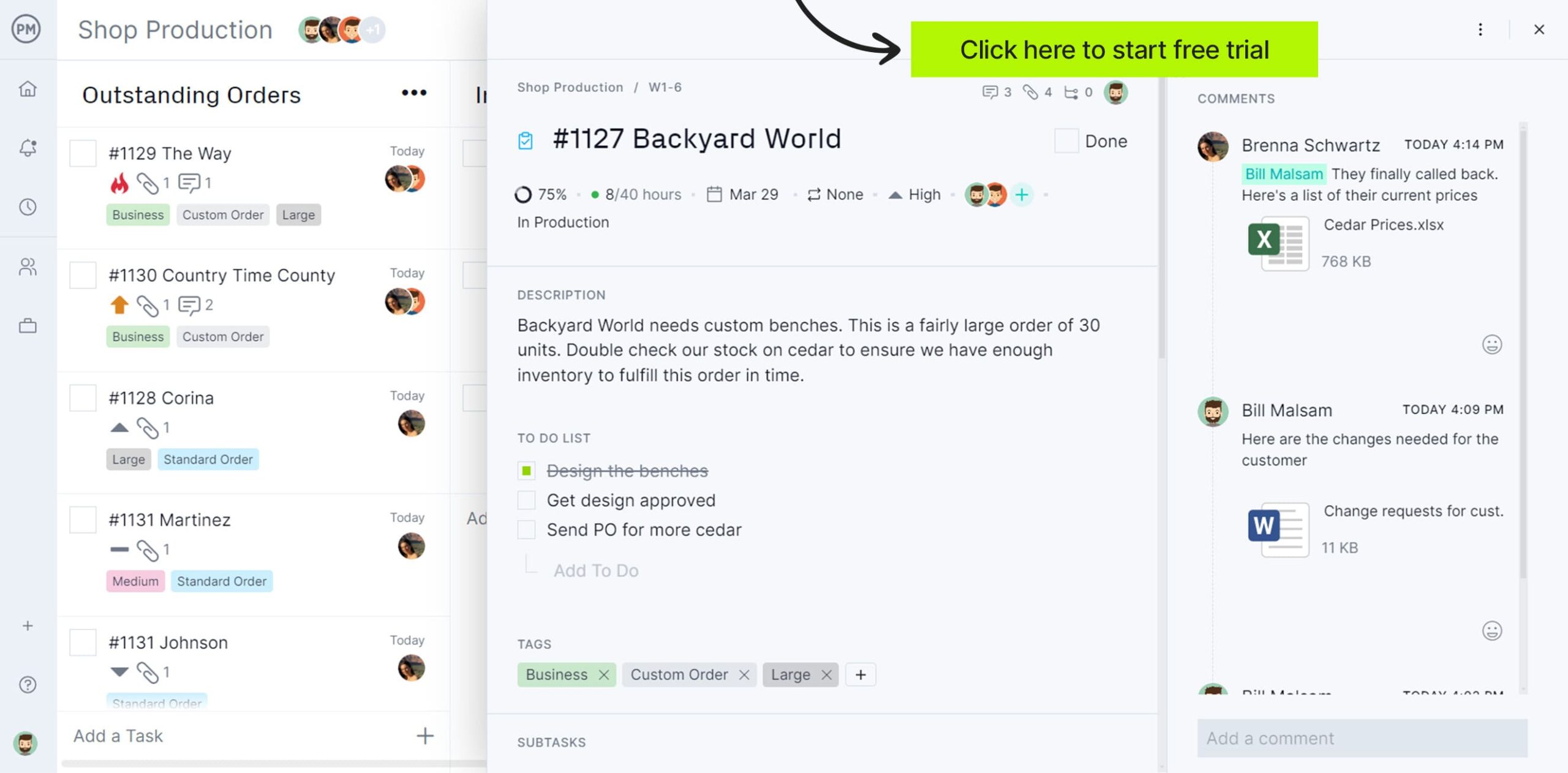
What Should Be Included in a Sales Order?
Sales orders can differ depending on the industry and the company, but they all tend to share the following information.
- Customer & Vendor Contact Information
- Sales Order Number
- Shipping Details
- Itemized List of Goods
- Unit Price
- Quantity
- Tax Information
- Total Order Price
Related: 6 Free Order Form Templates
What Is Sales Order Management?
Sales order management is a process that controls the sales order life cycle. Various departments within an organization perform it to create a seamless transition from order placement, ordering processing, inventory management, warehouse management, payment process, invoice management to shipping the product to the customer.
Sales order management is often confused with order management, but the two aren’t the same. Order management is the process of managing orders that customers have placed themselves. Sales order management involves the activities that are involved with processing a sales order. We will define that process in the next section.
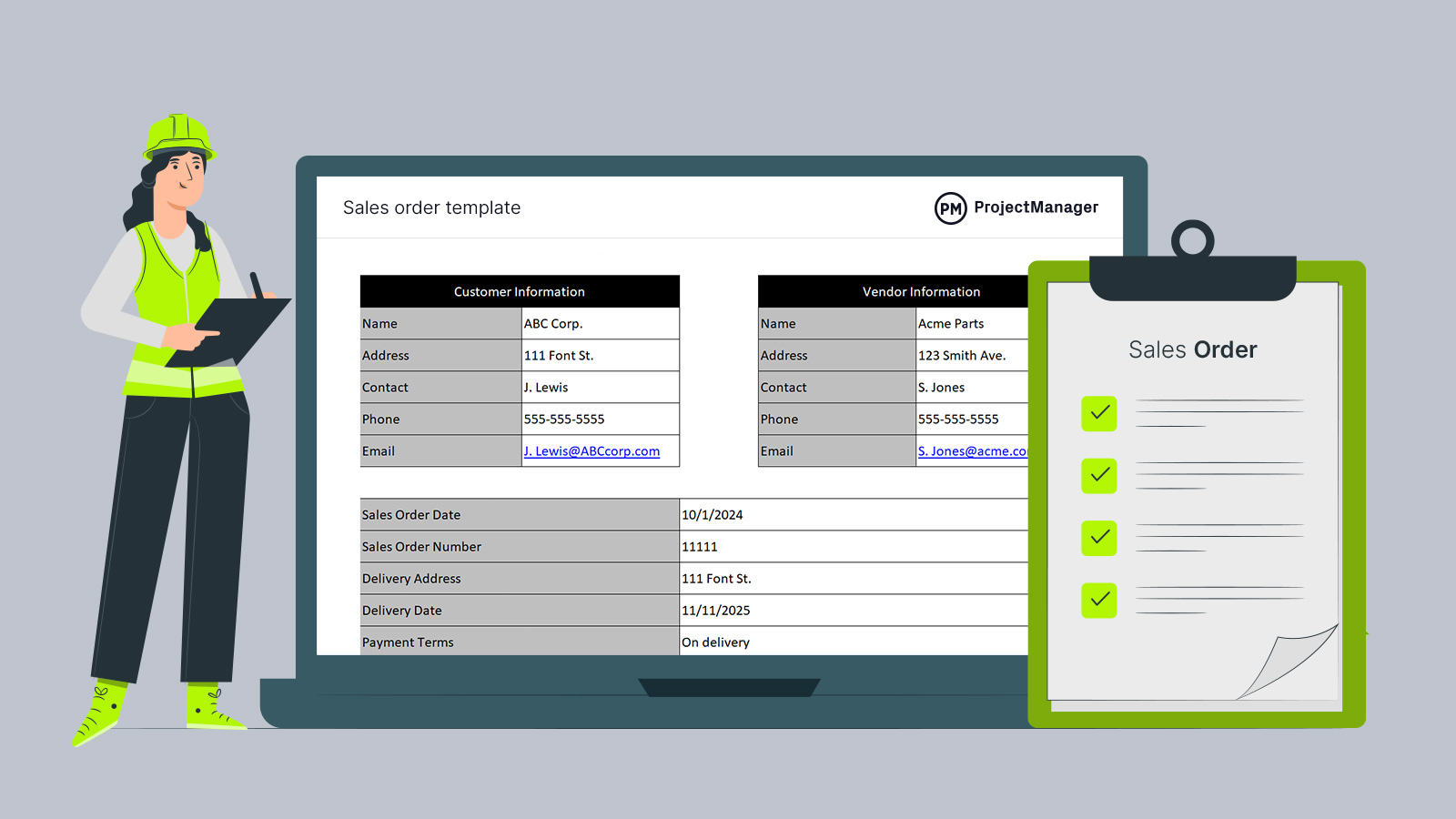
Get your free
Sales Order Template
Use this free Sales Order Template for Excel to manage your projects better.
Sales Order Processing
Following the sales order management process ensures that both vendor and customer are taken care of. This includes more than just a sales order. There’s also a request for quote, purchase order and invoice included in this process, business documents that will be explained later. But first, let’s understand the seven steps to the sales order process.
1. The Customer Submits a Request for Quote (RFQ) to the Vendor
Customers interested in the product submit an RFQ, a business document that a business will use to ask another business or company for the price of a product or service. It contains specific information about the product or service the business or customer is looking to purchase.
2. Vendor Sends a Quote to the Customer
Now, the vendor sends a sales quote, which is a document that estimates the cost of the customer’s order and outlines payment terms. A sales representative creates this based on the customer’s RFQ or their needs if they didn’t submit a request for quote. It’s then sent to the customer for approval. This quote can be accepted or negotiated.
3. Customer Sends a Purchase Order to the Vendor
When a price has been agreed on, the customer sends a purchase order, which specifies the quantity, any discounts, if applicable, and whatever other relevant ordering details are needed.
4. Vendor Sends a Sales Order
The vendor now reviews the purchase order that was submitted by the customer, making sure it’s what was agreed upon and that it can be delivered as stated in the purchase order. If so, create a sales order confirming the details from the purchase order.
5. Vendor Sends an Invoice to Customer
The vendor will start the fulfillment process and send the customer an invoice requesting payment. This invoice will also outline the payment terms and time of the payment.
6. Customer Makes Payment
Once the customer gets the invoice and sales order, they’ll pay according to the terms and timing of the payment. But this isn’t the final step in the sales order process. One last thing that must be done to complete the order.
7. Vendor Sends a Receipt
Once the payment has been processed, the sale is finalized with a receipt summarizing the charges.
Sales Order Example
To better understand what a sales order is, let’s illustrate an example of one. In this made-up case, let’s say ABC Corp. is looking to purchase a widget from Acme Parts. The sales order will have both the customer and vendor information at the top of the document. This includes name, address, contact person, phone, email, etc.
The next section will have fields that define the sales order date and a sales order number, for internal routing. After that, there’s a delivery address for the widget and the date on which it will be delivered. Payment terms and shipping methods and terms are outlined next.
This is followed by an itemized list of goods. In this case the widget, its product code and specifications. Then the quantity, unit price and the line item total. If there is another purchase it’s listed in the same fashion. These are added into a subtitle, shipping costs and taxes are added and a total is then calculated. Beneath it are signature lines for the vendor and customer to signify their agreement to the terms.
Sales Order Template
Having a sales order template is one way to streamline the sales order process. There’s no need to create a new sales order from scratch each time there’s a new transaction. Use this free sales order template for Excel that is fully customizable.
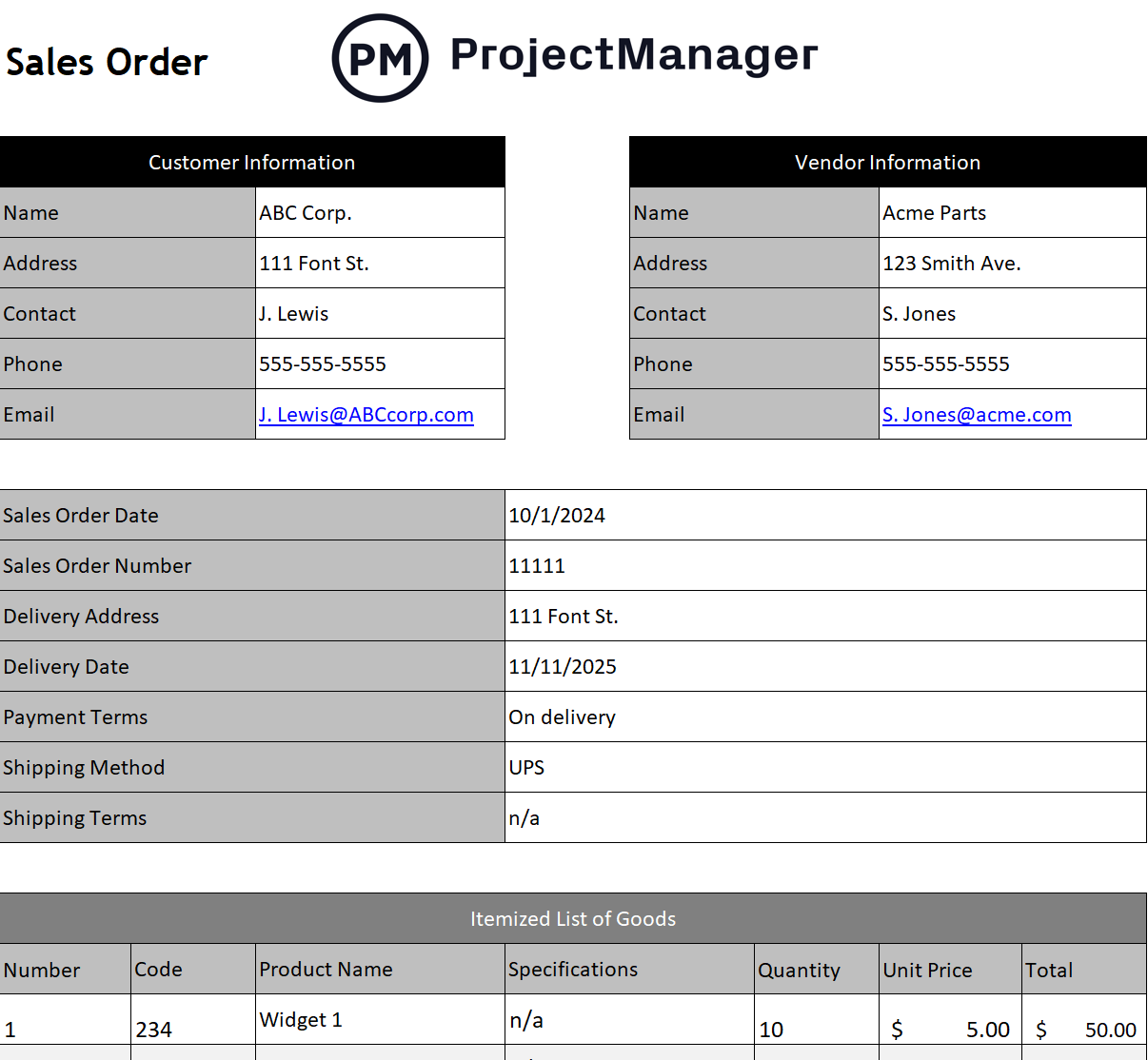
The free sales order template for Excel has fields to fill in all the pertinent information necessary or a smooth transaction between the vendor and customer. This Excel template has formulas embedded that automatically calculate subtotals, add taxes and shipping costs, including the total.
Sales Order vs. Sales Invoice
The sales order process above includes a sales invoice. To avoid confusion, it’s best to take a moment to differentiate between the two transactional documents. The sales order, as illustrated in the sales order process, is generated by the vendor. It confirms that they’re able to deliver the goods or services requested. The sales invoice is created after those goods or services have been provided to the customer and serves as a request for payment.
Sales Order vs. Purchase Order
The purchase order is also part of the sales order process. In this case, the purchase order is used by the customer to initiate the purchase process with the vendor. Again, the vendor sends the sales order to the customer once they’ve received the purchase order and have verified its details. It’s the confirmation of the purchase.
Related Purchase Management Templates
The sales order template is one of over 100 free project management templates for Excel and Word that can be downloaded now. There are free templates that help with every phase of a project and cross many different industries. Below are some free templates to download to make purchase management more efficient.
Inventory Template
This free inventory template for Excel can be used to record the stock level in a warehouse and track turnover. This is space to list all stock, the cost and how much is on hand. There’s also a column that notes when the level of inventory reaches a point in which it must be reordered.
Request for Quote (RFQ) Template
The RFQ is the first step in the sales order process. It’s a way for customers to narrow down vendors and find the best fit for their budget and timeline. The free request for quote template for Word provides space for all the information necessary for customers and vendors to determine who is best for the job.
Purchase Order Template
Another piece of the sales order process is the purchase order. This free purchase order template for Excel has all the information needed to share with the customer and vendor. It also has embedded formulas to do the math.
How ProjectManager Helps With Sales Order Management
Those templates are useful. They’re not going to help manage the sales order process, though. Templates are static documents. They don’t help with tracking progress or monitoring costs, two essential aspects of any thorough sales order management process. ProjectManager is award-winning project and portfolio management software that has multiple project views to manage the sales order process on kanban boards, but also plan manufacturing projects on Gantt charts and monitor progress and performance with real-time dashboards.
Plan, Schedule and Track Manufacturing Projects Online
Products must be assembled or manufactured. This production tends to be continuous or at least in response to demand. Either way, a detailed plan and schedule are required to move raw materials into finished products. Use Gantt charts to organize those activities, assign people to tasks and set milestones. More than that, link all four types of task dependencies to avoid costly delays, filter for the critical path to identify essential tasks and set a baseline to track planned progress, cost and resources against actual progress, cost and resources in real time.

Monitor Costs and Resource Utilization
Ensuring that product costs aren’t going over budget and that teams are well-allocated and working at capacity requires the constant monitoring of all project efforts. Managers can get a high-level view of their project anytime they want by toggling over to the real-time dashboard, which automatically collects live data. It then displays this information on easy-to-read graphs and charts that show key performance indicators (KPIs), such as time, cost and workload.

Related Content
Of course, a sales order is one part of purchase management, procurement management, supplier relationship management, vendor management and procurement contracting. These topics are explored elsewhere on the site. Here are links to those pages for those interested in going deeper into the subject.
- How to Make a Procurement Management Plan
- What Is Supplier Relationship Management (SRM)?
- Vendor Management: A Quick Guide
- Procurement Contracting: Types of Contracts & Best Practices
ProjectManager is online project and portfolio management software that connects teams whether they’re in the office, out in the field or anywhere else. They can share files, comment at the task level and stay up to date with email and in-app notifications. Join teams at Avis, Nestle and Siemens who are using our software to deliver successful projects. Get started with ProjectManager today for free.