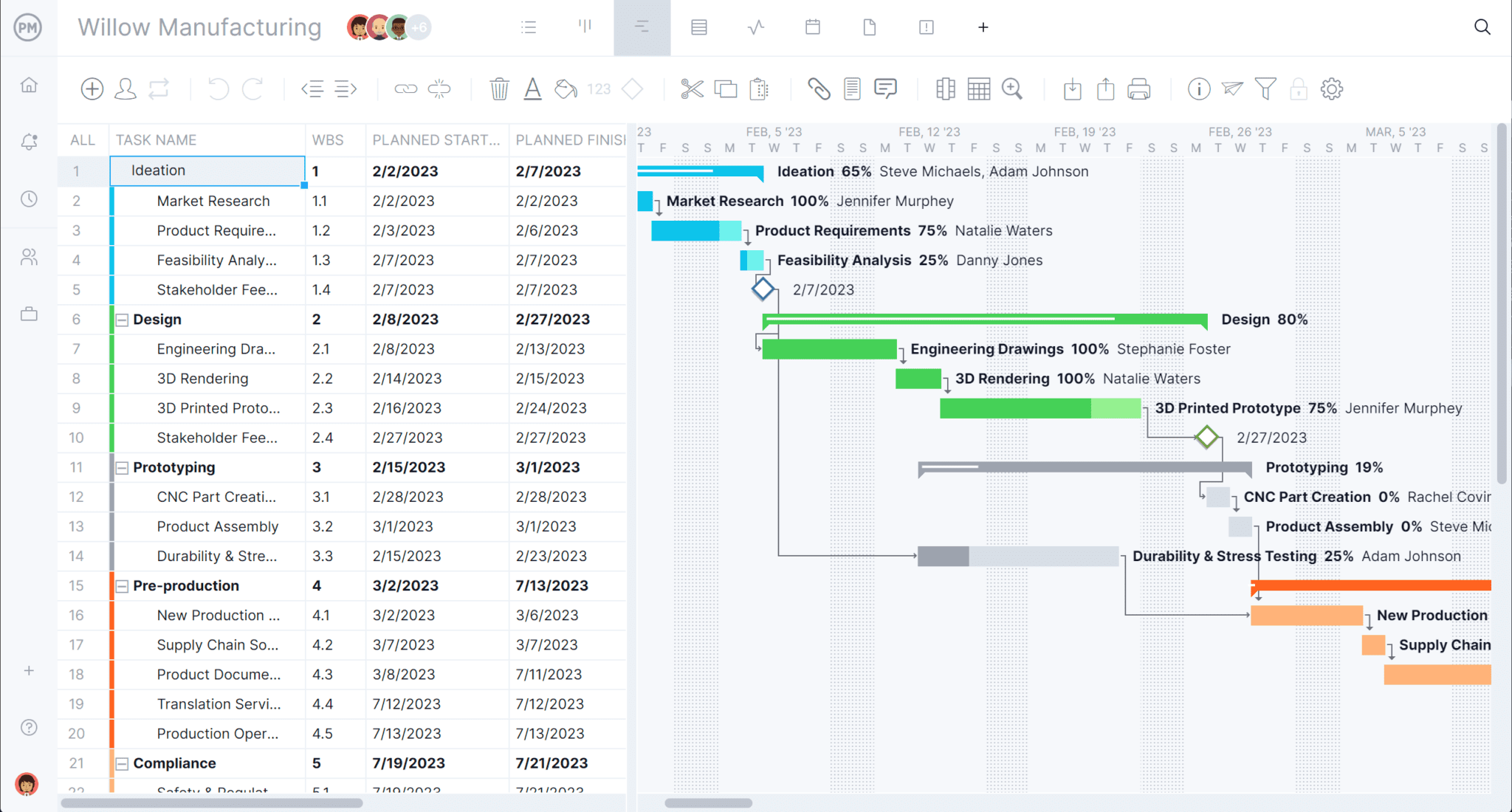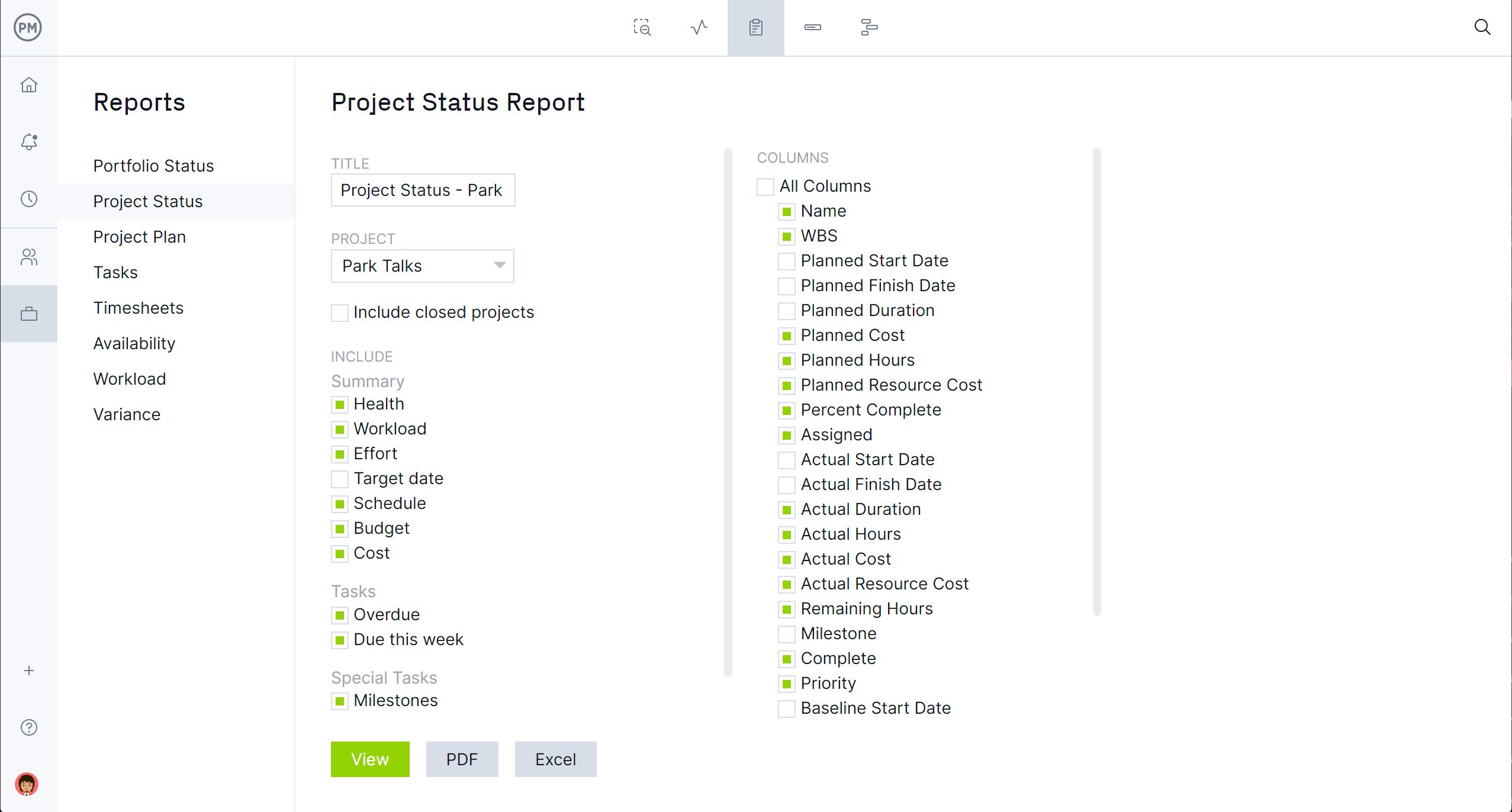Projects require resources and labor is any project’s most valuable resource. Whether that’s manufacturing or construction, it’s labor that executes the plan and delivers the project which is why project labor tracking is key to success.
Before we get into the benefits of labor tracking and labor tracking software for manufacturing and construction projects, let’s first be clear on what labor tracking is and why it’s so important. Several labor tracking tools can help achieve the benefits of labor tracking and we’ll get into all that and more.
What Is Labor Tracking?
Whether in manufacturing or construction, labor tracking is the process of monitoring the time and productivity of the workers on a project. The goal of labor tracking is to achieve greater efficiency and keep teams working at capacity and productive.
Manufacturers can use labor tracking to categorize the time their employees work on tasks, projects, jobs or work orders. It also helps analyze staffing to ensure there are proper levels on the production lines. Manufacturers can identify waste, reduce costs and gain a competitive advantage. Through labor tracking, manufacturers can make more insightful decisions to achieve these outcomes.
For construction companies, labor tracking helps manage resources, keep projects within the budget, saving the general contractor’s profit margin by identifying potential cost overruns. It can also ensure safety by tracking worker location and making sure that safety protocols are being followed. Another big part of labor tracking is that it helps projects meet their deadlines by tracking hours on tasks.
Both manufacturers and construction companies gain these advantages by using project management software. ProjectManager is award-winning project and portfolio management software that has secure timesheets that helps managers track labor costs and time while streamlining the payroll process. With the mobile app for Android and iOS, workers can log hours anywhere from the job site to the factory floor. Get started with ProjectManager today for free.

Why Is Labor Tracking Important?
We’ve already sketched out how labor costs can help managers deliver projects in fields as varied as manufacturing and construction, but there are more reasons why labor tracking is so important. The most obvious is that it helps businesses accurately measure and calculate labor costs, which allows them to better understand their expenses related to wages. This helps with budgeting and financial planning.
Labor tracking isn’t only about costs. Managers can use it to assess the productivity of their team and how efficiently they’re working. That’s because by monitoring labor costs, managers are also tracking how much time team members are taking to complete their tasks. This allows them to identify where improvements can be made and make more informed decisions on optimizing workflow and allocating resources more efficiently.
Labor tracking also helps businesses track multiple projects to monitor progress, measure performance and evaluate the success of those initiatives. This can also inform future project resource planning. But that’s not all, labor tracking can help comply with labor laws and regulations, as companies must accurately record employee working hours, overtime and mandatory breaks to avoid penalties. Finally, it keeps employees accountable and ensures fair compensation.
What Is Labor Tracking Software?
Labor tracking software is used to monitor and record employee activities. Businesses use it to help manage their workforce by tracing time and attendance, productivity, tasks completed and more. Labor tracking software is also used for processing payroll, complying with labor laws and managing costs.
What Labor Tracking Tools Can Be Used to Monitor Costs and Performance?
As made clear above, labor tracking is more than just keeping track of employees’ work hours. It also involves tracking their performance in terms of deliverables and tasks completed, which is why labor tracking touches on many project management tools. Below are some of those features and how they help monitor costs and performance.
Timesheets
The most obvious tool for labor tracking is timesheets. They expedite the payroll process and have more accurate clock-in and clock-out times, which leads to faster calculations. However, in terms of costs and performance, they allow businesses to analyze labor costs and identify where there can be cost-cutting measures. They also help with improvement by identifying areas of improvement.
Kanban Boards
Kanban boards are used to manage workflows and streamline processes to reduce the amount of time it takes to complete tasks and projects. This leads to curbing labor costs. They also allow managers visibility into team performance as they work through processes. Metrics from this can help with continuous improvement.
Gantt Charts
Gantt charts are planning and scheduling tools that have a spreadsheet on the left, which populates a visual timeline of the whole project on the right. More than organizing the work of a project and assigning tasks to teams, they can help managers estimate labor costs for each project task based on the number of workers and their hourly rate. The visual timeline helps managers identify issues and bottlenecks that can be negatively impacting performance.
Workload Management Charts
Workload management is critical for balancing team allocation and keeping them working at capacity and staying productive in their tasks. Workload management charts provide an overview of the team’s allocation that allows managers to see who is overallocated and who is underutilized. Accurate workload management charts balance resource allocation, which helps with budgeting and saves time and money.
Dashboards
Dashboards provide an overview of project metrics that are shown in graphs and charts for an instant status report. Some key performance indicators (KPIs) that can be tracked on dashboards include workload, cost and time, all of which are key to understanding and optimizing labor costs and performance.
3 Key Benefits of Labor Tracking
The advantage of labor tracking should be obvious by now, but the benefits are so plentiful that they deserve their own section to highlight only three main ones.
Facilitates the Allocation of Direct Labor Costs
The better direct labor costs are estimated, the better managers can allocate those production costs. Allocating costs means splitting costs between the total number of product units manufactured. For example, If a manufacturer is paid $20 per hour and they make 100 widgets, then the direct labor costs for each widget would be 20 cents, which should be added to the cost of raw materials.
Accurately Estimate the Cost of Future Projects
Labor costs in a current project can be used for estimating costs in future projects. Once the current project is completed, labor costs are part of the historical data that can inform how much similar projects will cost. There’s also the unit pricing method, which uses projected completion times to calculate labor costs by multiplying hourly rates per employee by the time required to complete a unit of the project.
Helps With the Budget Tracking Process
Labor costs can also help track the budget. Accurate labor allocation lets a business break down its labor costs by department, program, position, location and other key categories. This allows them to see where money is being spent.
Free Labor Tracking Templates
One way to track labor costs is by using templates. They’re not as robust a tracking tool as construction labor tracking software or any project management software that tracks labor costs for manufacturing and other industries. But they’re a good place to start and our site has over 100 free project management templates for Excel and Word that cover every aspect of managing a project across multiple industries. Here are a few examples that can help with labor tracking.
Timesheet Template
Use this free timesheet template for Excel to track the hours worked by employees. This can be a daily or weekly timesheet, which includes personnel data, hours worked and a total of the pay period’s total hours worked.
Capacity Planning Template
Figure out how much production capacity is needed to meet product demand with this free capacity planning template for Excel. Understand the resource capacity to better track teams and be prepared for unpredictable tasks.
Job Estimate Template
A job estimate covers the services needed to execute a project. This will inform the overall project budget. Use this free job estimate template for Excel to help build a budget and foster better relationships with clients as both can agree on what work will be completed.
How ProjectManager Helps With Labor Tracking
Labor tracking templates can help only so much. Because these are static documents, they can’t track in real time, but only as they’re manually updated. That means the data is old as soon as it’s imputed. For real labor tracking, professionals use project management software. ProjectManager is award-winning project and portfolio management software that tracks labor costs as well as other project metrics in real time. Features such as secure templates, multiple project views and customizable reports track KPIs for better decision-making.
Assign Work, Monitor Progress & Track Labor Costs With Multiple Tools
Labor tracking starts with onboarding employees. At this time, managers can set their availability, including PTO, vacation and global holidays, which streamlines assigning teams to tasks. Managers can schedule on Gantt charts or the sheet view that link all four task dependencies to avoid costly delays and then set a baseline to view the planned time and cost against actual time and cost in real time. Teams can use kanban boards or task lists to execute their work and managers get an overview of progress with the calendar view.

Make Project Status, Time and Cost Management Reports In Seconds
For a high-level project overview, toggle over to the real-time dashboard. It automatically captures live data and displays it on easy-to-read graphs and charts that show time, cost, workload and more. For getting deeper into the details, use customizable reports for project status or portfolio status as well as variance, timesheets, workload and more. All reports can be filtered to show specific information and shared with stakeholders to keep them updated.

Related Time Management Content
For more reading on time management, follow the links below. Our site publishes several blogs a week, has guides, ebooks and tutorial videos as well as over 100 free project management templates. The following articles review timesheets, time estimates and how to make a time management plan.
- Timesheets: How to Use Project Timesheets
- Timesheet Management: How to Create & Manage Timesheets
- Free Timesheet Template for Google Sheets: Track Labor Costs Online
- Time Estimation in Project Management: Tips & Techniques
- How to Make a Time Management Plan You’ll Actually Use
ProjectManager is online project and portfolio management software that connects teams whether they’re in the office, on the factory floor or job site. They can share files, comment at the task level and stay updated with email and in-app notifications. Join teams at Avis, Nestle and Siemens who use our software to deliver successful projects. Get started with ProjectManager today for free.