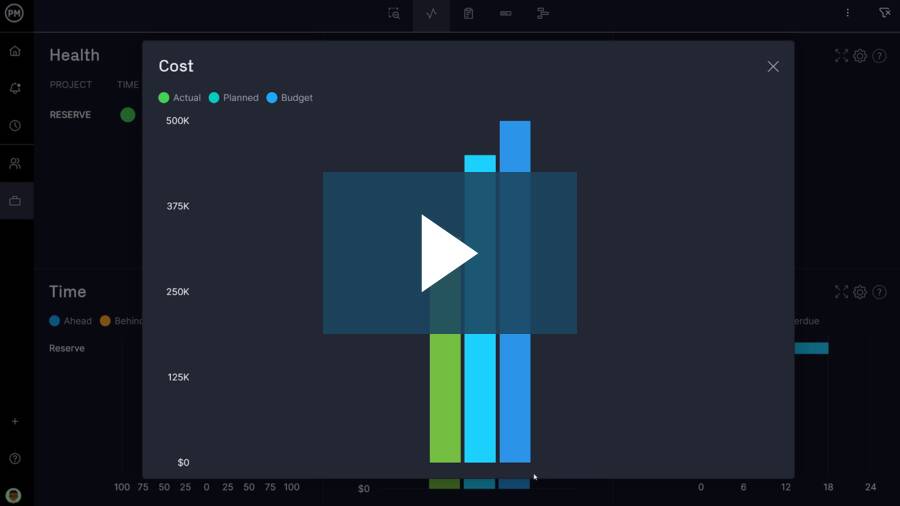Before you can create a schedule and a budget you need an estimate of how long the work will take and how much it’ll cost. That’s where a job estimate comes in. It’s a document for subcontractors to outline the number of materials and labor necessary to complete a job. Use our free job estimate template for Excel to compile this information and related costs in one document. Having a work estimate template can help you streamline your work and keep projects on time and under budget.
But, if you open ProjectManager’s job estimate template instead, you can make your estimates even more detailed and comprehensive. Build your job estimate with timelines, dependencies, planned costs, resources and more. Plus, you can track job progress along the way with dashboards. Get started with ProjectManager for free today and make a better job estimate.
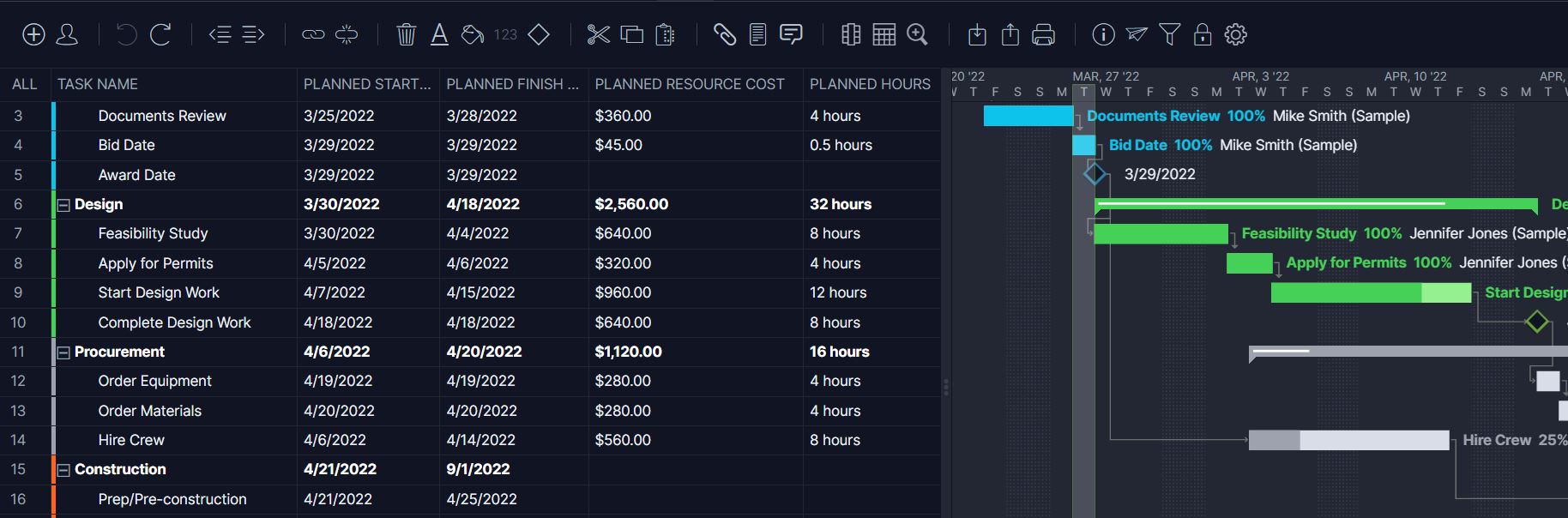
What Is a Job Estimate?
A job estimate is a document that covers services that either you or your contractor will provide for a project. It lists labor, materials and a cost estimate for the contracted work. A job estimate gives your client the opportunity to budget the work, create a schedule and determine the associated costs.
The job estimate is important for the project as it helps create the overall budget by compiling accurate estimates of the cost and timeframe for completing smaller tasks that make up the project. Of course, this document is only an estimate and project managers need to make room for changes and other risks that could prolong the work and add expenses.
Included in a job estimate is the project scope such as what the project will include and exclude. There’s a place to add the provided services, how much those services will cost as well as how much the individual materials listed will cost. The date of completion and any other pertinent information is included as well.
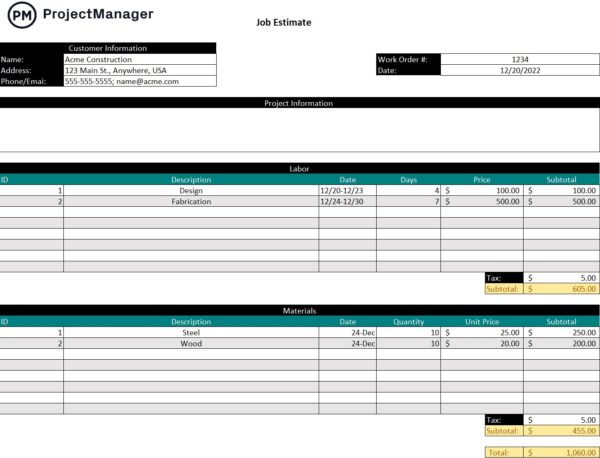
Why You Need a Job Estimate Template
A job estimate template is important as it’s an essential piece of information when building a project budget. It also helps to build a better relationship between the project owner and the client, allowing them both to agree on what will be done, when it will be done and how much it’ll cost ahead of time to avoid confusion once the project is executed.
The fact is that the project might seem viable on paper but once you start collecting job estimates that can change. If you discover that there’s no return on investment, you’ll likely shutter the project before it starts. Therefore, a job estimate can also be a barometer to check if conditions for the project are favorable or not.
We’ve been talking a lot about money because money is important—do you have enough money to pay for the project, will you get enough money back to make the project worthwhile?—but time is a consideration, as well. You can not only build a budget but also a schedule from the dates you get back in your job estimates.
If you decide to go ahead with the project, the job estimate will help you with making your project plan. Project management software is essential to plan, manage and report on any project, big or small. ProjectManager is work and project management software that lets you plan projects, track costs and manage resources online with your team.
It’s easy to stick to your job estimate with powerful project management software like ProjectManager. Get started today for free.
When To Use a Project Job Estimate Template
A printed job estimate template can be used in the early stages of any project and it is helpful in deciding whether or not to move forward with a project. This means you can start soliciting quotes from vendors and contractors during the initiation phase.
You might have already been given the green light to move ahead with the project. In that case, you’ll find the job estimate template for Excel to be helpful during the planning phase of your project. It’s at this phase that you’re building a budget and determining the timeline of your project, and the job estimate will provide valuable information.
There’s also cause to use a project estimate template when you’re executing the job. Though not ideal, change orders will come during this phase in your project and you’ll have to get quotes from vendors or contractors in order to fulfill them. This will likely force you to revise your plan, either the budget, scope or time involved, and a printable job estimate template will help you do that.
Who Should Use this Free Project Job Estimate Template?
A job estimation template is useful across businesses. Certainly, project managers will find them useful as they partner with subcontractors and establish their project plans. But any business owner is going to want to use this printable job estimate template.
Contractors in construction or even subcontractors who work in plumbing or heating, ventilation and air conditioning (HVAC) use job estimate templates to detail the labor and materials needed for their work. The more detailed the estimate, the better for the client and person rendering the service.
The bottom line is that anyone who’s looking to hire someone to work for them or anyone who is doing work for another person needs a job estimate template. It’s a communication tool that makes both parties fully aware of what’s expected of each of them and, therefore, less likely to create problems as the work is being done.
How to Use ProjectManager’s Job Estimate Template for Excel
Now that you see some use cases for our free job estimate template for Excel, we encourage you to download it and get started. It’s easy to use and all you have to do is fill in the blanks and share it as a PDF or print out the template.
- The free printable job estimate template captures all of the important information you’ll need. At the top, where our logo is, you can customize the template with your personal logo and contact information. Then, add your customer contact information, such as the name, address and phone number/email.
- Opposite that is a box to write your work order number and the date the job estimate was submitted. This makes it easier for you to file this information and find it when needed. You can print it out and save the physical copy or save the file as a PDF to your computer or accounting software.
- Under that is a space to write out the project information. This is where you can detail the scope of the work as well as what’s excluded. It provides context for the job and details on what needs to be done, by when and so forth.
- Now we get to the meat of the job estimate template, the labor and materials. Labor has several lines for each of these sections, but you can add as many as needed for the job. There are columns for the ID, to make it easier to track, including description, date that the work will take place, how many days that will be, at what price and then a subtotal.
- The materials section is almost the same, except instead of the duration of days to complete the work, it has the quantity of the material needed for the job and unit price. Both sections have a place to add taxes and the subtotal, which is then calculated as the total for the job at the bottom.
- There follows a section in which any additional information that wasn’t addressed above can be added. Below that is a signature and date to make it official once everyone is in agreement.
Related Project Management Templates
Of course, the job template for Excel is only one of the dozens of free project management templates we offer on our site for both Excel and Word. There are templates that can help you through all of your project needs, never overlooking a project phase. We’ve selected a few below that are directly related to the job estimate template.
The construction estimate template for Excel is similar to the job estimate template but it’s specifically tailored toward construction projects. It breaks down your project into phases and defines the various tasks, the vendor or subcontractor, labor and material costs and more to give you the most accurate forecast for your budget.
When you’re ready to make a project budget, whether for construction or any work, you’ll want to download our free project budget template for Excel. It’s like the job and construction estimate template but goes into greater detail and includes equipment, travel, food and other miscellaneous items that you’ll need to track to make an accurate overall project budget.
The work order template for Excel helps you manage the labor you contract outside of your internal team or work crew. It serves as a contract between the company or stakeholder and the company or person who has been hired to execute the work. It can be used in any industry to help streamline your billing process.
How ProjectManager Helps After the Job Estimate
Traditional templates are great, but they’re labor-intensive and static documents. You have to manually update them and if you share the documents, it can be hard to know which version is the most up-to-date. ProjectManager is work and project management software that delivers real-time data so everyone is always working on the same page, which is automatically updated to have one source of truth.
Use Multiple Project Views to Manage Work How You Want
Job estimates are common to many industries, but not all industries use the same tools. This is why our software has multiple project views. From the traditional Gantt chart and sheet view to task lists, calendars and kanban boards for those who work in an agile environment, we offer flexibility that lets you decide how you want to work. It’s easy for cross-functional teams to collaborate as data is shared across the tool in real time.
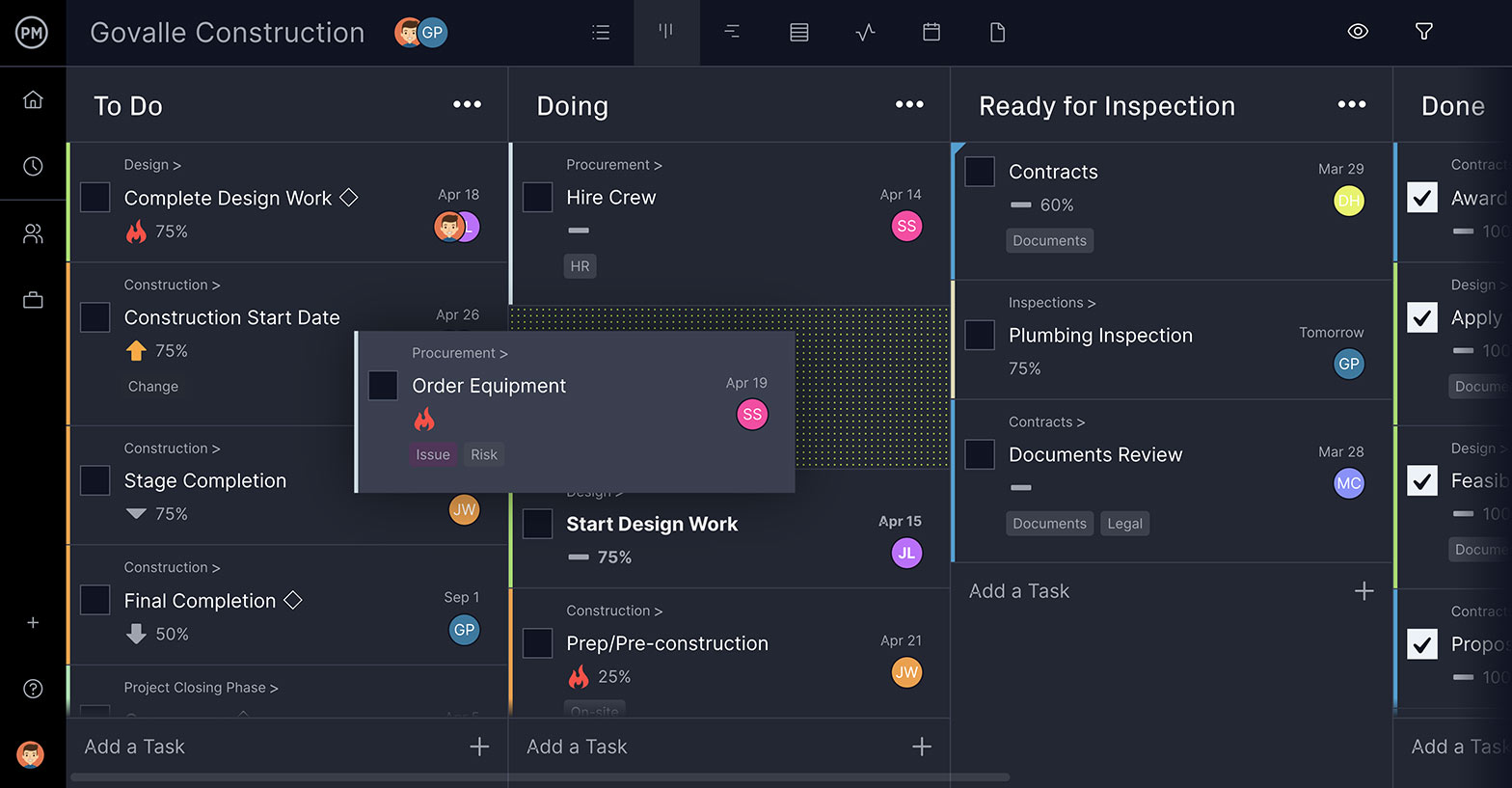
Automate Workflow and Streamline Processes
To help you stay true to the original project estimate, budget and timeline, all of our multiple project views offer automation. You can set triggers that automate actions to free your team from busywork and let them focus on what’s important to get the job done on time. To ensure that the finished product meets quality expectations, you can set task authorization before the status is changed to done.
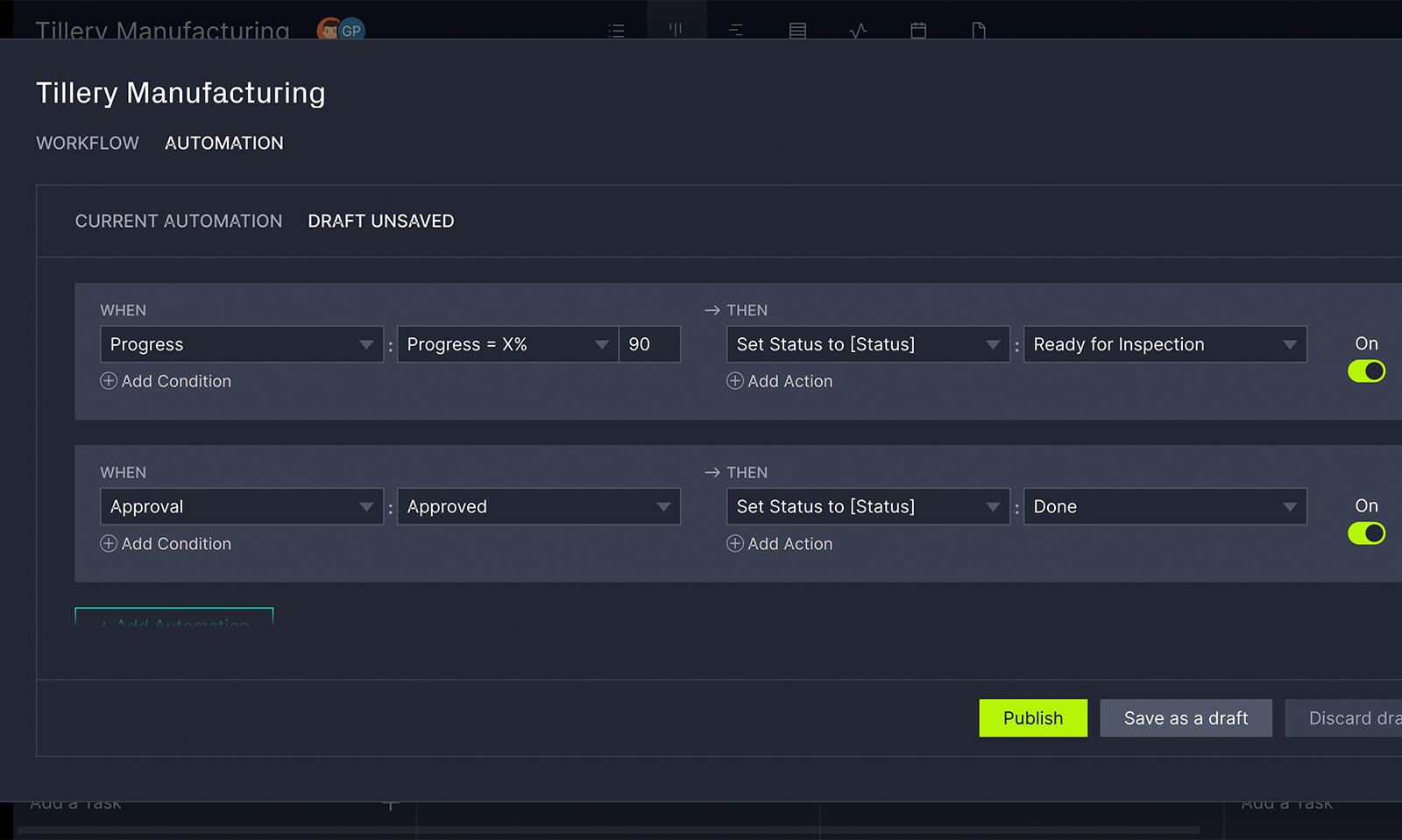
Track Time and Costs With Live Dashboards
Of course, to know if you’re meeting the cost and time estimates you set for the project, you need access to real-time data. Our live dashboards give you a high-level view of your work, collecting real-time data and automatically calculating six metrics that are displayed in easy-to-read graphs and charts. While other inferior software expects you to format dashboards, ours are up and ready to go when you are.

For a deeper look at the data, you can generate a number of reports with one keystroke. All reports can be filtered to show only the information you want, displaying data on time, tasks, timesheets and more. Real-time data also means that your teams are in constant communication, whether in the field or the office. That fosters collaboration and leads to greater productivity.
Related Content
If you’re interested in learning more about job estimates and you want to explore similar content, check out our related pieces below.
- Plantilla de estimado de trabajo (descarga gratis)
- Project Cost Estimation: How to Estimate Project Cost
- What Is Job Costing? How to Make a Job Cost Sheet (Example Included)
- 8 Construction Cost Estimator Software
- 7 Free Estimate Templates for Excel
ProjectManager is award-winning work and project management software that connects hybrid teams. It helps you plan, manage and report on the progress and performance of your project to keep on track and update stakeholders. Get started with ProjectManager today for free.