For many project managers, the only obstacle to embracing a virtual team is the perceived difficulty of managing one. You’re not in the same office as your team, and you’re worried everyone will feel disconnected. In such an environment, you think that there is no way to maintain productivity.
The fears are not entirely unfounded, but those fears only become true if you don’t use the project management tools you need to mitigate them. There are many ways to manage a project in a centralized way and even more ways to connect your team digitally. It’s called virtual team management, and it’s rising in popularity.
As time goes on, and as circumstances necessitate them, virtual teams have become more commonplace. If you’re on the fence about managing your virtual team, then take a moment to learn what virtual team management is, and how it can expand your capabilities in managing projects.
Virtual Team Management
As more virtual teams become common in organizations, managers are going to have to step up to the challenges that are inherent in leading them. Building a corporate culture that supports virtual teams is one thing, but a manager must consistently reinforce that culture while teams work remotely.
To start, be clear in defining work. Virtual teams are like any other team, in that if they’re not set to a standard, their work is going to vary considerably. Also, be clear and detailed about what deliverables everyone is responsible for. Standardize your work system, but maintain enough flexibility to give team members ownership.
Regular Communication Maintains Team Cohesion
Workers require communication, which is the thread that ties so much of what makes a virtual team successful. But don’t rely on a single channel. There should be several ways to reach out to the team and have them reach out to their manager. In some cases, email might be fine, but more urgent matters may require a text, chat or even phone call.
Another means of communication that should be followed are meetings. Schedule regular virtual meetings, from daily scrums to get an idea of what everyone is working on and if they need anything from the manager to conference calls to discuss larger strategic moves. This not only keeps everyone on the same page and informed but develops the bonds that hold teams together.
Communication is important, but it can become a problem if people are constantly chatting. Therefore, it is important to manage remote teams and information through the proper channels. When important information is disseminated through the wrong channel, it can fall through the cracks or be misconstrued. Important information needs to travel through the right channel.
Flexible Hours, or a Rigid Schedule?
Depending on your organization, virtual teams can work their own hours, or stay fixed to office hours. Either way, it is helpful if there is some overlap when both the virtual and the on-site teams are both on the clock so that they can stay in real-time communication with one another.
Conduct in Virtual Teams
Staying professional is essential, but of course, different organizations define professionalism in unique ways. Some companies are fine with casual attire, while others expect a certain dress code. Virtual teams will be directed on these particulars, but it’s important that each team member has a dedicated space where they work, which they keep organized and free of distractions.
A good manager will reward their team for a job well done, and this should apply to virtual teams as well. It helps to stimulate your team and get them to work more productively.
Virtual Team Building
An important aspect of managing a virtual team is developing the bonds that hold a team together, so they can work more productively. It can be hard to do that when you’re just interacting online, but it can be done. The following suggestions are ways to get virtual teams to connect.
- A great way to cultivate connection is by getting to know a person beyond what they do on the team. One way to do this is by having a virtual meeting, in which each team member shares a list of 10 interesting things about themselves. It can be the music they love, a funny story, where they’re from—or anything, really. This mosaic of trivia will develop into a nuanced portrait of the person.
- Have a virtual coffee break. Make time, regularly, during work hours to have the team get together for no other purpose other than to blow off steam and have a drink. This is important at the beginning of a project to help everyone get to know each other, but it can and should become a routine check-in. For teams to become truly cohesive, they need to know each other on a personal level. Work isn’t a subject for these meetups. It’s just a time to relax and share.
- Play online games together. There are many online games—some competitive, some cooperative. It doesn’t matter which you choose, as long as the entire team participates. You could have one team member a week choose the game, to make sure everyone has a chance to play what they like. Games are like fun projects, and they’ll help teams work better together.
Virtual Team Management Tools
Communication Tools
There are many chat apps, such as Slack and Skype, that provide both one-on-one and group channels where teams can collaborate, and even participate in video calls. They are an important virtual team management tool that holds the team together.
Document Management
Microsoft 365 or G Suite from Google are decent collaborative tools that provide documents, spreadsheets and presentation tools that can all be shared and worked on together. But these tools are not necessarily management tools. For that, you’ll need to invest in a project management software.
How ProjectManager Helps Virtual Teams
ProjectManager is an award-winning project management software that keeps teams organized, whether they’re working in the same office or remotely. Since it’s cloud-based, it can be used anywhere, at any time, so virtual teams are always able to get their work done.
Plan Smart with a Gantt Chart
Planning can be hard and can be even more so when your teams are distributed. Don’t fear—our online Gantt chart helps you manage all the various tasks for your team, collecting them on a timeline. From this project view, managers can assign tasks to team members once they are invited to the project. We have unlimited file storage, so add as many documents as needed to direct the execution of that task.
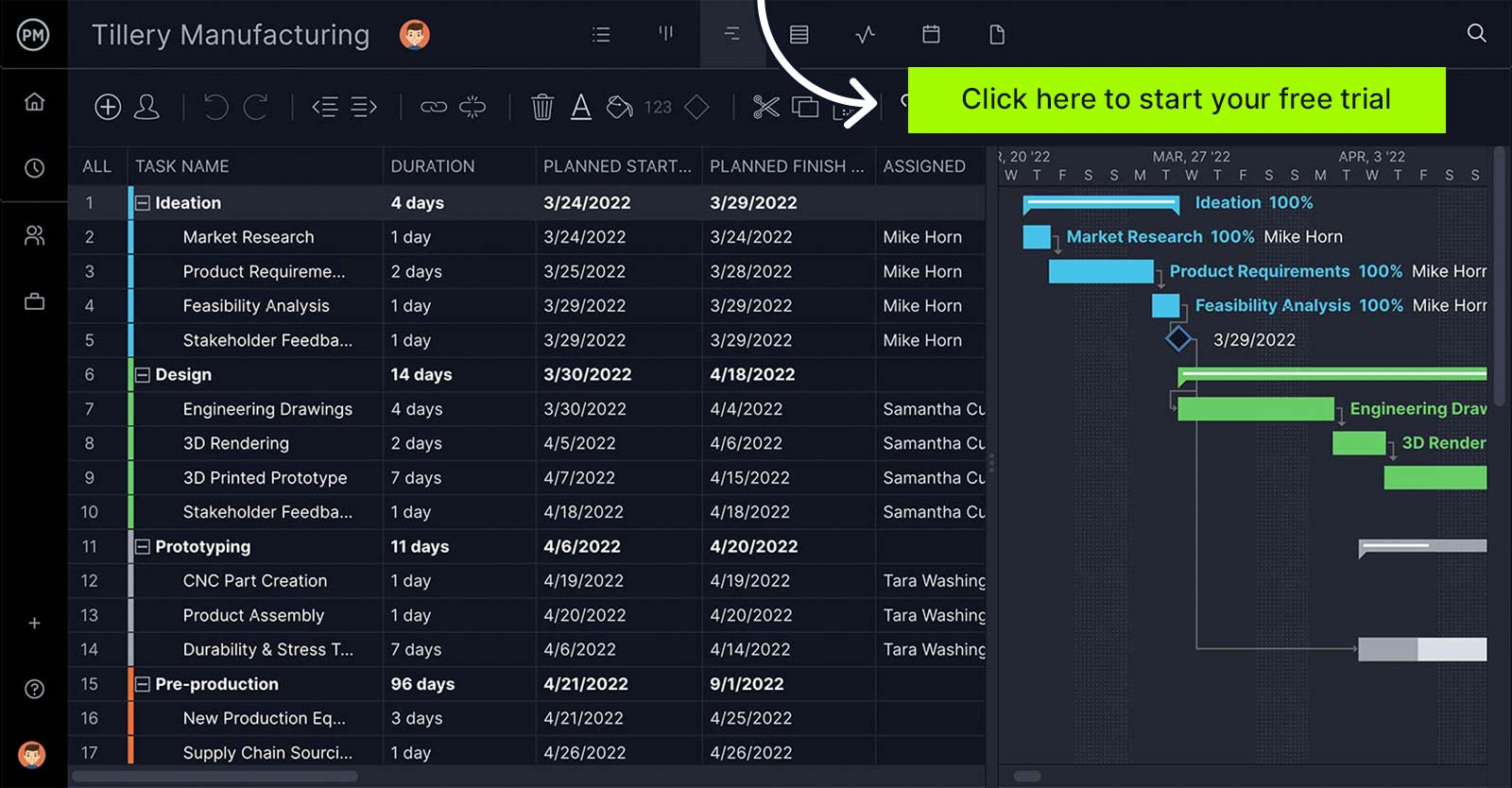
The Gantt chart also gives managers the tools they need to track their virtual team’s progress. They can see how close to completing a task is on its duration bar. There’s also a real-time dashboard that gives a high-level view of the project’s metrics, and easy-to-use reports for greater detail.
A Recourse to Plan Resources
Team members overworked? Or perhaps underworked? A project can bog down quickly if you can’t quickly know the team’s workload. That’s why we have a resource management feature to keep track of team members’ schedules, and a workload page that shows who is doing what. If one team member has too many tasks, and another does not have enough, the work can be quickly balanced right from that workload page.

Many Views to Get You Through
Managers and team members have different needs when it comes to work management software. We understand that, which is why our software features multiple project views. Users can see their work on a task list, a calendar or kanban board. They get to own how they get their work done, which makes teams more productive.
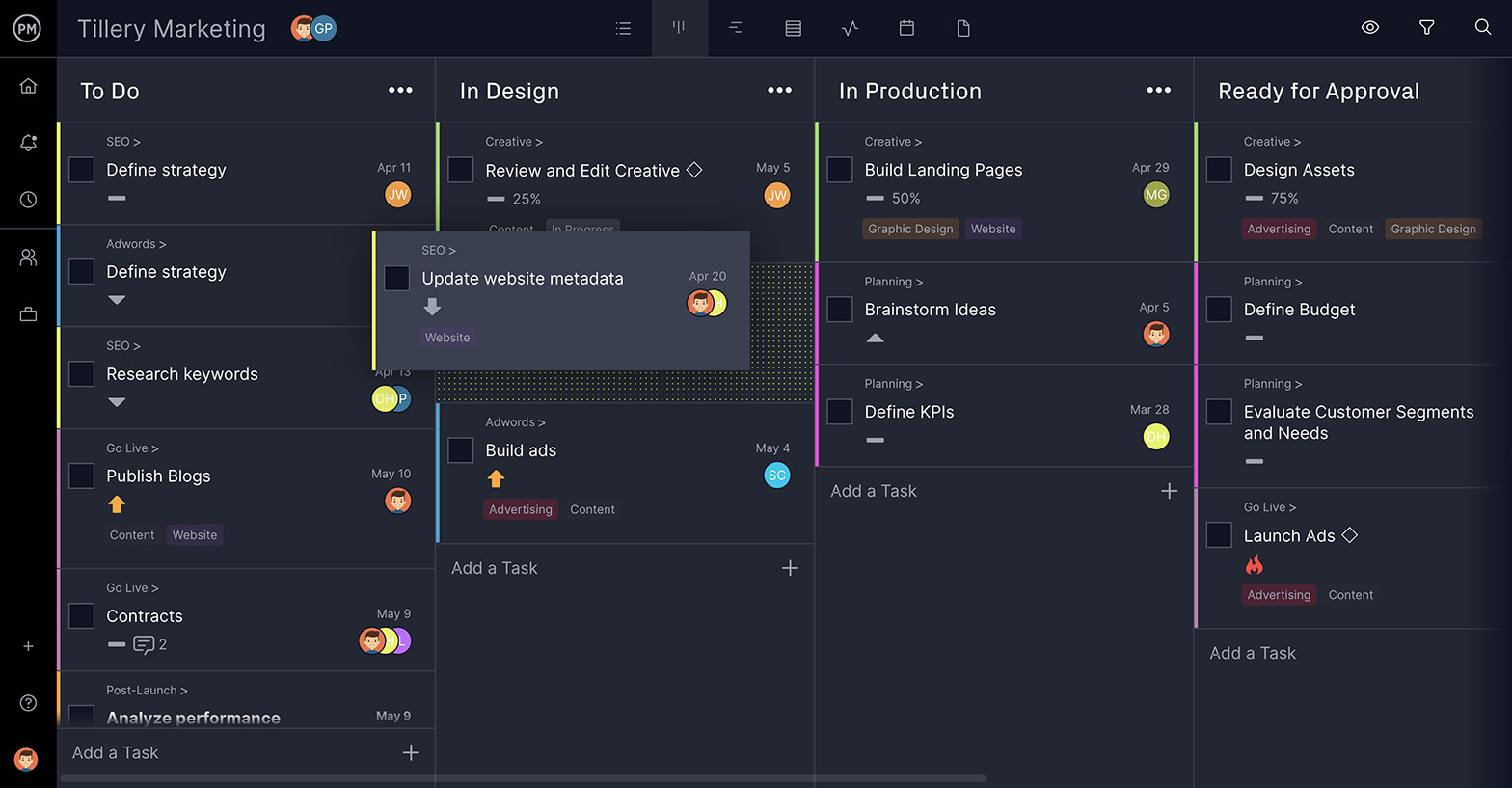
Having virtual teams work collaboratively can be difficult, but we give them the tools they need to connect and work better together. Tasks can be commented on and attachments added, and others in the organization can be tagged to bring them into the conversation. As comments are added, teams are notified by email.
ProjectManager is cloud-based software that helps you better control projects and teams. We have the tools project managers need to manage their teams no matter where they are or when they work. You get a real-time dashboard to monitor progress, one-click reporting for a deeper dive into that data and collaborative tools that make teams work better together. See how we can help you manage your virtual team today by taking this free 30-day trial.

