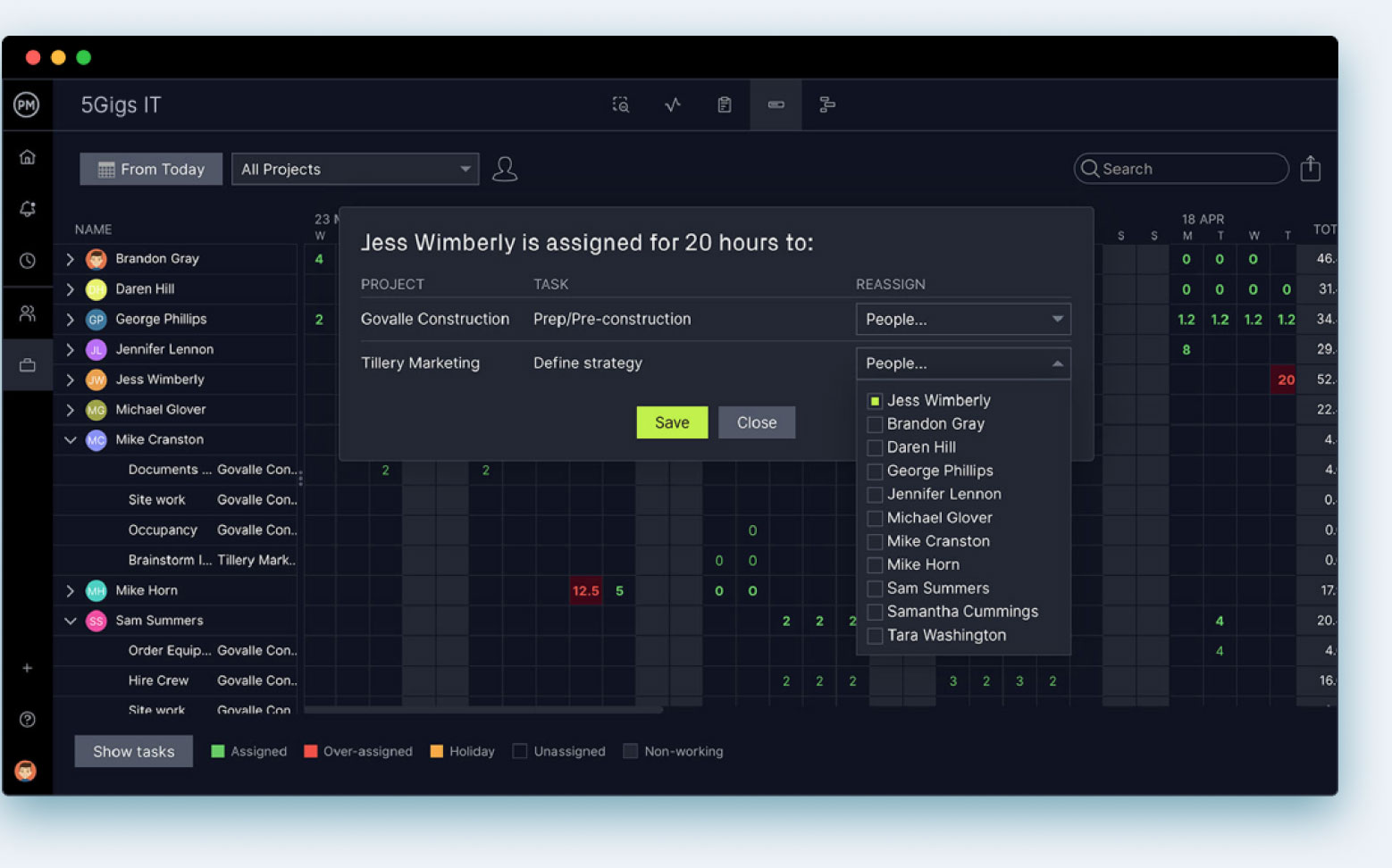Asana is a popular work management software that helps teams collaborate on tasks and projects. Microsoft Project is a popular project management software that has the tools that project managers need to manage teams and projects. If you’re looking at Asana vs. Microsoft Project and trying to decide which is the right tool for you, we have the stats to help you make that decision.
There are problems in the battle of Microsoft Project vs. Asana. For one, MS Project is notoriously difficult to use and expensive. Then there’s Asana, which is a great work management tool that calls itself a project management software solution, but in reality doesn’t live up to delivering the features project managers want.
If you’re open to trying something besides Microsoft Project or Asana, and you need a project and portfolio management software that fosters collaboration and provides the project management features you need to deliver on time and within budget, then you want ProjectManager. The award-winning software is the best of Asana vs. MS Project without the complexity or steep price.
Its Gantt chart beat both Asana and Microsoft Project, doing what there’s can do and more, such as linking all four types of task dependencies to avoid costly delays, filtering for the critical path to identify essential tasks and setting a baseline to track planned progress and costs against actual progress and cost. Plus, there’s a mobile app, which Microsoft Project doesn’t have, and the software can even seamlessly import and export Microsoft Project files. Get started with ProjectManager today for free.
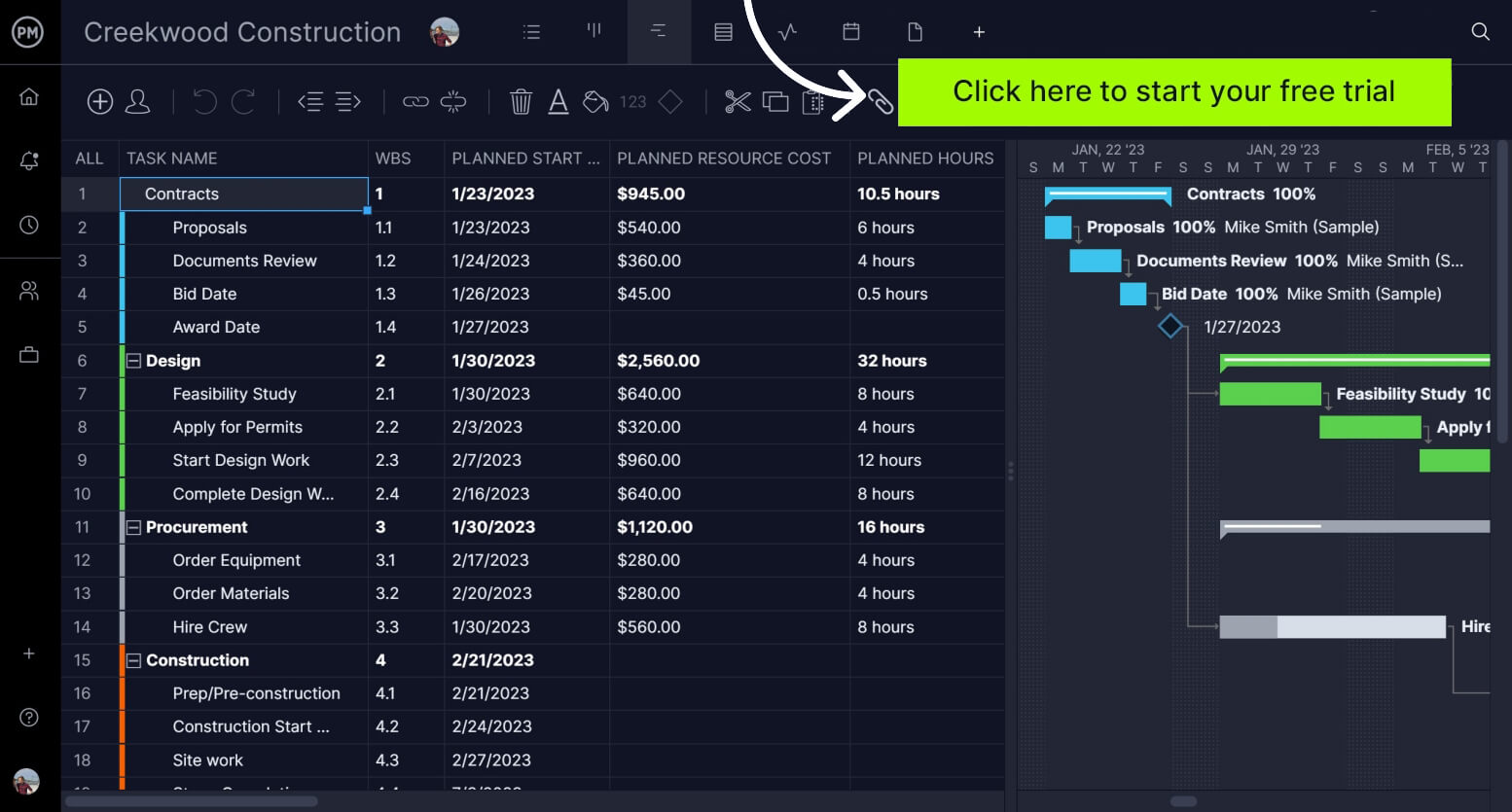
Asana vs. Microsoft Project: Why Should You Choose Asana?
Microsoft Project gets a lot of respect in the project management world, but even seasoned professionals complain of its complexity and price. Asana is a far more simple tool for work and project management. Let’s see if it measures up.
What Is Asana?
Asana is a web-based work management software that organizes, tracks and manages a team’s work. It was founded in San Francisco in 2008 and launched commercially in 2012. The product is very popular for both professional and personal use in managing small projects and lightweight tasks. It’s easy to use and has some project management features, though it is more focused on team and work management.
Asana offers features such as task assignments, deadlines, calendars, kanban boards and reporting dashboards. Its flexibility makes it useful for marketing campaigns, product launches, event planning or general team collaboration. While Asana is not designed for highly complex project scheduling, it provides transparency and accountability, helping teams stay aligned and track responsibilities in a centralized, easy-to-navigate workspace.
Asana Pricing
- Personal: $0.00/user/month, billed annually
- Starter: $10.99/user/month, billed annually
- Advanced: $24.99/user/month, billed annually
Asana Reviews
- G2 review: 4.4/5
- Capterra review: 4.5/5
Highlighted Positive User Reviews
- “Asana is a strong choice for teams that need structure and visibility in their workflows. It’s flexible enough for different types of projects and has helped us stay organized.” Katie S – From Capterra
- “Three months ago, our team transitioned from paper checklists and endless email threads to Asana, and the impact has been transformative.” Alabama B – From G2
- “The UI of the application is user-friendly, and it helps to identify what we are looking for with minimal effort.” Nush N – From G2
Highlighted Negative User Reviews
- “Asana can have its navigational challenges. There are a lot of aspects of Asana that take time and effort to learn. These components are not always intuitive.” Luke E – from Capterra
- “Can get a little bit overwhelming with too many tasks and notifications. Sometimes it feels like more work just managing the work.” Umut Ö – From Capterra
- “After our trial ended, our entire project panel was locked, with no clear notice or fallback option. We couldn’t access anything, not even to remove paid features. This brought our entire workflow to a halt.” Himanshu T – from G2
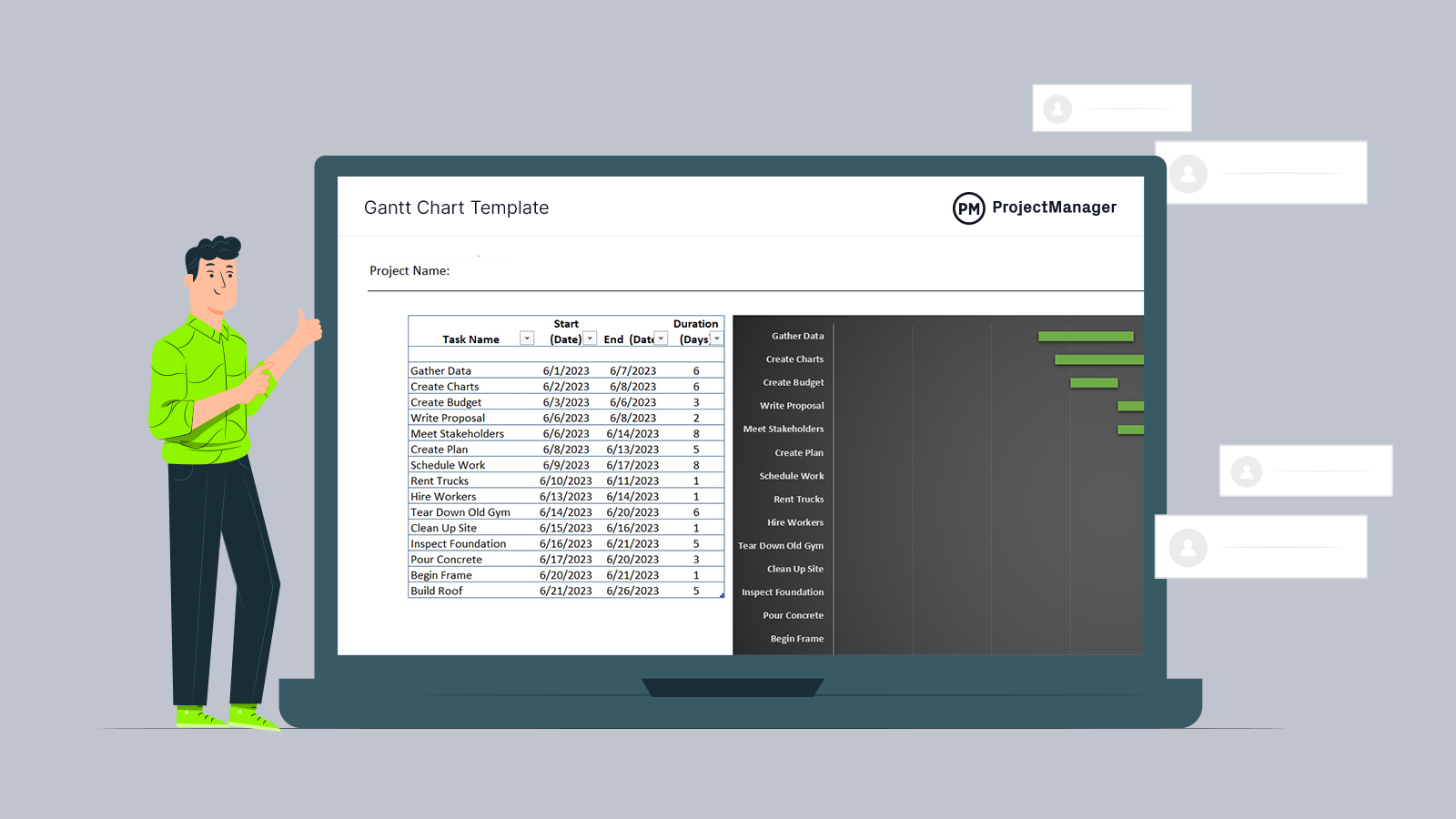
Get your free
Gantt Chart Template
Use this free Gantt Chart Template to manage your projects better.
Get the Template
What Is Asana Used For?
As mentioned above, Asana is mostly used as a work management tool. It can track tasks related to your business or project and help you to complete them within a specific timeline. It keeps teams organized and helps them collaborate on their tasks and projects. Teams can exchange files, which is helpful especially when working with distributed teams.
Related: Best Asana Alternatives: Free & Paid Options Ranked
Whether you use it for personal work or professionally, Asana helps you break down larger work into more manageable tasks. It also reduces the time writing emails, meetings and facilitates collaborative work. This allows you to work with others more efficiently, stay on track and keep things organized so deadlines aren’t missed.
Who Uses Asana?
Both professionals and nonprofessionals alike use Asana to help them manage projects, work and personal tasks. However, most users of Asana are teams at a variety of businesses and organizations. You’ll find Asana at companies as varied as: Deloitte, Airbnb, Pinterest and Dropbox. It’s used across the globe because it offers light project management and strong collaborative features.
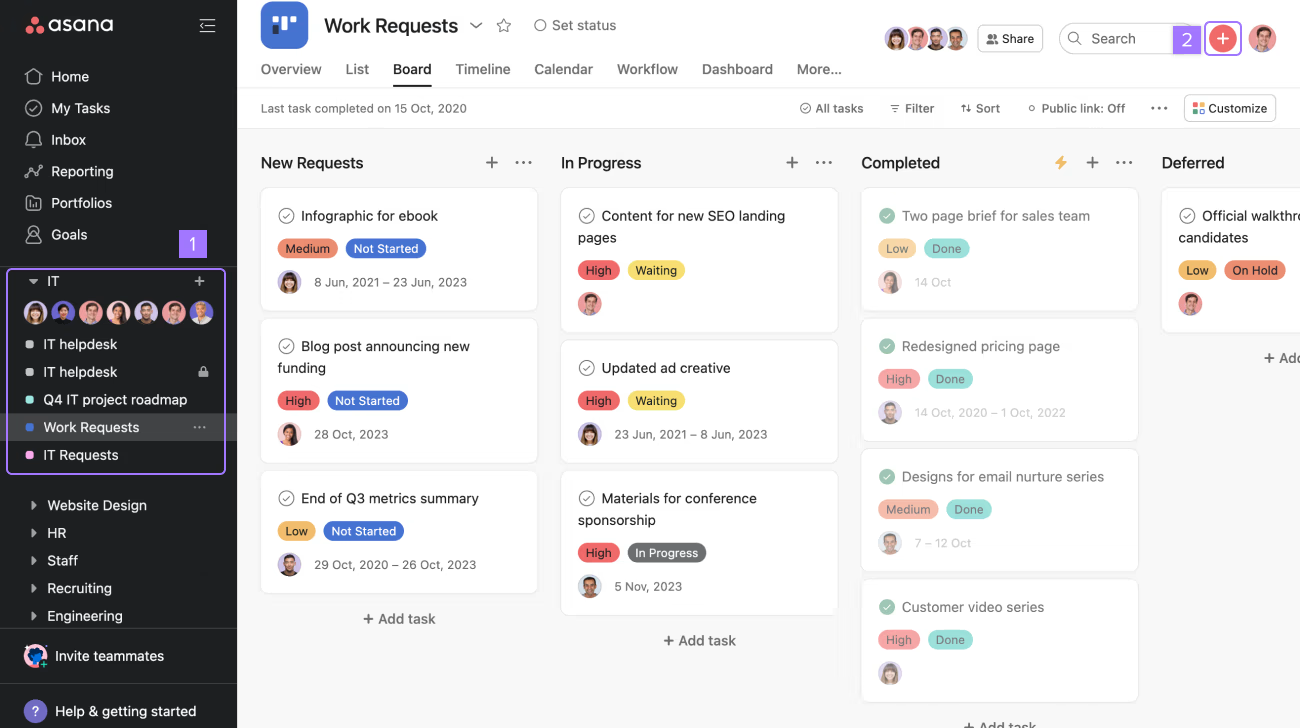
Asana Key Features
There are task management features, as you’d expect on a work management tool, which allow you to assign, group tasks, set milestones, create custom fields, track time spent on tasks and set dependencies, though its Gantt chart is very limited. There are integrations, but there are far less than you’ll find with other project management tools. Asana does have pre-built templates that can be customized to fit your projects. There’s also workload management. They also have a mobile app.
Asana has work and project management features. They include the following.
- Tracking project progress: Asana lets you visualize work with lists, timelines and boards, providing clear visibility into what tasks are in progress, upcoming deadlines, and completed milestones. Progress can be viewed at both the project and portfolio level for better oversight.
- Planning sprints: Teams can use Asana for agile workflows by organizing tasks into sprints, tracking backlog items and prioritizing work. Sprint planning is supported through boards, custom fields and integrations with tools like Jira for developers.
- Integrating with third-party applications: Asana connects with popular apps such as Slack, Google Drive, Microsoft Teams, Zoom and Salesforce. These integrations let teams share files, communicate in real time and sync data across platforms, though its library is smaller compared to competitors.
- Video messaging to help teams stay in close contact: Through the built-in “Asana + Vimeo” integration, users can record video updates, screen shares or walk-throughs directly inside tasks. This helps reduce meeting overload and ensures distributed teams stay aligned with clear, visual communication.
- Activity dashboard: Managers and team members can access a centralized dashboard showing recent activity, task updates, completion rates and workload distribution. This provides quick insight into who is doing what and how projects are progressing without needing separate reports.
- Kanban boards with limited functionality: Asana includes simple Kanban boards that let users organize tasks into columns such as “To Do,” “In Progress” and “Done.” While useful for basic workflows, they lack advanced customization and automation options found in dedicated Kanban tools.
- Reporting features to analyze work and project data: Asana offers reporting dashboards with charts on task progress, overdue items and workload. Reports can be filtered by project, assignee or timeline, helping leaders spot bottlenecks and allocate resources more effectively.
Asana vs. Microsoft Project: How Is Asana Better Than Microsoft Project?
In the battle of Microsoft Project vs. Asana, there are clear advantages to using Asana. For one, Asana is a lot easier to use because it’s a much simpler project management tool. It’s also more pleasing to the eye if that’s important to you. Unlike MS Project, Asana is ideal for small teams doing lightweight task management.
It’s also more personal than Microsoft Project, which can feel cold and distant. For example, Asana celebrates after the completion of a task, which can do a lot to keep team morale high. It’s also easy to create task reminders to help you stay on schedule and its workload balancing is simple to use as well. If you opt for the business edition, you can set rules to automate processes.
While these strengths make Asana appealing, they also expose its limits. Its simplicity often means that teams quickly outgrow the tool as projects become more complex. What looks like user-friendliness at first can become a lack of depth, leaving organizations forced to patch together integrations or switch tools altogether. Compared to Microsoft Project, Asana’s cheerful design feels refreshing, but it rarely delivers the rigor that enterprise project management requires.
Asana vs. Microsoft Project: How Is Asana Worse Than Microsoft Project?
In the Microsoft Project vs. Asana arena, the biggest discrepancy has to be the Gantt chart, which no self-respecting project management software would do without. Asana has a timeline, but that’s not even a lightweight Gantt chart. It’s a fairly basic scheduling tool and one that is not going to please project management professionals.
In fact, most of Asana’s features pale in comparison. Its kanban board is relatively limited compared to MS Project. There’s also no time tracking, which is probably a hard no for project managers when considering Asana. Even a small business that might find the stripped-down nature of Asana appealing are going to balk at the price.
On the other hand, Microsoft Project is hardly perfect either. Its steep learning curve and cluttered interface make it frustrating for newcomers, and its lack of a mobile app in 2024 feels outdated in a world where teams work on the go. Asana’s flaws are obvious, but at least it tries to be approachable. MS Project often feels bloated, with complexity that can get in the way of productivity rather than enhance it.
Asana vs. Microsoft Project: Why Should You Choose Microsoft Project?
Next up in the Asana vs. Microsoft Project is MS Project. It’s the big guy in the room, for sure. First of all, it’s a Microsoft product, and they are known for being big and monopolizing whatever sector they operate in. But what is MS Project?
What Is Microsoft Project?
Microsoft Project is a project management software for project managers and their teams that helps them create, schedule, plan and manage projects, including resources and tracking. It is part of Microsoft 365 and is one of the oldest project management tools on the market and has positioned itself as the go-to project management software for established and large organizations that are managing projects.
Microsoft Project includes advanced capabilities such as Gantt charts, resource allocation, cost management, and portfolio analysis. It integrates with Microsoft 365 applications like Teams and Power BI, allowing organizations to connect communication and reporting within the same ecosystem. Its depth and structure make it suitable for industries requiring detailed project controls, though the steep learning curve may challenge new users.
Microsoft Project used to be offered in different cloud versions such as Project Online and Project for the Web. However, these editions are no longer available. Today, Microsoft only provides desktop editions, specifically Project Standard 2024 and Project Professional 2024. These remain the primary options for organizations that want Microsoft’s full project management software.
Microsoft Project Pricing
- Project Standard 2024: $679.99, one-time license purchase
- Project Professional 2024: $1,129.99, one-time license purchase
Microsoft Project Reviews
- G2 review: 4/5
- Capterra review: 4.4/5
Highlighted Positive User Reviews
- “The most helpful aspect of Microsoft Project & Portfolio Management (PPM) is its comprehensive project management capabilities, enabling organizations to efficiently plan, track, and manage projects from start to finish.” Tushar K – From Capterra
- “I really like the tie-in with every other Microsoft product we use in the office. It’s been very easy to collaborate with the other people on my team and keep everyone on track.” Jeb B – From Capterra
- “Most project managers across industries understand reports/project plans generated from MS Project, whether or not they have used the software before.” Alex N – From G2
Highlighted Negative User Reviews
- “The UI may look a bit complex to new users and the learning curve is steep as well. Also it is pricey if you are a small business.” Aviral G – from Capterra
- “There is a learning curve—especially for new users. It’s not as intuitive as some newer project management tools, and setting up complex projects can take some time.” Alicia B – From Capterra
- “The software is sophisticated and tough to master, with a steep learning curve, in my opinion. Others have pointed out restrictions in customizing possibilities and integration with other products.” Aamir A – from G2
What Is Microsoft Project Used For?
In the contest between Asana vs. Microsoft Project, you’ll find MS Project is used for larger, more complex projects, due to its advanced productivity tools and resource management features. It’s used for project scheduling and has task dependencies and project timelines, which can help when using it for future project predictions.
Related: Best Microsoft Project Alternatives: Free & Paid Options Ranked
It helps project managers and their teams set realistic goals, distribute resources and manage budgets. MS Project also can be used to track tasks and report on project progress. It is also useful if you subscribe to the other MS projects as it integrates with them all.
Who Uses Microsoft Project?
As you might imagine, some big-name corporations use Microsoft Project for project and portfolio management, which is something Asana isn’t built for. They include: Lockheed Martin, the large aerospace and defense company, Teachers Insurance and Annuity Association, an insurance company and Woolworth, the retailer.
It’s clear that for larger companies that have long-term and complicated projects, Microsoft Project is the preferred project management tool. However, teams within these organizations are likely using tools like Asana for task management and smaller work-related jobs.
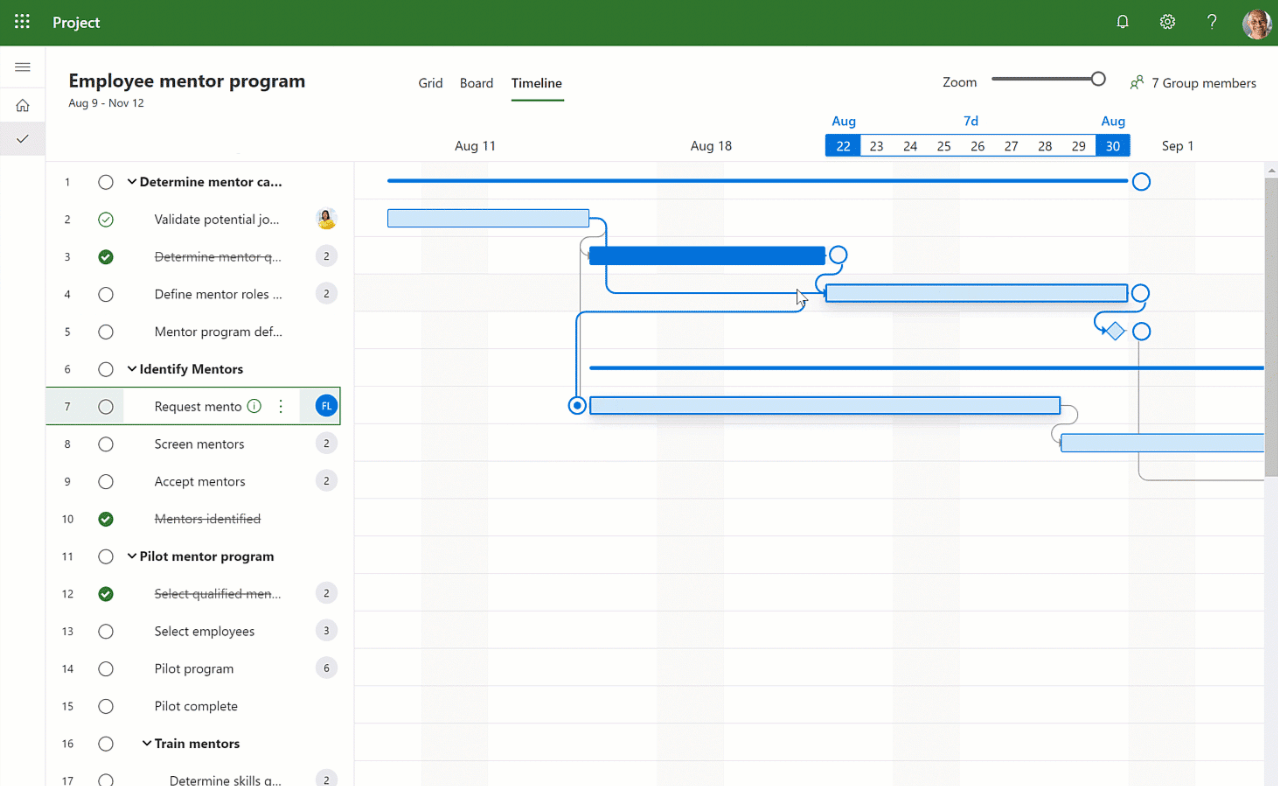
Microsoft Project Key Features
If you’re putting Asana vs. Microsoft Project in a features battle, the MS Project will come up on top. They have many features, which are listed below. What they don’t have is a mobile app and limited file storage, which is going to turn some potential customers away.
- Grid view: A simplified, spreadsheet-like interface where tasks can be listed, assigned and tracked. While it makes managing data familiar for Excel users, the grid can feel rigid and less visually dynamic compared to modern task apps.
- Board view: A Kanban-style board for managing workflows and moving tasks through stages. It supports categorization and prioritization but lacks the customization depth found in tools designed primarily around agile boards.
- Timeline view (Gantt chart): Provides a detailed scheduling interface to map dependencies, durations and milestones. This is Microsoft Project’s strongest feature, but it can be overwhelming to new users due to the complexity of setup and maintenance.
- Insight and financial management tools: Built-in features allow cost tracking, budget forecasting and earned value analysis. These are powerful for enterprises but often too advanced for smaller teams who just need straightforward cost summaries.
- Task management features: Includes dependencies, recurring tasks, critical path calculations and detailed scheduling. The depth of options is impressive, though it requires a steep learning curve compared to lighter project management tools.
- Resource management tools: Lets managers allocate workloads, track utilization and balance capacity across multiple projects. While effective for large teams, setup can be time-consuming, and data accuracy depends heavily on consistent updates.
- Project roadmaps: Provides high-level views across initiatives, linking multiple projects into a strategic plan. These roadmaps are useful for executives but may feel disconnected from day-to-day task execution.
- Reporting features: Offers pre-built and customizable reports on costs, resources, timelines and task progress. The depth is excellent, though reports can appear dated in design and require configuration skills to be fully useful.
- Team dashboard: A centralized view for monitoring project progress, risks and deliverables. While comprehensive, the dashboard can feel cluttered and is not as user-friendly as modern alternatives with cleaner, more visual interfaces.
Microsoft Project vs. Asana: How Is Microsoft Project Better Than Asana?
In Asana vs. MS Project, the choice is clear if you’re working at a large company that’s running big, complicated projects. Microsoft Project is better equipped to manage resources and timelines as well as budgets.
If you’re already using other Microsoft products, then you’ll want to stick with MS Project, which integrates with them all and hundreds of other third-party tools, which is far more than Asana. If you don’t care about layouts and appearances, where Asana clearly beats Microsoft Project, then you’ll stick with MS Project, which isn’t as pretty but has a professional design, even though some users find it to look and feel like an outdated user interface.
Still, MS Project’s advantages come with baggage. Its integrations and features are undeniably powerful, but they often feel excessive for everyday project teams that don’t need enterprise-level control. While Asana might look like a toy in comparison, Project can feel like an over-engineered solution that buries teams in menus, fields and configurations. It is “better,” but only if you have the time and resources to truly leverage it.
Microsoft Project vs. Asana: How Is Microsoft Project Worse Than Asana?
Though Microsoft Project is considered top-tier project management software, there are enough missing parts that can send consumers looking elsewhere to manage their projects. The complexity of the tool and its steep learning curve coupled with the high cost of licensing the product is a one-two punch that will leave most customers down for the count.
Even its features could use some improvement. It’s difficult to track changes in project schedules, such as project delays, and its critical path functionality isn’t always accurately identified across portfolios. If you’re into looks, this is an old-fashioned and ugly tool, but on a more practical level, it’s difficult to interact with internal and external teams.
The lack of a mobile app also highlights how outdated MS Project feels in 2024, especially when Asana offers polished mobile access for distributed teams. The result is a tool that can manage massive portfolios but stumbles with day-to-day usability. Compared to Asana, it’s more expensive, less flexible and too clunky for teams that want speed and collaboration rather than exhaustive detail.
Asana vs. Microsoft Project: Pricing Comparison
Asana is more expensive than many other project management tools, but it looks like a steal next to the high price tag associated with Microsoft Project, which adds up as you increase licenses. If you’re a bottom-line buyer, then that might be all you look at. Here are the pricing tiers for Asana.
- Premium plan: $10.99/user/month, billed annually
- Business plan: $24.99/user/month, billed annually
In the Asana vs. Microsoft Project, there’s no competition. MS Project is the more expensive option. It does deliver more features for the user who is interested in project management over work management. Here are the pricing breakdowns for Microsoft Project.
- Project Standard 2024: $679.99, one-time license purchase
- Project Professional 2024: $1,129.99, one-time license purchase
ProjectManager Is Better Than Asana and Microsoft Project
If you’re comparing Asana vs. Microsoft Project it should be clear now that both have their advantages and disadvantages. ProjectManager, an award-winning project and portfolio management software gives you the benefits of both without the deficits. It has much stronger collaboration features and is easier to understand and use than Microsoft Project.
For example, ProjectManager Gantt charts automatically update, link all four types of task dependencies, filter for the critical path, set baselines and more. It’s better than both MS Project and Asana. They have a mobile app, real-time connectivity and straightforward workflow automation tools. Unlimited file storage. Unlike Asana, there are time tracking and secure timesheets, better kanban boards with more filters and greater security features.
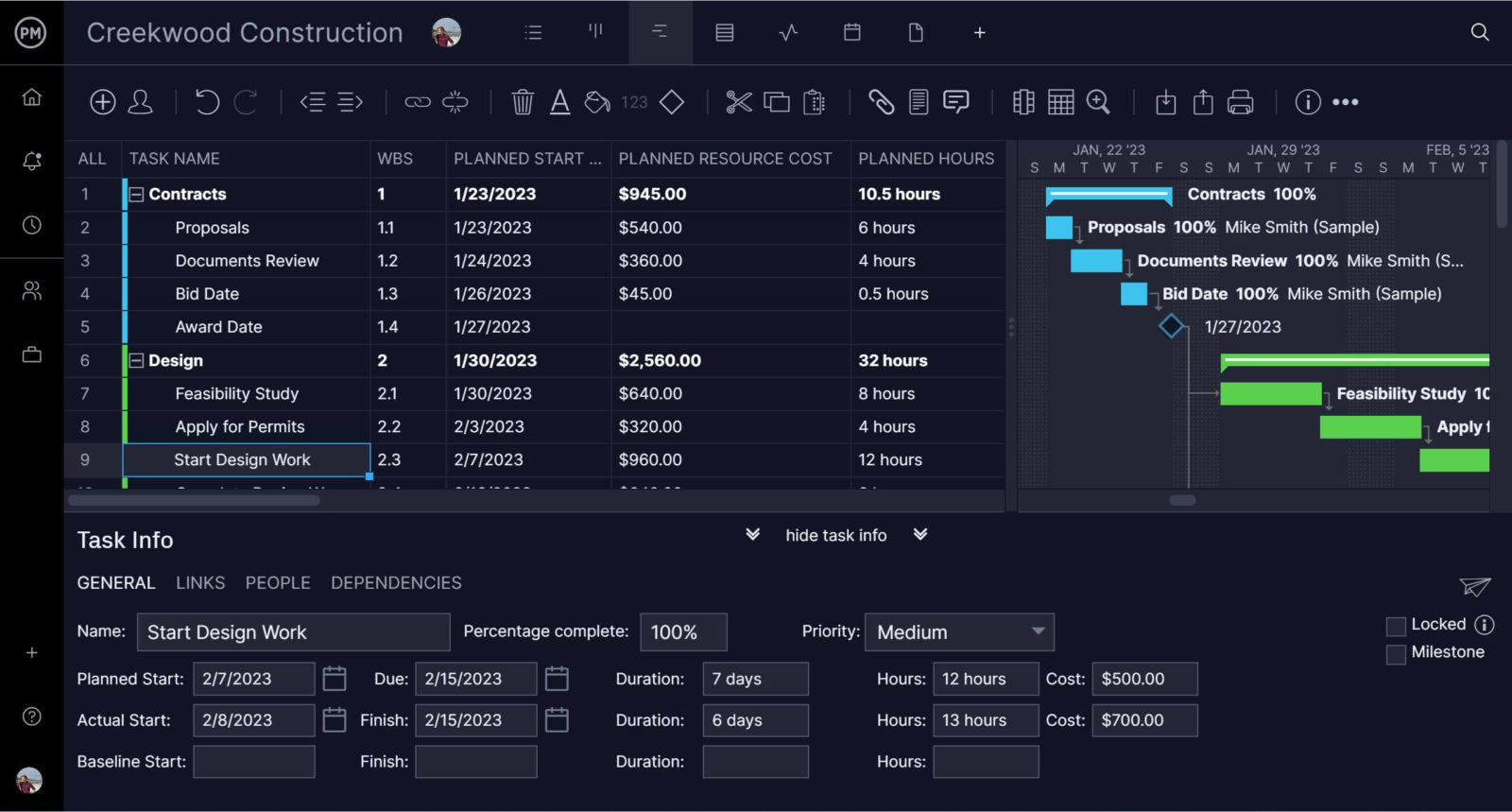
Manage Project Resources and Risks
If you’re looking for risk management features on Asana, good luck. ProjectManager has risk cards that can help you identify project risks and then track them until they’ve been mitigated if they show up as issues in your project. There’s also a risk matrix to show you the likelihood of the risk occurring and, if it does, the impact it’ll have on the project, which will help you plan and prioritize your response.
The resource management tools are better than Asana and easier to use than MS Project. Users can set team availability, including PTO, vacation and global holidays for remote teams, which make it easier to assign tasks. A workload chart monitors team allocation. You can even balance team workload right from the chart to keep them working at capacity and stay productive.
 Use Project Portfolio Management Dashboards and Reports
Use Project Portfolio Management Dashboards and Reports
Asana might have some lightweight project management tools, but they can’t manage multiple projects. Microsoft Project has portfolio management features, but they’re so complicated the learning curve is too steep. ProjectManager has project and portfolio management features, such as a real-time dashboard, which unlike other tools doesn’t require difficult and time-consuming setup. It automatically collects live data and displays it on easy-to-read graphs and charts for a high-level view of time, tasks, workload and more whenever you want it. Customizable reports can quickly generate status and portfolio reports as well as reports on variance, timesheets and workload. Then share them in a variety of formats for stakeholder management.
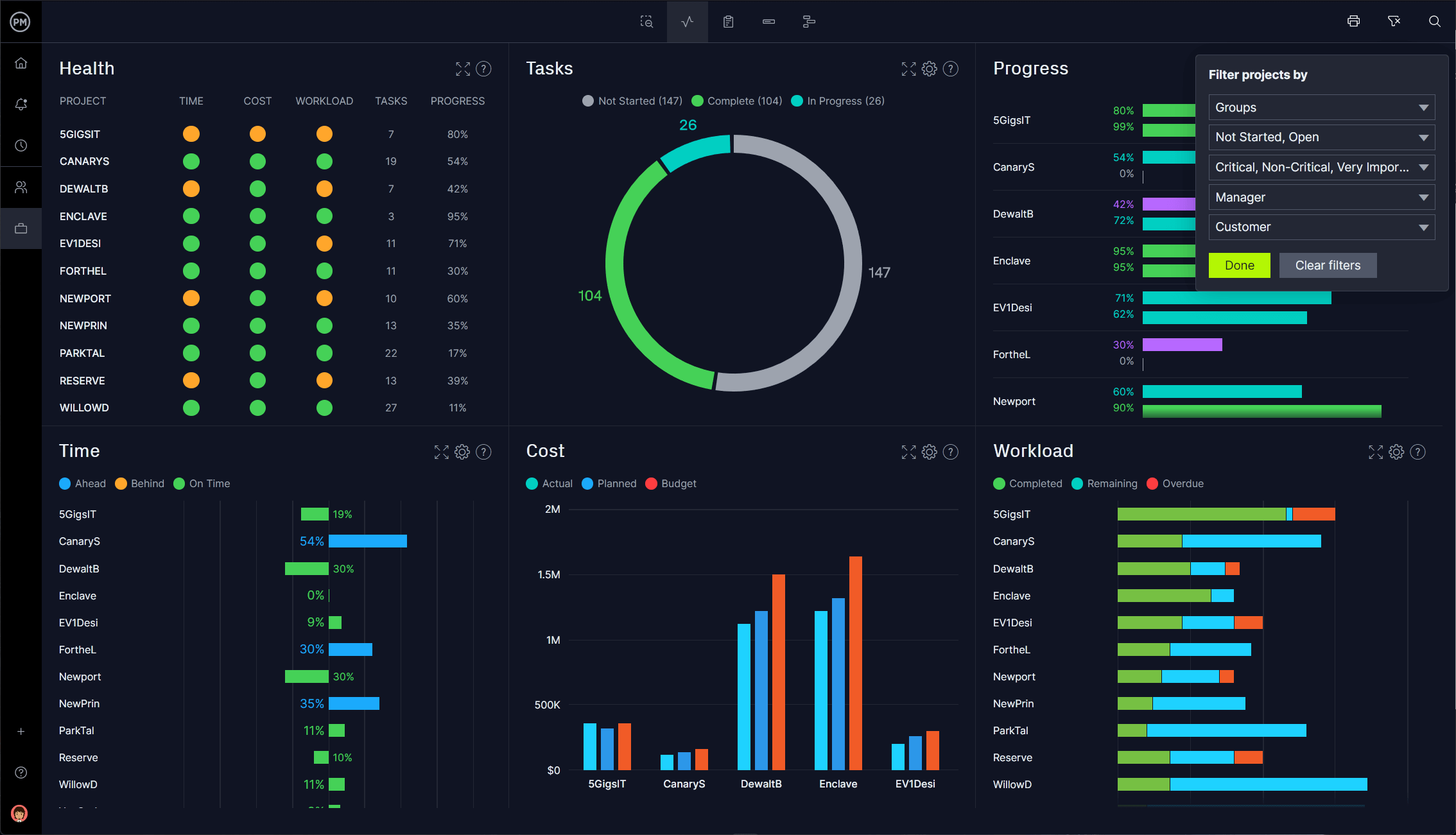
In addition to these robust project management features, ProjecManager allows users to easily import Microsoft Project Plan files (MPP files), Excel files and CSV files so they can seamlessly switch from Asana and Microsoft Project.
Related Content
If you’re looking for more proof of why ProjectManager wins in a battle of Asana vs. Microsoft Project, we have links to several articles that rank the best project management software, Asana alternatives and MS Project alternatives. Take a look and make up your mind.
- Best Project Management Software: Rankings, Reviews & Comparisons
- Asana vs. ClickUp: In-Depth Comparison
- Asana vs. ProjectManager: Which Software Is Better?
- Asana vs. Monday: In-Depth Software Comparison
- Asana Dashboard: Key Features, Pros and Cons
ProjectManager is online project and portfolio management software that connects teams whether they’re working in the office, out in the field or anywhere in the world. They can share files, comment at the task level and stay updated with email and in-app notifications. Join teams at Avis, Nestle and Siemens using our software to deliver successful projects. Get started with ProjectManager today for free.