A highlight report is a concise snapshot that summarizes project progress, current risks, key accomplishments and upcoming priorities so stakeholders get the information they need at a glance. A good highlight report focuses on what matters most: status, variances, decisions required and next steps. If you need a quick way to standardize this communication, download this free highlight report template for Excel for a ready-made layout with sections for project summary, RAG status, milestones, issues and action items so you can export updates fast.
Using project management software is better than manually editing Excel files because software automates data collection, keeps a single source of truth and updates the highlight report in real time for accurate stakeholder updates. Software lets you link tasks, milestones and timesheets to a highlight report template so the figures and statuses refresh automatically, reducing manual work and the risk of errors. It also improves collaboration by letting teams comment, attach evidence and assign owners directly to items that appear on the highlight report, which makes follow up faster and more reliable.
ProjectManager is an excellent choice when you want a polished highlight report that you can export to Excel or use inside the app for live stakeholder briefings. It offers ready made status and report templates, built in dashboards and export options so you can generate a highlight report quickly, tailor the layout to your audience and keep historical versions for audit and lessons learned. Whether you prefer an Excel highlight report template for offline distribution or a live report inside a project management tool our software gives you both options and the integrations to keep your data consistent and actionable. Get started with ProjectManager today for free
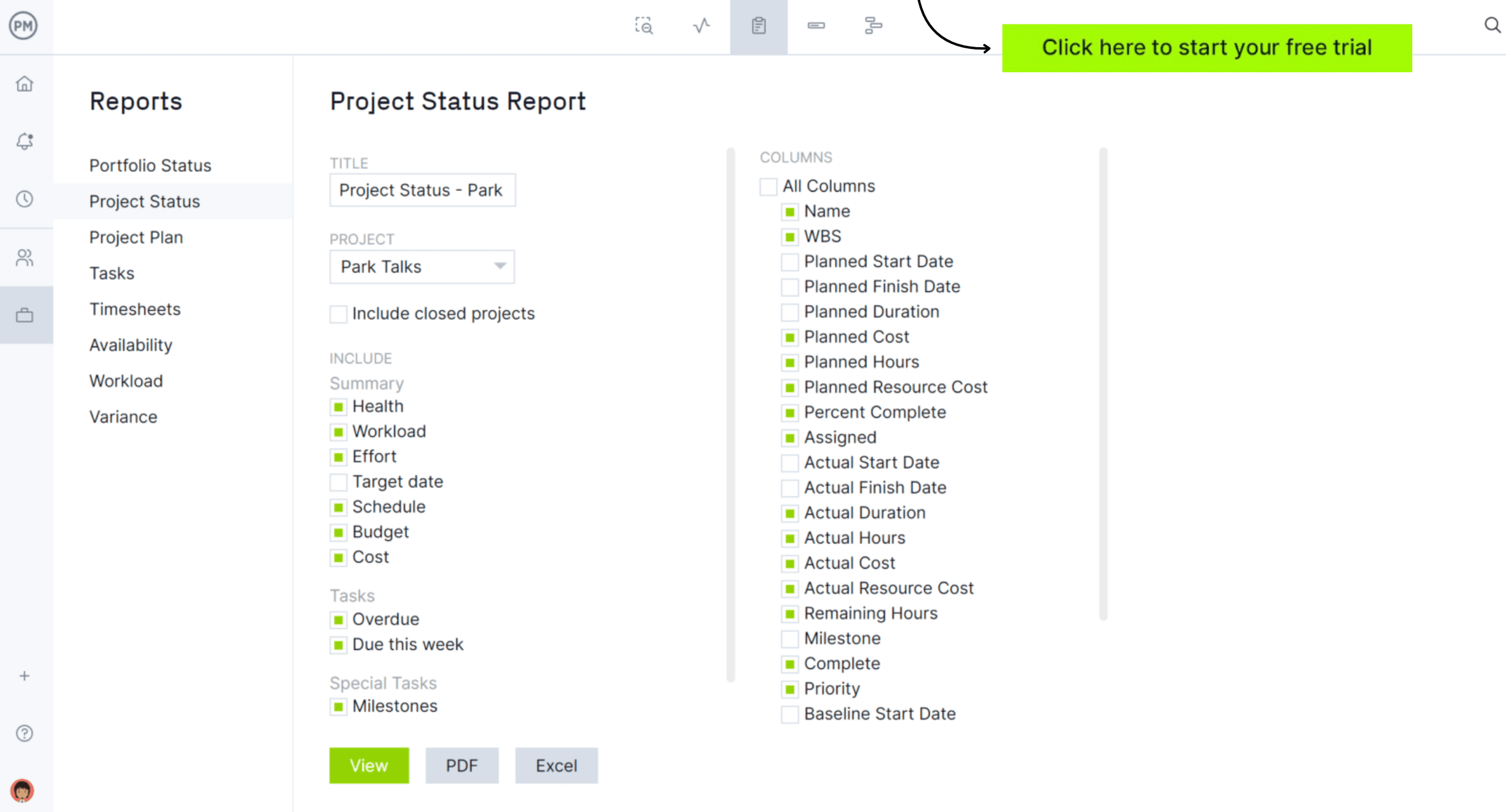
Why Use a Highlight Report Template?
A highlight report template provides a simple framework for communicating project status consistently and professionally. Instead of creating updates from scratch every time you need to inform stakeholders, a template saves effort by organizing the essential details in one place. With a highlight report template, you can focus on the information that matters most, such as milestones reached, risks identified and actions required. This makes reporting faster, clearer and more reliable for both project managers and decision makers.
Using a highlight report template also improves accuracy and transparency. Because the structure is already set, you’re less likely to overlook key information and more likely to maintain consistent reporting across projects. A template makes it easy to compare different highlight reports over time, spot trends and track progress against objectives. For teams managing multiple projects, a highlight report template ensures that every update follows the same format, which simplifies communication and helps stakeholders quickly understand project health without sifting through unnecessary detail.
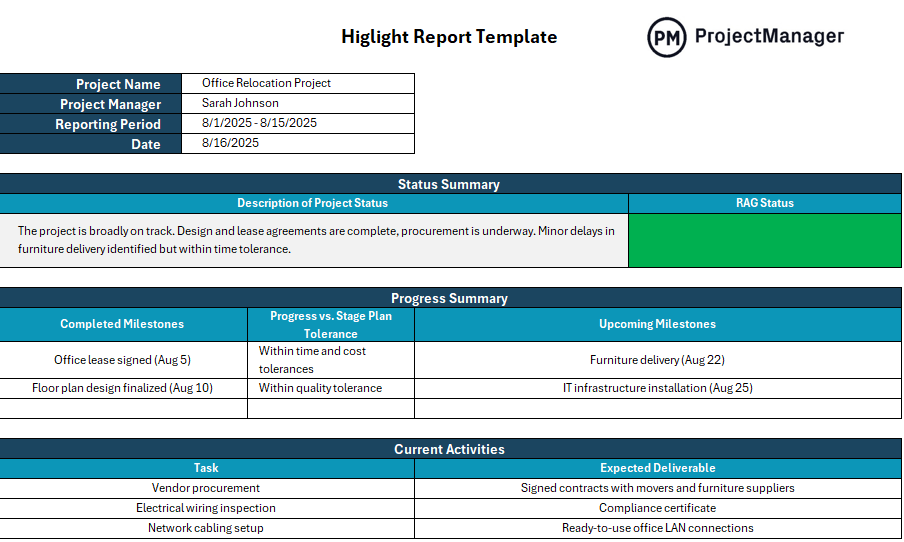
When to Use a Highlight Report Template
A highlight report template is most useful when you need to provide regular project updates to stakeholders in a clear and structured format. It’s typically used at agreed reporting intervals, such as weekly or monthly, to summarize progress, issues and next steps. At these intervals, project managers can provide decision makers with an accurate snapshot, avoiding the need to overwhelm them with unnecessary detail. This makes it easier to keep everyone aligned on priorities and expectations throughout the project lifecycle.
You should also use a highlight report template during critical project phases when transparency is especially important, such as during kickoff, milestone reviews or periods of high risk. A template ensures consistency across these updates, allowing stakeholders to quickly compare reports and assess whether objectives are on track. Whether it’s for a single project or a portfolio, a highlight report template is a valuable tool whenever clear, concise and repeatable communication is required.
Who Should Use a Highlight Report Template?
A highlight report template is designed for project managers who need to deliver consistent updates to sponsors, executives and stakeholders. It helps them organize information, such as achievements, risks and upcoming tasks in a way that is easy to review. By using a highlight report template, project managers can provide clarity and structure while saving time on report preparation. This ensures that stakeholders stay informed and engaged without requiring lengthy status meetings or complex documentation.
Stakeholders and team leaders also benefit from a highlight report template because it provides a standardized format for comparing project performance. Executives overseeing multiple projects can quickly scan reports to assess overall progress and identify areas needing attention. Team leads can use the same template to brief their groups, ensuring alignment across departments. In short, anyone involved in monitoring project health, from managers to decision-makers, should use a highlight report template to maintain clear and consistent communication.
How to Use This Highlight Report Template for Excel
This free highlight report template for Excel is designed to make project reporting clear and efficient. It organizes project details into easy-to-read sections that give stakeholders a quick overview of progress, risks and next steps. By filling out each part of the highlight report template, you can provide consistent updates without starting from scratch each time.
Project Information
At the top of the highlight report template, you’ll find fields for project name, project manager, reporting period and date. These details make sure stakeholders know which project the report refers to and when the information was last updated. Always complete this section first to set the context for the rest of the highlight report.
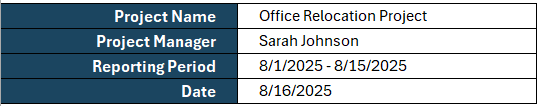
Status Summary and RAG Rating
The status summary section allows you to describe the overall health of the project. Here you can provide a brief narrative about progress, challenges or risks. Alongside this, the RAG (Red, Amber, Green) status indicates whether the project is on track, facing minor issues or experiencing serious delays. Together, these fields give stakeholders a quick snapshot of project health at a glance.

Progress Summary and Milestones
This section of the highlight report template is where you list completed milestones, progress versus plan and upcoming milestones. It helps stakeholders see what has already been achieved and what lies ahead. By recording milestones clearly, you create a timeline of progress that builds confidence and ensures everyone understands how the project is progressing.

Current and Upcoming Activities
The template also includes a space to record current tasks and their expected deliverables as well as upcoming activities and their expected deliverables. Use this part of the highlight report to show what the team is working on right now and what outputs stakeholders can expect in the near and long term. This keeps updates action-oriented and demonstrates accountability within the project team.
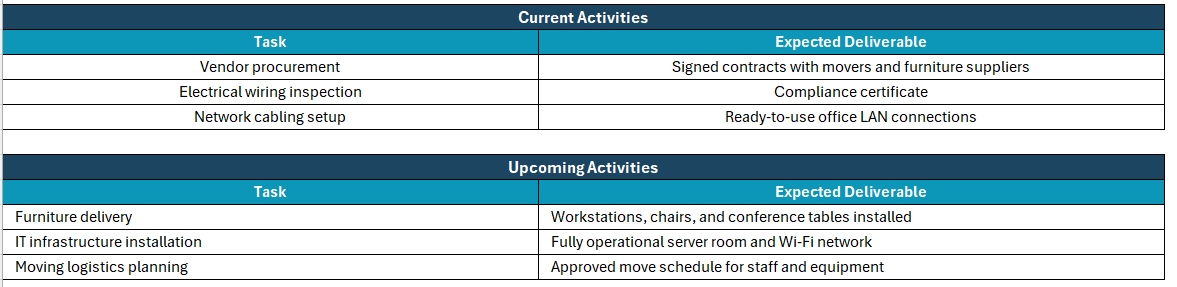
Budget Status
The budget status section of the highlight report template shows the total budget, the amount already spent, the remaining funds and the percentage of the budget consumed. This gives stakeholders a clear view of financial health and whether spending is on track. By comparing planned versus actual costs, project managers can identify potential overspending early and take corrective action.
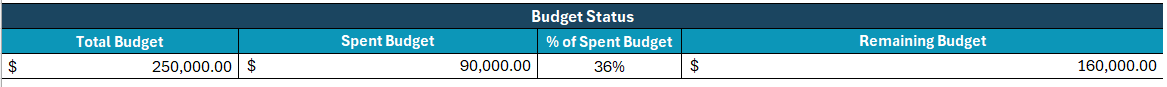
Risks
The risks section records potential issues that could impact the project if not addressed. Each risk includes a description, probability, impact level, owner and planned response. This structured approach ensures that risks are monitored and managed proactively. For example, risks such as supplier delays or technology performance issues can be logged here with mitigation plans, giving stakeholders confidence that challenges are being addressed before they escalate.
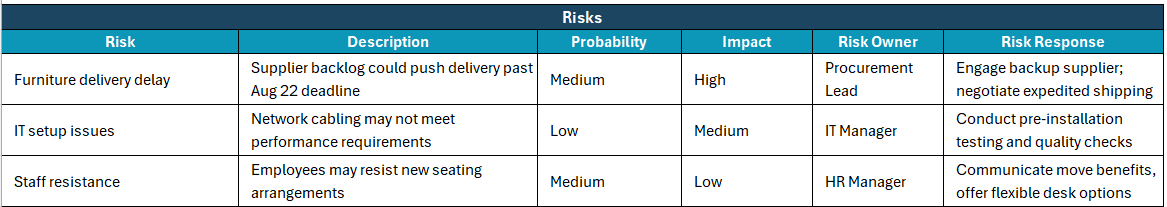
Issues
The issues section differs from risks because it focuses on problems that are already happening. Each issue includes a description, severity rating, an owner responsible for resolution and the corrective action being taken. By documenting issues in the highlight report template, teams can ensure transparency, accountability and a record of how problems are resolved over time.

Decisions / Escalations Required
This section highlights items that need input or approval from senior stakeholders or the project board. It may include funding requests, schedule changes or policy approvals. By surfacing these decisions clearly, the highlight report template ensures that escalation points aren’t missed and that leadership has the information they need to act quickly.

Forecast for Next Period
The forecast section provides a forward-looking summary of what is expected to happen in the next reporting cycle. It highlights key tasks, anticipated milestones and overall project outlook. By including this section in the highlight report template, project managers help stakeholders anticipate progress and prepare for upcoming decisions. It also reinforces whether the project is still aligned with cost, time and quality tolerances.

Related Templates
Alongside a highlight report template, other essential project management templates provide structure from the earliest stages of a project. These documents help teams capture objectives, justify investments and align stakeholders before work begins. By using standardized templates, you reduce the risk of overlooking critical details and create a consistent process that supports decision-making and project delivery.
Project Initiation Document Template (PID)
Download this free project initiation document template to set up a project successfully. It goes beyond a simple overview by capturing scope, objectives, roles, responsibilities, risks and governance. A PID ensures that every stakeholder has a clear understanding of how the project will be managed, what resources will be needed and what success will look like. It serves as a reference point throughout the project lifecycle, making it easier to handle changes or challenges without losing sight of the original goals.
Project Brief Template
Use this free project brief template to provide a snapshot of the project’s purpose and direction. It includes core details such as objectives, deliverables, timelines and responsibilities, making it especially useful during the early planning stages. The brief can be shared with sponsors, team members and external partners to align expectations and secure early buy-in. By using a project brief template, you avoid miscommunication and ensure that everyone involved understands what the project is about before more detailed planning begins.
Business Case Template
This free business case template is designed to justify why a project should move forward. It covers expected costs, potential benefits, risks, available options and how the project supports wider business objectives. A strong business case helps decision makers weigh the value of the project against other priorities and resources. With a clear structure, the template makes it easier to present information persuasively and consistently, increasing the chances of securing approval and funding. It also acts as a baseline for measuring whether the project ultimately delivers on its promises.
Why ProjectManager Has Better Reporting Than a Template
While a highlight report template provides structure for sharing updates, ProjectManager goes far beyond static documents with dynamic reporting features. Instead of manually entering data into a spreadsheet, project information is updated automatically as teams work.
That means reports are always accurate and reflect the most current progress, giving stakeholders a real-time view of the project without waiting for the next scheduled update. Multiple project views, such as dashboards, task lists and timelines, let you choose the best way to present information depending on the audience.
Leverage Resource Management Tools
ProjectManager improves reporting by connecting task data with powerful resource management features. Managers can see not only what work is being completed but also who is doing it, how much capacity they have left and whether workloads are balanced across the team.
This makes reports far more insightful than a static template because you can highlight potential bottlenecks and adjust assignments instantly. By monitoring time, workload and availability in one place, reporting becomes a proactive tool for keeping projects on track rather than a reactive record of what has already happened.

Track Performance in Real Time
ProjectManager also delivers advanced tracking capabilities that enhance reporting accuracy. Real-time dashboards automatically capture metrics like project health, budget usage, task completion and overall progress. Customizable reports let you drill down into risks, timelines or costs, so you can create tailored updates for executives, sponsors or teams.
Unlike a template, which only shows a snapshot in time, ProjectManager continuously tracks data and presents it in a format that’s always updated. This level of visibility helps stakeholders make faster, better-informed decisions and ensures accountability across the project lifecycle.

Related Content
In PRINCE2 methodology, a highlight report is a key communication tool that keeps project boards and stakeholders informed without overwhelming them with detail. It provides a structured way to report progress, risks and issues during a reporting period, making sure the project stays aligned with its business case and governance structure. Exploring related content on highlight reports can help you understand how this practice fits within PRINCE2 and how to apply it effectively in your own projects.
- What Is PRINCE2? Principles, Aspects, Roles & Processes
- Project Board in PRINCE2: Key Roles and Responsibilities
- PRINCE2 vs. PMP: Which Certification Is Right for You
ProjectManager is online project and portfolio management software that connects teams, whether they’re in the office or out in the field. They can share files, comment at the task level and stay up to date with email and in-app notifications. Join teams at Avis, Nestle and Siemens who are using our software to deliver successful projects. Get started with ProjectManager today for free.
